
Quicken your SonicWALL Firewall professional career with the help of HKR’s recently designed SonicWALL interview questions and answers article. SonicWALL technology is suited for those who are having knowledge of LAN networking, CCNA, Networking, MPLS, IP routing, CISCO routers, router configurations, and IP addressing. SonicWALL is mainly used to protect your organization and also offers Cyber security solutions. This technology also offers a wide range of internet appliances. From this article, you will be Enrich your SonicWALL skill sets and crack any interviews. Let’s start our journey;
1. How does SonicWall integrate with cloud services?
Ans:
SonicWall integrates with cloud services through features such as Cloud App Security and Cloud Edge Secure Access. This integration enables centralised management, real-time threat intelligence updates, and secure access control for distributed workloads, increasing overall security and agility in cloud environments.
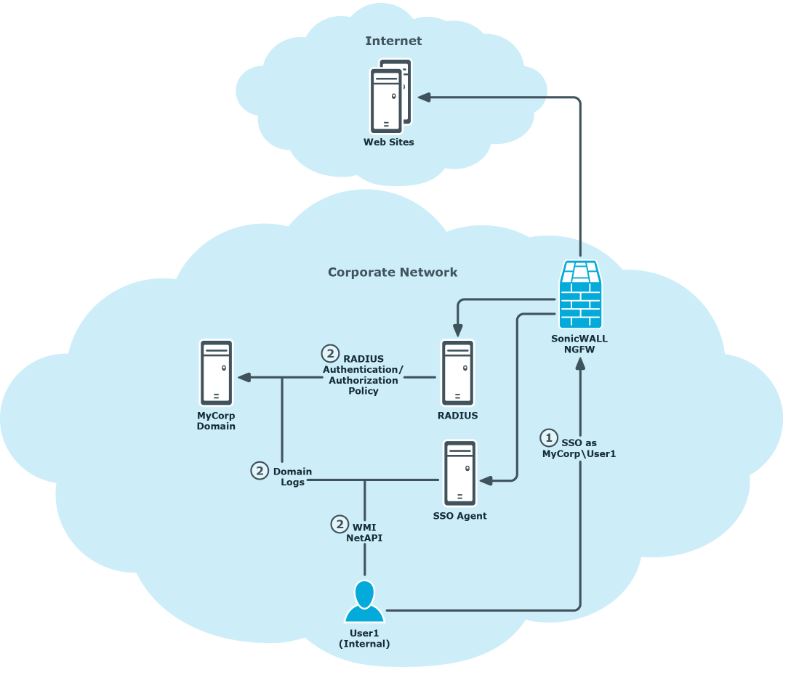
2. Can you explain SonicWall’s role in securing wireless networks?
Ans:
SonicWall secures wireless networks with features such as a Wireless Intrusion Prevention System (WIPS) and secure wireless guest access. WIPS detects and prevents unauthorized access points, while secure guest access ensures that guest users connect securely without compromising the integrity of the core network.
3. What is SSL decryption?
Ans:
SSL decryption is the process of decrypting SSL-encrypted traffic to check its contents for security threats. SonicWall uses DPI-SSL to decrypt and inspect SSL traffic, enabling the detection and prevention of threats hidden in encrypted connections and increasing overall security.
4. Describe the process of setting up?
Ans:
SonicWall firewall setup involves steps such as connecting to the device, accessing the management interface, configuring basic settings (interfaces, IP addresses), enabling security features (firewall rules, VPN settings), and updating firmware. SonicWall’s intuitive interface and wizards simplify the process and make it user-friendly.
5. How does SonicWall contribute to compliance with regulatory standards?
Ans:
SonicWall helps with compliance by providing features such as content filtering, intrusion prevention, and VPN encryption. These comply with various regulatory standards and ensure data privacy, integrity, and confidentiality. SonicWall’s logging and reporting capabilities also assist with compliance documentation and audit requirements.
6. Explain the importance of SonicWall’s real-time monitoring?
Ans:
SonicWall’s real-time monitoring and reporting capabilities provide immediate visibility into network activity and help administrators quickly identify and respond to security incidents. Real-time statistics enable proactive threat mitigation, compliance monitoring, and network performance optimization.
7. Can you discuss SonicWall’s role in securing Internet of Things (IoT) devices within a network?
Ans:
SonicWall secures IoT devices by implementing network segmentation, firewall rules, and intrusion prevention tailored to IoT traffic patterns. This ensures that IoT devices are isolated from critical network segments, reducing the attack surface and increasing overall security.
8. How does SonicWall help protect against ransomware and other advanced persistent threats (APTs)?
Ans:
SonicWall combats ransomware and APTs with features such as Capture Advanced Threat Protection (ATP), which uses multi-engine sandboxing to identify and block sophisticated threats. SonicWall’s real-time threat analysis and behavioral analysis also contribute to proactive threat prevention.
9. Describe the role of the SonicWall Capture Client in endpoint security.
Ans:
SonicWall Capture Client is an endpoint protection solution that protects devices from malware, ransomware, and other threats. It offers features such as advanced threat detection, remediation, and device inspection to provide comprehensive network endpoint protection.
10. How does SonicWall support network segmentation for better security?
Ans:
SonicWall supports network segmentation by allowing administrators to create virtual LANs (VLANs) and define firewall rules that govern communication between segments. This increases security by isolating different parts of the network, preventing lateral movement of threats, and preventing potential breaches
11. What is SonicWall Geo-IP Filtering, and how can it be used to improve security?
Ans:
SonicWall Geo-IP filtering restricts or allows traffic based on the geographic location of IP addresses. This feature helps improve security by blocking connections from known dangerous areas or allowing access only from trusted locations, thereby mitigating potential threats based on geographic origin.
12. Explain the concept of SonicWall Cloud Edge Secure Access and its benefits.
Ans:
SonicWall Cloud Edge Secure Access provides secure connections to cloud applications and resources for remote users and branch offices. Its benefits include simplified management, reduced latency, and improved security for distributed workforces accessing cloud services.
13. How does SonicWall handle network traffic during periods of high demand or peaks?
Ans:
SonicWall handles high-demand traffic through features such as high availability (HA) configurations, load balancing, and bandwidth management. These ensure network reliability, effectively distribute traffic, and prevent performance degradation during peak times.
14. What security measures does SonicWall have in place to protect against social engineering attacks?
Ans:
SonicWall protects against social engineering attacks by combining email security, content filtering, and intrusion prevention features. These measures identify and block phishing emails, malicious websites, and social engineering tactics, ensuring users are protected from fraudulent cyber threats.
15. Can you discuss SonicWall’s role in securing Voice over IP (VoIP) communications?
Ans:
SonicWall secures VoIP communications by offering features such as Deep Packet Inspection (DPI) for SIP traffic, bandwidth management, and Quality of Service (QoS) settings. These ensure the safe and reliable use of VoIP while preventing potential security vulnerabilities.
16. How does SonicWall protect against phishing attacks?
Ans:
SonicWall protects against phishing attacks through email security, content filtering, and threat intelligence features. These mechanisms identify and block phishing emails, malicious URLs, and deceptive content, preventing users from falling victim to phishing threats.
17. Describe the process for updating and managing SonicWall security signatures.
Ans:
- Accessing the SonicWall management interface.
- Going to the appropriate signature update section.
- Starting the update process.
SonicWall provides regular signature updates to ensure protection against the latest threats.
18. Can you elaborate on SonicWall’s role in securing email communications?
Ans:
SonicWall secures email communication with features such as email filtering, anti-spam, and anti-phishing. It checks incoming and outgoing emails, identifies malicious content, and prevents unwanted emails, ensuring a secure email environment.
19. How does SonicWall integrate with cloud services?
Ans:
- SonicWall integrates with cloud services through features such as Cloud App Security and Cloud Edge Secure Access.
- This integration enables centralized management, real-time threat intelligence updates, and secure access control for distributed workloads, increasing overall security and agility in cloud environments.
20. Can you explain SonicWall’s role in securing wireless networks?
Ans:
- SonicWall secures wireless networks with features such as a Wireless Intrusion Prevention System (WIPS) and secure wireless guest access.
- WIPS detects and prevents unauthorised access points, while secure guest access ensures that guest users connect securely without compromising the integrity of the core network.
21. What is SSL decryption, and how does SonicWall use it for security purposes?
Ans:
- SSL decryption is the process of decrypting SSL-encrypted traffic to check its contents for security threats.
- SonicWall uses DPI-SSL to decrypt and inspect SSL traffic, enabling the detection and prevention of threats hidden in encrypted connections and increasing overall security.
22. Describe the process of setting up for a new network.
Ans:
- SonicWall firewall setup involves steps such as connecting to the device, accessing the management interface, configuring basic settings (interfaces, IP addresses), enabling security features (firewall rules, VPN settings), and updating firmware.
- SonicWall’s intuitive interface and wizards simplify the process and make it user-friendly.
23. How does SonicWall contribute to compliance with regulatory standards in network security?
Ans:
- SonicWall helps with compliance by providing features such as content filtering, intrusion prevention, and VPN encryption.
- These comply with various regulatory standards and ensure data privacy, integrity, and confidentiality.
- SonicWall’s logging and reporting capabilities also assist with compliance documentation and audit requirements.
24. Explain the importance of SonicWall’s real-time monitoring.
Ans:
- SonicWall’s real-time monitoring and reporting capabilities provide immediate visibility into network activity and help administrators quickly identify and respond to security incidents.
- Real-time statistics enable proactive threat mitigation, compliance monitoring, and network performance optimization.
25. Can you discuss SonicWall’s role in securing Internet of Things (IoT) devices within a network?
Ans:
SonicWall secures IoT devices by implementing the;
- network segmentation
- firewall rules
- Intrusion prevention. It is tailored to IoT traffic patterns. This ensures that IoT devices are isolated from critical network segments, reducing the attack surface and increasing overall security.
26. How does SonicWall help protect against ransomware.
Ans:
- SonicWall combats ransomware and APTs with features such as Capture Advanced Threat Protection (ATP), which uses multi-engine sandboxing to identify and block sophisticated threats.
- SonicWall’s real-time threat analysis and behavioral analysis also contribute to proactive threat prevention.
27. Describe the role of the SonicWall Capture Client in endpoint security.
Ans:
- SonicWall Capture Client is an endpoint protection solution that protects devices from malware, ransomware, and other threats.
- It offers features such as advanced threat detection, remediation, and device inspection to provide comprehensive network endpoint protection.
28. How does SonicWall support network segmentation for better security?
Ans:
- SonicWall supports network segmentation by allowing administrators to create virtual LANs (VLANs) and define firewall rules that govern communication between segments.
- This increases security by isolating different parts of the network, preventing lateral movement of threats, and preventing potential breaches.
29. What is SonicWall Geo-IP Filtering, and how can it be used to improve security?
Ans:
- SonicWall Geo-IP filtering restricts or allows traffic based on the geographic location of IP addresses.
- This feature helps improve security by blocking connections from known dangerous areas or allowing access only from trusted locations, thereby mitigating potential threats based on geographic origin.
30. Explain the concept of SonicWall Cloud Edge Secure Access and its benefits.
Ans:
- SonicWall Cloud Edge Secure Access provides secure connections to cloud applications and resources for remote users and branch offices.
- Its benefits include simplified management, reduced latency, and improved security for distributed workforces accessing cloud services.
31. How does SonicWall handle network traffic during periods of high demand or peaks?
Ans:
SonicWall handles high-demand traffic through features such as
- high availability (HA) configurations
- load balancing
- bandwidth management.
- These ensure network reliability, effectively distribute traffic, and prevent performance degradation during peak times.
32. What security measures does SonicWall have in place to protect against social engineering attacks?
Ans:
SonicWall protects against social engineering attacks by combining
- email security
- content filtering
- intrusion prevention features.
These measures identify and block phishing attempts, malicious websites, and social engineering tactics, ensuring users are protected from fraudulent cyber threats.
33. How does SonicWall protect against SQL injection attacks in web applications?
Ans:
SonicWall uses a multifaceted approach to strengthen network security against various cyber threats. One critical aspect is its defense against SQL injection attacks in web applications. SonicWall Deep Packet Inspection (DPI) technology examines web traffic and actively detects and prevents SQL injection attempts. By analyzing the content of incoming requests, SonicWall intercepts and blocks malicious SQL code, protecting web applications from unauthorized access and potential data leakage.
34. Can you discuss SonicWall’s role in securing Voice over IP (VoIP) communications?
Ans:
SonicWall secures VoIP communications by offering features such as
- Deep Packet Inspection (DPI) for SIP traffic
- bandwidth management
- Quality of Service (QoS) settings.
These ensure the safe and reliable use of VoIP while preventing potential security vulnerabilities.
35. Can you discuss SonicWall’s role in securing Point of Sale (POS) systems within a network?
Ans:
In the area of securing Point of Sale (POS) systems within the network, SonicWall plays a key role in implementing measures to protect sensitive transactional data. This includes deploying features such as intrusion prevention, firewall rules, and content filtering to ensure POS systems remain protected from potential abuse and breaches. SonicWall’s threat prevention expertise extends to securing critical transactional environments and ensuring the integrity and confidentiality of financial data.
36. How does SonicWall protect against phishing attacks?
Ans:
- SonicWall protects against phishing attacks through email security, content filtering, and threat intelligence features.
- These mechanisms identify and block phishing emails, malicious URLs, and deceptive content, preventing users from falling victim to phishing threats.
37. What are the main differences between SonicWall Gateway Antivirus and Endpoint Antivirus?
Ans:
| Feature | SonicWall Gateway Antivirus | SonicWall Endpoint Antivirus | |
| Deployment Location |
Positioned at the network gateway or perimeter, such as on firewalls or security appliances. |
Installed on individual devices like computers, laptops, and servers. | |
| Scope of Protection | Focused on scanning and filtering network traffic before it enters or exits the network. | Offers protection at the device level, scanning files, emails, and data on individual endpoints. | |
| Network Impact |
Provides centralized protection, potentially reducing the load on individual devices. |
Operates locally on devices, potentially impacting device resources like CPU and memory. | |
| Management and Control | Centrally managed from a network security appliance, allowing network-wide security policy control. | Managed on a per-device basis, providing granular control over individual endpoint security settings. | |
| Detection and Response |
Concentrates on identifying threats at the network level, preventing them from reaching devices. |
Detects and responds to threats at the device level, ensuring protection even when not connected to the network. |
38. Describe the process for updating and managing SonicWall security signatures.
Ans:
- Updating SonicWall security signatures involves accessing the SonicWall management interface, going to the appropriate signature update section, and starting the update process.
- SonicWall provides regular signature updates to ensure protection against the latest threats.
39. How does SonicWall help secure multi-cloud environments?
Ans:
In the era of multi-cloud environments, SonicWall adapts its security framework to provide consistent protection across multiple cloud platforms. SonicWall seamlessly integrates with various cloud services and offers features such as Cloud App Security and Cloud Edge Secure Access. This integration enables centralized security management, real-time threat information updates, and secure access control. SonicWall’s adaptability to multi-cloud scenarios ensures that organizations can leverage cloud technologies without compromising security.
40. Can you elaborate on SonicWall’s role in securing email communications within the network?
Ans:
- SonicWall secures email communications with features such as email filtering, anti-spam, and anti-phishing.
- It checks incoming and outgoing emails, identifies malicious content, and prevents unwanted emails, ensuring a secure email environment.
41. Explain the SonicWall Threat Intelligence API and its applications.
Ans:
SonicWall leverages the power of its Threat Intelligence API to improve proactive threat detection and response capabilities. The API facilitates the integration of real-time threat intelligence sources into security ecosystems, enabling rapid identification and mitigation of emerging threats. This dynamic exchange of threat information ensures that SonicWall-equipped networks are hardened against the latest cyber threats, contributing to more resilient security.
42. Can you talk about SonicWall’s role in securing a software-defined networking (SDN) environment?
Ans:
In the area of software-defined networking (SDN), SonicWall’s role expands to ensure the security and integrity of network infrastructures. SonicWall integrates with SDN environments and implements security measures such as firewall rules, intrusion prevention, and VPN encryption. By securing a virtualized network environment, SonicWall enables organizations to take advantage of the flexibility and scalability of SDN without compromising security.
43. How does SonicWall contribute to the security of data in transit over a VPN connection?
Ans:
SonicWall makes a significant contribution to the security of data in transit over a virtual private network (VPN) connection. SonicWall’s VPN solutions, including site-to-site VPNs and SSL VPNs, encrypt data in transit to ensure confidentiality and integrity. By providing a secure tunnel for data communication, SonicWall enables organizations to create trusted connections, which are especially important in remote access scenarios and connecting geographically dispersed offices
44. What are SonicWall Capture Labs, and how do they contribute to threat intelligence?
Ans:
At the forefront of threat intelligence, SonicWall Capture Labs plays a key role in increasing security effectiveness. Capture Labs is SonicWall’s research and development center that continuously analyzes the global threat landscape and provides real-time updates and insights. Contributing to SonicWall’s threat intelligence database, Capture Labs enables SonicWall devices to identify and proactively block emerging threats, ensuring networks remain resilient to evolving cyber risks.
45. Describe the integration options available for SonicWall with Security Information.
Ans:
SonicWall offers versatile integration capabilities with Security Information and Event Management (SIEM) systems, improving overall visibility and analysis of security events. By seamlessly integrating with SIEM solutions, SonicWall ensures that security incidents are centrally logged, correlated, and analyzed. This collaboration facilitates rapid incident response and compliance reporting, enabling organizations to maintain a proactive stance against evolving threats.
46. How does SonicWall support secure access for Bring Your Device (BYOD) scenarios?
Ans:
In Bring Your Device (BYOD) scenarios, SonicWall addresses the issues associated with different ecosystems of devices accessing the network. SonicWall provides secure access control, implementing features such as SSL VPN and device identification policies. This ensures that devices complying with security standards gain access, mitigating potential risks associated with unauthorized devices and contributing to a secure BYOD environment.
47. Can you explain SonicWall’s role in protecting against Man-in-the-Middle (MitM) attacks?
Ans:
SonicWall actively protects against Man-in-the-Middle (MitM) attacks, a prevalent threat in network security. Using encryption technologies such as SSL/TLS and VPN, SonicWall ensures the confidentiality and integrity of data transmissions. This prevents attackers from intercepting and manipulating sensitive information in transit and hardens the network against MitM vulnerabilities.
48. Describe the steps involved in configuring SonicWall for a High Availability (HA) deployment.
Ans:
Configuring SonicWall for high availability (HA) deployments involves a strategic process to ensure continuous and uninterrupted security. SonicWall HA configurations typically include the deployment of redundant devices, automatic failover mechanisms, and synchronized configurations. This setup ensures that in the event of a device failure, the secondary device seamlessly takes over, maintaining continuous protection and minimizing downtime.
49. How does SonicWall ensure secure connections for remote workers using mobile devices?
Ans:
For remote workers using mobile devices, SonicWall provides a secure connection through mobility-friendly VPN solutions. SonicWall SSL VPN and mobile client support provide a secure and encrypted tunnel for data transmission, maintaining confidentiality and preventing unauthorized access. This approach allows remote workers to securely connect to the corporate network and maintain a productive and protected work environment.
50. Can you discuss SonicWall’s role in securing applications running on cloud platforms such as AWS or Azure?
Ans:
When securing applications running on cloud platforms such as AWS or Azure, SonicWall extends its protection umbrella to cloud assets. SonicWall integrates with cloud environments and implements security measures such as firewall rules, intrusion prevention, and VPN encryption. By securing the cloud infrastructure, SonicWall ensures that applications hosted in the cloud remain protected from potential threats and maintains the integrity of cloud operations.
51. What measures does SonicWall have to protect against DNS-based attacks?
Ans:
SonicWall uses several measures to protect against DNS-based attacks. One key feature is DNS Security, which helps prevent phishing and other malicious activities by blocking access to known malicious domains. SonicWall also uses threat intelligence and analytics to detect and block DNS-based attacks in real time. In addition, SonicWall Capture ATP (Advanced Threat Protection) can identify and stop sophisticated threats that can use DNS as an attack vector.
52. Explain SonicWall’s role in securing Industrial Internet of Things (IIoT) devices.
Ans:
SonicWall plays a key role in securing Industrial Internet of Things (IIoT) devices by providing a comprehensive security framework. This includes features such as deep packet inspection, network segmentation, and VPN capabilities to create secure communication channels for IIoT devices. SonicWall security services also help protect against cyber threats that could target vulnerable IIoT devices and ensure the integrity and availability of critical industrial systems.
53. How does SonicWall help secure networks against insider threats?
Ans:
SonicWall addresses insider threats through a combination of user authentication, access control, and monitoring. Features like User and Entity Behavior Analytics (UEBA) help identify abnormal user behavior, while granular access control and role-based permissions ensure users have the appropriate level of access. SonicWall security solutions provide visibility into user activities and help organizations effectively detect and respond to insider threats.
54. What is SonicWall’s approach to securing networks against fileless malware?
Ans:
SonicWall combats fileless malware using advanced threat detection techniques, including memory-based threat prevention and behavioral analysis. SonicWall Capture ATP can detect and stop fileless attacks by analyzing process behavior and identifying malicious activities that may not involve traditional file signatures.
55. Describe SonicWall’s role in providing secure access for third-party vendors or partners.
Ans:
SonicWall facilitates secure access for vendors or third-party partners through features such as VPNs and secure remote access. By implementing multi-factor authentication and granular access control, SonicWall ensures that external parties can only access the resources they need, reducing the risk of unauthorized access and potential security breaches.
56. How does SonicWall manage and protect against zero-hour threats?
Ans:
SonicWall addresses zero-hour threats with its Capture ATP service, which uses sandboxing and real-time threat intelligence. When a new and unknown threat is detected, Capture ATP analyzes a file or behavior in a secure environment to identify and block potential threats before they can cause damage.
57. Can you discuss SonicWall’s role in securing e-learning and distance education environments?
Ans:
In the context of e-learning and distance learning environments, SonicWall helps secure networks by providing robust firewall protection, content filtering, and secure remote access. This ensures the confidentiality and integrity of educational resources and communication channels and protects against cyber threats targeting the distance learning environment.
58. Explain the process of setting up and managing the SonicWall Content Filtering Service.
Ans:
The SonicWall Content Filtering Service is configured and managed through the SonicWall firewall. Administrators can configure category-based filtering policies, block or allow specific websites, and enforce safe search settings. The Service also provides reports and logs to monitor web activity and ensure compliance with acceptable use policies.
59. How does SonicWall contribute to Software as a Service (SaaS) application security?
Ans:
SonicWall contributes to the security of SaaS applications through firewalls and security services. By inspecting traffic to and from SaaS applications, SonicWall can detect and block threats and ensure the security of data exchanged with cloud services. VPN capabilities also allow remote users to access SaaS applications securely.
60. Describe SonicWall’s role in protecting against advanced phishing techniques.
Ans:
SonicWall protects against advanced phishing techniques through email security solutions, threat intelligence, and advanced threat detection. SonicWall Email Security uses techniques such as anti-phishing, anti-spoofing, and machine learning to identify and block phishing attempts, protecting users from falling victim to fraudulent emails.
61. What is Dell SonicWALL?
Ans:
- The Dell Sonic Wall is a firewall solution that not only detects security breaches but also prevents them with Sonic Wall’s next-generation firewalls, which were recently awarded for network security solutions.
- Dell Sonic Wall blocks ransomware, encrypted threats, and phishing attacks not only on wired but also on wireless and mobile networks.
62. How does SonicWall provide visibility into network traffic for security monitoring purposes?
Ans:
SonicWall provides visibility into network traffic for security monitoring through its comprehensive logging and reporting capabilities. Administrators can analyze logs, generate reports, and use real-time monitoring tools to identify potential security incidents. This visibility improves the ability to respond to threats and maintain a proactive security posture.
63. Why do we need a firewall?
Ans:
- Connecting to the Internet exposes us to hackers who have access to our financial and personal information. A firewall acts as a barrier between our computer network and the Internet.
- When we are connected to the Internet and constantly sending and receiving information, we can easily be hacked. SonicWALL is our first line of defense against security threats and controls data over the Internet.
64. Explain the role of SonicWall VPN in providing secure remote access.
Ans:
SonicWall VPN plays a key role in providing secure remote access and connection between two SonicWall devices through its versatile functionality. Categorizes VPN connections based on whether they provide remote access or connect a SonicWall appliance such as an Office Gateway. By entering IP addresses or domain names, SonicWall creates secure connections and offers a robust solution for remote connection and interconnection of different SonicWall devices.
65. What is SonicWALL VPN?
Ans:
- SonicWALL VPN determines whether the VPN connection is used to provide remote access or to connect two SonicWALL appliances (Office Gateway).
- It also specifies the SonicWALL IP address or domain name and, provides the connection name, and clicks Next.
66. How does SonicWall Application Control enhance network security by managing
Ans:
SonicWall Application Control goes beyond conventional firewall rules by focusing on actual application behavior rather than simply relying on port and protocol information. This advanced approach allows administrators to exercise fine-grained control over application usage, significantly contributing to network security. By identifying and managing applications based on their behavior, SonicWall Application Control increases overall security by preventing unauthorized or potentially malicious applications from compromising the Network.
67. What is the SonicWALL TZ 100 and its features?
Ans:
- The SonicWALL TZ 100 is an efficient business worker. This is a router that boasts extensive encryption options, VPN, and security compatibility that provides optional Unified Threat Management (UTM) subscription services. It is suitable for remote offices and branches that need to be securely connected to headquarters offices.
- The network security appliance is also an excellent firewall choice for small business organizations that require network security, remote connectivity capabilities, and low-cost deployment.
68. Describe SonicWall’s approach to preventing malware attacks and securing network endpoints.
Ans:
SonicWall uses a multi-pronged strategy to prevent malware attacks. Key security services, including Gateway Anti-Virus, Anti-Spyware, Intrusion Prevention, and Capture Advanced Threat Protection, work together to scan, analyze, and block malicious content in inbound and outbound traffic. This comprehensive approach ensures a robust defense against malware and protects network endpoints from potential threats.
69. How does SonicWALL help network administrators?
Ans:
- SonicWALL is known for its standout features. With a single SonicWALL installation, network administrators gain information on both site-to-site hardware and software-based VPN functionality for multiple platforms, firewalled instances, DHCP services, and comprehensive routing capabilities.
- VOIP support, zone and branch office security support, logging and reporting capabilities, perimeter protection and subscription services, load balancing capability, hardware failover capability, integrated network switch with optional wireless connectivity.
70. What are the SonicWALL compatibility features?
Ans:
- The SonicWALL TZ 100 is known for its compatibility. Several VPN encryption and authentication technologies are supported, including DES, 3DES, AES, MD5, and SHA-1, and supported key exchange technologies, including IKE, manual key, X.509 certificates, and L2TP over IPSec.
- Supported global VPN client platforms, including Windows 2000, XP, Vista, and Windows 7, while supported SSL VPN platforms, including Mac OS X and several Linux distributions. RIP and static routes that are supported on the TZ 100 platform are XAUTH/RADIUS, Active Directory, SSO, LDAP, and Novell database authentication.
71. What features does the SonicWall Content Filtering Service provide to control Internet access and increase cybersecurity?
Ans:
The SonicWall Content Filtering Service is used to control Internet access and improve cybersecurity by allowing administrators to monitor and block access to websites based on categories. By filtering inappropriate or harmful content, this service mitigates security risks and promotes a safe and productive environment for using the Internet. It forms a key part of SonicWall’s commitment to providing effective content control.
72. Can SonicWALL be managed centrally?
Ans:
- TZ 100 series devices are equipped with SonicWALL’s Global Management System (GMS). This unique feature makes it easy to centrally manage multiple SonicWALL appliances, reducing deployment and maintenance costs for larger organizations with GMS.
- Ability and remote configuration management, policy integration, and reporting, including real-time performance monitoring.
73. What are the complex problems of SonicWALL?
Ans:
- Configuring and deploying a SonicWALL router is very complex and requires a highly trained professional to install it. Its technology provides incredible and comprehensive functionality for firewall capabilities.
- For organizations that need assistance, a remote commissioning and configuration service is available for the TZ range from a wide range of vendors.
74. What is SonicWALL Mobile Connect?
Ans:
SonicWall Mobile Connect is a free application that requires a concurrent user license on one of the SonicWall routers to function properly. SonicWall provides mobile access on 100 Series / SRA devices running 7.5 or higher.
75. What is Netextender Dell?
Ans:
- NetExtender empowers Dell SonicWALL with Secure Remote Access (SRA) 4600 and 1600, adding features such as seamless and secure access to any resource on the corporate Network, including servers or custom applications. He’s not a fat client.
- NetExtender is an SSL VPN client for the security of Windows, Mac, or Linux users. It is easy to download and allows us to run any application securely on the corporate Network. It uses the Point-to-Point Protocol (PPP).
76. In one line, outline the key benefits of SonicWall’s Global Management System (GMS) for centralized device management.
Ans:
SonicWall’s Global Management System (GMS) offers the key benefit of centralized device management. With features such as remote configuration management, policy integration, and real-time performance monitoring, GMS simplifies the management of multiple SonicWall appliances. This centralized approach reduces deployment and maintenance costs, making it an invaluable tool for larger organizations looking for effective network management.
77. How do you configure the Sonicwall firewall step by step?
Ans:
We need to create an access rule:
- First, we need to log in to the Sonicwall firewall.
- Then, we should click on the Firewall button.
- Then, we should click on the Matrix or Dropdown Display Style radio button.
- Then click on the appropriate zone (for example, WAN to LAN).
- Finally, we have to click on the Add button that appears at the bottom of the menu.
78. How can we access the SonicWALL management interface?
Ans:
To find Sonicwall’s IP address, we need to run the Setup Tool. Then, we should ping the LAN interface IP of the SonicWall interface and the IP of the upstream device. We can use the Sonic OS Command Line Interface (CLI) wizard, better known as the console port, and use the appropriate commands to reset the settings.
79. How do you create a NAT policy?
Ans:
SonicWALL’s Network Address Translation (NAT) module allows users to define granular NAT policies for their inbound and outbound traffic. By default, the SonicWALL security appliance has a preconfigured NAT policy that allows all computers connected to the LAN to perform many-to-one NAT.
Enables the use of the IP address of the WAN interface and the policy of not performing NAT when traffic over other interfaces.
80. Can we configure different NAT policies at the same time?
Ans:
NAT policies give us the flexibility to control network address translation based on combinations of source IP address, destination IP address, and destination services. Policy-based NAT allows us to enable different types of NAT simultaneously. The following NAT configurations are available in SonicWALL.
- Many-to-one NAT policy
- Many-to-many NAT policy
- One-to-one NAT policy for outbound traffic
- One-to-one NAT policy for inbound traffic (reflective)
- One-to-many NAT load balancing
- Inbound port address translation through one-to-one NAT policies
- The incoming port address was translated via the WAN IP address.
81. How can we configure NAT policies?
Ans:
Using the WAN IP address of the SonicWALL security appliance, we need to perform the following steps:
- Go to the Network> NAT Policies page and click Add. Then, the Add NAT Policy dialog will appear.
- For Original Source, select Any.
- For the Translated Source, we need to select WAN Interface IP.
- For Original Target, we need to select Any.
- For Translated Destinations, we have to see
82. How does the SonicWall TZ 100 address the security needs of remote offices and small business organisations?
Ans:
The SonicWall TZ 100 meets the security needs of remote offices and small business organisations with its efficient design. Serving as a router with extensive encryption capabilities, VPN capabilities, and optional Unified Threat Management (UTM) subscription services, the TZ 100 provides secure connectivity for remote and branch offices. Its suitability for low-cost deployment makes it an excellent choice for small businesses requiring robust network security.
83. What is the significance of SonicWall Mobile Connect?
Ans:
SonicWall Mobile Connect is a free application that requires a concurrent user license on SonicWall routers. Offers secure mobile access on specific SonicWall devices running version 7.5 or higher. By facilitating secure access to corporate resources on mobile devices, SonicWall Mobile Connect helps extend network security to the mobile environment.
84. Explain the compatibility features of the SonicWall TZ 100.
Ans:
SonicWall TZ 100 is known for its compatibility features, supporting various VPN encryption and authentication technologies. These include DES, 3DES, AES, MD5, SHA-1, IKE, manual key, X.509 certificates, and L2TP over IPSec. By supporting various VPN client platforms, including Windows and SSL VPN platforms such as Mac OS X and Linux distributions, the TZ 100 ensures flexibility and compatibility in various network environments.
85. How does SonicWall NetExtender improve secure remote access for Windows, Mac, and Linux users?
Ans:
SonicWall NetExtender enhances secure remote access for Windows, Mac, and Linux users. As an SSL VPN client, NetExtender facilitates seamless and secure access to corporate network resources. Utilizing Point-to-Point Protocol (PPP) enables users to run applications securely on the corporate Network, improving overall remote connectivity.
86. Briefly describe the steps to configure a NAT policy in SonicWall.
Ans:
- Configuring a NAT policy in SonicWall involves accessing the Network> NAT Policy page and defining specific rules for inbound and outbound traffic. SonicWall’s Network Address Translation (NAT) module enables granular control.
- It supports various NAT configurations, including many-to-one NAT, many-to-many NAT, one-to-one NAT for outbound and inbound traffic, NAT load balancing, and more.
87. What is SonicWall Application Control?
Ans:
SonicWall Application Control excels at managing and controlling application usage based on behavior rather than relying solely on traditional firewall rules. This innovative approach enables administrators to enforce policies that go beyond port and protocol information, providing a more comprehensive and effective solution for managing the dynamic environment of modern applications and enhancing overall network security.
88. How does SonicWall contribute to wireless security?
Ans:
Securing wireless networks with SonicWall:
- SonicWall enhances wireless security with features such as the Wireless Intrusion Prevention System (WIPS), which detects and prevents unauthorized access.
- Provides robust encryption standards, including WPA3, to secure wireless communications.
- Guest wireless services enable the creation of segregated guest networks with controlled access.
- SonicWall’s content filtering extends to wireless networks to ensure safe Internet use.
- Real-time monitoring and reporting features help administrators monitor wireless network activities.
89. Explain the role of SonicWall Capture ATP in identifying and preventing advanced and unknown threats.
Ans:
SonicWall Capture ATP for advanced threat prevention:
Capture ATP uses sandboxing to analyze suspicious files and URLs in a secure environment.
It uses multi-engine sandboxing technology to detect advanced threats effectively.
Capture ATP seamlessly integrates with other SonicWall security services for comprehensive threat prevention.
This solution is particularly effective against zero-day and unknown threats.
Regular threat intelligence updates ensure that the system remains alert to emerging threats.
90. What are the key components and features of SonicWall Unified Threat Management (UTM) services?
Ans:
Unified Threat Management (UTM) in SonicWall:
- UTM services include a range of security features, such as antivirus protection, intrusion prevention, content filtering, and application control.
- SonicWall UTM combines these services into a single, integrated solution for simplified management.
- It provides real-time monitoring and reporting to keep administrators on top of network security.
- UTM services work together to provide a layered defense against various cyber threats.
- UTM SonicWall is scalable and can adapt to the evolving threat landscape.
91. In what ways does SonicWall support high availability and failover in its network security solutions?
Ans:
High availability and failover in SonicWall:
SonicWall offers a High Availability (HA) solution to ensure uninterrupted network operation.
In an HA deployment, two SonicWall appliances work in tandem, with one serving as the primary and the other as the secondary.
Automatic failover occurs when the primary device fails, minimizing downtime.
SonicWall supports various HA deployment modes, including Active/Passive and Active/Active.
Configuration synchronization ensures that both devices have consistent settings for seamless failover.
92. Describe SonicWall’s approach to ensuring secure communication for Internet of Things (IoT) devices within a network.
Ans:
High availability and failover in SonicWall:
- SonicWall offers a High Availability (HA) solution to ensure uninterrupted network operation.
- In an HA deployment, two SonicWall appliances work in tandem, with one serving as the primary and the other as the secondary.
- Automatic failover occurs when the primary device fails, minimizing downtime.
- SonicWall supports various HA deployment modes, including Active/Passive and Active/Active.
- Configuration synchronization ensures that both devices have consistent settings for seamless failover.






