
- Overview of UI/UX Tools
- Design Tools (Figma, Sketch, XD)
- Prototyping Tools (InVision, Marvel)
- Wireframing Tools (Balsamiq, Whimsical)
- User Research Tools (Maze, Optimal Workshop)
- Collaboration Tools (Miro, FigJam)
- Testing Tools (Lookback, UsabilityHub)
- Accessibility Testing Tools
- Conclusion
Overview of UI/UX Tools
UI/UX Design Tools is a multidisciplinary field that requires a variety of tools to facilitate the design, prototyping, user research, collaboration, testing, and presentation of digital products. The right toolset helps streamline workflows, improves design quality, enables seamless collaboration, and ultimately enhances user experience.UI/UX designers relies heavily on a range of tools that help designers create visually appealing and user-friendly digital experiences. These tools assist in various stages of the design process, including wireframing, prototyping, visual design, collaboration, and user testing. Popular tools like Figma, Adobe XD, and Sketch are widely used for interface UI/UX Training and prototyping, offering features that allow real-time collaboration and feedback. Figma, in particular, has gained massive popularity due to its cloud-based platform and ease of use across teams. Adobe XD integrates seamlessly with other Adobe products, making it a favorite among designers who use tools like Photoshop and Illustrator. For wireframing and early-stage planning, tools like Balsamiq and Whimsical are preferred for their simplicity and speed. InVision is another powerful tool used for prototyping and presenting interactive mockups to stakeholders. On the UX research side, platforms like UserTesting, Maze, and Lookback are commonly used to gather real user feedback. Additionally, tools like Zeplin and Avocode help bridge the gap between designers and developers by providing design specs and assets. Choosing the right tools depends on the team’s workflow, project complexity, Accessibility Testing Tools and collaboration needs, but mastering them is essential for any UI/UX designers professional aiming to create effective digital products.
Ready to Get Certified in UI/UX Design? Explore the Program Now UI/UX Design Online Training Offered By ACTE Right Now!
Design Tools (Figma, Sketch, Adobe XD)
- Figma: Figma is a cloud-based UI design and prototyping tool that has gained enormous popularity due to its collaborative features. Multiple users can work on the same design in real-time, making it ideal for remote teams. It supports vector editing, prototyping, and has an extensive plugin ecosystem.
- Sketch: Sketch is a macOS-only vector graphics editor popular among UI designers for its simplicity and strong plugin support. It was one of the first tools to popularize design symbols (reusable components) and artboards.
- Adobe XD: Adobe XD is part of the Adobe Creative Cloud suite, providing vector-based UI design and prototyping features. It integrates well with other Adobe products like Photoshop and Illustrator.
Prototyping Tools (InVision, Marvel)
InVision: InVision allows designers to create clickable, interactive prototypes without writing code. It supports version control, commenting, and developer handoff.InVision is a popular prototyping and collaboration tool used by UI/UX Design Tools to create interactive, clickable prototypes without the need for coding. It enables teams to bring static screens to life, allowing stakeholders and users to experience the flow and functionality of a design before development begins. InVision supports features like version control, real-time commenting, and collaborative feedback, making it easy for teams to review and refine designs collectively.
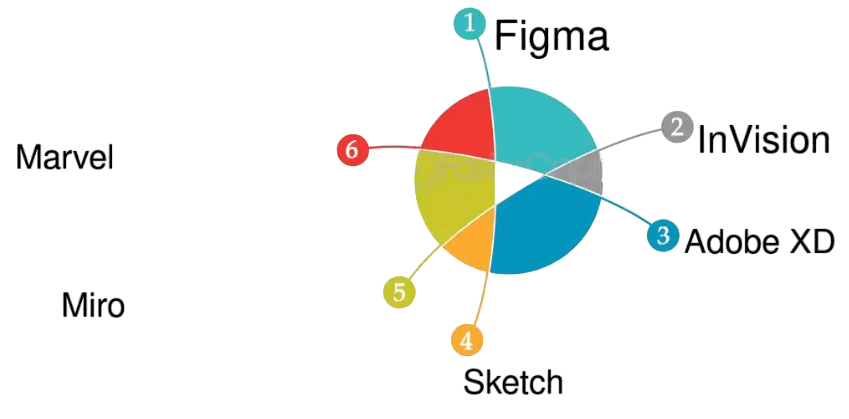
Marvel: Marvel offers design, prototyping, and user testing in a single platform. Its user-friendly interface supports rapid prototyping and user testing.Marvel is an all-in-one design platform that combines design, prototyping, and user testing features in a single, easy-to-use interface. It enables designers to quickly create interactive prototypes without any coding, making it ideal for rapid iteration and early-stage concept validation. Marvel’s intuitive tools allow users to link screens, add transitions, and simulate user flows effortlessly.
To Explore UI/UX in Depth, Check Out Our Comprehensive UI/UX Online Training To Gain Insights From Our Experts!
Wireframing Tools (Balsamiq, Whimsical)
Wireframing is a crucial step in the UI/UX design process, helping designers plan the structure and layout of digital interfaces before moving into visual design. Several tools are available to simplify this process, each offering unique features suited to different design needs and workflows. Balsamiq is one of the most popular wireframing tools, known for its low-fidelity, sketch-style interface that keeps the focus on structure and usability rather than visuals. It’s ideal for quick brainstorming and early-stage concept development. Figma and Adobe XD, while often used for high-fidelity design, also offer powerful wireframing capabilities. They allow real-time collaboration, making them suitable for teams working remotely or across different departments.
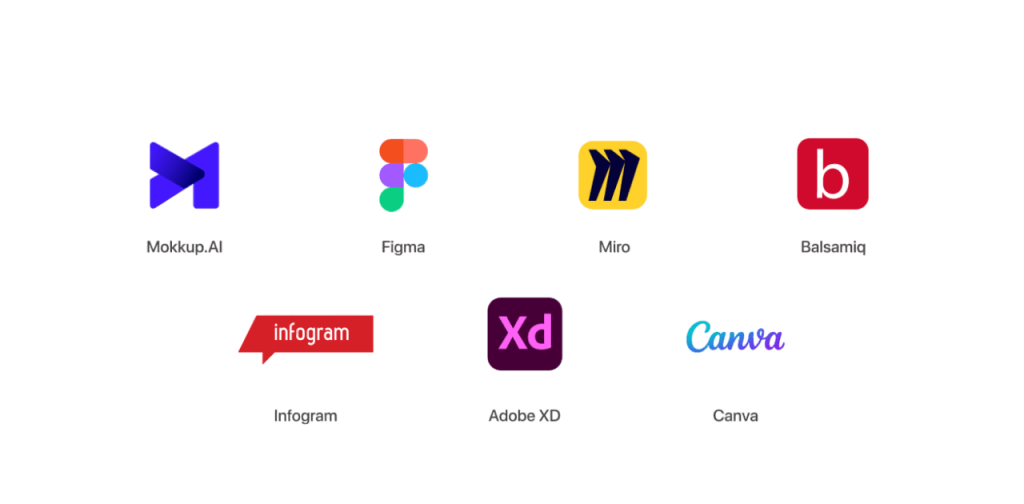
Sketch, popular among Mac users, provides excellent wireframing features through plugins and integrations, though it’s more commonly used for visual design. Axure RP is a more advanced tool that allows wireframing combined with complex interactive prototypes and conditional logic, making it suitable for UX professionals who need to simulate user flows and behaviors. Other tools like Whimsical and Moqups offer web-based wireframing with intuitive drag-and-drop interfaces. These tools are great for beginners or quick project turnarounds. Overall, the choice of wireframing tool depends on the project’s complexity, team collaboration needs, and the desired level of interactivity.
User Research Tools (Maze, Optimal Workshop)
- Maze: Maze is a rapid user testing platform designed to streamline the validation process for UI/UX Training. It integrates directly with popular design tools like Figma and Adobe XD, allowing teams to turn their prototypes into interactive tests without writing code. With Maze, designers can gather real user feedback on usability, navigation, and interaction by conducting tasks such as click tests, surveys, and preference tests. The platform automatically collects and analyzes performance metrics, offering insights like task completion rates,Balsamiq, misclicks, and heatmaps. This data-driven approach enables teams to validate design decisions early in the process, make improvements quickly, and build more user-centric products with confidence.
- Optimal Workshop: Optimal Workshop is a comprehensive UX research platform that helps designers and researchers evaluate how users understand and interact with content and navigation structures. It offers a suite of tools designed to improve information architecture, usability, and content discoverability. Key features include card sorting, which helps determine how users group and label information; tree testing, which assesses the effectiveness of site structures; and first-click testing, which identifies whether users know where to click first to complete a task. In addition, Optimal Workshop provides tools for conducting surveys and qualitative research, making it a valuable resource for gathering both behavioral and attitudinal data. The platform visualizes test results through intuitive graphs and heatmaps, allowing teams to quickly interpret user behavior and identify problem areas in their designs. It’s especially useful for projects involving complex menus, multi-level navigation, or content-heavy websites. By using Optimal Workshop early in the design process, teams can ensure their information architecture aligns with real user expectations, ultimately leading to better usability and overall user experience.
Looking to Master Machine Learning? Discover the UI/UX Design Expert Masters Program Training Course Available at ACTE Now!
Collaboration Tools (Miro, FigJam)
Miro
- Miro is an online whiteboard platform ideal for brainstorming, workshops, and mapping user journeys collaboratively.
- Strengths: Flexible templates, integrations with Slack, Jira, and more.
- Use Case: Collaborative design thinking sessions, remote
- FigJam, by the makers of Figma, is a collaborative whiteboard tool built specifically for designers and teams to brainstorm, plan, and discuss designs in real-time.
- Strengths: Seamless integration with Figma, easy to use.
- Use Case: Team brainstorming and real-time collaboration on design projects.
FigJam
Testing Tools (Lookback, UsabilityHub)
Testing tools play a critical role in the UI/UX designersprocess by helping designers evaluate how users interact with digital products. These tools provide insights into usability, user behavior, and interface effectiveness, ensuring that the final product meets user needs and expectations. Maze is a widely used rapid testing platform that integrates directly with design tools like Figma and Adobe XD. It allows designers to test prototypes with real users and gather data on click paths, success rates, and user feedback. Maze is ideal for remote, unmoderated usability testing, making it suitable for agile design workflows. Optimal Workshop offers a suite of tools focused on evaluating information architecture and navigation. It includes card sorting, tree testing, first-click testing, and surveys to help designers structure content in a way that aligns with user expectations. Other notable tools include UsabilityHub, which allows for quick preference tests and click tests; Lookback, which enables live moderated user sessions with screen and voice recording; and UserTesting, a platform that connects designers with real participants for on-demand usability testing. By integrating these tools into the design process, teams can identify usability issues early, validate design decisions, and create more intuitive, user-centered digital experiences.
Preparing for UI/UX Design Job Interviews? Have a Look at Our Blog on UI/UX Design Interview Questions and Answers To Ace Your Interview!
Accessibility Testing Tools
Designing for Accessibility Testing Tools ensures digital products are usable by people with disabilities. Tools to test accessibility include:
- Axe: Browser extension to automatically detect accessibility issues.
- WAVE: Web accessibility evaluation tool that highlights errors and warnings.
- Color Contrast Analyzers: Tools to check if color combinations meet WCAG standards.
- Screen Readers: NVDA, JAWS test how designs are interpreted by assistive tech.
Accessibility tools help designers ensure compliance with legal standards and deliver inclusive experiences.
Conclusion
The process is complex and requires a well-rounded toolkit that covers everything from ideation and wireframing to prototyping, testing, and collaboration. Selecting the right tools can greatly improve productivity, design quality, and communication between teams and stakeholders.The best UI/UX Design Tools stay updated with evolving tools and continuously refine their toolkit to meet project demands and deliver exceptional user experiences. Whether you’re a beginner or seasoned professional, Accessibility Testing Tools, mastering these tools will enhance your design process and career growth.




