
- Introduction to Cross-Platform Mobile Development
- Overview of Flutter Framework
- Overview of Kotlin Language
- Language Structure and Syntax Comparison
- UI Design and Rendering Capabilities
- Performance and Compilation Speed
- Development Tools and IDE Support
- Learning Curve and Developer Experience
- Community Support and Ecosystem
- Use Cases and Real-World Applications
- Job Market Demand and Career Opportunities
- Conclusion
Introduction to Cross-Platform Mobile Development
Mobile app development has evolved rapidly, and one of the biggest shifts in the industry is the rise of cross-platform mobile development. Instead of building separate apps for Android and iOS using different codebases, developers now prefer using a unified codebase that targets multiple platforms. This not only saves development time but also reduces cost and ensures faster deployment cycles, especially when combined with Java Training Among the tools gaining traction in this space are Flutter, Google’s UI toolkit, and Kotlin, a modern language that powers Android development and now supports cross-platform capabilities through Kotlin Multiplatform. While Flutter is primarily known for its rich UI capabilities and fast development cycles, Kotlin offers deep integration with Android and is a mature, versatile language that works well for various types of applications. Both tools have their strengths and trade-offs. This article provides an in-depth comparison across critical aspects to help you decide which one fits your needs better.
Overview of Flutter Framework
Flutter is an open-source UI development toolkit created by Google. It was released in 2017 with the aim of providing a reactive, efficient, and high-performance framework for building cross-platform apps from a single codebase.
- Flutter uses the Dart programming language, which supports both just-in-time (JIT) and ahead-of-time (AOT) compilation for fast development and native performance.
- One of Flutter’s standout features is its rich collection of pre-designed widgets, which are highly customizable. Developers can build complex, pixel-perfect UIs that behave consistently across different platforms.
Flutter comes with a rendering engine called Skia, which bypasses the native UI components and allows for full control over every pixel on the screen, making it an excellent choice for developing Application Software that requires custom and highly responsive UIs. With a single codebase, cross-platform apps may be created with the help of the robust and adaptable Flutter framework library. Developers can rapidly construct visually beautiful and high-performing applications for both iOS and Android with the Flutter framework’s large widget library and fast rendering engine.
Overview of Kotlin Language
Kotlin, developed by JetBrains, is a statically typed programming language that runs on the Java Virtual Machine (JVM). The Kotlin language is a modern, concise, and safe programming language widely used for Android development. With seamless interoperability with Java, the Kotlin language offers developers a more expressive and efficient way to build native Android apps. It became a first-class language for Android development in 2017 when Google announced official support for it, making it a great choice for both development and UI/UX Design in creating intuitive and user-friendly mobile experiences. Kotlin is fully interoperable with Java and has rapidly become the language of choice for Android app developers.

More recently, JetBrains introduced Kotlin Multiplatform, which enables developers to share business logic across platforms while still building platform-specific UIs. This allows for code reuse between Android, iOS, web, and desktop applications, while maintaining native user experiences on each platform.Kotlin’s simplicity, safety features (like null safety), and powerful tooling have made it very popular in both enterprise and startup environments.
To Earn Your Java Training Certification, Gain Insights From Leading Web Developer Experts And Advance Your Career With ACTE’s Java Training Today!
Language Structure and Syntax Comparison
Flutter uses Dart, a language designed for client-side development. Dart has a C-style syntax similar to JavaScript and Java. It supports classes, mixins, asynchronous programming (using async/await), and modern features like null safety. Dart is easy to pick up for developers who have experience with object-oriented languages.Kotlin’s syntax is more concise and expressive. Compared to Java, Kotlin reduces boilerplate code significantly, which allows developers to focus more on logic and performance. This efficiency also extends to UI/UX Design Tools enabling faster prototyping and smoother integration of user interfaces in Android applications. Features like data classes, extension functions, and smart casts simplify development. Kotlin also emphasizes functional programming constructs like map, filter, and lambdas. In general:
- Kotlinfeels more modern and clean.
- Dart is powerful but may have a slightly higher learning curve for new developers.
UI Design and Rendering Capabilities
This is where Flutter excels. Its UI toolkit is robust, flexible, and consistent across platforms. Everything in Flutter is a widget from layouts and animations to controls.Effective UI Design is essential for creating engaging and user-friendly applications. Both Flutter and Kotlin offer tools that support smooth UI Design, enabling developers to build intuitive interfaces that enhance the overall user experience. You can design UIs that look and behave exactly the same on iOS and Android without platform-specific tweaks. Kotlin, however, relies on Jetpack Compose for UI design in Android, which is a declarative UI framework similar to Flutter’s approach. For iOS, developers must still use SwiftUI or UIKit, meaning you need to write separate UI code per platform when using Kotlin Multiplatform. Thus:
- Flutter : Supported by Android Studio, IntelliJ IDEA, and Visual Studio Code. Tools include Flutter Inspector, Dart DevTools, and integrated debugging and performance profiling, making it a great choice for both mobile and projects that require fast iteration and responsive UIs.
- Kotlin : Developed by JetBrains, it has top-tier support in Android Studio and IntelliJ IDEA. The Kotlin plugin provides code suggestions, refactoring tools, and seamless Java integration, making it an excellent choice for Java Training.
- Flutter:Supported by Android Studio, IntelliJ IDEA, and Visual Studio Code. Tools include Flutter Inspector, Dart DevTools, and Web Design integrated debugging and performance profiling.
- Kotlin: Developed by JetBrains, it has top-tier support in Android Studio and IntelliJ IDEA. The Kotlin plugin provides code suggestions, refactoring tools, and seamless Java integration.
- Flutter:Steeper learning curve but rewarding for UI-rich apps.
- Kotlin:Easier to pick up and integrates well in native Android workflows.
- Flutter: Rapidly growing GitHub community, 160k+ stars, lots of packages on pub.dev, frequent updates.
- Kotlin:Strong Android developer base, extensive documentation, many open-source libraries, and Jetpack Compose support.
Would You Like to Know More About Java Training? Sign Up For Our Java Training Now!
Performance and Compilation Speed
Flutter apps are compiled to native ARM code using Dart’s AOT compilation, which ensures smooth performance and startup speed. The Skia rendering engine also helps in achieving high frame rates even in complex animations and transitions. Kotlin apps compiled to JVM bytecode also perform well on Android. Kotlin/Native (used in iOS via Multiplatform) is still catching up in terms of runtime efficiency and tooling. However, as the language evolves, it could have a positive impact on UI/UX Designer Salary , particularly as cross-platform development becomes more streamlined, reducing the need for separate native app development. For shared business logic, Kotlin performs admirably, but for UI-intensive cross-platform apps, Flutter might have the edge in consistency and performance. Compilation speed is fast for both, but Flutter’s hot reload feature offers a big productivity boost during UI development.Compilation speed is a critical factor for developer productivity, affecting how quickly code changes are tested. Flutter offers fast compilation speed with its hot reload feature, while Kotlin provides efficient compilation through its native build tools, ensuring smooth development workflows.
Development Tools and IDE Support
Development Tools and IDE Support is essential to the productivity of developers. With capabilities like built-in debugging and hot reload, Flutter provides great assistance through IDEs like Android Studio, VS Code, and IntelliJ.Both Flutter and Kotlin offer excellent tooling support.
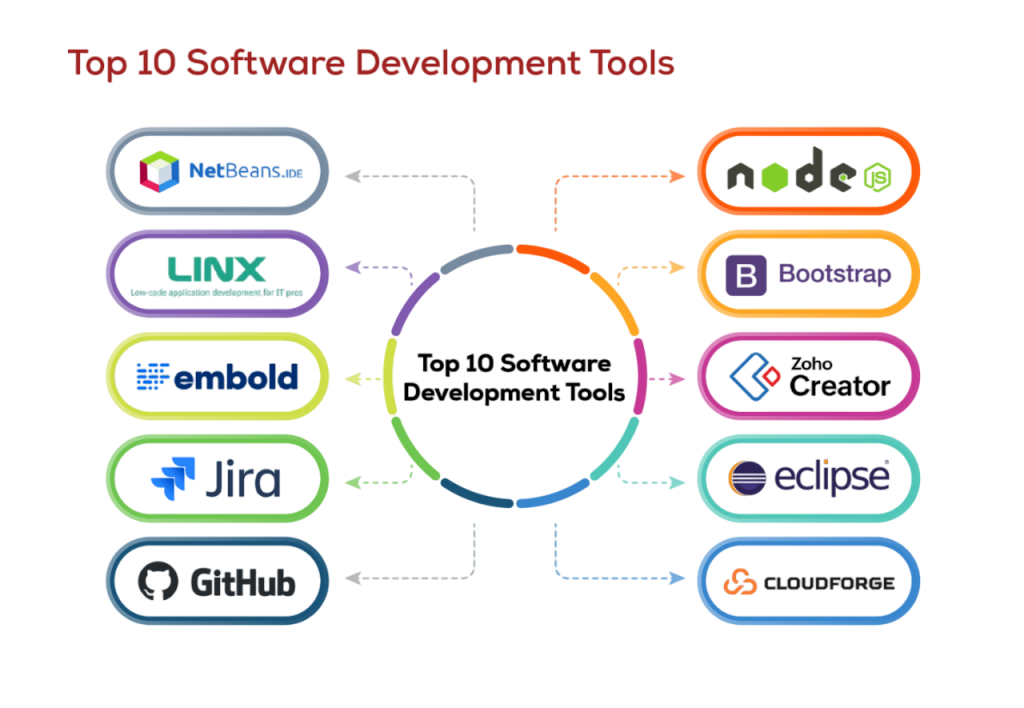
For UI development, Flutter provides a more visual and widget-oriented experience. Kotlin’s Jetpack Compose tools are improving but are not as mature for cross-platform UIs.
Learning Curve and Developer Experience
Flutter’s learning curve depends on familiarity with Dart and the widget-centric architecture. Beginners may take time to grasp the reactive UI model, widget trees, and layout constraints. However, Flutter has excellent documentation, tutorials, and community support.
Kotlin is easier to learn, especially for Java developers. The syntax is intuitive, and Kotlin’s safety features make it easier to write reliable code, much like how What is Catia helps users navigate complex 3D modeling with its user-friendly interface and robust tools. Kotlin Multiplatform, however, can introduce complexity due to platform-specific code integration and configuration challenges.
In short:
Community Support and Ecosystem
Both technologies are backed by tech giants Google supports Flutter, and JetBrains drives Kotlin (also with Google’s official endorsement).
Flutter has a stronger presence in the cross-platform domain, while Kotlin is dominant in the Android development space.
Are You Interested in Learning More About FullStack With Java Training? Sign Up For Our Java Training Today!
Use Cases and Real-World Applications
Flutter is used in apps that require high-performance UI and need to run on both Android and iOS from a single codebase. Examples: Alibaba, Google Ads, BMW, Reflectly.Kotlin powers native Android apps and cross-platform business logic. Examples: Pinterest, Evernote, Trello. Kotlin is also used in backend services with Ktor and Spring Boot.Flutter is often the better choice for startups and MVPs, while Kotlin fits best in long-term Android-first strategies or shared logic architecture.
Preparing for Java Job Interviews? Have a Look at Our Blog on Java Training Interview Questions and Answers To Ace Your Interview!
Job Market Demand and Career Opportunities
Flutter developers are in demand, especially in startups, freelance markets, and companies looking to cut down development time. Many job listings now include Flutter as a required or preferred skill. Kotlin is even more in demand, particularly in Android development roles. With Android dominating global smartphone markets, Kotlin remains a highly sought-after skill. Companies also prefer Kotlin for building large-scale, maintainable, and safe Android applications.While Flutter is growing quickly, Kotlin currently offers more job opportunities, especially in enterprise environments.
Conclusion
When deciding between Flutter and Kotlin, it’s important to consider your project needs and future goals. Flutter is a great choice if you need to develop apps for both Android and iOS with a shared UI, offering fast development cycles, beautiful UI, and cost-effectiveness perfect for startups, MVPs, or rapid prototyping. On the other hand, Kotlin excels when your primary target is Android, especially if you need deep integration with Java and existing Android code. Kotlin also shines when building large-scale, scalable applications for Android or backend systems, and it can be a perfect complement to Java Training for mastering Android development and enhancing cross-platform functionality. Both frameworks are powerful tools and, when used together, can help you create highly efficient, cross-platform mobile apps. In fact, many teams use Kotlin for backend or native Android, while using Flutter for cross-platform mobile apps. Your choice depends on your goals, timeline, budget, and target audience.



