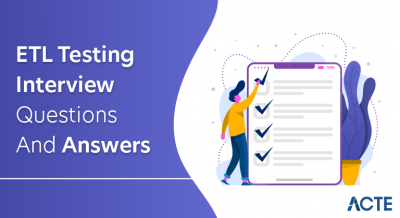DB2 is an individual database created by IBM. It mostly manages relational database management systems (RDBMS), which aid in the storage of data in a correct relational way that aids in the analysis and retrieval of data extremely rapidly. People who are DB2 admin experts are in high demand in the present market, and the starting compensation is also extremely good. We have included the most crucial DB2 Interview Questions and Answers in one article to ensure your success.
1. What is DB2?
Ans:
A relational database management system (RDBMS) is DB2, developed by IBM. It’s designed to efficiently store, retrieve, and manage structured data across different computing platforms. DB2 is renowned for its scalability, reliability, and support for SQL, making it a popular choice for organizations across various industries that require a robust database solution.
2. Explain the difference between DB2 and other Relational database management systems.
Ans:
DB2, developed by IBM, distinguishes itself from other RDBMS systems through its comprehensive platform support. It operates seamlessly on various computing environments, including mainframes (DB2 for z/OS), Linux, UNIX, and Windows (DB2 LUW), and IBM iSeries (DB2 for iSeries).
In contrast, “relational database management systems” is a broader category encompassing multiple RDBMS products from various vendors. Each RDBMS, like Oracle, Microsoft SQL Server, MySQL, or PostgreSQL, comes with its distinct features, licensing models, and platform focus.
3. What is a table in DB2?
Ans:
In DB2, a table is a structured database object consisting of rows and columns. Rows represent individual records, while columns define specific attributes. Tables are used to store and organize data within a database.
4. What are the key components of DB2?
Ans:
The key components of DB2, IBM’s relational database management system (RDBMS), include:
- Database Manager (DBM)
- Database Engine
- Databases
- Buffer Pools
- Transaction Logs
5. How do you retrieve all records from a table in DB2?
Ans:
In DB2, you can retrieve all records from a table using a simple SQL query. Here’s the SQL statement to retrieve all records from a table:
SELECT * FROM your_table_name;
Replace ‘your_table_name’ with the actual name of the table from which you want to retrieve all records. This SQL statement selects all columns (‘*’) and all rows from the specified table, effectively fetching all records within that table.

6. What function does the WHERE clause serve in a SQL query?
Ans:
The WHERE clause in a SQL query is used to filter and retrieve specific rows from a database table based on a specified condition. It allows you to narrow down the results to only those rows that meet the criteria defined in the WHERE clause, making your queries more targeted and relevant to your data retrieval needs.
7. Explain the distinction between INNER JOIN and OUTER JOIN in DB2.
Ans:
INNER JOIN in DB2:
An INNER JOIN combines rows from two tables based on a specified condition. It retrieves only the matching rows from both tables while excluding rows that don’t have corresponding matches in the other table.
OUTER JOIN in DB2:
An OUTER JOIN, such as LEFT OUTER JOIN or RIGHT OUTER JOIN, retrieves not only matching rows but also includes unmatched rows from one or both tables. The type of outer join used determines whether non-matching rows from the left or right table (or both) are included in the result.
8. How do you add a new column to an existing table in DB2?
Ans:
To add a new column to an existing table in IBM Db2, you use the ‘ALTER TABLE’ statement with the ‘ADD’ clause, specifying the column name and its data type. This makes it a versatile and effective approach to change database structures as you can extend the table’s schema without having to recreate it.
9. What is a primary key in DB2?
Ans:
A primary key in IBM Db2 is a constraint that ensures the uniqueness of values in one or more columns within a database table. It enforces data integrity by preventing duplicate entries and serves as a unique identifier for each row in the table. Indexing and preserving the database’s relational integrity depend heavily on primary keys.
10. What is a DB2 instance?
Ans:
In IBM Db2, an instance is a logical environment that manages one or more databases on a Db2 server. It serves as a container for database assets, settings, and customizations.
Each Db2 instance has its own memory, processes, and configuration parameters, allowing for isolation and customization of database management.
11. List the purpose of the DB2 catalog.
Ans:
- Metadata Repository
- Query Optimization
- Data Dictionary
- Access Control
- Referential Integrity
12. What is a DB2 recovery log?
Ans:
A DB2 recovery log is a vital component of the database that records all changes, such as inserts and updates, ensuring data integrity. It plays a critical role in disaster recovery by allowing the database to be restored to a consistent state in case of failures. This log is crucial for preserving database availability and reliability since it makes both forward and backward recovery possible.
13. How can the performance of a DB2 database be monitored?
Ans:
Monitoring DB2 database performance involves:
- Event Monitors: Enable them to capture detailed performance data.
- Administrative Views: Query system views for performance insights.
- Logging and Alerts: Set up logs and alerts for critical events.
- Third-Party Tools: Consider specialized monitoring tools.
- Configuration Tuning: Optimize database parameters.
14. What is an index in DB2, and why is it important?
Ans:
In DB2, an index is a data structure that enhances database query performance by making it easy to retrieve individual rows in a table. It consists of one or more columns from the table, organized in a sorted fashion, which allows for rapid data retrieval based on the indexed column(s).
15. How can you improve the performance of a slow-running SQL query in DB2?
Ans:
To improve the performance of a slow DB2 SQL query:
- Optimize indexes and ensure they match query needs.
- Rewrite complex queries for simplicity.
- Keep statistics up-to-date.
- Adjust buffer pools and database config parameters.
- Perform regular table and index maintenance.
16. Explain the EXPLAIN statement in DB2.
Ans:
The ‘EXPLAIN’ statement in DB2 is a powerful tool used for query analysis and optimization. When you execute an SQL query preceded by the ‘EXPLAIN’ keyword, DB2 doesn’t execute the query but instead generates an execution plan or “query plan.” This plan details how DB2 would execute the query, including the steps it would take, the access methods it would use, and the estimated costs associated with each step.
17. What are correlated subqueries in DB2?
Ans:
A correlated subquery in DB2 is a type of SQL subquery where the inner query depends on values from the outer query. A correlated subquery, as opposed to a normal subquery, which is independent of the outer query, refers to columns or values from the outer query and executes once for each row that the outer query processes.
18. What is an authorization ID in DB2?
Ans:
In DB2, an authorization ID is a database entity that represents a user or a group of users. It is associated with specific privileges and permissions, dictating what actions they can perform within the database. Authorization IDs play a crucial role in database security and access control, ensuring that only authorized individuals or groups can interact with the database objects and data.
19. How do you grant and revoke privileges in DB2?
Ans:
In DB2, you grant privileges using the ‘GRANT’ statement followed by the privilege and the target object (e.g., table) to a specific authorization ID (user or role). For example, ‘GRANT SELECT ON table_name TO user_name’ grants SELECT privilege on a table.
To revoke privileges, you use the ‘REVOKE’ statement followed by the privilege and target object from the authorization ID. For example, ‘REVOKE SELECT ON table_name FROM user_name’ revokes SELECT privilege from a user.
20. What are DB2 roles, and how are they used for authorization?
Ans:
DB2 roles group privileges into named entities, simplifying authorization. Roles are assigned to users or roles, streamlining permission management based on responsibilities. They enhance security and efficiency by minimizing individual grants and supporting hierarchical structures for organized access control.
21. Describe the distinctions between Authorization and Authentication in DB2.
Ans:
Authentication:
Authentication in DB2 verifies the identity of a user or entity by confirming their credentials, such as a username and password.
Authorization:
Authorization, in contrast, comes after authentication and determines the specific actions a user or role is allowed to perform within the database.
22. What is auditing in DB2, and why is it important?
Ans:
Auditing in DB2 is a process of tracking and recording database activity, including user actions and database operations, to create a secure and accountable environment. It involves the collection, storage, and analysis of audit data, which provides a detailed record of who accessed the database, what actions they performed, and when these actions occurred.
23. What is a DB2 trigger, and when would you use it?
Ans:
A DB2 trigger is a database object that automatically responds to specific events or actions in the database, such as INSERT, UPDATE, or DELETE operations on a table. Triggers are used to enforce data integrity, automate business logic, and perform actions when certain conditions are met.
You would use a DB2 trigger when you need to automate actions based on specific database events and Implement audit trails for changes.
24. What is a stored procedure in DB2?
Ans:
A DB2 stored procedure is a reusable collection of SQL statements and procedural logic stored in the database. It’s precompiled, supports parameters, and can be executed as a single operation, making it efficient and reusable for tasks like data manipulation, business logic, and transaction control.
25. How do you handle transactions in DB2?
Ans:
In DB2, you handle transactions by initiating them with the ‘BEGIN’ or ‘START TRANSACTION’ command, executing SQL statements within the transaction boundary, and then choosing to either ‘COMMIT’ to make changes permanent or ‘ROLLBACK’ to undo them in case of errors. Savepoints can be set for finer-grained rollback control, and isolation levels and locking mechanisms ensure data consistency and concurrency.
26. Describe the isolation levels in DB2 and how they work.
Ans:
Isolation levels in DB2 define how transactions interact with concurrent transactions in a multi-user database environment.
- “Read Uncommitted” allows transactions to see uncommitted changes, risking data inconsistency but maximizing concurrency.
- “Read Committed” ensures transactions see only committed changes, balancing concurrency and data consistency.
- “Repeatable Read” guarantees a consistent data snapshot at transaction start, preventing non-repeatable reads and phantom rows.
- “Serializable” provides the highest isolation, preventing interference from other transactions but potentially reducing concurrency.
27. What are global temporary tables in DB2?
Ans:
Global Temporary Tables in DB2 are database objects that store data temporarily. They are typically used for session-specific or application-specific data storage. These tables are shared among multiple users but are only accessible within the session or application that creates them. They are useful for scenarios where you need to store intermediate results or isolate data for specific tasks without affecting other users.
28. What is a Buffer Pool in DB2, and how does it affect performance?
Ans:
A Buffer Pool in DB2 is a memory area used to cache data pages from database tables and indexes. It plays a crucial role in database performance.
By storing frequently accessed data in memory, buffer pools reduce the need for disk I/O, which is slower than memory access. The effectiveness of buffer pools significantly impacts query performance.
29. What does the LOCK TABLE command in DB2 serve?
Ans:
- The ‘LOCK TABLE’ statement in DB2 is used to explicitly acquire locks on database tables. Locks are essential for managing data concurrency and ensuring data integrity in multi-user environments.
- With the ‘LOCK TABLE’ statement, you can control how and when locks are acquired on tables, specifying the type of lock (e.g., shared or exclusive) and the duration of the lock (e.g., until the end of the transaction).
30. How can you analyze query performance in DB2?
Ans:
To analyze query performance in DB2, begin by using the ‘EXPLAIN’ statement to generate execution plans for your SQL queries. Review these plans to identify potential bottlenecks, such as inefficient access paths or costly operations.
31. What is the Query optimization process in DB2?
Ans:
The Query optimization process in DB2 involves parsing and syntax checking, query rewriting for optimization, selecting the optimal access path (e.g., index scans, table scans), and estimating costs associated with each path. The goal is to minimize the total query execution cost by selecting the most efficient path, ensuring optimal data retrieval and query performance.
32. What are statistics in DB2, and why are they important for query optimization?
Ans:
Statistics in DB2 are data about the distribution, structure, and cardinality of database objects, such as tables and indexes. They are crucial for query optimization because they provide the query optimizer with essential information about the data, enabling it to make informed decisions on how to execute queries efficiently.
Statistics are important for query optimization because:
- Enable accurate cost estimations for query plans.
- Guide the selection of efficient access paths.
- Optimize join operations and order.
33. What is HADR (High Availability Disaster Recovery) in DB2?
Ans:
HADR, or High Availability Disaster Recovery, is a feature in DB2 that enhances data availability and resilience. It works by maintaining a standby database that can be activated quickly in case the primary database experiences a failure. HADR offers both synchronous and asynchronous replication modes, ensuring data consistency and minimizing downtime.
34. How does log shipping work in DB2 for HADR?
Ans:
Log shipping in DB2 for HADR (High Availability Disaster Recovery) involves the automatic transfer of transaction logs from the main database to the backup database to maintain synchronization.
Transaction logs are generated as changes occur on the primary database. These logs are periodically shipped to the standby database. The standby applies these logs to mirror the changes, keeping them current.
35. Explain the role of the DB2 Load Balancing feature in high availability.
Ans:
DB2 Load Balancing in high availability:
- Distributes workload evenly across multiple servers, preventing overload.
- Enhances query performance by directing requests to the most suitable server.
- Ensures fault tolerance by detecting and redirecting traffic from failed servers.
- Facilitates scalability by adding servers to accommodate growing demands.
36. What is a failover in DB2 HADR, and how does it work?
Ans:
Failover in DB2 HADR (High Availability Disaster Recovery) is an automated process that comes into play when the primary database becomes unavailable due to a failure.
The standby database, which is synchronized through log shipping, is automatically promoted to become the new primary.
37. How can you configure automatic client reroute in DB2 for HADR?
Ans:
To configure Automatic Client Reroute (ACR) in DB2 for HADR:
- Enable ACR by setting ‘AUTOMATIC_CLIENT_REROUTE’ to ‘ON’.
- Specify alternate servers in the ‘ALTERNATE_SERVER’ parameter.
- Update client connections to include alternate servers.
- Test ACR to ensure seamless client rerouting during HADR failovers.
38. What is IBM Data Studio, and how is it used with DB2
Ans:
IBM Data Studio is an integrated development environment (IDE) for database administrators and developers to manage and work with IBM Db2 databases. It provides tools for database design, SQL development, query optimization, administration, and performance tuning, streamlining database-related tasks and enhancing productivity in DB2 environments.
39. Can you name some other popular development tools for DB2?
Ans:
Tools for IBM Db2
- DbVisualizer
- Aqua Data Studio
- SQL Developer
- SQuirreL SQL
40. What is the purpose of the DB2 Command Line Processor (CLP)?
Ans:
The purpose of the DB2 Command Line Processor (CLP) is to provide a text-based interface for interacting with the DB2 database.
It enables users to run SQL commands, handle database objects, perform administrative tasks, and retrieve information from the database.
41. How do you connect to a DB2 database using command-line utilities?
Ans:
To connect to a DB2 database using command-line utilities:
- Open a Command Prompt or Terminal.
- Set environment variables (if needed).
- Access the appropriate DB2 command-line utility (e.g., ‘db2’).
- Provide connection details, including database name, user ID, and password.
- Execute SQL or administrative commands after establishing the connection.
42. What is the significance of the SQLCODE and SQLSTATE in DB2 error handling?
Ans:
SQLCODE (SQL Return Code):
SQLCODE is a numeric code that indicates the success or failure of a SQL statement in DB2. A positive SQLCODE typically signifies a successful execution, while negative values represent errors or exceptions.
SQLSTATE (SQL State Code):
SQLSTATE is a standardized alphanumeric code that provides more detailed information about the nature and cause of a DB2 error. It consists of a two-character class code followed by a three-character subclass code.
43. How can DB2 be deployed in cloud environments like IBM Cloud?
Ans:
To deploy DB2 in cloud environments like IBM Cloud, choose the deployment model (DBaaS or VMs), select the DB2 edition, provision resources, configure networking, and install/configure DB2 for seamless integration.
44. What is DB2 on Docker, and what are its benefits?
Ans:
DB2 on Docker refers to running IBM’s DB2 database management system within Docker containers, which are lightweight, isolated environments for running applications.
The benefits of using DB2 on Docker include enhanced portability, resource efficiency, easy deployment and scaling, rapid development and testing, consistency, version control, and optimized resource utilization, making it a versatile choice for modernizing database management and development workflows.
45. Explain the concept of DB2 containerization.
Ans:
DB2 containerization involves encapsulating IBM’s DB2 database system within lightweight, isolated containers using technologies like Docker. These containers provide consistent and portable deployments across diverse settings since they include the whole DB2 environment, including the database engine, dependencies, and configurations.
46. How does DB2 handle scalability in containerized environments?
Ans:
DB2 achieves scalability in containerized environments by:
- Utilizing container orchestration platforms like Kubernetes.
- Automatically scaling DB2 containers based on workload metrics.
- Dynamically allocating CPU and memory resources.
- Leveraging Stateful Sets for reliability.
- Implementing load balancing for even request distribution.
47. What are some best practices for managing DB2 in containerized deployments?
Ans:
Best practices for managing DB2 in containerized deployments include:
Use Official Images: Utilize official IBM-provided DB2 container images for reliability and security.
Persistent Storage: Employ persistent storage for DB2 data to ensure data persistence between container restarts.
Resource Allocation: Properly allocate CPU and memory resources to DB2 containers based on workload requirements.
48. What is the DB2 catalog and its significance?
Ans:
The DB2 catalog is a collection of system tables and views within the DB2 database that stores essential metadata and configuration information.
The Significance of the DB2 catalog:
- Schema management for efficient database design.
- Enhanced query performance through statistics.
- Ensures data security with user permissions.
- Maintains data integrity and consistency.
49. Explain the difference between a database and a table space in DB2.
Ans:
Database:
A database is the highest-level container that holds multiple objects, including tables, views, indexes, and stored procedures. It serves as a logical grouping of connected data and establishes limits for isolation and security.
Table Space:
A table space is a storage management unit within a database. It is used to store tables and indexes physically. Each table space might have unique properties, such as page size and storage location.
50. What is a DB2 schema?
Ans:
In DB2, a schema is a named container within a database that serves as a logical grouping strategy for database items like tables, views, indexes, and procedures.
51. What is a DB2 package, and how is it related to programs?
Ans:
In DB2, a package is a database object that contains the executable code for one or more SQL statements. It is associated with a specific program or application and is used to store and manage the compiled SQL statements and access plans for efficient query execution.
Each package is linked to a particular application or program, enabling the database to link the access plans that were built with the appropriate application, permitting the reuse of SQL statements, and allowing for program upgrades or modifications while keeping backward compatibility.
52. What is a cursor in DB2, and what are the different types of cursors?
Ans:
In IBM DB2, a cursor is a database object that enables you to access and alter rows from a result set produced by a SQL query. There are two primary types of cursors in DB2:
- Static Cursor
- Dynamic Cursor
53. What is an SQL statement cache in DB2, and how does it improve performance?
Ans:
An SQL statement cache in DB2 is a mechanism used to store and reuse SQL statements that have been previously prepared and executed by an application. Here’s how it improves performance:
- Cache stores prepared SQL statements.
- Reuse avoids re-preparation, saving time.
- Boosts performance, cuts CPU and memory usage.
- DB2 manages the cache automatically.
54. How do you retrieve a subset of records from a table using the LIMIT clause in DB2?
Ans:
In DB2, you can retrieve a subset of records from a table using the ‘FETCH FIRST’ clause, which is typically combined with the ‘SELECT’ statement. The ‘FETCH FIRST’ clause gives you the option to define how many rows you wish to receive from the result set. Here’s the basic syntax:
- SELECT column1, column2, …
- FROM your_table
- FETCH FIRST n ROWS ONLY;
55. What is the purpose of the FETCH FIRST clause in DB2?
Ans:
Limit Result Set: Restricts the number of rows returned.
Enhances Performance: Reduces data transfer and processing for faster queries.
User-Friendly: Improves the user experience with manageable data chunks.
Pagination: Facilitates efficient pagination for web applications.
Resource Efficiency: Saves memory and CPU resources.
56. Explain the use of the DISTINCT keyword in SQL queries.
Ans:
The ‘DISTINCT’ keyword in SQL is used to retrieve unique values from one or more columns in a table, eliminating duplicates. It is frequently used for data deduplication, creating unique lists, and working with unique data in aggregate operations.
57. What are Common Table Expressions (CTEs) in DB2?
Ans:
Common Table Expressions (CTEs) in DB2 are temporary query result sets used to simplify complex SQL queries. By dividing inquiries into modular portions, they improve the readability and organization of the code. However, they are only present in the query where they are declared.
58. What are LOB (Large Object) data types in DB2, and when are they used?
Ans:
LOB (Large Object) data types in DB2 are designed to store large and potentially variable-sized data, such as text, binary data, images, and multimedia content, within a database. LOB data types in DB2 are used for: table or view descriptions are then used to check the validity of SQL statements.
- Large Data Storage
- Variable-Sized Data
- Document Storage
- Multimedia Storage
- Archival Data
59. What distinguishes a DB2 Clustered index from a Non-clustered index?
Ans:
Clustered Index:
- In DB2, a clustered index determines the physical order of rows in a table.
- A single clustered index is allowed per table.
Non-Clustered Index:
- On the other hand A non-clustered index does not dictate the physical order of data rows.
- Multiple non-clustered indexes can exist for a single table.
60. What is a covering index in DB2, and why is it important for query performance?
Ans:
A covering index in DB2 is a kind of index that is not clustered and contains all the columns required by a query, eliminating the need to access the actual data rows in the table. It “covers” the query by containing all the necessary data in the index itself.
A covering index in DB2 is crucial for query performance because it reduces the need to access actual data rows, minimizing disk I/O, data transfer, and processing time.
61. How can you create an index on multiple columns in DB2?
Ans:
To create an index on multiple columns in DB2, you can use the ‘CREATE INDEX’ statement followed by the desired index name and a list of the columns you want to include in the index.
Due to the index’s role in accelerating data retrieval and sorting processes based on the given columns, this enables you to maximize query performance for queries using those columns.
62. What are expression-based indexes in DB2, and when should you use them?
Ans:
Expression-based indexes in DB2 are indexes created on the result of an expression or a function applied to one or more columns. They allow you to index computed values rather than raw column values.
63. What does DB2’s RUNSTATS command do?
Ans:
DB2’s ‘RUNSTATS’ command is used to collect and update statistics about database objects, such as tables, indexes, and columns. These statistics are essential for the DB2 query optimizer to make informed decisions about query execution plans. It helps optimize data retrieval, indexing, and maintenance tasks by keeping statistics up to date.
64. Describe the DB2 table and index partitioning idea for improving performance.
Ans:
DB2 table and index partitioning is a performance optimization strategy that involves breaking down large database tables and indexes into smaller, more manageable partitions depending on precise specifications, such as ranges of values or date intervals.
Partitioning is particularly beneficial when dealing with extensive historical or continuously growing data. By dividing and conquering data in this way, DB2 table and index partitioning significantly improves overall database performance.
65. What are DB2’s materialized Query Tables (MQTs)?
Ans:
DB2’s Materialized Query Tables (MQTs) are database objects that serve as the precomputed and stored results of complex queries. They are used to improve query performance by reducing the need to repeatedly execute resource-intensive queries against large datasets.
66. How can the access strategy for a SQL query in DB2 be analyzed?
Ans:
Analyzing the access strategy for a SQL query in DB2 involves using tools like ‘EXPLAIN’ to generate an execution plan. This plan outlines how DB2 intends to retrieve and process data, including index usage, join methods, and sorting. Additionally, reviewing query structure, index design, and database statistics helps identify areas for optimization.
67. What does the DB2 Visual Explain tool do?
Ans:
The DB2 Visual Explain tool is a graphical interface provided by IBM DB2 that allows users to visualize and analyze the execution plans generated for SQL queries. It helps users understand how DB2 intends to execute a query by providing a visual representation of the access strategy, including details about the steps involved in processing the query.
68. Describe Shared locks in DB2.
Ans:
Shared locks in DB2 are used for concurrent read access, allowing multiple transactions to read data simultaneously without conflicting with each other. They are compatible with other shared locks but block exclusive locks, ensuring data consistency during reads.
69. How can you address lock contention issues in DB2?
Ans:
Addressing lock contention issues in DB2 involves implementing strategies to minimize conflicts between transactions competing for the same resources. To address lock contention in DB2:
- Optimize SQL queries and indexes.
- Use appropriate isolation levels.
- Keep transactions short.
- Minimize unnecessary locks.
70. Explain the concept of Exclusive Locks in DB2.
Ans:
Exclusive locks in DB2 provide exclusive write access to a database resource, allowing only one transaction to modify it at a time. They are not compatible with any other locks, preventing concurrent access to the same resource by other transactions.
71. What is Lock timeout in DB2, and how can it be configured?
Ans:
Lock timeout in DB2 is the maximum wait time for a transaction to acquire a lock on a database resource. It can be configured in DB2 through application code using SQL statements, database configuration parameters, or directly from the command line when connecting to the database. Lock timeout prevents transactions from waiting indefinitely for locked resources, ensuring timely error handling in cases of contention.
72. Explain the significance of isolation levels in DB2 transactions.
Ans:
- Ensure data consistency during concurrent access.
- Control concurrency with varying data visibility.
- Maintain transaction integrity.
- Optimize performance based on application needs.
73. What is Two-Phase Commit (2PC) in DB2, and when is it used?
Ans:
Two-Phase Commit (2PC) in DB2 is a distributed transaction management protocol designed to ensure transaction consistency across multiple databases or resource managers.
It is commonly used in scenarios where a single transaction spans multiple data sources, such as distributed databases or global transactions.
74. What does DB2 mean by a full database backup?
Ans:
A full database backup in DB2 refers to the process of creating a complete copy of the entire database, including all data, database objects, and transaction logs. It captures the database’s current state and is crucial for data recovery, system restoration, and ensuring data integrity in case of failures or data loss.
75. How can a DB2 database be restored from a backup?
Ans:
Restoring a DB2 database from a backup involves a structured process. First, ensure you have a valid backup of the database and identify the specific backup files to use. Stop all DB2 services and connections related to the target database.
Next, use the DB2 RESTORE command to initiate the restoration, specifying the source backup and the target database. Optionally, recreate log files if necessary. For point-in-time recovery, use the DB2 ROLLFORWARD command to apply transaction logs and reach the desired timestamp.
76. Describe the DB2 incremental backup idea.
Ans:
DB2 incremental backup is a backup strategy that focuses on backing up only the changes made to a database since the last full backup. It is designed to reduce backup times and storage requirements compared to full backups while still providing the ability to restore the database to a specific point in time.
77. What do DB2 image copies do, and when do they get used?
Ans:
DB2 image copies are a type of backup that captures a snapshot of a specific table or set of tables within a DB2 database. Image copies are used primarily for backup and recovery purposes, and they offer certain advantages in specific scenarios.
DB2 image copies are utilized when there is a need for targeted, table-level backup and recovery within a DB2 database. They come into play when specific tables or subsets of data require protection and restoration, enabling more granular control over the recovery process.
78. What function does DB2’s RECOVER utility serve?
Ans:
DB2’s RECOVER utility has essential functions:
- Data Integrity: Restores the database to a consistent state after failure or corruption.
- Point-in-Time Recovery: Enables precise restoration to a specific timestamp.
- Backup Application: Applies image copies and incremental backups.
- Transaction Log Processing: Ensures correct transaction handling.
- Database Availability: Minimizes downtime during recovery.
79. What is the DB2 LOAD utility, and when is it used?
Ans:
The DB2 LOAD utility is a powerful tool used for efficiently loading substantial amounts of data into DB2 databases. It excels in scenarios where speed and efficiency are critical, such as initial data population, large-scale batch processing.
80. How can you use the UNLOAD utility in DB2?
Ans:
The DB2 UNLOAD utility is used to extract data from database tables and export it to external files. Users begin by specifying the desired output format, such as CSV or binary. They then construct an SQL SELECT statement to define the data source and any filtering criteria. After executing the UNLOAD utility, data is written to the specified file or device, providing a versatile means for data extraction and export in DB2.
81. Explain the purpose of the REORG utility in DB2.
Ans:
Data Optimization: REORG optimizes data storage to reduce fragmentation, improving data access efficiency.
Performance Boost: It enhances query performance, minimizing I/O operations for faster data retrieval.
Space Reclamation: The utility reclaims unused storage space, preventing wastage and promoting efficient storage.
Statistics Refresh: REORG updates crucial statistics for accurate query optimization.
Index Maintenance: It maintains efficient indexes, supporting swift data retrieval and overall database performance.
82. What is the difference between the EXPORT and IMPORT utilities in DB2?
Ans:
EXPORT Utility:
The EXPORT utility in DB2 is primarily used for data extraction from DB2 tables. Its primary function is to unload data from DB2 onto external files, making it appropriate for data archiving, data transfer, and data exchange across systems.
IMPORT Utility:
The IMPORT utility in DB2 serves the purpose of loading data into DB2 tables from external files. It is used to import data from external sources into DB2 databases since it is built for data intake.
83. What is the significance of the RUNSTATS utility in DB2?
Ans:
The RUNSTATS utility in DB2 plays a crucial role in optimizing database performance. It gathers statistics about the data and database objects, such as tables and indexes, enabling the query optimizer to make informed decisions about query execution plans. These statistics aid DB2 in comprehending the distribution of data, the uniqueness of values, and the size of tables, eventually enhancing query performance.
84. How does DB2 trigger differ from a stored procedure?
Ans:
A DB2 trigger is event-driven, automatically executing in response to specific data events, while a stored procedure is explicitly invoked and contains procedural logic that can be executed independently of data events, offering greater versatility.
85. How do you create and manage triggers in DB2?
Ans:
To create a trigger in DB2, use the ‘CREATE TRIGGER’ SQL statement, defining the triggering event, timing (BEFORE or AFTER), and actions to be taken. To manage triggers, use SQL statements like ‘ALTER TRIGGER’ for modifications, ‘DROP TRIGGER’ to delete, or ‘REGENERATE TRIGGER’ for recompilation.
86. What is a stored procedure in DB2, and how is it different from a function?
Ans:
A stored procedure in DB2 is a precompiled collection of one or more SQL statements and procedural logic that can be stored in the database.
A stored procedure in DB2 performs actions and contains procedural logic, while a function computes a value and is used within SQL statements or expressions.
87. How can you pass parameters to a stored procedure in DB2?
Ans:
In DB2, you can pass parameters to a stored procedure by defining them in the procedure’s parameter list, and then you can provide values when calling the procedure using the ‘CALL’ statement or in application code.
88. What is Dynamic SQL in DB2, and when is it used in stored procedures?
Ans:
Dynamic SQL in DB2 refers to the capability of constructing and executing SQL statements dynamically at runtime within a stored procedure or application code.
Dynamic SQL in stored procedures is commonly used for tasks like generating dynamic queries, adapting to changing table/column names, creating pivot queries with varying columns, enforcing fine-grained security, and ensuring programmatic flexibility.
89. Explain the concepts of Database mirroring and Log shipping in DB2.
Ans:
Database Mirroring:
Database mirroring is a high-availability technique used to maintain a standby or mirror copy of a database synchronized with the primary database.
Log Shipping:
Log shipping is a method for maintaining a secondary copy of a database that is typically used for disaster recovery.
90. What is the role of the Log Archive in DB2 high availability solutions?
Ans:
In DB2 high availability solutions, the Log Archive serves as a vital component responsible for continuously storing and managing transaction log records. These logs are essential for data integrity, incremental backups, roll-forward recovery, and disaster recovery configurations.
The Log Archive ensures that in the event of a failure, the database can be restored to a consistent state by applying archived log records, thereby minimizing data loss and supporting uninterrupted database operations in high availability scenarios.
91. How does DB2 handle automatic failover in a high-availability setup?
Ans:
DB2 offers high-availability solutions that include automatic failover mechanisms to ensure the continuous operation of databases in the event of server or system failures. The specific method of automatic failover can vary based on the high availability configuration being used.
92. What is a split mirror in DB2 HADR, and when is it utilized?
Ans:
In DB2’s HADR (High Availability Disaster Recovery) configuration, a split mirror is a technique used to ensure data consistency and minimize data loss in the event of a failure.
It’s utilized as part of the HADR process to offer features for high availability and catastrophe recovery. Split mirrors, along with continuous log shipping to the standby database, are key components in achieving high availability and disaster recovery objectives in DB2 HADR setups.
93. What are the best practices for setting up DB2 for disaster recovery?
Ans:
To set up DB2 for disaster recovery effectively:
- Implement high availability solutions like HADR or clustering.
- Maintain regular backups with offsite storage and test restore procedures.
- Use robust log archiving for point-in-time recovery and minimal data loss.
- Keep standby databases geographically separate for added protection.
- Continuously monitor replication, conduct disaster recovery drills, and update plans.
94. How do you enable and configure native authentication in DB2?
Ans:
To enable native authentication in DB2, set the ‘AUTHENTICATION’ configuration parameter to ‘SERVER’ using the ‘db2set’ command. This activates native authentication, allowing you to create local users, set their passwords, and manage their permissions for enhanced security and control over database access.
95. What are Trusted Contexts in DB2?
Ans:
Trusted Contexts in DB2 are security features that enable fine-grained access control by defining and enforcing security policies based on factors like user identity, client attributes, or roles. They are used to ensure that data access and actions align with established security policies, allowing administrators to control access based on contextual factors.
96. How are trusted contexts used for security?
Ans:
Contextual Authorization: Fine-grained access control based on user identity, client attributes, or roles.
Customized Security Policies: Defining specific security policies for different scenarios.
Preventing Unauthorized Access: Denying access to entities that don’t meet contextual criteria.
Adaptability: Modifying context criteria to address evolving security needs.
97. How can you audit and monitor user activities in DB2?
Ans:
To audit and monitor user activities in DB2, you can:
- Utilize the built-in audit facility to track specific events.
- Implement security labels for controlled access.
- Regularly review error logs and event monitors.
- Assign roles and privileges based on responsibilities for least privilege.
98. Explain the concept of a tablespace in DB2.
Ans:
In DB2, a tablespace is a logical storage unit that organizes and manages data within a database. It serves as a container for tables, indexes, and related objects, abstracting the underlying storage details.
Tablespace attributes, like extent size and buffer pool assignments, impact performance and data organization, making it a crucial component in database management.
99. What is the purpose of the SECADM authority in DB2?
Ans:
The SECADM authority in DB2:
- Manages security aspects of the database.
- Creates and manages users, groups, and security policies.
- Configures auditing and monitoring settings.
- Assigns privileges and roles.
- Controls password policies.
100. What is a deadlock in DB2?
Ans:
A deadlock in DB2 is a situation where two or more database transactions are mutually blocked, preventing each other from progressing. Each transaction holds a resource (e.g., a row or a table) that another transaction needs to complete its operation.