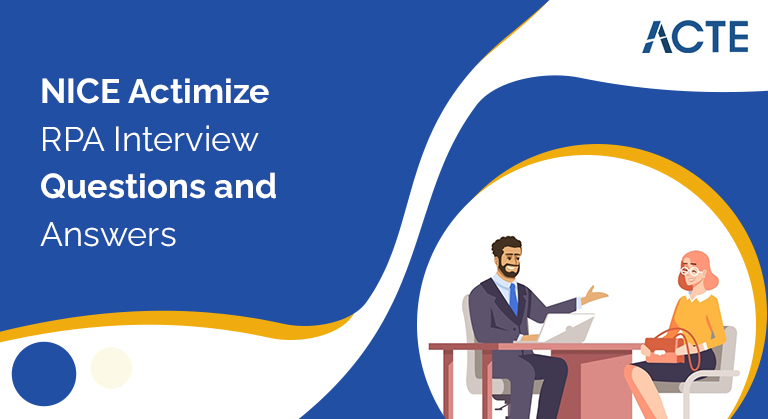
These NICE Actimize RPA Interview Questions have been designed specially to get you acquainted with the nature of questions you may encounter during your interview for the subject of NICE Actimize RPA . As per my experience good interviewers hardly plan to ask any particular question during your interview, normally questions start with some basic concept of the subject and later they continue based on further discussion and what you answer.we are going to cover top 100 NICE Actimize RPA Interview questions along with their detailed answers. We will be covering NICE Actimize RPA scenario based interview questions, NICE Actimize RPA interview questions for freshers as well as NICE Actimize RPA interview questions and answers for experienced.
1. Elaborate on NICE Actimize.
Ans:
- It is a component of the NICE system, which offers a wide range of services for risk management, fraud detection, and financial crime prevention. These services are all global in scope and targeted towards particular industries.
- Additionally, the organization offers services like anti-money laundering laws, real-time cross-channel fraud prevention, and surveillance solutions that focus on preventing fraud payments, any particular market exploitation, and keeping customer information safe.
2. How to Launch the Neat Toolbar?
Ans:
The actions listed below will assist you in launching or launching Nice Toolbar:
- Select the Windows Start menu.
- Choose the NICE Toolbar under Programs > Nice Applications.
- A window for the NICE toolbar login will open.
- The user can utilize the NICE Toolbar after entering the login and password.
3. What distinguishes a thin client from a thick client?
Ans:
| Thin Client | Thick Client |
|---|---|
| A thin client relies on the server for most processing tasks. It has minimal processing capabilities of its own and is primarily used for input and output functions. The server performs the heavy lifting in terms of processing and data management. | Also known as a fat client or rich client, a thick client has significant processing power and can handle a substantial portion of application processing locally. It is less dependent on the server for processing tasks. |
| Relies heavily on the server for application execution and data storage. Applications are typically hosted and run on the server, and the thin client serves as an interface for user interactions. | Can execute applications and perform tasks locally, reducing the need for constant communication with the server. It may still interact with the server for certain data or updates but is more self-sufficient in terms of processing. |
4. How does NICE Supervision serve its purpose?
Ans:
If there is an application failure, NICE Supervision assists in generating alarms to notify users of the issue.Frequent supervision can assist you in thinking critically about challenging aspects of your work, which can help you in:
- Seeing problems early on and discussing solutions.
- Getting assistance.
- Thinking through answers in a proactive and timely manner.
5. What is a validation of a model?
Ans:
All that model validation is a specified procedure or series of instructions that essentially double-check to see if everything in the system is operating as it should. To be more precise, model validation is just an assortment of procedures and actions to confirm that the fraud models are performed and validated in an anticipated manner.
6. What essential components are required for a framework for model validation?
Ans:
The following are the essential components of a model validation framework:
- First and foremost, conceptual soundness must be assessed
- Constant observation and process validation to confirm the functionality of the model
- Analysis of the results. It helps compare the actual output with the anticipated result.
7. Enumerate all of the fraud advisory services that NICE ACTIMIZE provides.
Ans:
The following is a list of the fraud advisory services that NICE ACTIMIZE provides
- Support for testing and model validations
- Reports on model limitations and data integrity
- Lastly, getting ready for regulatory exams
8. How can a business benefit from using NICE ACTIMIZE fraud consultancy services?
Ans:
The following areas will be handled for the organization with the aid of NICE ACTIMIZE fraud consulting services:
- They offer knowledgeable security advice.
- Knowledgeable and wise financial guidance regarding fraud strategy for the company
- Assist the company in formulating its fraud control procedures.
- The NICE ACTIMIZE tool handles daily and technological difficulties to lessen the issues.
9. What can be installed with the window components of NICE Administrator?
Ans:
- This will assist in configuring users, servers, loggers, and channels in your systems with the usage of NICE administrator window components.
- The fields in NICE applications that hold information about a particular call and other audio segments genuinely recorded in the NICElog system are called data fields.
10. What does the Data field mean in NICE applications?
Ans:
A data field is nothing but the fields in the NICE applications that contain information about a specific call and other audio segments actuated in the NICElog system.
11. Where can I find the data fields? What are the various sources?
Ans:
The following are the several sources where your website’s data fields are accessible:
- The telephone switch is connected to the NiceLog system.
- Fields in the logger data
- Mapping fields for NICECLS
- Data defined by the user
The ability to turn on and off data fields for viewing, querying, and editing is granted to the NICE Administrator.
12. Where is a list of all the data fields on the website? How may the name of a data field?
Ans:
Under Column, a list of all the site’s data fields is displayed. A data field’s name can be changed just beneath the Column. Double-clicking on the current data field name and typing in the new name is how the user modifies the field name. This will limit the name of the data field accessible via the Column.
13. How do you turn the data field on and off in the View, Query, and Edit columns?
Ans:
- Open Object Explorer, connect to a Database Engine instance and then expand it.
- To turn off a trigger, develop Tables in the desired database and then expand the table containing the trigger.
- To turn off a trigger, expand Triggers, right-click on it, and select Disable.
14. How may screen scraping be carried out using RPA?
Ans:
- Screen scraping is a crucial element of the RPA toolbox.
- It enables you to take bitmap data from the screen
- and compare it to information stored on your computer.
15. What is EDTR?
Ans:
Endpoint security solutions like Endpoint Detection and Response (EDR) and Endpoint Detection and Threat Response (EDTR) continuously monitor end-user devices. To identify and address cyber threats like ransomware and malware.
16. What Is an advanced tool and solution (EDR)?
Ans:
The most excellent example of an EDR is Xcitium EDR, where a tool blocks a threat and your security analyst can review incident information.
- To gain more insight into a threat, they can review event logs.
- It is against system attacks in the future by using an EDR.
17. Define Auto Application lock information.
Ans:
Since this information is obtained after the event, setting an idle time is the best method of account protection. The account will automatically lock when a predetermined amount of idle time has passed for the user.
18. How is NICE Actimize implemented?
Ans:
NICE Actimize provides client intelligence from onboarding to ongoing monitoring, enabling better analytics and detection to reduce false positives and automate investigations for astute and economical AML operations.
19. In what way is robotic process automation a dependable and secure method?
Ans:
- The RPA Is Designed To Do The Same Thing On Several Levels. The good news is that each vendor’s runtime factor differs significantly from the procedure of editing any material.
- Users can be restricted; it’s okay for them to all have the same actions. This Usually Involves Developing, Designing, Implementing, and Revising the Procedures.
- Every log that is created has the ability to provide comprehensive information. RPA Offers More Control And Security Compared To A Manual Process.
20. What Qualities Does RPA Have?
Ans:
- Free of Code: RPA Doesn’t Need Programming Knowledge. Workers will first pause to give them time to prepare, after which they can begin listening to the playback audio.RPA Tools Can Be Instantly Automated With Any Subject Knowledge. The RPA Chart, which offers a flowchart designer to graphically link and drag and drop icons to represent steps in a process, is the center of the entire project.
- User-friendly: RPA adoption began within business operations rather than inside IT departments. RPA Projects Require Less Investment And IT Know-How. Eventually, there will be a significant decline in automation. RPA is non-disruptive since it reduces complexity and risk. Using a controlled user interface, the software automates access to end users’ systems, eliminating the need for underlying systems programming.
21. What Distinguishes Business Process Management Systems (BPMS) From Robotic Automation?
Ans:
- The main goal of BPMS is to enhance IT architecture to provide more flexibility for automation and process management capabilities. Most
- Frequently, its goal is to support agent productivity by utilizing workflow management, application connectivity, and desktop acceleration.
- Because of this, BPMS Is A Component Of The Core IT Toolset, To Which Modifications Not Included In The Solution’s Configurable Parameters Usually Call For A Conventional IT Change-Program.
- One of the most critical skills needed to operate BPMS effectively is often connectivity between applications and design work on how applications should be integrated against business requirements.
22. Which processes are good candidates for automation?
Ans:
Standard automated procedures include invoicing, sales orders, accounting reconciliation, data entry, system queries, payroll, vendor or employee onboarding, and staff terminations. A typical scenario where process automation is advantageous is in the service industry.
23. What Is Robotic Automation?
Ans:
- Software technology known as robotic process automation (RPA) makes it simple to create, implement, and oversee software robots that mimic human behavior when dealing with software and digital systems.
- Software robots have the same abilities as humans, including comprehending what’s displayed on a computer, executing precise keystrokes, navigating through systems, recognizing and retrieving data, and carrying out various predetermined tasks.
- However, software robots can do it more quickly and reliably than humans, and they don’t need to take breaks for coffee or stand up to stretch.
24. What Advantages Does RPA Offer?
Ans:
In various industries, including banking, healthcare, insurance, telecom, communications, etc., RPA expedites and executes flawlessly. A wide range of virtually complex programs can be automated by streamlining the transaction process. RPA Will Boost Productivity in a Variety of Industries with a Fast ROI. It Takes About Three Workers To Complete The Same Tasks As One Software Robot. Positive ROI is Built by This Innovation Far More Quickly Than Anticipated. Additionally, production costs could eventually reach 20%.
- Scalability for Enterprises: Robotic Process AutomationIs Very Scalable And Adaptable With a Shorter Induction Period. Massively complex tasks are performed in parallel by robots in desktop and cloud environments. This operation is done by giving several users access to a single, secure device, which they use to monitor and control robots from different business units.
- Robust Analytics: Agile and thorough data collection enables better management and insights into continuously expanding business enhancements. It Is Possible To Achieve Better Governance With A Specific Set Of Automation Tools.
- Cost-saving: Compared to traditional non-RPA methods, implementing RPA within an enterprise has dramatically reduced overall costs.
25. In RPA, What Do You Mean Specifically By Process Studio?
Ans:
The processes typically developed under Blue Prism’s purview are referred to as Process Studio, and they are similar to one other and modeling applications. The good news is that anyone may easily understand them. This is because it ensures the accuracy of symbols, notation, and diagrams.
26. What is meant By Robotic Automation?
Ans:
In the current scenario, computers or other machines that can mimic human actions perform a number of rules-based tasks. Robotic automation can be thought of as the same thing. It’s Growing Increasingly Typical In The Right now. Learn More About Automation of Robotic Processes.
27. When will you automate a test?
Ans:
- There are some situations in which the same is appropriate. Take Task Repetition as an Example. Automating A Test Saves A Lot Of Time And Human Efforts In Such A Situation. Furthermore, this approach can also increase testing efficiency with several data sets.
- Additionally, there are other circumstances where automating a test is a good idea, like regression test cases and smoke and sanity tests. But return on investment always determines the final decision.
28. What Standout Elements Exist in Automation Worldwide?
Ans:
The Notable Tools That Makeup Automation Anywhere in the Field of Robotic Process Automation (RPA)The Tools That Makeup Automation Anywhere Are Known For Their Capability To Cut Down On Processing Time. Instead of responding, we might automate the functions with a single keystroke:
- Code-free: No programming knowledge is necessary for RPA. Workers Can Be Instantly Trained To Automate RPA Tools Regardless of Their Subject Area Expertise. The RPA Chart, which offers a flowchart designer to graphically link and drag and drop icons to represent steps in a process, is the center of the entire project.
- Friendly to Users: The Adoption of RPA Started Outside of IT Departments in Business Operations. RPA Projects Require Less Investment And IT Know-How. Eventually, there will be a significant decline in automation.
29. Which Are The Main RPA Life Cycle Phases?
Ans:
The RPA Life Cycle Has Several Phases, Which Are:
- Examination: The Analysis Phase Is RPA’s First Stage. The RPA Architect and Business Team Collaborate To Comprehend A Business Process For RPA Development.
- Development: Following the requirements analysis, the RPA developer (team) begins working on that requirement in their environment.
- Testing: The testing is done by a different testing team. Some companies have a dedicated testing team following the standard SDLC flow for quality assurance. It’s Beneficial To Have A Specialized Testing Team That Checks The Developed Bot.
- Maintenance and Deployment: Following, a bot has completed its development and testing stages, is prepared for distribution, and has entered the maintenance phase.
30. Which RPA Tools & Vendors Are in Demand?
Ans:
Adopting RPA offers firms several advantages. Gartner forecasts that by the end of 2022, 90% of large organizations will have embraced RPA in some form. Organizations face challenges in choosing the appropriate RPA solution to automate their activities due to the growing number of RPA solution providers and various RPA solutions (e.g., low-code, no-code, RPA-as-a-service).
31. What Distinguishes Robotic Process Automation From Chatbot
Ans:
- The Distinction Between A Mammoth And A Mouse Is Comparable To That Of A Chatbot And An RPA Engine. As the name suggests, ChatBot is a bot designed to have human-like conversations with users. To Make A Request And Tell Backend Systems To Fulfill It Or To Suggest A Pre-Learned Solution To A Specific Issue That The User Is Having.
- Robotic Process Automation, RPA) – A Bot Engineered To Automate A Manual Business Process Of Performing An Action Or Task Inside A Business Component. A Business Function May Relate to Finance, HR, Purchasing, and So On. While it can serve as a conduit for input into an RPA engine, a chatbot cannot replicate the functionalities of an RPA engine.
32. What Are RPA’s General Needs for Processing Front- and Back-Office Data?
Ans:
The truth is that RPA is renowned for its adaptability and ability to meet strict IT standards without sacrificing security. Robotic software can be used for both front and back-office tasks. Users don’t need to worry because most requirements are the same for both. The results that can be obtained are always superior in every manner, and the same configuration is easily deployable.
33. In UiPath Automation Studio, what does it mean to publish?
Ans:
The Automation Package Should Be Published to Allow It to Be Archived, and Associated Files should be Presented in a Specific Folder for Robots to Receive and Then Perform. The Project Will Go To The Orchestrator Field After You Are Connected To The Orchestrator field, after which it will appear on the packages page. After assigning specific packages to the environment, you can efficiently distribute them to the other robots from here. If not, it will be locally stored in the studio feed.
34. How Simple Is It To Control And Train The Robots’ Movement?
Ans:
- The process is outlined in a flow chart that a robot is trained to follow. This flowchart is used to manage and audit the process documentation.
- While the robot works, management information is automatically gathered. As A byproduct of acting, all processes produce statistical profiles.
- This Enables A Process To Be Tuned And Developed Based On Actual Data.
35. How Do Robots Handle Emotional Sensitivity?
Ans:
To date, robots have just followed the rules. A robot might not be appropriate when a procedure demands interpretation and skill in judging an outcome. One common technique is to arrange task steps to address any judgments up front and prepare the work for robotic automation. Robots Can Manage Bulk Rules. This way, it is transferred to humans when a decision is required.
36. When Will My Group Be Able to Create Automated Procedures on Its Own?
Ans:
- To start creating automated processes, you must complete the initial 3-day training course, which covers the necessary foundational knowledge.
- Within the project timeframe for the initial creation of the operational agility framework, candidates can anticipate achieving full accreditation.
- The trainees deliver automated processes into the production environment to generate business benefits during this time.
37. In your opinion, what factors motivate organizations to move forward with RPA?
Ans:
- The main reason is that RPA consistently ensures error-free outcomes, which prevents time wastage. Of course, in the current situation, time is money. You Don’t Have to Stress About Organizations PayingA great deal of care is taken to verify the quality and test the results repeatedly.
- Additionally, it requires less human intervention, ensuring smooth operations and no conflicts. Furthermore, the results are permanent and need only a one-time investment from organizations.
38. How do you create an RPA Bot?
Ans:
In RPA Hub, create a bot process.
- Take a picture of a bot running.
- Assign a bot process to a business application.
- Construct a set of credentials for a bot process.
- In RPA Hub, create a set of application credentials.
- In RPA Hub, allocate a robot to a bot process.
- Within a bot process, assign a process robot credential.
39. What Is the Price of Robotic Automation?
Ans:
According to Deloitte, SMEs can spend anywhere from $4,000 to $15,000 on a single bot. But a complete RPA solution with up to 500 robots might cost business firms up to $20 million. This could result in the loss of over 1,000 jobs and over $100 million in savings.
40. Which Processes Are Fit For This Automation Style?
Ans:
- The best robotic automation projects involve bulk repetitive rules-based procedures. It doesn’t matter if this involves interacting with multiple systems because of the automated automation platform’s flexibility.
- The industries section of the website has examples of processes that our customers have built with our assistance.
41. How many types of RPA Life Cycle Stages?
Ans:
The RPA Life Cycle consists of four phases.
- Implementation
- Upkeep
- Analysis of Bot Development
- Testing
42. Does the Method Need a Specialized Development Setting?
Ans:
- The traditional enterprise IT development environment is unnecessary and optional because robots are trained in a live environment. Instead, a robot receives the same training in a live environment as a human.
- The robot is tracked using MI and monitoring tools during each procedural step before active-commit. Verify the Process. Go-live procedures might operate at a “trickle” pace during the first stage to ensure they meet requirements. The process can be “accelerated” to mass automation speed once the output has been cleared.
43. What Advantages Does Robotic Process Automation Offer?
Ans:
RPA Has These Advantages: Faster: Since bots handle this execution, more work can be completed in a comparatively shorter time—a more accurate delivery combined with speed.
- Consistency: A safe, non-intrusive technology offers flawless consistency in carrying out tasks simultaneously without interfering with the natural systems.
- Economical: Robots can operate around the clock, and using robotics is expected to reduce operational costs. And, in contrast to humans, Take No Leave.Better work quality, optimal accuracy, and enhanced client-customer interaction all contribute to higher customer and client satisfaction levels.
- Accuracy & Quality: RPA Increases Accuracy by Providing Better Services To Processes With A High Probability Of Human Error. Robots are dependable and consistent and don’t complain when asked to work nonstop.
44. Which Systems Can Blue Prism Robotically Integrate With?
Ans:
- Blue Prism has integrated multiple technologies into its software to answer your question by adapting years of integration experience. The Instruments Integrate Are Sturdy, Dependable, and Safe. (Business)There is no need to create a new adapter for every unique application because the pre-made technology adopter is available for all technologies at the presentation layer, including web, Java, Windows, green screen, mainframe, and more.
- This, along with a wide range of specially designed tools that have been created, assures us that we can connect any system. This tested application instrumentation capability guarantees that new processes may be developed, constructed, and tested rapidly without affecting current operating systems.
45. Safe, expandable, and centralized administration of a computer software robot virtual workforce?
Ans:
- A whole automation solution resulting in queue management and work distribution
- A few of the many robust features of Blue Prism are audit, encryption, and load balancing. Additionally, it provides centrally specified and managed robots.
- Blue Prism has multiple espionage modes for different kinds of applications.
- Its dashboard configuration features have been greatly enhanced.
- It is possible to set exception stages to save screen captures.
- Excel, XML, CSV, PDFs, images, etc., may all be automated.
46. How is Actimize put to use?
Ans:
Actimize’s case management technology combines pertinent data into a single investigative perspective, immediately sending alarms to the appropriate investigator. As a result, an entity-focused inquiry is produced, facilitating investigators’ prompt and accurate decision-making.
47. What qualities does Blue Prism possess?
Ans:
The attributes of Blue Prism are:
- Safe, scalable, and centralized management of a virtual workforce powered by computer software robots. Complete automation solution leading to task distribution and queue management.
- Blue Prism has numerous powerful features, including load balancing, auditing, and encryption. It also offers robots that are configured and managed centrally.
- Blue Prism offers a variety of espionage modes to suit various application types.
- The capabilities for configuring the dashboard have been significantly improved.
- To store screen screenshots, exception stages can be established.
- Automating Excel, XML, CSV, PDFs, pictures, and more is possible.
48. What does Process Studio want to achieve?
Ans:
Process Studio is a process modeling application that is comparable to Microsoft Visio. It’s used in Blue Prism to create. A crucial component of the Blue Prism package is Process Studio, which offers a graphical drawing interface with drag-and-drop process component functionality for process creation, editing, and testing.
49. In UiPath Automation Studio, what does it mean to publish?
Ans:
- The Automation Package Should Be Published to Allow It to Be Archived, and Associated Files should be Presented in a Specific Folder for Robots to Receive and Then Perform.
- The project will go to the orchestrator field and appear on the packages page after you are connected to the orchestrator. After assigning specific packages to the environment, you can efficiently distribute them to the other robots from here. If not, it will be locally stored in the studio feed.
50. How Simple Is It To Control And Train The Robots’ Movement?
Ans:
The process is outlined in a flow chart that a robot is trained to follow. The purpose of this flow chart is to document. While the robot works, management information is automatically gathered. As A byproduct of acting, all processes produce statistical profiles. This Enables A Process To Be Tuned And Developed Based On Actual Data.
51. How Do Robots Handle Emotional Intelligence?
Ans:
Only Robots For NowObserve the rules. A robot might not be appropriate when a procedure demands interpretation and skill in judging an outcome. One common technique is to arrange task steps to address any judgments up front and prepare the work for robotic Automation. Robots can handle bulk rules this way, handing them off to humans when a decision is required.
53. In your opinion, what are the motivating factors for organizations to move forward with RPA?
Ans:
- The main reason is that RPA consistently ensures error-free outcomes, which prevents time wastage. Of course, in the current situation, time is money. Organizations don’t have to stress over repeatedly testing the results and paying close attention to quality verification.
- Additionally, it requires less human intervention, ensuring smooth operations and no conflicts. Furthermore, the results are permanent and need only a one-time investment from organizations.
54. How far will RPA go in the Future?
Ans:
Many large firms have already used robotic process automation (RPA). However, there is still much room to grow in using this technology to improve customer service, efficiency, and productivity. Future RPA advancements will significantly benefit businesses, clients, and employees.
55. Do you need specialized capabilities to handle RPA operations?
Ans:
- One method that eliminates the need for programming knowledge is RPA.
- Anyone with a rudimentary understanding of programming and short training can become an RPA-certified practitioner.
- Using the flowchart or going step-by-step, everything is controlled.
56. Which RPA Vendors Are in Demand?
Ans:
- A state-of-the-art software technology for building, deploying, and controlling software robots is called robotic process automation (RPA). It facilitates data manipulation, transfers across apps, response triggering, and transaction execution.
- Repetitive work is eliminated from employees’ working days, improving productivity, engagement, and interactions while facilitating workflow efficiency.
- It also offers increased accuracy and resilience, speeds up transition, enhances compliance, and boosts productivity. 38.9% of the market for IT automation is made up of robotic process automation.
57. What is Blue Prism’s Object Studio, and how does it work?
Ans:
Their primary focus is the primary distinction between Process Studio and Object Studio. While Process Studio focuses on developing and defining the RPA process’s logic and process flow, Object Studio primarily focuses on building and defining automation objects.
58. What is the RPA procedure’s main objective?
Ans:
- The primary goal of the RPA process development is to replace the time-consuming, repetitive jobs humans undertake using a virtual workforce.
- Workflows are streamlined via robotic process automation, increasing an organization’s profitability, flexibility, and responsiveness. Removing tedious chores from employees’ work days also boosts engagement, productivity, and contentment.
59. When Will You Not Use Automation Testing for an Agile Method?
Ans:
- A state-of-the-art software technology for building, deploying, and controlling software robots is called robotic process automation (RPA). It facilitates data manipulation, transfers across apps, response triggering, and transaction execution.
- Repetitive work is eliminated from employees’ working days, improving productivity, engagement, and interactions while facilitating workflow efficiency. It also offers increased accuracy and resilience, speeds up transition, enhances compliance, and boosts productivity. 38.9% of the market for IT automation is made up of robotic process automation.
60. Which Procedures Make the Most Sense to Automate with RPA?
Ans:
One of RPA’s advantages is that it can be applied to automate tasks across various industries, including manufacturing, banking, insurance, healthcare, procurement, and supply chain management. Even though the results of many of the tasks in these industries vary, they all share some characteristics that make them amenable to Automation
61. What Benefits Does RPA Offer?
Ans:
Wide-Range Automation is the answer. RPA works quickly and accurately in many industries, such as banking, healthcare, insurance, telecom, communications, etc. Most Complex Programs Operate Automatically On
- Enterprise Scalability: RPA Has A Lower Induction Time And Is Extremely Versatile And Scalable. Robots Work in Parallel to Complete Complex Tasks in Desktop and Cloud Environments. This entire operation allows numerous users to view and control robots from various business units using a single, secure device.
- Practical Analytics: Acquiring Flexible And Extensive Data Modifies Higher Management And Provides Insights Into Constantly Expanding Business Improvements. It Is Possible To Achieve Better Governance With A Specific Set Of Automation Tools.
- Saving Money: Compared to antiquated non-RPA methods, using RPA inside nursing enterprises has proven to significantly lower Total costs.
62. Describe Method Studio.
Ans:
The Blue Prism Method is represented by a diagram that resembles a typical multidimensional business language. ProceduresSquare Measure Was Developed in A Blue Prism Section Called Method Studio, Which Uses Typical Multidimensional Language Symbols And Notation And Looks Rather Like Different Method Modeling Applications (Like MS Visio).
63. What Separates A Skinny Customer From A Thick Client?
Ans:
- In contrast to spying, which uses any RPA tool, the thin consumer is any application, for we tend to be unable to obtain attribute properties—for instance, any virtual environment or Citrix.
- Additionally, any application we receive relatively few attribute properties for is the thick consumer. Use RPA tools like the calculator and net person to get detailed information and become updated with sensible expertise.
64. Which Points Should Be Prioritised During the Automation Planning Phase?
Ans:
- The next important step in choosing the appropriate framework is selecting the tool, which is the first task. Depending on the task, various items labeled as being in or out of scope must be chosen.
- The test environment is then to be taken into consideration. Users are required to prepare project timeline charts when necessary. At the same time, another critical factor that needs to be considered is the identification of deliverables.
65. Is Robotic Automation Similar To Macros Or Screen Scraping?
Ans:
Managerial Robotic Automation is a newer technology than older ones like macros or screen scraping. The Principal Difference is that Robots are Universal Application Orchestrators; they can use any application, be it Mainframe, Bespoke, Legacy, Web Service Enabled, or even a Close third-party API Hosted Service, that a man can use today. Robots combine procedural knowledge, eventually joining a shared library that may be further robots or devices.
66. What Benefits Do Existing Applications Offer When Robotically Orchestrated Through The User Interface?
Ans:
Robots operate existing applications with no integration costs. Users “train” IT robots by “showing” them how to accomplish tasks. It’s like training a new person. Robots operate existing applications with no integration costs.
- A robot can scale across any number of other robots once it has been trained.
- Over Time, Robot Knowledge Is Expanded And Repurposed.
- When a robot is trained in a real-world setting, projects are completed far more quickly and at a lower cost than traditional IT.
- Large-Scale Robotic Platforms can be achieved by synchronizing multiple robots applied to a task.
67. What Kind of Systems Can Blue Prism Automated Integration Into?
Ans:
- Blue Prism has integrated various technologies and years of integration experience into its software. Strong, dependable, and secure technologies are employed.
- Rather than developing new adapters for every distinct application, we have developed technology adaptors for every technology used at the presentation layer, including Java, Windows, the Web, Green Screen/Mainframe, and even Citrix.
68. What Is Automation Meant To Do? What Are Its Advantages?
Ans:
It’s a technologically based automated equipment process that helps automate tasks and processes. Businesses Should Take Into Account Automation Since It Increases Productivity And Reduces the mistakes from several business transactions and processes. Furthermore, human intervention can be minimized to a great degree. Specific tools and knowledge can be used to automate a variety of methods.
69. Bring Examples Of Your Work?
Ans:
- Hiring managers have called me multiple times to convey their delight at some of my candidates who showed up for the interview with samples of their work. You Have The Chance To Do This As Well. Make The Most Of Your Written Words: This Alone May Help You Stand Out Among Other Candidates by Demonstrating Your Level of Preparation. Concept:
- A few applicants bring a copy of their most current written evaluation to the interview. Of course, you should only take this action if your assessment is exceptional. You could bring a graph or chart that shows the steps you took to improve your old company’s operations or even save them money.
70. How to choose an RPA Tool?
Ans:
We Choose An RPA Tool For Business Process Automation by Taking Into Account Several Factors, Technology First and foremost is the technology—such as Microsoft.NET, IBM Mainframe, Java, Web, etc.—used to build the RPA tool. Since many organizations conduct daily business on multiple platforms, the tool must be platform-neutral.Use Citrix or Virtual Machines, Etc.
- Interface: The RPA Tool’s User Interface is the Next Most Important Feature. A complex user interface will take implementation longer and increase adaptability and learning curve. It Would Be Better to Have a More User-Friendly Interface with Features Like Drag and Drop, Auto-Capture, Image Recognition,
- Management: Considering that these robots will replace your human workforce, it’s critical to understand how easily and effectively they can be managed. High levels of visibility and control are necessary for process development, monitoring, change, reuse, and other related aspects.
71. How is robotic process automation implemented?
Ans:
The following are the main six steps that must be taken to implement RPA successfully:
- Enhance The Selected Procedures
- Create A Business Case
- Choose An RPA Vendor
- Develop An RPA Pilot
- Increase And Keep Developing Skill-Based RPA Bots.
72. When Will A Test Be Specifically Automated?
Ans:
There are some situations in which the same is appropriate. Take Task Repetition as an Example. Automating A Test Saves A Lot Of Time And Human Efforts In Such A Situation. Furthermore, this approach can also increase testing efficiency with several data sets. Additionally, while automating a test, regression test cases and smoke and sanity tests are also required.
73. What Kind of Hardware Infrastructure needs to use the Robotic Automation Platform From Blue Prism?
Ans:
- To meet the most stringent IT standards for IT operational integrity, security, and supportability, Blue Prism was designed with flexibility in mind.
- The software can be implemented as a front office or back office process, operating happily on any size system for back office processing or on a standard desktop in the front office.
74. What Are RAP’s Fundamental or General Requirements for Front- and Back-Office Processing?
Ans:
The truth is that RPA is renowned for its adaptability and for being able to meet strict IT standards without sacrificing security. Robotic software can be used for both front and back-office tasks… Users don’t need to worry because most requirements are the same for both. The results that can be obtained are always superior in every manner, and the same configuration is easily deployable.
Ans:
75. What Are RPA Benefits?
Ans:
- Code-Less: No Need To Memorize Any Syntax.
- Simplicity: Creating a process is simple and only requires dragging and dropping.
- Scalability: Task Distribution Across Multiple Workstations Can Help Achieve It.
- Cost-saving: Extremely Low Labor Requirement = Significant Cost Reduction.
- Accuracy: Because the bots are doing the tasks.
76. What Crucial Elements Need To Be Considered While Arranging Automation Anywhere?
Ans:
The first thing to consider is choosing the most advantageous automation tool before taking further action. If the framework is there, it must be given the same consideration. Priority consideration must also be given to the setup of the test environment. Determining the Test Deliverables is Another Important Factor. In addition to this, other factors that need to be considered during the planning phase include the project timeline and its execution.
77. What Kinds of RPA Jobs Are There?
Ans:
In general, jobs involving robotic process automation fall into three main categories:
- RPA Architects and Developers
- Consultants for Robotic Process Automation
- RPA Managers and Leads
78. In What Way Is RPA Authentic Wide-Range Automation?
Ans:
The truth is that RPA ensures accuracy regardless of the task that is carried out with it. It Can Be Taken Into Account In The Communications Sector As Well As Modern Banking, Telecom, Insurance, Healthcare, Security, And Intelligence. Users can easily automate highly complex programs and require additional time by enhancing the transaction process when handled with other methods.
79. What is RPA?
Ans:
A robotic process automation tool for extensive end-to-end Automation is called UiPath. It offers firms options to automate daily office tasks for an expedited shift in operations. It turns laborious chores into automated operations using a range of techniques.
80. Describe the various uses for RPA.
Ans:
A few well-liked apps of RPA include
- Barcode scanning
- Matching PO and Invoice
- Complete Invoice Processing
- Telecom
81. List three benefits of the RPA tool.
Ans:
These are the top three advantages of RPA tools.
- RPA provides real-time visibility into defect/bug discovery.
- Regular compliance processes with error-free auditing are made possible by RPA.
- A lot of processes can be automated.
82. What two scripting standards do you plan to consider while doing automation testing?
Ans:
Instead of being the first step, Automation is the second.
- Identify ideal test cases for automated testing— Environment and Application Under Test(AUT) stability.
- Select the Proper Automated Testing Instrument.
- Comply with the principles of programming design.
- Easy Automation Test Framework Design.
83. Explain important characteristics of RPA
Ans:
A robotic process automation tool for extensive end-to-end Automation is called UiPath. It offers firms options to automate daily office tasks for an expedited shift in operations. It turns laborious chores into automated operations using a range of techniques. A robotic process automation tool for extensive end-to-end Automation is called UiPath. It offers firms options to automate daily office tasks for an expedited shift in operations. It turns laborious chores into automated operations using a range of techniques.
84. Which RPA tools are in demand? Give a thorough description of each.
Ans:
Three primary RPA tools are in high demand.
- The Blue Prism The Blue Prism software facilitates agile company operations. Economics through the automation of repetitive, rule-based back office tasks.
- Automation Anywhere: To automate operations of any complexity, Automation Anywhere provides robust and user-friendly robotic process automation solutions.
- UiPath: UiPath is a desktop application for Windows that is used to automate various web and desktop applications.
85. What procedures should be followed to implement robotic process automation?
Ans:
For an RPA deployment to be successful, the following six actions must be taken:
- Choose the RPA vendor of your choice,
- Build a business case,
- Identify automation opportunities,
- Optimize identified processes,
- Model RPA development
86. Are you able to audit the RPA procedure? What advantages does the same offer?
Ans:
- Although robotic process automation (RPA) is not a new technology, more and more businesses realize its potential for improving operational efficiency, simplifying corporate procedures, and freeing up staff to work on more critical, less routine projects.
- RPA functions by automating structured, repetitive, rule-based activities that take a lot of time and effort for humans to do and are frequently prone to error. Automation has several advantages: better accuracy, lower expenses, more productivity, and happier customers and staff.
87. How can I use PGP to encrypt?
Ans:
To Set up the PGP program.
- The message recipient creates a public and private key.
- The person transmitting the encrypted message receives the public key from the recipient.
- The transmitting user encrypts the message using the public key before sending it.
- Using the private key, the recipient decrypts the communication.
88. What is the duration of a robot automation project?
Ans:
Project development, implementation, and deployment times for process automation range from weeks to months. The timeframe will vary according to several circumstances, including the following. The intricacy of the workflow or procedure that you’re automating. The number of steps in the required process.
89. Does Blue Prism need coding?
Ans:
Using development platforms and automation software to construct Automation—like the SS&C | Blue Prism UX Builder—is the heart of low-code Automation. These platforms give users an intuitive and visually appealing graphical user interface (GUI) to create, test, build, and implement their Automation.
90. What distinguishes Blue Prism from UiPath regarding its primary differences?
Ans:
- In terms of efficient debugging, Blue Prism performs better than UiPath. With Blue Prism, you may test and solve problems by interacting interactively with variables and scenarios.
- Debugging becomes more difficult with UiPath since you can’t modify variables while testing; you can only observe the values while the debugging process runs.






