
Tosca is a multifaceted term with diverse applications. In the realm of software testing, Tosca refers to the Tosca Testsuite, a robust tool developed by Tricentis. This testing solution adopts a model-based approach, enabling efficient end-to-end automation without an extensive need for programming expertise. It accommodates various technologies, including web, mobile, desktop, and API testing.
1. Define TOSCA Commander.
Ans:
The Tosca commander is the UI interface of the tool which allows the users to design, maintain, execute and analyze the test cases. So, it is the core backbone of the Tosca Test suite. The Tosca commander builds with the different sections like Requirement, Modules, Test Case, Test script Design, Execution, and Reporting, etc.
2. What are the major components of Tosca?
Ans:
- Tosca Commander
- Tosca Executor
- Tosca ARA (Automation Recording Assistant)
- Tosca Wizard
- Test Repository
3. Is it possible to integrate Tosca with Jira?
Ans:
JIRA is the test management tool. By integrating with JIRA, it can manage the bugs or issues which are raised in the Tosca. So, if any new issues are raised in the TOSCA, the same will be synched to be JIRA through the interface.
4. Explain benefits of Tosca integration with Jira.
Ans:
- Synchronizes failed the tests from Tosca.
- The bug can be raised in the JIRA automatically after execution failure in Tosca.
- Enables DevOps process.
- Cross-tool traceability can be achieved.
5. How to perform data-driven testing in Tosca?
Ans:
The data driven test automation is possible with help of TCD (Test Case Design). The test sheet of TCD represents a template where can create the instances which are representing test data for individual test cases. Again, can create the attributes within the test sheet that represent each data parameter and the data values can be created with attributes as instances within it.
6. What are the different statuses available after post-execution in Tosca?
Ans:
- Passed
- Failed
- No result
- Error
7. Explain limitations of TOSCA ScratchBook.
Ans:
The temporary execution logs are stored in the ScratchBook. During test development, we used this option for a temporary execution to check the script correctness.
If action within a test step is executed repeatedly, the details will not be available. Also, execution logs are not available permanently.
8. What are String Operations in Tosca?
Ans:
String operations are utilized for verifying or changing the strings with the regular expressions. It features counting a specific character/word from the announcement, aligning the word with another word, confirming structure of a number, etc. ought to have a module AidPack downloaded and downloaded on endeavor to execute String operations.
9. How to execute test scripts from Tosca ExecutionLists?
Ans:
- Using a shortcut key F6, the execution can be initiated.
- Right-click on selected test cases and select the Run option.
- Select and run ExecutionLists.
10. Differentiate between Manual Testing and Tosca Automation.
Ans:
| Aspect | Manual Testing | Tosca Automation | |
| Execution Method |
Manual execution of test cases |
Automated execution of test scripts | |
| Efficiency | Time-consuming and labor-intensive | Efficient, especially for repetitive tasks | |
| Repeatability | Prone to human error and variations | Consistent and repeatable results | |
| Exploratory Testing |
Suitable for exploratory testing |
Primary focus is on scripted automation |
11. Explain Test Data Management.
Ans:
Test data management enables us to deal with the test data necessary for a test execution. The data driven test automation is possible with help of TCD (Test Case Design). The test sheet of TCD represents a template where can create the instances which are representing test data for individual test cases. Again, can create the attributes within the test sheet that represent each data parameter and the data values can be created with attributes as instances within it.
12. What is exploratory testing Tosca?
Ans:
- Exploratory is an approach to record test scenarios and navigate the scenario manually.
- It records the screen shots with the technical information and generates the pdf file at the end.
- This document can be used for future references and training purposes.
13. Why is the SratchBook required in Tricentis TOSCA?
Ans:
You can perform trial runs of the newly created or enhanced test cases through the ScratchBook to check correctness. The Tosca logs the execution results in the ScratchBook for temporary purposes. The entire or part of the test cases(i.e. test steps) can be executed through the ScratchBook.
14. What are different types of errors which can occur in Tosca?
Ans:
Verification-Failure: It appears when expected and actual results are not matched for verification step.
User Abort: It appears when execution has been stopped by the tester.
Dialog-Failure: It appears due to some unhandled exceptions or steps.
15. List out the advantages of Tosca as a test automation tool.
Ans:
- One tool combines many features
- Supports script-less test automation
- Test management
- Bulk updates are more possible
- Assets can be reused
16. Describe “Tosca Query Language”(TQL).
Ans:
Tosca Query Language (TQL) is a powerful tool in the Tricentis Tosca automation suite that facilitates efficient and precise querying of test data. With TQL, users can extract specific data points from their test cases and datasets, enhancing test customization and analysis.
17. How can you read data from Excel using Tosca?
Ans:
To read data from Excel using Tosca, one can utilize the Excel Engine module, which enables seamless integration with Excel files, allowing testers to import, manipulate, and extract data for use in their automated test scripts. This functionality streamlines the process of incorporating external data sources into Tosca test scenarios.
18. Explain Tricentis Tosca.
Ans:
Tricentis Tosca is an all-inclusive software testing suite intended to automate and simplify the end-to-end testing procedure. It was created by Tricentis and provides a model-based method for automating tests, enabling users to build and oversee automated tests without requiring a deep understanding of code. Tosca is versatile for testing a broad range of applications since it supports several technologies, such as desktop, mobile, web, and API testing.
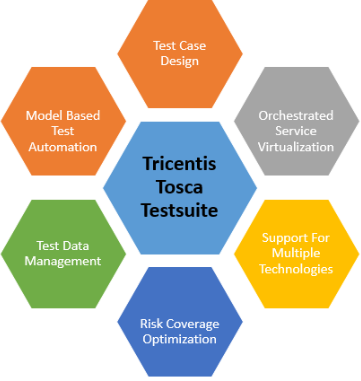
19. What is Tosca WebAccess?
Ans:
The Tosca WebAccess is the web interface which allows access to workspace through the web browsers. The installation of the Tricentis Tosca Commander is not required to work with the workspaces through the WebAccess. The workspace server system stores data from workspaces and using client browsers, and can access it.
20. What are the modes of TC Shell?
Ans:
The TOSCA commander administrator uses the TC shell, and there are two different methods of starting a TC Shell.
Interactive mode: The interactive mode favoured by new and intermediate users, assists users with the help and options. The complete Tosca commander GUI functionalities can be accessed through interactive mode.
The script mode: This lite version of Tosca GUI can be visible which involves the minimum interaction. It’s used for the execution of scripts in automated mode.
21. What is Tosca QC / ALM Integration?
Ans:
The HP Quality Center is the test management tool which manages the test development, execution and defect cycles. Tricentis Tosca allows integration with the Quality Center with minimum customization. The main purposes of integration are to manage test executions and the defect management. The execution data and the defect details will be sync between the both tools through the integration.
22. What are different approaches for object identification in Tosca?
Ans:
- Identify by properties
- Identify by Anchor
- Identify by index
- Identify by image
23. Explain Tosca test configuration parameters.
Ans:
The test configuration parameters (TCPs) can be used to parametrize the test data for configuration related activities i.e. ideally it should be used for parameters which will be applicable across entire test suites. Tosca provides some in-build TCPs which are used to change default configuration of the Tricentis Tosca.
24. How to integrate Tosca Connect with HP ALM?
Ans:
- Install the Rest API.
- Install Tasktop in the test system with the License.
- Do test script synchronization with the Test Plan Module in HP ALM from TOSCA.
- Synchronize execution list with test lab module in HP ALM from TOSCA.
- Sync latest execution logs, available in Tosca ExecutionList with the testset.
25. What is Synchronization in Tricentis Tosca?
Ans:
Synchronization is the process that matches the application momentum with the automation tool momentum. The ActionMode WaitOn is used to handle the synchronization in the dynamic approach. Until satisfaction of the condition, provided as the TestStepValue for WaitOn the Tosca test will wait for pre-configured timeout value. The synchronization setting can be altered from settings – “Go to settings->TBox->synchronization”.
26. Explain usage of Tosca API Scan.
Ans:
- The API scan feature of Tosca allows the creation of modules after scanning the API for a specific system.
- Basically, it enables to be automate and design the API Test Cases.
27. What is BDD in TOSCA?
Ans:
BDD stands for Behavior Driven Development which follows the agile methodology grounded software development process. The process works as per Test Driven Development. BDD does not generate the workable test cases but workable documentation.
28. What is ActionMode Constraint?
Ans:
- The ActionMode value Constraint is used to search for a specified value.
- For example – you can search the specific column value in the table with the help of “Constraint” easily.
29. How many types of logs are available in Tosca?
Ans:
Two types of logs are available in the Tosca after test execution. Those are:
ActualLog: It keeps the latest execution results and execution history.
ExecutionLog: By selecting option “Archive actual ExecutionLog”, this type of the logs are generated.
30. What is Damage class?
Ans:
This class is used to calculate damage values for any specific events. This is calculated based on the amages in terms of cost. The range of these values are between 0 to 10 (min to max).
31. What is the TOSCA Classic Engine?
Ans:
The Classic or Base engine is responsible for test execution. Base engine follows the architecture of the test cases which are managed as the business-based objects. The business-based object information and activities to steer the controls, which are related to the test scripts, are accepted by a Classic engine.
32. What is the use of TestMandates?
Ans:
- There are many scenarios like the banking, insurance, etc. domain projects, requiring a batch to be run at the specific time.
- This requirement can be fulfilled using the TestMandates.
- The test mandate allows to execute the different parts of the execution list parallelly without locking the main execution list.
33. Describe Instantiating Template.
Ans:
The process instantiating means to generate instance test cases from the template based on the different data which are defined in the TestCase Design section. This approach in the Tosca, is also known as data-driven testing.
34. Discuss steps to instantiate TestCases using Excel.
Ans:
- The template test case is required to create the instance test cases.
- The data sheet attributes which are defined in TCD or external excel template.
- Right-click on the template testcase and select the context menu option “Create TemplateInstance” to start the process.
- The excel sheet with the predefined structure, has to be displayed in subsequent dialog.
- Handle authentication dialogue and proceed.
- Next, click on the OK button to start the process.
35. What are business parameters in Tosca?
Ans:
The business parameters are used to pass data into the Reusable TestStepBlock as arguments. The primary purpose of business parameters is to parameterize the use of test data in the Reusable TestStepBlock instead of using the hard coded data. It can be created after right-clicking on the selected Reusable TestStepBlock which is created in the Library folder.
36. Explain steps to create test cases through ARA.
Ans:
- Record any scenario using ARA Wizard.
- Add verification points during the recording and perform clean up on the recorded scenario.
- Export recording.
- Import the recording in Tosca.
- Execute the test cases which are auto-created during recording.
37. What is ARA?
Ans:
ARA stands for Automation Recording Assistant. This is an advanced recording feature of TOSCA. With the help of ARA, can record any scenario with the verification and generate the test cases instantly. After recording the ARA generates a .ara file which needs to be imported in the TOSCA to generate the instant test case. This is useful for a business user who does not have any bits of knowledge about Tosca.
38. What is DokuSnapper in Tosca?
Ans:
- The DokuSnapper function enables the archive of the progress of automated tests in the document.
- Tosca creates the Microsoft Word document for every test script upon each execution.
- The document name consists of the test script name and the timestamp of execution time.
39. What actions are necessary for Tosca’s object steering?
Ans:
Object Steering in Tosca involves the identification and steering of objects within the application under test. The steps typically include:
Recording Test Cases: Record test cases to capture user interactions with the application.
Identifying Objects: Identify and map objects within the application by assigning attributes like Name, Class, ID, etc.
Creating Reusable Modules: Organize objects into reusable modules for efficient test case design and maintenance.
40. What is Frequency class?
Ans:
The term “Frequency Class” is not a standard term in relation to Tosca, and without additional context, it’s unclear what specific feature or concept it refers to. You may need to consult Tosca documentation or support for clarification.
41. Discuss manual test case template creation steps in Tosca.
Ans:
Creating manual test case templates in Tosca involves several steps:
Define Test Case Details: Specify the test case name, description, and other relevant details.
Specify Preconditions: Define any necessary preconditions for the test case.
Design Test Steps: Outline the steps of the test case, specifying actions, expected results, and any data inputs.
Parameterization: If needed, parameterize test data for reusability.
42. Which components make up a TOSCA default object?
Ans:
The default object components in TOSCA include attributes such as Name, Class, ID, and Path. These components serve as identification parameters for objects within the application under test, enabling precise interaction and automation during the testing process. By leveraging these attributes, TOSCA ensures accurate and reliable object recognition, contributing to efficient and maintainable test automation workflows.
43. Discuss Tosca Model-Based Testing.
Ans:
- Tosca Model-Based Testing involves creating a model of the application’s behavior.
- This model is used to generate and execute test cases automatically.
- It provides benefits such as increased efficiency, better test coverage, and simplified maintenance as the application evolves.
44. How to check the existence of a file in Tosca?
Ans:
In Tosca, you can check the existence of a file using the ‘FileExists’ module or action. This functionality allows you to verify whether a specified file exists in the file system. A boolean response indicating whether or not the file exists will be returned by Tosca when you setup this action by giving it the path to the file you wish to check.
45. Is it possible to use Tricentis Tosca for PDF comparison?
Ans:
Yes, it is possible to compare PDF documents using Tricentis Tosca. Tosca provides a PDF Engine module that allows for both text-based and visual comparisons between different PDF versions or files. This feature is useful for validating that the content and layout of PDF documents meet the expected criteria during the testing process.
46. List the advantages of ARA.
Ans:
The major advantages are:
- Standalone recording wizard
- Intuitive recording
- On-the-fly remarks & verifications
- No duplicate modules in a single recording
47. What is Vision AI in Tosca?
Ans:
It is going to be an advanced test automation approach to automate test cases irrespective of technology of the test application. This approach will be made with the help of artificial intelligence (AI) concept while recognizing objects through TOSCA AI Scan. Based on the looks and appearances, the objects are getting identified using the AI features.
48. What are the features of Vision AI in Tosca?
Ans:
AI-driven Object recognition: Tosa AI engine is capable of identifying the test objects based on appearance and looks, without considering the technology of application.
Automate Citrix-based application: can automate applications which are hosted in Citrix.
Automate under development application: The AI engine is capable of automating the application before completion of development.
49. How does Tosca identify objects using AI Engine?
Ans:
Tricentis Tosca uses an AI Engine called “Vision AI” for object identification. It employs computer vision algorithms to recognize objects on the application’s user interface. This approach allows Tosca to dynamically adapt to changes in the application’s structure, providing more robust object identification even when traditional methods may fall short.
50. Explain the approach of mobile testing.
Ans:
Define Objectives: Clearly outline testing goals.
Choose Devices: Select real devices and emulators.
Identify Cases: Determine test scenarios.
Select Tools: Choose appropriate testing tools.
Automation: Develop scripts for efficiency.
51. How do you handle Test Configuration Errors in Tosca?
Ans:
Tosca test configuration errors can arise from the misconfigurations in test environment settings, missing modules, or discrepancies in the versions. To handle these, ensure alignment with the test environment settings, verify all the necessary modules and dependencies are installed, and ensure Tosca version is compatible with all the modules.
52. What are different engines available for mobile automation?
Ans:
Appium: Open-source, cross-platform automation.
XCUITest and XCTest: Apple’s native iOS frameworks.
Espresso: Android testing framework.
UIAutomator: Google’s Android testing framework.
Calabash: Open-source, supports Android and iOS.
53. What are the benefits of ExecutionLists in Tosca?
Ans:
ExecutionLists help group, order, and execute the test cases in sequence, aiding in regression testing, end-to-end processes, and ensuring the dependent test cases execute in order. Using the Test Execution Scheduler, can set a specific time and frequency for the ExecutionLists.
54. Explain limitations of ARA.
Ans:
- Compatible with the Tosca 13.1 & above
- Linear recording
- License required for a standalone installation
- Duplicate modules are get created in multiple recordings
- Challenging to modify the existing tests
55. How does Tosca’s API Scan facilitate performance testing?
Ans:
While Tosca is primarily the functional testing tool, its API Scan captures the API requests and responses, and can measure response times for the API calls, offering the basic performance metrics. For a complex scenario, consider automating the multi-step checkout process in e-commerce applications, involving adding items to cart, applying discounts, validating stock, and confirming payment.
56. What are the ways to run tests in ScratchBook?
Ans:
The ScratchBook allows us to perform trial runs for the test cases. Objects like the TestCases/TestCase folders and TestSteps can be run on this. The following options are available to run tests in ScratchBook:
- Run the objects immediately.
- Add or arrange objects in ScratchBook and then run them.
57. How does TDS in Tosca support data-driven testing?
Ans:
TDS (Test Data Service) allows the creation, management, and supply of the test data to test cases. A challenge might be maintaining consistency and avoiding duplicate/outdated data. By using the features like data aging and pooling in the TDS, can manage data efficiently.
58. How does Tosca CI support DevOps pipelines?
Ans:
- Tosca’s CI capabilities integrate with the CI/CD tools, enabling an automated test execution as part of DevOps pipeline.
- In situations where frequent integrations occur, integrating Tosca with the CI server can automatically trigger a test suite.
59. How do you configure the Cleanup Scenario in Tosca?
Ans:
A Cleanup Scenario ensures a system returns to the known state post-test. In TestCase design, use the “Cleanup” section for recovery actions. For a complex scenario, after creating a test data and encountering the test failure, Cleanup Scenario can delete the test data, preparing the application for the next run.
60. Describe a scenario where Dynamic Loops are beneficial in Tosca.
Ans:
Dynamic Loops in Tosca are beneficial when handling variable data sets of unknown size. In scenarios like web scraping or processing dynamic tables, where the number of rows is unpredictable, Dynamic Loops adapt dynamically, iterating through rows until specific conditions are met.
61. What is the use of ActionMode Constraint?
Ans:
Action mode constraint is used for limiting the search. If constraint is specified along with verify, it will verify only those items where constraint is verified. And can use this if I know which elements uniquely identify the list item.
62. How do you explain Tosca Framework?
Ans:
Tosca is one of the best and most popular automation tools provided by Tricentis. The Tosca tool charges the specific price but offers the equal services to use. Tosca has become popular because it gives proper balance between the quality and performance. It delivers the full ability of the test cases for providing an efficient test management process. It is suitable for a large-scale applications to get an effective results
63. How does Tosca handle dynamic UI elements in test automation?
Ans:
- Tosca employs its Vision Engine for dynamic UI elements, relying on visual recognition rather than static properties.
- This enables robust test automation that adapts to changes in the UI, ensuring flexibility and reliability in recognizing evolving elements.
64. Explain the concept of Tosca Add-Ons.
Ans:
Tosca Add-Ons are extensions enhancing Tosca’s capabilities, offering additional functionalities or integrations tailored to specific testing needs. These modules cover various areas, such as API testing, mobile testing, and performance testing, enabling users to extend Tosca’s core features and seamlessly integrate with diverse technologies and tools.
65. List the functionalities of Vision AI in Tosca.
Ans:
- Dynamic Object Recognition
- Adaptable to UI Changes
- Dynamic Content Handling
- Efficient Visual Element Handling
- Flexible Test Automation
66. How to run Tests using ExecutionLists?
Ans:
ExecutionLists in the Tosca can be executed either by pressing F6 key in the execution section or by selecting a Run option from the context menu. Select the ExecutionLists of choice using Ctrl + left mouse button to run more than one ExecutionList. Check the test object is already started before run the ExecutionLists.
67. What is Distributed Execution in TOSCA?
Ans:
- Distributed Execution in TOSCA refers to the executing a large array of test scripts across multiple machines.
- This is achieved by setting up the TestEvents in Tosca Commander, enabling the efficient and scalable testing.
68. What is TestMandates server?
Ans:
TestMandates in TOSCA are designed for executing batches of tests at predetermined times, crucial for domain-specific projects in sectors such as banking and insurance. They enable the simultaneous execution of the different execution list components without impeding the primary list.
69. What are the limitations of TOSCA ScratchBook?
Ans:
- Limited Collaboration
- No Version Control
- Less Reusability
- Less Structured Organization
70. How can you fetch test data from Excel using Tosca?
Ans:
Tosca offers dual methodologies for importing test data from Excel. For single TestCase scenarios, TemplateInstance is utilized, effectively generating the required number of test cases from the Excel datasets. For scenarios involving the different TestCases and external data sources, Excel Engine module or custom VB scripts can import the Excel data efficiently.
71. What are the benefits of associating requirements with Tosca test cases?
Ans:
- Traceability for Requirement Coverage
- Change Impact Analysis
- Enhanced Collaboration
- Clear Requirement Validation
72. Explain concept of Test Case Design.
Ans:
Test Case Design in TOSCA involves the crafting test scenarios, steps, and expected outcomes to form the foundation of automated testing. This approach ensures clarity in the objectives and enhances test coverage.
73. How does integrating Tosca with JIRA improve bug tracking?
Ans:
Integration streamlines defect tracking, allowing the automatic bug logging in JIRA when the test fails. Challenges might arise in mapping a Tosca’s defect fields to JIRA’s custom fields, which can be resolved by ensuring the consistent field naming convention and using the Tosca’s settings for a correct field mapping.
74. What are the benefits of specifications connected to Tosca test cases?
Ans:
- Clear Documentation
- Improved Maintenance
- Automation Readiness
- Enhanced Communication
75. How do Tosca Templates facilitate test step reuse?
Ans:
Templates create reusable test steps, promoting reusability and reducing redundancy. For complexity, in the multi-user login scenario, a template for login steps can be created and post-login validations for the user types can be customized using the template.
76. What are the various post-execution statuses in Tosca?
Ans:
- No result
- Error
- Passed
- Failed
77. Describe integrating TOSCA with version control systems.
Ans:
Integrating TOSCA with version control systems (VCS) streamlines collaborative test automation. By connecting TOSCA with VCS platforms like Git or SVN, teams can manage and track changes to test assets, enabling versioning, history tracking, and seamless collaboration. This integration ensures a centralized repository for test artifacts, facilitates team communication, and allows efficient collaboration on test scripts, enhancing overall test management and traceability.
78. How would you debug Syntax Errors in Tosca?
Ans:
Syntax errors arise from the incorrect test scripting or TQL formulation. Using the Tosca’s error messages can help pinpoint and rectify them. System errors might occur from the issues with the system where Tosca runs, like insufficient memory. The resolution might involve optimizing system resources or increasing RAM.
79. How does Tosca WebAccess facilitate remote testing?
Ans:
Tosca WebAccess is the web-based interface for Tosca, allowing remote access without local installation. It’s beneficial for distributed teams or when testers need to access Tosca outside the usual environment, like when the critical bug is reported and requires immediate validation.
80. Describe the purpose of exploratory testing.
Ans:
Exploratory testing is a dynamic, unscripted testing approach where testers explore the application, simultaneously designing and executing test cases. The goal is to uncover defects, understand the application’s behavior, and identify potential risks, making it an effective method for rapid feedback and uncovering unexpected issues.
81. Which of Tosca’s looping statements are available?
Ans:
Tosca provides looping statements like ‘FOR EACH’ and ‘FOR ALL’. These allow testers to iterate through a collection of data or set of test steps, enhancing the flexibility and efficiency of test case design.
82. Why is Rescan a useful tool in Tosca?
Ans:
- Rescan in Tosca is a valuable tool that updates and re-identifies objects in the application after changes, ensuring the automation framework adapts to modifications in the UI.
- This feature minimizes manual efforts in maintaining and adjusting test scripts due to UI alterations.
83. What does Tosca Jira Integration serve as?
Ans:
Tosca Jira Integration serves as a bridge between Tricentis Tosca and Jira, enabling seamless collaboration between testing and development teams.
It facilitates the exchange of information, linking test cases to Jira issues for better traceability, and streamlining communication during the software development lifecycle.
84. How can I use Excel to instantiate TestCases?
Ans:
- Tosca allows test case instantiation using Excel by leveraging the Excel data connector.
- This enables users to import test data from Excel sheets directly into Tosca, enhancing reusability and easing the management of test data.
85. What does Tosca CI (Continuous Integration) mean to you?
Ans:
Tosca CI refers to the integration of Tricentis Tosca with continuous integration tools like Jenkins. It allows automated test execution as part of the continuous integration pipeline, ensuring that tests run seamlessly with each code change, promoting early defect detection and faster feedback.
86. What are the prospects for Tosca’s recovery?
Ans:
The prospects for Tosca’s recovery may refer to its ability to recover gracefully from failures during test execution. Tosca provides features like recovery scenarios, allowing testers to define actions to take in case of unexpected errors, ensuring robust and resilient test automation.
87. What is TCShell?
Ans:
- TCShell is Tricentis Tosca’s command-line interface, allowing users to execute Tosca commands and automate certain tasks via scripts.
- It provides flexibility in integrating Tosca with other tools and systems.
88. How can Tosca be used to compare PDF files?
Ans:
Tosca facilitates PDF file comparison through its PDF Engine module. This allows for both text-based and visual comparisons, ensuring the accuracy and reliability of data within PDF documents during testing.
89. What do Tosca web services entail?
Ans:
- Tosca’s web services testing capabilities involve testing APIs and web services to ensure their functionality, performance, and security.
- Tosca supports the testing of RESTful and SOAP APIs, allowing organizations to validate the communication between different software components.
90. What does Tosca Template signify to you?
Ans:
Tosca Template signifies a predefined structure for creating reusable test modules. It streamlines the test design process, ensuring consistency and efficiency in building test cases by providing a standardized starting point for test automation.






