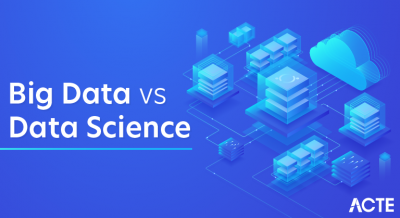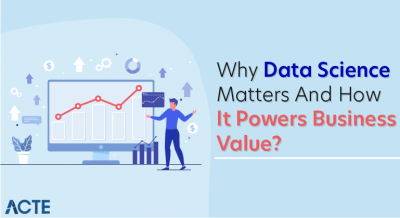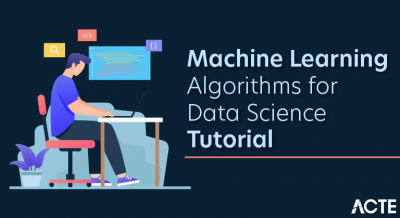- Keyspace in Cassandra
- Keyspace vs. Database
- Syntax for Creating Keyspace
- Replication Strategies
- SimpleStrategy vs. NetworkTopologyStrategy
- Configuring Replication Factor
- Using Durable Writes
- Altering Keyspaces
- Dropping a Keyspace
- Common Mistakes to Avoid
- Sample Keyspace Use Case
Keyspace in Cassandra
In Apache Cassandra, a Keyspace is the highest-level namespace that defines how data is stored and replicated across the nodes in a cluster. It functions similarly to a database in relational systems but with Cassandra’s distributed nature. A keyspace contains all the column families or tables. It defines the replication strategy, replication factor, and other important configuration options that govern how data is distributed and managed in a cluster. Dropping a Keyspace are essential for managing Cassandra’s Sample Keyspace Use Case data architecture. All tables,Query Language , indexes, user-defined types, and materialized views reside within a keyspace. Before creating any table or storing any data, a keyspace must be created. This configuration ensures that the system maintains high availability, fault tolerance, and consistency according to the replication strategies defined.
Are You Interested in Learning More About Database? Sign Up For Our Database Online Training Today!
Keyspace vs. Database
In traditional relational databases Query Language like MySQL, PostgreSQL, or Oracle, a database is a self-contained collection of schemas, tables, views, stored procedures, and other database objects. It ensures strong consistency and ACID (Atomicity, Consistency, Isolation, Durability) properties.Sample Keyspace Use Case Cassandra’s keyspace resembles the concept of a database in that it organizes tables and defines configuration settings. However, the keyspace serves a broader role in a distributed system.In essence, while both serve to organize data, a keyspace also dictates how the data behaves in a distributed architecture, What is a Cassandra Keyspace especially concerning replication and durability.
- It defines how data is replicated across the cluster.
- It specifies durability settings like whether writes are logged.
- It configures consistency trade-offs based on the CAP theorem.
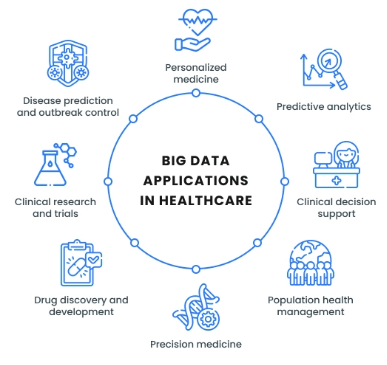
Syntax for Creating Keyspace
Creating keyspace in Cassandra is done using Cassandra Query Language (CQL). What is a Cassandra Keyspace And syntax includes parameters for replication strategy and replication factor, which define how data is copied and distributed.
Example:- CREATE KEYSPACE my_keyspace
- WITH replication = {
- ‘class’: ‘SimpleStrategy’,
- ‘replication_factor’: 3
- }
- AND durable_writes = true;
- my_keyspace: The name of the keyspace.
- replication: This defines the replication strategy and factor.
- durable_writes: When true, Cassandra writes to the commit log to ensure durability before storing in memory.
Replication Strategies
Replication is critical in Sample Keyspace Use Case Cassandra to ensure data is fault-tolerant and available even in the event of node failures. The replication strategy defines how and What is a Cassandra Keyspace.
There are two main replication strategies:- SimpleStrategy: Best suited for single data center deployments.
- NetworkTopologyStrategy: Suitable for multi-data center or cloud-based deployments.
- CREATE KEYSPACE test_keyspace
- WITH replication = {
- ‘class’: ‘SimpleStrategy’,
- ‘replication_factor’: 2
- };
- CREATE KEYSPACE prod_keyspace
- WITH replication = {
- ‘class’: ‘NetworkTopologyStrategy’,
- ‘DC1’: 3,
- ‘DC2’: 2
- };
- High RF increases data redundancy and fault tolerance.
- Low RF can improve write speed but at the cost of availability.
- Always ensure the number of nodes is equal to or more than the RF.
- RF = 1 (not recommended for production)
- RF = 2 (acceptable for low-priority data)
- RF = 3 (recommended for general use)
- Set durable_writes = true for most applications requiring data safety.
- Set durable_writes = false for replicated or ephemeral data where performance is more critical than durability.
- ALTER KEYSPACE my_keyspace
- WITH replication = {
- ‘class’: ‘NetworkTopologyStrategy’,
- ‘DC1’: 3,
- ‘DC2’: 2
- };
- DROP KEYSPACE my_keyspace;
- Ensure there are backups before dropping.
- Validate that no application is using the keyspace.
- Only perform in development or when deprecating data sets.
- Using SimpleStrategy in Production: Leads to poor fault tolerance in multi-DC setups.
- Setting RF Higher Than Node Count: Causes replication failures
- Frequently Altering Keyspaces: Introduces risk of inconsistency.
- Disabling Durable Writes Without Backups: Increases data loss risk.
- Dropping Keyspace Without Validation: Can cause system-wide failures.
- Not Repairing After Altering: May lead to inconsistent or missing data.
- CREATE KEYSPACE chat_app
- WITH replication = {
- ‘class’: ‘NetworkTopologyStrategy’,
- ‘US_EAST’: 3,
- ‘US_WEST’: 2
- }
- AND durable_writes = true;
- Replication Strategy: NetworkTopologyStrategy ensures failover and low latency
- RF of 3 and 2: Guarantees data availability even if a data center goes down.
- Durable Writes: Preserves message integrity.
To Explore Database in Depth, Check Out Our Comprehensive Database Online Training To Gain Insights From Our Experts!
SimpleStrategy vs. NetworkTopologyStrategy
SimpleStrategySimpleStrategy is easy to set up and is typically used for development or testing environments where there is only one data center.
Example: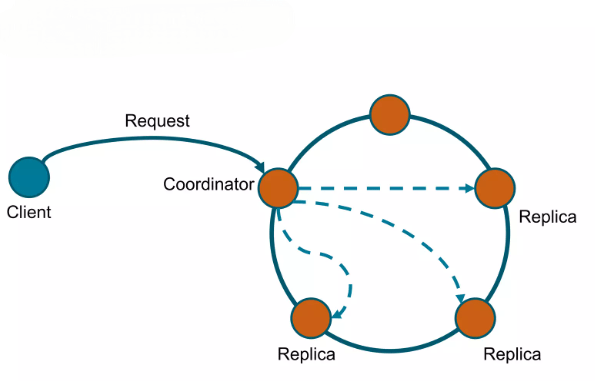
This is the recommended replication strategy for production environments. It supports multi-data center replication and provides better fault isolation and availability.
Example:Configuring Replication Factor
The replication factor (RF) determines how many copies of data Cassandra keeps in the cluster. For instance, an RF of 3 means three copies of each piece of data are maintained across the cluster.
Considerations:Using Durable Writes
durable_writes is an optional configuration that determines whether writes to the keyspace are logged to the commit log.When durable_writes is set to true, every write is first recorded in the commit log before being stored in the memtable. This ensures durability in case of crashes.Setting it to false can improve performance, but with the trade-off of potential data loss.
Use Cases: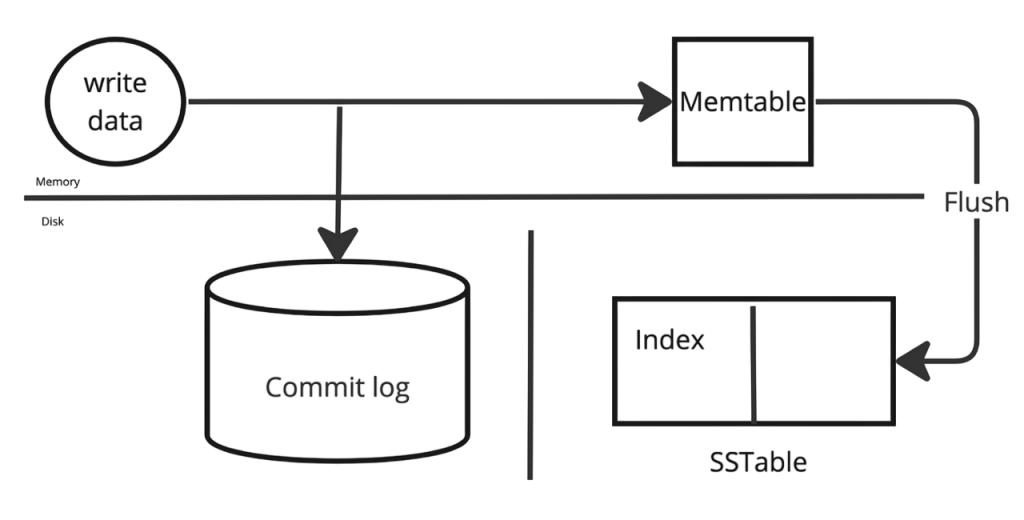
Altering Keyspaces
You can alter a keyspace using the ALTER KEYSPACE statement. This is typically done to change replication settings or durability.
Example:Changes are effective immediately, but it’s good practice to run nodetool repair to ensure data consistency and proper replication.Be cautious when modifying replication factors, especially reducing them, as it may result in data loss or inconsistency.
Dropping a Keyspace
Dropping a keyspace removes it permanently, including all the data and schema associated with it.
Syntax:Want to Learn About Database? Explore Our Database Interview Questions and Answers Featuring the Most Frequently Asked Questions in Job Interviews.
Common Mistakes to Avoid
Sample Keyspace Use Case
A real-time messaging application that supports millions of users needs to store message logs and user profiles. The application is hosted in two data centers (US-East and US-West) for latency optimization and disaster recovery.
Keyspace Configuration:What is a Cassandra Keyspace this setup ensures the messaging system can handle regional traffic efficiently while maintaining data safety and fault tolerance.