
- Introduction
- Why Use REPLACE() in SQL
- Basic Syntax of the REPLACE() Function
- Key Use Cases of REPLACE()
- Working with Strings in SQL
- Practical Examples of REPLACE()
- Nested and Chained REPLACE() Calls
- REPLACE() vs Other String Functions
- Performance Considerations
- REPLACE() in Different SQL Dialects
- Common Mistakes to Avoid
- Conclusion
Introduction
In any relational database, working with strings is a frequent task. Whether you’re cleaning data, formatting output, or fixing bad inputs, text manipulation is essential. It enables data analysts and developers to find and replace SQL query new content for specific SQL query segments of a string, thereby facilitating data processing, cleanup, and transformation to be more efficient and readable with the help of Database Training. One of the most powerful and straightforward functions in SQL for handling such string tasks is the REPLACE() function. This guide explores the structure, uses, and practical applications of the REPLACE() function across different SQL environments. Whether you’re a beginner or a seasoned SQL user, mastering this function enhances your ability to clean and prepare datasets effectively.
Why Use REPLACE() in SQL
When working with real-world datasets that may have duplicated salaries, it’s important to use SQL ranking techniques to get reliable results. To ensure accurate record identification and avoid duplicates, explore Composite Key in SQL Explained. To manage these situations, professionals should first use the DISTINCT keyword before ranking or limiting data, which helps remove duplicate entries. Be careful when using ROW_NUMBER(), as this function can give unexpected results unless row uniqueness is guaranteed. For cases with tied values, DENSE_RANK() is a better choice since it treats tied entries as a single rank. It’s essential to clarify upfront whether the aim is to find the second highest value or the second row in a list. For example, in a salary situation where top employees earn 90000 and the next earns 85000, DENSE_RANK() will consistently show 85000 as the second highest salary. This offers a more predictable and accurate ranking method than other options. When dealing with recurring formatting issues or updating specific values across columns, the REPLACE() function becomes extremely useful, particularly during search and replace SQL operations. It saves time and effort in both one-time and ongoing transformations, allowing users to efficiently modify strings throughout their datasets. Incorporating search and replace SQL logic with REPLACE() ensures clean and consistent data, which is essential for accurate querying and reporting.
Interested in Obtaining Your Data Science Certificate? View The Data Science Online Training Offered By ACTE Right Now!
Basic Syntax of the REPLACE() Function
The REPLACE() function in SQL takes three arguments: Learn more about the foundational operations in SQL through Understanding What are DDL and DML Commands.
- The REPLACE() function in SQL takes three arguments:
- sql
- CopyEdit
- REPLACE(original_string, search_string, replace_string)
- original_string: The full string in which the search is performed.
- search_string: The part of the string you want to find.
- replace_string: The string that replaces each occurrence of the search string.
- CopyEdit
- SELECT REPLACE(‘Welcome to MySQL’, ‘MySQL’, ‘PostgreSQL’);
- –Output: Welcome to PostgreSQL
Every instance of the search string in the original find replace in sql will be replaced by the case-sensitive function.
To Explore Data Science in Depth, Check Out Our Comprehensive Data Science Online Training To Gain Insights From Our Experts!
Key Use Cases of REPLACE()
Common data cleaning applications:
- Sanitizing phone numbers: Remove dashes, parentheses, or spaces.
- Changing product names or versions: Auto-replace outdated terms in reports.
- Fixing formatting issues: Replace tabs, line breaks, or symbols.
- Cleaning names or addresses: Strip out unwanted phrases or abbreviations.
- Updating codes or references: Swap old codes with new ones in lookup fields.
These applications help maintain consistency and accuracy in data reporting and transformation.
Working with Strings in SQL
In SQL, strings are usually enclosed in single quotes. The language provides several string functions that go beyond the commonly used REPLACE() function. For example, CONCAT() lets users combine two or more strings. Learn more through Database Training.
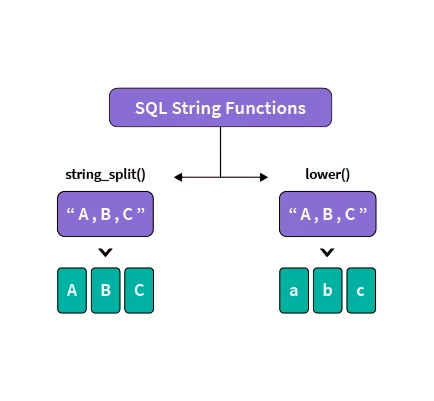
SUBSTRING() helps extract specific parts of a string. Functions like LTRIM(), RTRIM(), and TRIM() remove leading or trailing spaces. UPPER() and LOWER() can change the case of the text. To find the position of a substring within a string, you can use CHARINDEX() or INSTR(). However, REPLACE() stands out because it can modify string values based on their content without needing position indexes. This makes it especially efficient for bulk substitutions.
Gain Your Master’s Certification in Data Science Training by Enrolling in Our Data Science Master Program Training Course Now!
Practical Examples of REPLACE()
The SQL function REPLACE() has many practical uses, showing its flexibility and ease of use in real-life situations. If you’re exploring career paths or sharpening your data skills, check out How to Become an SQL Developer. You can replace spaces with underscores by using the command SELECT REPLACE(‘Full Name’, ‘ ‘, ‘_’); This results in the output “Full_Name.” You can also use it to mask part of an email address, as shown in the example SELECT REPLACE(‘john.doe@gmail.com’, ‘gmail’, ‘*****’); This produces “john.doe@*****.com.” Additionally, REPLACE() can standardize product labels. For instance, SELECT REPLACE(‘iPhone X’, ‘iPhone X’, ‘iPhone 10’); changes the label to “iPhone 10.” It can also remove punctuation, as shown in the command SELECT REPLACE(‘Hello, World!’, ‘,’, ”); which outputs “Hello World!” These examples highlight just a few of the many ways the REPLACE() function can be used effectively in search and replace SQL operations.
Nested and Chained REPLACE() Calls
Sometimes you need to replace multiple substrings at once. SQL allows nested or chained REPLACE() calls.
- sql
- CopyEdit
- SELECT REPLACE(REPLACE(‘123-45 6789’, ‘-‘, ”), ‘ ‘, ”);
- — Output: 123456789
Benefits:
- Enables multi-step transformation.
- Keeps queries compact.
- Avoids the need for temporary variables or stored procedures.
Keep in mind, nested functions can reduce readability, so use formatting for clarity.
REPLACE() vs Other String Functions
| Function | Purpose | Use Case |
|---|---|---|
| REPLACE() | Replace all instances of a string | Replace or clean part of data |
| TRANSLATE() | Replace characters one-to-one | Substitute characters like ‘a’ → ‘1’ |
| STUFF() | Replace part of string at index | Replace portion based on position |
| SUBSTRING() | Extract portion from position | Cut strings, not substitute |
| REGEXP_REPLACE() | Replace using regex pattern | Advanced text transformation |
For most basic use cases, REPLACE() is simple and reliable, but for complex patterns, regular expressions or TRANSLATE() might be more effective.
Are You Preparing for Data Science Jobs? Check Out ACTE’s Data Science Interview Questions and Answers to Boost Your Preparation!
Performance Considerations
When using REPLACE() in large tables: The REPLACE() function should not be used in WHERE clauses when optimizing search and replace SQL database queries unless it is absolutely required. The performance of find and replace SQL query may be slowed down as a result.
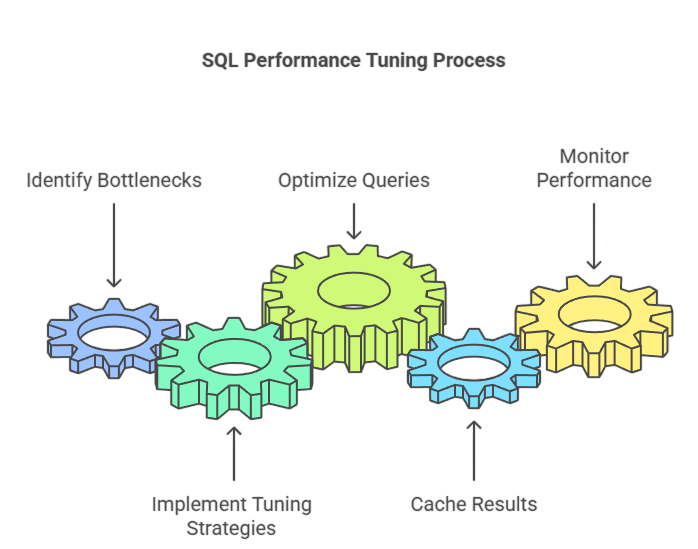
Use indexes carefully, as applying REPLACE() on indexed columns can disable the index, which further affects efficiency. To simplify processes, preprocess data in a staging area when you need many transformations. Finally, to keep performance high and maintain clarity, avoid over-nesting REPLACE() calls. Following these guidelines can improve the overall performance of your database queries. For a deeper dive into strategic data practices, check out the Guide to Choosing an Enterprise Data Strategy. If the logic of the find and replace SQL query must be applied conditionally or repeatedly, think about utilizing triggers or stored procedures.
REPLACE() in Different SQL Dialects
Different RDBMS handle string functions slightly differently:
- MySQL: Fully supports REPLACE().
- SQL Server: Supports REPLACE() identically.
- Oracle: Also supports REPLACE() but lacks certain string formatting flexibility.
- PostgreSQL: Uses REPLACE() and also offers REGEXP_REPLACE() for advanced use.
In all dialects, the function is case-sensitive by default. If case-insensitive replacement is needed, you must either convert to lower/upper case or use regex-based alternatives where available.
Want to Pursue a Software Testing Master’s Degree? Enroll For Software Testing Master Program Course Today!
Common Mistakes to Avoid
- Expecting case-insensitive behavior: REPLACE() is case-sensitive unless manually transformed.
- Confusing REPLACE() with SUBSTRING(): They serve different purposes.
- Using REPLACE() in filtering: Applying it in WHERE without index can severely affect performance.
- Failing to test nested calls: Complex chaining can lead to incorrect outputs.
- Using it on numeric fields: You must cast non-string data types to VARCHAR/TEXT.
Always validate results with a few test queries before applying in production.
Conclusion
The REPLACE() function in SQL is a fundamental tool for anyone dealing with textual data. Whether you’re preparing reports, cleaning datasets, or formatting outputs, it serves as a quick and reliable solution for string substitution tasks. Its simplicity hides its power, making it a favorite among developers and analysts alike. Discover its full potential through Database Training. With a strong understanding of its syntax, behavior, and limitations, Even the most intricate find and replace SQL query chains can use REPLACE(). As you grow your SQL expertise, mastering such foundational functions will make your work more efficient and your code more readable. Gaining proficiency with find replace in SQL improves your SQL abilities in general. The function acts as a foundation on which you can build more advanced techniques. It encourages a mindset of breaking down problems into smaller, manageable parts. As you see how small string manipulations can impact your entire dataset, you’ll think more critically about data cleaning and formatting. With a firm grip on this function, you’ll work faster, write cleaner code, and produce more accurate results. In the end, understanding REPLACE() enhances your ability to manage textual data effectively and efficiently, essential skills in the world of data analysis and reporting.

