
IIS administration is a Microsoft internet information service provides graphical user interface to for managing websites and the associated users. It helps in visual means of creating, configuring, and publishing sites on the web. It guides you how to set up, administer, and secure IIS web server for your organisations. So, you have a greater scope in this field to work as senior administrator, iis administrator, senior application administrator, share point administrator, IT services administrator etc.
1. What is IIS in ASP.NET?
Ans:
IIS is stands for an Internet Information Server. It is one of the most famous web servers developed by the Microsoft and is used to host and offer an Internet-based services to ASP.NET and also ASP web applications.
2. What are features of Internet Information Server?
Ans:
- IIS or Internet Information Server consists of the programs for that building and administering a web applications and also search engines.
- It encourages the writing web-based applications that access databases such as SQL Server.
- It also facilitates developers to be made their computers work as web server and provides functionality to develop and deploy an ASP.NET web applications on the server.
- IIS offers the redesigned WWW architecture that facilitates users to achieve the better performance, reliability, scalability, and security for websites.
3. What are process for hosting website for IIS?
Ans:
- By using the folder for web sharing.
- By generating the virtual directory.
4. What are functionalities of IIS?
Ans:
The Visual studio application consists of own ASP.NET engine that can simply run the ASP.NET web applications. have to click on Run button to start an application. But, this is only in case of a local environment. If host it on a webserver from where all users can be accessed the sites, then require the IIS.
5. Which are most protocols that IIS supports?
Ans:
The major protocols are IIS supports are:
- HTTP,
- HTTPS,
- FTP,
- FTPS,
- SMTP,
- NNTP.
6. What are various IIS versions available in various operating systems?
Ans:
IIS is the most used in the HTTP server in the world that runs on the Windows. Following is the list of various IIS versions available in the various Windows operating systems:
- A Windows Server 2008, Windows Vista: Home Premium/ Ultimate run IIS 7.0
- A Windows Server 2003 runs IIS 6.0
- A Windows XP Professional runs IIS 5.1
7. What is use of Application Pool in IIS?
Ans:
The major purpose behind using the Application Pool in IIS is to separate the applications from each other and simplify a management. The Application Pool explains a group of the settings for a worker processes that keep request processing for all of applications in a pool.
8. What are two major components of SVCHost.exe?
Ans:
The two major components of the SVCHost.exe are :
- WWW Publishing Service (W3SVC)
- Windows Activation Process (WAP).
9. What is web farm in IIS?
Ans:
In IIS, web farm is the process of hosting a web applications on the multiple web servers using the load balancer. It is the group of two or more web servers/nodes that host multiple instances of an app. It offers the load balancer method to avoid high load on a single server and distributes the traffic to a various server on a same web application. When a user sends the request to a web farm, the load balancer distributes the requests to the web farm’s nodes to prevent a high load on single server.
10. What are advantages of web farm in IIS?
Ans:
Availability & Reliability : A web farm is the group of two or more nodes that host the multiple instances of an app. When one or more nodes fail, the load balancer can route users’ requests to other functioning nodes to continue the request processing. This is how it provides the high availability and reliability. Better performance than single server can provide is provided by the web farm’s cluster of servers.
Scalability : It can increase or decrease number of active nodes according to workload required capacity. There are a several web farm platform technologies, like Azure App Service, that can automatically add or remove nodes at system administrator’s request or automatically without human intervention.
11. What steps used to install and configure IIS web farm?
Ans:
- First of all, have to install IIS web farm infrastructure.
- After that, configure the IIS web farm servers.
- Have to configure the IIS web farm load balancing in a third step.
- After configuring IIS web farm load balancing, must configure a SSL central certificate store.
- In last step, configure the application deployment.
12. What do understand about web garden in IIS?
Ans:
A web garden is the configuration in which an IIS application pool is set up to run within the multiple worker processes on single server. An application pool can be configured for the multiple websites hosted in the IIS. When implement the web garden, it split website’s processing among the several worker processes.
13. What are advantages of using web gardens in IIS?
Ans:
- A web garden provide the applications that are not CPU-bound.
- It offers the applications that made long-running database requests, like a high computational database transactions.
- It offers the more concurrent synchronization operations per CPU by increasing Maximum Worker Process property value.
- It offers a great application availability by sharing requests between the multiple worker processes.
- It uses the processor affinity, where an application can be swapped out according to preferences and tag setting.
- It consumes the more less physical space while configuration.
14. What are differences between web farm and web garden?
Ans:
| Differences | Web Farm | Web Garden | |
| Definition |
Setup with multiple servers handling web traffic |
Involves deploying multiple worker processes on a single server. | |
| Communication | Servers share session information for consistency | Worker processes operate independently. | |
| Scalability | Horizontal scalability by adding more servers | Vertical scalability by using multiple worker processes on one server. |
15. What is DefaultAppPool in IIS?
Ans:
DefaultAppPool is the folder made when install the Internet Information Service on a computer. It is not a virus or malware. It is a name of the default application pool in the IIS. The Internet Information Service or IIS is a webserver software included with the Windows.
16. Does safe to delete IIS AppPool DefaultAppPool?
Ans:
When install IIS service on the computer, it creates a DefaultAppPool automatically. It is not malware or virus, so don’t require to delete it. It is not safe to delete this folder because IIS may not work properly when it doesn’t exist, should just leave it alone and do not use it, should also ensured that nothing is using it.
17. What is application pool in IIS?
Ans:
In IIS, an application pool denotes the group of one or more worker processes configured with the general settings that serve requests to one or more applications assigned to application pool. An application pool is majorly used to separate a sets of IIS worker processes that share same configuration and application boundaries. It is done to be achieve better security, reliability, scalability, availability and performance and keep running without can impacting each other..
18. What are log files in IIS?
Ans:
Log files or IIS logs record data from the Internet Information Services, web pages, and apps. While IIS itself ensured scalability and flexibility of the web resources, the log files are used to record the various actions on a server and specific statistics about websites,like date, time, user data, site visits, IPs, queries, and volume of a transmitted data.
19. What are additional or enhanced security features introduced in IIS 7.5?
Ans:
- IP security
- URL authorization
- Client certificate mapping
- Request filtering etc.
20. What are various modules in IIS 7.0 modular architecture?
Ans:
- Content module
- Compression module
- Caching module
- Security module
- Logging and diagnostic module etc.
21. What is identities of application pool?
Ans:
When run site on own server or in a cloud, must ensured the security feature as a top priority list. IIS offers this security feature in a name of application pool identity. Application pool identity is a security feature of an IIS. Microsoft introduced this feature in a Service Pack 2 (SP2) of Windows Server 2008 and Windows Vista. An application pool identity facilitates us to run the application pool under unique account without having to generated and manage the domain or a local accounts.
22. What are ISAPI and ISAPI extensions in IIS?
Ans:
ISAPI is the open and faster specification introduced by a Microsoft Inc. It is faster and flexible than CGI for extending IIS. It is the powerful application as ASP pages are processed through ISAPI extension called ASP.dll. ISAPI extensions are applications that run on IIS and have access to all functionality provided by IIS. Clients can access ISAPI extensions similarly as they access the static HTML file or dynamic ASP file.
23. How can enable ISAPI in IIS?
Ans:
- First, go to Web Server (IIS) pane.
- After that, scroll Role Services section and click Add Role Services.
- After going to “Select Role Services” page of Add Role Services Wizard, select the ISAPI Filters and click “Next”
- Now, will go to Confirm Installation Selections page.
- Click Install and ISAPI will be enabled.
- Now, will be redirected to a Results page.
- Click “Close”.
24. Why need to debug IIS remotely?
Ans:
- If don’t have the installed IIS on development server.
- If development server and Build/Released/Hosting server are varient.
- If have the multiple users and need to debug simultaneously.
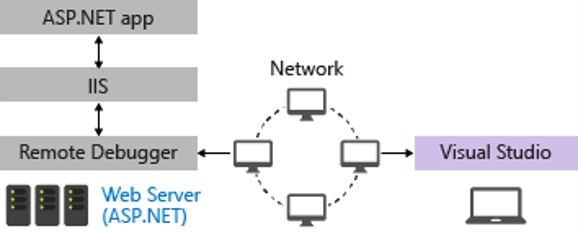
25. What are various security settings available in IIS?
Ans:
- Basic Authentication
- Digest Authentication
- Passport Authentication
- Integrated Windows Authentication
- Anonymous
26. What are functionalities of ISAPI filters in IIS?
Ans:
In IIS, ISAPI filters are majorly used to modify and an enhance functionalities of IIS. These are also used to be filter requests to find a one to process, authenticate, and apply input or output data encryption.
27. What is use of enabling the pinging properties for application pool in IIS?
Ans:
IIS has to monitor the health for a worker process periodically. It checks whether a worker process is idle or not, whether all the worker processes are running properly, and whether it is a time to be recycle. By enabling pinging properties, the activation process monitors to the worker process performance, health, idle time etc.
28. What is role of protocol listener in IIS?
Ans:
- It is used to the receive protocol-specific requests from a client.
- It sends the requests to a client for processing.
- It also sends the responses back to requestors.
29. What is functionality of HTTP.SYS in IIS?
Ans:
The HTTP.SYS is the protocol listener that is majrly used to receive a client requests, send them to IIS for processing, and finally send back to client’s responses. HTTP.SYS is the subsection of a Kernel Mode and is the core component to receive and serve the HTTP requests and pass them off to a worker processes.
30. What are major components of SVCHost.exe?
Ans:
WWW Publishing Service (W3SVC) : It is a mediator of the HTTP.SYS.
Windows Activation Process (WAP) : Windows Activation Process or WAP is used to keep worker processes.
31. What are additional or enhanced security features in IIS 7.5?
Ans:
- Client certificate mapping
- IP security
- Request filtering
- URL authorization
32. What is Recycling of Application Pool?
Ans:
Recycling Application pool means recycling Worker process (w3wp.exe ) and memory used for a web application.There are two types of recycling related with Application pool:
- Recycling Worker Process – Predefined Settings
- Recycling Worker Process – Based on the Memory
33. What are ISAPI filters in IIS?
Ans:
- ISAPI filters are the DLL files that can be used to change and enhance functionality provided by the IIS
- ISAPI filters always run on IIS server, filtering each request until they find one require to process.
- Mostly used for Authentication and Encryption of the i/p or o/p data for a site locally or all apps globally
- #include < windows.h >
- #include < httpfilt.h >
- DWORD WINAPI HttpFilterProc(PHTTP_FILTER_CONTEXT pfc, DWORD notificationType,LPVOID pvNotification) {
- // Implement logic for preprocessing headers or processing response
- return SF_STATUS_REQ_NEXT_NOTIFICATION;
- }
- BOOL WINAPI GetFilterVersion(HTTP_FILTER_VERSION* pVer) {
- pVer->dwFilterVersion = HTTP_FILTER_REVISION;
- pVer->lpszFilterDesc[0] = ‘\0’; // Filter description
- pVer->dwFlags = SF_NOTIFY_PREPROC_HEADERS | SF_NOTIFY_SEND_RESPONSE;
- return TRUE;
- }
34. How can take back-ups in IIS Server?
Ans:
Step 1 : In IIS (inetmgr), right click on a “Computer” icon under “Internet Information Services” . Click “All Tasks” and select the “Backup/Restore Configuration”.
Step 2 : Click on button “Create backup”. Give Name for backup file. If you need encryption, enable encryption option and the UserName and Password and then click OK.
35. What is IIS metabase?
Ans:
- IIS metabase is the special database which is used to keep the settings and configurations data for IIS.
- In simple terms, it is configuration of base for an IIS (Metabase.xml).
36. What are various ways can host sites on IIS?
Ans:
- Can host site on IIS either creating a Virtual Directory through IIS manager or Using a Folder Web Sharing .
- Apart from that Visual studio provide some inbuilt features to host the site on IIS like using Publishing web site , Using a Copy web Tool or generating Virtual directory during creating the project by choosing the Location as HTTP
37. How does IIS process an ASP.net request ?
Ans:
When client requests for aspx pages, request comes to a kernel level off IIS means HTTP.SYS . HTTP.SYS receives the request and based on application pool name it sends the request to a worker process. HTTPRuntime makes a HTTPApplication objects and all the requests are passed through HTTPModule and finally reached to a HttpHandler . This is for request pipeline. After end of the Request pipeline ASP.NET Page life cycle starts.
38. What are advantages of AppCmd in IIS7?
Ans:
The advantages of the AppCmd are – it offers the server control without the need for a graphical administration tools. Besides, it enabled us to automate a server management quickly. Also, don’t require to write any code.
39. What does shared hosting environment consist of in IIS?
Ans:
- Front-end servers – to route requests to a content locations
- Back-end web servers – to save and index content
- Web management services – to enabled customers to published and manage content speedily
40. What happens if kernel-mode cache is to turned off?
Ans:
The impact may not be noticeable if load is 100 requests per second. However, if it is around the 1000 requests per second, the kernel caching will certainly be missed., it all depends on server load.
41. What are the advantages of Componentization?
Ans:
- Reduction on amount of a memory server uses
- A Performance improvement
- Increased the server security with the removal of all unused server features
42. What are functionalities of ISAPI filters in IIS?
Ans:
Some of the functionalities of ISAPI filters included the modifying and enhancing the functionality of IIS, filtering a requests to find the one, which is to be processed, and an authentication and also encryption of input or output data.
43. Which are functions that protocol listener serves in IIS?
Ans:
- Receiving a protocol-specific requests from the client
- Sending a requests to client for processing
- Sending the responses back to requestors
44. What are various native modules of IIS?
Ans:
The native modules of the IIS include :
- HTTP modules,
- Security modules,
- Content modules,
- Compression modules
- Caching modules,
- Logging,
45. What Are Security Authentication In Iis ?
Ans:
- Anonymous
- Integrated Windows Authentication
- Basic Authentication
- Digest Authentication
- Passport Authentication
46. Default Iis in Port Numbers?
Ans:
- HTTP – 80
- SSL – 443
- FTP – 21
- SMTP – 25
- POP3 – 110
- IMAP – 143
- NNTP – 119
- LDAP – 89
- Other Port Number
- DNS – 53
- DHCP – 67
47. What are Default Iis Services?
Ans:
- www services (World Wide Web)
- FTP services (File Transfer Protocol)
- SMTP services (Simple Mail Transfer Protocol)
- NNTP services (Network News Transfer Protocol)
48. What Are Default Permissions For Virtual Directory?
Ans:
- Read
- Write
- Execute
- Browse
- Run Scripts
49. How To Save Application Pool Settings In File?
Ans:
- Right click on Application Pool ->All Task ->Save Configuration to the File.
- It will save the configuration file in an xml format.
50. What Are Execution Permission For Virtual Directory?
Ans:
- None
- Scripts Only
- Scripts and Executable
51. What Are Script Files In IIS?
Ans:
- iisweb.vsb – Create,Delete,start,stop,list websites
- iisftp.vsb – Create,Delete,start,stop,List FTP sites
- iisdir.vsb – Create,Delete,start,stop,List Virtual Directories,
52. What are Unique Properties Of App Pool In IIS?
Ans:
- Recycling Process
- Performance
- Health
- Process Identity
53. How can troubleshoot common issues in IIS?
Ans:
Common troubleshooting steps include the checking error logs, verifying configuration settings, examining an event logs, ensuring proper permissions, and using tools are IIS Manager, Event Viewer, and Performance Monitor.
54. Explain process of securing IIS server.?
Ans:
- Regular updates and patches.
- Configuring a proper permissions for files and directories.
- Implementing the SSL/TLS for encrypted communication.
- Using firewalls to the control traffic.
- Disabling the unnecessary services and features.
- Implementing a strong authentication mechanisms
55. Difference between IIS and Apache?
Ans:
IIS is the web server developed by Microsoft for Windows, while Apache is open-source web server commonly used on the Unix-based systems. They differ in architecture, configuration files, and operating systems they primarily support.
56. What is Host Headers feature in IIS?
Ans:
Host Headers allow the single IP address to host the multiple websites. The server uses a host header information in the HTTP request to determine which site to serve.
57. How do troubleshoot HTTP error codes in IIS?
Ans:
Use the IIS logs and HTTP error codes to identify a root cause. Common codes include the 404 for not found, 500 for an internal server error, etc. Investigate logs and address issues accordingly.
58. What is IIS Rewrite Module?
Ans:
The IIS Rewrite Module allows for the URL rewriting, redirection, and the other rule-based modifications of incoming URL requests. It is useful for improving SEO, handling legacy URLs, and creating the user-friendly URLs.
59. How can implement URL redirection in IIS?
Ans:
- URL redirection can be implemented using IIS Redirect feature or by using the URL Rewrite Module.
- And can set up rules to redirect requests based on the criteria such as URL patterns or HTTP headers.
60. Explain process of setting up new website in IIS.?
Ans:
To set up the new website in IIS, need to:
- Open IIS Manager.
- Right-click on Sites and select Add Website.
- Provide the unique site name, set physical path, and configure bindings (IP, port, host header).
- Optionally, configure an additional settings like authentication and permissions.
61. Difference between Basic Authentication and Windows Authentication in IIS?
Ans:
Basic Authentication sends credentials in easily readable format, while the Windows Authentication uses a security features of the Windows operating system to authenticate users. Windows Authentication is a generally considered more secure.
62. How can restrict access to website or directory in IIS?
Ans:
Access can be restricted using the authentication methods (Basic, Windows, etc.), IP address restrictions, and URL authorization rules. These settings are configured within IIS Manager.
63. Explain IIS Request Filtering module.
Ans:
The Request Filtering module in the IIS helps restrict or allow the specific types of HTTP requests. It can be used to block a certain file extensions, prevent SQL injection attacks, and enhance security of web applications.
64. Explain IIS Compression feature?
Ans:
IIS Compression is the feature that reduces the size of HTTP responses before are sent to clients. This helps to improve website performance by reducing bandwidth usage and speeding up a page load times.
65. Difference between in-process and out-of-process hosting in IIS?
Ans:
In-process hosting runs the web applications within a same IIS worker process, while out-of-process hosting runs them in the separate process. Out-of-process hosting provides a better isolation and stability but may introduce the additional overhead.
66. What is IIS Warm-Up module, and how can it be beneficial?
Ans:
The IIS Warm-Up module is used to be pre-warm web applications by sending the requests to specific URLs before actual user requests. This helps improve responsiveness of applications by loading the necessary resources into memory.
67. How can implement custom error pages in IIS?
Ans:
Custom error pages can be implemented by configuring
68. What is the IIS ARR (Application Request Routing) module?
Ans:
ARR is the module that enables IIS to function as load balancer. It allows for a distributing incoming HTTP requests across the multiple servers to ensure better performance, scalability, and fault tolerance.
69. How do configure SSL for website in IIS?
Ans:
To configure SSL for the website in IIS, need to obtain an SSL certificate, install it on a server, and then bind it to a specific website in IIS Manager. This enables the secure communication over HTTPS.
70. Explain IIS recycling and why it’s important.?
Ans:
IIS recycling is a process of restarting application pools to free up resources and maintain the application stability. It helps to prevent memory leaks and ensures the web applications run efficiently over time.
71. How can backup and restore IIS configuration settings?
Ans:
Can use the IIS Manager to export configuration settings to the file for backup. To restore, import settings from the backup file. Additionally, can use tools like appcmd command-line utility for a backup and restore operations.
72. What is IIS Logging feature?
Ans:
IIS Logging records information about the requests processed by a web server. It includes the details such as client IP addresses, requested URLs, response status codes, and more. Logging is a crucial for the troubleshooting, performance analysis, and security audits.
73. How can troubleshoot a slow-performing website in IIS?
Ans:
Troubleshooting steps may involve the checking server resource utilization (CPU, memory), analyzing the IIS logs, using performance monitoring tools, and examining database queries. Optimizing a code, enabling caching, and adjusting IIS settings can also improve the performance.
74. What is IIS Health and Diagnostics feature?
Ans:
IIS Health and Diagnostics feature helps to monitor the health of an IIS server by collecting and analyzing the performance and error data. It includes tools like Failed Request Tracing, which aids in diagnosing the issues with individual requests.
75. What is IIS Application Initialization module?
Ans:
The IIS Application Initialization module ensures web applications are preloaded and initialized before receive the first request. This helps improve the responsiveness of the applications by reducing initial response time.
76. How can configure and manage SSL certificates in IIS?
Ans:
SSL certificates can be configured in the IIS by obtaining a certificate from a Certificate Authority, installing it on a server, and binding it to the appropriate website using the IIS Manager. And can manage the certificates in server’s certificate store.
77. Explain IIS CORS (Cross-Origin Resource Sharing) module?
Ans:
The IIS CORS module facilitates a secure cross-origin requests by enforcing the policies that control which domains are the allowed to access resources on the web server. It helps to prevent potential security risks associated with the cross-origin requests.
78. What is IIS Security Configuration Wizard?
Ans:
The IIS Security Configuration Wizard is the tool that helps administrators secure IIS installations by analyzing server roles and features and applying the security policy based on the best practices. It aids in reducing server’s attack surface.
79. How do configure IP-based restrictions in IIS to control access?
Ans:
IP-based restrictions in IIS can be configured by a specifying allowed or denied IP addresses and ranges. This is done through IIS Manager by navigating to the “IP Address and Domain Restrictions” feature for specific website or globally for a server.
80. What is IIS URL Authorization module?
Ans:
The IIS URL Authorization module restricts or allows the access to URLs based on the user roles or other specified criteria. It helps to control access to different parts of web application and ensures that only authorized users can access the specific resources.
81. Explain IIS Tracing feature in troubleshooting?
Ans:
IIS Tracing captures detailed information about processing of HTTP requests, including the modules involved, headers, and server variables. This information is valuable for a diagnosing and troubleshooting issues with the web applications.
82. How do configure and use IIS Manager Remote Administration?
Ans:
IIS Manager Remote Administration allows the administrators to manage IIS servers remotely. To use it, need to enable remote management on a target server and connect using the IIS Manager on the different machine. Ensure proper security measures are in the place, such as strong authentication.
83. Explain IIS Output Caching and its benefits?
Ans:
IIS Output Caching allows caching of generated HTML content, reducing a need to regenerate the content for a subsequent requests. This improves response times and reduces load on the server, especially for a content that doesn’t change frequently.
84. How can implement custom authentication in IIS for web application?
Ans:
Custom authentication in IIS can be implemented by creating the custom authentication module or handler. This involves the implementing the necessary interfaces and configuring IIS to use custom module for authentication.
85. Explain IIS WebSocket Protocol module?
Ans:
The IIS WebSocket Protocol module enables the support for the WebSocket protocol, allowing for a full-duplex communication between client and the server. This is particularly useful for a real-time and interactive web applications.
86. How do you configure IIS to redirect HTTP to HTTPS?
Ans:
You can configure HTTP to HTTPS redirection in IIS by creating a URL Rewrite rule. This rule redirects incoming HTTP requests to the equivalent HTTPS URL. It is often used to enforce secure communication.
87. What is IIS Configuration Editor, and how is it used?
Ans:
The IIS Configuration Editor is the tool in IIS Manager that allows the administrators to view and edit configuration settings in the hierarchical and structured manner. It provides the graphical interface for working with IIS configuration system.
88. What is IIS Advanced Logging feature?
Ans:
IIS Advanced Logging allows for a more detailed and customizable logging of HTTP requests. It provides an additional fields and options compared to standard logging, enabling an administrators to capture the specific information for analysis and troubleshooting.
89. Differences between IIS Express and full version of IIS.?
Ans:
IIS Express is the lightweight, self-contained version of IIS designed for a development and testing purposes. It does not run as the service, supports fewer features than full version, and is typically used by the developers on their local machines.
90. How can enable and configure Failed Request Tracing in IIS?
Ans:
Failed Request Tracing in IIS can be enabled through IIS Manager. It allows the administrators to capture detailed information about the failed requests, helping diagnose issues by analyzing a trace logs.






