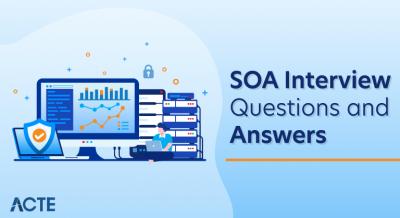PeopleSoft Financials frequently Asked Questions in various PeopleSoft Financials job Interviews by interviewer. The set of PeopleSoft Financials interview questions here ensures that you offer a perfect answer to the interview questions posed to you. Get preparation of PeopleSoft Financials job interview. In this post, we will discuss the PeopleSoft Financials interview questions. Our PeopleSoft experts have collected the top 50+ questions that might be asked in a PeopleSoft Financials developer interview. Go through the below frequently asked PeopleSoft FSCM interview questions and answers to sharpen your skills.
1. What is the purpose of ERP in Financial Services Management (FSM)?
Ans:
- The purpose of ERP in Financial Services Management (FSM) is to provide a central database for interconnecting various departments and ensuring proper data input and output.
- PeopleSoft Financials gives organizations the tools to tighten their financial controls, streamline financial processes, and make well-informed decisions. As such, it plays a critical role in financial management.
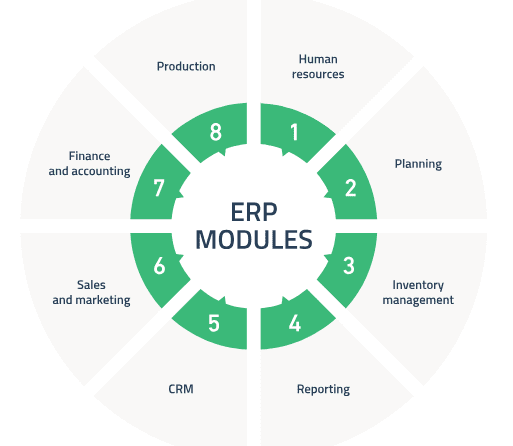
2. How does ERP benefit top management in Financial Services Management (FSM)?
Ans:
ERP benefits top management in Financial Services Management (FSM) by providing accurate accounting information to identify :
- Fundamental changes,
- Make decisions,
- Maintain investor relationships.
3. Design using an ERP system for a fictitious company, XYZ, based on any scenario.
Ans:
For a fictitious company, XYZ, an efficient procurement process using an ERP system can be designed by having the purchasing department create purchase orders and vouchers. In contrast, the accounts payable department maintains the product inventory and replenishes stock during the procure-to-pay cycle.
4. Examine the significance of a general ledger in Financial Services Management (FSM).
Ans:
A general ledger is the foundation of financial systems,
- Allowing for consistent processing
- Reporting requirements.
- Building the correct path.
- Accepting their queries.
5. Evaluate the effect of an effective ERP system on an organization’s overall productivity and efficiency in (FSM)?
Ans:
An effective ERP system can greatly increase an organization’s productivity and efficiency in Financial Services Management (FSM) by
- streamlining processes,
- lowering errors,
- improving data accuracy,
- offering real-time insights for informed decision-making.
6. Should procedures be created for the financial services industry to develop a plan for the ERP system?
Ans:
To successfully implement an ERP system in a financial services organization, a plan must first be developed that considers the organization’s current processes and requirements. Next, the modules that the organization needs (such as billing, accounts receivable, accounts payable, etc.) must be identified. A centralized database structure must then be designed, data flows must be mapped, extensive testing must be carried out, and ongoing support and training must be provided.
7. What common procedures do businesses follow while processing ledgers?
Ans:
Some standard processes organizations employ in ledger processing include:
- Devaluation
- Translation,
- consolidation
- income closure,
- year-end close.
8. How does the general ledger processing system in PeopleSoft work?
Ans:
PeopleSoft functions as a system for processing general ledgers on a four-tier architecture,
- containing a web server,
- presentation layer,
- application server,
- database that uses SQL queries.
9. Differentiate between PeopleSoft Asset Management and PeopleSoft Accounts Receivable
Ans:
| PeopleSoft Asset Management | PeopleSoft Accounts Receivable |
|---|---|
| Manages an organization’s assets throughout their lifecycle, from acquisition to disposal, tracking depreciation, maintenance, and compliance. | Focuses on managing customer billing, payments, and receivables, ensuring accurate tracking and timely collection of funds. |
| Provides comprehensive asset tracking, financial reporting, and compliance with accounting standards for fixed and capital assets. | Aims to streamline and automate the billing and receivables process, supporting cash flow management and accurate financial reporting. |
10. Examine the value of the intellectual property team to tailor the ledger processing to the clients.
Ans:
When customizing the ledger processing system, working with an IP team is crucial to make sure the idea fits the client’s unique requirements and processes, which will increase accuracy and efficiency.
11. Develop a plan of action to increase ledger processing efficiency.
Ans:
A strategy to increase the efficiency of ledger processing can include :
- adding automation technology,
- streamlining operations,
- improving system performance.
12. Why was accounting divided into different business groups at XYZ?
Ans:
In XYZ, distinct accounting details are maintained for:
- auditing,
- individual reporting,
- decision-making,
13. Describe the idea of set IDs in PeopleSoft and how they control master data.
Ans:
In PeopleSoft, master data is controlled by set IDs. They guarantee that any information created under the XYZ set ID for account customer type and product is equally applicable for both units and may be shared with various views.
14. Give instances of the PeopleSoft applications’ technical features corresponding to each functional division.
Ans:
The technical components of PeopleSoft applications include financial supply, HRMS, APM, and financials. Supply chain management, purchasing for accounts payable, asset management projects for AR GL, and the acquisition and cost of inventories.
15. How does XYZ’s process reevaluation and consolidation affect master data management?
Ans:
- Changes to the master data can be necessary to consolidate and reevaluate XYZ’s operations, necessitating analysis and management-level authorization.
- Furthermore, modifications to regulatory systems might also call for rearranging the master data.
16. What are some of the issues that may occur when handling master data in XYZ?
Ans:
Ensuring data consistency throughout the entities, coordinating master data changes between the units, securing management-level permissions for any changes, and modifying master data to comply with regulatory requirements are some of the issues that may occur when managing master data in XYZ.
17. How do you create a PeopleSoft procedure for scheduling and monitoring batch operations?
Ans:
Setting up a process scheduler tool, defining profiles to specify certain process parameters, and implementing efficient monitoring mechanisms for prompt execution and problem-solving are some steps involved in batch process scheduling and monitoring in PeopleSoft.
18. What kind of architecture is employed by Oracle?
Ans:
- The database server and client connections operate independently in Oracle Database’s client-server architecture.
- Data access and manipulation are accomplished through client connections and the server process, which controls resources and data.
19. How should the PeopleSoft environment be an office system following trial-error testing?
Ans:
To do this, follow the steps outlined by PeopleSoft, which include changing the development instance, testing in the testing environment, and then moving the changes to the user acceptance instance (EAD) before approving the DNS signal for production.
20. Explain how the PeopleSoft architecture’s database and application servers communicate with one another.
Ans:
The application server in the PeopleSoft architecture communicates with the database server via SQL to verify the existence of the user ID and password in the database system.
21. What factors are considered in the PeopleSoft architecture seamless transactions and audits?
Ans:
Consider the accuracy and security of the data stored in the database, the web server’s ability to run scheduled operations and batch processes, the application and database servers’ dependability and performance, and the smoothness of transactions and audits in the PeopleSoft architecture.
22. Describe how the finance business process differs between procure to pay and order to cash.
Ans:
- Money from outside the company is called “procure to pay” when discussing asset management and purchase orders.
- Order to cash, on the other hand, describes revenue received from selling goods and services.
23. In what ways does PeopleSoft’s application agenda assist functional consultants?
Ans:
Functional consultants in PeopleSoft benefit from the application agenda, which gives them access to various databases and versions and lets them inspect pages, components, and information.
24. Which files are the main ones in the PeopleSoft application structure?
Ans:
- The main files in the PeopleSoft application structure are components, fields, and pages.
- A file layout is a definition of a flat (text) file’s data structure that is ready for processing.
- PeopleCode may utilize a file layout as a template to recognize and appropriately process the records and fields of a flat file when reading from or writing to it.
25. Describe how to edit fields in the application and remove or hide fields in the person tool.
Ans:
The user can click the “Ctrl J” symbol, choose the page name and company, and then click “use” and “slice” to delete or hide fields in the people tool and update them in the application.
26. In what areas and strengths does PeopleSoft lead in ERP products?
Ans:
- ERP products from PeopleSoft are the industry standard in sectors including banking, finance, aviation, and chemicals.
- Its strong points are Oracle apps, financials, HRMS, material management, and customer relationship management.
27. Defining Notification Event Types?
Ans:
Use the Event Type page (PTAF_NEM_EVENTS) to use this page to create a notification event, specify the conditions for which it should check, and specify the actions that the system should take when the notification conditions are met. Navigation eProcurement, Administer Procurement, Maintain Workflow, Event Types.
28. Describe the purpose of a PeopleSoft query.
Ans:
- Can quickly create scheduled and ad hoc reports using PeopleSoft queries using any source data kept in your PeopleSoft databases.
- With any supported web browser, the user can create and run queries.
29. Describe the methods by which you can make exceptions in PeopleSoft.
Ans:
- There are two ways that exceptions are handled in PeopleSoft.
- Constructing an exception-based class is a more popular approach that encapsulates the built-in function call and handles its function parameters consistently.
- Through the use of the built-in Create Exception method.
30. What is Accounts Payable primary business process?
Ans:
Recipients Overview of business processes:
- Use automatic and manual procedures to create vouchers and the payment process.
- Tax withholding according to nationality
- Checking that the purchase orders, receipts, and vouchers match
- Post the coupons and keep them up to date for their validity.
- Produce drafts, prepayments, self-billed invoices, and single voucher payments.
- You can choose to use PeopleSoft Financial Gateway to send electronic payments.
- Create reports and use online queries to analyze accounts payable data.
- Save data related to accounts payable.
31. What are the essential elements in PeopleSoft for establishing the template?
Ans:
- Template Creation
- Template Record/Field
- Template Section
- Template Category Table
32. What is a regulatory region? Why is this used?
Ans:
A regulatory region is where PeopleSoft HRMS functionality is based and where laws and regulations are in effect. Regulatory regulations are the driving force behind many transactions. These specifications cover things like health and safety, handicap, and ethnicity.
33. Which techniques are available for updating benefits packages for workers’ compensation?
Ans:
- Pay Increases for Seniority
- Grade Advancement rises.
- Automatic step increases
34. Define Supplier data Management catalog.
Ans:
The catalogs and products you load into the PeopleSoft eProcurement system to generate purchase orders and requisitions are examples of supplier data. A catalog management system imports supplier data from various vendors or business partners. The components of PeopleSoft eProcurement enable you to import, load, and search.
35. List out how many organizational relationships are in the PeopleSoft HRMS.
Ans:
A person may have the following various relationships with organizations:
- Staff Member
- Temporary Contractor
- Individual of Interest
- Contingent writer
36. How is security for overseas assignments implemented?
Ans:
PeopleSoft provides three alternatives for international security. The following can be set up for both international security:
- Home can see Host
- Host can see Home
- Both Configuration HRMS -> Security -> Configuration of Security Installation -> Core Row Level Sec
37. What does PS’s EMPLOYEES table serve as? What fills this table with data?
Ans:
The EMPLOYEES table contains up-to-date employee data. This is mostly utilized with EMPLOYMENT, which is currently a view for business reporting or system interface with third parties.
38. What are the three ways to divide employee pay on the Earnings Distribution Page?
Ans:
- To a different Department
- To different Job Codes and Positions
- To a different General Ledger Type.
39. Which tables in PeopleSoft’s Accounts Receivables are the most crucial?
Ans:
- PS_ITEM
- PS_ITEM_ACTIVITY
- PS_ITEM_DST
- PS_PENDING_ITEM
- PS_PENDING_DST
- PS_GROUP_CONTROL
- PS_DEPOSIT_CONTROL
- PS_PAYMENT
- PS_PAYMENT_ID_CUST
- PS_PAYMENT_ID_ITEM
40. Which Accounts Receivable modules’ business procedures are the most crucial?
Ans:
- Importing outstanding items from external/billing systems
- Inputting details about Pending Recv items into the Pplsoft system and using these data inputs to update the AR system(AR_UPDATE)
- Using AR_UPDATE to update the AR system and enter any deposits that have been received.
- Handling Refunds
- Worksheets (Payment/Maintenance/Transfer) for performing matching procedures for inbound money against outbound funds.
- Anticipate payments, accept payments via lockboxes, and update the AR system with each item received. (AR_UPDATE)
- Create accounting entries for entries that came from external systems or the Peoplesoft AR system.
41. What are the primary accounts payable business processes?
Ans:
Payables Overview of the business process:
- Both automated and manual procedures create vouchers and payment processes.
- Tax withholding according to nationality
- comparing the purchase orders, receipts, and vouchers
- Send out the coupons
- Keep coupons safe for the duration of their useful life.
- Make drafts, prepayments, self-billed invoices, and single voucher payments.
- To use PeopleSoft Financial Gateway to receive electronic payments.
42. What is a region that is regulated? How is the regulatory region used?
Ans:
A regulatory region is where PeopleSoft HRMS functionality is based and where laws and regulations are in effect. Regulatory regulations are the driving force behind many transactions. These specifications cover things like health and safety, handicap, and ethnicity. The advantages of using a regulatory region when operating a vehicle are that the regulatory codes, People Code modifications, and set processing in the system can differ between each nation and transaction depending on the regulatory region.
43. What are PeopleSoft’s many payment options?
Ans:
The Voucher Build generates vouchers from the staged data after loading vouchers into the Voucher Staging tables in PeopleSoft.
- PS_VCHR_DIST_STG;
- PS_VCHR_HDR_STG;
- PS_VCHR_LINE_STG;
- PS_VCHR_DIST_QV;
- PS_VCHR_HIDR_QV;
- PS_VCHR_LINE_QV;
These two tables serve as staging areas for loading. Data into the primary voucher tables via the voucher build procedure
- PS_DISTRUB_LINE; PS_VOUCHER;
- PS_VOUCHER_LINE;
44. What are the essential elements in PeopleSoft for configuring the hire template?
Ans:
- Template Record/Field Answer
- Section Template
- Table of Template Categories
- Design of Templates
45. What options are there for updating worker’s compensation benefits?
Ans:
- Pay Increases for Seniority
- Grade Advancement rises.
- Step increases that are automated.
- Step grows with the use of review bands.
- Amount rises
- Increases in percentage
46. 93. How do you specify the email addresses of suppliers to send attachments?
Ans:
Use the Supplier Address page (VNDR_ADDRESS) to define supplier email addresses for sending attachments. eProcurement Navigation, Procurement Administration, Supplier Information, Supplier Maintenance, Image of Address: Page with Supplier’s Address
47. List the many types of interactions in the PeopleSoft HRMS by model.
Ans:
Various affiliations that an individual may have include:
- Worker
- Temp employee
- Individual of Interest
48. What statuses can be found on the template hire status page?
Ans:
Response Number:
- Awaiting Recruits
- Hires Canceled
- Handled Hiring
49. What do assignments globally mean?
Ans:
Worldwide assignments allow the company to assign workers to worldwide assignments and keep track of their qualifications, education, and mobility across many locations while compensating them for their work. Places inside the company that are spread out throughout many regions.
50. What are the available levels in the Tree Manager?
Ans:
Tree Manager:
- Level
- Node
- Parent
- Sibling
- Youngster
51. How many different kinds of SJT are there?
Ans:
- SJT_CLASS
- SJT_CLASS_ALL
- SJT_PERSON
- SJT Department
52. What is the idea of “home and host”?
Ans:
The employees’ home location is their base of operations. Payroll, benefits, and employee data are kept current at the home location. The new place where the Host is located.
53. How is international assignment security implemented?
Ans:
PeopleSoft provides three options for international security:
- The Host is visible to the Home
- The Host can see the Home
- To configure international security, go to Configure HRMS, then select Security, Core Row Level Security, and Security Installation Preferences.
54. What does PS’s EMPLOYEES table serve as? What fills this table with data?
Ans:
The EMPLOYEES table contains up-to-date employee data. Table. This is mostly utilized in connection with EMPLOYMENT, which is currently a view for business reporting purposes or for integrating with third-party systems.
55. Describe an employment family. What distinguishes it from PS job codes?
Ans:
Job codes uniquely identify jobs in PS HRMS. An illustration would be a job code for an administrative assistant. This job code will present standard hours and a preset wage grade. A job family is a grouping of several jobs that have this job code and are grouped.
56. What is the P2P Cycle?
Ans:
The cycle of procurement to payment makes up this process.
- Order for Requisition Purchases
- Payment by Voucher and Receipt
57. What are the many ways to pay in PeopleSoft?
Ans:
Two of the most popular payment methods businesses utilize are EFT and system checks. PeopleSoft Payables offers a wide range of additional payment methods in addition to these. One of the most important features of the PeopleSoft AP module is the creation and issuance of vendor payments. Various payment mechanisms, including ACH (Automated Clearing House), System Check, Wire Transfer, Electronic Funds Transfer, Drafts, Giro-EFT, and Letter of Credit, are available through PeopleSoft and can be utilized to produce payments.
58. What are the principal accounts payable business processes?
Ans:
Payables Business Method Analysis:
- Make invoices and vouchers using both automated and manual procedures.
- Country-specific withholding of taxes.
- Compare the purchase orders, receipts, and vouchers.
- Send out the coupons.
- Save vouchers for a time during their life cycle.
- Make drafts, prepayments, self-billed invoices, and single voucher prices.
- Send digital payments to PeopleSoft Financial Gateway at your discretion.
- Analyze statistics about accounts payable by creating reviews and making online enquiries.
- Archive data related to accounts payable.
59. Does Application-to-Application Messaging Function for Applications Running 8.1x and 8.4x?
Ans:
PeopleSoft packages use Application Messaging to talk with one another. For instance, application messaging can be used to communicate between the HRMS applications, which may also be based mostly on People Tools, and the Financials Applications, which may be based primarily on People Tools.
60. What Is The Accounts Payable Main Business Process?
Ans:
- Make payment methods and vouchers using both automated and manual processes
- comparing the purchase orders, receipts, and vouchers;
- Send out the coupons
- Save vouchers for the duration of their validity
- Make drafts, prepayments, invoices that are self-billed, and charges for a single voucher
- Send electronic payments to the PeopleSoft Financial Gateway at your discretion.
- Analyze accounts payable data through online inquiries, report generation, and analysis.
61. Which Accounts Receivable Module Business Processes Are the Most Important?
Ans:
- Load Pending devices from Billing/External systems.
- Replacing the AR device with these information inputs (AR_UPDATE) by entering the information about Pending Recv items into the Pplsoft device.
- Enter any deposits received within the gadget and change the AR System (AR_UPDATE).
- Handle Refunds
- Worksheets (Payment/Maintenance/Transfer) for executing matching procedures for the inbound price range in opposition to the outbound budget.
- Anticipate payments, Accept payments using lockboxes, and swap out the AR gadget with the received objects. (AR_UPDATE).
- Generate accounting entries for entries from an external system or PeopleSoft AR machine.
62. What Are The Options For Updating Workers’ Compensation Benefits?
Ans:
Pay Increases for Seniority
- There will be an increase in Grade Advanced
- The automatic step will go up.
- This will result in a greater use of evaluate bands.
- Amount rises
- Increases in percentage
63. What is The PeopleSoft Multi-Channel Framework?
Ans:
The PeopleSoft multi-channel framework allows call centre agents and other PeopleSoft users to reply to incoming requests and notifications with an integrated infrastructure supporting numerous interaction channels. PeopleSoft’s multi-channel framework supports the following channels.
- Online cooperation via Chat
- Speaking (by phone)
- Instant Messaging via Email
64. In PeopleSoft, how many ways can an application engine program be launched?
Ans:
There are five ways to run an application. Tools for application designers, process schedulers, and AE personnel Code for making phone calls Command line prompt (dos)
65. What function do the interfaces that make up PeopleSoft have?
Ans:
In PeopleSoft component interfaces, the PeopleSoft database can be accessed without a graphical user interface. PeopleSoft components, which are logical groupings of PeopleSoft pages that comprise a full business transaction, are wrapped in component interfaces.
66. Describe PeopleSoft’s File Interfaces.
Ans:
The ability to share files with legacy or third-party systems that do not support messaging is made possible by PeopleSoft interfaces. File layouts are used while exchanging files. File Layouts support the following file types:
- Files separated by commas
- Sequential files with a fixed format
67. XML files: What applications can you utilize PeopleSoft Query for?
Ans:
- To see data presented on a grid query execution as a separate process
- To arrange a question to save search results to an Excel spreadsheet and XML file serving as a source of data for Crystal Reports
- To choose who to send information to
- To serve as an online analytical processing cube (OLAP) data source
- to establish a PeopleSoft and Vision report data source
68. What is the purpose of PeopleSoft’s Publish Utility?
Ans:
The process of replicating the whole table’s contents into a remote database or legacy system is automated by the publishing tool. Mention the tools that PeopleSoft offers you to test your integration development. The resources that PeopleSoft offers to help you test your integration development
- Forward the master utility
- basic post-utility
- Testing of integration points automatically
- Utility for transformation tests
- Tester for handlers
69. Mention the function of a schema tester.
Ans:
PeopleSoft Financials is a comprehensive suite of applications that includes modules for managing various financial processes such as General Ledger, Accounts Payable, Accounts Receivable, Asset Management, and more. Suppose developments or specific tools were introduced in PeopleSoft Financials under the term “schema tester” after my last update. In that case, I recommend checking the PeopleSoft Financials documentation, release notes, or any official resources provided by Oracle (the company that owns PeopleSoft) for the most accurate and up-to-date information.
70. What services does the feed publishing framework offer?
Ans:
The feed publication mechanism offers, a collection of code snippets and APIs to help application developers create new feed kinds and integrate them with current capabilities unified user interfaces for content owners and administrators to construct, set up, and maintain several kinds of feed definitions interfaces that allow end users to look up feed definitions and browse related feeds
71. Describe the methods by which you can make exceptions in PeopleSoft.
Ans:
There are two ways that exceptions are handled in PeopleSoft.
- Exceptions are bugs or errors that we don’t intend to occur and that prevent our program’s code from running normally. This section will concentrate on the various Java exception types and how they differ. There are two categories into which exceptions fall: Integrated exceptions and
- A more popular approach is to create an exception-based class that encapsulates the built-in function call and handles its function parameters uniformly. By executing the built-in function CreateExceptio
72. Describe the various service operations that the PeopleSoft Integration Broker offers.
Ans:
PeopleSoft integration brokers support four different services.
- One-way asynchronous
- Asynchronous request/reaction
- From asynchronous to synchronous
- Synchronous
73. List all of the technical capabilities of PeopleSoft billing.
Ans:
Can accomplish a lot of tasks with this PeopleSoft application, including.
- Make invoices
- Obtain billing information from additional PeopleSoft apps.
- Obtain billing information from other programs.
- Make installment-based bills, recurring, inter- and intra-unit, and so on.
- Examine and confirm invoices.
- Modify invoices
- Compute the value-added, use, and sales taxes.
73. How does the voucher construction process flow work in PeopleSoft?
Ans:
Pre-edit and voucher edit are the two subprocesses that comprise the voucher build process. The partial information you submitted online using components like Quick Invoice Entry (VCHR_QUICK_PNL) or Summary Invoice Entry (VCHR_SUMM_PNL), or that it obtains from, is used by the pre-edit sub-processes to construct skeleton voucher record sets.
76. What are Data Transformer Business Processes for PeopleSoft?
Ans:
Business process flow diagram for PeopleSoft Data Transformer. The business process of the PeopleSoft Data Transformer is shown in the process flow below.
- Extract Data
- Map Data
- Transform Data
- Load Data
77. Define the Implementation of the PeopleSoft Data Transformer.
Ans:
There are two stages to the PeopleSoft Data Transformer implementation:
- Configuring the main functions of the PeopleSoft Data Transformer.
- Creating source data objects.
- Finish these steps to support the functionality of the PeopleSoft Data Transformer.
- Utilize all of the PeopleSoft implementation resources available to you throughout the planning stage of your project, such as the installation manuals and business process maps.
78. Define Data Source?
Ans:
Data Object Column Data Source If you want to see a list of the data object fields, select this option. To add a selected data object to the expression statement, choose a field and click Insert.
- Integrated Function: To see a list of the built-in features, select this option. To add a chosen built-in function to the expression statement, choose it and click Insert. Using built-in functions, numerical calculations such as Sum, Average, End of Month, and Minimum/Maximum values
79. Define the mapping Process.
Ans:
Using default target values, transformations, translation sets, and map rules to help with the process, mapping converts values from the source data to the format of the target source.
- Setting up the target field’s default value is covered in this section.
- Setting up the translation set.
- The creation of transformation.
- Setting up map rules
80. How do you create the Transformation Wizard?
Ans:
This section includes common elements, gives an overview of the Transformation Wizard, and goes over how to:
- Produce definitions for transformations.
- Definition updates, lookups, or transformations using PeopleCode.
- Provide definitions for messages.
- Establish source conditions (optional).
- Specify lookup conditions (optional).
81. Describe collaborating with the component that administers procurement.
Ans:
PV_ADM_PNL_GRP is the Administer Procurement component used to describe the technical configuration for eProcurement. Access to the technical setup pages for implementation is covered in this section.
- Create an ID and description for an eProcurement setup guide.
- Follow the setup instructions.
- Examine keyphrase search results.
82. What is Asset Management with PeopleSoft?
Ans:
A direct connection to PeopleSoft Asset Management streamlines the entry of asset information. Seamless interaction between PeopleSoft eProcurement, PeopleSoft Asset Management, and PeopleSoft Payables enables you to pass asset information, capitalize assets at the point of receipt, process updates to existing assets, and produce work orders for maintenance of the asset. Purchase orders and requisitions can be made to obtain components and services for certain work orders linked to the asset.
83. What is The Strategic Sourcing of PeopleSoft?
Ans:
PeopleSoft Strategic Sourcing and PeopleSoft eProcurement integrate to create purchase orders and contracts. Using PeopleSoft eProcurement, you can create requisitions to request bids. Allowing competitive bidding for goods and services lowers costs and promotes cooperation between buyers and suppliers.
84. What is the Acquisition of PeopleSoft Services?
Ans:
- PeopleSoft eProcurement and PeopleSoft Services Procurement are integrated, giving users access to a shared interface for placing orders for commodities and services.
- A recruiting manager can order the skills-based request and conventional office supplies from the same request, together with a setup workstation.
85. What is PeopleSoft? Thanks to the close connectivity between the two programs, your?
Ans:
You may share common item definitions and set up items for PeopleSoft eProcurement and PeopleSoft Inventory from in programs. You can make material stock requests using the Quick Sourcer feature to fill orders from inventory stock.
86. What is Order Management with PeopleSoft?
Ans:
Pegging functionality in PeopleSoft eProcurement allows things to be shipped straight to the customer or to an inventory location designated for the customer order when PeopleSoft Order Management demands that inbound or purchased items be reserved for a specific customer sales order.
87. What is PeopleSoft Buying?
Ans:
- One can share common control data, like item definitions for both PeopleSoft eProcurement and PeopleSoft Purchasing.
- You can use it to construct transactions such as purchase orders, receipts, and requisitions that will be kept in shared tables.
- The combination provides a comprehensive solution for direct, indirect, service, and project purchases in an integrated setting.
88. What is PeopleSoft Inventory Management?
Ans:
- PeopleSoft Catalog Management is fully integrated with PeopleSoft eProcurement.
- A list of Multiple suppliers’ catalog content may be combined and put into the PeopleSoft Item Master table.
- This offers a standardized method for placing orders for products from several vendors that are otherwise shown in different forms.
89. What is Implementing eProcurement?
Ans:
Using the PeopleSoft Setup Manager, you can examine an organization’s setup chores for the items you are integrating. The components you need to set up are included in the setup tasks, along with links to the relevant documentation and a list of the components you need to enter data into the component tables in the correct sequence.
90. Where Can you Get More Details About PeopleSoft eProcurement?
Ans:
The eProcurement system is provided by the PeopleSoft eProcurement. Companion documentation contains additional, crucial details on the system’s configuration and architecture. Important subjects that apply to many or all PeopleSoft applications throughout the Financials, Enterprise Service Automation, and Supply Chain Management product lines are covered in the companion documentation.