
Oracle Application Express (APEX) is a low-code development platform that enables you to build scalable, secure enterprise apps, with world-class features, that can be deployed anywhere. Using APEX, developers can quickly develop and deploy compelling apps that solve real problems and provide immediate value. You won’t need to be an expert in a vast array of technologies to deliver sophisticated solutions. Focus on solving the problem and let APEX take care of the rest.
1. What is Oracle Application Express (APEX)?
Ans:
Oracle Application Express (APEX) is the low-code development platform that allows the developers to build a scalable web applications quickly and efficiently using the SQL and PL/SQL.
2. What are key components of Oracle APEX?
Ans:
Oracle APEX consists of the three primary components:
- the Oracle APEX Builder,
- Oracle APEX Listener,
- Oracle APEX Runtime.
3. Explain the architecture of Oracle APEX?
Ans:
Oracle APEX follows the three-tier architecture: the client tier, the application server tier, and database tier. The client tier consists of a web browsers, the application server tier hosts Oracle APEX runtime, and the database tier stores application data.
4. What are advantages of using Oracle APEX?
Ans:
Oracle APEX offers the several advantages are:
- Including the rapid development,
- Easy deployment,
- scalability,
- security features,
- seamless integration with Oracle Database.
5. How does Oracle APEX handle security?
Ans:
Oracle APEX provides the robust security features like authentication schemes, authorization schemes, session state protection, and data validation to ensure a secure application development.
6. What are different types of pages in Oracle APEX?
Ans:
Oracle APEX supports the various types of pages, including the interactive reports, forms, charts, calendars, and dashboards, allowing the developers to create dynamic and engaging a web applications.
7. How can customize look and feel of Oracle APEX application?
Ans:
Oracle APEX provides the powerful theme builder that allows the developers to customize the appearance of applications by modifying the themes, templates, and CSS styles.
8. What is region in Oracle APEX?
Ans:
- A region is the modular unit in Oracle APEX that represents the specific area on a page.
- It can contain the items, buttons, reports, charts, and other components.
9. How can handle validations in Oracle APEX?
Ans:
Oracle APEX offers the built-in validation options like required fields, data type validations, and custom PL/SQL validations. Developers can also define own validation logic using the PL/SQL.
10. How can create interactive reports in Oracle APEX?
Ans:
Interactive reports in the Oracle APEX allow the users to sort, filter, and manipulate data directly on a web page. Developers can create the interactive reports by defining the SQL queries and configuring report attributes.
11. What are dynamic actions in Oracle APEX?
Ans:
Dynamic actions in the Oracle APEX enable developers to define a declarative logic that triggers the specific actions based on user interactions or events, such as button clicks or page loads.
12. How can integrate Oracle APEX with external systems?
Ans:
Oracle APEX provides the various integration options, including the web services, RESTful services, and Oracle Database links, allowing the developers to connect with the external systems and exchange data.
13. How can handle security roles and permissions in Oracle APEX?
Ans:
Oracle APEX offers the role-based access control, where developers can define the roles and assign them to users or groups. Developers can then control access to the specific pages, regions, or data based on these roles.
14. Difference between shared component and component on specific page in Oracle APEX?
Ans:
| Feature | Shared Component | Limited to a specific page. | |
| Reuse |
Can be reused in multiple applications or projects. |
Limited to the specific page where it is defined. | |
| Modification Impact | Changes impact all pages using the shared component. | Changes impact only the specific page. | |
| Visibility | Accessible from any page using a reference. | Visible and directly accessible on a specific page. |
15. How can debug and troubleshoot Oracle APEX applications?
Ans:
Oracle APEX provides the debugging tools such as debug mode, error handling, and logging options to help identify and resolve the issues during application development and deployment
16. What are best practices for performance tuning in Oracle APEX?
Ans:
Some performance-tuning best practices for the Oracle APEX include the optimizing SQL queries, minimizing a database round trips, caching frequently accessed data, and leveraging the browser caching mechanisms.
17. How can package and deploy Oracle APEX applications?
Ans:
Oracle APEX allows the developers to package an application into single export file, which can be easily imported into the another environment. It also provides deployment options are Oracle REST Data Services (ORDS) or Oracle APEX Listener.
18. What are limitations of Oracle APEX?
Ans:
Some limitations of Oracle APEX included are:
- Limited support for a complex business rules,
- Limited offline capabilities,
- Potential performance issues when handling the large datasets.
19. How can extend Oracle APEX functionality using custom plugins?
Ans:
Oracle APEX supports the custom plugins, which are reusable components or extensions that developers can create and share with community to enhance the functionality of their applications.
20. How do stay updated with latest features and enhancements in Oracle APEX?
Ans:
Staying updated with the Oracle APEX can be achieved by the following Oracle APEX documentation, participating in the online forums and communities, attending conferences, and engaging in the continuous learning .
21. Difference between static and dynamic action in Oracle APEX?
Ans:
A static action is defined at a design time and is executed when specific event occurs, such as a page load or button click. A dynamic action, on other hand, is defined at runtime and can be triggered based on the various conditions or user interactions.
22. How can pass values between pages in Oracle APEX?
Ans:
Oracle APEX provides the several methods to pass values between pthe ages, such as URL parameters, global variables, session state, or using apex_util.set_session_state function.
23. How can handle exception handling in Oracle APEX?
Ans:
Exception handling in the Oracle APEX can be done using the built-in error handling features, such as defining error messages and handling exceptions in PL/SQL code.
24. Difference between shared component and shared page in Oracle APEX?
Ans:
A shared component in the Oracle APEX is the reusable object, such as a navigation menu or template, that can be used across the multiple applications. A shared page, on other hand, is a page that is shared between the multiple applications.
25. How can y schedule jobs in Oracle APEX?
Ans:
- Oracle APEX provides ability to schedule jobs using the built-in scheduler feature.
- Developers can define frequency and timing of a job execution, along with the PL/SQL code to be executed.
26. Difference between report and chart in Oracle APEX?
Ans:
A report in the Oracle APEX displays data in the tabular format, allowing the users to view and interact with the data. A chart, on other hand, visualizes the data in the graphical format, making it simpler to understand trends and patterns.
27. How can implement pagination in Oracle APEX?
Ans:
Oracle APEX provides the built-in pagination features that allow the developers to display a limited number of rows per page and provide navigation controls to move between the pages.
28. How can handle file uploads in Oracle APEX?
Ans:
- Oracle APEX provides the file upload functionality through File Browse item type.
- Developers can define a file upload item on the page and configure settings for file size, file type, and storage location.
29. Difference between session state and application item in Oracle APEX?
Ans:
A session state in the Oracle APEX stores values that are specific to the user session and can be accessed across the different pages within the session. An application item, on other hand, is a global variable that can be accessed by all the user sessions and is typically used for a shared data.
30. How can customize navigation menu in Oracle APEX?
Ans:
Oracle APEX provides the navigation menu component that can be customized by:
- defining menu entries,
- hierarchical structures,
- styling options.
31. How can implement master-detail relationships in Oracle APEX?
Ans:
Master-detail relationships in the Oracle APEX can be implemented by creating the parent-child relationship between the two regions or by using the built-in master-detail form wizard.
32. How can handle session timeout in Oracle APEX?
Ans:
- Oracle APEX provides the session timeout settings that can be configured in application’s security attributes.
- Developers can define a session timeout duration and customize a behavior when a session expires.
33. Difference between theme and template in Oracle APEX?
Ans:
- A theme in Oracle APEX defines a overall look and feel of an application, including the layout, colors, and fonts.
- A template, on other hand, defines a structure and arrangement of the regions and items on a page.
34. How implement conditional display of items in Oracle APEX?
Ans:
Oracle APEX provides the conditional rendering options that allow the developers to show or hide items based on a specific conditions or user input. This can be achieved by defining the conditional display attributes for the items.
35. How implement internationalization and localization in Oracle APEX?
Ans:
Oracle APEX provides the built-in support for an internationalization and localization, allowing the developers to create applications that can be translated into multiple languages. This can be done by defining the language-specific translations and configuring language preferences.
36. How implement cascading LOVs (List of Values) in Oracle APEX?
Ans:
Oracle APEX provides the cascading LOV functionality through cascading LOV item type. Developers can define the parent-child relationships between LOVs, where a selection of parent LOV filters a values available in the child LOV.
37. How can implement data validation in Oracle APEX?
Ans:
Oracle APEX provides the several built-in data validation options, are required fields, data type validations, and pattern validations. Developers can also define the custom PL/SQL validations to enforce the specific business rules.
38. How implement multi-step wizard in Oracle APEX?
Ans:
Oracle APEX provides the built-in wizard component that allows the developers to create multi-step processes. Developers can define the each step as a separate page and use the navigation buttons to move between the steps.
39. How implement client-side validations in Oracle APEX?
Ans:
Oracle APEX supports the client-side validations using the JavaScript. Developers can define the custom JavaScript functions to validate user input and display error messages without making the round trip to a server.
40. How implement dynamic actions based on AJAX callbacks in Oracle APEX?
Ans:
Oracle APEX provides ability to create dynamic actions that are triggered by the AJAX callbacks. This allows the developers to perform actions such as refreshing region or executing the PL/SQL code without refreshing an entire page.
41. How can implement search functionality in Oracle APEX?
Ans:
Oracle APEX offers the various options for implementing the search functionality, such as using search bar with the dynamic action to filter data, or creating a dedicated search page with the interactive reports or form-based searches.
42. How can implement data encryption in Oracle APEX?
Ans:
Oracle APEX provides the built-in functions for a data encryption and decryption, such as DBMS_CRYPTO package. Developers can use these functions to encrypt sensitive data stored in a database.
43. What is RESTful web services in Oracle APEX?
Ans:
Oracle APEX allows the developers to create and consume RESTful web services. Developers can define the RESTful web services using the PL/SQL code or by exposing the SQL queries as RESTful services.
44. What does email notifications in Oracle APEX?
Ans:
Oracle APEX provides the ability to send an email notifications using built-in APEX_MAIL package. Developers can use this package to send an emails for various purposes, like account activation, password resets, or notification alerts.
45. What is authentication and authorization in Oracle APEX?
Ans:
Oracle APEX supports the various authentication schemes, such as database authentication, LDAP authentication, and single sign-on. Developers can also define the authorization schemes to control access to the specific pages or components based on the user roles.
46. How implement data import and export functionality in Oracle APEX?
Ans:
Oracle APEX provides the several options for importing and exporting data, such as using Data Loading wizard, SQL*Loader, or the APEX_DATA_PARSER package. Developers can choose an appropriate method based on the data source and format.
47. What does implement file downloads in Oracle APEX?
Ans:
Oracle APEX provides the ability to generate and download the files dynamically. Developers can use APEX_UTIL package to generate a files in the various formats, such as CSV, Excel, or PDF, and provide to download links to the users.
48. How can authentication with social media accounts in Oracle APEX?
Ans:
Oracle APEX allows the developers to enable social sign-in functionality using the OAuth authentication. Developers can configure OAuth providers, such as Google or Facebook, to allow the users to authenticate using social media accounts.
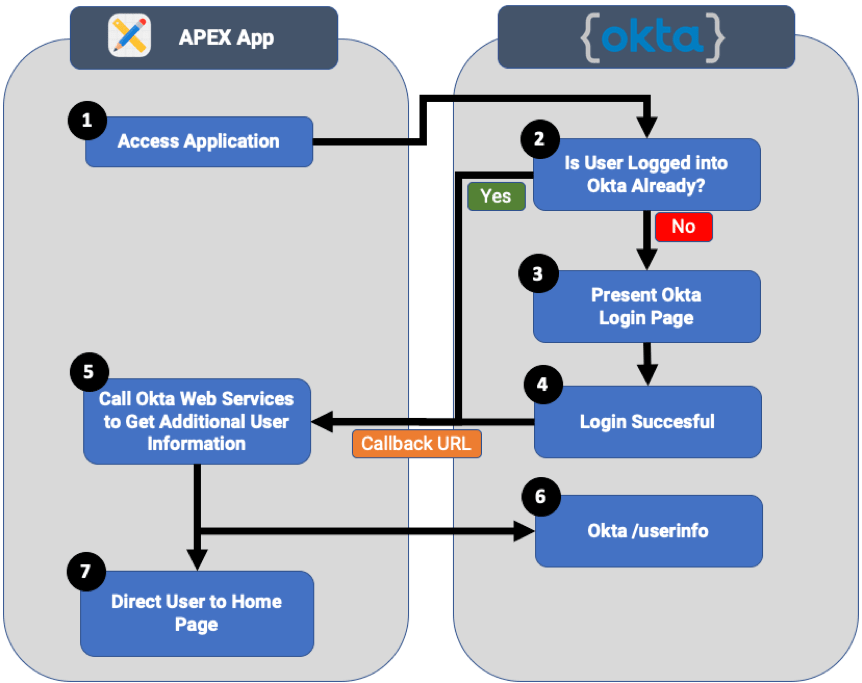
49. Define monitor and analyze performance in Oracle APEX?
Ans:
Oracle APEX provides the built-in monitoring and performance analysis features, such as Application Express Monitor, which allows the developers to track application performance, identify bottlenecks, and optimize a SQL queries.
50. How create mobile-responsive application in Oracle APEX?
Ans:
Oracle APEX provides the responsive design templates and components that automatically adapt to the different screen sizes and devices. Developers can also customize appearance and behavior of application for a mobile devices using CSS and JavaScript.
51. What are DML Commands?
Ans:
Delete, Update, Merge Commit.
52. Mention types of APEX Users?
Ans:
- Developer.
- Instance Administrators.
- Workspace Administrators.
53. What are platforms that support Oracle Apex?
Ans:
Application Express could be the best community for some to be help deliver, develop & use APEX applications. The basic support is from of APEX forum of the Oracle Tech Network.
54. What are platforms that support Oracle Apex?
Ans:
- HP Tru64 UNIX (Compaq / DEC)
- HP-UX PA -RISC
- HP-UX Itanium
- z/Linux
- Linux x86-64
- Linux Itanium
- Microsoft Windows – x64
- Microsoft Windows – 64-bit Itanium
55. How design a form in Oracle APEX to ensure data integrity and user-friendly interface?
Ans:
To design the form in Oracle APEX that ensures a data integrity and user-friendly interface, first create the form using a Create Application Wizard. This tool provides the templates for creating forms with the built-in validation rules to ensure a data integrity.
56. What considerations keep in mind creating interactive reports in Oracle APEX?
Ans:
Data Source : Ensure the SQL query is optimized for a performance and returns only necessary data.
User Interface : Design the user-friendly interface with the clear labels and instructions.
Customization : Utilize the built-in features like a filters, highlights, and sorting to enhance usability.
Security : Implement an appropriate access controls and protect against SQL injection attacks.
57. What Shared Components in Oracle APEX?
Ans:
Shared Components in the Oracle APEX are reusable elements that can be applied across the multiple pages or an entire application. They enhance efficiency and consistency, reducing a need for repetitive coding.
58. How integrate Oracle APEX with other Oracle technologies like Oracle E-Business Suite or Oracle BI?
Ans:
Oracle APEX can be integrated with the Oracle E-Business Suite (EBS) and Oracle BI through the several methods. For EBS, can use the EBS-APEX Integration Kit which allows the APEX to access EBS data securely. This kit includes the set of PL/SQL APIs that provide a seamless integration between both technologies.
59. What are advantages of using Web Service References in Oracle APEX?
Ans:
Web Service References in the Oracle APEX offer several advantages. They enable integration with an external systems, allowing data exchange and interaction without the need for a complex coding. This simplifies application development by reducing a time spent on writing code for communication protocols. Web Services also provide the standardized way of interacting with the different software applications running on the various platforms and frameworks. It enhances the interoperability, making it easier to create a versatile applications that can interact with diverse systems
60. What is APEX Collections?
Ans:
APEX Collections provide the temporary storage space for rows of data. They are the session-specific, meaning they exist only for the duration of a user’s session and can be used to be store, manipulate, and retrieve a data during that time.
61. How can execute a JavaScript code from PL/SQL process in Oracle APEX?
Ans:
In Oracle APEX, executing a JavaScript code from a PL/SQL process can be achieved by using apex_application.g_print_success_message function. This function allows to send a message back to client-side which can contain JavaScript code. The steps are as follows:
- Create the PL/SQL process.
- Within this process, use apex_application.g_print_success_message function.
- Pass the JavaScript code as string argument to this function.
62. How handle multilingual support in Oracle APEX?
Ans:
Oracle APEX provides the built-in multilingual support through the Globalization feature. To handle the multiple languages, first define the primary language and then add the additional supported languages in the Shared Components > Globalization Attributes. Next, translate application text using Translation Application utility. This tool generates the translation mapping file which can be sent to the translators. Once translated, upload the files back into the Oracle APEX.
63. How do make use of Theme Roller in Oracle APEX?
Ans:
- The Theme Roller in the Oracle APEX is a tool for customizing a look and feel of an application. To use it, navigate to the App Builder, select app, then click on “Appearance” and “Theme Roller”. Here can create a new theme style or modify existing ones.
- To create the new style, click on “Create” and give style a name.
- For modifying existing style, choose a style from the list and click on “Copy”.
64. When would choose to use Plug-in in Oracle APEX and why? Oracle version 9.3.0.5.0?
Ans:
Plug-ins in Oracle APEX are chosen when custom functionality is required that not provided by a built-in components. They allow for extending the application’s capabilities, enhancing the user experience and interface customization. Plug-ins can be used to integrate a third-party libraries or APIs, create complex validations, dynamic actions, or new item types. They offer the flexibility and control over how data is presented and interacted with, enabling developers to the tailor applications to the specific business needs.
65. How ensure data validation at client-side and server-side in Oracle APEX?
Ans:
In Oracle APEX, client-side validation is achieved through an item-level settings. And can set the “Value Required” property to Yes for a mandatory fields and use built-in validations are‘Number’, ‘Email’ etc., for specific data types. For a server-side validation, can create a process that runs on the submit before computations and processing. Use PL/SQL or SQL queries to validate data against the business rules. For instance, if validating email field, PL/SQL block might look
66. What are examples of real-world applications use Oracle Application Express?
Ans:
There are the number of real-world applications that use the Oracle Application Express. Some examples included are United States Department of Veterans Affairs, NASA, and National Weather Service.
67. How does Oracle Application Express compare with other frameworks ?
Ans:
Oracle Application Express is the web application development framework that is similar to the frameworks like Ruby on Rails or Django. It is used to develop the web applications using Oracle databases. It includes the number of features that make it unique, such as ability to automatically generate a forms based on database tables, and ability to easily integrate with the Oracle databases.
68. What are differences between SQL Workshop and Apex Workspace?
Ans:
SQL Workshop is the tool for working with the SQL databases, while Apex Workspace is the tool for working with Oracle Application Express applications. SQL Workshop provides the user interface for running SQL queries and commands, while the Apex Workspace provides the user interface for developing and managing the Oracle Application Express applications.
69. Explain translation workbench?
Ans:
- Translation Workbench is the tool used to manage translations for a multilingual applications.
- It allows to create, edit, and delete the translations for application text, messages, and labels.
70. Difference between page and region in Oracle APEX?
Ans:
In Oracle APEX, a page represents the logical unit of work in application, such as report or form. A region, on other hand, is a component within a page that defines the specific area of content or functionality, like chart, a report region, or navigation menu.
71. What is Oracle APEX Listener, and how differ from Oracle HTTP Server (OHS)?
Ans:
The Oracle APEX Listener is the component that serves as a web server for Oracle APEX applications. It handles the HTTP requests, manages connections to the database, and is responsible for a rendering APEX pages. Oracle HTTP Server (OHS), on other hand, is separate web server that can be used with APEX for a production deployments. It primarily acts as reverse proxy and can provide an additional security and load balancing features.
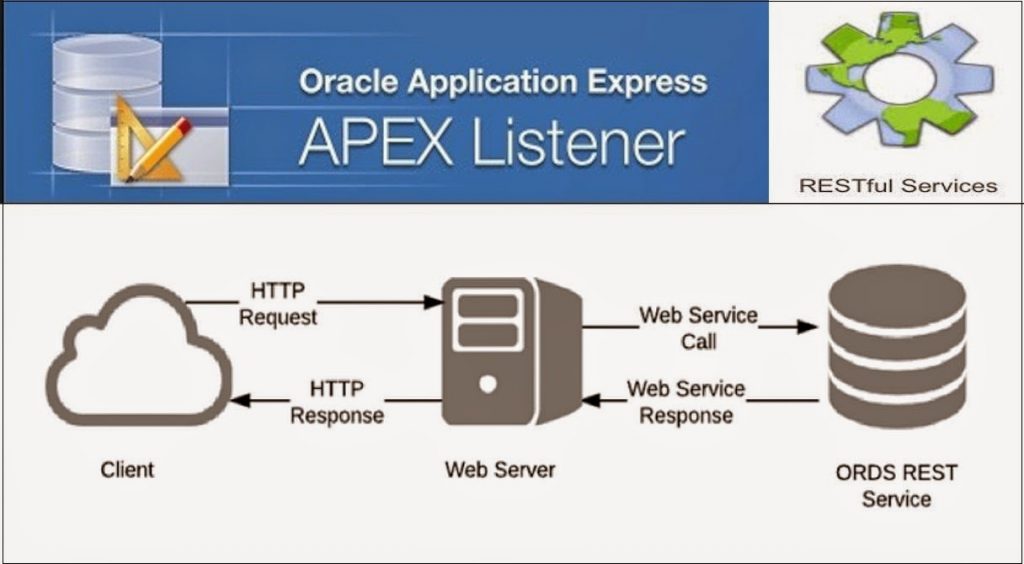
72. Describe collections in Oracle APEX. ?
Ans:
Collections in Oracle APEX are in-memory data structures that allow to store and manipulate a data without the need to perform a frequent database commits. They are particularly useful for a temporary data storage, caching, and for passing data between the different parts of an application. Common use cases include the storing user session data and performing a bulk data operations.
73. Discuss different deployment options for Oracle APEX applications.
Ans:
- Oracle Cloud: Using the Oracle Cloud Infrastructure (OCI) for a cloud hosting.
- On-Premises: Deploying on the own servers with the Oracle Database.
- Oracle Cloud at Customer: Combines the cloud advantages with on-premises deployment.
- Oracle APEX Service: A cloud-based platform for hosting the APEX applications.
74. What are Interactive Grids in Oracle APEX, and how differ from Classic Reports?
Ans:
Interactive Grids are highly interactive data grid component in the Oracle APEX that allow users to perform actions are sorting, filtering, editing, and row-level operations directly in grid. They provide the more dynamic and user-friendly experience compared to the Classic Reports, which are static and typically used for a read-only display of data.
75. What are Page Process Points, and why important in APEX development?
Ans:
Page Process Points are the specific points in page processing lifecycle of an APEX page where can define the custom PL/SQL or JavaScript code to execute. They are important for a customizing and extending behavior of APEX pages, allowing to perform actions at the various stages of page processing, such as before a page rendering, during page submission, or after computations.
76. List default tablespaces of Oracle?
Ans:
- The SYSTEM and SYSAUX tablespaces – These are store system-generated objects like data dictionary tables in them.
- The USERS tablespace – It is used for the ad-hoc users.
- The UNDOTBS1 tablespace – Is used for the holding the undo data.
- The TEMP tablespace – It is temporary tablespace that is used for storing intermediate results of the sorting, hashing, and large object processing operations.
77. Difference between Page Processes and Computations in Oracle APEX?
Ans:
Page Processes are actions that occur during processing phase of page rendering, like running PL/SQL code or executing SQL statements. Computations, on other hand, are used to perform the calculations on page items before they are displayed.
78. Explain Dynamic SQL in Oracle APEX.
Ans:
Dynamic SQL in APEX allows the developers to construct and execute a SQL statements at runtime. This is useful when structure of the SQL statement is not known until the application is running, such as when building queries based on the user input.
79. Difference between APEX Classic Reports and Interactive Reports?
Ans:
Classic Reports are based on the SQL queries and provide the simple tabular display of data. Interactive Reports, on other hand, offer more advanced features like dynamic filtering, sorting, and ability to customize layout interactively.
80. What are different authentication schemes available in Oracle APEX?
Ans:
Database Authentication: Users log in using the database credentials. LDAP Authentication: Users can authenticate against an LDAP directory. SSO Authentication: A Single Sign-On integration with external systems.
81. What is role of APEX Data Dictionary?
Ans:
The APEX Data Dictionary is the set of database views and packages that provide a metadata about APEX applications and components. It contains the information about pages, items, processes, and the other objects in the APEX workspace.
82. Difference between Page Items and Application Items in Oracle APEX?
Ans:
Page Items are specific to the page and store data that is used within that page. Application Items, on other hand, are global across entire application and can be used to share data between the different pages and components.
83. How can customize navigation menu in Oracle APEX?
Ans:
APEX provides the Navigation Menu component that allows the developers to create custom menus. can define a menu entries and submenus, and configure the behavior of each entry. The Navigation Menu can be easily customized to match application’s design.
84. How can implement row-level security in Oracle APEX?
Ans:
Row-level security can be implemented using the APEX Authorization Schemes. By defining authorization conditions based on the user attributes or roles can control access to the specific rows in database tables.
85. What does conditional display logic in Oracle APEX?
Ans:
Conditional display logic can be implemented using “Conditions” section in various APEX components. For example, can set conditions for displaying or hiding items, regions, or buttons based on a certain criteria, such as user roles or item values.
86. What is APEX Advisor, and how help in application development?
Ans:
The APEX Advisor is the tool that provides the recommendations and best practices for the APEX application development. It can analyze an application and suggest improvements related to the performance, security, and design considerations.
87. Difference between APEX Dynamic SQL and static SQL?
Ans:
Dynamic SQL in APEX involves the constructing SQL statements at runtime, often based on the user input or conditions. Static SQL, on other hand, involves writing fixed SQL statements at a design time. Dynamic SQL provides the flexibility but requires careful handling to prevent a SQL injection.
88.What is Template in Oracle APEX?
Ans:
A Template in APEX is the design element that defines layout and appearance of pages. It includes HTML, CSS, and placeholders for a dynamic content. By using templates, developers can ensure consistent look and feel across the multiple pages in an application.
89. What is APEX Data Load wizard?
Ans:
The APEX Data Load wizard simplifies a process of uploading and importing data into the database tables. It allows the users to upload data in various formats (CSV, XLSX, etc.) and maps columns to corresponding database columns.
90. How create drill-down report in Oracle APEX?
Ans:
Creating a drill-down report involves the defining a hyperlink on a column in master report that navigates to a detail report. This allows the users to click on a value in master report and view detailed information in associated detail report.






