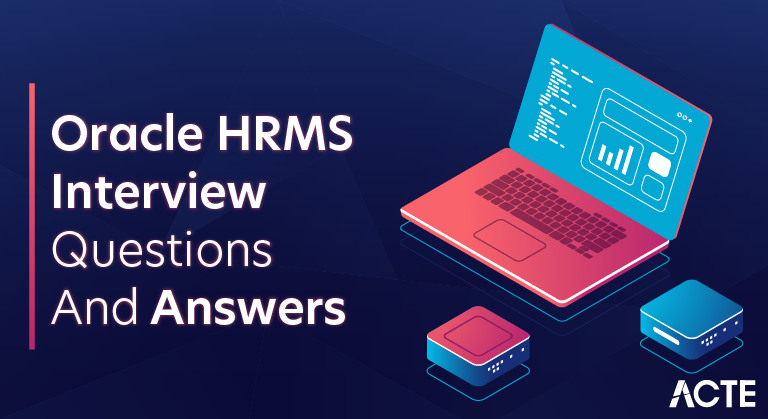
Oracle HRMS (Human Resources Management System) is an integrated suite of applications within Oracle E-Business Suite that facilitates the management of human resources processes. It encompasses various modules such as Core HR, Payroll, Self-Service, Time and Labor, and Benefits. Core HR manages foundational HR information, while Payroll handles payroll processing. Self-Service empowers employees and managers to perform HR-related tasks independently. Time and Labor manages time tracking and attendance, and Benefits oversees employee benefit programs. Oracle HRMS streamlines HR processes, improves workforce management, and enhances organizational efficiency by providing a comprehensive solution for human resources administration.
Q1. What are the fundamental Oracle HRMS setups?
Ans:
Oracle HRMS setup involves configuring business groups, financial parameters, location structures, position hierarchies, and payroll elements. It also includes defining job roles, salary structures, and customizations through flexfields like People Group and Extra Information Types.
Q2. What is the difference between a Job and a Position?
Ans:
| Aspect | Job | Position | |
| Definition |
Collection of duties, broader responsibilities. |
Specific role with defined responsibilities. | |
| Flexibility | Generally more flexible. | Typically more rigid. | |
| Hierarchy | Exists at various hierarchical levels. | Assigned to specific levels in the hierarchy. | |
| Scope | Broader, may oversee multiple positions. | More specialized, focused on specific tasks. |
Q3. What is the difference between extra information type and special information type?
Ans:
In the context of SAP HR (Human Resources) system, the main difference between Extra Information Type (IT) and Special IT lies in their purpose. Extra ITs are standard SAP-provided infotypes for storing additional data, while Special ITs are user-defined infotypes created to meet specific organizational requirements. Extra ITs typically cover common HR data, whereas Special ITs allow organizations to capture unique or customized data fields tailored to their specific needs.
Q4. Give the name of important Key Flex-Fields (KFFs) in Oracle HRMS?
Ans:
- JobKFF
- GradeKFF
- PeopleGroupKFF
- PositionKFF
Q5. List the some Important Tables in HRMS.
Ans:
In Oracle HRMS (Human Resources Management System), important tables include PER_ALL_PEOPLE_F for employee information, PAY_ELEMENT_TYPES for payroll element details, PER_JOBS for job-related data, PER_PAY_PROPOSALS for payroll proposals, BENEFIT_ACTIONS for benefits-related actions, and PER_PERIODS_OF_SERVICE for tracking periods of service.
- CREATE TABLE Employee (
- EmployeeID INT PRIMARY KEY,
- FirstName VARCHAR(50),
- LastName VARCHAR(50),
- Department VARCHAR(50),
- Position VARCHAR(50),
- HireDate DATE,
- Salary DECIMAL(10, 2)
- );
Q6. What is the difference between SECURED VIEWS and NON SECURED VIEWS?
Ans:
- Secured views display the information only for a current period.
- Unsecured views is used to get an information from an entire rows.
Q7. Define APIs and use in Oracle HRMS?
Ans:
API’s are used in the HR to insert a data into the Base tables. As it’s very secured system, user does not have the facility to copy data directly into the Base tables. When write the inbound interfaces / use WebAdI, the systems will use APIs to store the data into system. The API are published by the oracle with number of parameters. The various parameter types are IN, INOUT, and OUT.
Q8. What are the processing types of element?
Ans:
In Oracle HRMS, payroll elements represent components such as earnings, deductions, or benefits. Each element has a processing type that determines how it affects an employee’s pay. Common processing types include Earnings, which adds to an employee’s pay; Deductions, which subtract from the pay; and Balances, which track values over time, such as vacation accruals.
Q9. What are termination roles of element?
Ans:
In Oracle HRMS, termination roles for payroll elements define how an element behaves when an employee is terminated. Common termination roles include Standard, which stops the element upon termination; Retain, which keeps the element active post-termination; and Deferred, which delays the termination until a specified date.
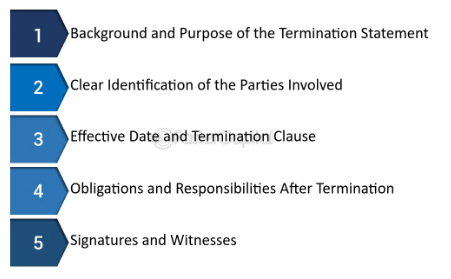
Q10. What is a security profile?
Ans:
More security within BG is provided by the security profile. It assists in identifying the data to which users have access. The following levels are those where a security profile can be used: Organizational Position Payroll Supervisor User-specific: has the ability to grant or restrict access to any user and personalized security.
Q11. What is the difference between rehire and reverse-termination?
Ans:
The person will have new service record but the personal details might remain same.When an employee is terminated as per process or by mistake and then there is requirement to call back the employee immediately after the termination, is known as reverse termination . It means reverse the process and retain the employee.
Q12. How many key flex fields in HRMS?
Ans:
HRMS includes Payroll, but Payroll appears as a separate application when querying KFFs. The HRMS contains ten KFFs.1. Position KFF2. Job KFF3. Grade KFF4. Competence KFF (The four KFFs listed above are part of the Human Resources application.)
Q13. How do you define B.G?
Ans:
Setup Business Group is the system’s default configuration. To represent a single Unit, this BG information is visible to all employees.As a result, in order to partition the Employee data (create a separate Group), a new BG must be created. Overall, defining.
Q14. What is Retro Pay in Oracle Payroll? How many types of a Retro Pays available?
Ans:
Retro Pay, short for retroactive pay, in Oracle Payroll involves adjusting an employee’s earnings or deductions for a prior period due to changes in pay rates, bonuses, or other retroactive adjustments. It ensures that employees receive the correct compensation for past periods. There are two types of Retro Pay in Oracle Payroll: Recurring Retro Pay, which automatically calculates and processes retroactive adjustments during each payroll run, and Additional Retro Pay, initiated separately to address specific retroactive scenarios.
Q15. How many types of payrolls are there?
Ans:
- Regular pay
- Quick pay
Q16. How do you declare bonus of employee in Oracle HRMS Payroll?
Ans:Define the one element (earnings) and use it to pay Bonus. Declaration is based on functional inputs, suppose company needsto pay Bonus along with January Salary in Every Year, and can write the formulas accordingly.
Q17. What are tools used with Oracle HRMS?
Ans:
Oracle HRMS is complemented by tools such as SSHR for self-service, Workflow for process automation, OBI for analytics, Discoverer for ad-hoc reporting, and OAF for customizable interfaces. These tools collectively enhance HR functionality and user experience.
Q18. Explain Oracle HRMS Work Structures.
Ans:
Oracle HRMS Work Structures define organization’s hierarchy, job structures, positions, grades, and departments. Work Structures enable an organizations to model workforce, manage reporting relationships, and streamline HR processes are recruitment, compensation, and performance management.
Q19. What is Oracle HRMS Personalization?
Ans:
Oracle HRMS Personalization allows the users to customize the user interface and tailor HRMS screens according to the specific user needs. Personalization includes hiding or displaying fields, rearranging a page layouts, and creating custom validations, providing the more user-friendly and efficient experience.
Q20. What are reports available with Oracle HRMS?
Ans:
- Employee Listing
- Employee Directory
- Employment Status Report
- Payroll Register
Q21. How does Oracle HRMS support costing and budgeting?
Ans:
Set up budgets for a non-monetary measures such as headcount or full-time equivalent. When enter employee assignments to define a work an employee does for enterprise,and can specify the value of assignment towards these budgets.
Q22. What are advantages achieved by organization by using Oracle HRMS?
Ans:
Remember e pyramid kind structure: People, WS and Compensation benefits with the Assignments being the basis. This model is both the flexible and adaptable. It is flexible, so that can reflect the needs of the different companies
Q23. What does Oracle HRMS’s Advanced Benefits Module entail?
Ans:
The Oracle HRMS Advanced Benefits Module is a robust component that streamlines the administration of employee benefit programs. It enables the creation of flexible benefit plans, manages life events, integrates with carriers, and supports open enrollment. The module also includes features for dependent management, complex costing rules, and eligibility criteria configuration.
Q24. What are vital features of Oracle HRMS?
Ans:
- People, Assignment
- Work Structure
- Compensation and Benefits
Q25. Explain Oracle HRMS FastPath.
Ans:
Oracle HRMS FastPath is the quick entry feature that enables users to enter and update the HRMS data rapidly. It simplifies a data entry by presenting a simplified version of forms, focusing on the essential fields, and reducing number of clicks required to complete transactions, enhancing the user productivity.
Q26. What steps are involved in putting Oracle HRMS into practise?
Ans:
Following are the steps to implement the Oracle HRMS, — Define a Key Flex fields– Define Descriptive Flex fields– Define a Business Group– Set required Profile Options– Define Location– Define Organization– Define the Grades– Define Jobs– Define Positions
Q27. What is date tracking, how does used in HRMS ?
Ans:
Date tracking is the feature in Oracle HRMS esp with all the tables whose name send with _F eg:per_all_people_f .Now what happens here is cannot purge the record .
Q28. What is costing?
Ans:
Recording the costs of the assignment for accounting or reporting purposes, Using the Oracle Payroll, and can calculate and transfer costing information to general ledger and into the systems for a project management or labor distribution.
Q29. What are two modes of date track in Oracle APPS?
Ans:
There are the two Date Track modes are as follow:
- Update
- Correction
Q30. Can delete an employee forever? How?
Ans:
Use the Delete personal record form from front end. But employee should not be the application user (end date username before delete) and should not be having a payroll run data.
Q31. How does Oracle HRMS handle employee data validation and integrity?
Ans:
Oracle HRMS ensures the data validation and integrity through a combination of validation rules, referential integrity constraints, and FastFormulas. Validation rules enforce a data accuracy by validating user input, while referential integrity constraints maintain a data relationships within the HRMS tables. FastFormulas are used for a complex data validations and calculations.
Q32. Explain Oracle HRMS Approval Management Engine (AME).
Ans:
Oracle HRMS AME automates the approval processes by defining approval hierarchies, rules, and conditions. It enables an organizations to create flexible approval workflows for the various HR transactions, such as leave requests and expense approvals. AME ensures the consistent and efficient approval processes across organization.
Q33. What is Oracle HRMS Data Loader, and how is it used?
Ans:
Oracle HRMS Data Loader is the tool used for bulk data import and export. It allows an organizations to load large volumes of data into the Oracle HRMS from external sources or the other applications. Data Loader supports the various data formats, enabling an efficient data migration and integration with third-party systems.
Q34. How does Oracle HRMS handle workforce analytics and reporting?
Ans:
Oracle HRMS provides the robust reporting tools and analytics capabilities through the Oracle Business Intelligence (BI) Publisher and Oracle Business Intelligence Enterprise Edition (OBIEE). These tools are enable organizations to create a custom reports, dashboards, and ad-hoc analyses, providing the insights into workforce metrics and trends.
Q35. How do I debug a Fast Formula?
Ans:
Can create the message variable in the Fast Formula. This message variable must also be aregistered as the Formula Result (In Formula Result Rule window).
Q36. Where can Payroll Costing Accounts be set up, and what level takes the highest precedence?
Ans:
Payroll Costing Accounts can be set up at various levels, including organization, assignment, and element levels. The level with the highest precedence is the element level, followed by assignment and organization levels.
Q37. How do you know from tables that Employee has been terminated?
Ans:
- The system person type EX_EMP will be matched by the Person Type ID in PER_PERSON_TYPE_USAGES_F.
- A record gets created in the table PER_PERIODS_OF_SERVICE with the Actual_Termination_date being not null.
Q38. Explain Oracle HRMS Audit Trail.
Ans:
Oracle HRMS Audit Trail tracks the made to HRMS data, providing detailed record of modifications, additions, and deletions. It helps to organizations maintain data integrity, comply with the audit requirements, and investigate any discrepancies or unauthorized changes in system.
Q39. What is the difference between per_people_f and per_all_people_f?
Ans:
PER_PEOPLE_F is the secured view on top of PER_ALL_PEOPLE_F. The secure view uses the API hr_security.show_person. This API internally searches for an entry in the table PER_PERSON_LIST for the logged-in person’s security profile. A concurrent programme called Security List Maintenance will insert records into PER_PERSON_LIST.
Q40. How does Oracle HRMS handle payroll reconciliation and auditing?
Ans:
Oracle HRMS includes the features for payroll reconciliation and auditing, allowing an organizations to compare payroll outputs against expected results. Payroll reports and audit trails are used to verify the payroll calculations, ensuring accuracy and compliance with the regulatory requirements.
Q41. Explain Oracle HRMS Competency Management.
Ans:
Oracle HRMS Competency Management allows an organizations to define and manage employee competencies, skills, and qualifications. It helps to identifying skill gaps, planning training programs, and aligning an employee skills with the organizational goals. Competency Management ensures that workforce possesses necessary skills for a business success.
Q42. What is Oracle HRMS Absence Type and how is it configured?
Ans:
Oracle HRMS Absence Types categorize the different types of leaves or absences (e.g., vacation, sick leave, unpaid leave). They are configured based on the organizational policies and legal requirements. Absence Types determine rules, accrual rates, and approval of workflows associated with the specific leave categories.
Q43. Explain Oracle HRMS Business Intelligence (BI) integration.
Ans:
Oracle HRMS integrates with the Oracle Business Intelligence tools to provide an advanced reporting and analytics capabilities. BI integration allows the organizations to create meaningful HR dashboards, analyze workforce data, and gain insights into the HR metrics, enabling data-driven decision-making.
Q44. Ensuring that Costing Information can be provided?
Ans:
On completion of the payroll run may need to distribute the associated costs across the particular cost centres. Oracle supports using a Cost Analysis module.
Q45. Can run payroll processes and reports multi-lingually?
Ans:
The Payroll processes and reports are the always submitted and always run in the local language only. This means that an US and UK payroll reports can only be run in the English.
Q46. Can call pl/sql package functions from within Fast Formula?
Ans:
Yes, It is done through the Define Function screen in HR. In this screen can register the pl/sql as “External Function” and reference it in the Fast formula definition.
Q47. How do I pass the PAYROLL_ID parameter to this external pl/sql function, if I need to?
Ans:
The “Define Function” screen has button named “Context Usage”. It contains all those context variables that are available for formula type, can reference these variable in pl/sql package function as parameter. All context variables registered in the function need to be in same order as are defined in pl/sql package function.
Q48. Does delete a wrongly created employee?
Ans:
Yes, it is possible to delete a wrongly created employee in systems such as Oracle HRMS. However, the ability to delete an employee record might be subject to security and audit considerations. Deleting an employee should be approached cautiously, and organizations often prefer to utilize termination or archival processes to maintain a comprehensive and auditable record of employment history while addressing errors in data entry.
Q49. How to rehire a terminated employee after certain time period.?
Ans:
- Set an effective date to new hire date and query the ex-employee in a People window.
- Hire Date field displays an effective date.
- Save the work.
Q50. What are list types?
Ans:
- List of Values
- A long list of Values
- Pop list
Q51. Which personalization takes precedence if it is applied at both the FUNCTION?
Ans:
- Say have done a lot of Personalizations to Self Service Screens.
- But all Personalizations are done in DEVELOPMENT environment.
Q52. What are the minimum classifications to create Business Group?
Ans:
- Business Group
- GRE/Legal Entity
- HR Organization
Q53. What are pre-requisites for creating a Business group?
Ans:
- Value sets
- Key flex fields
- Location
Q54. What is Oracle HRMS Balances?
Ans:
Oracle HRMS Balances are used to track the various elements are leave balances, accruals, or any other quantitative measures related to the employees. Balances are crucial for managing the employee entitlements, ensuring compliance with the company policies and labor laws.
Q55. What is people group?
Ans:
A community or population that shares attributes related to culture, language, ethnicity, or religion is referred to as a people group. This word is widely used in sociology, demography, and anthropology to group and analyze human societies according to common characteristics. To explore variety, promote cultural appreciation, and address social dynamics in many parts of the world, it is imperative to have a thorough understanding of people groups.
Q56. What are six validation types?
Ans:
Validation types:
- Dependent
- Independent
- None
- Pair
- Special
- Table
Q57. What is the DFF structure for EIT?
Ans:
The DFF (Data, Function, and Flow) structure for EIT (Entity-Relationship-Attribute) involves organizing data entities, their attributes, and relationships in a systematic manner. It aids in designing effective information systems by capturing data, defining functions, and illustrating data flow, promoting clarity in data management.
Q58. How to enable EIT?
Ans:
- Switch responsibility to the human resources, vision enterprises
- Double click on security
- Click on the information types
- Create the own information types under responsibility name
Q59. How to enable SIT?
Ans:
- Switch responsibility to the human resources, vision enterprises
- Double click the other definitions
- Click on a special information types
Q60. What is p_datetrack_update_mode Control Parameter in HRMS API?
Ans:
In HRMS API, the p_datetrack_update_mode control parameter is used to specify the date tracking behavior during updates. This parameter determines whether the update operation affects the current date or a future date in the system. It allows users to control how date-sensitive information is modified in the Human Resource Management System, providing flexibility in managing historical and future data changes within the HRMS application.
Q61. What is p_datetrack_delete_mode Control Parameter?
Ans:
The p_datetrack_delete_mode control parameter in HRMS API is utilized to govern the date tracking deletion behavior. This parameter determines whether the delete operation affects the current date or is reserved for a future date in the system. It offers users the ability to control the handling of date-sensitive information deletions within the Human Resource Management System, allowing for precise management of historical and future data removals.
Q62. How does Oracle HRMS support Employee Benefits Administration?
Ans:
Oracle HRMS Benefits Administration module allows the organizations to design, enroll, and administer employee benefit plans. It handles the benefits eligibility, plan configurations, open enrollment, and life events. Oracle HRMS Benefits Administration ensures an employees receive the appropriate benefits based on eligibility and choices.
Q63. Can all restrictions on Forms Personalization in version 11.5.10 be listed?
Ans:
Can not implement interactive messages, i.e. the message will give the multiple options for Response. The best can get from Forms the Personalization to do is popup up Message with the OK option.
Q64. Explain Oracle HRMS User Hook.
Ans:
Oracle HRMS User Hook is the custom extension point that allows an organizations to integrate external applications or custom logic with the Oracle HRMS. User Hooks enable execution of custom code at a specific events or actions within the HRMS, enhancing its functionality and supporting unique business requirements.
Q65. Is it possible to partition tables in Oracle Apps?
Ans:
Yes, In the Oracle Applications, table partitioning is supported.There are several implementations that partition on the GL_BALANCES. However, client must buy licenses to if they desire to the partition tables. To avoid the cost of licensing may suggest the clients may decide to permanently close older GL Periods, such that historical records can archived.
Q66. What will be partitioning strategy on GL_BALANCES?
Ans:
This really depends upon how many periods are the regularly reported upon, how many periods are left open etc. And can then decide to partition on period_name, or period ranges, or on status of the GL Period.
Q67. Does Oracle Apps support gathering statistics on the SYS schema?
Ans:
Yes, Oracle Apps supports gathering statistics on the SYS schema using tools like the DBMS_STATS package. This practice ensures the optimizer has current information for efficient query execution, contributing to overall database performance. Regularly scheduling statistics gathering is common for optimal system maintenance.
Q68. What is Oracle HRMS Business Group?
Ans:
Oracle HRMS Business Group is the high-level organizational entity that represents a legal or business unit within enterprise. It serves as a container for the various HRMS structures, such as employees, positions, and payrolls. A Business Groups are essential for managing data segregation and security within the Oracle HRMS.
Q69. What does Oracle Apps’ “Node Trust Level” profile option mean?
Ans:
If this profile option is set to the value of external against a server, then it signifies that specific mid-tier is External i.e. it will be exposed to www. In other words this server is not within a firewall of your client. The purpose of this profile option is to identify a middle-tier like that so that additional security controls can be put in place. This implies that only a very limited range of responsibilities will be accessible from a middle-tier like that.
Q70. What does the “Responsibility Trust Level” profile option entail?
Ans:
A responsibility’s profile option for Responsibility Trust Level at responsibility level needs to be set to External in order for it to be accessible from an external web tier. The External Middle tiers will only allow access to those responsibilities that have a profile option assigned to them.
Q71. What function does Oracle Purchasing’s Document Manager serve?
Ans:
The immediate concurrent programme is called POXCON. When a request is submitted for approval, reservations, or receipts, it receives the pipe signal from the application.
Q72. How to debug document manager in Oracle Apps?
Ans:
Document manager runs within concurrent manager in Oracle Applications. When an application uses the Document Manager, it sends the pipe signal which is picked up by the document manager.
Q73. How will open a bc4j package in JDeveloper?
Ans:
- Oracle ships the file named server.xml with each bc4j package. And will need to ftp that file alongside other bc4j objects.
- Opening server.xml will load complete package starting from AM(application module). This is the mandatory step when building Extensions to framework.
Q74. In OA Framework Self-Service screen, wish to disable a tab. How will do it?
Ans:
Generally speaking, the tabs on OA Framework page are nothing but a SubMenus. By entering menu exclusion against responsibility, can remove the tab from self service page. In self-service, wish to change the background color and foreground text of the OA.
Q75. How to move Oracle Apps Workflow Activity/Function to the workflow background?
Ans:
If the cost of the workflow activity is greater than a 50, then the workflow activity will be processed in the background mode only, and it won’t be processed in the online mode.
Q76. How will you add a new column to the List Of Values in Oracle Applications Framework?
Ans:
To add a new column to the List of Values (LOV) in Oracle Applications Framework (OAF), you typically need to extend the relevant view object associated with the LOV. Identify the view object used for the LOV, create an extension of that view object, and then add the desired column to the extended view object definition. Afterward, you’ll need to register this extended view object in your application and modify the corresponding page to display the new column.
Q77. What is the difference between Oracle HRMS and Oracle HCM Cloud?
Ans:
Oracle HRMS is the on-premise solution, whereas Oracle HCM Cloud is the cloud-based HR management system. HCM Cloud offers advantage of accessibility from anywhere and automatic updates, while HRMS provides a more control over customization and data security.
Q78. How does Oracle HRMS ensure data security?
Ans:
Oracle HRMS ensures a data security through the user roles and responsibilities. Access to sensitive HR information is controlled through the role-based security, ensuring that employees can only access the data relevant to their roles.
Q79. What is SSHR in Oracle HRMS?
Ans:
SSHR stands for a Self-Service Human Resources. It is module in Oracle HRMS that allows employees to the access HR-related information and perform tasks such as updating personal information, applying for the leave, and viewing payslips through the web interface.
Q80. How can customize Oracle HRMS according to specific business requirements?
Ans:
Oracle HRMS provides the customization options through the personalization and configuration. Personalization allows the users to modify the user interface without changing underlying code, while configuration involves the setting up parameters and values to align system with specific business needs.
Q81. Explain integration capabilities of Oracle HRMS.
Ans:
Oracle HRMS can integrate with the other enterprise systems such as ERP (Enterprise Resource Planning) and CRM (Customer Relationship Management) systems. It supports the integration through APIs (Application Programming Interfaces) and web services, allowing the seamless data exchange between the different applications.
Q82. What is responsibility in Oracle HRMS?
Ans:
The responsibility is primary means of defining security. To define what user can access the link a user, responsibility and Business Group to security profile. Other important components of responsibility are menu structures, task flows and information types.
Q83. What is the difference between Oracle HRMS and Oracle E-Business Suite HRMS?
Ans:
Oracle HRMS is the part of the Oracle E-Business Suite, which is comprehensive set of business applications. Oracle HRMS includes the modules for managing human resources, payroll, benefits, and the other HR-related functions within Oracle E-Business Suite framework.
Q84. How does Oracle HRMS handle multi-country payroll processing?
Ans:
Oracle HRMS supports the multi-country payroll processing through its localization features. It includes the country-specific legislative and regulatory templates, tax codes, and statutory reporting requirements. These templates are enable organizations to comply with the local payroll regulations while processing payroll for an employees in different countries.
Q85. How does Oracle HRMS support Talent Management?
Ans:
Oracle HRMS includes the Talent Management modules that facilitate workforce planning, talent acquisition, performance management, and learning and development. These modules help to organizations identify and nurture talent, align employee goals with the business objectives, and provide continuous learning opportunities.
Q86. How can I handle data migration in Oracle HRMS?
Ans:
Data migration in Oracle HRMS involves the extracting data from legacy systems, transforming it into required format, and loading it into the Oracle HRMS. Oracle provides tools and utilities, are Data Loader and WebADI (Web Application Desktop Integrator), to facilitate a data migration. Proper planning, data cleansing, and validation are the essential steps in ensuring successful data migration process.
Q87. Explain the concept of Oracle HRMS Element Entries.
Ans:
Element Entries in the Oracle HRMS represent individual components of employee’s payroll or benefits. These entries define earnings, deductions, and benefits contributions for employee. Element Entries are the crucial for payroll processing, as determine the financial impact on employee’s paycheck.
Q88. What is Oracle HRMS Legislative Data Group (LDG)?
Ans:
Oracle HRMS Legislative Data Groups are used to be define legislative, tax, and statutory reporting requirements specific to the different legal entities or countries. LDGs enable organizations to manage the multiple legal entities within single Oracle HRMS instance, ensuring compliance with the diverse regulatory frameworks.
Q89. How does Oracle HRMS handle Absence Management?
Ans:
Oracle HRMS Absence Management module allows the organizations to manage employee leaves, including the vacation, sick leave, and other types of absences. It handles the leave accruals, balances, approvals, and integrates with payroll to ensure the accurate absence-related payments.
Q90. Explain Oracle HRMS Position Hierarchy.
Ans:
Oracle HRMS Position Hierarchy represents organizational structure based on the positions within an organization. It defines the reporting relationships, job responsibilities, and organizational levels. Position Hierarchy is an essential for managing approvals, workflows, and job-based security in the Oracle HRMS.






