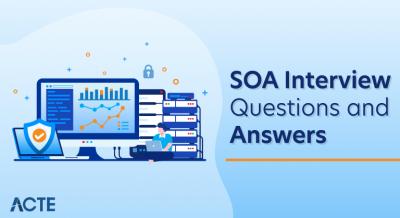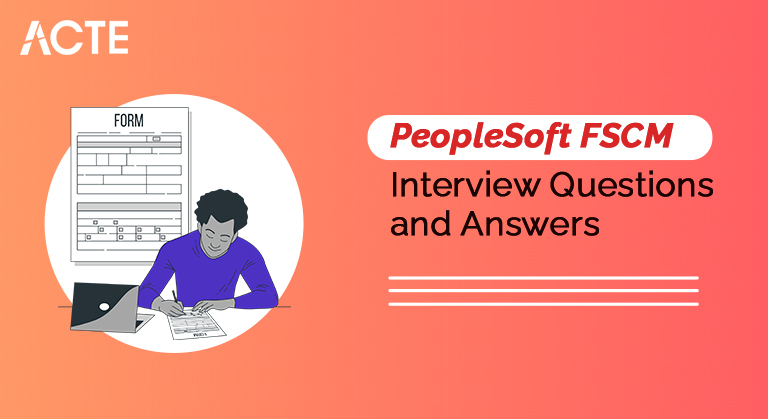
PeopleSoft Financials and Supply Chain Management (FSCM) is a robust and integrated suite of applications developed by Oracle Corporation. This suite encompasses various modules designed to streamline financial and supply chain processes within organizations. Key components include the General Ledger for managing financial data, Accounts Payable for efficient vendor transactions, and Accounts Receivable for tracking customer transactions and receivables.
1. What is PeopleSoft FSCM?
Ans:
PeopleSoft Financials and Supply Chain Management (FSCM) is an integrated suite of applications designed to streamline and automate financial and supply chain processes in organizations. It includes a number of modules that deal with various aspects of financial management, purchasing, order fulfillment, and inventory management. Core modules include General Ledger, Payables, Receivables, Asset Management, Purchasing, and eProcurement.
2. What are the modules in PeopleSoft FSCM?
Ans:
- GL – General Ledger
- AP – Accounts Payable
- AR – Accounts Receivable
- AM – Asset Management
- Purchasing
- eProcurement
3. Describe the architecture of PeopleSoft FSCM.
Ans:
The PeopleSoft FSCM architecture includes a three-tier model: client, application server, and database server. The client layer, where end users interact with the system, uses web browsers or PeopleSoft’s application designer. The application server processes the business logic, while the database server stores and manages the data. This architecture supports a distributed and scalable environment that ensures optimal performance and responsiveness.
4. Can you explain the meaning of PeopleSoft Process Scheduler?
Ans:
- PeopleSoft Process Scheduler plays a key role in automating and scheduling batch processes in an FSCM environment.
- Manages the execution of tasks such as report generation, data updates, and system integrations according to a predefined schedule.
- This scheduler increases efficiency by automating routine tasks, allowing organizations to streamline their operations and focus on strategic initiatives.
5. How does PeopleSoft use an Integration Broker in FSCM?
Ans:
In the context of Integration Broker, PeopleSoft uses this tool to facilitate seamless communication and data exchange between different systems and applications within the FSCM suite. Integration Broker supports a variety of message formats and protocols, enabling interoperability between PeopleSoft and external systems.
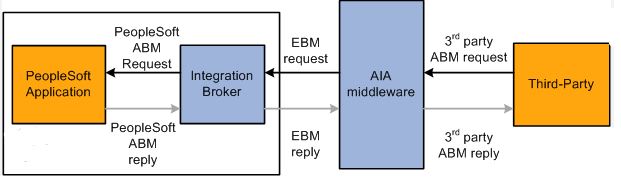
6. Explain the importance of PeopleSoft Security in FSCM.
Ans:
PeopleSoft Security within FSCM is paramount to protecting sensitive financial and operational data. It includes user authentication, authorization, and encryption mechanisms to ensure that only authorized individuals have access to specific functions and data sets. Effective security measures reduce the risk of data breaches, unauthorized access, and other potential threats and strengthen the overall integrity and confidentiality of the FSCM environment.
7. What is the purpose of component interfaces in PeopleSoft?
Ans:
- The PeopleSoft component interface provides a powerful tool for programmatic interaction with PeopleSoft components.
- It enables seamless integration of external applications with PeopleSoft FSCM, enabling automation of data entry, retrieval, and manipulation.
- This capability is essential when creating custom interfaces, easeus data migration, and improves overall system interoperability.
8. How does PeopleSoft process multi-currency transactions?
Ans:
Multi-currency transaction processing is a critical function of PeopleSoft FSCM, especially for organizations operating globally. The system supports multiple currencies and allows users to conduct financial transactions in different monetary units. It provides functions for currency conversion, exchange rate management, and financial reporting in different currencies.
9. What is the purpose of the PeopleSoft general ledger?
Ans:
Financial Record Keeping: PeopleSoft General Ledger serves as a central repository for financial transactions and provides a comprehensive ledger for accurate and organized record keeping.
Financial Reporting: Facilitates the generation of financial statements, reports, and analysis, helping organizations gain insight into their financial health and performance.
Chart of Accounts Management: General Ledger enables the creation and management of a flexible chart of accounts that allows organizations to structure and categorize financial data according to their specific needs.
10. What is PeopleCode, and how is it used in PeopleSoft FSCM?
Ans:
PeopleCode is a proprietary programming language used in PeopleSoft applications, including FSCM, to customize and extend system functionality. It is an integral part of the PeopleSoft architecture and enables developers to write scripts that manipulate data, manage workflow processes, and enhance user interfaces. In PeopleSoft FSCM, PeopleCode is used to customize business logic, validate data, and create dynamic behavior within components, pages, and other application elements.
11. How does PeopleSoft handle Asset Management?
Ans:
Asset Tracking: PeopleSoft Asset Management makes it easy to track and manage an organization’s assets throughout their lifecycle, from acquisition to disposal.
Depreciation calculation: Automates the calculation of asset depreciation, ensures compliance with accounting standards, and provides accurate financial reporting.
Maintenance planning: The module enables the planning and monitoring of asset maintenance activities, optimizes asset performance, and minimizes downtime.
12. What is a Component Interface, and when do you use it?
Ans:
- The Component Interface (CI) in PeopleSoft is an object-oriented interface that exposes the business logic and data operations of a PeopleSoft component.
- It acts as a bridge between external applications and PeopleSoft components, allowing external systems to interact with PeopleSoft functions programmatically.
13. Describe the functionality of PeopleSoft Accounts Payable.
Ans:
Asset Tracking: PeopleSoft Asset Management makes it easy to track and manage an organization’s assets throughout their lifecycle, from acquisition to disposal.
Depreciation calculation: Automates the calculation of asset depreciation, ensures compliance with accounting standards, and provides accurate financial reporting.
Maintenance planning: The module enables the planning and monitoring of asset maintenance activities, optimizes asset performance, and minimizes downtime.
14. How does PeopleSoft FSCM differ from traditional financial management systems?
Ans:
| Aspect | PeopleSoft FSCM | Traditional Financial Management Systems | |
| Integration |
Integrated suite covering financials and supply chain |
Separate applications for financials and supply chain | |
| Data Consistency | Ensures consistent data across financial processes | Potential for data discrepancies due to separate systems | |
| End-to-End Visibility |
Provides a unified view of end-to-end processes |
Limited visibility, may require manual integration efforts | |
| Workflow Streamlining | Streamlines operations with cohesive workflows | Workflow may be fragmented with less streamlined processes |
15. Describe the purpose of application packages in PeopleSoft.
Ans:
- Application packages in PeopleSoft serve as containers for related PeopleCode functions, classes, and variables.
- They provide a way to organize and encapsulate code for better modularity and reusability. Application packages contribute to a more structured and maintainable code base.
16. What are vouchers, and how are they processed in PeopleSoft?
Ans:
Creating Vouchers: Vouchers in PeopleSoft are records of financial transactions that are typically associated with invoices or payment requests.
Approval Workflow: Vouchers go through an approval workflow that ensures proper authorization before payment.
General Ledger Integration: Processed vouchers integrate seamlessly with the PeopleSoft general ledger, maintaining data consistency across financial modules.
17. What is the role of the PeopleSoft Query Manager?
Ans:
PeopleSoft Query Manager is a tool within PeopleSoft FSCM that allows users to create, run, and manage ad-hoc database queries. It provides a user-friendly interface for non-technical users to retrieve specific data without having to write SQL queries. Users can define criteria, select fields, and generate reports using the Query Manager GUI, extending the self-service reporting capabilities of PeopleSoft FSCM.
18. How does PeopleSoft Accounts Receivable manage customer transactions?
Ans:
Invoicing and Invoicing: PeopleSoft Accounts Receivable processes customer transactions by generating invoices and managing billing processes.
Credit Management: Includes credit management tools that provide organizations with control over customer credit limits and reduce credit risks.
Receipt processing: The module tracks customer payments, manages receipts, and ensures accurate posting of receivables.
19. How are BI Publisher reports created in PeopleSoft?
Ans:
BI Publisher (Business Intelligence Publisher) reports in PeopleSoft FSCM are created using Oracle BI Publisher. BI Publisher enables the design and generation of highly formatted, customized reports. Users can create report templates, define data sources, and incorporate dynamic content. BI Publisher reports extend the reporting capabilities of PeopleSoft FSCM by providing advanced formatting options, support for various output formats, and the ability to insert dynamic data into reports.
20. What is the role of Commitment Control in PeopleSoft FSCM?
Ans:
Budget enforcement: Commitment control ensures adherence to budget constraints by enforcing spending limits and preventing overruns.
Real-time monitoring: Provides real-time monitoring of financial transactions with budget allocations, enabling organizations to maintain fiscal discipline.
Exception Processing: Commitment Control identifies and manages exceptions and provides notifications and alerts when budget thresholds are approached or exceeded.
21. Explain the use of application packages in PeopleSoft.
Ans:
Application packages in PeopleSoft are used to encapsulate related PeopleCode functions, classes, and variables. They improve code modularity and enable developers to create reusable and organized sets of business logic. Application packages are used when there is a need to structure code in a way that supports reuse across different components, pages, or processes within PeopleSoft FSCM.
22. How does PeopleSoft handle customizations and extensions?
Ans:
PeopleSoft provides various mechanisms for customizing and extending the application, ensuring flexibility without modifying the delivered code. Customization is typically achieved through PeopleCode, component interfaces, and application packages. PeopleSoft follows a “PeopleTools-only” philosophy and encourages developers to use the supplied tools and objects to extend functionality rather than modify the underlying code.
23. Explain the purpose of PeopleSoft Treasury.
Ans:
Cash Management: PeopleSoft Treasury manages the organization’s cash position, optimizes liquidity, and ensures efficient use of funds.
Risk Management: Helps organizations mitigate financial risks by providing tools to manage investment, debt, and foreign exchange exposures.
Financial Instruments Tracking: The module tracks and manages various financial instruments, including derivatives, investments, and debt instruments.
24. What is the role of Data Mover in PeopleSoft?
Ans:
Data Mover is a utility in PeopleSoft that is used to migrate data between PeopleSoft databases and manage database structures. It allows administrators to perform tasks such as data uploads, exports, database backups, and configuration changes. Data Mover scripts are written to automate these tasks and provide a command-line interface for performing database-related operations.
25. How does PeopleSoft handle eProcurement?
Ans:
PeopleSoft eProcurement makes it easy to create requisitions that go through approval workflows before purchase. Interaction with suppliers enables interaction with suppliers for purchasing activities and streamlines the process from purchase to payment. eProcurement seamlessly integrates with PeopleSoft Accounts Payable for efficient procurement and payment processing.
26. Describe the functionality of PeopleSoft Cash Management.
Ans:
Bank Reconciliation: PeopleSoft Cash Management automates the bank reconciliation process and ensures the accuracy and timeliness of financial account reconciliation.
Cash Forecasting: Provides cash forecasting tools, helping organizations effectively plan and manage their cash positions.
Liquidity Management: The module supports liquidity management by optimizing the use of cash and providing an overview of short-term and long-term cash needs.
27. Describe the key steps in implementing PeopleSoft FSCM.
Ans:
- Define project scope, goals, and timelines. Create a project team with representation from different departments. Allocate resources and create a communication plan.
- Engage stakeholders to identify and document business requirements. Analyze existing processes and systems to align with PeopleSoft’s capabilities.
- Create a system architecture that aligns with business needs: design data structures, workflows, and security configurations. Plan to integrate with other systems.
28. How does PeopleSoft integrate with third-party systems?
Ans:
PeopleSoft integrates with third-party systems through a variety of mechanisms, including web services, file-based integrations, and Application Programming Interfaces (APIs). Integration connectors, middleware, and standard protocols are used to facilitate seamless data exchange and interoperability with external systems.
29. What problems can arise during the implementation of PeopleSoft FSCM?
Ans:
Customization Complexity: Balancing the need for customization with the goal of minimizing modifications to the delivered functionality.
Data migration issues: Ensuring accurate and complete data migration while addressing data quality issues.
Integration challenges: Integrating PeopleSoft with existing systems and third-party applications.
Scope Creep: Managing changes in project scope and requirements during implementation.
30. How do you approach data migration in PeopleSoft?
Ans:
- Plan and execute data migration strategies. Clean and validate data to ensure accuracy. Perform simulated data migrations for testing purposes.
- Perform unit testing for individual components and processes. Perform system integration testing to validate complex processes. Perform performance and load testing for scalability.
- Create training materials for end users and administrators. Conduct training to familiarize users with PeopleSoft features. Provide ongoing support and training as needed.
31. Explain the role of the Integration Broker in PeopleSoft integrations.
Ans:
Integration Broker in PeopleSoft acts as a middleware tool that enables communication and data exchange between PeopleSoft instances and external systems. It manages messaging, routing, and data transformation and provides a secure and reliable integration framework. The Integration Broker plays a central role in orchestrating real-time and batch integrations and supports synchronous and asynchronous communication.
32. How do you address customization requirements in PeopleSoft implementations?
Ans:
Adherence to best practices: Follow PeopleSoft’s best practices and guidelines to minimize unnecessary modifications.
FlexFields and Configuration: Before resorting to customization, take advantage of the supplied FlexFields and configuration options.
Future upgrade considerations: Evaluate the impact of customization on future PeopleSoft upgrades and plan accordingly.
33. What types of web services does PeopleSoft support?
Ans:
PeopleSoft supports various types of Web services, including Simple Object Access Protocol (SOAP) and Representational State Transfer (REST). SOAP web services follow a standardized XML message format, while RESTful web services use HTTP methods to communicate. PeopleSoft’s support of these standards facilitates interoperability and simplifies integration with different systems.
34. Describe the process of applying PeopleSoft patches and updates.
Ans:
Repair rating: Evaluate the necessity and impact of the patch on the existing environment.
Backup snapshot and environment: Before applying patches, back up your system and take snapshots of your current environment.
Test environment: Apply patches in a controlled test environment to assess their impact.
Change Management: Track change management processes in place and track and manage patch deployments.
35. How can you integrate PeopleSoft with other ERP systems?
Ans:
Organizations can use integration tools such as middleware platforms or custom connectors to integrate PeopleSoft with other ERP systems. Creating a well-defined data mapping and transformation strategy is critical to aligning data structures between systems. Leveraging standard protocols such as web services or file-based integration ensures compatibility and facilitates seamless data exchange between PeopleSoft and other ERP systems.
36. How can you ensure data security in a PeopleSoft implementation?
Ans:
- Implement role-based security to restrict access based on user roles and responsibilities.
- Use data encryption mechanisms to protect sensitive information.
- Enable audit trails to monitor and track user activities within PeopleSoft.
- Configure PeopleSoft settings securely according to recommended security configurations.
- Implement strong user authentication mechanisms to prevent unauthorized access.
37. What tools does PeopleSoft provide for data integration?
Ans:
PeopleSoft provides several tools for data integration, including Integration Broker, File Layouts, Component Interfaces, and Web Services. These tools offer flexibility in designing integrations based on an organization’s specific requirements. In particular, the Integration Broker serves as a comprehensive tool for orchestrating various types of integrations.
38. How does PeopleSoft handle real-time integration?
Ans:
Real-time integrations in PeopleSoft are achieved through synchronous communication using Integration Broker and web services. This enables instant data exchange between PeopleSoft and external systems and ensures that up-to-date information is shared in real-time. Integration Broker capabilities support both real-time and batch processing, providing versatility for a variety of integration scenarios.
39. Describe the process of integrating PeopleSoft with the banking system.
Ans:
- Define data mapping and transformation rules to align PeopleSoft data structures with the banking system format.
- Create a communication protocol that can include web services or file-based integration.
- Ensure a secure connection using encryption and authentication mechanisms to protect sensitive financial data.
- Implement robust error handling mechanisms to handle any problems that may occur during data exchange.
40. Explain the importance of using integration points in PeopleSoft.
Ans:
Integration points in PeopleSoft are predefined locations where custom integrations can be added without modifying the supplied code. They serve as hooks that allow organizations to extend or enhance PeopleSoft functionality seamlessly. Using integration points ensures that customizations remain upgrade-safe, as they can be easily incorporated into new versions without affecting the core system.
41. How can you ensure data consistency in integrated PeopleSoft systems?
Ans:
Implement transaction control: Use transaction control mechanisms to ensure atomicity and consistency across multiple operations within an integration.
Real-time monitoring: Implement real-time monitoring and logging to identify and address any discrepancies immediately.
Data Validation: Enforce data validation checks during integrations to prevent inaccurate or incomplete data from entering the system.
42. Explain the role of PeopleSoft Query in generating reports.
Ans:
PeopleSoft Query is a powerful tool that allows users to create ad-hoc database queries without the need for advanced SQL knowledge. It offers a user-friendly interface for defining criteria, selecting fields, and generating reports. PeopleSoft Query simplifies the process of retrieving specific data sets, allows users to tailor reports to their exact requirements, and supports self-service reporting across the organization.
43. How does PeopleSoft support reporting and analytics?
Ans:
- PeopleSoft provides robust reporting and analytics support and offers a variety of tools and features to extract meaningful insights from business data.
- These tools cater to a variety of reporting needs, from standard reports to advanced analytics, ensuring organizations can make informed decisions based on real-time information.
44. What security considerations are important for PeopleSoft integrations?
Ans:
Secure protocols: Use secure communication protocols such as HTTPS to protect data in transit.
Authentication: Implement strong authentication mechanisms to ensure that only authorized systems can access PeopleSoft.
Data encryption: Encrypt sensitive data to protect against unauthorized access or interception.
Access Control: Enforce access control at both the PeopleSoft end and the external system to limit permissions based on roles and responsibilities.
Audit Trails: Enable robust audit trails to monitor and track integration activities, facilitating compliance and security monitoring.
45. What is nVision, and how is it used in PeopleSoft reporting?
Ans:
nVision is a reporting tool within PeopleSoft specifically designed for financial reporting and analysis. It allows users to create highly formatted reports, such as financial statements and budget analyses, by extracting data from the PeopleSoft general ledger. nVision offers a Microsoft Excel-based interface that makes it familiar and provides a flexible and dynamic environment for financial reporting.
46. How can you create custom reports in PeopleSoft?
Ans:
PeopleSoft Query: For ad-hoc queries and standard reports.
nVision: Especially for financial reporting.
BI Publisher: For creating highly formatted and customizable reports.
Crystal Reports: Integration with third-party reporting tools for more complex reporting needs.
47. Describe the integration between PeopleSoft and Oracle Business Intelligence.
Ans:
PeopleSoft integrates seamlessly with Oracle Business Intelligence (OBI) to provide a comprehensive platform for advanced analytics, dashboards, and interactive reports. This integration enables organizations to leverage OBI’s capabilities to create visually rich, interactive reports and dashboards that combine data from PeopleSoft and other sources for a holistic view of business performance.
48. How does PeopleSoft support mobile reporting and analytics?
Ans:
- PeopleSoft supports mobile reporting and analytics through responsive design and mobile interfaces.
- Users can access reports, dashboards, and analytics on a variety of mobile devices, ensuring decision-makers have real-time insight even when on the go.
- This flexibility improves collaboration and enables timely decision-making from anywhere with an Internet connection.
49. Explain the role of key performance indicators (KPIs) in PeopleSoft.
Ans:
Key Performance Indicators (KPIs) in PeopleSoft are metrics that measure the performance of specific business processes or objectives. KPIs are visualized on dashboards, giving users a quick and easy way to monitor the organization’s performance. PeopleSoft’s KPIs enable decision-makers to track key metrics in real time, supporting proactive decision-making and strategic alignment.
50. What reporting issues can occur in a PeopleSoft implementation?
Ans:
- Customization Complexity
- Data Consistency
- Integration Challenges
- User adoption
- Performance bottlenecks
51. What tools does PeopleSoft provide for ad-hoc reporting?
Ans:
PeopleSoft Query: For creating ad-hoc queries and simple reports.
BI Publisher: Offers a robust platform for creating highly formatted and customizable reports.
PS/nVision: Mainly for financial reporting and analysis.
Oracle Business Intelligence (OBI): Enables advanced analytics, dashboards, and interactive reports.
Data Mover: Facilitating data extraction and movement for ad-hoc reporting needs.
52. How does PeopleSoft manage user authentication and authorization?
Ans:
PeopleSoft manages user authentication through its login process, which verifies user credentials against a configured authentication system. After authentication, PeopleSoft uses a role-based security model for authorization. Users are assigned roles, and these roles determine the permissions and access levels granted to individuals within the system.
53. How can you optimize PeopleSoft reports for performance?
Ans:
- Optimize PeopleSoft queries to ensure efficient data retrieval.
- Implement caching strategies for frequently used reports to reduce load times.
- Proper indexing of database tables will speed up report execution.
- Ensure hardware and infrastructure supporting PeopleSoft are optimized for reporting workloads.
- Schedule off-peak messages to minimize impact on system performance.
54. How do you handle the security of your pages and components in PeopleSoft?
Ans:
The security of custom pages and components is controlled by assigning permission lists and roles. Custom components can be associated with specific permission lists, and these lists are, in turn, associated with user roles. By carefully defining access control at the permission list level, administrators can regulate access to custom elements within a PeopleSoft application.
55. How do you approach regression testing during a PeopleSoft upgrade?
Ans:
Test case identification: Identify existing test cases that cover critical business processes and functions.
Automatic testing: Use automated testing tools to execute regression test cases efficiently and efficiently.
User engagement: Involve end users in regression testing to ensure the upgraded system meets their expectations.
56. Explain the purpose of row-level security in PeopleSoft.
Ans:
Row-level security in PeopleSoft ensures that users can only view and manipulate data to which they are explicitly authorized. This security feature allows administrators to define data-level rules and restrict user access to specific rows based on predefined criteria. Row-level security is critical to maintaining data confidentiality and enforcing fine-grained access control.
57. How can you mitigate risks during a PeopleSoft upgrade?
Ans:
- Before running the upgrade, perform thorough testing to identify and resolve issues.
- Involve end users in testing to ensure the system meets their expectations.
- Consider breaking the upgrade into smaller, incremental phases to minimize risks.
- Implement a robust backup strategy to capture the system state prior to the upgrade.
- Have a well-defined rollback plan in case of problems that allows for a quick rollback.
58. How can you secure sensitive data in PeopleSoft?
Ans:
Sensitive data in PeopleSoft can be secured through a combination of encryption, access control, and data masking. Encryption techniques protect data in transit and at rest, while access control implemented through permission lists and roles ensures that sensitive information can only be viewed or modified by authorized users. Data masking further hides sensitive data from unauthorized users.
59. What tools does PeopleSoft provide for version control?
Ans:
Use PeopleTools: Compare Reports to identify differences between object definitions in different environments or versions.
Change control tools: Leverage PeopleSoft change management tools such as PeopleSoft Change Assistant for version tracking and management.
Third-party version control systems: Integrate PeopleSoft with third-party version control systems such as Git or SVN for more comprehensive version control capabilities.
60. Describe the process of setting up single sign-on (SSO) in PeopleSoft.
Ans:
To set up single sign-on (SSO) in PeopleSoft, administrators typically integrate PeopleSoft with an identity provider (IdP) using standard protocols such as Security Assertion Markup Language (SAML). Users authenticate once with the IDP, and subsequent access to PeopleSoft or other integrated applications is seamless without the need for additional logins. SSO increases user convenience and simplifies identity management.
61. Explain the process of applying maintenance packages in PeopleSoft.
Ans:
- Read the maintenance release notes to understand the improvements, fixes, and changes.
- Perform a complete backup of your PeopleSoft environment before applying the maintenance pack.
- Make sure your data, configuration, and customizations are backed up. Documentation or training as needed.
62. How does PeopleSoft handle security in a multi-tier architecture?
Ans:
Security views in PeopleSoft are used to enforce security at the data level. These views restrict access to specific rows and columns based on user permissions. Security Views work in conjunction with Row-Level Security to ensure that users only retrieve data for which they have appropriate access rights, contributing to data confidentiality and integrity.
63. Describe the key aspects of upgrading PeopleSoft FSCM.
Ans:
Audits: Monitor user logins, password changes, and other security-related events.
Access Audits: Monitor access to sensitive data, pages, and components.
Data Change Audits: Track changes to critical data and ensure accountability and compliance.
Failed login audits: Record failed login attempts to detect potential security threats.
64. How do you resolve performance issues in PeopleSoft FSCM?
Ans:
Identifying and resolving performance issues in PeopleSoft FSCM involves comprehensive analysis. Start by tracking key performance indicators with tools like PeopleSoft Performance Monitor and Health Center. Analyze database queries, optimize SQL, and check server resource usage. Address factors such as insufficient hardware, network latency, and inefficient customization. Load testing can help simulate real-world scenarios and uncover potential bottlenecks.
65. What tools does PeopleSoft provide for security management?
Ans:
- PeopleSoft performance is significantly affected by the underlying database configuration.
- Factors such as indexing, table structures, and database optimization play a vital role.
- Insufficient server resources, including CPU, memory, and disk space, can negatively impact PeopleSoft’s performance.
- Adequate hardware resources should be provided to support the workload.
- Network latency can affect communication between PeopleSoft components, especially in multi-tier architectures.
66. What tools and techniques can be used to debug PeopleCode?
Ans:
For PeopleCode debugging, PeopleSoft offers the PeopleCode Debugger, a powerful tool integrated into PeopleTools. Developers can set breakpoints, inspect variables, and step code execution. Trace PeopleCode execution using the PeopleCode Trace function to identify problems. In addition, logging mechanisms such as writing to the application server log can help with debugging.
67. Explain the role of Security Views in PeopleSoft.
Ans:
PeopleSoft Security Administrator: A centralized interface for managing user profiles, roles, and permissions.
Permission and Role List Designer: Tools for defining and organizing permission and role lists.
PeopleSoft Query Security: Allows users to run queries to control data visibility.
Audit Viewer: This makes it easy to review audit data to track security-related events.
PeopleTools Security Reports: Offers pre-built reports for analyzing security configurations and user access.
68. Explain the process of debugging data migration in PeopleSoft.
Ans:
Resolving data migration errors in PeopleSoft requires a systematic approach. Start by checking the data migration scripts and logs for error messages. Validate data formats and integrity and ensure compliance with defined data structures. Leverage PeopleSoft Data Mover for interactive data manipulation and validation. Work with database administrators to analyze database-related issues.
69. How can you optimize SQL queries for better PeopleSoft performance?
Ans:
- Ensure that appropriate indexes are applied to database tables to speed up query execution.
- Regularly review and optimize indexes based on query patterns.
- Use bind variables in SQL queries to support query plan reuse and avoid unnecessary recompilations.
- Use PeopleSoft tools like Query Performance Analyzer to identify and optimize poorly performing queries.
70. How can you identify and resolve integration issues in PeopleSoft?
Ans:
Solving integration problems in PeopleSoft requires a holistic approach. Start by reviewing your Integration Broker settings, including configuring routing and services. Examine message structures and content for inconsistencies. Use Integration Broker monitoring tools to monitor message flow and identify points of failure. Review integration endpoints, network connectivity, and security configurations. Collaborate with system administrators and external systems support teams.
71. What logs and files are important for troubleshooting PeopleSoft issues?
Ans:
Application server log: Captures PeopleCode errors, system messages, and component-specific information.
Process scheduler log: Logs details about batch processes, including success, failure, and process-specific messages.
PeopleSoft Application Engine trace files: These are generated during Application Engine processes and provide a detailed record of the execution of a step.
Tracing a database query: Allows you to trace SQL statements executed by PeopleSoft processes, which helps in troubleshooting database problems.
72. Explain the concept of PeopleSoft Fluid User Interface and its benefits in FSCM.
Ans:
The PeopleSoft Fluid user interface is a responsive and mobile design that adapts to different devices and provides a consistent user experience. Its benefits in FSCM include improved availability, flexibility, and increased user productivity. Users can seamlessly access PeopleSoft applications on multiple devices, supporting a modern and efficient user interface.
73. Describe the steps to remove a failed PeopleSoft process.
Ans:
- Review relevant logs such as Application Server and Process Scheduler logs for error messages and details.
- Verify data integrity and ensure input data meets requirements and is processed correctly.
- Confirm that relevant configurations such as component, process scheduler, and application engine settings are accurate.
- Use trace tools such as PeopleCode Trace or SQL trace to capture detailed execution information.
74. How does PeopleSoft handle currency conversion and multi-currency transactions in Finance?
Ans:
PeopleSoft handles currency conversion using configurable currency codes and exchange rate tables. Multi-currency transactions are supported by associating transactions with specific currency codes. Exchange rates are preserved, allowing for accurate conversion between currencies during financial transactions.
75. How do you approach stress testing in a PeopleSoft environment?
Ans:
Use stress testing tools: Use load testing tools to simulate the expected user load in the PeopleSoft environment. Measure system response times and resource utilization and identify performance bottlenecks.
Evaluate scalability: Evaluate system scalability by incrementally increasing the load and monitoring performance metrics. Identify the point at which the system exhibits degradation under increasing load.
76. Describe the role of the PeopleSoft Query Manager in creating custom reports.
Ans:
PeopleSoft Query Manager is a tool that allows users to create and run ad-hoc queries against a database. It provides a user-friendly interface for designing custom reports by selecting fields, criteria, and sorting options. The tool supports the creation of complex queries and allows users to retrieve specific data from PeopleSoft applications.
77. How do you address security-related issues in PeopleSoft?
Ans:
- Explore PeopleSoft Security configurations, including roles, permission lists, and user profiles.
- Verify access permissions for users and roles and ensure compliance with security policies.
- Review security audit logs to identify unauthorized access attempts or suspicious activity.
- Verify security configurations for the Integration Broker and ensure secure communication between systems.
78. What are the key features of PeopleSoft Asset Management?
Ans:
PeopleSoft Asset Management manages an organization’s assets throughout their lifecycle. Key features include asset tracking, depreciation calculation, maintenance planning, and financial reporting. Contributes to financial management by ensuring accurate valuation, tracking and reporting of assets, and optimizing the use of resources.
79. What caching mechanisms does PeopleSoft use to improve performance?
Ans:
Caching a page: PeopleSoft uses page caching to store rendered HTML pages for faster loading, reducing server processing time. Cached pages are served to users, reducing response time.
Component cache: Component caching stores frequently used data in memory, reducing the need to retrieve data from the database.
80. How can you optimize the PeopleSoft Integration Broker for better performance?
Ans:
- Configure Integration Broker queues based on message volume and processing requirements.
- Implement message compression to reduce the size of messages transferred between systems.
- Leverage asynchronous processing for non-real-time integrations to reduce task load and improve system responsiveness.
81. Explain the purpose of PeopleSoft Treasury in managing financial assets.
Ans:
PeopleSoft Treasury manages financial assets, investments, and cash positions. It deals with tasks such as risk management, financial forecasting, and investment portfolio management. The module contributes to financial management by providing tools to optimize cash positions, mitigate risks, and maximize return on investment.
82. What are the considerations of PeopleSoft’s performance in a cloud environment?
Ans:
Leverage cloud scalability to adjust resources based on workload requirements dynamically. Implement auto-scaling mechanisms to handle varying levels of user activity. Optimize network configurations and ensure low-latency connectivity between PeopleSoft components in a cloud environment. Consider using content delivery networks (CDNs) for better content delivery.
83. How does PeopleSoft eProcurement streamline the procurement process?
Ans:
PeopleSoft eProcurement simplifies the purchasing process by automating requisition creation, approval workflows, and purchase order generation. Its main components include catalogs, requisitions, and orders. The module increases purchasing efficiency, reduces manual tasks, and ensures compliance with organizational purchasing policies.
84. How can you troubleshoot PeopleSoft customization issues?
Ans:
Check PeopleCode: Check PeopleCode for logic errors or deprecated functionality and ensure compatibility with the PeopleSoft version.
Check component customization: Verify customization of pages and components and resolve any conflicts with the updated PeopleSoft structure.
Check the integration points: Analyze custom integrations and ensure compatibility with new Integration Broker configurations.
85. Explain the role of the PeopleSoft Application Server in performance tuning.
Ans:
Adjust the number of application server threads to optimize resource utilization and efficiently handle concurrent requests. Implement connection pooling to reuse database connections, reducing the overhead of establishing new connections for each request. Configure appropriate memory allocation for the application server to avoid memory bottlenecks. Monitor and adjust Java Virtual Machine (JVM) settings as needed.
86. Describe the impact of indexing on PeopleSoft performance.
Ans:
- Well-designed indexes greatly improve query performance by allowing the database engine to search and retrieve data more efficiently.
- Indexing affects the speed of data modification operations such as inserts, updates, and deletes.
- Indexes improve the performance of joint operations between tables, especially in complex queries involving multiple tables.
87. Describe the functionality of PeopleSoft Expenses.
Ans:
PeopleSoft Expenses manages employee travel and business expenses. Integrates with other FSCM modules such as General Ledger and Accounts Payable. Users can efficiently submit, approve, and process expense reports. The module contributes to financial management by providing an overview of travel expenses and ensuring timely reimbursement.
88. Explain the importance of Commitment Control in PeopleSoft FSCM.
Ans:
- Accounts Payable Control in PeopleSoft FSCM enforces budget control by preventing transactions that exceed budget limits.
- This ensures that organizations adhere to budget constraints and promotes financial accountability.
89. How does PeopleSoft Cash Management help organizations effectively?
Ans:
PeopleSoft Cash Management helps organizations effectively manage their cash positions. It includes features such as bank reconciliation, cash forecasting, and liquidity management. The module contributes to financial management by optimizing the use of cash, ensuring accurate reconciliation, and providing an overview of cash flows.
90. How does PeopleSoft use an Application Engine?
Ans:
The Application Engine (AE) is a batch processing engine in PeopleSoft used to run, schedule, and manage long-running processes. It is particularly useful for data transformations, complex calculations, and bulk data processing. Application Engine programs are developed using PeopleCode, SQL, and Application Engine-specific constructs.