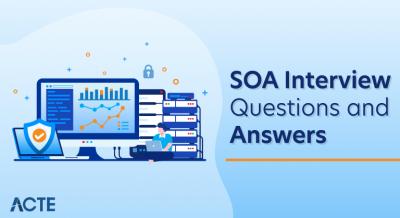PeopleSoft Human Resources Management System (HRMS) is a robust and comprehensive suite of applications developed by Oracle Corporation to address the multifaceted needs of human resource management. This integrated solution offers organizations a powerful set of tools to efficiently manage their workforce across various HR functions. Core HR features encompass personnel administration, position management, and workforce planning, providing a centralized platform for organizing employee information, managing positions, and aligning human resources with organizational objectives.
1. What are the benefits of Effective data in the HRMS system?
Ans:
It is basically used in the handling and managing of the core tables that can be a same or different from the one another. Simply put separate different transactions made by an employee on the different dates. The data also makes it simple to manage multiple setup tables. Effective data only ensures that records are kept current and that errors are eliminated.
2. How is the application approach different from the general HRMS approach?
Ans:
- A complete Portfolio of employees is be defined.
- Modification in information is easy.
- System Integration is possible.
Application-based Approach:
- No complete information on the employee Portfolio.
- Information modification is complex.
- System Integration is not possible.
General Approach:
3. Define Performance management.
Ans:
When it comes to managing the abilities, potential, effectiveness, and extracurricular activities of employees working for an organisation, it is essentially the system that is taken into account. It also enables an organizations to represent drawbacks associated with employees and how they can be eliminated.
4. How can put separate the Recruitment and selection?
Ans:
In recruitment, a complete array of the processes is responsible for selection of an employee to work in organization. Depending on position and the responsibilities, as well as on overall experience of employee, these processes could vary largely. It often takes place after the selection which in fact, is nothing but short-listing the candidate for particular just through interview.
5. What is a People Group in PeopleSoft Human Resource Management Systems?
Ans:
- It is basically an area where users can define assignment data in the clear manner.
- This information can be used to organize the sets that are most important to the user.
- Whenever it comes to the defining eligibility of elements, it is possible for users to simply use them.
6. What is meant by Element Entry in HRMS?
Ans:
It is basically an element that is used for salary calculation of an employee.
It takes into account all relevant information about bonuses paid, raises, deductions, medical claims, and other factors.
7. What are the terminal rules of an element?
Ans:
Actual Termination: It is basically an approach that is used for purpose of a nonrecurring element. Entries can be closed simply when Pay Period ends.
Final Close: This approach is considered whenever there is need to open the entries beyond leave period of an employee.
Standard Process: It basically defaults to day when the employee either left job or is relieved from his/her responsibilities. It is possible to set this day at later date.
8. Can you tell what roles of Human Resource Generalist are?
Ans:
The main responsibility is to conduct the induction training as well as additional training for the employees’ welfare, such as training in specific domains or skills. Designing training programs and performance monitoring is also the responsibility of HR Generalists.
9. What is an effective sequence in PeopleSoft HRMS and how does useful for organizations?
Ans:
It is basically an approach that is considered the best because it makes sure that large sections of data dealing with transactions of an employees can be handled in the reliable manner.
The fact is that almost transactions are actions driven and it is common that employees made similar transactions multiple times during the specific period. When such a situation arrives at all other transactions then first needs prompt attention. This is done through Job table which is prepared by an effectively sequencing the information.
10. Define ERP and how it is important.
Ans:
It is an approach that is referred to as specific class of application dealing with the business modules. Put another way, it is a combination of different software programmes and can, therefore, handle all the significant tasks by itself that were previously dependent on a variety of software programmes. It is an integrated approach and users are free to save the lot of time through this approach.
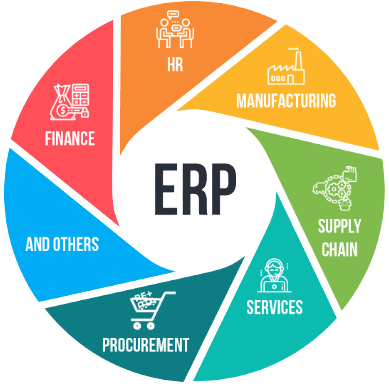
11. When there is actually a need to process Human Resource Processes?
Ans:
It largely depends on organization. Depending on size of an organization and the overall number of a tasks performed, there can be very large number of processes that an organization has to deal with. With the few organizations, processes are often combined on the daily basis whereas, with a few, they are combined after specific time gap.
12. What is the regulatory region in Human Resource Management System?
Ans:
It is essentially an area that expressly outlines the laws and guidelines that are crucial to the accomplishment of the given task. A number of general requirements must be met, and many transactions must be made in accordance with predetermined guidelines.
A regulatory region contains all of these regulations. Every transaction has a set of unique codes that define it; these codes don’t always have to be the same across all regions.
13. How is Prompt Table different from Translate Table in an HRMS system?
Ans:
| Feature | Prompt Table | Translate Table | |
| Purpose |
Provides a list of values for dynamic prompting |
Stores translations for multilingual support | |
| Usage | Guides user input by offering predefined choices | Enables language-specific display of data | |
| Data Integrity | Ensures consistency in selected field values | Supports diverse language preferences for users | |
| Functionality |
Influences data input options |
Aids in presenting data in various languages |
14. What are modules on which PeopleSoft HRMS can provide relevant information?
Ans:
Payroll, Job Information, Work, Employment information, Job Labour, Pattern for earning distribution, Total compensation to employees, Various employee benefit programmes, Salary structure, and any other type of employment-related information are just a few of the modules that are actually helpful.
15. What are important tasks managed through Human Resource Management system?
Ans:
It is essentially an application for human resources that is helpful for integrating systems and processes to ensure that an organisation is carrying out efficient human resource management.
Several important and in fact, compiles the HR functions are there which need to be combined to get desired outcomes. This task is generally performed with help of HRM system.
16. What are tasks performed with help of Human Resource Information Systems?
Ans:
- Improving and tracking efficiency of the process.
- Managing hierarchy of origination.
- All financial transactions can be made simple and useful.
- Complexity can be avoided in the various departments.
17. What are various methods for performance appraisal in HRMS system?
Ans:
There are three important methods depending on a source of feedback. The First is 90 Degree Appraisals in which the source of feedback of the employees is the Supervisor or tmanager.The second is 180 Degree Appraisal in which the source of feedback is nothing but the peers and the last one is 306 Degree where the feedback can come from a variety of sources, including managers, peers, supervisors, and so on.
18. Explain Component Buffer in PeopleSoft.
Ans:
Component Buffer is the memory area used to store a data retrieved from the database for component. It reduces the database interactions, enhancing performance. Component Buffer holds the data for current page, minimizing the need for frequent database queries.
19. What is the strategy for Human Resource management environment in organization?
Ans:
There are numerous ways to accomplish this, and many factors must be taken into account. Among the tactics are:
- Rewarding an employees for good work.
- Made them feel they care.
- Considering effective application such as PeopleSoft HRMS.
- Managing things in the rightful manner.
- Assuring effective communication in an organization.
20. Managing resources can always generate leads? Do you agree with this statement?
Ans:
Yes, it is true that there are many things that can only be done in a proper manner if the correct procedures are followed when it comes to resource management. The aim of resource management is to ensure that tasks can be completed without any errors and on schedule.and can easily guarantee things that are always favourable.
21. What are the challenges associated with proper Human Resource Management?
Ans:
- Employees often have conflicts among them that need to be addressed through the effective mechanism.
- Nonavailability of skills can be the another challenge.
- Lack of knowledge of employees assigned the specific duty is another fact.
22. What are Derived/Work records in PeopleSoft HRMS?
Ans:
Derived/Work records in the PeopleSoft HRMS are temporary records used for a calculations, aggregations, or data manipulations within components. They allow HR professionals to perform a complex calculations or transformations on data without altering original database records.
23. Name the components for setting SmartHire template.
Ans:
- Template Creation (HR_TBH_CREATION)
- Template Section (HR_TBH_SECDEFN)
- Template Record/Field (HR_TBH_RECDEFN)
- Copy Template (HR_TBH_COPY)
- Template Category Table (HR_TBH_CTG_TBL)
24. How do you perform data validation in PeopleSoft HRMS?
Ans:
Data validation in the PeopleSoft HRMS involves setting up field-level and component-level validation rules. Field-level validations ensure a data accuracy within specific fields, while component-level validations enforce the business rules and prevent invalid data entry.
25. What are the reasons to trust Software Application for HRM in organization?
Ans:
- Reliability
- Efficiency
- Accuracy
- Precision
- Error-free results
26. Define global assignments.
Ans:
An employee can be given a global assignment to track, monitor, and manage dependents, among other things. This is beneficial for businesses with branches spread across various regions. The resident location of the employee will be their home. The host location is the place where an employee relocates. Through a few options, the company can set up international security.
27. What are types of organizational relationships in PeopleSoft HRMS?
Ans:
Employee: An employee is the permanent staff member who will be paid through the company payroll.
Contingent: A person who works as contractor for assignment in a company.
POI (Person of Interest): those who have a business relationship with the company.
28. What are checklists and how to create checklist?
Ans:
The list of items that HR uses to keep track of the tasks that employees need to complete and record is called a checklist. Choose ‘Common Definitions’ under ‘Setup HRMS’ to begin creating the checklist. Navigate to “Checklists,” choose “Checklist,” and then choose a checklist type.
29. Explain types of tables in PeopleSoft HRMS.
Ans:
PeopleSoft HRMS has a three types of tables where data is stored.
Control tables: The control table will contain the transaction processing rules and accounting structure.
Transaction tables: The transactions or day-to-day activities will be stored in tables.
Prompt tables: The data that appears on a PeopleSoft application pages are retrieved from prompt tables.
30. How to auto calculate standard hour and FTE?
Ans:
The standard hour rule setup through the installation table in the Setup HRMS can be added to define standard hours. The HR system administrator can set the minimum, maximum, and default hours. When an employee job details are added with the job code, the standard hours and FTE will auto-calculate.
31. What are methods available to update worker’s compensation packages?
Ans:
- Grade Advance increases.
- Automated step increases.
- Amount increases.
- Seniority Pay increases.
- Percentage increases.
- Step increases using review bands.
32. Explain about Frequency IDs.
Ans:
Frequency IDs are used to specify the timeframes for paying employees, quoting compensation, etc. The Frequency Table component (FREQUENCY_TBL) defines these frequency IDs. Every frequency ID has a corresponding frequency type and annualization factor that establish how many times the period occurs annually.
33. What are available job level defaults in Peoplesoft HRMS?
Ans:
- Job Labor
- Payroll
- Work
- Job Information
- Compensation
- Employment Information
34. What is the job family in PeopleSoft HRMS?
Ans:
Each job in the PeopleSoft HRMS is associated with the job code through which it will be identified. The job code will have a set standard hours and a default salary grade. A job family is the collection of multiple jobs. The job families are stored in Job Family Table component (JOB_FAMILY).
35. Define data permission security, and what controls data permission security.
Ans:
The security of data permission manages who can access a table’s rows. By using the data permission security, the following kinds can be managed.
- Employees
- People
- Departments
- Contingent workers
36. Explain the use of AE (Application Engine) in PeopleSoft HRMS.
Ans:
Application Engine (AE) in PeopleSoft HRMS is used for the batch processing tasks, data transformations, and complex calculations. It allows the HR professionals to automate a repetitive tasks, schedule batch jobs, and optimize data processing workflows.
37. Does a person hold multiple jobs?
Ans:
Yes, a person can hold the multiple jobs in one of below two situations.
- If there are multiple instances of active employment or contingent workers.
- If a substantive job is not suspended and the additional assignment exists.
38. What is the significance of the PeopleSoft messaging application?
Ans:
This application is generally used by employees for communicating with each other. Generally, few organizations provide it to their employees and they are instructed to make all communications on the same. It enables the businesses to maintain secure environment as it avoids chances of any data leak. Using application messaging, information can be conveyed instantly to users when they are instructed to keep it open all time during the work.
39. What are the step-by-step process to resolve row-level security issues?
Ans:
- Create the new department security tree with all company departments.
- Assign security tree to row-level security permission list.
- Run security processes to be refresh security table data.
40. What challenges may arise during implementation of row-level security?
Ans:
Challenges that may arise while implementing the row-level security for company include ensuring the accuracy of a security table data, managing the complexity of security processes, and troubleshooting potential conflicts with an existing security settings.
41. What steps can be taken to ensure effectiveness of row-level security changes?
Ans:
Steps that can be taken to ensure an effectiveness of the implemented row-level security changes include the regular updates and maintenance of security tables, thorough testing of a security processes, and ongoing monitoring of the user access rights.
42. Design process to extract data from a database.
Ans:
- Use STR to execute extraction process.
- Import data into the system using an appropriate methodology.
- Load data into a system using the specific jar file.
- Read the data at record length to an ensure privacy.
43. What is the significance of updating a tax location code?
Ans:
Updating the tax location code for the DC operations is significant as it allows for the accurate tracking of taxes and compliance with the local regulations.
44. Design strategy to manage and analyse data in PeopleSoft HRMS efficiently.
Ans:
A strategy to efficiently manage and analyse a data in PeopleSoft HRMS includes the establishing clear data governance policies, implementing the robust data integration and reporting tools, and regularly conducting a quality audits.
45. What is the purpose of configuring the earnings code in PeopleSoft?
Ans:
Configuring earnings codes in PeopleSoft serves the purpose of accurately processing payroll and generating detailed reports. These codes represent various types of employee compensation, such as salary, overtime, bonuses, and allowances. By assigning specific codes to each type of earnings, organizations ensure precise calculations and facilitate efficient payroll management.
46. How can pay groups be created in PeopleSoft?
Ans:
Access Payroll Module: Log in and go to the payroll module.
Create Pay Group: Define a new pay group, providing details like name and effective date.
Employee Association: Link employees to the group based on criteria like department.
Configure Rules: Set up payroll rules, tax regulations, and benefit plans for the pay group.
Review and Save: Confirm details and save the new pay group configuration.
47. What steps are involved in configuring a new earnings code in PeopleSoft?
Ans:
To configure a new earnings code in PeopleSoft, navigate to the payroll setup, create the code by specifying details like name and compensation type. Set up calculation rules and associate the code with relevant employee groups. Review and save the configuration, followed by thorough testing to ensure accurate payroll calculations.
48. What is the significance of administering admin codes for payroll calculation?
Ans:
- Customization
- Policy Implementation
- Flexible Configuration
- Accuracy
- Efficient Processing
49. How can payments and group-specific ethnic codes be managed together in PeopleSoft?
Ans:
In PeopleSoft, effectively managing payments and group-specific ethnic codes involves configuring payment types aligned with organizational policies and establishing ethnic codes for diverse groups. Associate ethnic codes with employee records, ensuring accurate reporting and compliance. Regularly update configurations to reflect policy changes, fostering an inclusive payroll system.
50. Design a process to set up payroll processes for company in PeopleSoft.
Ans:
Access Payroll Module: Log in and navigate to PeopleSoft’s payroll module.
Define Codes: Set up pay groups, earnings codes, deduction codes, and tax data.
Employee Linkage: Associate employees with relevant groups and codes.
Configure Rules: Define payroll calculation rules and conduct thorough testing.
Regular Updates: Periodically review and update configurations.
51. What are the steps required to create a PE calendar for a specific group?
Ans:
The three steps required to create the PE calendar for the specific group are making the balance ID, creating a parent ID, and building a calendar.
52. What is the purpose of parent ID when creating a PE calendar for multiple pay groups?
Ans:
In PeopleSoft, the Parent ID in a PE calendar for multiple pay groups serves to establish a hierarchical connection, facilitating streamlined coordination of payroll processing schedules. It ensures consistency and orderliness in managing different groups’ payroll cycles, allowing for efficient and synchronized payroll operations across the organization.
53. What are the criteria for configuring federal and state tax tables in PeopleSoft?
Ans:
Specify Jurisdictions: Identify federal and state jurisdictions.
Set Tax Rates: Define applicable rates for each jurisdiction.
Verify Employee Data: Ensure accurate withholding info.
Stay Updated: Monitor legislative changes.
Configure Integration: Set up seamless integration with PeopleSoft.
Thorough Testing: Validate accuracy through testing.
54. Explain the importance of automatic patient updates in the payroll process.
Ans:
Automatic patient updates in the payroll process are vital for ensuring accurate and timely compensation for healthcare staff. By integrating changes in patient status, such as admissions or discharges, directly into the payroll system, errors are minimized, and compliance with healthcare regulations is maintained. This automated approach streamlines administrative tasks, saving time and enhancing overall efficiency in payroll management for healthcare organizations.
55. Design a strategy to streamline creating PE calendars for multiple pay groups.
Ans:
A strategy to streamline creating and managing PE calendars for the multiple pay groups includes implementing an automated calendar creation tool, integrating with the HR systems for employee data synchronization, and providing a user-friendly interface for easy calendar management.
56. What is the procedure for updating employees’ W-4 information to begin payroll processes?
Ans:
Access HR System: Log in to the HR system.
Locate Employee Profile: Find the employee’s profile.
Update W-4 Section: Navigate to the W-4 or tax withholding section.
Modify Information: Update filing status and allowances.
Save Changes: Save the updated details.
Notify Payroll: Inform payroll to initiate processing.
57. What is the purpose of the complete patient process in creating employee paychecks?
Ans:
The “complete patient process” does not typically have a direct connection to creating employee paychecks. It’s possible that there might be a misunderstanding or confusion in the terminology used. Generally, the payroll process involves tasks related to employee compensation and is separate from patient-related activities in healthcare.
58. What potential issues or errors could arise during payroll calculation?
Ans:
Data Entry Errors: Mistakes in employee details, hours, or rates.
Tax and Compliance Issues: Outdated tax tables, legal non-compliance, or employee misclassification.
System Glitches: Technical problems or software bugs.
Timing and Communication: Late payments and lack of communication.
Benefit and Deduction Mistakes: Errors in calculating benefits, bonuses, commissions, or deductions.
59. What is the Component Interface in PeopleSoft?
Ans:
Component Interface is PeopleSoft technology that allows an external applications to interact with PeopleSoft components programmatically. It provides an interface for the adding, updating, deleting, or retrieving data from a PeopleSoft components using the integration technologies like web services.
60. Explain integration between PeopleSoft HRMS and other systems.
Ans:
Integration between the PeopleSoft HRMS and other systems can be achieved using technologies like Integration Broker, Component Interfaces, and Application Engine. These technologies allow the seamless data exchange between PeopleSoft and external systems like payroll, time and attendance, or benefits providers.
61. What are PeopleCode events, and their uses in PeopleSoft HRMS?
Ans:
- PeopleCode events are triggers that initiate a PeopleCode programs at different points in processing of PeopleSoft components.
- Events like FieldChange, RowInit, and SavePreChange allow the developers to customize behavior of PeopleSoft components.
- For example, FieldChange event can validate the user input before saving data.
62. Explain the process of running a payroll in PeopleSoft HRMS.
Ans:
Running payroll in the PeopleSoft involves the several steps, including loading time and labor data, calculating earnings and deductions, processing tax withholdings, and generating a payroll checks or direct deposits. It also includes the post-processing tasks like printing the reports and updating financial records.
63.How do you handle customization and upgrades in PeopleSoft HRMS?
Ans:
- Customizations in the PeopleSoft are typically done using the Application Designer and PeopleCode.
- It’s essential to document customizations carefully to ensure smooth upgrades.
- Before the upgrading, customizations should be analyzed to check compatibility with the new version.
- Testing and validation are crucial steps to ensure that a customizations work correctly after upgrade.
64. Explain benefits of using PeopleSoft Workflow in HR processes.
Ans:
PeopleSoft Workflow streamlines the HR processes by automating tasks, notifications, and approvals. It ensures the consistency, reduces manual errors, and enhances efficiency by routing tasks to right people at a right time.
65. How do you handle employee and manager self-service functionalities in PeopleSoft HRMS?
Ans:
Employee Self-Service (ESS) and Manager Self-Service (MSS) portals an empower employees and managers to perform a tasks like updating personal information, viewing pay stubs, and approving the leave requests online. These features enhance an employee engagement and reduce administrative overhead.
66. What is the difference between Component Interface and Component in PeopleSoft?
Ans:
- A Component represents the page in PeopleSoft HRMS where users interact with system.
- Component Interface, on other hand, provides the programmatic interface to interact with the components.
- It allows an external applications to manipulate data within PeopleSoft components without using the member’s user interface.
67. What are User Profiles in PeopleSoft, and how used?
Ans:
User Profiles in PeopleSoft HRMS store user-specific preferences and settings, like language, regional preferences, and display options. These profiles customize a user experience, ensuring that each user interacts with the system in preferred way.
68. Explain the difference between PeopleSoft Application Engine and PeopleCode.
Ans:
- PeopleSoft Application Engine is the batch processing tool used for a large-scale data processing tasks.
- PeopleCode, on the other hand, is scripting language used for customization within a PeopleSoft components.
- PeopleCode events a trigger actions in response to the user interactions.
69. What is Component Buffer in PeopleSoft, and how does improve performance?
Ans:
Component Buffer in the PeopleSoft is the temporary storage area that holds a data retrieved from a database for a component. It reduces the database interactions by caching data in memory, improving the performance by minimizing database queries and enhancing user experience.
70. How can you handle role-based security security in PeopleSoft HRMS?
Ans:
Role-based security in PeopleSoft assigns the specific roles to users, granting them access to a certain components, pages, and data. By defining roles and permission lists, access to the sensitive HR information can be controlled, ensuring a data security and compliance with the organizational policies.
71. Explain the process of migrating customizations from one PeopleSoft environment to another.
Ans:
Migrating customizations involves exporting custom objects using the PeopleSoft Application Designer and then importing them into the target environment. It’s essential to maintain a clear migration strategy, including the version control, documentation, and thorough testing to ensure that customizations work as intended in the new environment.
72. What are Component Interfaces and Message Queues in PeopleSoft Integration Broker?
Ans:
- Component Interfaces provide the interface to interact with the PeopleSoft components programmatically.
- Message Queues, on other hand, are used in Integration Broker to manage asynchronous messaging between the PeopleSoft applications and external systems.
73. What are Application Packages in PeopleSoft and how are used?
Ans:
Application Packages in the PeopleSoft are collections of related PeopleCode programs and data structures. They encapsulate the business logic and provide reusable and modular way to implement functionality. The Application Packages promote the code reuse and maintainability.
74. Explain use of Integration Broker in PeopleSoft HRMS.
Ans:
Integration Broker in the PeopleSoft HRMS facilitates communication between the PeopleSoft applications and external systems. It supports the synchronous and asynchronous messaging, enabling a seamless data exchange between the PeopleSoft and other applications, services, or platforms.
75. What is the purpose of Component Interfaces and Message Queues?
Ans:
Component Interfaces provide the programmatic interface to PeopleSoft components, allowing an external applications to interact with the PeopleSoft data.
Message Queues manage asynchronous messaging, ensuring the reliable and secure communication between the systems, even when one system is temporarily unavailable.
76. How does troubleshoot performance issues in PeopleSoft HRMS?
Ans:
Troubleshooting performance issues in the PeopleSoft HRMS involves analyzing SQL queries, identifying the bottlenecks, checking server resources, and reviewing configuration settings. PeopleSoft provides the tools like a Performance Monitor and SQL Trace to diagnose and optimize a system performance.
77. Explain steps involved in applying patches or updates to PeopleSoft HRMS.
Ans:
Applying patches or updates to the PeopleSoft HRMS involves downloading necessary patches, creating a backup of current system, applying patch using Change Assistant or PeopleSoft Update Manager (PUM), performing validation tests, and updating documentation. Thorough the testing is crucial to ensure system stability after update.
78. How do you handle employee onboarding and offboarding processes in PeopleSoft HRMS?
Ans:
- In PeopleSoft HRMS, onboarding involves the creating employee records, setting up a benefits, and providing necessary training.
- Offboarding includes the terminating employee records, managing final pay, and conducting exit interviews to ensure smooth departure.
79. How do you manage training and development programs using PeopleSoft HRMS?
Ans:
PeopleSoft supports the training and development by tracking employee skills, managing training programs, scheduling the workshops, and recording training attendance. It helps to HR professionals identify skill gaps and plan the development initiatives.
80. Explain role of PeopleSoft in talent acquisition and recruitment processes.
Ans:
- PeopleSoft HRMS supports the talent acquisition by managing job requisitions, candidate profiles, interviews, and offers.
- It helps the recruiters track applicant data, match candidates with the job requirements, and streamline hiring process.
81. What is Absence Management and Leave Accruals in PeopleSoft HRMS?
Ans:
Absence Management in the PeopleSoft HRMS allows the employees to request leaves, while Leave Accruals feature calculates earned leaves based on employee tenure. It helps to HR manage leaves, track accruals, and ensure compliance with the leave policies.
82. Explain importance of Employee and Manager Self-Service portals in PeopleSoft HRMS.
Ans:
- Employee Self-Service (ESS) portals empower an employees to update personal information, view pay stubs, and request time off, reducing the HR administrative tasks.
- Manager Self-Service (MSS) portals an enable managers to approve the requests, access team data, and streamline decision-making.
83. What is the difference between gross pay and net pay?
Ans:
Gross pay represents the total earnings of an employee before any deductions. It includes wages, overtime, bonuses, and other forms of compensation. Net pay, on the other hand, is the amount an employee takes home after deductions such as taxes, insurance, and retirement contributions are subtracted from the gross pay.
84. What is the purpose of a W-4 form?
Ans:
- The W-4 form serves as a means for employees in the United States to provide information to their employers about their tax situation.
- It assists in figuring out how much federal income tax should be deducted from their paychecks.
- Employees use it to declare their filing status, exemptions, and any additional withholding amounts.
85. Why is it important for a company to maintain accurate payroll records?
Ans:
Accurate payroll records are crucial for various reasons. They ensure compliance with tax laws, facilitating proper tax withholding and reporting. Accurate records also contribute to precise financial reporting, aid in budgeting and forecasting, and provide a transparent overview of employee compensation, supporting fair and equitable practices.
86. What role does direct deposit play in payroll processing?
Ans:
- Direct deposit is a type of electronic payment that allows employers to deposit employees’ wages directly into their bank accounts.
- It improves efficiency by eliminating the need for paper checks, lowering the risk of payments being lost or stolen.
- Direct deposit also provides employees with quicker access to their funds and is considered a more secure and environmentally friendly option.
87. How can a company ensure compliance with changing tax regulations?
Ans:
Staying compliant with changing tax regulations involves proactive measures. Companies should regularly update their payroll software to reflect the latest tax laws. Additionally, staying informed about tax law changes through professional networks, attending relevant seminars, and consulting with tax experts helps ensure timely adjustments to payroll processes to maintain compliance.
88. Why is it important for payroll and HR departments to collaborate?
Ans:
Collaboration between payroll and HR is essential for seamless human capital management. HR provides payroll with accurate employee data, including changes in employment status, benefits, and deductions.
This collaboration ensures that payroll calculations are based on up-to-date and accurate information, contributing to employee satisfaction and compliance with labor laws and company policies.
89. What measures can a company take to enhance payroll security?
Ans:
Enhancing payroll security involves a multi-faceted approach. Implementing secure payroll software with encryption and access controls is fundamental. Regularly auditing user accounts, restricting access to sensitive payroll information, and educating employees about phishing and cybersecurity best practices are additional measures that collectively contribute to safeguarding payroll data from unauthorized access and potential breaches.
90. How does overtime pay typically differ from regular pay?
Ans:
- Overtime pay is a higher rate of compensation for hours worked beyond the standard workweek.
- In many jurisdictions, it is calculated at 1.5 times the regular hourly wage.
- This differential serves as an incentive for employees to work additional hours.