
In a Web Developer interview, you can expect questions that assess both your technical and soft skills. For the technical portion, your Web Developer knowledge and skills will be put to the test. Employers may ask questions you can answer verbally, or you may be required to complete a whiteboard or coding problem. In whiteboard challenges, you will be given a code problem or task and asked to work out the problem and explain your solution.
1. What does HTML stand for, and what does it mean?
Ans:
For HyperText Markup Language, see HTML. It is the industry-standard markup language used to create online apps and websites.
2. What is the purpose of the DOCTYPE declaration in HTML?
Ans:
The DOCTYPE declaration specifies the HTML version used and helps browsers render a web page correctly. It declares the document type and version of HTML.
3.Explain the difference between div and span.
Ans:
<div> and <span> are both container elements. The main difference is that <div> is a block-level element, meaning it typically starts on a new line and takes up the full width available, while <span> is an inline element and is used for styling smaller parts of text or elements.
4. What does an image tag’s alt property serve to accomplish?
Ans:
- The alt attribute in an image tag provides alternative text for browsers that cannot display the image.
- It is also used using screen readers to explain to users what is included in the picture with visual impairments.
5. How do you link a CSS stylesheet to an HTML document?
Ans:
You can link a CSS stylesheet Using the <link> element in the <head> section and link to an HTML page of the HTML document.
For example:
- link rel=”stylesheet” type=”text/css” href=”styles.css”
6. What is the box model in CSS?
Ans:
The box model in CSS describes the layout of elements on a web page. It consists of content, padding, border, and margin. An element’s total height and width are computed as the sum of these components.
7. Explain the difference between inline and block-level elements.
Ans:
- Block-level items occupy the entire available width and begin on a new line. Stacking on top of each other.
- Examples include <div>, <p>, and <h1>. Inline elements, however, do not start on a new line and only take up as much width as necessary. Examples include <span>, <a>, and <strong>.
8. How can you centre an element horizontally and vertically in CSS?
Ans:
To centre an element horizontally, you can use margin: auto on the left and right margins. To centre vertically, you can use the Flexbox or Grid layout.
For example:
- .centred {
- display: flex;
- justify-content: centre; /* Horizontal centering */
- align-items: centre; /* Vertical centering */
- }
9. What is the purpose of the z-index property in CSS?
Ans:
The z-index property in CSS is used to control the stacking order of positioned elements. Items having a greater z-index value will be positioned above items with a lower value. Value.
10. What is the difference between margin and padding?
Ans:
Margin is the space outside the border of an element, creating space between the component and its surrounding elements. The gap between an element’s border and content is known as padding.
11. What is JavaScript, and what is it used for?
Ans:
- Programming languages like JavaScript allow for interactive websites.
- It is commonly used for adding dynamic behavior, validating forms, creating interactive content, and communicating with servers to update page content without reloading.
12. Explain the difference between let, const, and var
Ans:
- let and const are block-scoped variables introduced in ECMAScript 6 (ES6).
- Var is function-scoped and was used in earlier versions of JavaScript.
- let allows reassignment of values, while const is for constants, and its value cannot be reassigned.
Example:
- let x = 10;
- const y = 20;
- var z = 30;
13. What is the difference between == and === in JavaScript?
Ans:
- Ø == is the equality operator, and it performs type coercion, meaning it converts the operands to the same type before making the comparison
- Ø === is the strict equality operator, and it checks both value and type without performing type coercion.
14. What is closure in JavaScript?
Ans:
The lexical environment in which a function was declared comes together to form a closure. It permits a function to keep using variables. From its containing scope even after the scope has finished executing.
15. Describe the concept of hoisting in JavaScript.
Ans:
- Hoisting is a JavaScript behavior where, throughout the compilation process, variable and function declarations are pushed to the top of their contained scope.
- You can utilize variables and functions prior to their declaration in the code by doing this
16. Explain the event delegation in JavaScript.
Ans:
Event delegation is a technique where a single event listener is attached to a common ancestor of multiple elements. This allows you to handle events on those elements through a single handler, improving performance and reducing memory consumption.
17. How does prototypal inheritance work in JavaScript?
Ans:
- JavaScript uses prototypal inheritance, where objects can inherit properties and methods from other objects.
- Each object has a prototype chain, and JavaScript searches for a property or method on the object itself if it is not present.
- Up the chain until it finds the property or until the chain ends at the base object (usually Object. prototype).
18. Explain the concept of DRY (Don’t Repeat Yourself) in programming:
Ans:
DRY is a software development principle that encourages the avoidance of duplicating code. The idea is to have a single, authoritative source of information in a system to avoid redundancy. This reduces errors, improves maintainability, and makes code more readable.
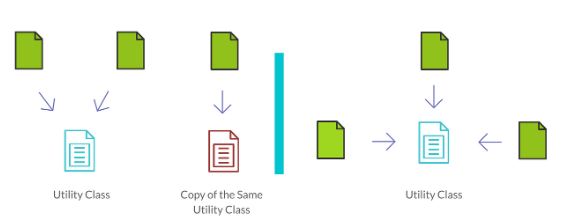
19. What are the SOLID principles in object-oriented programming?
Ans:
SOLID is an acronym representing a set of five design principles for writing maintainable and scalable software:
S: Single Responsibility Principle (SRP)
O: Open/Closed Principle (OCP)
L: Liskov Substitution Principle (LSP)
I: Interface Segregation Principle (ISP)
D: Dependency Inversion Principle (DIP
20. What are server-side rendering (SSR) and client-side rendering (CSR)?
Ans:
- With server-side rendering (SSR), the HTML for a web page is generated by the server. And sends it to the client. The client’s browser then renders the received HTML.
- In contrast, client-side rendering (CSR) involves sending a minimal HTML page to the client, and the browser makes additional requests for JavaScript that dynamically renders the content on the client side.
21. Describe the distinction between POST and GET requests:
Ans:
GET requests data from a specified resource, which is sent in the URL. POST requests are used to submit data to be processed to a selected resource, and the data is transmitted in the request body.
22. What is a RESTful API?
Ans:
- RESTful (Representational State Transfer) API is an architectural style for designing networked applications.
- It uses standard HTTP methods (GET, POST, PUT, DELETE) to perform CRUD (Create, Read, Update, Delete) operations on resources, and it follows principles like statelessness and a uniform interface.
23. What is the purpose of the HTTP status codes 200, 404, and 500?
Ans:
- 200 OK: The request was successful.
- 404 Not Found: The requested resource was unavailable on the server.
- 500 Internal Server Error: There was an issue with the request. Fulfilled by the server due to an unforeseen circumstance.
24. Describe the difference between cookies and local storage.
Ans:
- Cookies are small data stored on the client’s browser that are sent with every HTTP request. They have an expiration date and can be used for session management.
- Local storage is a web storage solution that allows more significant amounts of data to be stored locally on the client’s browser, persisting even after the browser is closed.
25. What is the difference between SQL and NoSQL databases?
Ans:
| SQL (Structured Query Language) | NoSQL |
|---|---|
| SQL (Structured Query Language) databases are relational databases with a predefined schema. They use tables to store data and support ACID properties. | NoSQL databases are non-relational and do not require a fixed schema. They can store and process large amounts of unstructured data and are designed for horizontal scalability. |
26. What is Node.js, and what is it used for?
Ans:
A runtime environment called server-side execution of JavaScript is made feasible by Node.js.It’s frequently utilized to create scalable network applications. And is particularly well-suited for handling asynchronous tasks.
27. Describe the idea of an event loop in Node.js:
Ans:
One essential idea of Node.js is the event loop, which allows asynchronous, non-blocking I/O operations. It continuously checks the message queue for events (such as I/O requests or timers) and processes them single-threaded, allowing Node.js to handle many concurrent connections.
28. How do you handle asynchronous operations in Node.js?
Ans:
Asynchronous operations in Node.js are typically handled using callbacks, Promises, or the async/await syntax. Callbacks are traditional, Promises provide a cleaner syntax, and async/await makes asynchronous code look more like synchronous code.
29. What is Express.js, and how does it differ from Node.js?
Ans:
- A web application framework for Node.js is called Express.js. It provides features for building web and mobile applications, such as routing, middleware, and template engines.
- Node.js, on the other hand, Node.js is the runtime environment that allows the execution of JavaScript on the server side.
30. How do you create a route in Express.js?
Ans:
In Express.js, routes are created using the express.Router() object. Here’s a basic example:
- const express = require(‘express’);
- const router = express.Router();
- router.get(‘/’, (req, res) => {
- res.send(‘Hello, World!’);
- });
- })module.exports = router;
31. What is normalization and denormalization in the context of databases?
Ans:
- Normalisation is organizing data in a database to eliminate redundancy and dependency. It involves breaking large tables into smaller, related tables.
- Denormalization is combining tables back into a single table to improve query performance by reducing the number of joins.
32. Explain the difference between a primary key and a foreign key
Ans:
- An individual record in a table is uniquely identified by its primary key. It must contain unique values, and no two rows in the table can have the same primary key.
- A foreign key is a field in a table used to establish a link between two tables. It refers to the primary key in another table, creating a relationship between the two tables.
33. What is an index in a database?
Ans:
A database table’s index is a type of data structure that expedites data retrieval activities. It is created on one or more columns of a table to quickly locate and access rows in the table based on the values in those columns
34. How do you prevent SQL injection in a web application?
Ans:
- To prevent SQL injection, use parameterized queries or prepared statements, which ensure that user input is treated as data, not as executable code.
- Additionally, input validation and proper user authentication can help mitigate the risk.
35. What is Cross-Site Scripting (XSS), and how can it be prevented?
Ans:
XSS is a security vulnerability where attackers introduce harmful programs into other users’ websites. Prevention methods include input validation, output encoding, and using Content Security Policy (CSP) header
36. Explain Cross-Site Request Forgery (CSRF) and how to prevent it
Ans:
- CSRF is an attack where An attacker deceives a user on a web application into carrying out an undesirable activity where the user is authenticated.
- Prevention methods include using anti-CSRF tokens and checking the origin of requests.
37. What is unit testing, and how do you perform it in JavaScript?
Ans:
Unit testing is testing individual units or components of a software application. In JavaScript, tools like Jest, Mocha, and Jasmine are commonly used for unit testing. Tests are written to verify that each unit of code performs as expected.
38. What is the purpose of tools like Jest in the context of testing?
Ans:
Jest is a JavaScript testing framework that is often used for unit testing. It provides features like test suites, test cases, assertions, and mocking, making it easier to write and run tests for JavaScript code.
39. What is a front-end framework, and name a few examples (e.g., React, Angular, Vue):
Ans:
A front-end framework is a pre-designed, reusable set of code that helps developers build the user interface of a web application. Examples include:
- React.js (developed by Facebook)
- Angular (acquired by Google)
- Vue.js
40. Describe the component-based architecture in front-end frameworks
Ans:
Component-based architecture is an approach where a user interface is built using reusable, self-contained, and modular components. Each component represents a specific functionality or user interface element and can be composed to create complex applications.
41. What is React, and what problem does it solve?
Ans:
A JavaScript package called React is used to create user interfaces. Primarily developed by Facebook. It solves the problem of efficiently updating and rendering the user interface in response to changing data. React uses a virtual DOM to minimize the number of updates sent to the actual DOM, making applications more responsive.
42. Explain the difference between state and props in React
Ans:
- Props (short for properties) are employed to transfer data between parent and child components, and the state is utilized to control the internal state of a component.
- Props are immutable and changes to props in the parent component trigger re-rendering in the child component. State changes within an element trigger a re-render of that component.
43. What is JSX in React?
Ans:
JavaScript XML, or JSX, is a syntactic extension that works with React. It lets you create code in JavaScript files that looks like HTML. React does not require JSX to be used. But it provides a more concise and readable syntax for defining React elements.
44. What is the purpose of React hooks?
Ans:
React hooks are functions that allow functional components to use state and lifecycle features that were previously only available in class components.
Like useState and useEffect, hooks enable the management of component state and the execution of side effects within functional components.
45. What is Angular, and how does it differ from other front-end frameworks?
Ans:
- Angular is a TypeScript-based front-end framework developed by Google.
- It provides a full-fledged MVC (Model-View-Controller) architecture and has tools for building large-scale, feature-rich web applications.
- Angular uses two-way data binding and provides dependency injection, making it different from other front-end frameworks.
46. Explain two-way data binding in Angular.
Ans:
- Two-way data binding in Angular is a feature that allows automatic synchronization of the model (data in the component) and the view (UI).
- Changes in the model update the view, and changes in the view update the model. By eliminating the need for manual updates, this streamlines the development process between the model and the view.
47. What is Vue.js, and how does it compare to other front-end frameworks?
Ans:
Vue.js is a progressive front-end framework for building user interfaces. It is often compared to React and Angular. Vue.js is known for its simplicity, flexibility, and ease of integration. It is incrementally adoptable, meaning it can be used for small parts of a project without the need to rewrite the entire application.
48. Explain the Vue.js lifecycle hooks:
Ans:
- Vue.js lifecycle hooks are techniques that let you carry out operations during various phases of a component’s lifespan.
- Some necessary hooks include beforeCreate, created, beforeMount, mounted, beforeUpdate, updated, beforeDestroy, and destroyed.
- These hooks enable developers to run code at specific points during the component’s creation, update, and destruction.
49. What is webpack, and what is its purpose?
Ans:
Webpack is a module bundler for JavaScript-based programs. It accepts dependent modules and produces static assets, such as JavaScript bundles, CSS files, and images that a web browser can efficiently load. Webpack simplifies the process of managing and optimizing assets in a web application.
50. Explain the role of Babel in modern web development
Ans:
With the help of the JavaScript compiler Babel, developers may utilize the most recent ECMAScript features by transpiling modern JavaScript code into an older version compatible with a broader range of browsers. It enables developers to write code using the newest linguistic features while keeping older browsers consistent.
51. How do you deploy a web application to a server?
Ans:
Deployment involves transferring a web application from a development environment to a server where users can access it. Standard deployment methods include:
- Uploading files to a web server.
- Using deployment tools like Git or CI/CD pipelines.
- Utilizing cloud platforms like AWS, Heroku, or Azure.
52. What is the purpose of containerization (e.g., Docker) in deployment?
Ans:
- Containerization is a lightweight, portable solution for packaging, distributing, and running applications. Docker is a popular containerization platform.
- An application and its dependencies are encapsulated by containers, which provide consistent behavior across many contexts. This simplifies the deployment, scaling, and maintenance of applications.
53. How can you optimize the performance of a web page?
Ans:
Performance optimization can involve various strategies, including:
- Minimizing and compressing assets (CSS, JavaScript, images).
- Enabling browser caching.
- delivering material more quickly by utilizing a content delivery network (CDN).
- Implementing lazy loading for images and scripts.
- Reducing the number of HTTP requests.
- Optimizing server response times.
54. What is lazy loading in the context of web development?
Ans:
Using a method called lazy loading, resources (such as scripts or graphics) can be loaded only when they are needed, rather than loading them all at once when the page loads. This can significantly speed up a web page’s initial loading time.
55. Explain the Same-Origin Policy and its importance in web security
Ans:
- The Same-Origin Policy is a security measure put in place by web browsers to stop websites, preventing requests from being made to domains other than the one hosting the website.
- This regulation helps protect against cross-site request forgery (CSRF) and cross-site scripting (XSS) attacks.
56. What is HTTPS, and why is it important for secure communication?
Ans:
HTTPS (Hypertext Transfer Protocol Secure) is the secure version of HTTP. Data sent between a user’s browser and a website guarantees that private data, including login passwords or personal data, remains confidential. HTTPS is essential for securing online communication and protecting against eavesdropping and man-in-the-middle attacks.
57. What is web accessibility, and why is it important?
Ans:
- Web accessibility refers to the inclusive procedure for making sure that websites and web apps are accessible to users with impairments as well as those with average abilities.
- Establish a more varied and inclusive online community.
- Information and services help create a more inclusive and diverse online environment.
58. How can you make a website accessible to users with disabilities?
Ans:
Making a website accessible involves practices such as providing alternative text for images, ensuring proper HTML semantics, using ARIA (Accessible Rich Internet Applications) roles and attributes, designing keyboard-friendly navigation, and testing the website with assistive technologies.
59. What is a Progressive Web App, and how does it differ from traditional web apps?
Ans:
- A Progressive online App (PWA) is a kind of online application that simulates a native app experience by utilizing contemporary web technology.
- PWAs offer features such as offline functionality, push alerts, and the capacity to be placed on the user’s device. They differ from traditional web apps by providing a more seamless and app-like user experience.
60. Explain the difference between responsive and adaptive web design
Ans:
Building a website with responsive web design entails creating a response to different screen sizes by using flexible grids and media queries. Conversely, adaptive web design entails developing several layouts for different device types, and the appropriate layout is selected based on the user’s device characteristics.
61. What is the purpose of the viewport meta tag in responsive web design?
Ans:
- The viewport meta tag is used in responsive web design to control the viewport’s behavior on a mobile device.
- It enables the web page to adapt to the device’s screen size by setting properties such as width, initial scale, and user scalability.
- This tag helps ensure the content is displayed correctly and readable on various devices
62. How do you approach and solve coding problems?
Ans:
I approach coding problems by first understanding the requirements and constraints. I break down the problem into smaller subproblems, identify potential algorithms, and create a plan for solving each part. I write code incrementally, test each component, and debug as needed. Finally, I optimize the solution and ensure it meets the given requirements.
63. Explain the concept of time complexity in algorithms.
Ans:
- Time complexity is a metric that quantifies how long an algorithm takes to run depending on the amount of the input.
- It provides an estimate of the algorithm’s efficiency and scalability.
- Commonly expressed using Big O notation, it describes the upper bound of the algorithm’s time requirements in the worst-case scenario.
64. How do you handle tight deadlines and prioritize tasks?
Ans:
When facing tight deadlines, I prioritize tasks based on their urgency and importance. I divide the task into doable portions, set realistic goals, and focus on high-priority features. I communicate with the team to ensure everyone is aligned on priorities, and I stay organized using project management tools.
65. Describe a situation where you had to work in a team to achieve a goal
Ans:
We had a project with a tight deadline at my former employer. I collaborated with team members to divide tasks based on expertise and dependencies. We held regular stand-up meetings, communicated progress and challenges openly, and supported each other. By working cohesively, we successfully delivered the project on time.
66. How do you explain technical concepts to non-technical stakeholders?
Ans:
- I use simple language, analogies, and real-world examples to convey technical concepts.
- I focus on the practical implications and benefits rather than diving into technical details.
- Visual aids such as diagrams or demonstrations can also help in making complex ideas more accessible.
67. Describe a challenging technical problem you faced and how you resolved it.
Ans:
We ran across a performance issue in a prior project due to inefficient database queries. I conducted a thorough analysis, optimized the queries, and implemented caching mechanisms. We significantly improved the application’s response time by addressing the root cause and optimizing the code.
68. Have you used project management tools (e.g., Jira, Trello)? How do they help in development?
Ans:
- Yes, I have used project management tools like Jira and Trello. These tools help plan, track progress, and collaborate with team members.
- They provide a centralized platform for organizing tasks, assigning responsibilities, setting priorities, and maintaining a clear project status overview.
69. How do you stay updated with the latest trends and technologies in web development?
Ans:
- I regularly follow reputable blogs, forums, and industry publications. I participate in webinars, attend conferences, and interact with the development community on websites like GitHub.
- Experimenting with new technologies through personal projects and collaborating with peers keeps me informed about emerging trends.
70. Can you describe a recent project and the technologies you used?
Ans:
In my recent project, I developed an e-commerce website using React.js for the front end, Node.js for the server, and MongoDB as the database. I implemented user authentication, product search, and a secure checkout process. We utilized Redux for state management and deployed the application on AWS.
71. What is the purpose of the defer attribute in a script tag?
Ans:
The defer attribute in a script tag is used to indicate that the script should be executed after the document has been parsed. It ensures that the script is loaded in the background while the HTML document is being parsed, and then it is executed in order right before the DOMContentLoaded event.
72. Explain the concept of CORS (Cross-Origin Resource Sharing).
Ans:
- Web browsers use a security mechanism called CORS that controls how web pages in one domain can request and consume resources from another.
- It is a mechanism that allows or restricts cross-origin HTTP requests. CORS headers must be on the server to permit the browser to make such requests.
73. How does browser storage differ from cookies?
Ans:
- Browser storage (localStorage and sessionStorage) and cookies are both client-side storage solutions, but they differ in scope, capacity, and usage.
- Cookies are limited in size (typically 4KB) and are sent with every HTTP request.
- At the same time, browser storage offers more capacity (up to 5MB) and is not automatically sent with each request, making it suitable for more extensive data.
74. What is the purpose of the async and await keywords in JavaScript?
Ans:
The async and await keywords are used in JavaScript to work with asynchronous code. Async is used to define a function that returns a promise, and Until the promise is fulfilled, the function’s execution is paused using await. This makes asynchronous code more readable and behaves in a synchronous manner.
75. Explain the difference between a GET request and a POST request
Ans:
- A GET request is used to request data from a specified resource, and the data is sent in the URL.
- A POST request is used to submit data supplied in the request body that has to be processed and forwarded to a designated resource.
- POST requests are used for sending data, whereas GET requests are usually used for data submission.
76. How do you handle 404 errors in a web application?
Ans:
To handle 404 errors, I implemented a custom error page that informs users that the requested resource was not found. Additionally, I configured the server to return a 404 HTTP status code for non-existent resources. In some cases, I may also log such errors for debugging purposes.
77. What is the purpose of the NoScript tag in HTML?
Ans:
The <noscript> tag in HTML is used to provide content that will be displayed if the user’s browser does not support JavaScript or if JavaScript is disabled. It is often used to display alternative content or instructions for users who have disabled JavaScript in their browsers.
78. Describe the role of a content delivery network (CDN) in web development.
Ans:
- A CDN, or content delivery network, is a group of dispersed servers that collaborate to provide online content (pictures, stylesheets, and scripts) to users based on their geographic location.
- CDNs help improve the loading speed of web pages by reducing latency, distributing content closer to users, and caching static assets.
79. What is the difference between sessionStorage and localStorage?
Ans:
sessionStorage and localStorage are both client-side storage solutions with a few key differences. sessionStorage stores data for the duration of a page session, while localStorage persists data across page sessions. Additionally, data stored in localStorage is not automatically cleared when the browser is closed, unlike sessionStorage.
80. How can you optimize the loading time of a web page?
Ans:
Optimization strategies include:
- Minimizing and compressing assets (CSS, JavaScript, images).
- Utilizing browser caching and CDN services.
- Implementing lazy loading for images and scripts.
- Reducing the number of HTTP requests.
- Prioritizing critical rendering paths.
- Optimizing server response times.
81. What is the purpose of this keyword in JavaScript?
Ans:
- This keyword in JavaScript refers to the current execution context. Its value depends on how a function is called.
- This refers to the global object in a global context. (e.g., a window in a browser).
- An object’s method denotes the object on which the method is invoked. When used in an event handler or callback, it can be influenced by how the function is invoked.
82. How do you handle asynchronous operations in JavaScript?
Ans:
Asynchronous operations in JavaScript can be handled using callbacks, promises, or the async/await syntax. Callbacks require that a function be passed for execution. When the operation is completed, asynchronous activities may be handled in a more organized manner with promises, and async/await simplifies asynchronous code by allowing it to appear more synchronous.
83. What is the difference between callback functions and promises?
Ans:
Callback functions are run after being supplied as arguments to other functions. Usually, after an asynchronous operation is completed. Promises indicate whether an asynchronous action will eventually succeed or fail. Allow chaining .then() and .catch() to handle success and error cases more cleanly.
84. What is the DOM (Document Object Model)?
Ans:
- Web documents include a programming interface called the Document Object Model (DOM).
- It depicts a document’s structure as a tree of objects, where each object is a document component, such as its text, components, and attributes.
- The DOM provides a way for scripts to change a web page’s content and structure dynamically.
85. How do you select elements in the DOM using JavaScript?
Ans:
You can select elements in the DOM using methods like getElementById, getElementsByClassName, getElementsByTagName, querySelector, and querySelectorAll. These methods allow you to retrieve specific elements based on their ID, class, tag name, or CSS selector
86. Explain the difference between innerHTML and textContent.
Ans:
innerHTML is a property that gets or sets the HTML content within an element, including HTML tags. It can be used to update the entire content of a component. textContent retrieves or modifies an element’s text content and does not interpret HTML. It only deals with text and treats any HTML tags as plain text.
87. How can you create an element dynamically using JavaScript?
Ans:
You can create an element dynamically using the document.createElement method. For example:
- const newElement = document.createElement(‘div’);
- newElement.textContent = ‘This is a dynamically created element’;
- document. body.appendChild(newElement);
88. What is event bubbling, and how does it work?
Ans:
- Event bubbling is a phase in the event propagation process where an event starts from the target element that triggered it and bubbles up through its ancestors in the DOM hierarchy.
- Event handlers on ancestor elements can also be triggered during the bubbling phase. It provides a way to capture events at a higher level in the DOM.
89. How do you prevent an event’s default behavior in JavaScript?
Ans:
You can prevent the default behavior of an event using the preventDefault method. For example:
- document.getElementById(‘myLink’).addEventListener(‘click’, function(event) {
- // Additional handling code
- });
90. What is the purpose of querySelector and querySelectorAll?
Ans:
You may choose components using querySelector and querySelectorAll. in the DOM using CSS-style selectors. querySelectorAll produces a list of all matched elements, whereas querySelector returns the first. NodeList containing all matching elements.
91. What is responsive design, and how do you achieve it?
Ans:
- A web design technique called responsive design ensures that pages display correctly across a range of window or screen sizes and devices.
- Achieving responsive design involves using flexible grid layouts, responsive images, and media queries to adapt the arrangement and fashions according to the features of the user’s device.
92. Explain the importance of media queries in responsive design.
Ans:
Styles based on CSS media queries are applied using specific conditions, such as the device type, screen size, or resolution. In responsive design, media queries are crucial for defining different styles for various devices, ensuring a dependable and easy-to-use interface on several screen sizes.
93. What is the purpose of a CSS preprocessor, and name a few examples.
Ans:
A programming language called a CSS preprocessor expands the capabilities of CSS. Developers can use variables, nesting, functions, and other programming constructs to create more maintainable and organized stylesheets.
Examples of CSS preprocessors include Sass, Less, and Stylus.
94. How does a browser render a web page?
Ans:
The process involves:
- HTML Parsing: The browser parses the HTML document and constructs the DOM tree.
- CSS Parsing: The browser parses the CSS stylesheets and constructs the CSSOM (CSS Object Model).
- Render Tree Construction: The DOM tree and CSSOM are combined to create the render tree, representing the structure to display.
- Layout: The browser calculates the position and size of each element on the page.
- Painting: The actual rendering of pixels on the screen occurs.
95. What is the purpose of the viewport meta tag in HTML?
Ans:
In HTML, the viewport meta element is used to regulate the width and scaling of the viewport for responsive web design. It allows developers to ensure a web page is displayed correctly on various devices by setting properties such as width, initial scale, and user-scalable.
96. What is Git, and what is its purpose?
Ans:
A distributed version management system called Git enables multiple developers to collaborate on a project. It tracks changes to source code, facilitates collaboration, and provides mechanisms for branching, merging, and version history management.
97. Explain the difference between Git and GitHub.
Ans:
The version control system itself is called Git, and GitHub is an online resource that provides hosting for Git repositories. GitHub adds collaboration features such as issue tracking, pull requests, and a web interface for easier collaboration and code sharing.
98. What is a Git repository, and how do you create one?
Ans:
A repository for Git is a place where a Git project’s version-controlled files and metadata are stored. To create a Git repository, you can use the git init command in a project directory. Alternatively, you can clone an existing repository using git clone.
99. Describe the basic Git workflow.
Ans:
The basic Git workflow involves the following:
- Initializing a Repository: git init or git clone.
- Staging Changes: Git adds to stage changes for commit.
- Committing Changes: Git commits to save staged changes.
- Viewing History: Git log to view commit history.
- Branching: git branch and git checkout to create and switch branches.
- Merging: Git merges to integrate changes from one branch into another
100. What is the difference between procedural programming and object-oriented programming?
Ans:
Procedural programming focuses on procedures or routines that perform operations on data, and data is typically shared among functions. Object-oriented programming (OOP) organizes code into objects that encapsulate data and behavior. OOP promotes concepts like encapsulation, inheritance, and polymorphism for more modular and maintainable code.





