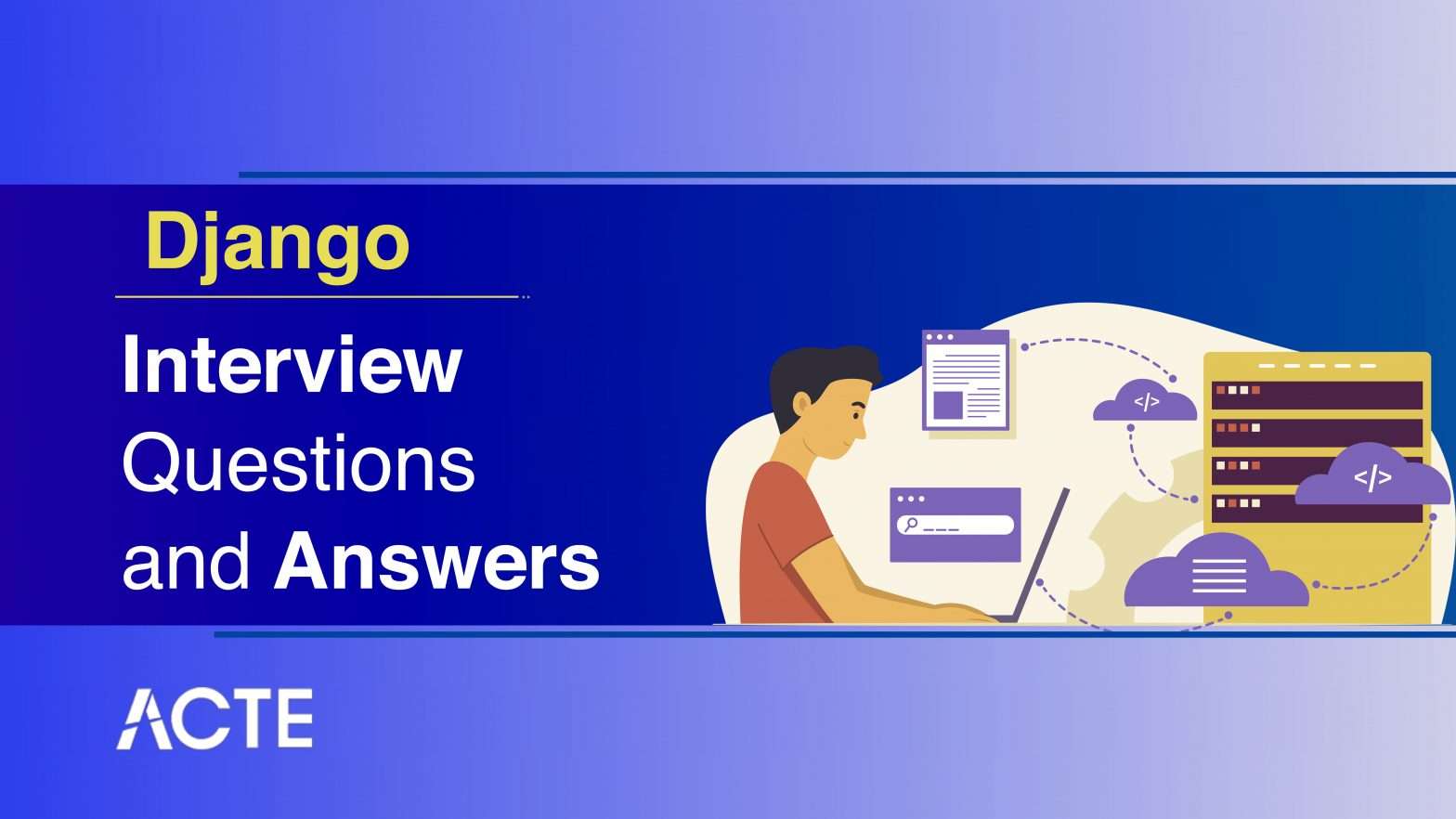
Django is a high-level Python web framework that enables developers to build web applications quickly and efficiently. It follows the “Don’t Repeat Yourself” (DRY) principle and emphasizes rapid development, clean design, and pragmatic solutions. Django provides a robust set of features and tools, including an ORM (Object-Relational Mapper) for interacting with databases, a powerful URL routing system, a template engine for generating dynamic HTML content, and a built-in admin interface for managing application data.
1. What occurs when a normal Django website receives a request?
Ans:
The Django Server receives the same request when a user types a URL into the browser. The server then checks its URL-config to see if the requested URL matches, and if it does, it returns the view function that goes with it. If any data is needed, it will then request it from the application’s model and give it to the relevant template, which is subsequently presented in the browser; if not, a 404 error is produced.
2. Why is the loosely linked framework known as Django?
Ans:
- Because Django is built on top of MTV architecture, it is said to be a loosely coupled framework.
- MVC architecture is a variation used in Django’s architecture, and MTV is beneficial since it keeps server code and client computer entirely apart. The client computer has Django’s Models and Views installed.
- Only templates—basically HTML and CSS code with the necessary data from the models—are sent back to the client.
- Because these components are so dissimilar, front-end and back-end developers can work on the project concurrently, and any changes made to one would hardly affect the other.
3. Describe the contents of the settings.py file.
Ans:
Including the data and settings it contains. Upon startup, the Django server searches for settings.py. It is the primary settings file for the web application, hence its name and settings. Everything contained in this file is a list or dictionary of all the information related to the Django project, including databases, backend engines, middleware, installed applications, main URL configurations, static file addresses, templating engines, authorized hosts and servers, and security keys.
4. How to configure a database in Django?
Ans:
The command edit mysite setting.py can be used to modify Django settings; it is a standard Python module with the module level set to Django. SQLite is the default database used by Django; as it is user-friendly, no additional installation is necessary. If the selection of the database differs from what is needed to match the database connection settings, the following keys must be included in the DATABASE “default” item.
5. What is the different between Django Models and Django Views?
Ans:
| Aspect | Django Models | Django Views |
|---|---|---|
| Purpose | Define the structure of the application’s data | Handle the logic for processing requests and returning responses |
| Function | Represent database tables and manage data | Map URLs to functions or classes that generate responses |
| Location | Typically found in `models.py` | Typically found in `views.py` |
| Components | Fields, Meta options, methods (e.g., save, delete) | Functions or classes, decorators, HTTP methods (e.g., GET, POST) |
6. Describe the contents of the Django templates. How is Django Templating implemented?
Ans:
The template is just a plain text document. It can be created using any text-based format, including HTML, CSV, and XML. A template has tags (% tag %) that govern its logic and variables that are substituted with values when the template is evaluated. Django templating The Django framework manages templating using engines. Certain template syntaxes are available that specify variables, comments, filters, and control logic.
7. How does Django use the session framework?
Ans:
The session framework in Django allows for storing and retrieving any kind of data specific to visitors of each site. It keeps information on the server side and obfuscates both cookie sending and receiving. Middleware can be utilized to implement sessions. Regarding proxy models, if the goal is to alter the model’s Python-level behavior without changing the model’s fields, a proxy model can be used.
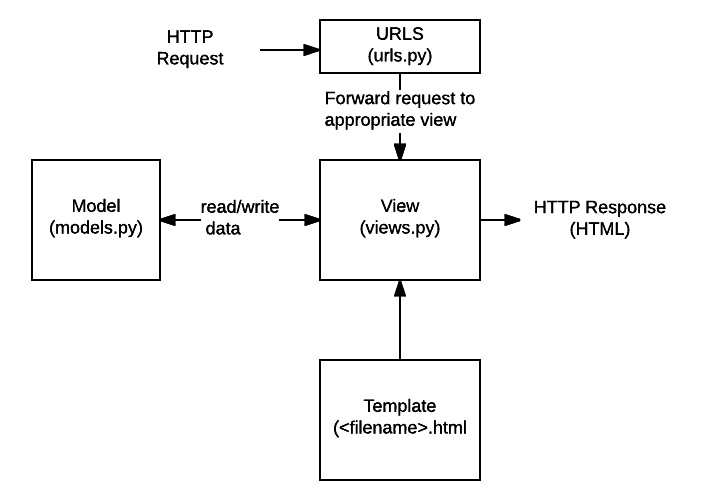
8. Describe the Django migration process and how to use SQL.
Ans:
- In Django, making modifications to models—such as removing a model or adding a field—into the database schema is known as migration. Use several commands to work with migrations.
- Migrations of Migrants can be managed using ‘sqlmigrate’ to print the SQL statement for resetting sequences for a specified app name in order to perform the migration in SQL. The command ‘sqlsequencereset’ can be used for this purpose.
- Use this command to create SQL that corrects situations in which a sequence is not in sync with automatically incrementing field data.
9. How do Unicode and UTF-8 relate to each other?
Ans:
Unicode is a global encoding standard compatible with many scripts and languages. It is made up of characters from all over the world represented by letters, numbers, or symbols. Unicode strings can be transferred across a network or saved in files by using UTF-8, an encoding method that converts Unicode code points into byte form. This flexibility allows for consistent representation and manipulation of text across different systems and platforms.
10. What are the Django inheritance styles listed?
Ans:
- Base classes abstract: This approach is used when it is desired to keep the information in the parent class without needing to spell it out for every child model.
- Concrete/Multi-table Transference: As with Python classes, concrete inheritance operates by deriving from the base class. But with Django, this basis A different table will be mapped for each class.
11. Distinguish between the `static` and `media` files in Django.
Ans:
`media` files are user-uploaded files like documents or photographs, whereas `static` files are CSS, JavaScript, or image files used for style and scripting. Usually, admins or users can upload media files. MEDIA_ROOT and STATIC_ROOT should typically be two different folders. Remember that the management operation collects static and will save all static files it finds in STATIC_ROOT.
12. What is WSGI?
Ans:
- Since Django is a web framework, it requires a web server to function.
- Furthermore, we require an interface to enable such a connection because the majority of web servers do not speak Python natively. Herein lies the role of WSGI.
- The primary Python standard for facilitating communication between Web servers and applications is called WSGI, yet it is limited to synchronous coding.
- Examples of WSGI servers are Guniocrn, uWSGI, and so on.
13. What are fixtures in Django?
Ans:
Fixtures in Django define and manage initial data for models in formats like JSON, XML, or YAML. They allow pre-set data to be loaded into the database using the ‘load data’ command, making them useful for testing, development, or seeding databases. Fixtures can be generated using the ‘dump data’ command, which exports existing data. This ensures consistency of data across different environments.
14. An explanation of middlewares and how they labor.
Ans:
Hooks to change the Django request or response object are called middlewares. This mechanism serves as a simple, low-level “plugin” system that allows modifications to Django’s input or output globally. To change the request—specifically, the HttpRequest object passed to the view—middleware can be utilized. Alternatively, the HttpResponse object obtained from the view can be edited.
15. Describe signals and how to apply them. Which two parameters in signals are crucial?
Ans:
- Through signals, specific senders can inform a group of recipients about a particular action.
- When numerous pieces of code might be interested in the same events, they are extremely helpful.
- The following are some of the most popular signals from these models:
- pre_save/post_save: This signal is generated before or following the save() method.
- pre_delete/post_delete: This signal is thrown prior to and following the deletion of a model’s instance (method delete()).
16. How can a Django project incorporate an old database?
Ans:
First, specify the name of the database and the database connection options for Django. For the ‘default’ connection, do it by modifying the DATABASES option and setting values for the following keys. An existing database can be examined through the use of inspectdb, a tool included with Django. Using the output of the same script, create the models.py file: $ python manage.py inspected > models.py
17. How is static file installation on a production server explained in Django?
Ans:
- Using the same server to serve both static files and the website: Update the deployment server with the code.
- To copy every static file into STATIC_ROOT, execute collectstatic on the server.
- Set up the web server so that STATIC_URL is used to access the files in STATIC_ROOT.
- Using a dedicated server to provide static files and the website.
18. What is Templating by Jinja?
Ans:
Templating by Jinja is a robust templating engine designed for Python web frameworks. It is mainly utilized in Flask but is also compatible with Django. It enables the creation of dynamic HTML pages by incorporating Python-like expressions and control structures within templates. Jinja offers template inheritance, macros, and filters for efficient data rendering. Separating the presentation layer from application logic promotes cleaner code and easier maintenance.
19. Describe Django and some of its main characteristics.
Ans:
Django is a powerful web framework designed for rapidly developing web applications using Python. It utilizes the Model-View-Template (MVT) architectural pattern, encouraging clean and maintainable coding practices. Notable features include an integrated Object-Relational Mapper (ORM) for database interactions, a comprehensive admin interface for managing application data, and built-in security measures against common threats.
20. Describe Django’s MTV (Model-Template-View) Components pattern.
Ans:
The MVT (Model-View-Template) design, which is the foundation of Django, is almost the same as the MVC (Model-View-Controller) paradigm that is more widely used. The essential elements of Django’s MVT are broken down as follows:
MVT Parts :
- Model: in charge of business logic and data access (akin to MVC). .. In Django, a model is usually a Python class that symbolizes a table in a database.
- View (akin to MVC in charge of data presentation): manages user input, responds to queries, and returns pertinent information. The logical flow of the program is handled by the view, which is more like a controller in Django versions more recent than that.
21. How does MTV define the Request-Response Lifecycle?
Ans:
- Client Request: When a user clicks on a link in a web browser, for instance, they are starting the action.
- URL Dispatcher: The URL dispatcher transfers an incoming URL to a matching function (in more recent versions, the ‘path’ or ‘re_path’ function).
- View Processing: The view carries out any required logic, such as using models to retrieve data from the database.
22. How are MVC and MTV related in Django?
Ans:
- Model: Represents data and business rules while tightly adhering to the MVT and MVC principles.
- View vs Controller: In MVT, the view is more akin to the conventional controller idea. This is because it manages the application’s flow, handles incoming requests, and communicates with models as needed.
- View vs Template: MVT view Template vs. View: The MVT view, which shows data to the user, is comparable to the MVC view. If the MVC view is more passive and only shows controller-provided data, the MVT view, on the other hand, additionally handles user requests.
23. What distinguishes a Django project from a Django app?
Ans:
The high-level framework used to create a web application is called Django Project. It includes numerous parts, including settings, URLs, and the ability to host several apps. On the other hand, a Django App adheres to the notion of “application” as a separate module intended to support a particular functionality or business sector. It is a collection of connected characteristics.
24. Explain the function of a Django project’s settings.py file.
Ans:
The ‘settings.py’ file in a Django project holds all the configuration settings for the application. It specifies crucial parameters, including database connection details, installed apps, middleware, and static file settings. This file also encompasses security configurations such as secret keys and allowed hosts. Furthermore, it enables the customization of logging and internationalization options. In essence, ‘settings.py’ acts as the central control point for managing the project’s behavior and environment.
25. What does settings.py mean in a Django project?
Ans:
- Centralised Configuration: Makes sure all settings are easily accessible and does away with the necessity for dispersed configuration files.
- Adaptability: Its adaptability allows it to be adjusted to different deployment circumstances and project requirements.
- Consistency: Encourages consistent configuration settings during the stages of development, testing, and production.
- Version Control: Monitoring changes to this file in multi-developer setups guarantees that all developers are using the same configuration.
26. What are example use-cases in Django’s settings.py file?
Ans:
- Installed Applications: o Locating programs particular to a project for functionalities like REST APIs and authentication, among others.
- Middleware: Global management of requests and responses, such as authentication or CORS.
- Database Configuration: Selecting the destination database and establishing the main connections to the database.
- Unchanging & Media Files: Setting up file storage for material that users have uploaded.
27. What function does a Django project’s urls.py file serve?
Ans:
The urls.py file is essential to Django’s routing and view mapping. Each application usually has its own urls.py file for handling modular URLs. App URLs versus Global URLs Global (project. urls): Paths to different apps are typically included in the project’s primary urls.py file. Each app’s urls.py file manages its unique URL mappings. URL patterns, specified with path() or re_path(), are used in all urls.py files. For basic text-based URLs, use path().
28. What Are the Main Ideas of Django’s ORM?
Ans:
- Model classes are Python classes with Django as their ancestor.model_db.Model. Each class attribute represents a database field.
- Field Types: Django offers several field types (including CharField, IntegerField, and ForeignKey) to accommodate a variety of data needs.
- Relationships between Models: Models may be related to one another in a many-to-many or one-to-many configuration, for instance.
29. What Are the Advantages of Using ORM?
Ans:
- Mobility & Flexibility: Programs built on the ORM’s foundation can easily switch between many database backends.
- Security: Common security risks like SQL injection are guarded against by the ORM.
- Productivity: Shorter development cycles are achieved by reducing the requirement for complex database-specific code at higher abstraction levels.
30. What is the definition of a Django model?
Ans:
Django models provide the architectural basis of database-driven applications. A model has all the necessary attributes and behaviors and functions as a data structure. Model Defined – A Python subclass of Django is called a model class.model_db.Model. Each attribute in the class represents a database field. The database table name, any data linkages, metadata, and data manipulation techniques are all specified by the model class.
31. What Are the Essential Django Model Components?
Ans:
- Fields: Specify the model’s attributes using types like ‘CharField,’ ‘IntegerField,’ and ‘DateTimeField’ to define the kind of data stored.
- Meta Options: These options offer additional configuration for the model, including settings for database table names, ordering, and unique constraints.
- Methods: Enable custom functionality within the model, such as overriding the ‘str‘ method for string representation or creating custom model methods.
- Managers: Define the interface for querying the model, with the default manager being ‘objects’ and the ability to create custom managers for specialized queries.
32. Explain the function of the admin interface in Django.
Ans:
The admin interface in Django offers a web-based platform for efficiently managing site content and data models. It enables administrators to create, read, update, and delete database records without writing any code. Automatically generated from registered models, the interface can be customized to meet specific requirements. Additionally, it includes features like user authentication, permissions management, and data filtering. This tool greatly improves productivity by simplifying content management tasks.
33. Describe a Django view and explain how it’s made.
Ans:
A Django view serves as a web request endpoint. It takes information from a database, modifies it as necessary, and then sends back a response that could be an HTML page, a reroute, or a JSON object. Function-Based Views (FBV) are one type of view that is made utilizing functions. Class-Based Views (CBV): These offer a more structured approach and are generated using classes. They frequently come with built-in functionality like view mixins and HTTP method processing.
34. When to Utilise the Admin Interface and When Not to
Ans:
- Administrative Tasks: For internal instruments or in the first phases of a project.
- Ad hoc data adjustments or debugging: Quick fixes for data.
- Rapid prototyping: To obtain early feedback or demonstrate a concept.
35. Describe how Django’s URL patterns work.
Ans:
URL patterns in Django send online requests to the relevant view so they can be processed. They might be regular expressions or plain strings, and they are defined in each application’s urls.py file. Typical URL Patterns Fundamental Syntax: An inbound request path matched by a string is called a URL pattern. In order for a match to happen, the urls.py URL pattern has to be customized for several databases, including MySQL and PostgreSQL.
36. Explain the differences between the `classmethod` and `staticmethod` in Django.
Ans:
While `static method` is used to define methods that are independent of the class and its instances, without access to class or instance variables, `class method` is used to define methods that operate on the class itself, getting the class as the first parameter (`cls`). These are utility-style methods that operate on certain parameters after receiving them. On the other hand, class is a required argument for class methods. In Python, we may define class methods using the class method decorator and static methods using the static method decorator.
37. Describe the distinction between a QuerySet’s `filter()` and `exclude()` methods in Django.
Ans:
Objects that meet the provided lookup parameters are returned by `filter()}, whereas objects that do not match the parameters are returned by `exclude()}. A new QuerySet with objects that match the specified lookup parameters is returned by filtering with kwargs. A new QuerySet with objects that don’t match the specified lookup parameters is returned by the exclude(kwargs) function.
38. Describe the distinction between a ManyToManyField and a ForeignKey in Django models.
Ans:
- Relationships in Django models can be created with a ForeignKey or a ManyToManyField, each with its function.
- When there is a ForeignKey, relationships are many-to-one. This technique is employed when every record in the current model needs to be connected to precisely one record in a different model.
- For instance, a ForeignKey pointing to the Publisher model is used in the Book model to indicate that there is only one Publisher for a given book.
39. What is a QuerySet, and how is it used?
Ans:
A QuerySet in Django is a collection of database queries used to fetch data from a database. It represents a specific set of objects from a model and supports filtering, ordering, and aggregation operations. Query sets are lazy and are only evaluated explicitly required, optimizing performance. They can be chained together to create complex queries effortlessly. Furthermore, QuerySets can be iterated like a list, making data manipulation convenient.
40. In Django, what is a QuerySet Method, and how is it used?
Ans:
- all(): Gives back the query set’s whole object count.
- get(): Returns a single item that satisfies the given parameters.
- filter(): Provides a subset of objects that meet predetermined standards.
- exclude(): Provides a list of items that don’t fit the given parameters.
- Data Fabrication
- create(): Produces a new object instantaneously and stores it in the database.
41. How to Set Up a Django View
Ans:
- Specify the View Class or Function: This means defining the view’s distinct logic. For a function-based view, this is an HTTP method and a Python function with the @ decorator.
- Set the View’s URL mapping: For a view to be accessible, it needs to be linked to a specific URL pattern. The ‘urls.py’ file orchestrates this process. For basic or sophisticated URL matching, the ‘path’ or ‘re_path’ functions can be used accordingly.
- Handle the Request and Produce a Response: The HTTP request is received by the view and parsed as required. The response must comply with the view’s criteria; this may include returning a certain data format (e.g., JSON), redirecting the user, or rendering a template.
42. What is a web API?
Ans:
A web API (Application Programming Interface) is a collection of rules and protocols that enables communication between different software applications over the Internet. It specifies the methods and data formats for both requests and responses, allowing developers to utilize a service’s features or data. Web APIs commonly use HTTP requests to execute operations like retrieving, creating, updating, or deleting data. They can deliver data in several formats, including JSON or XML.
43. Describe a RESTful API.
Ans:
A REST (Representational State Transfer) API, sometimes referred to as a RESTful API, complies with the requirements of the REST architectural style and facilitates communication with RESTful web services. When a client requests, a RESTful API forwards a representation of the resource’s state to the requester or endpoint. RESTful APIs are stateless, meaning each request from a client must contain all the information needed to understand and process it, ensuring scalability and simplicity.
44. Describe an endpoint.
Ans:
- An endpoint is a specific URL or URI that allows a client application to access an API to perform operations like retrieving, creating, updating, or deleting resources.
- Each endpoint corresponds to a particular resource or a collection of resources and defines the available actions using HTTP methods such as GET, POST, PUT, and DELETE.
- Endpoints are crucial in RESTful APIs. They enable communication between clients and servers by providing a structured method for interacting with resources.
45. How do HTTP and HTTPS vary from one another?
Ans:
Hypertext Transfer Protocol Secure, or HTTP over TLS or HTTP over SSL, is what HTTPS stands for. HTTPS transmits and receives data packets using TCP (Transmission Control Protocol), but it does so over port 443 and over a connection that is secured by Transport Layer Security (TLS). Sites that use HTTPS typically have a redirect in place, so even if use http://, it will still deliver content over a secure connection.
46. Describe it Main Distinctions Between HTTP and HTTPS?
Ans:
- HTTPS is secure, while HTTP is not.
- HTTPS uses port 443, whereas HTTP transfers data on port 80.
- HTTPS functions at the transport layer, whereas HTTP operates at the application layer.
- SSL certificates are not necessary for HTTP; HTTPS needs an SSL certificate that is signed by a CA in order to be used.
- Why does HTTPS require at least domain validation and, for some certificates, validation of legal documents? HTTP does not require any of these.
47. How do status codes work?
Ans:
- 1xx: Informational: Transfers data at the protocol level.
- 2xx: Success: Signifies a successful acceptance of the client’s request.
- 3xx: Redirection: This indicates that the client needs to proceed with their request differently.
- 4xx: Client Error: This group of error status numbers identifies clients as the source of the problem.
- 5xx: The server Error: These error status codes are the server’s responsibility.
48. What distinguishes permission from authentication?
Ans:
Through authentication, users can be verified as who they say they are. A resource can only be accessed by those users who have been authorized. Authorization must always come after authentication in safe contexts. Before being granted access to the resources they have sought, managers of an organization must first verify the integrity of their identities. Let’s illustrate the distinctions using an analogy.
49. How does a browsable API work?
Ans:
When the HTML format is requested, the Django REST Framework facilitates the creation of human-readable HTML output for every resource. These pages have forms for POST, PUT, and DELETE data submissions to the resources and convenient resource browsing. We must include text/HTML as the Content-Type key in the request header to activate this feature.
- Include cors headers in the installed applications
- In the middleware section, put CorsMiddleware above CommonMiddleWare.
- Make a list called CORS_ORIGIN_WHITELIST.
50. How do Django’s `ForeignKey` and `OneToOneField` vary from each other?
Ans:
In contrast to `OneToOneField}, which creates a one-to-one relationship where each instance of one model corresponds to precisely one instance of the other, `ForeignKey` creates a many-to-one relationship between two models. A foreign key connects items. Whereas a OneToOneField, as the name suggests, establishes a one-to-one link in a relational database with a many-to-one relationship.
51. What distinguishes a state from a non-state?
Ans:
- One can comprehend a stateless program or process on its own. No information about or reference to previous transactions is kept on file. Every transaction is completed as though it were the first.
- On the other hand, stateful apps and procedures are repeatable, such as email or online banking.
- They are carried out within the framework of earlier transactions, and the outcomes of those earlier transactions may impact the current transaction.
- Because of these reasons, stateful applications employ the same servers every time they handle a user request.
52. Define Django Rest Framework.
Ans:
A web framework called Django REST Framework was developed on top of Django to facilitate the creation of web APIs, which are groups of URL endpoints with accessible HTTP verbs that return JSON. Building authenticated model-backed APIs is a pretty simple process of policies that can be browsed. It provides tools for serialization, authentication, and permissions, streamlining the development of robust APIs.
53. What advantages does the Django Rest Framework offer?
Ans:
- A major plus for developer usability is the web-browsable API.
- OAuth1 and OAuth2 packages are included in authentication policies.
- Both ORM and non-ORM data sources are supported via serialization.
- Every aspect can be customized. If the more robust features are not required, standard function-based views can be used instead. It offers excellent community support and a wealth of documentation.
54. Describe serializers.
Ans:
With the use of serializers, complicated data—such as query sets and model instances—can be simply transformed into native Python data types for rendering into other content types, such as JSON or XML. Additionally, serializers offer deserialization, enabling validation of the incoming input before converting the parsed data back into complicated kinds.
55. In DRF, what are Permissions?
Ans:
Permission checks are always performed at the very beginning of the view before allowing any additional code to run. To decide if an incoming request should be allowed, permission checks usually employ the authentication data in the request, user, and request auth attributes. Different user classes can be denied or given access to different parts of the API based on their permissions.
56. What Permissions Are at the Project Level?
Ans:
We may take advantage of some pre-installed project-level rights settings that come with the Django REST Framework, such as: AllowAny: Full access is granted to any user, authenticated or not. Unauthorised users can browse any page; only authenticated users can write, update, or delete content. o IsAuthenticated—only authenticated, registered users have access. o IsAdminUser—only admins/superusers have access.
57. How to create personalized permission groups in Django?
Ans:
- Create Custom Permission Classes: Develop custom permission classes by subclassing ‘rest_framework.permissions.BasePermission’ to define the access logic for specific resources.
- Manage Permissions with Groups: Django’s built-in ‘Group’ model allows to create and manage groups and assign custom permissions for access control.
- Assign Users to Groups: Add users to the designated groups using Django’s admin interface or programmatically in views, allowing them to inherit the permissions associated with their groups.
- Implement Permissions in Views: Use the ‘permission_classes’ attribute in views to specify the custom permissions or groups to be validated before granting access to the API endpoint.
58. What’s Baseline Verification?
Ans:
- “Basic” authentication is the most often used type of HTTP authentication.
- Before access is allowed, the client must send an authorised authentication credential in an HTTP request.
- This is how the entire request/response flow appears
- v. An HTTP request is made by the client. The server replies with an HTTP response that includes information on how to authorize vii along with a 401 (Unauthorised) status code and WWW-Authenticate HTTP header. Credentials are returned by the client using the Authorization HTTP header viii.
59. What drawbacks does Basic Authentication have?
Ans:
- In response to each request, the server has to search for and confirm the password and username, which is ineffective.
- User credentials are transmitted in plain text, which is readily intercepted and reused because it is not encrypted in the slightest.
- Additionally, this approach increases the risk of attacks such as replay attacks, where an attacker can capture and reuse valid requests to gain unauthorized access.
60. What is authentication for a session?
Ans:
In essence, the client sends its credentials (password and username) for authentication, and the server sends back a session ID (stored as a cookie). After then, the session ID is sent in the header of each subsequent HTTP request. The server looks for a session object with all the information, including credentials, for a specific user when the session ID is submitted. Because a record needs to be preserved and maintained on the server (the session object) and the client (the session), this method is stateful.
61. What do the various authentication classes mean?
Ans:
The user inputs their login information, which is usually their username and password xi. After confirming that the credentials are accurate, the server creates a session object, which is subsequently saved in the database table. The session ID, which is saved as a cookie on the browser, is sent by the server to the client rather than the actual session object xiii. The session ID is added as an HTTP header to all upcoming requests, and the request moves forward if the database verifies it xiv.
62. What benefits and drawbacks do session authentication systems have?
Ans:
- Advantages: Unlike Basic Authentication, where user credentials are supplied on each request/response cycle, they are sent just once. It is also more efficient because the server only needs to quickly look up the session ID and session object rather than constantly verifying the user’s credentials.
- Cons: A session ID cannot be used on several domains; it is only valid within the browser used to log in. When an API has to support more than one front-end, like a website and a mobile app, this is a clear issue.It is inefficient to send the cookie with every request, including ones that don’t need authentication.
63. Definition of Token Authentication.
Ans:
- Tokens are bits of information that contain just enough details to make it easier to identify a user or give them permission to do something.
- To sum up, tokens are objects that facilitate the permission and authentication processes carried out by application systems.
- Stateless token-based authentication works by having a client submit the server the initial user credentials.
- This generates a unique token that the client stores locally or in a cookie.
64. What benefits and drawbacks come with token authentication?
Ans:
- Advantages: Since tokens are kept on the client, scaling the servers to keep session objects current is no longer a problem. Tokens can be shared between several front-ends; for example, a single token can represent a user on a mobile app and a website.
- Cons: Unlike when a session ID and session object are set up, a token comprises all user information, not just an ID. Keeping the token small can become a performance problem because it is sent with every request.
65. What distinguishes cookies from localStorage?
Ans:
Both are client-side storage methods, but cookies and localStorage are very different. While localStorage is only available through the client’s JavaScript and is not sent to the server, Cookies are sent to the server with each HTTP request. Cookies typically have a size limit of about 4KB and can have expiration dates, whereas localStorage supports much larger data storage (up to 5-10MB) with no default expiration.
66. Should tokens be saved in local storage or cookies?
Ans:
When using token-based authentication, there is a choice regarding where to store the JWT. For the majority of use scenarios, it is common practice to store the JWT in the browser’s local storage. However, it’s important to be aware of several problems while keeping JWTs locally stored. Local storage, in contrast to cookies, is sandboxed to a single domain, and its contents are inaccessible to any other domain, not even sub-domains.
67. What are the drawbacks of integrated token authentication in the Django REST Framework?
Ans:
- It only creates one token per user; it does not permit setting tokens to expire.
- Store the token in a cookie instead. However, since cookies can only hold 4 KB of data, this could pose an issue if the token is linked to many claims.
- Apart from local storage, it can also keep the token in session storage, which gets deleted as soon as the user quits the browser. XSS attacks can be used against tokens that are kept in localStorage and cookies.
68. What are JWTs or JSON Web Tokens?
Ans:
A free and open standard is JSON web token (JWT). It outlines a condensed, independent method of securely sending data as a JSON object between parties. A JWT is delivered rapidly and can be sent using an HTTP header, a POST parameter, or a URL because of its relatively tiny size. In order to minimize the need for repeated database queries, a JWT includes all the necessary information about an entity. In order to validate a JWT, the recipient does not also need to make a server call.
69. What advantages does JWT offer?
Ans:
- More compact: A JWT is smaller when encoded from JSON than a plain token because it is less verbose than XML. Because of this, JWT is an excellent option to pass in HTTP and HTML contexts.
- More secure: JWTs have the option to sign using a public/private key pair. The HMAC approach can also be used to symmetrically sign a JWT using a shared secret.
70. What distinguishes a cookie from a session?
Ans:
Every time a browser sends a request to the server, it stores a small piece of information called a cookie. Cookies identify sessions. A collection of information saved on the server and linked to a specific user is called a session (typically via a cookie carrying an ID code). Sessions save data on the server, while cookies store data on the visitor’s browser. This is the primary distinction between the two types of data storage. Because sessions are saved on the server, they are more secure than cookies.
71. What distinguishes tokens from cookies?
Ans:
- Stateful authentication is based on cookies. This implies that both the server and the client must maintain an authentication record or session.
- The term “cookie-based authentication” refers to the requirement that the server keep track of active sessions in a database while a cookie is created on the front end and contains a session identifier.
- Stateless authentication is used with tokens. The server does not record which users are logged in or which JWTs have been issued.
72. Describe an access token.
Ans:
An access token, an artifact that client applications can use to perform secure calls to an API server, is issued by the authorization server to logged-in users. The access token enables a client application to inform a server that it has been granted permission by the user to carry out specific actions or access specific resources when the client needs to access protected resources on the server on the user’s behalf.
73. What does the term “bearer token” mean?
Ans:
A “bearer token” is a type of access token used in authentication protocols, particularly in OAuth 2.0 and similar frameworks. It is a security credential that is issued by an authorization server and granted to a client application. The bearer token is included in the HTTP Authorization header of requests made by the client to access protected resources on a server.
74. What is the access token’s security risk?
Ans:
- In theory, malicious users may break into a system and take access tokens.
- They could then use those tokens to present the access tokens to the server directly, granting them access to things that are protected.
- Therefore, it’s imperative to implement security measures that reduce the possibility of access token compromise.
- One mitigation technique is to create access tokens with a limited lifespan—that is, ones that are only usable for a predetermined number of hours or days.
75. What is a token for a refresh?
Ans:
Tokens for access control may have a limited validity period for security reasons. Client apps can “refresh” the access token after it expires by using a refresh token. In other words, a credential is a refresh token. A refresh token is a mechanism that enables a client application to obtain fresh access tokens without requiring the user to re-log in. As long as the refresh token is active and has not expired, the client application is eligible to receive a new access token.
76. When it comes to token authentication, what are the recommended practices?
Ans:
- Keep it a secret. Preserve it.
- Don’t include sensitive information in the payload.
- Set an expiry date for tokens.
- Adopt HTTPS.
- Take into account every use case for authorization.
77. What is authentication based on cookies?
Ans:
An authorization cookie is always used to sign in to a request made to the server. Advantages: o “http-only” cookies can be set, which prevents clients from reading them. In terms of XSS-attack defense, this is preferable.
- Works right out of the box; no client-side code implementation is required.
- Capable of XSRF. To defend a website from cross-site request forgery, additional precautions must be taken.
- Are sent out for each and every request, even those that don’t call for authentication.
78. What are view sets in DRF?
Ans:
A view set is A code for several connected views that can be consolidated into a single class using a view set. Put otherwise, numerous views can be replaced by a single view. It’s a class that’s just another kind of class-based view; instead of offering handlers for methods like get() or post(), it offers actions like list() and create(). View sets simplify the process of building APIs by automatically handling common CRUD operations and routing.
79. What are routers In DRF?
Ans:
- Routers create URL patterns for us automatically by interacting directly with view sets. SimpleRouter and DefaultRouter are the two default routers included in the Django REST Framework.
- The SimpleRouter router includes routes for the common list, create, retrieve, update, partial update, and delete actions.
- Default Router: This router has an API root view that returns by default, and it is comparable to SimpleRouter.
- Reply with links to each of the list views. Additionally, it creates routes for optional format suffixes in the.json style.
80. What distinguishes Viewsets in DRF from APIViews?
Ans:
- APIView: This offers handler methods for the following HTTP verbs: put, patch, delete, get, and post.
- ViewSet: An abstraction of APIView that offers actions as methods is this one.
- List: Return several resources (HTTP verb: get), read-only. Yields a list of dicts back.
- Read-only resource retrieval (HTTP verb: get; will expect an id in the URI). Gives back a single dictator.
81. What distinguishes GenericViewset from GenericAPIView?
Ans:
The Generic API View provides APIView shortcuts that closely correspond to database models, adding behavior frequently needed for list and detail views. It includes several features, such as the serializer class, pagination class, filter backend, and more. The most popular GenericViewSet is ModelViewSet, which has a complete implementation of every action, including list, retrieve, destroy, update, and more, and derives from GenericAPIView. Together, these components streamline the development of RESTful APIs in Django.
82. How is a Django application secured?
Ans:
- One of the best practices and strategies for securing a Django application is using HTTPS to encrypt data in transit.
- Putting in place robust authorization and authentication systems.
- To stop injection attacks, user input must be validated and sanitized.
- Safely adjusting the Django settings, like turning off the DEBUG mode in production.
- Updating Django and its dependencies on a regular basis to address security flaws.
83. Describe Django signals and their applications.
Ans:
Django signals allow decoupled apps to interact with one another through events. The Django.db.models.signals module contains these. The most often used signals are pre_save, post_save, pre_delete, and post_delete. When particular events occur, like saving or deleting a model instance, they can carry out particular actions. This feature enhances the modularity of applications by enabling them to respond dynamically to changes in the system.
84. Describe the distinction between Django’s class-based and function-based views.
Ans:
- In Django, there are two ways to define views: class-based views (CBVs) and function-based views (FBVs). These are their primary distinctions from one another:
- Views based on functions: These straightforward Python methods accept a request object as a parameter and give back an HTTP answer. They are simple to comprehend and use, but as the program expands, they may become complex and challenging to maintain.
- Class-based views: These are classes that implement particular methods to handle various HTTP methods (GET, POST, etc.) and are derived from Django’s base view classes.
85. In Django, how are file uploads handled?
Ans:
- To allow file uploads, create a Django form containing a `FileField` or `ImageField}.
- Create an instance of the form in the view, and then manage the file upload by ensuring that the form is valid and the request type is POST.
- Manually handle the file object or use the `save()` method on the form to save the uploaded file to the appropriate location.
- Set up the `settings.py` file’s `MEDIA_URL` and `MEDIA_ROOT` parameters to serve uploaded files while the project is under construction.
86. What is the template system in Django, and how does it operate?
Ans:
The text-based language used by Django’s template system specifies the organization and HTML page layout of a web application. It simplifies the maintenance and upgrade of the user interface by enabling developers to isolate the presentation from the application logic. The placeholders and template tags found in template files are processed by the template system, which then replaces them with real data taken from the context.
87. Describe the directory structure of the Django project.
Ans:
- When a Django project is initially launched, it includes some basic 4. views.py—The View presents the data from the model to the user. The view is aware of what the data means or what the user might do with it.
- urls.py: We save all project links and call functions in this universal resource locator, which has all of the endpoints.
- models.py: This file represents web application models as classes but lacks logic that specifies how data should be presented to users.
- wsgi.py: Web Server Gateway Interface, or WSGI, is the file that is used to deploy the project in WSGI.
88. Give a brief overview of the Django admin panel.
Ans:
Django features an easy-to-use default admin interface that lets the user perform administration activities such as creating, reading, updating, and removing model objects. This module is integrated and creates a fast interface where the user can change the application’s contents by reading a set of data that describes and explains data from the model.
89. What are URLs in Django?
Ans:
The URLs of a website control its routing. We create a urls.py file or a Python module in the program. This file determines how the website navigates. The URLs in the urls.py file are compared when a user opens a specific URL route in the browser. Once a corresponding view method has been retrieved, the user is presented with the response for the requested URL.
90. Describe Django’s MVC architecture.
Ans:
- Django uses the Model-View-Template (MVT) design, in which Views manage user interaction and business logic, Models describe the data structure, and Templates produce the HTML display.
- A product development architecture is the MVC pattern.
- It addresses the problem with the traditional technique of having all of the code in one file, namely the fact that the MVC design uses separate files for each part of our website or web application.
91. What is Django ORM?
Ans:
Django ORM (Object-Relational Mapping) is an integrated feature that eliminates the need for developers to manually write SQL queries by enabling interaction with the database using Python classes and methods. One of Django’s most powerful tools is the Object-Relational Mapper (ORM), which allows communication with the database using the same methods as SQL.






