
jQuery is a lightweight, “write less, do more”, JavaScript library. The purpose of jQuery is to make it much easier to use JavaScript on your website. jQuery takes a lot of common tasks that require many lines of JavaScript code to accomplish, and wraps them into methods that you can call with a single line of code.It also simplifies a lot of the complicated things from JavaScript, like AJAX calls and DOM manipulation.
1.What is JQuery?
Ans:
JQuery is the fast, small, and feature-rich JavaScript library. It simplifies things like HTML document traversal and manipulation, event handling, and animation with easy-to-use API that works across the many browsers.
2.What is JQuery Used For?
Ans:
jQuery is mainly used for a DOM (Document Object Model) manipulation, which allows users to modify a web page’s structure, style, and content.
3. Why is jQuery known as a feature-rich library?
Ans:
This is because jQuery has several features such as easy DOM manipulation, event handling, built-in animations, cross-browser compatibility, supports CSS3, and is more lightweight.
4.What is jQuery Date picker in jQuery?
Ans:
It is a plugin/widget that adds date picker functionality in the HTML pages. It is highly configurable and can be customised for a date format, language, restricting date selection, etc.
5. Does it select all elements using jQuery? How?
Ans:
Yes,all elements can be selected using the jQuery using $(‘*’) available in the DOM. Selecting all elements using a universal selector can be resource-intensive, especially in large documents,so use it judiciously to avoid performance issues.
6.What do different selectors in jQuery used for?
Ans:
There following selectors in the jQuery is used as: $(‘div’) is used for a selection all div tags in the document, $(‘#TextId’) is used for selecting elements whose ID is TextId and $(‘.myclass’) is used for selecting all the elements whose class is myclass.
7. What is jQuery AJAX?
Ans:
AJAX stands for Asynchronous JavaScript and XML. It helps in loading and exchanging data without a browser page refresh and only by server. jQuery provides a rich set of AJAX methods to develop web applications.
8. How does one deal with cookies in jQuery?
Ans:
Dough cookie plugin can be used to deal with the cookies in jQuery. It has powerful features and is easy to use.
- $.dough(“cookie_name”, “cookie_value”).
9. How to get text contents and set text contents of an element using jQuery?
Ans:
- Getting Text Content
- Setting Text Content
- text()
10. How does css(‘width’) different from width() in jQuery?
Ans:
These two are different methods available in jQuery to change the width of an element. The difference is that CSS(‘width’), has to add px in the width value while this is not required in the width().
11. Does Bootstrap require jQuery?
Ans:
Bootstrap does not require jQuery.. Bootstrap 5 is designed to be more lightweight and efficient by relying on a native JavaScript and CSS features, eliminating the need for jQuery.
12. How does one include jQuery on a page?
Ans:
jQuery can be included in the page inside the script tag, remote copy of the Ajax API and jQuery.com, embedder script using the client script object and a local copy of script manager control.
13. What are the advantages of jQuery?
Ans:
- jQuery is simple to use and understand, even for people with limited programming experience.
- It simplifies common JavaScript tasks, such as traversing Document Object Model (DOM), handling events, and creating animations.
- JQuery is cross-browser compatible, which works well in the most major web browsers.
14. How does jQuery different from the other javascript frameworks?
Ans:
| Feature | jQuery | Modern JavaScript Frameworks (e.g., Angular, React, Vue.js) | |
| Purpose |
Simplify AJAX requests and DOM manipulation |
Create intricate, feature-rich single-page applications (SPAs). | |
| Virtual DOM | A succinct API that simplifies DOM manipulation | More robust and adaptable when using two-way data binding (Angular) or a virtual DOM (React, Vue) | |
| Learning Curve | Acquiring AngleIn general, novices can learn more easily | may require more training, particularly for sophisticated features (Angular) | |
| Size |
Dimensionsvery little file size |
larger file size as a result of more features and functionalities. |
15. What are the features of jQuery. ?
Ans:
- DOM manipulation and traversal
- Event handling
- Effects and animations
- AJAX support
- Cross-browser compatibility
16. Does jQuery a JavaScript or JSON library file?
Ans:
JQuery is the JavaScript library, not a JSON library. It is the fast, small, and feature-rich JavaScript library that simplifies the various tasks such as HTML document traversal and manipulation, event handling, animation, and Ajax interactions.
17. How does jQuery work for both HTML and XML documents?
Ans:
Yes, jQuery can work with both the HTML and XML documents. jQuery is primarily designed for HTML documents, making it easier to traverse and manipulate HTML document object model (DOM).
18. What is jQuery Mobile?
Ans:
JQuery Mobile is the JavaScript framework that allows the creation of mobile web applications with a consistent look and feel across the different platforms and devices.
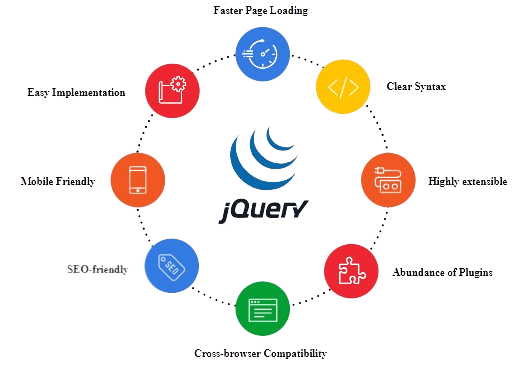
19. What does $() function in jQuery library?
Ans:
The $() function is the alias for the jQuery() function. It is used to select the elements from DOM and perform various operations.
20. Explain $(document).ready() function?
Ans:
This function is used to ensure that DOM is fully loaded before any jQuery code is executed. This function takes the function as an argument, and the function passed to it will be executed when DOM is ready.
21. What is the exact difference between methods onload() and document? ready()?
Ans:
The onload() method is JavaScript when the page finishes loading. The document. a Ready () method is the jQuery method called when DOM is ready.
22.Describe jQuery Connect.
Ans:
JQuery Connect is the plugin for jQuery that allows users to connect to the other web pages and services using AJAX.
23. What jQuery functions are used to provide effects?
Ans:
JQuery provides several functions for creating effects, like hide(), show(), slideUp(), slideDown(), fadeIn(), and fadeOut(). These functions can create animations and visual effects on the elements in the DOM.
24. What is the use of the CSS () method in jQuery?
Ans:
Css() method is used to get or set CSS properties for selected elements. It allows the manipulation of the styles of HTML elements dynamically. The method can be used in the several ways:
- Get CSS Properties
- Set CSS Properties
- Set CSS Properties with Callback Function
25.Which jquery method is used to hide selected elements?
Ans:
To hide the selected elements in jQuery, can use the .hide() method; all elements with the class “selected-element” will be hidden from view. The .hide() method sets the display property of selected elements to “none”, making them invisible on web pages.
26. What are the events in jQuery?
Ans:
In jQuery, events are the actions or occurrences that happen in the browser, such as a user clicking on a button, a page finishing loading, an element being resized, a form being submitted, etc.
27. How does iterate/loop through all p elements in jquery. ?
Ans:
To iterate/loop through all the p elements in jQuery, can use the each() method like so:
- var paragraphs = $(“p”); for(var i = 0; i < paragraphs.length; i++) { var p = paragraphs[i]; // code to be executed }
28. What is the significance of jQuery.length?
Ans:
In jQuery, the length property is used to determine a number of elements matched by a jQuery object. When using a jQuery selector to select elements, the returned result is the jQuery object that contains references to all DOM elements that match the selector criteria.
29. What does jQuery click event?
Ans:
The click event is a type of event that occurs when the user clicks on an element. It’s one of the most commonly used events in a web development because it allows developers to create interactive and responsive user interfaces.
30. What is JQuery’s delay() method? Can I use this for different types of browsers like (Internet Explorer)?
Ans:
The delay() method in jQuery is used to delay the execution of an animation or function for a specified time. It can be used in the different types of browsers, including Internet Explorer.
32. Explain ajaxComplete() function?
Ans:
The ajaxComplete() function in the jQuery is a method that is triggered when an AJAX request is completed. It can perform the specific action when an AJAX request is completed, such as hiding the loading message.
33. What is jQuery each() method?
Ans:
Each () method in the jQuery is used to iterate through the set of elements and perform the specific action on each element. It can loop through a set of elements and perform the specific action on each element.
34. What is the difference between javascript and jquery?
Ans:
JavaScript is the programming language that can add interactivity and other dynamic features to websites. JQuery is the library built on top of JavaScript that makes it easier to work with Document Object Model (DOM) and perform common tasks are event handling and animation.
35. What is the difference between the $(window).load and $(document)?
Ans:
The $(window).load function is triggered when all the assets, including images, have finished loading on page. The $(document).ready function is activated when DOM (Document Object Model) is fully loaded and ready for manipulation.
36. What exactly is the jQuery Data Table plugin?
Ans:
A jQuery Data Table plugin is the tool that allows for easy manipulation and organisation of data in the table format. This can include sorting, searching, pagination, and the other features.
37. What are the jQuery Ajax Events?
Ans:
Performance Overhead:
- Large File Size
- Learning Curve
- Dependency
- Limited Modern JavaScript Features
- Maintenance Challenge
38. Explain how CSS classes can be manipulated in HTML using jQuery?
Ans:
jQuery allows for manipulation of CSS classes in the HTML through the use of the addClass(), removeClass(), and toggleClass() methods. The addClass() method is used to add CSS class to an HTML element, while removeClass() method is used to remove CSS class from an HTML element.
39. List some different types of jQuery methods.?
Ans:
Some different types of the jQuery methods include:
40. Why are Ajax methods preferred in jQuery?
Ans:
Ajax (Asynchronous JavaScript and XML) methods in the jQuery are preferred for a several reasons in web development:
- Asynchronous Requests
- Improved User Experience
41. What are the categories in jquery Events?
Ans:
Query, both the parent() and parents() methods are used to traverse DOM (Document Object Model) and navigate through parent elements of a selected element
parent() Method:The parent() method in jQuery is used to get direct parent element of the selected element.
parents() Method:The parents() method, on the other hand, is used to get all ancestor elements of a selected element.
42. What is jquery.min.js?
Ans:
It is the compressed version of jquery.js as shorter variable names are used to preserve bandwidth. It functions precisely similar to the jquery.js. The compressed version is used to increase efficiency of the web pages.
43.What is a content distribution network?
Ans:
A content distribution network or CDN is an extensive distributed system of servers deployed across the Internet. Its primary objective is to offer more highly available as well as high-performance content to end-users.
44. What does Ajax function in jQuery ?
Ans:
- ajaxStop()- when all the requests are complete, this registers a handler to be called.
- ajaxStart()- when the first Ajax request begins, this registers the handler to be called.
- ajaxSuccess()- when ajax request is completed, this registers a handler to be called.
45. If I want to check if an element is empty or not, which methods can be used?
Ans:
(‘:empty’) Selector: can use the :empty selector to check if an element is empty, meaning it has no child elements or text content.
html() Method: can use the .html() method to get HTML content of an element and then check if it is empty.
46. How does ‘this’ different from ‘$(this)’ in jQuery?
Ans:
this:
- This refers to the raw DOM element that triggered the event.
- It is a plain JavaScript object, not a jQuery object.
$(this):
- $(this) is the jQuery object created by wrapping the this DOM element.
- It allows to use jQuery methods and functions on the element.
47.What does prop() in jQuery? How is it different from Attr()?
Ans:
prop() Method: The prop() method is used to get or set properties of DOM elements. Properties in this context refer to intrinsic properties of the DOM elements
attr() Method: The attr() method is used to get or set attributes of the HTML elements. Attributes are initial values specified in HTML markup, like id, class, src, href, etc.
48. What is the advantage of method chaining in jQuery?
Ans:
Multiple jQuery commands on the particular element can be executed in one go with the chaining. It helps to implement the various actions on an element rather than one after the other.
49. Explain the finish method in jQuery?
Ans:
The .finish() method stops all the queued animations and places all elements in their final state. top() Method: The stop() method in jQuery is used to stop animations or effects on matched elements. When .stop() is called on element, jQuery will stop all queued animations and complete current animation immediately.
50. Explain the operation of jQuery connect() method.
Ans:
The jQuery connect() method creates the connection to a remote server using the Web Sockets protocol. It allows for real-time communication between the client and server, enabling the ability to push data from a server to the client in real-time.
51. Distinguish between jquery.min.js and jquery.js.?
Ans:
jquery.min.js:
- This file contains a minified version of jQuery.
- Minification is the process where all unnecessary characters (like whitespace, comments, etc.) are removed from a source code, and the variable names are often shortened.
52. Explain benefits of using a CDN for the jQuery files.?
Ans:
Using the Content Delivery Network (CDN) for the jQuery files can provide several benefits, such as faster load times for the users, as the files are served from a location closer to a user’s location.
53. Describe = various methods for extracting a query text using regular expressions?
Ans:
There are several methods for extracting a query text using regular expressions, such as using the match() or exec() methods to search for a specific pattern in a string or using search() method to find the index of first occurrence of a particular pattern in a string.
54.Explain use of the event.preventDefault() method.?
Ans:
The event.preventDefault() method in JavaScript is used to prevent default behaviour of an event. It is commonly used in event handlers to stop the browser’s default action from occurring when a certain event is triggered.
55. What are the benefits of Using jQuery instead of javascript in an ASP.NET web application?
Ans:
Some benefits of using jQuery instead of JavaScript in an ASP.NET web application include the built-in cross-browser compatibility support, a large library of pre-built functions, and the simpler and more consistent syntax.
56. What does event.stop Propagation()?
Ans:
event.stopPropagation() is the method in JavaScript used to stop the event from bubbling up the DOM tree. When an event (such as a click or keypress) occurs on an element, the event typically “bubbles” up from a target element to its ancestors in the DOM hierarchy.
57. Is it possible to pause or postpone execution of the document.ready for a period of time?
Ans:
Yes, it is possible to pause or postpone an execution of the document—ready event for the period of time by using the setTimeout() function. The setTimeout() function takes two arguments: a function to execute and a time delay in milliseconds.
58.Does it still favour jQuery in case when things can be done simply using javascript?
Ans:
Whether to favour jQuery or JavaScript depends on the developer’s specific use case and skillset. jQuery can simplify complex tasks and provide cross-browser compatibility, but in some cases, it may be simpler and more efficient to use plain JavaScript.
59. How do jQuery AJAX requests?
Ans:
JQuery provides several methods for performing AJAX requests, the most commonly used one being the $.ajax() method. This method allows us to send HTTP requests to the server and handle responses without having to refresh an entire page.
60.What does the following code do?
Ans:
The code is the jQuery selector that selects the multiple elements from the DOM (Document Object Model).
The code selects
- First div element with id of “firstDiv”
- All the div elements with class of “firstDiv”
- All elements with the name attribute that ends with “firstDiv” and are children of ol element with an id of “items”.
- $( div#firstDiv, div.firstDiv, ol#items > [name$=’firstDiv’] )
61. Explain the difference between jQuery.get() and jQuery.ajax()?
Ans:
· $.get() is the shorthand method for performing a GET request using $.ajax(). It is the simpler method and is used for quick and simple requests, such as retrieving data from the server. The basic syntax for a $.get() is $.get(url, data, callback).
62. Which two lines of code below is more efficient and why?
Ans:
The first line of the code uses the native JavaScript method document.getElementById(), which is considered to more efficient than the jQuery method $() because it is the native JavaScript method and it doesn’t have to go through additional layers of abstraction that jQuery uses.
- document.getElementById(interviewBi)OR $(#interviewBit);
63. How does disable elements in Jquery Using “attr”?
Ans:
To disable an element using jQuery’s attr() method, can set the “disabled” attribute to “true” on element. Here’s an example of how to disable the button element with ID “myButton”:
64. Write a jQuery code selector that needs to be used for querying all elements whose ID ends with string “IB”?
Ans:
The jQuery code selector that can be used to be query all elements whose ID ends with the string “IB” is: $(“[id$=’IB’]”) This selector selects all the elements that have the ID attribute that ends with “IB”.
65. Explain.promise() method in jQuery.?
Ans:
The .promise() method in jQuery is used to return a promise that is resolved when all of the elements in the set have completed the specific action. For example, when all animations on a set of elements have completed.
66. What is chaining in jQuery?
Ans:
Chaining is a powerful feature of jQuery. Chaining means specifying the multiple functions and/or selectors to an element. Chaining reduces a code segment and keeps it very clean and easy to understand.
67. What are the events in jQuery?
Ans:
User actions on the webpage are called events and handling responses to those is called event handling. jQuery provides a simple method for attaching event handlers to the selected elements.
68. Differentiate between calling stop (true, true) and finish method.?
Ans:
.finish() method helps in clearing a queue & helps the animations to enter into their end state, whereas .stop() method is called on element, by forcing the currently running animation to the stop instantly.
69. Describe the benefits of jQuery Ajax techniques?
Ans:
- It allows us to eliminate a complete page reload and instead load only the portion of the page.
- API that is simple.
- Cross-browser compatibility.
- POST and GET are supported.
70. What is jQuery each() method?
Ans:
- The each() method in jQuery allows us to loop through the different datasets such as arrays or objects (even DOM objects).
- It can be used to loop through the number of DOM objects from the same selectors.
- For example, if we want to add a width=“600” to all the images in the page then we select all images and loop through each of them and add width = “600” to each tag.
71. What is CDN?
Ans:
CDN is an acronym that stands for a Content Delivery Network or Content Distribution Network. It is the big distributed system of servers spread throughout the internet in more data centres.
72. What is JQuery’s serialise() method?
Ans:
The serialise() method is the utility method of the jQuery library that allows serialising data from a DOM element and returning it in a format that can be used by the other libraries.
73. What are selectors in jQuery? How many types of selectors in jQuery?
Ans:
In order to work with any element on the web page, I would first need to find it. Selectors find HTML elements in jQuery. Some of most commonly used and basic selectors are:
Name:Used to select all the elements which match a given element Name.
#ID: Used to select the single element which matches with the given ID.
Class: Used to select all the elements which match with the given Class.
Universal (*): Used to select all the elements available in a DOM.
74. Explain how CSS classes are manipulated in HTML using jQuery.
Ans:
Query provides several methods to manipulate the CSS classes assigned to the HTML elements. The most important methods are addClass(), removeClass() and toggleClass().
75. Explain jQuery no-conflict?
Ans:
jQuery no-conflict is the jQuery option that avoids conflicts between the various javascript frameworks or libraries. When utilising jQuery’s no-conflict mode, you substitute the $ variable with the new variable and assign jQuery to the other JavaScript libraries.
76. Distinguish between the bind(), live(), and delegate() functions.
Ans:
The bind() function does not connect the events to items added after loading DOM. In contrast, the live() and delegate() methods also attach events to future items.The distinction between the live() and delegate() methods is that live() does not support chaining. It will only function on selection or an element. However, the delegate() function supports chaining.
77. Explain what the following code does:
Ans:
jQuery empty() Method: The empty() method in the jQuery is used to remove all child nodes and its content for selected elements.
jQuery remove() Method: The remove() method in JQuery is used to remove all selected elements including all text. This method also removes data and all the events of selected elements.
jQuery detach() Method: The detach() method in jQuery is used to remove selected elements from the DOM tree including its all the text and child nodes but it keeps the data and the events.
78. Mention compatible operating systems with jQuery
Ans:
- Mac
- Windows
- Linux
79. Difference between $(this) and this in jQuery ?
Ans:
The this and $(this) references are the same but the difference is “this” is used in the traditional way but when “this” is used with $() then it becomes the jQuery object.
80. Difference between find and children methods ?
Ans:
The find() method is used to find all descendant elements of a selected element and the children() method is used to find all children elements related to that selected element.
81.What scenarios can jQuery use ?
Ans:
jQuery can be used in the following scenarios:
- Mainly for the Animation effects
- Manipulation purpose
- Calling functions on events
- Apply CSS static or dynamic
82.What are the four parameters used for jQuery Ajax method?
Ans:
The four parameters are:
URL –Need to specify a URL to send the request
type – Specifies a type of request(Get or Post)
data – Specifies a data to be sent to server
Cache – Whether browser should cache requested page
83. What is the use of jQuery filters?
Ans:
The jQuery filter is used to filter the certain values from an object list based on the criteria. Example is to filter certain products from the master list of products in a cart website.
84.Explain bootstrap and JavaScript plug-in.?
Ans:
Bootstrap is the framework or toolset that includes the HTML, CSS, and JavaScript to build a webpage or web application. Many of the Bootstrap components require the Javascript plugins to function
85. Differentiate between jquery.min.js and jquery.js?
Ans:
Jquery.min.js and jquery.js have the same functionality, jquery.min.js has all empty spaces removed in order to make the file smaller in size and faster to load resulting in a script execution.
86. Explain the functionality of jQuery UI (user interface)?
Ans:
jQuery UI is the jQuery library that provides building the various user interface objects such as multiple record lists where users can select, sort, drag, drop as well as resize particular DOM elements.
87. What is the use of the val() method in jQuery?
Ans:
.val() method helps to find the value of an attribute of an HTML element. For example, form elements like input, select and textarea. Val() is also applied to find the value of all the matched elements from checkboxes and radio buttons as well as drop-down list.
88. What does QUnit?
Ans:
QUnit is the framework, which tests a JavaScript code written for jQuery, jQuery UI, and jQuery Mobile, uses assertions and test fixtures for verifying expected results.
89.How does jQuery store data related to elements?
Ans:
jQuery.data() method aids in attaching any type of data to DOM elements, free from memory leaks. jQuery makes sure that data is removed along with the DOM elements removed by jQuery methods.
90. Explain various procedures of extracting a query string with regular expressions?
Ans:
String-based approach: This method helps in deriving a String by comparing equivalent regular expressions, using .replace() method.
Regular expression approach: A most powerful method for extracting a query string and pattern must be used that is compared with the strings in JavaScript. Using .exec() and .test() methods for comparing with the patterns.





