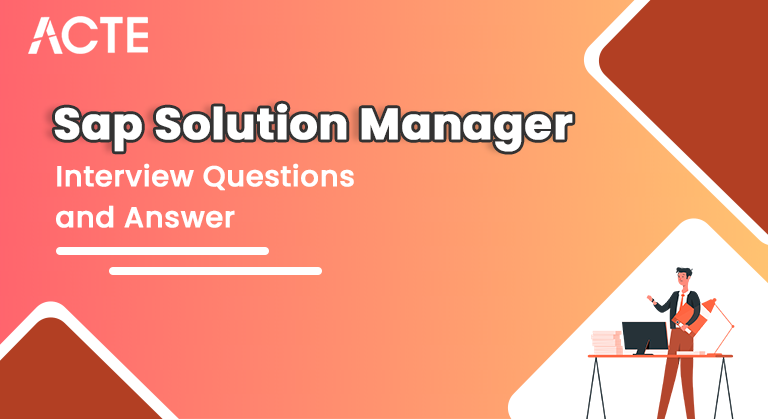
SAP Solution Manager is a centralized application lifecycle management (ALM) and management platform designed to support and optimize SAP landscapes. It provides tools and functionalities for various aspects of SAP system implementation, operation, and continuous improvement. Key features include project management, application monitoring, change control, and service desk functionalities.
1. What is SAP Solution Manager?
Ans:
SAP Solution Manager is an integrated platform to manage and monitor SAP systems throughout their lifecycle.SAP Solution Manager is a software suite by SAP that helps organizations manage their SAP and non-SAP solutions throughout the entire application lifecycle. It supports various processes such as project management, business process operations, and application lifecycle management, facilitating efficient implementation, operation, and continuous improvement of SAP systems.
2. What are the key functionalities of SAP Solution Manager?
Ans:
It provides capabilities for system monitoring, business process management, testing, documentation, and support for SAP applications.
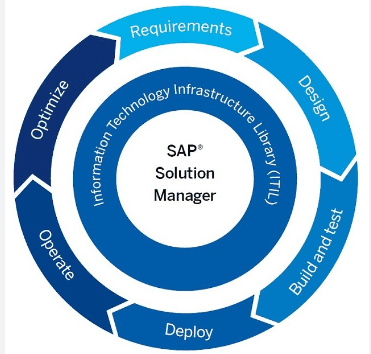
3. How does the SAP Solution Manager contribute to the implementation phase of SAP projects?
Ans:
It supports the implementation by providing tools for project management, business blueprinting, and configuration validation.SAP Solution Manager supports the implementation phase of SAP projects by aiding in project planning, execution, and Monitoring. It provides tools for project management, documentation, and collaboration, ensuring a streamlined and efficient implementation process for SAP solutions.
4. What is ChaRM (Change Request Management) in SAP Solution Manager?
Ans:
- Charm is a component of SAP Solution Manager that manages and tracks changes in SAP landscapes, ensuring a controlled and documented change process.ChaRM (Change Request Management) in SAP Solution Manager is a functionality that facilitates the controlled and efficient handling of changes in an SAP landscape.
- It manages the entire lifecycle of changes, from request creation and approval to testing and deployment. ChaRM ensures documentation, compliance, and traceability, enabling organizations to implement changes while minimizing risks and disruptions to business processes.
5. Can you explain the purpose of IT Service Management (ITSM) in SAP Solution Manager?
Ans:
ITSM helps organizations manage their IT services efficiently, handling incidents, problems, and changes through a structured and integrated approach. The purpose of IT Service Management (ITSM) in SAP Solution Manager is to streamline and optimize the delivery and support of IT services. It helps organizations efficiently manage and resolve incidents, problems, and service requests. ITSM in SAP Solution Manager includes:
- A centralized service desk.
- Incident and problem management.
- Change control.
- Service request management.
This ensures that IT processes are well-organized, responsive, and aligned with business needs, improving overall IT service quality and customer satisfaction.
6. How does the SAP Solution Manager support business process Monitoring?
Ans:
It enables the Monitoring of end-to-end business processes, ensuring optimal performance and identifying areas for improvement.SAP Solution Manager supports business process monitoring by providing a comprehensive view of end-to-end business processes. It monitors key performance indicators (KPIs) and alerts users to deviations or issues within these processes. By offering real-time insights and analytics, SAP Solution Manager enables proactive identification and resolution of issues, ensuring critical business processes’ optimal performance and reliability. This functionality enhances operational efficiency and helps organizations maintain a consistent and high business process performance.
7. What is the purpose of Root Cause Analysis (RCA) in SAP Solution Manager?
Ans:
- RCA helps identify the underlying causes of issues, allowing for a more targeted resolution and improved system performance. Root Cause Analysis (RCA) in SAP Solution Manager aims to identify and address the underlying causes of incidents or problems within the IT landscape. By analyzing the root causes, organizations can implement corrective actions to prevent recurrence.
- SAP Solution Manager’s RCA functionality helps diagnose more effectively, reduces downtime, and improves system reliability and performance. This proactive approach supports IT teams in maintaining a stable and efficient environment for business processes.
8. How does the SAP Solution Manager assist in system landscape documentation?
Ans:
It provides tools for documenting system landscapes, configurations, and integration scenarios, facilitating transparency and knowledge management.SAP Solution Manager assists in system landscape documentation by providing a centralized repository for storing comprehensive information about the entire IT landscape. It captures system configurations, technical components, interfaces, and dependencies. This documentation is essential for project planning, change management, and ongoing system operations
9. Explain the concept of Test Management in SAP Solution Manager.
Ans:
- Test Management supports the planning, execution, and documentation of testing activities, ensuring the quality of SAP implementations and updates. Test Management in SAP Solution Manager involves planning, organizing, and controlling the testing processes within the SAP landscape. It helps ensure the successful implementation and maintenance of SAP solutions.
- This includes defining test scopes, creating test plans, executing tests, and managing test documentation. SAP Solution Manager provides tools for test case creation, execution, and tracking, allowing organizations to validate their SAP implementations, upgrades, or enhancements systematically. It enhances collaboration among project teams, streamlining the testing phase for SAP projects.
10. Differentiate between ChaRM (Change Request Management) and ITSM (IT Service Management) functionalities in SAP Solution Manager.
Ans:
| ChaRM (Change Request Management) | ITSM (IT Service Management) |
|---|---|
| Manages the entire lifecycle of changes in the system. | Focuses on managing and resolving incidents, problems, and service requests. |
| Used for handling changes in SAP landscapes, including development, testing, and production systems. | Primarily used for handling incidents, problems, and service requests in the IT environment. |
| Handles various change types, such as standard changes, urgent changes, and normal changes. | Primarily focuses on incidents (unplanned events), problems (root cause analysis), and service requests (routine service delivery). |
11. How does the SAP Solution Manager facilitate SAP S/4HANA implementations?
Ans:
It provides tools for project management, business process documentation, and testing, ensuring a smooth transition to SAP S/4HANA.
- Structured Roadmap: Guides through S/4HANA migration steps.
- Project Management: Organizes tasks and tracks progress.
- Documentation: Records configurations and processes.
- Testing Support: Manages testing and quality assurance.
- Change Control: Regulates changes to configurations.
- Monitoring Tools: Monitors business processes and system health.
- User Training: Supports training and adoption initiatives.
- SAP Activate Alignment: Aligns with SAP Activate methodology.
12. What role does the SAP Solution Manager play in application lifecycle management (ALM)?
Ans:
- Project Planning: Assists in planning and organizing project tasks.
- Documentation: Records configurations and processes for transparency.
- Testing Management: Manages testing processes and quality assurance.
- Change Control: Regulates changes to configurations and developments.
- Monitoring: Monitors system health and performance.
- User Training: Supports training initiatives for smooth adoption.
- Collaboration: Facilitates collaboration among project stakeholders.
- SAP Activate Alignment: Aligns with SAP Activate methodology for ALM.
13. Can you explain the Business Process Change Analyzer (BPCA) concept in SAP Solution Manager?
Ans:
BPCA helps assess the impact of changes on business processes, ensuring a comprehensive understanding before implementing any modifications.BPCA analyzes changes in SAP Solution Manager projects, considering the scope of business processes and their associated components. It assesses the potential impact on these processes by simulating the changes in a test environment. This simulation helps identify any issues or conflicts that may arise during the actual implementation of the changes.
14. How does SAP Solution Manager aid in system monitoring and alerting?
Ans:
It offers a centralized dashboard for monitoring system health and performance metrics and triggering alerts for potential issues.SAP Solution Manager provides comprehensive system monitoring and alerting capabilities by continuously monitoring key performance indicators, logs, and events within the SAP landscape. It enables proactive identification of issues, automates alert notifications, and offers root cause analysis tools to expedite problem resolution.
15. What is the purpose of the Incident Management process in SAP Solution Manager?
Ans:
- Incident Management helps organizations manage and resolve unplanned disruptions in SAP systems, minimizing downtime and impact on business operations. The Incident Management process in SAP Solution Manager is designed to handle and resolve issues within the SAP landscape efficiently.
- It helps organizations track, prioritize, and manage incidents reported by users or detected through system monitoring. The process ensures timely incident resolution, minimizes disruptions, and optimizes system performance
16. Explain the concept of Technical Monitoring in SAP Solution Manager.
Ans:
- Technical Monitoring involves tracking technical aspects of SAP systems, such as server performance and availability, to ensure optimal operation. Technical Monitoring in SAP Solution Manager involves continuously surveilling technical components and performance metrics within the SAP landscape.
- It monitors critical parameters such as system availability, performance, and resource utilization. By collecting and analyzing data in real-time, Technical Monitoring enables proactive identification of issues, triggering alerts and notifications to administrators. This helps in maintaining the health and stability of SAP systems.
17. How does SAP Solution Manager support custom code management in SAP environments?
Ans:
- It provides tools for analyzing, adapting, and managing custom code to ensure compatibility with SAP upgrades and updates.SAP Solution Manager supports custom code management through its Custom Code Lifecycle Management (CCLM) functionality.
- This includes features like Code Inspector, Usage and Procedure Logging, and Automated Custom Code Checks. CCLM helps assess custom code quality, identifies unused or obsolete code, and provides insights into code performance.
- It facilitates optimizing and managing custom developments, ensuring alignment with SAP best practices and minimizing risks during system upgrades or migrations.
18. What is the purpose of the Solution Documentation functionality in SAP Solution Manager?
Ans:
Solution Documentation centralizes information about business processes, system landscapes, and configurations, aiding in transparency and knowledge sharing. The Solution Documentation functionality in SAP Solution Manager serves to document and maintain a comprehensive repository of information related to your business processes, systems, and configurations. It provides a structured way to capture and manage documentation, including process flows, system landscapes, and interfaces. This documentation is crucial for various purposes such as system upgrades, audits, and change management, ensuring a clear understanding of the IT landscape and supporting effective collaboration among teams.
19. How does the SAP Solution Manager contribute to managing interfaces in SAP landscapes?
Ans:
It offers tools for monitoring and managing interfaces, ensuring smooth communication and data exchange between SAP systems and external applications.SAP Solution Manager aids in the management of interfaces within SAP landscapes through its Interface and Connection Monitoring capabilities. It allows for the centralized Monitoring of interfaces, tracking data flow, and ensuring seamless communication between systems. This helps detect and address interface issues promptly, improving overall system reliability and data consistency.
20. Can you explain the concept of SAP Fiori apps in the context of SAP Solution Manager?
Ans:
- SAP Fiori apps in SAP Solution Manager provide a modern and user-friendly interface for accessing and managing various functionalities, enhancing user experience.
- SAP Fiori apps are a user interface design approach and a collection of applications that provide a modern, responsive, and intuitive user experience.
- Fiori apps within SAP Solution Manager are tailored to support specific functionalities related to system monitoring, incident management, and other Solution Manager processes.
- These apps enhance accessibility and usability, allowing users to interact with Solution Manager features more user-friendly and efficiently than traditional interfaces.
21. What is a Test Data Migration Server (TDMS), and how does it relate to the SAP Solution Manager?
Ans:
TDMS is a tool integrated with SAP Solution Manager that allows for creating and anonymizing realistic test data to support testing activities. Test Data Migration Server (TDMS) is a tool SAP provides to develop lean and consistent non-production environments for testing and training purposes. It allows for the efficient anonymization and reduction of sensitive data from production systems while maintaining the integrity and structure of the dataset.
22. How does the SAP Solution Manager assist in managing the SAP Fiori user experience for end-users?
Ans:
It provides tools for configuring and monitoring the SAP Fiori launchpad, ensuring a seamless and efficient user experience.SAP Solution Manager helps manage SAP Fiori user experience by providing tools for Monitoring, testing, and optimizing Fiori applications. It enables end-to-end visibility into performance, allowing administrators to analyze and enhance user experience. Additionally, the Solution Manager supports change control and release management, ensuring smooth updates and improvements to Fiori applications.
23. Can you explain the role of Change Impact Analysis in SAP Solution Manager?
Ans:
- Change Impact Analysis helps evaluate the potential effects of changes on systems, allowing for risk assessment and better decision-making during the change management process. Change Impact Analysis in SAP Solution Manager assesses the possible effects of modifications to your SAP landscape before implementation.
- It helps you understand how changes may impact your system’s various components, processes, and interfaces. This proactive analysis assists in identifying potential risks and dependencies, allowing for better planning, testing, and mitigation strategies before making changes, ultimately minimizing disruptions and improving overall system stability.
24. What is the purpose of the Technical Upgrade in SAP Solution Manager?
Ans:
- The Technical Upgrade feature assists in upgrading the SAP Solution Manager, ensuring compatibility with the latest technologies and improvements.
- The Technical Upgrade in SAP Solution Manager involves updating the technical components of your SAP system to a newer version. The primary purpose is to ensure your SAP environment stays current with the latest software releases, bug fixes, and enhancements.
- This process helps enhance system performance, security, and compatibility with newer technologies. It also allows organizations to take advantage of new features and functionalities provided by the updated SAP software, keeping their systems modern and aligned with evolving business needs.
25. How does SAP Solution Manager support SAP system performance optimization?
Ans:
It offers tools for performance monitoring, analysis, and tuning to ensure optimal performance of SAP systems.SAP Solution Manager supports system performance optimization through various tools and functionalities. It offers performance monitoring capabilities to analyze and identify bottlenecks in the SAP landscape. Additionally, it provides root cause analysis tools, allowing administrators to pinpoint issues affecting performance.
26. Explain the integration between SAP Solution Manager and SAP Cloud Platform.
Ans:
Integration with SAP Cloud Platform allows for managing and monitoring hybrid landscapes, ensuring a unified approach to SAP application management. The integration between SAP Solution Manager and SAP Cloud Platform (SCP) enables seamless management and Monitoring of SAP landscapes. Solution Manager is a central hub for application lifecycle management, while SCP provides cloud services and tools.
27. What role does the SAP Solution Manager play in the SAP Business Technology Platform (BTP) context?
Ans:
- SAP Solution Manager integrates with SAP BTP to provide end-to-end visibility and management of SAP landscapes, including cloud-based solutions.SAP Solution Manager plays a crucial role in the SAP Business Technology Platform (BTP) by managing the end-to-end application lifecycle.
- It supports the entire lifecycle of SAP solutions, from design to deployment and ongoing operations. Within the context of SAP BTP, the Solution Manager helps manage and optimize business processes, monitor system performance, and ensure the smooth functioning of SAP applications and landscapes.
- It facilitates collaboration between business and IT teams, enhancing SAP solutions’ overall efficiency and effectiveness within the Business Technology Platform.
28. How does the SAP Solution Manager support implementing SAP Fiori applications?
Ans:
- It offers tools for designing, configuring, and monitoring SAP Fiori applications, ensuring a smooth and consistent user interface.
- SAP Solution Manager supports SAP Fiori implementation through project documentation, test management, change control, Monitoring, end-to-end traceability, and collaboration among team members.
29. Can you elaborate on SAP Solution Manager’s capabilities in business process improvement?
Ans:
- It facilitates continuous improvement by providing insights into business process performance and offering tools for optimization.SAP Solution Manager supports business process improvement through documentation, real-time Monitoring, root cause analysis, continuous improvement tools, change impact analysis, KPI management, and collaboration features.
- SAP Solution Manager is a comprehensive platform for managing and enhancing business processes, contributing to ongoing improvements and increased operational efficiency.
30. What is the significance of the Maintenance Planner tool in SAP Solution Manager?
Ans:
Maintenance Planner helps plan and execute system updates and upgrades, ensuring systems are up-to-date with the latest patches and enhancements. The Maintenance Planner tool in SAP Solution Manager is significant because it helps plan, schedule, and manage software updates and maintenance activities. It ensures system reliability by providing a centralized platform to coordinate the application of patches, updates, and support packages, thus enhancing SAP landscapes’ overall stability and performance.
31. What is the purpose of the Incident, Problem, and Change Request Management (IPCR) process in SAP Solution Manager?
Ans:
IPCR helps organizations manage incidents, problems, and change requests in a structured manner, ensuring efficient resolution and controlled changes. The Incident, Problem, and Change Request Management (IPCR) process in SAP Solution Manager aims to efficiently handle and resolve incidents, identify and address the root causes of recurring problems, and manage changes to the SAP landscape, ensuring a structured and controlled approach to IT service management.
32. How does the SAP Solution Manager support Business Process Analytics?
Ans:
- Business Process Analytics in SAP Solution Manager provides insights into business process performance, allowing for data-driven decision-making and optimization.
- SAP Solution Manager supports Business Process Analytics by offering tools and functionalities to monitor, analyze, and optimize business processes.
- It offers features such as Business Process Monitoring and Improvement, allowing organizations to gain insights into their processes, identify bottlenecks, and enhance overall efficiency through data-driven analysis and reporting.
33. Can you explain the role of the Job Monitoring functionality in SAP Solution Manager?
Ans:
Job Monitoring monitors and manages background jobs in SAP systems, ensuring timely execution and identifying potential issues. The Job Monitoring functionality in SAP Solution Manager is crucial in overseeing and managing background jobs within the SAP landscape. It provides visibility into the status and performance of scheduled jobs, allowing administrators to monitor, analyze, and troubleshoot any issues that may arise during job execution. This ensures the smooth and reliable execution of critical background processes, contributing to the overall stability and performance of the SAP system.
34. What is the significance of the Service Level Reporting feature in SAP Solution Manager?
Ans:
- Service Level Reporting provides insights into the performance and adherence to service levels, helping organizations meet their service level agreements. The Service Level Reporting feature in SAP Solution Manager is significant for Monitoring and evaluating the performance of IT services against predefined service level agreements (SLAs).
- It enables organizations to assess the service quality, identify potential areas for improvement, and demonstrate compliance with agreed-upon service levels to stakeholders. This reporting functionality provides insights into service-level achievements, helping organizations maintain and enhance the quality of their IT services.
35. How does the SAP Solution Manager contribute to security and compliance management?
Ans:
It offers tools for managing security and compliance, including features for access control, audit log analysis, and security policy enforcement.SAP Solution Manager enhances security by Monitoring and optimizing configurations, managing user access, and addressing vulnerabilities. It contributes to compliance through incident management, audit support, policy enforcement, and generating compliance reports.
36. Explain the concept of Solution Manager Diagnostics in SAP Solution Manager.
Ans:
- Solution Manager Diagnostics provides tools for Monitoring and analyzing SAP application performance, helping identify and resolve issues.
- Solution Manager Diagnostics in SAP Solution Manager provides end-to-end visibility, performance monitoring, and root cause analysis for SAP systems.
- It ensures proactive Monitoring, technical oversight, and exception management, facilitating quick issue resolution and optimal system performance.
37. What is the role of the Business Configuration (SOLMAN_SETUP) in SAP Solution Manager?
Ans:
SOLMAN_SETUP is used to configure SAP Solution Manager, enabling organizations to tailor the system to their specific requirements and preferences.SOLMAN_SETUP in SAP Solution Manager is crucial for configuring and customizing the system landscape, defining basic parameters, and setting up particular scenarios. It simplifies the configuration process, ensuring that the Solution Manager meets the organization’s needs.
38. How does the SAP Solution Manager support integrating non-SAP systems into the monitoring landscape?
Ans:
- Technical Monitoring: Utilizes standardized interfaces (e.g., SNMP, HTTP) for metrics.
- Interface Monitoring: Ensures seamless communication between SAP and non-SAP systems.
- End-to-End Analysis: Identifies root causes across SAP and non-SAP components.
- Custom Monitoring: Tailors monitoring for specific non-SAP system requirements.
- Service Level Reporting: Monitors service levels for both SAP and non-SAP applications.
- Third-Party Tool Integration: Allows seamless integration with external monitoring tools.
39. What is the purpose of the SAP Fiori Launchpad in SAP Solution Manager?
Ans:
The SAP Fiori Launchpad is a central entry point for SAP Fiori apps in SAP Solution Manager, providing a unified and customizable user interface. The SAP Fiori Launchpad in SAP Solution Manager is a central entry point for various applications and tools, providing users with a suitable and intuitive interface. It enhances the user experience by offering a responsive, role-based, and customizable environment. Users can access critical applications, reports, and information relevant to their roles, making navigating and managing tasks within the SAP Solution Manager ecosystem easier. The Fiori Launchpad aims to streamline workflows and improve efficiency in managing SAP landscapes and processes.
40. Can you explain the role of SAP Solution Documentation in the context of business process optimization?
Ans:
SAP Solution Documentation helps organizations document, analyze, and optimize their business processes for continuous improvement.SAP Solution Documentation plays a crucial role in business process optimization by providing a centralized repository for documenting and managing all aspects of an organization’s processes within the SAP ecosystem. It includes process flows, configuration settings, and related documentation.
41. How does SAP Solution Manager support the integration of third-party tools and applications?
Ans:
It provides open interfaces and APIs to integrate third-party tools, ensuring a seamless and interconnected IT environment.SAP Solution Manager facilitates third-party tool integration through its open architecture and standard interfaces. It supports protocols like HTTP, RFC, and web services for seamless communication with external applications. Additionally, the Solution Manager offers Application Programming Interfaces (APIs) and connectors, enabling interoperability with diverse tools and enhancing overall system integration and efficiency.
42. What is the purpose of the Root Cause Analysis Work Center in SAP Solution Manager?
Ans:
- The Root Cause Analysis Work Center consolidates information for analyzing and resolving issues, streamlining the troubleshooting process.
- Root cause analysis simplifies the problem-resolution process within the IT environment and reduces the total cost of ownership.
- Benefits of SAP Root Cause Analysis tools are: Ensuring continuous business availability – Root cause analysis helps accelerate the problem resolution process.
43. How does the SAP Solution Manager contribute to managing SAP system landscapes during upgrades or migrations?
Ans:
- It assists in planning and executing system upgrades and migrations.
- It is ensuring a smooth transition with minimal disruption.
44. Explain the role of the SAP Fiori Launchpad Designer in SAP Solution Manager.
Ans:
The Fiori Launchpad Designer allows users to create and customize Fiori launchpads, tailoring the user experience to specific organizational needs. Fiori Launchpad Designer is a tile configuration tool for static and dynamic Fiori applications. In addition, you can also create pre-configured groups and catalogs for the Fiori Launchpad screen. It is best to use the tool on a desktop browser.
45. What is the purpose of the Business Process Change Analyzer (BPCA) in the context of upgrades or updates?
Ans:
BPCA helps assess the impact of system changes on business processes, aiding in risk evaluation during upgrades or updates.BPCA provides a list of business processes or process steps affected by any SP upgrade, EHP upgrade, or changes made due to innovations or new software version releases. The pace of change, such as reform, improvement, and innovation, can also use BPCA.
46. How does the SAP Solution Manager support the implementation of SAP Best Practices?
Ans:
- It offers tools and content for Implementing SAP Best Practices,
- We ensure standardized, optimized processes based on industry standards.
47. How does the SAP Solution Manager assist in managing the transport of changes between different SAP system landscapes?
Ans:
It provides the Transport Management System (TMS) functionality to control and monitor the transport of changes, ensuring consistency across landscapes.SAP Solution Manager facilitates change transport by offering a centralized platform for managing the entire application lifecycle. It includes the Change Request Management (ChaRM) functionality, streamlining the transport process. ChaRM provides change documentation, tracks approvals, and automates the movement of changes across SAP landscapes using the Transport Management System (TMS). This ensures controlled and traceable change management, helping organizations maintain system integrity.
48. Can you explain the concept of a Test Suite in SAP Solution Manager?
Ans:
- The Test Suite in SAP Solution Manager provides a comprehensive environment for planning, executing,
- I am managing testing activities throughout the application lifecycle.
49. How does the SAP Solution Manager handle documentation for custom developments within SAP systems?
Ans:
- It provides tools for documenting custom developments,
- Including interfaces, reports, and enhancements,
- We are ensuring comprehensive system knowledge.
50. Can you explain the purpose of the SAP Solution Manager Business Process Analytics dashboards?
Ans:
Business Process Analytics dashboards offer real-time insights into key performance indicators (KPIs) for business processes, aiding in performance monitoring and optimization. The SAP Solution Manager Business Process Analytics dashboards provide insights into the performance and efficiency of business processes within an organization’s SAP landscape. These dashboards leverage data the Solution Manager collects to offer visualizations and analytics on key process metrics. Users can monitor KPIs, identify bottlenecks, and optimize processes based on real-time data. It helps organizations enhance business processes, improve operational efficiency, and make informed decisions to align SAP solutions with business goals.
51. What is the purpose of the Change Impact Analysis Dashboard in SAP Solution Manager?
Ans:
- The Change Impact Analysis Dashboard visualizes
- The potential effects of changes on the system landscape,
- Aiding in decision-making
- Risk assessment.
52. Explain the purpose of the Test Data Aging functionality in SAP Solution Manager.
Ans:
- Test Data Aging helps manage and optimize test data.
- By providing tools to create realistic test scenarios with historical data
53. What is the significance of the Process Management functionality in SAP Solution Manager?
Ans:
Process Management supports the modeling, analysis, and documentation of end-to-end business processes, fostering transparency and efficiency. The Process Management functionality in SAP Solution Manager is significant as it helps organizations define, document, and optimize their business processes. It provides a structured approach to managing processes throughout their lifecycle.
54. How does the SAP Solution Manager contribute to ensuring data consistency and integrity in SAP systems?
Ans:
It provides tools for Monitoring and managing data consistency, helping prevent and resolve issues related to data integrity.SAP Solution Manager ensures data consistency and integrity in SAP systems through features like Change Request Management, Test Suite, and Monitoring. It helps manage system changes, conducts thorough testing, and monitors system performance to maintain data reliability.
55. What role does the SAP Solution Manager play in supporting the implementation of SAP Fiori UX design principles?
Ans:
- It facilitates the adoption of Fiori UX design principles by providing tools for designing and customizing Fiori apps for a consistent user experience.
- SAP Solution Manager supports implementing SAP Fiori UX design principles by providing tools and capabilities for application lifecycle management.
- It assists in managing and monitoring the Fiori app deployment, ensuring proper configuration, and facilitating ongoing maintenance to align with Fiori design principles for a consistent user experience.
56. Explain the purpose of the Landscape Management Database (LMDB) in SAP Solution Manager.
Ans:
The LMDB is a central repository in SAP Solution Manager that stores landscape information, ensuring accurate and up-to-date data for system monitoring and management. The Landscape Management Database (LMDB) in SAP Solution Manager is a central repository for comprehensive information about an organization’s IT landscape. It stores data related to systems, technical components, and their relationships. The LMDB plays a vital role in various Solution Manager functionalities, such as Monitoring, system configuration, and change management, providing a unified view of the entire landscape for effective management and decision-making.
57. How does the SAP Solution Manager support creating and maintaining business process documentation?
Ans:
- It offers tools like the Solution Documentation and the Business Process Modeler to create and maintain detailed documentation of business processes.
- SAP Solution Manager supports creating and maintaining business process documentation through its Business Process Repository (BPR) and the Process Management functionality.
- Users can define, document, and update business processes within the BPR. Process Management facilitates collaboration, version control, and integration with other Solution Manager functionalities, ensuring comprehensive and up-to-date documentation for effective business process management.
58. What is the role of the Technical Operations Work Center in SAP Solution Manager?
Ans:
- The Technical Operations Work Center provides a centralized interface for managing technical aspects of SAP landscapes, such as monitoring and alerting.
- The Technical Operations Work Center in SAP Solution Manager serves as a centralized hub for managing technical aspects of SAP landscapes. It provides monitoring, alert management, and performance analysis tools and information.
- The work center helps administrators and technical teams efficiently handle day-to-day operational activities, ensuring SAP systems’ smooth functioning and performance within the landscape.
59. How does the SAP Solution Manager integrate SAP Cloud solutions into an existing landscape?
Ans:
It offers tools and features for integrating SAP Cloud solutions seamlessly into on-premise landscapes, ensuring a unified management approach.SAP Solution Manager facilitates the integration of SAP Cloud solutions into an existing landscape through its Cloud Integration and Operations capabilities. It provides tools for configuring, monitoring and managing SAP Cloud applications. The Integration Monitoring and Interface Monitoring features help ensure seamless communication between on-premise and cloud systems. Additionally, the Solution Manager assists in lifecycle management, supporting activities like upgrades and patches for both on-premise and cloud components to maintain integration compatibility.
60. Can you elaborate on the capabilities of the SAP Solution Manager IT Calendar?
Ans:
- The IT Calendar provides a visual representation of planned and ongoing activities in the SAP landscape, aiding in the coordination and scheduling of tasks.SAP Solution Manager IT Calendar helps manage IT events and functions. It provides a centralized view of your landscape’s planned activities, downtime, and releases.
- You can schedule, document, and track changes, making coordinating and communicating with your IT team easier. Additionally, it aids in resource planning and ensures alignment with business processes, enhancing overall efficiency in IT management.
61. How does the SAP Solution Manager support the monitoring and managing interfaces between SAP and non-SAP systems?
Ans:
It provides Interface and Connection Monitoring to ensure seamless communication between SAP and non-SAP systems, detecting and resolving issues.SAP Solution Manager facilitates interface monitoring and management by offering Interface and Connection Monitoring tools. It allows you to monitor communication channels between SAP and non-SAP systems, ensuring seamless integration. You can set up alerts for performance issues, errors, or delays in data transfer. The solution also provides insights into message processing and allows you to analyze interface performance, aiding in troubleshooting and optimizing the interface landscape. This comprehensive approach helps ensure the reliability and efficiency of data exchanges across diverse systems.
62. What is the purpose of the SAP Fiori Apps Library in SAP Solution Manager?
Ans:
- The Fiori Apps Library in SAP Solution Manager serves as a catalog, showcasing available Fiori apps and their functionalities for user accessibility.
- In the context of SAP Solution Manager, the SAP Fiori Apps Library serves as a repository of SAP Fiori applications that can be integrated and deployed within the SAP landscape.
- It provides a comprehensive catalog of Fiori apps and information on their functionalities, use cases, and technical requirements.
63. How does the SAP Solution Manager contribute to optimizing system performance during peak usage times?
Ans:
It offers tools for performance optimization, including workload analysis and capacity planning, to ensure optimal system performance during peak periods.SAP Solution Manager aids in optimizing system performance during peak times by providing monitoring and analysis tools. It helps identify bottlenecks, analyzes performance data, and offers improvement recommendations. Additionally, it facilitates proactive management through alerting and automated responses to potential performance issues, ensuring smooth operations during high-demand periods.
64. Can you explain the role of Business Process Improvement (BPI) in SAP Solution Manager?
Ans:
BPI provides:
- Tools for analyzing and optimizing business processes.
- Aligning them with business goals.
- Driving continuous improvement.
Business Process Improvement (BPI) in SAP Solution Manager involves optimizing and enhancing existing business processes within an organization. It utilizes SAP Solution Manager’s tools and functionalities to streamline workflows, increase efficiency, and align processes with best practices. BPI helps identify bottlenecks, reduce costs, and ensure that SAP systems align with business objectives
65. What is the purpose of the SAP Solution Manager Setup in the initial implementation of the system?
Ans:
The SAP Solution Manager Setup is essential for configuring and tailoring the system according to organizational requirements during the initial implementation. The SAP Solution Manager Setup in the initial implementation configures and customizes the Solution Manager environment according to the organization’s needs. It establishes the foundation for managing and monitoring SAP systems, enabling adequate support, maintenance, and continuous improvement throughout the system’s lifecycle.
66. How does the SAP Solution Manager monitor and manage SAP HANA databases?
Ans:
- It includes specific tools for monitoring and managing SAP HANA databases, ensuring optimal performance and reliability.
- SAP Solution Manager monitors and contains SAP HANA databases through various functionalities. It provides monitoring capabilities for key performance indicators (KPIs), system alerts, and performance metrics specific to SAP HANA.
- Additionally, Solution Manager offers features like EarlyWatch Alert for HANA, root cause analysis tools, and integration with SAP Focused Run for advanced monitoring and management of SAP HANA databases.
- This ensures proactive tracking, issue resolution, and optimal performance of SAP HANA environments.
67. What is the role of the Change Analysis functionality in SAP Solution Manager?
Ans:
Change Analysis helps track changes in the system landscape, providing insights into what changes have occurred and their potential impact. The Change Analysis functionality in SAP Solution Manager follows and analyzes changes made to the SAP landscape. It helps in understanding modifications to system configurations, transports, and objects. This tool aids in identifying potential issues caused by changes, supports root cause analysis, and ensures a transparent view of alterations across the landscape. Change Analysis is crucial for managing system changes effectively and maintaining system stability.
68. Can you explain the purpose of the Incident Management Dashboard in SAP Solution Manager?
Ans:
The Incident Management Dashboard provides a consolidated view of incidents, enabling better tracking, analysis, and resolution of issues. The Incident Management Dashboard in SAP Solution Manager provides a centralized view of incidents and their status across the SAP landscape. It allows users to monitor, track, and analyze real-time incidents. This dashboard facilitates efficient incident resolution by providing insights into incident volume, response times, and overall performance metrics. It is a valuable tool for IT support teams to prioritize and manage incidents effectively, ensuring quick and effective resolution to minimize business disruptions.
69. How does the SAP Solution Manager contribute to ensuring compliance with industry regulations and standards?
Ans:
- It provides tools for managing compliance, including features for audit log analysis, access controls, and documentation to meet industry standards.SAP Solution Manager ensures compliance with industry regulations and standards through its functionalities for governance, risk, and compliance (GRC).
- It provides tools for managing and documenting processes, controls, and policies. Solution Manager facilitates continuous monitoring, risk analysis, and reporting to align SAP systems with regulatory requirements. Additionally, it supports the documentation of test cases and evidence, aiding in audit preparation and compliance verification. This comprehensive approach helps organizations maintain adherence to industry regulations and standards.
70. What role does the SAP Solution Manager play in integrating SAP Analytics Cloud with other SAP systems?
Ans:
- It supports the integration of SAP Analytics Cloud, allowing seamless connectivity and data exchange with other SAP systems for comprehensive analytics.SAP Solution Manager plays a role in integrating SAP Analytics Cloud (SAC) with other SAP systems by providing configuration and monitoring capabilities.
- It helps establish connections between SAP Analytics Cloud and relevant SAP systems, ensuring seamless data flow. Additionally, the Solution Manager assists in monitoring the integration processes, detecting issues, and facilitating troubleshooting to maintain a smooth interaction between SAP Analytics Cloud and other SAP systems within the landscape.
71. How does SAP Solution Manager assist in ensuring the availability and reliability of critical business processes?
Ans:
It provides tools for business process monitoring, allowing organizations to monitor and ensure critical processes’ availability proactively.SAP Solution Manager helps ensure the availability and reliability of essential business processes through features like monitoring, alerting, and performance optimization. It provides centralized management of IT processes, allowing organizations to proactively identify issues, perform root cause analysis, and optimize system performance. Additionally, it facilitates continuous improvement through functionalities such as change control and documentation, ensuring a more stable and reliable IT landscape for critical business processes.
72. Can you explain the role of the Technical Infrastructure Work Center in SAP Solution Manager?
Ans:
- The Technical Infrastructure Work Center manages technical aspects like system configurations and ensuring a stable IT infrastructure.
- The Technical Infrastructure Work Center in SAP Solution Manager is a central hub for managing and monitoring technical aspects of the SAP landscape.
- It allows users to perform system administration, infrastructure monitoring, and maintenance tasks.
74. What is the purpose of the EarlyWatch Alert in SAP Solution Manager?
Ans:
The EarlyWatch Alert monitors system health, performance, and potential issues, providing recommendations for improvement to prevent future problems. The EarlyWatch Alert in SAP Solution Manager is designed to monitor and analyze the technical aspects of your SAP landscape. It helps identify potential issues, performance bottlenecks, and system health problems early on, allowing for timely corrective actions. This service aims to optimize system performance, prevent downtime, and enhance the overall reliability of SAP systems.
75. How does SAP Solution Manager support the integration of SAP Fiori Launchpad with backend systems?
Ans:
- It provides configuration tools to integrate SAP Fiori Launchpad with backend systems, ensuring a seamless connection for Fiori apps.
- SAP Solution Manager facilitates the integration of SAP Fiori Launchpad with backend systems through its capabilities in managing and monitoring the entire SAP landscape.
- It provides tools and processes for configuration, monitoring, and maintenance.
76. Explain the role of the Technical Monitoring Cockpit in SAP Solution Manager.
Ans:
The Technical Monitoring Cockpit provides a centralized view of system health and performance, aiding administrators in managing the technical landscape. The Technical Monitoring Cockpit in SAP Solution Manager is a central control hub for monitoring various technical aspects of SAP landscapes. It provides a unified interface for administrators to oversee system performance, availability, and other vital metrics. The cockpit allows for real-time monitoring, alerting, and analysis of diverse components such as databases, servers, and interfaces. It aids in proactively identifying and resolving issues, ensuring the stability and optimal performance of SAP systems.
77. How does the SAP Solution Manager contribute to automating repetitive tasks in system administration?
Ans:
It includes an Automation Framework, allowing for the automation of routine system administration tasks, improving efficiency.SAP Solution Manager streamlines system administration by automating repetitive tasks through features like automated monitoring, alerting, and batch job scheduling. It helps optimize system performance, reduces manual intervention, and enhances overall efficiency in managing SAP landscapes.
78. What is the purpose of the Central User Administration (CUA) in SAP Solution Manager?
Ans:
- The Central User Administration streamlines user management across multiple SAP systems, ensuring consistency in user access. The Central User Administration (CUA) in SAP Solution Manager centralizes user management across multiple SAP systems.
- It provides consistent user data, simplifies user administration, and allows for streamlined authorization processes, reducing redundancy and enhancing security in a distributed SAP landscape.
79. How does the SAP Solution Manager monitor and manage SAP NetWeaver components?
Ans:
It provides specific monitoring tools for SAP NetWeaver components, ensuring their proper functioning and performance. SAP Solution Manager provides comprehensive monitoring and management of SAP NetWeaver components through functionalities like End-to-End Root Cause Analysis, System and Application Monitoring, and Technical Monitoring. It offers real-time insights, proactive alerting, and centralized administration to optimize the performance and stability of SAP NetWeaver components across the landscape.
80. Can you elaborate on the functionalities of the SAP Solution Manager Test Automation Framework?
Ans:
- Test Planning: Helps in planning test cases and managing test assets.
- Test Data Provisioning: Facilitates creating and managing test data for automated tests.
- Test Execution: Automates the execution of test cases, ensuring consistency and efficiency.
- Defect Management: Integrates with SAP Solution Manager’s incident management for seamless defect tracking.
- Reporting and Analysis: Provides detailed reports on test execution results, aiding in analysis and improvement of testing processes.
The Test Automation Framework enables automated testing of SAP applications, enhancing the efficiency and reliability of testing processes.
81. How does the SAP Solution Manager support managing custom development projects within SAP landscapes?
Ans:
It provides tools for managing the entire lifecycle of custom developments, from design and implementation to testing and deployment.SAP Solution Manager facilitates custom development projects within SAP landscapes by managing the end-to-end application lifecycle. It supports project planning, execution, and monitoring, offering features like project documentation, change management, and integration with development tools. Additionally, the Solution Manager helps ensure compliance with SAP best practices and standards, fostering efficient and transparent development processes
82. What is the purpose of the Solution Manager Content Lifecycle Management (CLM) functionality?
Ans:
- CLM helps manage the lifecycle of SAP-delivered content in Solution Manager, ensuring up-to-date and relevant information. Solution Manager Content Lifecycle Management (CLM) functionality tends and distributes content such as templates, documents, and configuration settings across different systems in the SAP landscape.
- CLM helps ensure consistency and synchronization of content, making it easier to maintain and update templates, guidelines, and other relevant information throughout the application lifecycle. This functionality enhances collaboration, reduces manual effort, and helps maintain a standardized and well-documented environment within SAP Solution Manager.
83. How does the SAP Solution Manager assist in managing business process variants?
Ans:
It provides tools for managing and documenting different variants of business processes to accommodate diverse business requirements.SAP Solution Manager aids in the management of business process variants by offering tools for documentation, analysis, and optimization of these variants. It allows you to define, document, and compare different variations of business processes, helping to identify similarities and differences. With features like Business Process Blueprinting, Solution Manager enables a structured approach to managing variants by capturing process details, parameters, and variations. This promotes consistency, reduces redundancy, and efficiently collects diverse business process scenarios within an SAP landscape.
84. Can you explain the role of the Change Request Management (ChaRM) process in SAP Solution Manager during system upgrades?
Ans:
Charm helps manage the entire change process during upgrades, ensuring a controlled and documented transition. In SAP Solution Manager, Change Request Management (ChaRM) plays a crucial role during system upgrades. ChaRM helps manage and control changes to the SAP landscape, ensuring a structured and controlled process for system modifications.
85. How does SAP Solution Manager support the creation and execution of test plans for SAP applications?
Ans:
- It offers Test Suite functionalities to create, manage, and execute test plans, ensuring thorough testing of SAP applications.SAP Solution Manager facilitates test management by providing functionalities for developing, implementing, and monitoring test plans for SAP applications.
- It offers Test Suite, a comprehensive toolset that allows users to define test cases, manage test data, and execute tests. Additionally, it supports integration with external testing tools for a broader range of testing capabilities. The Test Suite within SAP Solution Manager helps ensure the quality and reliability of SAP applications through structured testing processes.
86. Explain the purpose of the SAP Fiori 2.0 design concept in SAP Solution Manager.
Ans:
Fiori 2.0 design concept enhances the user experience by providing a consistent and intuitive interface for accessing SAP Solution Manager functionalities.SAP Fiori 2.0 design concept in SAP Solution Manager aims to enhance the user experience and improve usability. It provides a modern and intuitive interface for users, making navigating and interacting with Solution Manager functionalities easier. Fiori’s design principles emphasize simplicity, responsiveness, and a consistent device interface. By incorporating Fiori 2.0, SAP Solution Manager aims to streamline processes, increase user productivity, and deliver a more visually appealing and user-friendly experience for managing and monitoring SAP landscapes.
87. What is the role of the Application Operations Work Center in SAP Solution Manager?
Ans:
- The Application Operations Work Center provides a centralized view for managing and monitoring day-to-day application operations.
- The Application Operations Work Center in SAP Solution Manager plays a crucial role in managing and monitoring the operational aspects of SAP applications.
- It provides a centralized platform for IT teams to perform ongoing system operations, performance monitoring, and issue resolution tasks.
88. How does SAP Solution Manager contribute to the documentation and management of business process variants?
Ans:
It offers tools like the Business Process Change Analyzer to document and manage different variants of business processes efficiently.SAP Solution Manager facilitates the documentation and management of business process variants through its Change Request Management (ChaRM) and Business Process Change Analyzer (BPCA) functionalities. Charm allows controlled changes to be documented, tested, and deployed, ensuring proper management of process variants. BPCA helps analyze the impact of changes on existing business processes, aiding in the documentation and understanding of different process variants within the SAP landscape.
89. Can you explain the purpose of the SAP Fiori System Administration app in SAP Solution Manager?
Ans:
- The Fiori System Administration app allows administrators to perform system-related tasks intuitively and user-friendly. The SAP Fiori System Administration app in SAP Solution Manager is a centralized tool for administrators to manage and monitor Fiori-related components within the SAP landscape.
- It allows administrators to perform tasks such as configuring Fiori launchpad parameters, managing catalogs and groups, monitoring system health, and analyzing system usage.
- This app streamlines the administration process, providing a user-friendly interface for efficiently handling various Fiori-related activities and ensuring the smooth functioning of Fiori applications in the SAP environment.
90. How does the SAP Solution Manager monitor and manage security roles and authorizations in SAP landscapes?
Ans:
It provides tools for managing security roles and authorizations, ensuring compliance with security policies and regulations.SAP Solution Manager monitors and manages security roles and authorizations through its Security and Compliance Monitoring capabilities. It provides tools to perform regular checks on user authorizations, identify potential security risks, and ensure compliance with security policies. The Role and Authorization Management functionality helps define and maintain security roles, manage user assignments, and review authorization assignments. By utilizing these features, the SAP Solution Manager contributes to a proactive approach to monitoring and maintaining a secure SAP landscape, enhancing overall security and compliance with organizational requirements.
91. What is the role of the Landscape Management Database (LMDB) in the context of SAP Solution Documentation?
Ans:
- LMDB stores landscape information, providing accurate data for SAP Solution Documentation and ensuring consistency in system information. The Landscape Management Database (LMDB) in SAP Solution Manager is a central repository for storing and managing landscape information.
- In the context of SAP Solution Documentation, the LMDB plays a crucial role by providing accurate and up-to-date information about the technical landscape components, such as systems, databases, and hosts.
92. How does SAP Solution Manager support the monitoring and managing of SAP Fiori applications in a mobile environment?
Ans:
It offers mobile app management and monitoring tools, ensuring optimal performance and user experience for SAP Fiori apps on mobile devices.SAP Solution Manager aids in monitoring and managing SAP Fiori applications in a mobile environment through features like End-to-End Monitoring, Root Cause Analysis, and Performance Optimization. It provides visibility into system health, user experience, and performance metrics, allowing administrators to identify issues and optimize Fiori app performance on mobile devices. Additionally, Solution Manager integrates with SAP Fiori Launchpad to streamline application lifecycle management and support continuous improvement.
93. Can you explain the significance of the System and Application Monitoring Dashboards in SAP Solution Manager?
Ans:
These dashboards provide
- Real-time insights into system Application health,
- Aiding administrators in proactive monitoring
- Issue resolution.
94. What role does the SAP Solution Manager play in supporting the integration of SAP Analytics solutions, such as SAP BusinessObjects, within the landscape?
Ans:
It provides integration capabilities for SAP Analytics solutions, enabling seamless connectivity and data exchange with other SAP systems.SAP Solution Manager is crucial in supporting the integration of SAP Analytics solutions, including SAP BusinessObjects, within the landscape. It facilitates various aspects of the integration lifecycle, such as configuration, monitoring, and maintenance. Solution Manager helps manage and document configurations for analytics solutions, ensuring a standardized and consistent setup across the landscape.
95. How does the SAP Solution Manager contribute to managing end-to-end business process testing in SAP landscapes?
Ans:
- It includes tools for end-to-end business process testing,
- We are ensuring thorough testing of integrated scenarios and identifying potential issues.






