
ORACLE BUSINESS INTELLIGENCE ENTERPRISE EDITION (OBIEE) is a BI tool by Oracle Corporation. It gathers, stores, and analyzes data to provide enterprise reports, dashboards, scorecards, ad-hoc analysis. The OLAP provides a rich end-user experience.
Oracle Bl also offers a group of web-based tools for reporting and analyzing data based around dashboards, built around tables, graphs, pivots, etc. It is a Multiple server architecture that allows you to separate data access/presentation elements based on Siebel Analytics technology.
The use of Obiee
Oracle Business Intelligence Enterprise Edition (OBIEE) is a Business Intelligence (BI) tool by Oracle Corporation. Its proven architecture and common infrastructure producing and delivering enterprise reports, scorecards, dashboards, ad-hoc analysis, and OLAP analysis provides a rich end-user experience
Advantages of using OBIEE
Here, are pros/advantages of using OBIEE:
- Real-time data updating within third-party vendors such as Microsoft applications
- It helps you to create new deductions or altering existing ones without any IT assistance.
- Maps and spatial visualizations help you to monitor the analytics.
- This analytical tool helps users to view and analyze data.
- Offers metrics to measure the state of the data
- Shows present key indicators of changes in the market trends etc.
- You do not require deep level technical skills to run this BI tool.
- Offers robust Customizations
- Multilanguage reports can be created with data.
- Report creation from Scratch
- Integration with major data sources
Disadvantages of using OBIEE
Here, are cons/drawbacks for OBIEE:
- This solution is not ideal for data science perspective
- It is not a useful tool for data visualization.
- It lacks lots of functionality.
- When large numbers of queries are running parallelly, the report fails.
- It tends to crash when many people login simultaneously.
Installation process
This section provides a quick guide to installing the Oracle Business Intelligence suite, part of Oracle Application Server 10g Release 2.
Here are the steps you need to perform in order to install the Oracle Business Intelligence suite on Windows (on other operating system platforms, the installation process is similar to this one):
- Insert the CD labeled CD1 (assuming you marked the disks as they were marked on the download page) into your disk drive.
- In the root directory of the CD, find and execute the setup.exe file. It starts the Oracle Universal Installer, checking first if the Installer requirements are met.
- The first screen of the Oracle Universal Installer you should see is the Welcome screen, which should look like the following screenshot.
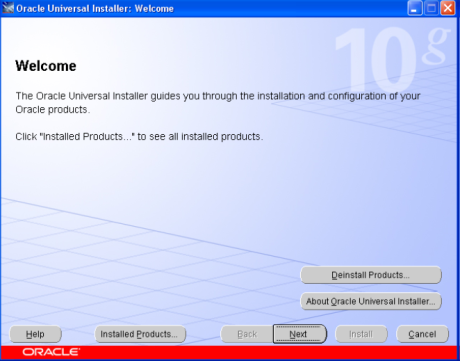
- If you don’t want to de-install Oracle products that might already be installed on your machine, click the Next button on the Welcome screen to move on to the next screen of the Installer, which is called Specify File Locations.
- On the Specify File Locations screen, you can change the source to install the software from and/or the destination where you want to install it. You are unlikely to want to change the path to the source because it’s detected automatically. However, you will most likely want to change the destination folder.
- Once you have set the paths on the Specify File Locations screen as needed, click Next to make the Installer analyze dependencies and continue with the installation.
- After analyzing dependencies, the Installer should open the Language Selection screen, where you can select the languages in which the product will run:
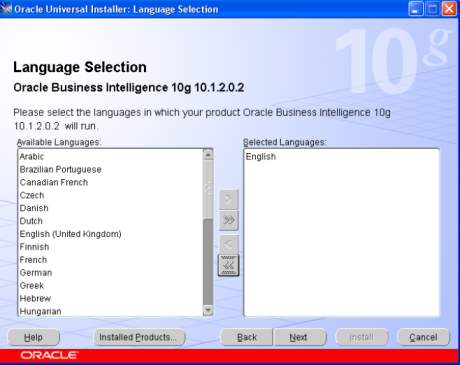
- On the next screen called Specify Instance Name and ias_admin Password, you must specify the name for the Oracle Business Intelligence instance being installed, as well as the password for it:
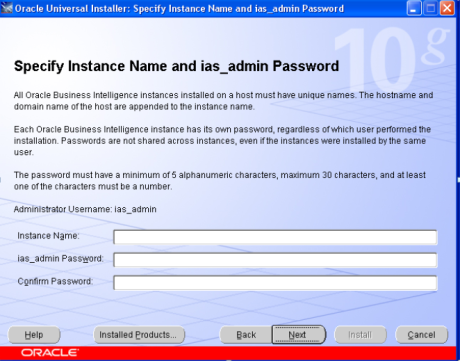
- Once you have completed these fields, click Next to proceed.
- The next screen is Summary, which summarizes the information about the current installation. In particular, it shows the languages you’ve chosen for the products being installed, global settings, space requirements, and finally the list of the products to be installed:
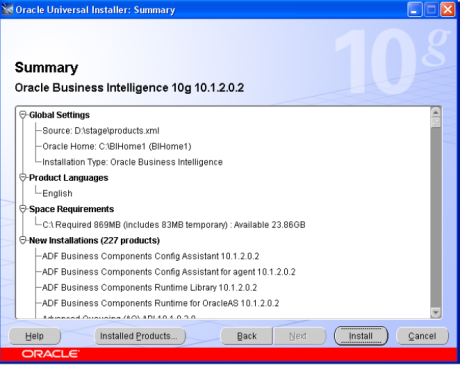
- As you should see in the Install screen, the installation process consists of the following three phases:
- Copying files
- Setting up
- *Configuration
- At some point, during the copying files stage, you’ll be prompted to insert Oracle BI CD2 into your disk drive.
- After the copying files stage has been completed successfully, the Installer will proceed to the setting up the stage and ask you to insert Oracle BI CD1 again.
- Once the setup process is completed, the Installer proceeds to the configuration stage. The Configuration Assistants screen appears, where you can see the configuring work in progress. It’s highly recommended that all the assistants have completed successfully before you go any further:
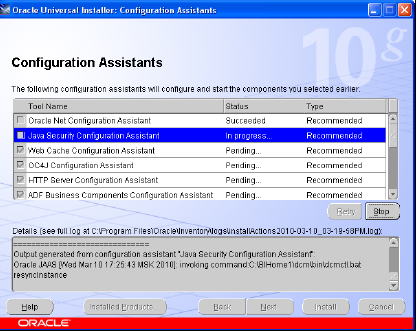
- After all the assistants have completed successfully, you can click the Next button in the Configuration Assistants screen. As a result, the End of Installation screen shown should appear:
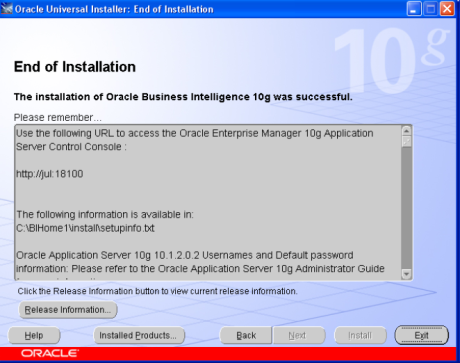
- On the End of Installation screen, look through the information provided in the Please remember … box, and click Exit to complete the installation and exit the Installer.
- After you exit the Installer, the page entitled Welcome to Oracle Business Intelligence should be opened in your browser.
By now, you should have the Oracle Business Intelligence suite installed on your computer.
Summary:
- The Full form of OBIEE is Oracle Business Intelligence Enterprise Edition (OBIEE). It is a BI tool by Oracle Corporation.
- Important components of Oracle Architecture are Clients 2)Oracle Bl Presentation Services 3) Oracle Bl Server 4) Oracle Bl repository 5) Data sources
- OBIEEE supports Level based hierarchy and ragged hierarchy
- OBIEE supports writeback while Tableau does not support this feature
- OBIEE offers real-time data updating within third-party vendors such as Microsoft applications
- The Biggest Drawback of the OBIEE tool is that it is not ideally suited for the purpose of data visualization.
- Use only logical links in the Business Model Mapping layer is an important best practice while working with the OBIEE tool.





