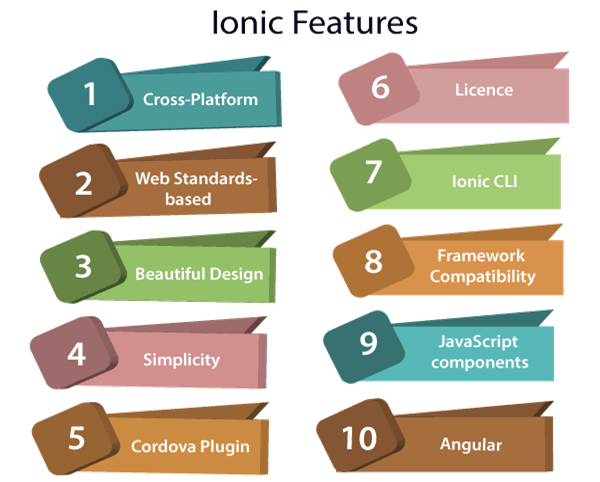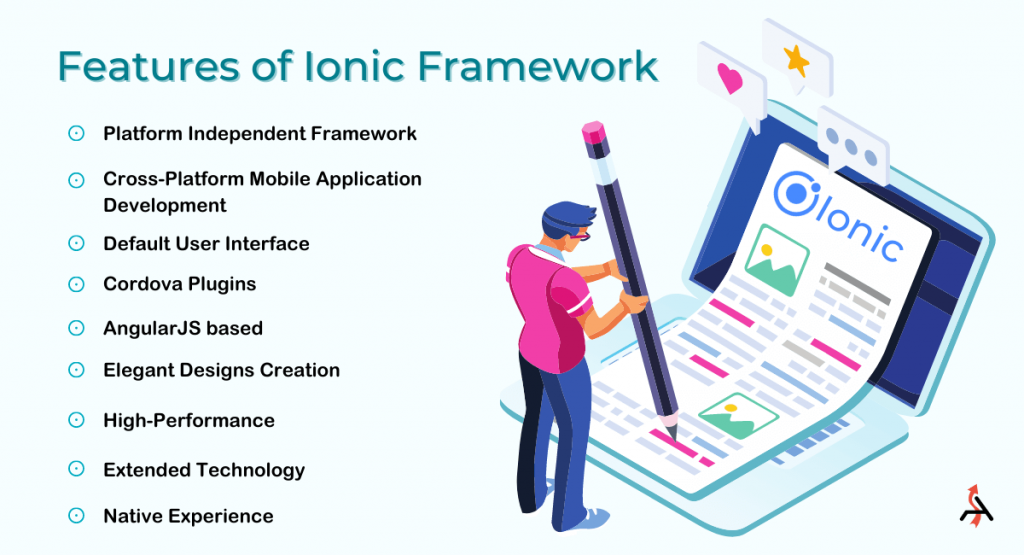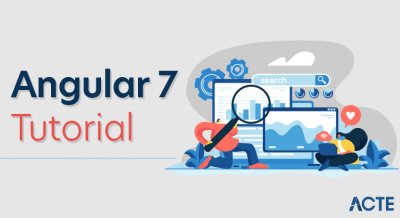- Introducing to Web Components in Ionic Framework
- About Web Components in Ionic Framework
- Audience of Web Components in Ionic Framework
- Requirements for Web Components in Ionic Framework
- Specifications of Web Components in Ionic Framework
- How to use a web component?
- How do I define a new HTML element?
- Overview of Web Components in Ionic Framework
- Target for Web Components in Ionic Framework
- Future Support for Web Components in Ionic Framework
- Conclusion
- This tutorial aims to make it easy to get started with the Ionic open source framework and its various features.
- Ionic is an open source framework used to develop mobile applications.
- It provides tools and services for creating a mobile user interface with a native look. The Ionic framework requires Native Rapper to run on mobile devices.
- This is an introductory tutorial that covers the basics of the Ionic open source framework and how to interact with its various components and subcomponents.
- Ionic is based on AngularJS and Apache Cordova, so you need a basic knowledge of about these technologies. If you want to understand all the information provided, you should also be familiar with HTML, CSS, and JavaScript.
- Ionic is built on top of AngularJS and Apache Cordova, so you need a basic knowledge of these technologies. If you want to understand all the information provided, you should also be familiar with HTML, CSS, and JavaScript.
- Let`s use this in Angular with observable data. Write app.component.ts as follows. When the loadText () method is called, the stream text $ will be updated with the new value after 1000ms. Import {component} from `@ angle / core’;
- import {BehaviorSubject} from’rxjs’;
- @Component ({
- selector:’myapp’,
- TemplateUrl:’./ app.component.html’,
- styleUrls: [‘./ app.component.css’]
- })
- export class AppComponent {
- text $ = new BehaviorSubject (“Initial Text”);
- loadText () {
- this.text $ .next (null);
- setTimeout (() => {
- this.text $ .next (` The text has been loaded: $ {new date ()} `);
- }, 1000);
- }
- }
- Here is his template. Text is displayed only if the last value of text $ is not null. & Lt; button (click) = “loadText ()” & gt; Load text & lt; / button & gt;
- {{text}}
- As you may know, Ionic has a library of Angular, Ionic Angular. Publish all Ionic components as Angular components. Angular components can expose type information known by the Angular template compiler. If you use many Ionic components in Angular, or if you want to use them in a complex, we recommend that you use Ionic Angular instead of Ionic Core.
- A web component is a set of web platform APIs that you can use to create new custom reusable encapsulated HTML tags for use in web pages and web applications. The web component is based on existing web standards. Web component support is now being added to the HTML and DOM specifications, allowing web developers to easily add new elements to HTML using encapsulated styles and custom behavior.
- [removed] [removed]
- … behavior
- mkdirmynewapp && cd mynewapp
- npm install save @ Polymer / paperbutto
- call element.attachShadow (). constheader = document.createElement (`header’);
- const shadowRoot = header.attachShadow ({mode:’open’});
- shadowRoot [removed] =’Hello Shadow DOM’; // You can also use appendChild (). // header.shadowRoot === Shadowroot
- // shadowRoot.host === Header
- There are already many libraries that make it easy to create web components. You can find additional details in the Library section of the website, but you can try it out here.
- Hybrids is a UI library for building web components using a simple and functional API. LitElement uses lithtml to render to the element’s shadow DOM and add an API to help manage the element’s properties and attributes.
- start
- Foreword
- Polyfill
- Financial resources
- specification
- Library
- community
- newspaper article
- Chat on the grid
- Element

Overview of Web Components in Ionic Framework
Ionic focuses on the interaction between the app’s front-end UX and the UI (UI controls, interactions, gestures, animations). It’s easy to learn and integrates with other libraries and frameworks such as Angular, React, and Vue. Alternatively, you can use it standalone without a front-end framework with a simple script include. If you want to know more about Ionic before you dive in, I’ve created a video that explains the basics.
A codebase that runs everywhere
Ionic is the only mobile app stack that allows web developers to build apps for all major app stores and mobile web from a single code base. And with Adaptive Styling, the Ionic app will look like you’re at home on any device.
Focus on performance
Ionic is designed to deliver superior performance and behavior on modern mobile devices using best practices such as hardware-accelerated efficient transitions and touch-optimized gestures.
Clean, simple and functional design
Ionic is designed to be beautifully featured and displayed on all current mobile devices and platforms. Build stylishly with pre-built components, typography, and beautiful (but extensible) basic themes that adapt to any platform.
Native and web optimization
Ionic emulates native app UI policies and uses the native SDK to integrate native app UI standards and device capabilities with the full power and flexibility of the open web. Ionic uses Capacitor (or Cordova) for native delivery or runs in a browser as a progressive web app.
Target for Web Components in Ionic Framework
Cross-platform- Build and deploy apps that run on multiple platforms. B. Native iOS, Android, desktop, web as a progressive web app, all in one codebase.
Web standard base- Ionic is based on reliable standardized web technologies (HTML, CSS, JavaScript) and uses modern web APIs such as custom elements and Shadow DOM. Clean, simple, and functional. Ionic works instantly on all platforms and is designed to look beautiful.
Simplicity- Built with simplicity in mind, Ionic makes building apps fun, easy to learn, and accessible to most people with web development skills.
Framework compatibility- Earlier versions of Ionic were tightly coupled with Angular, but framework version 4.x has been redesigned to act as a standalone web component library integrated with modern JavaScript frameworks such as Angular. it was done. Ionic works fine with most front-end frameworks, including React and Vue, but some frameworks require shims for full web component support.
JavaScript –One of the main goals of migrating from Ionic to web components was to remove the stringent requirements of a single framework hosting the components. This allows core components to run independently on a web page with just one script tag. Working with frameworks is great for large teams and large apps, but even in contexts like WordPress, Ionic can now be used as a single-page standalone library.
square –Angular has always been at the heart of what makes Ionic great. The core components are written to act as a standalone web component library, but the @ ionic/angular package makes them easy to integrate into the Angular ecosystem. @ ionic / angle contains all the features, Angular developers
expect –from Ionic 2/3 and is integrated with major Angular libraries such as Angular routers.
React –Ionic now officially supports the popular React library. Ionic React allows React developers to leverage their existing web skills to create apps for iOS, Android, the web, and desktop. You can use @ionic / react to use all the core Ionic components, but it feels like you’re using the native React component.
Vue-Ionic now officially supports the popular Vue3 library. Ionic Vue allows Vue developers to use their existing web skills to create apps for iOS, Android, the web, and desktop. With @ ionic / vue you can use all the core Ionic components, but it feels like you’re using the native Vue component.
Future Support for Web Components in Ionic Framework
Support for other frameworks will be included in future releases.
IonicCLI
The official IonicCLI or command-line interface is a tool that allows you to quickly build Ionic apps and provide a set of commands to help Ionic developers. In addition to installing and updating Ionic, the CLI includes a built-in development server, build and debug tools, and more. For App flow members, you can use the CLI to build and deploy the cloud and manage your accounts.
Appflow
To help build, deploy, and manage Ionic apps throughout their lifecycle, we provide a commercial service for production apps called App flow that is separate from the source framework the central dashboard of Ionic apps. Optional paid upgrades are available with advanced features such as B. Direct publishing to the App Store, workflow automation, single sign-on (SSO), and access to connected services and integrations. The App flow requires an Ionic account and comes with a free “hobby” plan for those who want to try out some of its features.
Ecosystem
The Ionic is actively developed and maintained full-time by the core team, and its ecosystem is managed by an international community of developers and contributors who drive its growth and adoption. Developers and businesses, big and small, use Ionic to build and deploy great apps that can run anywhere.
There are millions of Ionic developers in more than 200 countries participating in the community. There are several ways to register.
Forum: Great place to ask questions and share ideas.
Twitter: Post updates and share content from the Ionic community here.
GitHub: Create issues here to report bugs or request new features. Welcome to PR!
Content Creation: Write a technical blog or share a story with the Ionic community. License

Ionic UI Toolkit is a free open source project released under the Permissive MIT license. This means that it is free to use in personal or commercial projects. MIT is the same license used in common projects such as jQuery and Ruby on Rails.
- The Ionic framework makes it easy to build apps using familiar web technologies. Fortunately, if you can build a website, you already know how to build a mobile app. The Ionic Framework provides the best web and native app components for building highly interactive native and progressive web apps.
- This is the only mobile app stack that allows developers to design apps for all app stores and mobile web using their own codebase. In addition, adaptive styling is one of the main concepts of the Ionic Framework. This ensures that your app looks great on all devices as each Ionic component adapts its appearance to the running platform.
- Ionic provides a complete mobile web developer toolkit and everything you need to get started building a fully functional mobile app in just minutes. You can think of the Ionic is a front-end UI framework that handles all the look and feels and UI interactions needed to make your app attractive. It’s like a “native bootstrap”, but it supports a wide range of popular native mobile components, sophisticated animations, and great themes. Let’s take a look at the key elements that make the Ionic Framework is such a solid tool.
- The Core Mobile UI Paradigm and ready-to-use components are useful for developers because they can focus on building apps rather than common UI elements. This includes navigation components such as lists, maps, prompts, side menus, tab bars, and action sheets. The Ionic app consists of high-level building blocks called components. The framework provides some very useful components and directives, as well as CSS components that provide most of the basic elements needed to build a mobile application.
Ionic Native API
- The Ionic Native API allows you to build a native app experience with a collection of open-source plugins and integrations that make it easy to add native device functionality to your Ionic app running Capacitor or Cordova. increase.
- A typical example is when the app uses a mobile phone camera so that the user can take a picture (used by the app.
- Stencil is a web component compiler for creating fast, reusable UI components and progressive web apps.
- Web Components? Shadow DOM? CSS variable? Ren plate? Are you wondering about all these new and important concepts? please do not worry. We have created an Ionic Web Components Guide that covers everything from styling and customizing Ionic Web Components to creating custom Web Components using Stencil and using them in your Ionic projects.
Angular JS Sample Resumes! Download & Edit, Get Noticed by Top Employers! DownloadConclusion
- Ionic Core is a basic collection of Ionic components as web components.
- Ionic Core is available on the CDN.
- Angular can be easily integrated into web components.
Introducing to Web Components in Ionic Framework
Ionic is an open-source for building powerful, high-quality mobile and desktop apps using web technologies (HTML, CSS, JavaScript) integrated with popular frameworks such as Angular, React, and Vue. UI toolkit.
About Web Components in Ionic Framework
Ionic is an open source framework used for mobile application development. It provides the tools and services to create a mobile user interface with a native look and feel. The Ionic framework requires Native Rapper to run on mobile devices. This is an introductory tutorial that covers the basics of the Ionic open-source framework and how to interact with its various components and subcomponents.
This tutorial was created for JavaScript developers who are new to mobile development. It provides a simple and easy-to-understand explanation with useful examples. Since it uses most of the Ionic Framework, it can also be used as a project reference.
Audience of Web Components in Ionic Framework
This tutorial was created for JavaScript developers new to mobile development. We will use the convenient example to provide a simple and easy-to-understand explanation. Since it uses most Ionic frameworks, it can also be used as a project reference. This tutorial aims to get you started with the Ionic open source framework and its various features.
Requirements for Web Components in Ionic Framework
Cool! Using Ionic components in Angular apps is very easy. You can also see an execution example in Stackblitz.
Note: Ionic Angular
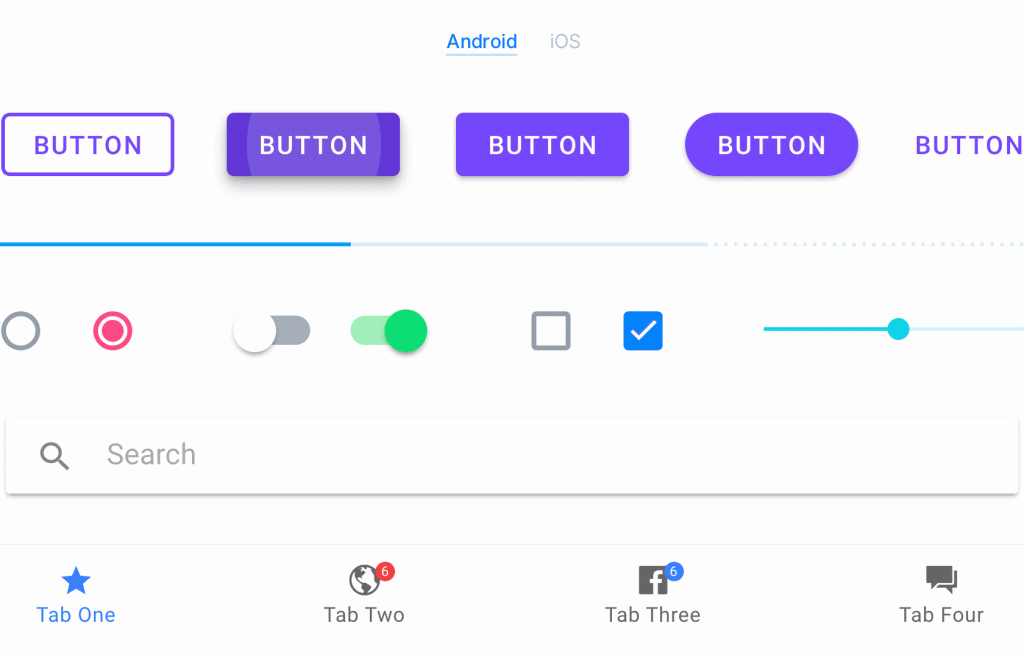
Specifications of Web Components in Ionic Framework
The Web Components are based on four main specifications:
Custom Elements- The Custom Element Specification provides the basis for designing and using new types of DOM elements.
Shadow DOM – The Shadow DOM specification defines how encapsulated styles and markup are used in web components.
ES Module- The ES Module Specification defines reuse in a powerful standards-based modular scheme, including JS documentation.
HTML Template- The HTML Template Element specification defines how to declare a markup fragment that is not used in page loading but can be instantiated later at run time.
How to use a web component?
The components of this site provide new HTML elements for use in web pages and web applications. Using custom elements is as easy as importing and using new tags in your HTML document. For example, to use the paperbutton element:
There are several ways to install custom items. If you find the item you want to use, look for the command to install in its README file. Most items today can be installed using NPM. NPM also handles component dependency installations. For more information on NPM. For example,the Paperbutton overview describes the installation process using npm.
How do I define a new HTML element?
This section describes the syntax for the cross-browser version of the Web Components specification. Use JavaScript to define new HTML elements and their tags using global customElements. Call customElements.define () with the tag name you create and a JavaScript class that extends the base HTMLElement.
Creating and using Shadows
This section describes the syntax for creating Shadow DOM using the new cross-browser version (v1) of the Shadow DOM specification. Shadow DOM is a new DOM feature that you can use to create components. You can think of Shadow DOM as a scoped subtree within an element.
Shadow root is a document fragment attached to the “host” element. Attaching a shadow root gives the element a shadow DOM. To create a shadow DOM for an element,
Library for creating web components
Polymer provides many features for creating custom elements. Slim.js is an open-source lightweight web component library that uses es6 native class inheritance to provide components with data binding and advanced functionality. Stencil is an open source compiler that produces standards-compliant web components.