
- Introduction to Selenium Locators
- What Are Locators in Selenium?
- Why Are Locators Important in Automation Testing?
- Types of Locators in Selenium
- ID Locator – Fastest and Most Reliable
- Name Locator – Simple but Risky
- Class Name Locator – Works with Caution
- Tag Name Locator – Rarely Used but Available
Introduction to Selenium Locators
Selenium Locators are essential tools for identifying elements on a web page, making them a foundational concept in web automation. In Selenium, locators allow scripts to interact with web elements like buttons, input fields, and links by targeting their attributes or position within the DOM. There are different types of locators in Selenium, such as ID, Name, Class Name, Tag Name, Link Text, Partial Link Text, XPath, and CSS Selector. Each locator type serves a specific purpose depending on the structure and complexity of the web page. Among these, many testers consider the best locator in Selenium to be the ID locator due to its speed and accuracy, provided that the ID is unique. However, when IDs are not available or dynamic, more flexible options like XPath and CSS Selector class Selenium become invaluable. CSS Selectors are particularly favored for their readability and performance, especially when working with complex class combinations. Choosing the right locator is crucial for building stable and maintainable test scripts. Understanding the strengths and limitations of each method helps automation testers create robust frameworks that can handle dynamic UI changes and diverse application architectures efficiently.
Are You Interested in Learning More About Software Testing? Sign Up For Our Software Testing Certification Training Today!
What Are Locators in Selenium?
- Definition and Purpose: Locators are used to pinpoint elements such as buttons, input fields, or links within a webpage’s DOM. Without them, automation tools cannot perform actions on the page.
- Types of Locators: Selenium provides multiple locator strategies including ID, Name, Class Name, Tag Name, Link Text, Partial Link Text, Locators XPath, and CSS Selectors.
- XPath and CSS: Locators XPath is powerful for navigating complex hierarchies, while CSS Selectors are faster and cleaner for simple to moderately complex elements.
Locators in Selenium are the mechanisms used to identify and interact with web elements on a page. They are the backbone of any QA automation effort, allowing tools like Selenium, Playwright testing, or even Tosca automation to simulate real user interactions accurately. Understanding how locators work is essential for building reliable and maintainable test scripts.
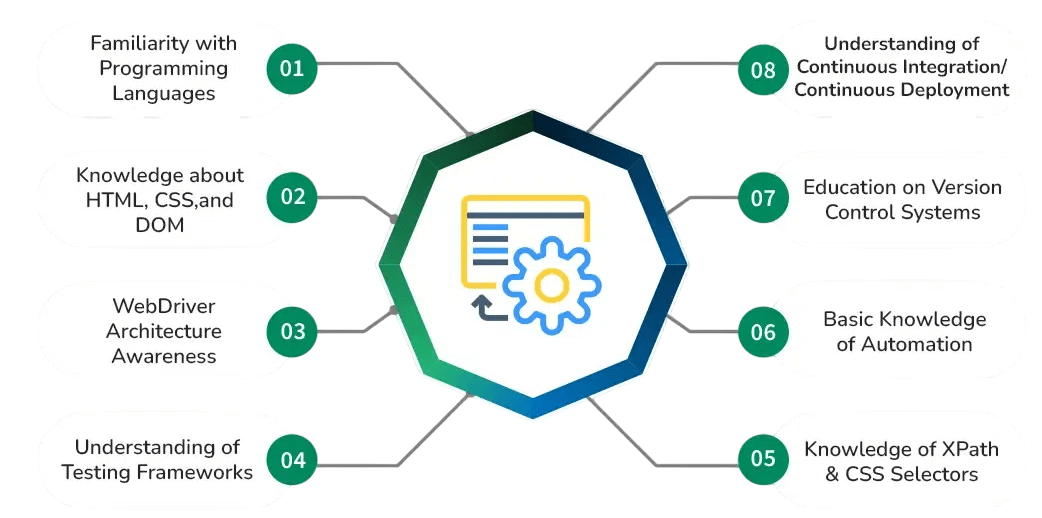
- Importance in QA Automation: Accurate locator strategy ensures your QA automation scripts are stable and resistant to UI changes.
- Comparing with Other Tools: Unlike Tosca automation, which often uses model-based testing, Selenium and Playwright testing rely heavily on selectors and scripting.
- Best Practices: Always prefer unique identifiers (like ID) when available, and fallback to selectors in Selenium like XPath or CSS only when necessary for better test reliability.
Why Are Locators Important in Automation Testing?
Locators play a critical role in automation testing as they enable test scripts to accurately find and interact with elements on a web page, forming the backbone of any successful automation framework. Without proper locators, automation tools like Selenium would not be able to perform actions such as clicking buttons, entering text, or validating content. There are different types of locators in Selenium, including ID, Name, Class Name, Tag Name, Link Text, Partial Link Text, XPath, and CSS Selectors. Each locator serves a unique purpose based on the web page’s structure. Among them, the best locator in Selenium is often considered to be the ID locator due to its speed and precision, provided the element has a unique and stable ID. When IDs are unavailable or dynamic, testers often rely on more flexible methods like XPath or the CSS Selector class Selenium, which offer powerful ways to target elements using class attributes, element hierarchy, and sibling relationships. A well-chosen locator ensures that test cases are both robust and maintainable, reducing the chances of script failure due to minor UI changes. Ultimately, understanding and using locators effectively is essential for creating reliable, scalable, and efficient automated test suites.
To Explore Software Testing in Depth, Check Out Our Comprehensive Software Testing Training Course To Gain Insights From Our Experts!
Types of Locators in Selenium
- ID Locator: One of the most reliable and fastest methods, the ID locator targets elements with a unique id attribute. It is often the first choice of selectors in Selenium.
- Name Locator: Useful when the name attribute is present and unique, especially in forms and input fields.
- Class Name Locator: This locator identifies elements by their class attribute. It’s best used when classes are unique or used in combination, as in CSS Selector class selenium.
Locators in Selenium are essential components in identifying and interacting with elements on a web page during test automation. Whether you’re using Selenium, Playwright testing, or tools like Tosca automation, locators determine how effectively your scripts mimic user behavior. Understanding the different locator strategies helps in building reliable and maintainable QA automation frameworks.
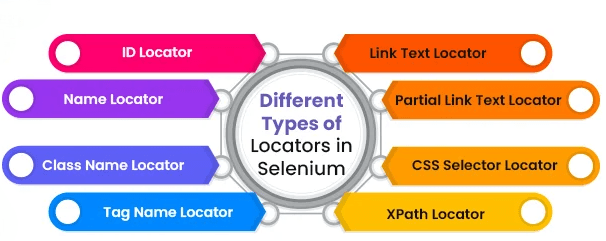
- XPath Locator: Locators XPath are extremely powerful for navigating complex or dynamic DOM structures and are widely used when other locators fail.
- CSS Selector Locator: Known for speed and flexibility, CSS Selectors can target elements using combinations of classes, IDs, and hierarchy.
- Link Text & Partial Link Text: These locators are ideal for identifying hyperlinks based on their visible text content, offering a human-readable approach.
- Easy to Use: The Name locator is straightforward and beginner-friendly, making it an ideal starting point for those new to automation testing.
- Common in Forms: It is particularly useful for identifying form elements like text fields, checkboxes, and radio buttons where name attributes are often defined.
- Risk of Non-Unique Names: A major drawback is the possibility of multiple elements sharing the same name, which can lead to ambiguous element selection and test failures.
- Slower than ID: Compared to the best locator in Selenium, which is typically the ID locator, the Name locator is slightly slower and less precise.
- Limited Flexibility: Unlike CSS Selector class Selenium, Name locators can’t handle hierarchical or sibling relationships between elements.
- Use with Caution: Ideal for controlled environments but should be used cautiously in dynamic or complex applications where uniqueness cannot be guaranteed.
ID Locator – Fastest and Most Reliable
The ID locator is widely regarded as the fastest and most reliable method for identifying web elements in QA automation tools like Selenium. It works by targeting elements with a unique id attribute, allowing the automation script to interact with them swiftly and accurately. Since IDs are intended to be unique within an HTML document, this locator eliminates ambiguity, making it an ideal choice when stability and speed are priorities. Unlike more complex locators XPath, which can be slower and harder to maintain, or other selectors in Selenium that may rely on multiple attributes, the ID locator offers simplicity and efficiency. In scenarios where the structure of the DOM is complex or dynamic, tools like Playwright testing and Tosca automation may offer alternative strategies, but even in those environments, the ID locator remains a preferred method when available. It reduces script fragility, speeds up execution, and enhances overall test reliability. While XPath and CSS selectors have their place especially when dealing with dynamic or nested elements nothing beats the precision of a clean, consistent ID. For anyone building robust automation frameworks, mastering and leveraging the ID locator is an essential skill that contributes to maintainable and efficient test scripts.
Name Locator – Simple but Risky
The Name locator in Selenium is one of the simplest ways to identify elements on a web page. It targets elements using their name attribute and is commonly used in form fields. While easy to implement, it comes with certain limitations that make it less reliable compared to other options in the list of different types of locators in Selenium.
Class Name Locator – Works with Caution
The Class Name locator in Selenium is a useful strategy for identifying web elements based on their class attribute, but it must be used with caution due to potential ambiguity. In many QA automation scenarios, especially when dealing with styled elements or grouped components, multiple elements may share the same class name, making it difficult to target a single element precisely. This is where issues can arise particularly in complex applications tested using Selenium, Playwright testing, or even Tosca automation. While the Class Name locator is simpler and cleaner than locators XPath, it lacks the ability to navigate hierarchical or nested structures, which limits its flexibility. Additionally, when elements have multiple class names, only a single class value can be used at a time with this locator, increasing the chances of incorrect matches. In contrast, selectors in Selenium like CSS Selectors or XPath offer greater control and precision, especially in dynamic or highly structured pages. Despite its limitations, the Class Name locator can be effective in stable environments with well-organized HTML and consistent naming conventions. For best results, testers should always validate uniqueness and consider alternatives like CSS Selectors or XPath when higher reliability is needed in their automation workflows.
Want to Pursue a Software Testing Master’s Degree? Enroll For Software Testing Master Program Course Today!
Tag Name Locator – Rarely Used but Available
The Tag Name locator in Selenium is one of the less commonly used strategies but remains a valid option among the different types of locators in Selenium. It allows testers to identify elements based on their HTML tag names such as input, div, a, or button. While simple in concept, its utility is limited because tag names are usually generic and often shared by multiple elements on a page, making it difficult to uniquely identify a specific element. This lack of specificity is why it is rarely used as a primary locator in complex automation scripts. In comparison, more precise options like the ID locator considered the best locator in Selenium or the CSS Selector class Selenium offer far greater control and reliability. However, Tag Name locator can still be useful in certain cases, such as when retrieving multiple elements of the same type (e.g., all links or all text fields) during bulk validation or iteration tasks. It may also serve as a supplemental locator in combination with other strategies in a layered approach. Overall, while not commonly used due to its broad targeting, the Tag Name locator is a tool worth knowing and can be beneficial in specific use cases where simplicity and speed are required.

