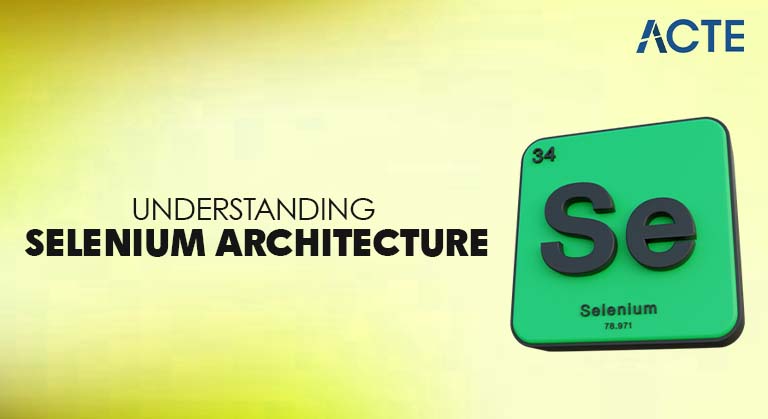
- Introduction to Selenium
- Overview of Selenium Architecture
- Key Components of Selenium Architecture
- Role of Selenium WebDriver
- How Selenium Interacts with Browsers
- JSON Wire Protocol Explained
- Browser Drivers in Selenium
- Internal Working of Selenium WebDriver
- Languages and Bindings in Selenium
- Advantages of Selenium Architecture
- Challenges and Limitations
- Conclusion
Introduction to Selenium
Selenium is an open-source tool used to automate web browsers. Initially developed by Jason Huggins in 2004, it has now become the industry standard for web testing. Selenium supports multiple programming languages like Java, Python, C#, and JavaScript, and allows testers to interact with browsers automatically, making it ideal for regression and cross-browser testing.One of the most powerful aspects of Selenium lies in its architecture, which is designed to support distributed, Components of Selenium Architecture, flexible, and scalable test automation environments. Understanding how Selenium works under the hood can help testers write more efficient scripts and troubleshoot issues more effectively.
Are You Interested in Learning More About Software Testing? Sign Up For Our Software Testing Certification Training Today!
Overview of Selenium Architecture
The architecture of Selenium, especially Selenium WebDriver, follows a client-server model. It involves three main components:
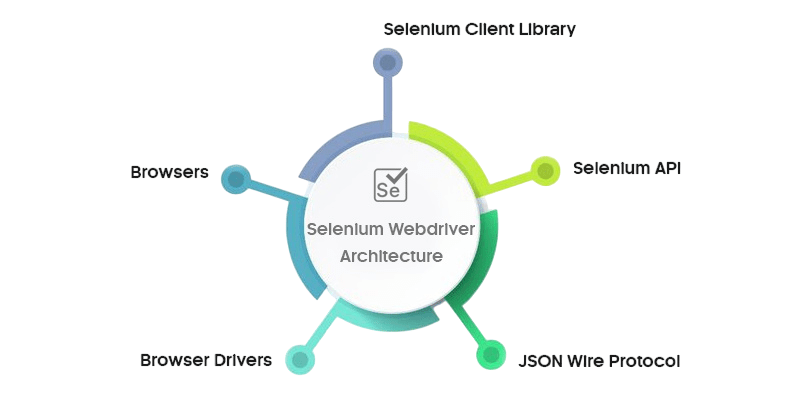
- Selenium Client Libraries
- JSON Wire Protocol
- Browser Drivers and Browsers
Selenium WebDriver provides a programming interface to create and execute test cases. These commands are communicated to browsers through browser-specific drivers using a standard communication protocol known as JSON Wire Protocol.
Key Components of Selenium Architecture
- Selenium Client Libraries: Selenium provides language-specific bindings for Java, Python, C#, Ruby, JavaScript, and Kotlin. These libraries are used to write test scripts in the language of the tester’s choice.
- JSON Wire Protocol: A REST-based protocol used to transfer data between client libraries and browser drivers. It ensures standardized communication and allows WebDriver commands to be translated into HTTP requests.
- Browser Drivers: Each browser (Chrome, Firefox, Safari, Edge) has its own driver. These drivers act as a bridge between the client library and the browser, executing commands in the browser and returning responses back to the test script.
- Direct browser control without any intermediary.
- Better performance and speed compared to Selenium RC.
- Support for modern browser features and advanced testing scenarios.
- The user writes the test script using Selenium bindings (e.g., Java + Selenium).
- WebDriver sends commands as HTTP requests to the browser driver (e.g., ChromeDriver).
- The browser driver receives the request and communicates with the actual browser.
- The browser performs the action and sends the response back to the driver.
- The driver then sends the response back to WebDriver, which updates the test result.
- POST /session – to create a new browser session
- GET /session/{sessionId}/title – to retrieve the page title
- POST /session/{sessionId}/element – to find an element
- ChromeDriver – for Google Chrome
- GeckoDriver – for Mozilla Firefox
- EdgeDriver – for Microsoft Edge
- SafariDriver – for Apple Safari
- Test script (Java, Python, etc.) uses Selenium commands.
- Commands are converted into JSON using the client library.
- HTTP request is sent to the browser driver via the JSON Wire Protocol.
- The driver parses the request and sends native commands to the browser using its internal APIs.
- The browser executes the command and sends the result back to the driver.
- The driver converts it into HTTP response and returns it to the client library.
- Java – Widely used with rich ecosystem support.
- Python – Preferred for its simplicity and readability.
- C# – Common in .NET environments.
- Ruby & JavaScript – Popular in agile development teams.
- Cross-Browser Testing: Supports all major browsers using dedicated drivers.
- Multi-Language Support: Wide range of supported languages.
- Scalability: Can be integrated into large-scale frameworks and CI/CD pipelines.
- Open Source: Free to use with a large community for support.
- Parallel Execution: Selenium Grid allows running multiple tests simultaneously across different machines and browsers.
- Complex Setup: Managing browser drivers and environment configurations can be challenging.
- No Built-In Reporting: Requires integration with third-party tools like TestNG, Allure, or Extent Reports.
- Limited Desktop and Mobile Testing: Focused only on web browsers.
- Flaky Tests: Especially when dealing with dynamic elements or slow-loading pages.
- Heavy Maintenance: Frequent browser updates may break compatibility with drivers.
To Explore Software Testing in Depth, Check Out Our Comprehensive Software Testing Training Course To Gain Insights From Our Experts!
Role of Selenium WebDriver
Selenium WebDriver is the core Components of Selenium Architecture responsible for controlling the browser. Unlike Selenium RC (Remote Control), WebDriver does not rely on JavaScript for browser interaction. Instead, it directly communicates with the browser via the driver.
Key features include:
WebDriver works based on a client-server architecture and interacts with browser-specific drivers through HTTP commands.
How Selenium Interacts with Browsers
The interaction between Selenium and browsers involves several steps:
This communication happens continuously for every step in the test case — from launching the browser to closing it.
JSON Wire Protocol Explained
The JSON Wire Protocol (JWP) is a platform-agnostic communication standard used by Selenium supports multiple programming languages to exchange information between the client and the server. It encodes WebDriver commands into JSON format, sends them over HTTP, and decodes the responses. Common JWP commands include:
Although Selenium 4 introduced the W3C WebDriver standard (replacing JWP), understanding JSON Wire Protocol is still useful for legacy systems and compatibility.
Browser Drivers in Selenium
Each browser has its own driver that implements the WebDriver interface:
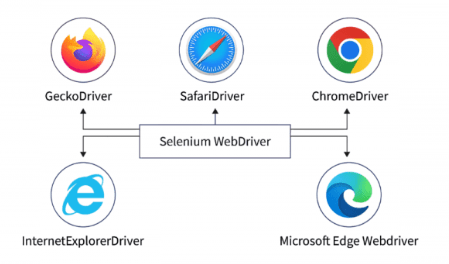
These drivers are maintained by the respective browser vendors and are responsible for translating WebDriver commands into browser-specific instructions,Components of Selenium Architecture. They must be compatible Selenium supports multiple programming languages.
Internal Working of Selenium WebDriver
Here’s how the internal flow works when a Selenium test is executed:
This process ensures that the browser behaves as expected in response to the test commands.
Want to Pursue a Software Testing Master’s Degree? Enroll For Software Testing Master Program Course Today!
Languages and Bindings in Selenium
Selenium supports multiple programming languages through official language bindings:
These bindings provide APIs that allow interaction with the Selenium server and WebDriver. They help abstract the complexities of the underlying architecture and provide a user-friendly interface to write test cases.
Advantages of Selenium Architecture
Understanding and leveraging Selenium’s architecture comes with several benefits:
This Selenium supports multiple programming languages , modular architecture makes Selenium both flexible and powerful for a variety of test automation needs.
Challenges and Limitations
Despite its strengths, Selenium is not without limitations:
Being aware of these challenges helps teams plan better and adopt supporting tools and best practices.
Conclusion
The architecture of Selenium is designed with performance, Components of Selenium Architecture, flexibility, and scalability in mind. By using a client-server model, standardized communication protocols like JSON Wire Protocol, and browser-specific drivers, Selenium supports multiple programming languages, Selenium provides a reliable foundation for automated web testing.Understanding how Selenium works under the hood helps testers write better scripts, troubleshoot issues faster, and optimize test performance. Whether you’re automating tests for a small website or scaling a massive enterprise testing solution, a solid grasp of Selenium architecture is essential.

