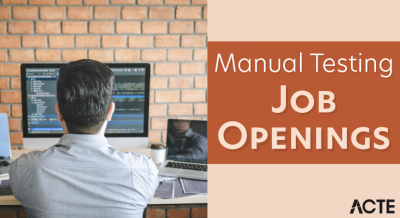- Introduction
- What is a Page Object Model (POM)?
- Why Do We Need a Page Factory?
- What is a Page Factory in Selenium?
- Key Annotations Used in Page Factory
- Advantages of Using Page Factory
- Page Factory vs Page Object Model
- Conclusion
Introduction
Automated testing has become a fundamental part of modern software development, helping teams deliver reliable applications faster and with greater confidence. Among the many tools available, Selenium stands out as one of the most widely used frameworks for automating web application testing. Its flexibility and cross-browser compatibility make it ideal for projects of all sizes. However, as the scale and complexity of applications increase, managing and maintaining Selenium test scripts can become a major challenge. Test code that lacks organization or follows inconsistent design patterns often becomes difficult to read, update, and debug over time. To address these challenges, Selenium supports the use of structured design patterns such as the Page Object Model, commonly referred to as POM. This model encourages separating test logic from the page-specific code, making test scripts cleaner and more maintainable. In simple terms, each web page is represented by a corresponding class in the test framework, containing all the elements and actions that can be performed on that page. This not only promotes code reuse but also simplifies test updates when the application’s UI changes. Building on this concept, Selenium also introduces an advanced implementation called Page Factory. Page Factory enhances the Page Object Model by providing an easier and more efficient way to initialize and manage web elements using annotations. This reduces boilerplate code, improves readability, and increases the speed of test execution. This blog aims to provide a thorough understanding of Page Factory, explaining how it improves the structure, readability, and scalability of your Selenium test scripts. By adopting this approach, teams can create automation frameworks that are easier to maintain, more reliable, and capable of adapting to evolving project needs.
Interested in Obtaining Your Software Testing Certificate? View The Software Testing Training Course Offered By ACTE Right Now!
What is a Page Object Model (POM)?
The Page Object Model, commonly known as POM, is a design pattern used in Selenium test automation to improve the structure, readability, and maintainability of test scripts. It works by creating a clear separation between the user interface elements of a web application and the test logic that interacts with them. This separation introduces a layer of abstraction that helps manage complexity as the application and test suite grow. In POM, each page of the application is represented as a separate class within the test framework. This class contains all the elements of that page, such as buttons, input fields, labels, and links, as well as the methods that define interactions with those elements.
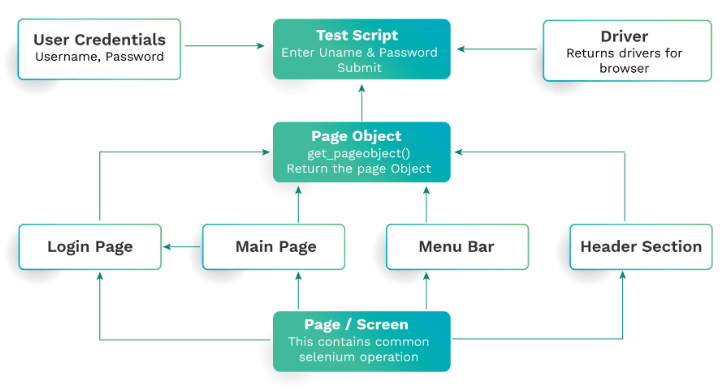
By grouping elements and behaviors together, the page class acts as a single source of truth for all UI operations related to that page. One of the major advantages of this pattern is improved reusability and clarity. Instead of repeatedly writing the same locators and actions in multiple test scripts, you define them once in the relevant page class. For example, if your tests require interacting with a login button across different scenarios, you only need to define the locator and click method once in a LoginPage class. Any test that requires the login action can then call the method from this class. This approach also simplifies maintenance. If a UI element changes, you only need to update the locator in one place rather than in every script that uses it. This reduces redundancy, minimizes the risk of errors, and makes the overall test framework easier to update and scale. By using POM, testers can build more reliable, organized, and efficient test automation solutions.
Why Do We Need a Page Factory?
- Simplifies Object Initialization: Page Factory helps automate the creation and initialization of web elements in page object models. Instead of manually locating elements in every test, Page Factory initializes them once, reducing repetitive code and saving time.
- Improves Code Readability: By using annotations to define elements, Page Factory makes test code cleaner and easier to read. Testers can clearly see which elements are being interacted with, improving maintainability.
- Supports Lazy Initialization: Page Factory initializes web elements only when they are used, rather than at object creation. This lazy loading helps reduce unnecessary overhead and speeds up test execution, especially for large and complex pages.
- Enhances Maintainability: Since all element locators are centralized in one place, updating locators due to UI changes becomes straightforward. Testers need to change element definitions only in the page class, which minimizes the risk of missing updates.
- Encourages Reusability: Page Factory encourages reusing page objects across different test cases. This reduces duplication and promotes a modular test design, making tests easier to scale and manage.
- Integrates Well with Selenium: Page Factory is built into Selenium WebDriver and is fully compatible with its API. This seamless integration makes it a natural choice for Selenium users looking to implement the Page Object Model efficiently.
- Improves Test Stability: By providing implicit waiting and better element handling mechanisms, Page Factory can help reduce flaky tests caused by timing issues or slow-loading elements, leading to more reliable automated testing.
- Definition: Page Factory is a design pattern in Selenium WebDriver that simplifies the creation and initialization of page objects. It provides an easier way to manage web elements by using annotations to define and locate elements on a web page.
- Purpose: The main goal of Page Factory is to improve code readability and maintainability by organizing web element locators in a centralized class representing a webpage, making test scripts cleaner and more structured.
- Annotations: Page Factory uses the @FindBy annotation to locate elements by various strategies such as ID, name, XPath, CSS selectors, etc. This eliminates the need to write explicit findElement or findElements calls repeatedly in test methods.
- Element Initialization: Page Factory provides a method called initElements() that initializes all the web elements declared with annotations at once. This process creates a proxy for each element, which is only located when used, supporting lazy loading.
- Lazy Loading: Elements are not immediately fetched from the DOM upon page object creation. Instead, they are located when a test interacts with them, improving performance and reducing unnecessary DOM access.
- Integration: Page Factory is part of the Selenium WebDriver API and works seamlessly with existing Selenium tests. It fits naturally with the Page Object Model pattern to build scalable and maintainable test frameworks.
- Advantages: Using Page Factory reduces boilerplate code, enhances readability, supports better element management, and improves test stability by handling element initialization and timing issues more effectively.
- Improves Code Reusability: Once a Page Object is created using Page Factory, it can be reused across multiple test cases and modules. This reduces duplication and promotes consistent interactions with the web elements throughout the project.
- Enhances Maintainability: Page Factory centralizes element locators in one class per page, making it easier to update selectors if the UI changes. This reduces maintenance efforts and minimizes the risk of broken tests due to outdated locators.
- Simplifies Test Development: By handling element initialization and providing clear annotations, Page Factory makes writing tests simpler and faster. Testers can focus on test logic without worrying about element management details.
- Supports Scalability: As the automation project expands with more pages and features, Page Factory facilitates smooth scaling. New pages and validations can be added without disrupting existing tests, helping teams manage growing test suites efficiently.
- Promotes Cleaner Code Structure: Page Factory encourages the Page Object Model design pattern, which organizes code into logical page classes. This separation of concerns leads to more readable and understandable test code.
- Reduces Boilerplate Code: By automating element initialization, Page Factory eliminates repetitive code for locating elements. This results in leaner test scripts with fewer errors related to element handling.
- Increases Test Stability: Page Factory’s lazy loading of elements helps manage timing issues that often cause flaky tests. Elements are located only when needed, improving reliability and reducing test failures caused by dynamic page content.
To Earn Your Software Testing Certification, Gain Insights From Leading Blockchain Experts And Advance Your Career With ACTE’s Software Testing Training Course Today!
What is a Page Factory in Selenium?
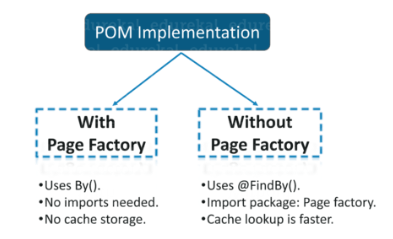
Key Annotations Used in Page Factory
Page Factory in Selenium enhances the Page Object Model by introducing annotations that simplify and streamline the process of locating and initializing web elements. These annotations allow you to define elements clearly at the class level, making your code more readable, concise, and maintainable. Each annotation serves a specific purpose and helps in writing cleaner test scripts. The most commonly used annotation is FindBy, which allows you to locate a web element using a specific strategy such as ID, name, class name, CSS selector, or XPath. For instance, you can declare a username input field using the ID locator, making it easier to manage and reuse across your test scripts. When you need to apply multiple locating strategies with an AND condition, the FindBys annotation is used. This requires all specified locators to match for the element to be identified. It is useful in complex DOM structures where a single locator is not sufficient to uniquely identify an element. On the other hand, the FindAll annotation is used when you want to apply an OR condition. It attempts to locate the element using any of the provided locators and returns the first match found. This is particularly helpful in situations where the element’s attributes may vary across different environments or versions of the application. To activate all these annotations and link them to the WebDriver instance, the initElements method from the Page Factory class is used. This method scans the class for annotated fields and initializes the corresponding web elements automatically. By using these annotations, Page Factory reduces the boilerplate code required for element initialization and helps testers maintain a clean and efficient automation framework.
Looking to Master Software Testing? Discover the Software Testing Master Program Training Course Available at ACTE Now!
Advantages of Using Page Factory
Page Factory vs Page Object Model
Page Factory is a specialized implementation within the broader Page Object Model framework, designed to simplify and enhance how web elements are handled in Selenium test automation. Although both aim to organize and structure test code for better maintainability, they differ in several important ways, especially in how elements are initialized and managed. In the traditional Page Object Model, web elements are initialized manually using commands like findElement. This approach often results in more boilerplate code, as each element needs to be explicitly located within the constructor or methods of the page class. While effective, this method can be more time-consuming and harder to maintain, especially as the number of elements grows. Page Factory, on the other hand, automates element initialization through the use of annotations such as @FindBy. This annotation-based syntax reduces the need for repetitive code by automatically locating elements when the page class is instantiated. This feature not only cuts down on boilerplate but also improves the readability of the test scripts, making them cleaner and easier to understand. Another significant difference is lazy initialization. Traditional POM does not support this, meaning all elements are located immediately when the page object is created. Page Factory supports lazy initialization, meaning elements are only found when they are actually used in the test. This can improve test performance and reduce unnecessary overhead. Overall, Page Factory offers a more modern and efficient way to implement the Page Object Model. It simplifies code structure, enhances readability, and reduces manual effort, making it a preferred choice for many automation testers. While both approaches serve the same fundamental purpose, Page Factory’s streamlined process makes it a smarter and easier-to-use evolution of the classic POM pattern.
Conclusion
Page Factory in Selenium is a powerful method to organize automation code by implementing the Page Object Model pattern in a more efficient way. It simplifies the process of identifying and interacting with web elements by using annotations such as @FindBy. This approach reduces the need for repetitive code, making test scripts easier to maintain, more readable, and less prone to errors. By clearly separating the page structure from test logic, Page Factory helps testers focus on writing effective tests rather than worrying about locating elements repeatedly. Whether you are automating simple login pages, handling complex navigation flows, or working on large-scale applications like e-commerce platforms, Page Factory provides a scalable solution to manage your automation framework. It automatically initializes web elements and supports lazy loading, meaning elements are only found when needed, which can improve the efficiency of your tests. This feature helps prevent issues related to element visibility or timing, common challenges in test automation. In addition to simplifying element management, Page Factory encourages modular design by promoting the creation of separate page classes that represent different sections of the application. This modularity allows teams to update parts of the automation code easily when the application’s UI changes, without impacting the entire test suite. It also promotes code reuse, which can speed up test development and reduce maintenance effort. For best results, Page Factory should be used alongside well-structured test cases and clear test design principles. Combining these practices enhances the quality, reliability, and longevity of your automation suite. Overall, Page Factory is an essential tool for anyone looking to build maintainable, efficient, and scalable Selenium test automation frameworks.