
PeopleSoft Customer Relationship Management (CRM) is a comprehensive suite of applications designed to empower organizations in managing and improving their interactions with customers. Positioned within the broader PeopleSoft product line by Oracle Corporation, PeopleSoft CRM encompasses key functionalities across sales, marketing, and service operations. A crucial aspect of PeopleSoft CRM is its analytics functionality. The suite provides powerful tools for customer analytics, offering insights into customer behavior, preferences, and overarching trends. These analytics empower organizations to make data-driven decisions, identify improvement opportunities, and ultimately enhance customer satisfaction.
1. What are some of the PeopleSoft Query’s various applications?
Ans:
PeopleSoft Query is a reporting tool within PeopleSoft applications that allows users to create and run queries to extract specific information from the database. It can be used across various PeopleSoft applications, including Human Capital Management (HCM), Financials, Supply Chain Management (SCM), and Campus Solutions. Users can create queries to retrieve data related to employees, financial transactions, student records, and more.
2. Which method does PeopleSoft use to create vouchers?
Ans:
PeopleSoft uses the Voucher Build process to create vouchers. This process typically involves the following steps:
- Importing voucher data into staging tables.
- Running the Voucher Build process to validate, edit, and load the voucher information.
- Creating vouchers based on the data in the staging tables.
- Applying edits and validations to ensure accuracy and compliance.
3. How many tools are used to test PeopleSoft integration development?
Ans:
Several tools are commonly used for testing PeopleSoft integration development, including:
PeopleSoft Test Framework (PTF): For automated functional testing.
Application Designer: For designing and testing application components.
Integration Broker Testing Tools: For testing integrations involving web services and messaging.
4. What is the PeopleSoft Multi-Channel Framework?
Ans:
The PeopleSoft Multi-Channel Framework is a feature that enables organizations to deliver PeopleSoft applications through various channels, including web browsers, mobile devices, and other platforms. It ensures a consistent user experience across different devices and allows users to access PeopleSoft applications from anywhere with a responsive and adaptive design.
5. Describe the significance of state records.
Ans:
State Records in PeopleSoft are used to store and manage information that needs to be preserved across different steps or levels in a transaction. They are particularly useful in Application Engine programs and Component Interfaces where data needs to be retained between steps or interactions. State Records maintain their values until the process completes or until explicitly cleared.
6. Where is the “People Code” saved?
Ans:
- PeopleCode is typically stored in the PeopleTools tables in the database. Specifically, it is stored in the “PeopleCode” and “PeopleCode Definition” tables.
- When you create or modify PeopleCode, it gets saved in these tables and is associated with specific objects, such as fields, records, pages, or components.
7. What similarities do Setid’s and table sets have?
Ans:
SetIDs and Table Sets in PeopleSoft are both used for data classification and segregation. The primary similarity is that they are used to group related information together. SetIDs are typically associated with tables to distinguish data sets, while Table Sets are used to group related tables for processing and reporting purposes.
8. What is the order in which the tables load?
Ans:
- The order in which tables load in PeopleSoft is determined by the dependencies between the tables.
- Tables with no dependencies or tables that are not referenced by other tables load first.
- Tables with dependencies on other tables load later in the process.
9. Give an explanation of Data Mover.
Ans:
PeopleSoft Data Mover is a command-line utility used for migrating PeopleSoft data between databases, creating and executing SQL scripts, and performing other administrative tasks. It allows administrators to move data efficiently and is often used during the deployment of updates, patches, or customizations.
10. Is it possible to view the records that a query used?
Ans:
Yes, it is possible to view the records that a PeopleSoft Query uses. You can check the SQL generated by the query, and it will include the names of the records involved. Additionally, within PeopleSoft Query Manager, you can examine the Query Definition to see the list of records selected for the query.
11. Compare PeopleSoft CRM with AIM CRM?
Ans:
| Aspect | PeopleSoft CRM | AIM CRM | |
| Vendor |
Oracle Corporation |
Salesforce | |
| Scope | Comprehensive suite | Sales-focused CRM | |
| Modules | Sales, Marketing, Service, Analytics | Sales, Contact Management | |
| Integration |
Within PeopleSoft ecosystem |
Extensive third-party integrations |
12. What does PeopleSoft CRM do for business?
Ans:
It simply records and maintains the contact information of all customers such as email ID, contact number, recent purchases, and so on. Other useful information such as preference of customer can also be derived through approach. Companies can enhance their long-term client interactions by providing a comprehensive customer record.
13. Define Enhanced Contact Management.
Ans:
- Enhanced Contact Management is a sophisticated way to organising and optimising contact interactions inside a CRM system.
- It entails capturing, storing, and analysing precise information on individuals or entities using advanced tools and characteristics.
14. What is the benefit of cross-team collaboration?
Ans:
It is essentially a strategy that ensures that clients and organisations can support one another when necessary. Such a relationship is known as a cross-team collaboration. It is not necessary always that it exists between the customer and a business only. It can also exist between the different organizations and businesses or even among different departments of the specific organization.
15. How can sales management be related to Customer Management?
Ans:
Sales are somewhat dependent on the type of relationships an organisation has with its customers, and the greatest part is that consumers are free to stay up with whatever they want. A robust strategy to client relationship management may boost sales and make them easier to manage.
16. Name the statuses which are available in PeopleSoft CRM software.
Ans:
- Client Status
- Server Status
- Queue Status
17. Is it possible to implement row-level security in Peoplesoft CRM?
Ans:
Yes, it is possible. For this, following steps are to be performed: First of all, desired values are to be assigned to the fields that contain permission lists. In the next step, the lists providing information about the data permission are to be handed over to end-users. The next step is to configure the HRMS security posts, which define or assign roles to various components.
18. What exactly is the section in PeopleSoft CRM?
Ans:
It is nothing but the series of steps in the specific order which are generally performed as the section of a program written for the task that needs to be accomplished.
19. What is adopting a customer Relation management strategy?
Ans:
The basic reality is that CRM simply ensures that the organization’s contact with the client is managed in the best possible way. In general, the data analysis strategy is selected for this work, with the primary focus on customer retention, which naturally and immediately leads to sales growth.
20. What is the target audience?
Ans:
- Businesses often have to focus on individuals when it comes to promoting goods and services.
- They must do this by focusing on a certain audience based on their interests and other comparable characteristics.
- Companies may stay up to date in this regard by using any of the several choices that are accessible.
21. What are issues working on CRM software?
Ans:
- Issues related to geographical segmentation of a market.
- Sometimes transitional processes are not as clear as need to be.
- Failure to track performance measurements that are important.
- Integrating a CRM with software.
22. Define Global Assignments with respect to PeopleSoft CRM.
Ans:
The tactics known as global assignments allow organisations to guarantee that personnel are assigned to the appropriate global task at all times. Additionally, they help to guarantee that the organisation can simply monitor credentials, training, and other factors that are deemed necessary for accomplishment. This is one of those PeopleSoft CRM tactics that is useful for organisations with a global presence.
23. How many types of pages are available in Peoplesoft?
Ans:
- Standard page
- Secondary page
- Sub page
- Popup page
- Header and Footer page
- Layout page
24. What is a PeopleSoft integration broker?
Ans:
PeopleSoft Integration Broker is a middleware technology facilitating real-time, bidirectional communication between PeopleSoft systems and external applications. It enables the exchange of messages, data, and services, supporting seamless integration within and outside the PeopleSoft ecosystem.
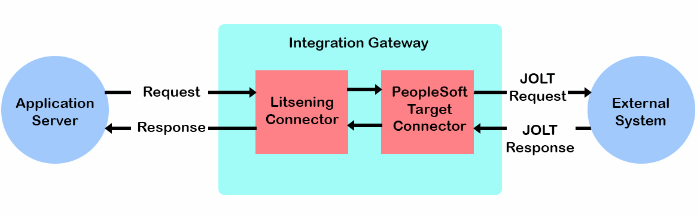
25. Define ERP and establish its relation to SAP.
Ans:
ERP signifies Enterprise Resource Planning, and it refers to a type of business software that provides a company with a whole suite of software solutions rather than just one or two. Put another way, the ERP’s primary goal is to handle every problem associated with each organisational domain. ERP is available, for example, in the form of accounting, inventory, and customer relationship management software, among other applications.
26. What is meant by dynamic view?
Ans:
- A dynamic view is an information display or representation that changes and adjusts in real time in response to human input or changing facts.
- In this particular context, dynamic views frequently offer an interactive and responsive user interface that enables users to dynamically access the most recent and pertinent information.
27. Shed light on representations of ER diagrams.
Ans:
ER diagrams are always vital in ensuring that business processes are graphically stated. This, in turn, greatly benefits the company. This is because when business processes are depicted graphically, it is typically easier for managers to monitor performance. It may also obtain a range of flowcharts of fields and tables to help them keep track of a number of business processes.
28. What is a data buffer?
Ans:
It is critical to keep in mind that data buffer classes, as well as records and rows, are always available in a person’s code. It’s also applicable to rows, tables, and columns. A data buffer is crucial in the CRM process. It is so because it can handle all of the clients’ data actively and effectively. It’s also worth noting that data buffers can help to keep the CRM process running smoothly. As a result, the data buffer plays a significant function in the sphere of PeopleSoft CRM.
29. What are Menu types available?
Ans:
- Component
- PeopleCode
- Separator
30. What are activity types and gap scenarios?
Ans:
Activity type is also known as action of commitment that has already taken place. Moreover, its nature is always dependent on environment. And should also be aware of the fact that the gain value center is usually located between the ideal system and their standard system. Hence, always have to be aware of those kinds of system complexities. There is also ideal gap deficiency that is existent in a current system.
31. List all steps associated with the upgrade process of PeopleSoft CRM
Ans:
- Implementation of changes in a bid to make sure that application is running smoothly
- Preparing the copy of database related to a production
- Installing upgrades and a new releases
- Testing upgrade to make sure that all aspects are being met
- Running and reviewing reports in a bid to compare them
- Move into production for an efficient relationship with customers
32. What are the benefits of using a regulatory region?
Ans:
It is a useful element in PeopleSoft CRM since it ensures that many important customer-centric tasks are handled effectively and with ease. A company that is present in more than five countries will inevitably have consumers from a variety of demographic backgrounds. Variations in the client demographics can be highlighted to a considerable extent by the application of regulatory regions.
33. Name the three common types of CRM approaches.
Ans:
- Analytical CRM
- Operational CRM
- Collaborative CRM
34. What is the function of RowClass in PeopleSoft?
Ans:
RowClass is the row that generally consists of any number of records 1 to n where n can be any defined number. On the other hand, the RowSet object is basically nothing but data structure that is often used when it comes to describing hierarchical data. There is a certain number of rows that it can have or it can define.
35. Is it necessary to integrate PeopleSoft CRM software with an App server ?
Ans:
Well, it is not always necessary to do so. However, when done, there are certain benefits that business can derive simply. Integrating it into a database server simply makes sure that an entire piece of data can be managed in the way that information about any specific customer can be drawn easily.
36. What wil happen to peoplesoft CRM handling e-mails from customers?
Ans:
With the aid of this strategy, users may easily sort emails from clients by using processing capabilities. All the e-mails can be rooted to users automatically or without any interference and this is done under well-defined workflow rules. Customers can simply provide replies to all queries. Also, it becomes simple to manage multiple attachments in e-mails. Moreover, users are free to associate e-mails with the concerning incidents.
37. What is the support of web server load balancing in PeopleSoft CRM?
Ans:
- A cluster of IBM WebSphere servers may also be set up by them, enabling the web server to constantly assist in load balancing.
- When this happens, requests are immediately sent to another server in case the current server is unavailable.
- Having the most up-to-date information accessible is ensured by this approach, which is quite beneficial.
38. What is a component buffer?
Ans:
A component buffer is a kind of buffer that contains data related to active components. However, it’s also frequently employed in scenarios when negotiating the selling process requires the clients’ confidence. It is regarded as one of the most crucial components of a PeopleSoft CRM as well.
39. How would implement row level security in Peoplesoft CRM?
Ans:
The steps to be assign a row level security are:
- Assign desired values of the fields to Data Permission Lists
- Assign these Data Permission Lists to the users
- Data Permission List is given access to the values values of ‘Department’ field defined at a various levels
40. What is Related Content in PeopleSoft?
Ans:
The related content services in the PeopleSoft are referred to as a framework applicable within the administrators, allowing them to contextual link the application pages with different collaborative content in PeopleSoft application that you are working for.
41. What is the difference between the Translate table and Prompt table?
Ans:
Translate Table: A Translate table in PeopleSoft is used to store translated values for descriptive fields, allowing for multi-language support. It contains pairs of codes and corresponding translations.
Prompt Table: A Prompt table is used to provide a list of valid values for a field, offering a predefined set of options. It helps maintain data integrity by restricting input to values defined in the prompt table.
42. How do you create Department security with navigations?
Ans:
- Navigate to “PeopleTools” > “Security” > “Security Objects” > “Department Tree.”
- Select the department tree and define the structure with nodes representing departments.
- Navigate to “PeopleTools” > “Security” > “Query Security” and define access for roles or users based on departmental criteria.
- Apply the department security settings to roles or users in “PeopleTools” > “Security” > “User Profiles” or “Roles.”
43. Explain File Interfaces in PeopleSoft.
Ans:
File Interfaces in PeopleSoft facilitate efficient data exchange between PeopleSoft applications and external systems. Users define a file layout that specifies the structure of flat files, which can be created or processed. These layouts are associated with Component Interfaces, allowing seamless data loading into PeopleSoft.
44. How does PeopleSoft CRM handle product and pricing information?
Ans:
PeopleSoft CRM includes the features for managing product catalogs, pricing structures, and promotions. This functionality ensures that sales representatives have access to accurate and up-to-date information, supporting effective sales interactions and order management.
45. What Record Changes do not affect Database?
Ans:
- Derived work record
- Dynamic View
- Query View
46. What is the default Crystal Report that PeopleSoft Query tool creates?
Ans:
The default Crystal Report that PeopleSoft Query tool creates is the “Query Report.” When users choose to run a query using the “Run to File” option and select the “Crystal” output format, the system generates a Crystal Report named “Query Report” based on the query definition.
47. What are all steps involved in the Upgrade process?
Ans:
Preparation: Analyze and plan customizations. Set up mirrored environment.
Upgrade Execution: Backup, install new version, and test. Modify customizations.
User Transition: Train users and communicate go-live plan.
Production Upgrade: Execute upgrade in production.
Post-Upgrade: Validate, fine-tune, and provide ongoing support.
48. Mention what feed publishing framework provides.
Ans:
The Feed Publishing Framework in PeopleSoft provides a mechanism for publishing data from PeopleSoft applications as feeds that can be consumed by external systems or applications. It supports the generation and consumption of feeds using various protocols, such as Atom and RSS. This framework enhances interoperability, enabling seamless integration with external systems that consume or provide data feeds.
49. Explain what are component buffers and data buffers.
Ans:
Component Buffers: Component buffers in PeopleSoft are dynamic, in-memory structures dedicated to storing and managing data specific to a PeopleSoft component or page. These buffers facilitate the interaction between users and the application by holding data retrieved from the database.
Data Buffers: Data buffers, integral to PeopleSoft’s Integration Broker architecture, serve as temporary storage for messages or data exchanged between PeopleSoft systems or between PeopleSoft and external applications.
50. What are the differences between RowClass and RowSet in PeopleSoft?
Ans:
RowClass is a PeopleCode class associated with a record field. It defines methods and properties that can be used for custom processing on individual rows of data.
RowSet is a PeopleCode class representing a set of rows from a database table or view. It is used to manipulate and manage multiple rows of data at once.
51. What views available in Application Designer project workspace?
Ans:
In the Application Designer project workspace, views include:
Project Workspace View: Overview of project components.
Structure View: Displays hierarchical structure of project objects.
Process Monitor View: Monitors progress of specific processes and tasks.
52. How does PeopleSoft CRM handle customer data deduplication?
Ans:
PeopleSoft CRM provides the tools for data cleansing and deduplication to identify and merge duplicate customer records. This process ensures the data accuracy and integrity, supporting maintenance of a clean and reliable customer database.
53. Explain the concept of Territory Management in PeopleSoft CRM.
Ans:
Territory Management in PeopleSoft CRM involves the organization and allocation of sales territories to sales representatives. It enables efficient management of customer relationships by assigning specific geographic or industry-based territories to sales teams, ensuring focused and effective sales efforts.
54. How is an establishment different from a company?
Ans:
Establishment is an entity for regulatory purposes in PeopleSoft. It always has a physical location and is connected to a business. Information about this company is provided as a single, consolidated unit. For instance, an enterprise can be characterised, according to its location, as distinct business units.
55. Explain how the voucher build process flow works in PeopleSoft.
Ans:
Data Staging: Import voucher data into staging tables.
Voucher Build: Run the Voucher Build process to validate, edit, and load voucher information.
Voucher Creation: Create vouchers based on data in staging tables.
Edits and Validation: Apply edits and validations for accuracy and compliance.
56. How many ways can you run an application engine program?
Ans:
Application Engine programs can be run in various ways:
Through Process Scheduler: Scheduled to run at specific intervals.
Through PeopleSoft Process Scheduler Request Page: Manually initiated by users.
Via PeopleCode: Triggered programmatically within PeopleCode.
57. What does a CRM do?
Ans:
Customer relationship management (CRM) is the technology for managing all company’s relationships and interactions with the customers and potential customers. The goal is simple: Improve the business relationships. A CRM system helps the companies stay connected to the customers, streamline processes, and improve profitability.
57. What are PeopleSoft File Interfaces?
Ans:
- File interfaces are PeopleSoft applications that allow the users to interchange files with other legacy or third-party systems and layouts.
- It does not contain any type of messaging.
- These three files are supported by file layouts: XML files, Comma-delimited files, and Fixed format sequential files.
59. Why does Deadlock Occur?
Ans:
Cause: Deadlocks occur when two or more processes are blocked, each holding a resource that the other process needs, resulting in a cyclic dependency.
Scenario: For example, if Process A holds Resource X and requests Resource Y, while Process B holds Resource Y and requests Resource X, a deadlock can occur.
60. How can I create a demo database in PeopleSoft?
Ans:
To create a demo database in PeopleSoft, you typically use the Data Mover utility:
- Copy an existing database.
- Use Data Mover scripts to modify the copied database, removing sensitive data and personal information.
- Create a new database from the modified scripts to generate a demo database with sanitized data.
61. What role does Public Utility play in PeopleSoft?
Ans:
The Public Utility is a PeopleSoft tool that helps manage and execute various administrative and maintenance tasks.
Roles:
- It provides functionalities like searching, tracing, and testing components.
- It is often used for troubleshooting, debugging, and analyzing system behavior.
62. Explain what Schema Tester does.
Ans:
Schema Tester is a tool for testing and validating SQL statements against the underlying database in PeopleSoft. It ensures SQL syntax accuracy, validates object references, and checks permissions before execution, aiding developers in identifying and addressing issues early in the development process.
63. What are roles and attributes of PeopleSoft component Interface?
Ans:
The major purpose of a PeopleSoft component interface is to allow the users to access this data set without having to use GUI. Name, Find keys, Get keys, and Create keys are this component interface’s primary functions. Furthermore, the main characteristics of this interface are components, component interface, and component interface API.
64. Difference between save recharge and save post-change?
Ans:
Save (Recharge): Save (Recharge) in PeopleSoft allows users to temporarily save the current state of a component without triggering related PeopleCode or database updates.
Save (Post-Change): Save (Post-Change) immediately commits changes made to a PeopleSoft component, triggering both PeopleCode and database updates promptly.
65. What is a Component Processor?
Ans:
The Component Processor manages all aspects of the PeopleSoft Applications, including database changes and data retrieval. Data processing flow is managed by the component processor when users enter information on pages. While SELECT commands are used to get data, the INSERT, DELETE, and UPDATE statements are used to maintain data in the database.
66. What are types of People Code functions?
Ans:
People code supports these types of functions:
- Built-in
- Internal
- External people code
- External non-people code
67. How do I implement built-in restart logic in the PeopleSoft engine?
Ans:
A precise frequency must be mentioned each time the PeopleSoft engine publishes COMMI. As the checkpoint, each of these points will be cross-checked. When one checkpoint is reached, the programme will automatically continue.
68. What do you know about Normalization in Oracle PeopleSoft?
Ans:
The significant goals of Normalization are:
- Eliminating redundant data (Like in one table, we save multiple data).
- Ensuring data dependencies (all the directly related data is stored in one table).
69. Define People Tools.
Ans:
A framework for building, using, and altering soft applications for people that are made up of data, database tables, utility scripts, and software. People tools result in higher productivity and a simpler system architecture since they include built-in business functionality and the ability to maintain capability.
70. Explain PIA and its components.
Ans:
Any web server, application server, database server, or client-server architecture may be obtained in PIA. may access and utilise the QUEUES, WSL, WSH, JSL, JSH, and more. The table in the database is one of three types. They are:
- Application table
- System table
- People tools table
71. What are classes in PeopleCode?
Ans:
An object belongs to a class that acts as a template for instantaneously constructing object instances. An object’s attributes and behaviour control methods are stored in a class. PeopleSoft has predefined classes (such Array, File, Field, SQL, and so on). Classes may be designed by utilising the Application class. Existing classes can also have their functionality increased by using the Application class.
72. What is Database level Auditing in PeopleSoft?
Ans:
- Database-level auditing in PeopleSoft involves the systematic tracking of database activities to ensure security and compliance.
- It captures and logs changes to sensitive data, providing a detailed record of database transactions.
73. What role does Integration Broker play in PeopleSoft CRM?
Ans:
Integration Broker facilitates real-time, bidirectional communication between PeopleSoft CRM and other systems. It enables the exchange of data, messages, and services, supporting seamless integration within and outside the PeopleSoft ecosystem.
74. Explain the significance of Customer Analytics in PeopleSoft CRM.
Ans:
- Customer Analytics provides insights into customer behavior, preferences, and trends.
- It helps organizations make data-driven decisions, identify opportunities for improvement, and enhance overall customer satisfaction.
75. What is the role of Activity Management in PeopleSoft CRM?
Ans:
Activity Management in PeopleSoft CRM involves tracking and managing various customer-related activities. It ensures that interactions, such as meetings, calls, and tasks, are recorded and associated with relevant customers for comprehensive relationship management.
76. How does PeopleSoft CRM support marketing automation?
Ans:
- PeopleSoft CRM’s marketing automation module enables organizations to plan, execute, and assess marketing campaigns.
- It includes features for defining target audiences, creating marketing lists, and analyzing campaign effectiveness.
77. Explain the concept of Service Request in PeopleSoft CRM.
Ans:
Service Requests in PeopleSoft CRM represent customer inquiries or issues. The system facilitates the logging, tracking, and resolution of service requests, providing a comprehensive solution for customer service.
78. What is the significance of Lead Management in PeopleSoft CRM?
Ans:
- Lead Management in PeopleSoft CRM involves the tracking and nurturing of potential sales leads.
- It helps organizations manage and prioritize leads, ensuring a systematic approach to converting prospects into customers.
79. Explain the concept of Opportunity Management in PeopleSoft CRM.
Ans:
Opportunity Management focuses on tracking and managing potential sales opportunities. It includes features for forecasting, pipeline management, and collaboration among sales teams to maximize revenue potential.
80. What role does Mobile CRM play in PeopleSoft CRM?
Ans:
Mobile CRM in PeopleSoft enables users to access CRM functionalities on mobile devices. It empowers sales representatives and service agents to stay productive while on the go, ensuring real-time access to critical customer data.
81. Explain the concept of Knowledge Management in PeopleSoft CRM.
Ans:
Knowledge Management involves the creation, organization, and retrieval of information to support customer service. In PeopleSoft CRM, it ensures that service representatives have access to a centralized knowledge base for accurate and consistent responses.
82. How does PeopleSoft CRM handle customer segmentation for targeted marketing?
Ans:
PeopleSoft CRM supports customer segmentation by allowing organizations to define target audiences based on various criteria. This segmentation is instrumental in creating focused marketing campaigns tailored to specific customer groups.
83. What is the purpose of the Customer Portal in PeopleSoft CRM?
Ans:
The Customer Portal in PeopleSoft CRM serves as an online interface where customers can access personalized information, submit service requests, and interact with the organization. It enhances customer engagement and satisfaction.
84. How does PeopleSoft CRM address social media integration for customer interactions?
Ans:
- PeopleSoft CRM includes features for social media integration, allowing organizations to monitor and engage with customers on social platforms.
- It enables the tracking of social media interactions to enhance customer relationship management.
85. How can PeopleSoft CRM contribute to customer retention strategies?
Ans:
PeopleSoft CRM supports customer retention by providing insights into customer behavior, preferences, and satisfaction levels. Organizations can use this information to tailor engagement strategies, offer personalized experiences, and address customer concerns promptly to foster long-term relationships.
86. Explain the concept of Service Level Agreements (SLAs) in PeopleSoft CRM.
Ans:
SLAs in PeopleSoft CRM define specific response and resolution times for service requests. They ensure timely and consistent service delivery, helping organizations meet customer expectations.
87. What is the role of Customer Feedback Management in PeopleSoft CRM?
Ans:
- Customer Feedback Management involves collecting and analyzing customer feedback to gauge satisfaction.
- In PeopleSoft CRM, it helps organizations make data-driven improvements to products, services, and processes.
88. How does PeopleSoft CRM handle email communication with customers?
Ans:
PeopleSoft CRM includes features for managing email communication with customers, allowing organizations to send personalized emails, track interactions, and maintain a centralized record of email correspondence for improved customer engagement.
89. What is the purpose of the Loyalty Management module in PeopleSoft CRM?
Ans:
- Loyalty Management in PeopleSoft CRM focuses on implementing customer loyalty programs.
- It enables organizations to reward and retain loyal customers through points, discounts, and other incentives.
90. What is the significance of Real-Time Analytics in PeopleSoft CRM?
Ans:
Real-Time Analytics in PeopleSoft CRM allows organizations to analyze customer data and trends in real-time. It empowers decision-makers with up-to-the-minute insights for agile and responsive decision-making.






