
What is SAP BO?
SAP BO (Business Objects) is a financial application of enterprise data warehouse (DWH) reporting tool for SAP system and non SAP systems. SAP BO is basically used to create higher level reports based on the interaction (Interactive reports) generated by using dash boards and score cards. Dashboards and score cards are used to take corporation level online.
Why business objects for an organization?
SAP BO is an integrated query, reporting and analysis solutions. It allows you to access the data and analysis the data in an organization database directly from desktop. It provides the business intelligence semantic layer that isolates business users from complexities of database.
SAP BO application enables the organizations in strategic alignment, predictable results, performance and better decision making. SAP business objects and SAP business intelligence (BI) supports for reporting, query, analysis and performance of management
Business Objects
- A business object (BO) is a container for application data, such as a customer or an invoice. Data is exchanged between components by business objects. The underlying structure of a business object is an XML schema definition (XSD).
- Service Component Architecture (SCA) provides the framework for defining an application module, the services it provides, the services it consumes, and the composition of components that provide the business logic of the application module. Business objects play an important role in the application, defining the business data that is used to describe the service and component contracts and the business data that the components manipulate.
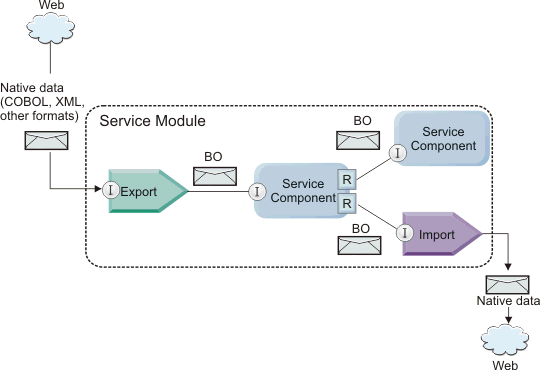
- A business object contains fields that have a name, a type (scalar type or another business object), a default value (for scalar types) and cardinality. Business objects can extend (define a superset of fields) other business objects through parent/child relationships; however, a business object can only inherit from a single parent. These objects can also be used in conjunction with each other to perform a task.
WORKS
Using the interface in the SAP BusinessObjects BI OnDemand solution, you can follow an intuitive process to upload a spreadsheet, bring in different data sources, and explore your data with the software’s unique search and browse functionality. The integrated solution lets you create accurate, timely dashboards and reports. That means you no longer need to pull together sales reports from various sources or manually create pivot tables, charts, and graphs. You can also perform ad hoc “what-if” analyses. And there’s no need to share spreadsheets and reports via e-mail or paper – instead, you can share the information online. Partner offerings for industry and business-specific uses are available.
STRUCTURE
To achieve this encapsulation, the SAP Business Objects are constructed as entities with multiple layers:
- At the core of an SAP Business Object is the kernel, which represents the object’s inherent data.
- The second layer, the integrity layer, represents the business logic of the object. It comprises the business rules and constraints that apply to the Business Object.
- The third layer, the interface layer, describes the implementation and structure of the SAP Business Object, and defines the object’s interface to the outside world.
- The fourth and outermost layer of a Business Object is the access layer, which defines the technologies that can be used to obtain external access to the object’s data, for example COM/DCOM (Component Object Model/Distributed Component Object Model).
Business object programming model
- The business object programming model consists of a set of Java interfaces that represent:
- The business object definition and instance data
- A set of services that support the operations on the business objects
- Business object type definitions are represented by the commonj.sdo.Type and commonj.sdo.Property interfaces. The business object programming model provides a set of rules for mapping the XML schema complex type information to the Type interface and each of the elements in the complex type definition to the Property interface.
- Business object instances are represented by the commonj.sdo.DataObject interface. The business object programming model is untyped, which means that the same commonj.sdo.DataObject interface can be used to represent different business object definitions, such as Customer and Order. The definition of which properties can be set and retrieved from each business object is determined by type information defined in the XML schema associated with each business object.
- The business object programming model behavior is based on the Service Data Object 2.1 specification. For additional information, see the SDO 2.1 for Java specification, tutorials and javadocs on the web: http://www.oasis-opencsa.org/.
- Business object services support various lifecycle operations (such as creation, equality, parsing, and serialization) on business objects.
- For specifics on the business object programming model, see the Generated API and SPI documentation on business objects.
SAP BO
SAP BO (Business Objects) is a financial application of enterprise data warehouse (DWH) reporting tool for SAP system and non SAP systems. SAP BO is basically used to create higher level reports based on the interaction (Interactive reports) generated by using dash boards and score cards. Dashboards and score cards are used to take corporation level online.
BO provides the following solutions.
- Solutions for large enterprises
- Solutions for small and medium business organizations
- On-demand solutions
- SAP-BO rapid development solutions
SAP Business Objects has the following technologies.
- Enterprise Performance Management (EPM).
- Business Intelligence (BI)
- Enterprise Information Management)
- Governance, Compliance, Resource (GRS)
Installing
Step 1: Register with SAP in order to receive your trial license key via email (required for installation)
Step 2: Download the Business Objects Server (SAP BO BI 4.2 SP5 versions) and Client software
Step 3: Once the files are downloaded, please extract the ZIP file.
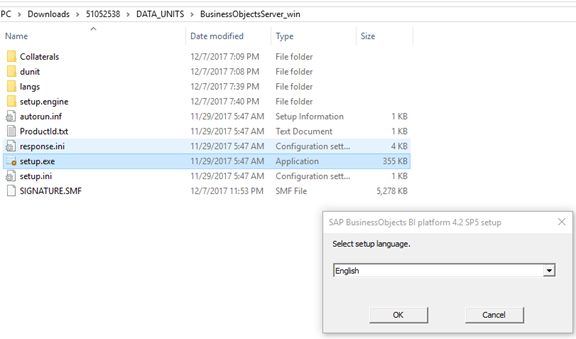
Step 4: You cannot install the SAP BO BI 4.2 SP5 server into your personal machine which runs on windows clients like Windows 7/8/10 and you will thrown the below error message and you cannot continue further for the installation.
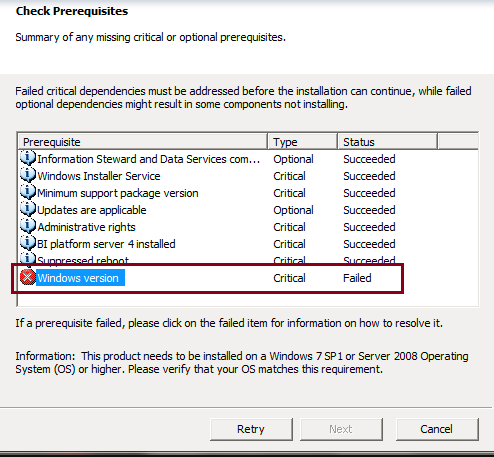
Step 5: By default, SAP BO BI 4.2 server cannot be installed in personal PC which uses Windows 7 / 8 /10 OS rather it will work only on server-based OS like windows Server 2012, etc.
Step 6: There is a work around to change the installation file to convert the Server to compatible to install in personal PC OS (Windows 7 /8 / 10)
Step 7: Before we start our installation process, in order to install it in our desktop, unzip the compressed file and go to the file: product.seed.XML (Path:DATA_UNITS\BusinessObjectsServer_win\dunit\product.businessobjects64-4.0-core-32)
Step 8: Edit the file with AllowedSuffix value from “Server to Workstation”.
Step 9: Once you updated the above file, please click the setup.exe and then the installation will start.
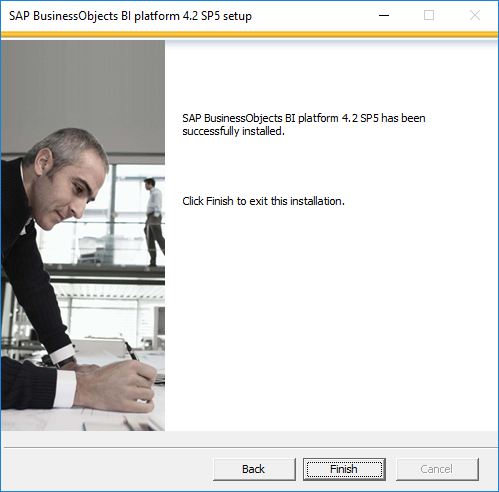
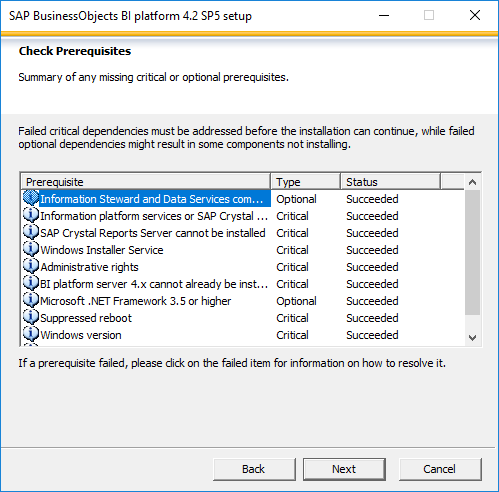
Step 10: Now you can see the updates as the windows client version is compatible to install the SAP BO BI 4.2 server.
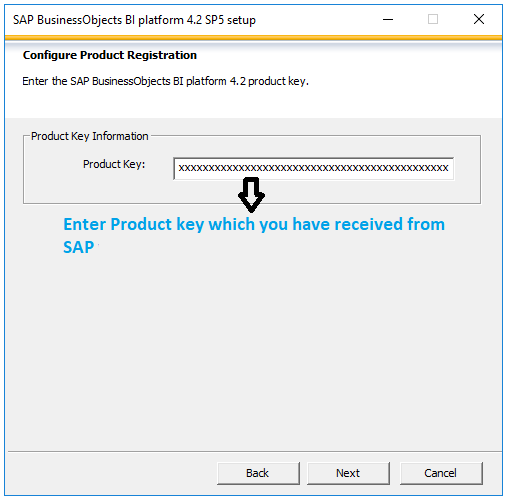
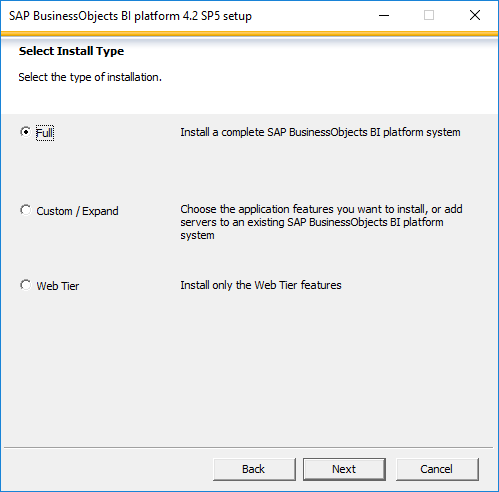
Step 11: Once you selected the Install type, setup will continue the remaining installation.
Step 12: You can also download the client tools from the above mentioned link and install in your machine and enjoy your new leanings.
Login:
- Click on start menu.
- Go to this path: start –> All Programs –> Business Objects XI Release 2 –> Business Objects Enterprise –> Designer.
- Enter system, user name, password and authentication: Enterprise (by default)
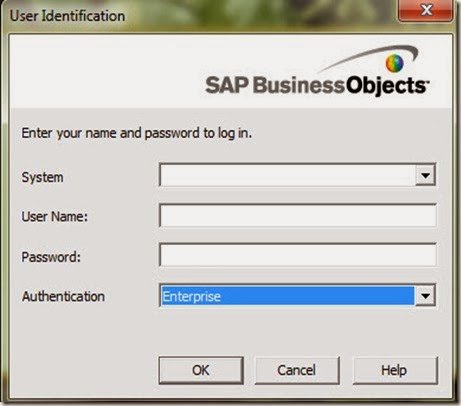
Create new universe wizard:
- When you login in to the first time the create wizard will start automatically and the welcome screen will displayed.
- Universe Name: Ejada
- Connection: create a new connection of use an already exists one.
- In the “create initial classes and objects” screen start by select tables form the left pan and add them by clicking the add button to the right pan. You even can select a specific column. Just expand the + beside table and select column or multiple by holding the CTRL button while you selecting.
- In the “Create measure objects” start selecting your measure column (column that contains numbers and you will not use it in aggregation, like profit, cost, balance etc.) and the function that you want to apply to that measure (count, sum, max, min etc.)
- In the congratulation screen click finish.
- Note: you can just cancel the wizard and do all this steps manually.
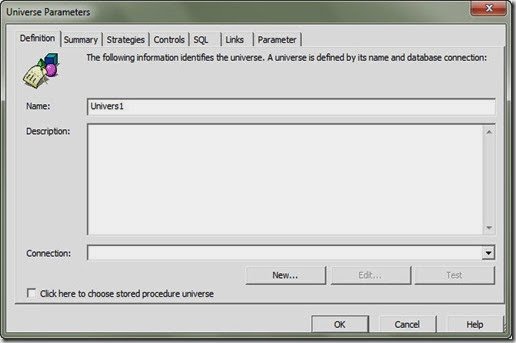
Note(s):
There are 3 types of connection:
- Personal
- shared
- secured
There are many connection type. you can connect to different types of databases [Oracle – Teradata – DB2 – MYSQL..etc]. There are many native connection types to other SAP products like SAP Strategy management & SAP ERP.
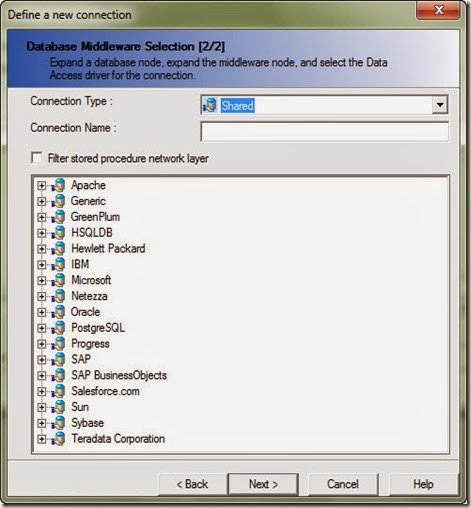
Tool interface description:
After define the universe name and connection you should be ready to start working in your model. The universe designer interface can be categorized into 3 main panels.
- Physical Panel: Here you will create your data foundation model by adding tables. Then create the required joins. create alias & derived tables as per your need. There are some advanced topics related to context & loops that we will talk in details about in another post.
- Business Model: This is the right panel as shown in the figure below. This should be the end result that will be displayed to the end user. the end user should be able to drag the required objects from this panel and the query behind will be generated automatically so the end user should not worry anymore about technical staff. The objects names should be business wise and in business term and you need also to add description to make your business model more user friendly .
- Tool bars area: This should contains icons to access many functionalities and features provided by SAP BO universe designer.
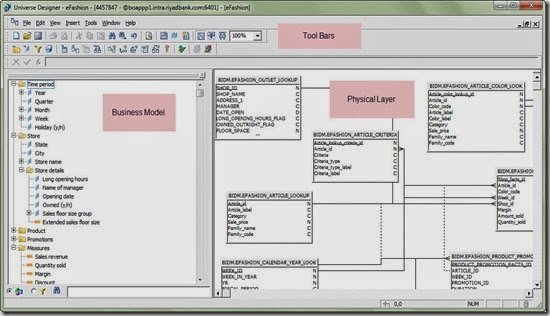
Physical Layer [Data Foundation]:
Insert new Table:
- After finishing the wizard you can add any tables that you want to use in this universe. Let’s say that we want to add some lookups tables (tables contains descriptions for some cods stored in the fact table).
- Right click anywhere in the designer windows in the area that contains the previously added table. [You can also do the same from the insert menu]
- Select insert Tables… from the drop down menu.
- Navigate to the required schema & a list with all tables names in your database will be displayed, just select a table and click on the insert button.
- Click refresh button if you don’t see the table that you want. This may happen if the tables added while you just open the insert table window
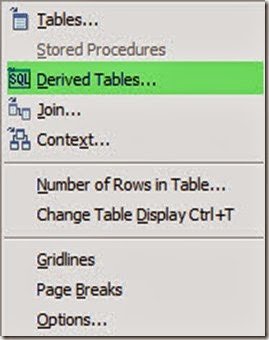
Joins:
To insert a join you may just drag a column from the first table and drop it on the referenced column in the target table. A black line will join between the 2 columns. Double click on this black line and the join window will open:
- Table1: primary table with the key column.
- Table2: secondary table with the referenced column.
- Operation: operation that will be used in join (example: table1.user_id = table2.user_id)
- Cardinality: use the detect button to detect the join cardinality or set it manually. (1- many, many-1, many – many)
- If you need to specify an outer join just select the box under the table that you want to outer join.
- For complex joins use the expression text area below.
Notes:
Take care from loops and resolve it before you finalize your physical layer development. Take care from the following traps and fix them before you move forward:
- Fan trap.
- Chasm trap.
Derived table:
To create a derived table, right click in the designer window and select derived tables from the drop down menu.
- Derived table name: type the descriptive name for your derived table.
- Type the SQL select statement that will define you derived table
- Click on check syntax button and close.
- A new table with the specified columns in the select statement will be displayed in the table’s area in the designer window.
Business Model:
In business model you define your objects and group them in a meaningful folders (Classes). You may also create condition which will act like a pre-defined filters ready to be used by end user in their reports and on the fly analysis. There are 4 types of the objects that you can create in the business model:
- Dimensions
- Measures
- Detail
- Condition.
Class:
class is a business grouping of some objects. Class act like a folder & To create a new class click on the insert class button from the tool bar or select insert–>class. Then type the class name and description.
Dimension:
Dimensions are the angle that you can look at the date from. Most likely it will be string or date type. like Region, Product, Customer sector …etc. to create a dimension Select the class that you want to create the dimension in:
- Name: dimension name
- Type: character, number, date, long text.
- Description: write description for this dimension.
- Select: select the column that associated with that dimension. May be also being complex and having some logic.
- Where: type the filter that you want to use while displaying this dimension.
Measure:
Measure is a number represent the value, amount, volume, rate or benchmark data. to create a measure you need to identify the following
- Name: name for the measure.
- Function: function that will be used when aggregating (sum, count, max, min)
- Select: data base column or any calculated numeric value.
Condition:
Condition is a pre-defined filter ready to be used by the end user by drag and drop in their Webi report to filter or restrict the data based on business rule.
- Name: condition name.
- Condition: expression that define the condition.
Benefits of using SAP Business Objects:
- Optimize and automate business processes
- Reduce costs and mitigate risks
- Full control of the company
- Improve cash flow and financial management
- Accuracy of information, more informed decisions
- Mobile access in real-time
- Tracking critical processes
- Reducing decision cycle
- Qualifications of staff involved in the preparation of reports do not require knowledge of IT.
Advantages
- Easy visualization of the accounting information
- Personalization
- Ease of scaling
- Automatic generation and sending the report by email to schedule a convenient
- Quick filtering, sorting data, DrillDown
- Using reports Web- interfaces
- Export to PDF, MS Word, MS Excel, HTML and other documents
- Integration with MS Office
FEATURES
- Complete solution: Explore, report, and share all in a single, integrated offering
- Powerful search and browse functionality: Supercharge searching and browsing to find the information you need
- Combined data: Bring together data from several sources to create a single report for a complete view
- Preconfigured, customizable templates: Create interactive visualizations, data sets, charts, and graphs
- Ad hoc reporting: Perform what-if analysis
- On-time reporting: Schedule and share data, reports, or dashboards online securely, inside or outside the organization
- Intuitive interface: Accelerate learning and ramp up quickly
- Free trial: Try it for free, then get the scalable, subscription-based solution
- Security: Use folder-level security to limit access and help ensure data security
- SaaS offering: Be up and running quickly without software or hardware installation
- Streamline operations: Leverage a hosted data warehouse and development environment
- Industry and business-specific offerings: Get solutions for industry and specific line-of-business uses through partners.
Where can I work with SAP Business Objects (SAP BO), what can I earn?
SAP BO is used in a variety of industries. The job offers for specialists in this area are accordingly large. The tasks are primarily in the reporting and decision making of the management. Entry-level salaries range from EUR 60,000 to EUR 80,000 annually, depending on the industry and company size.
Conclusion
SAP Business Objects is a powerful tool for data analysis and preparation. The various components of the BI suite enable data access on a variety of different platforms and the extensive and at the same time intuitive design of queries, analyzes and reports. In the area of business intelligence, SAP BO is the standard in many companies and offers a corresponding number of job offers.






