
- Introduction
- About the Technology
- History
- What is the role of SAP HANA administrator?
- SAP HANA Admin – Tools
- What is SAP HANA tutorial?
- Why to choose SAP HANA?
- SAP HANA Features
- SAP HANA Edition
- SAP HANA Architecture
- SAP HANA Server
- Benefits
- SAP HANA Essentials
- Context
- Pre-requisites
- Conclusion
Introduction :-
SAP HANA is the latest, in-memory database, and platform which can be deployed on-premises or cloud. SAP HANA is a combination of hardware and software, which integrates different components like SAP HANA Database, SAP SLT (System Landscape Transformation) Replication server, SAP HANA Direct Extractor connection, and Sybase replication. HANA has unprecedented adoption by the SAP customers. SAP HANA is capable of processing a large amount of real-time data in a short period.
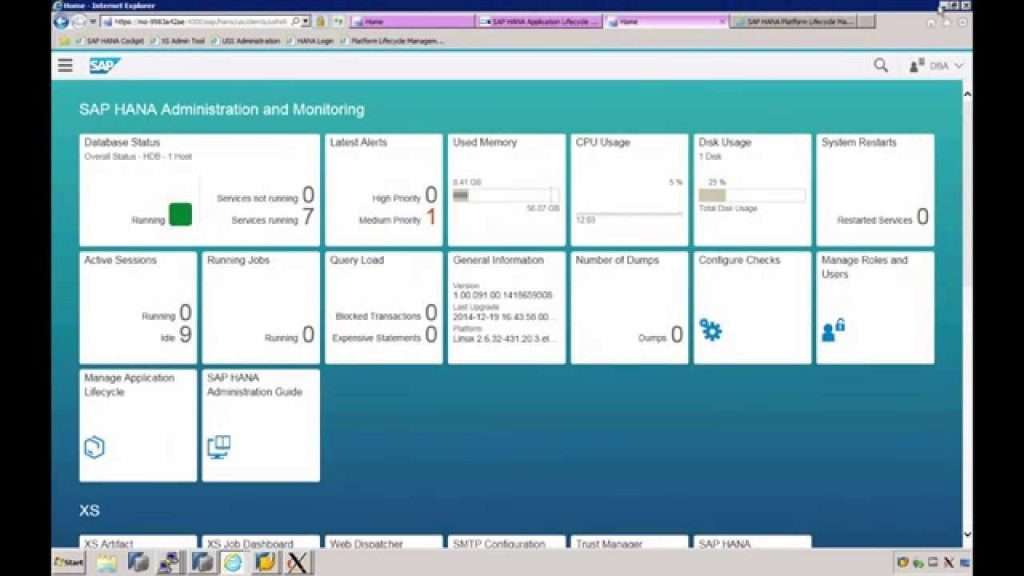
- An SAP HANA system comprises all the server components of an installation of SAP HANA
- An SAP HANA system consists of several servers, the most important of which is the index server. The index server contains the actual data stores and the engines for processing the data.
- A multiple-host or distributed SAP HANA system is a system that is installed on more than one host. Otherwise, it is a single-host system. A host is a machine (consisting of CPU, memory, storage, network, and operating system) that runs parts of the SAP HANA system.
- An SAP HANA instance is the set of server components of a distributed system that is installed on one host.
- SAP HANA supports multiple isolated databases in a single SAP HANA system. These are referred to as multitenant database containers.
- An SAP HANA system installed on multiple hosts is identified by a single system ID (SID). It is perceived as one unit from the perspective of the administrator, who can install, update, start-up, shut down, or backup the system as a whole. The different server components of the system share the same metadata and requests from client applications can be transparently dispatched to different servers in the system.
- A multiple-container system always has exactly one system database and any number of multitenant database containers (including zero), also called tenant databases.
- In a multiple-container system, only the system database runs the name server. The name server contains landscape information about the system as a whole, including which tenant databases exist. It also provides index server functionality for the system database. Unlike the name server in a single-container system, the name server of the system database in a multiple-container system does not own topology information, that is, information about the location of tables and table partitions in databases. Database-related topology information is stored in the relevant tenant database catalog.
About the Technology :-
The following figure shows a distributed system with three hosts, which each run a name server, index server, and so on.
History :-
1. During the early development of SAP HANA, several technologies were developed or acquired by SAP SE. These included TREX search engine (in-memory column-oriented search engine), P*TIME (in-memory online transaction processing (OLTP) Platform acquired by SAP in 2005), and MaxDB with its in-memory live Cache engine.
2. The first major demonstration of the platform was in 2008: teams from SAP SE, the Hasso Plattner Institute, and Stanford University demonstrated an application architecture for real-time analytics and aggregation called HYRISE. Former SAP SE executive, Vishal Sikka, mentioned this architecture as “Hasso’s New Architecture”. Before the name “HANA” stabilized, people referred to this product as “New Database”. The software was previously called “SAP High-Performance Analytic Appliance”.
3. A first research paper on HYRISE was published in November 2010. The research engine was later released open source in 2013 and was reengineered in 2016 to become HYRISE2 in 2017. The first product shipped in late November 2010.
4. By mid-2011, the technology had attracted interest but more experienced business customers considered it to be “in early days”. HANA support for SAP NetWeaver Business Warehouse was announced in September 2011 for availability by November.
5. In 2012, SAP promoted aspects of cloud computing. In October 2012, SAP announced a platform as a service offering called the SAP HANA Cloud Platform and a variant called SAP HANA One that used a smaller amount of memory. In May 2013, a managed private cloud offering called the HANA Enterprise Cloud service was announced.
6. In May 2013, Business Suite on HANA became available, enabling customers to run SAP Enterprise Resource Planning functions on the HANA platform. S/4HANA, released in 2015, written specifically for the HANA platform, combines functionality for ERP, CRM, SRM, and others into a single HANA system. S/4HANA is intended to be a simplified business suite, replacing earlier generation ERP systems.
7. While it is likely that SAP will focus its innovations on S/4HANA, some customers using non-HANA systems have raised concerns about being locked into SAP products. Since S/4HANA requires an SAP HANA system to run, customers running SAP business suite applications on hardware not certified by SAP would need to migrate to an SAP-certified HANA database should they choose the features offered by S/4HANA. Rather than versioning, the software utilizes service packs, referred to as Support Package Stacks (SPS), for updates. Support Package Stacks are released every 6 months.
8. In November 2016 SAP announced SAP HANA 2, which offers enhancements to multiple areas such as database management and application management and includes two new cloud services: Text Analysis and Earth Observation Analysis. HANA customers can upgrade to HANA 2 from SPS10 and above. Customers running SPS9 and below must first upgrade to SPS12 before upgrading to HANA 2 SPS01
What is the role of SAP HANA administrator?
Experience in monitoring, tuning, and troubleshooting of SAP HANA systems. HANA system administration using SAP HANA Cockpit and HANA Studio. Experience in managing users and roles in SAP HANA system.
- SAP HANA Cockpit.
- SAP HANA Studio.
- SAP HANA Lifecycle Manager.
- SAP Solution Manager.
- SAP HANA HW Configuration Check.
- SAP HANA XS Administration Tools.
- SAP HANA Application Lifecycle Management.
SAP HANA Admin – Tools :-
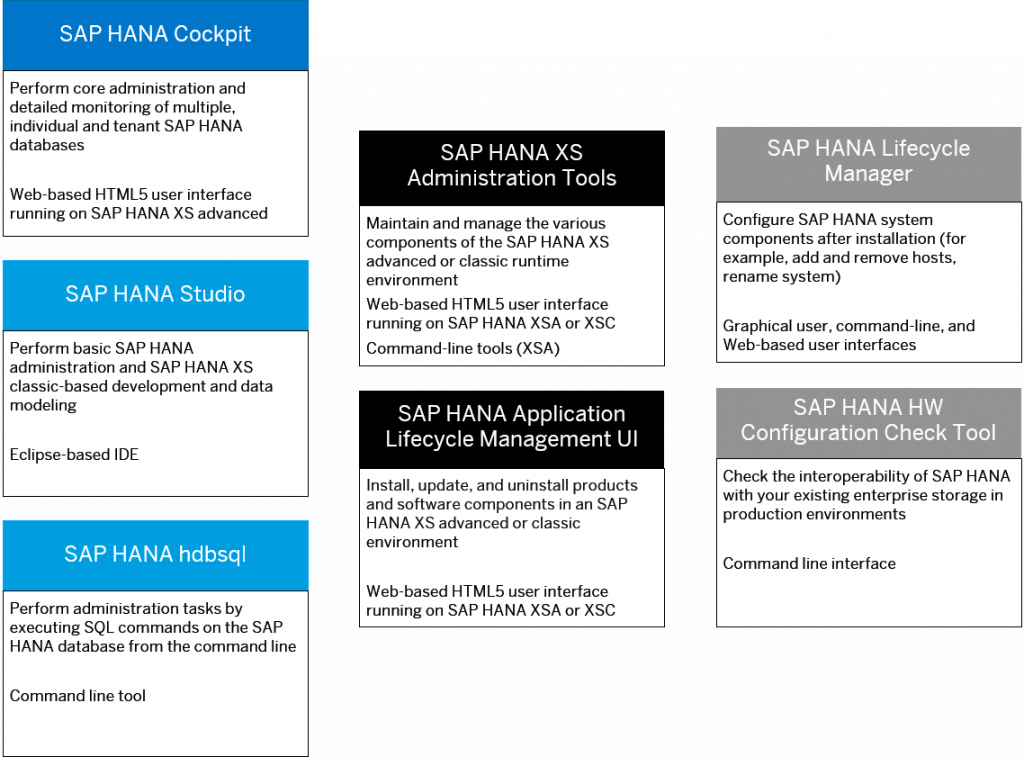
What is SAP HANA tutorial?
SAP HANA is an in-memory data platform that is deployable as an on-premise appliance, or in the cloud. The tutorial is divided into sections such as SAP HANA Basics, SAP HANA-Modeling, Reporting, and SAP HANA-SQL.
Why to choose SAP HANA?
SAP HANA is a next-generation in-memory business platform. It accelerates analytics and application on a single and in-memory platform.
- SAP HANA server programming and devices can be utilized for a very long time HANA stage and choices situations just as the particular capacities utilized in these situations. The accessibility of these depends on the accessible SAP HANA licenses and the SAP HANA scene, including the sort and form of the back-end frameworks the SAP HANA organization and advancement apparatuses are associated with.
- There are a few sorts of licenses accessible for SAP HANA. Contingent upon your SAP HANA establishment permit type, a portion of the elements and instruments depicted in the SAP HANA stage documentation may just be accessible in the SAP HANA choices and abilities, which might be delivered freely of a SAP HANA Platform Support Package Stack (SPS).
- Albeit different highlights remembered for SAP HANA choices and abilities are refered to in the SAP HANA stage documentation, each SAP HANA version oversees the choices and capacities accessible.
- In view of this, clients don’t really reserve the option to utilize highlights remembered for SAP HANA choices and capacities.
- For clients to whom these permit limitations apply, the utilization of highlights remembered for SAP HANA choices and abilities in a creation framework requires buying the comparing programming license(s) from SAP.
- The documentation for the SAP HANA choices is accessible in SAP Help Portal. On the off chance that you have extra inquiries concerning what your specific permit gives, or wish to talk about authorizing highlights accessible in SAP HANA choices, if it’s not too much trouble, contact your SAP account group delegate.
SAP HANA Features :-
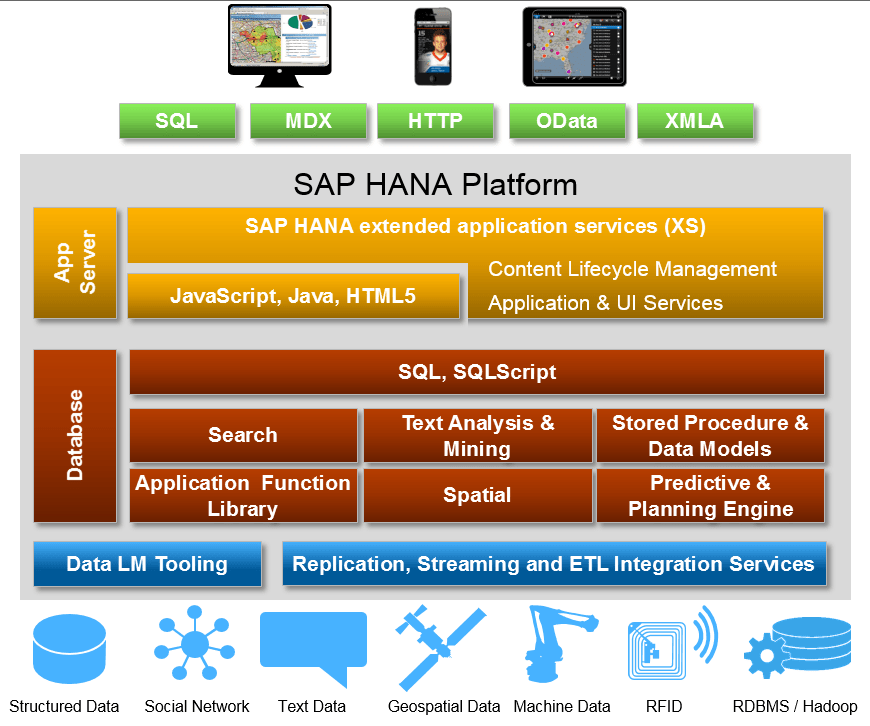
SAP HANA Edition :-
There are different types of SAP HANA edition, some of them as below-
SAP HANA Platform Edition – It provides Core database technology. It Integrate SAP component like SAP HANA database, SAP HANA Studio and SAP HANA clients. It is for customers who want to use ETL-based replication and already have a license for SAP Business Objects Data Services.
SAP HANA Enterprise Edition – It contains data provisioning (SLT, BODS, DXC) component including core database technology. It is for customers who want to use either trigger-based replication or ETL-based replication and do not have all of the necessary license for SAP Business Objects Data Services.
SAP HANA Extended Edition – It contains data provisioning (Sybase) features more than Platform and Enterprises edition. It is for customers who want to use the full potential of all available replication scenarios including log-based replication.
- Information is packed by various pressure methods (for example word reference encoding, run length encoding, inadequate encoding, group encoding, circuitous encoding) in SAP HANA Column store.
- At the point when fundamental memory limit is reached in SAP HANA, the entire data set items (table, view,etc.) that are not utilized will be dumped from the principle memory and saved into the circle.
- These items names are characterized by application semantic and reloaded into primary memory from the circle when required once more. Under typical conditions SAP HANA information base oversees dumping and stacking of information naturally.
- Be that as it may, the client can stack and dump information from individual table physically by choosing a table in SAP HANA studio in particular Schema-by right-clicking and choosing the choice “Dump/Load”.
SAP HANA Architecture :-
- Index Server
- Preprocessor Server
- Name Server
- Statistics Server
- XS Engine
- SAP HANA Cockpit.
- SAP HANA Studio.
- SAP HANA Lifecycle Manager.
- SAP Solution Manager.
- SAP HANA HW Configuration Check.
- SAP HANA XS Administration Tools.
- SAP HANA Application Lifecycle Management.
- Noticing Disk Usage.
- Execution Monitoring.
- Seeing with Alerts.
- Planning Alerts.
- Noticing Services and Distributed Systems.
- Exchanging and Importing Table Data and Definitions.
- Noticing Memory Usage.
- Moving Files for Load Balancing.
- It’s the rule SAP HANA informational index part
- It contains real data stores and the engine for dealing with the data.
- List Server processes moving toward SQL or MDX verbalization.
- It’s the principal SAP HANA informational collection part
- It contains certified data stores and the engine for dealing with the data.
- List Server processes moving toward SQL or MDX enunciation.
- Meeting and Transaction Manager: Session Component supervise gatherings and relationship for and controls Multidimensional data (e,g. Legitimate View in SAP HANA).
- SQL/SQL Script/R/Calc Engine: This Component executes SQL/SQL content and assessment data convert in calculation model.
- Vault: Repository stay aware of the shaping of SAP HANA metadata object e.g.(Attribute view, Analytic View, Stored strategy).
- Resourcefulness layer: This layer uses in-built incorporate “Fiasco Recovery” of SAP HANA informational index. Support is saved in it as save centers in the data volume. and controls Multidimensional data (e,g. Legitimate View in SAP HANA).
- SQL/SQL Script/R/Calc Engine: This Component executes SQL/SQL content and assessment data convert in calculation model.
- Vault: Repository stay aware of the shaping of SAP HANA metadata object e.g.(Attribute view, Analytic View, Stored strategy).
SAP HANA Server :-
1. SAP HANA Index Server
SQL and MDX Processor: SQL Processor part questions data and boat off them in request taking care of engine for instance SQL/SQL Script/R/Calc Engine. MDX Processor questions Experience in observing, tuning, and investigating of SAP HANA frameworks. HANA framework organization utilizing SAP HANA Cockpit and HANA Studio. Experience in overseeing clients and jobs in SAP HANA framework.
SAP HANA is an in-memory information stage that is deployable as an on-premise machine, or in the cloud. The instructional exercise is separated into areas like SAP HANA Basics, SAP HANA-Modeling, Reporting, and SAP HANA-SQL. SAP HANA System Monitoring:
SAP HANA Database Main server are record server. Detail of each server is as underneath:
SAP HANA Database Main server are list server. Detail of each server is as under
Coming up next is the plan of Index Server.
2. Preprocessor Server:
This server is used in Text Analysis and concentrates data from a text when the request work is used.
3. Name Server:
This Server contains all information about the structure scene. In spread server, the name server contains information about each running part and area of data on the server. This server contains information about the server on which data exists.
4. Statistic Server:
Estimation server is responsible for get-together the data associated with status, resource appropriation/usage and execution of SAP HANA structure.
5. XS Server:
XS Server contains XS Engine. It grants external application and fashioners to use SAP HANA informational index through the XS Engine client. The external client application can use HTTP to send data through XS engine for HTTP server.
- SAP HANA Database is Main-Memory driven data the chief’s stage. SAP HANA Database runs on SUSE Linux Enterprises Server and develops C++ Language.
- SAP HANA Database can be scattered to various machines.
- SAP HANA Advantages are as referred to under –
- SAP HANA is important as it’s amazingly speedy due to all data stacked in-Memory and no great explanation to stack data from plate.
- SAP HANA can be used with the ultimate objective of OLAP (On-line shrewd) and OLTP (On-Line Transaction) on a single informational collection.
- SAP HANA Database includes a lot of in-memory taking care of engines. Calculation engine is essential in-memory Processing engines in SAP HANA. It works with other taking care of engine like Relational informational collection Engine (Row and Column engine), OLAP Engine, etc
- Social informational index table abides in segment or section store.
- Row sort accumulating (For Row Table).
- Column sort accumulating (For Column Table).
Benefits :-
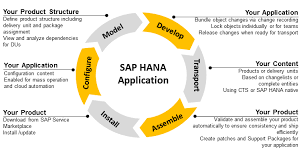
There are two accumulating types for SAP HANA table.
Text data and Graph data abides in Text Engine and Graph Engine exclusively. There are a couple of extra engines in SAP HANA Database. The data is allowed to store in these engines to the extent that adequate space is open.
- You approach the expert secret word that you were provoked to enter during the establishment interaction.
- You know the URL for the cockpit made during the establishment cycle.
- Requires the ALTER object honor on the remote source.
- You own the virtual table you are dropping measurements from.
- You have the ALTER honor on the item you are dropping insights from.
- For connected data set, you require the LINKED DATABASE object level honor on the remote source, paying little mind to who made the remote source.
SAP HANA Essentials :-
You approach the cockpit executive (COCKPIT_ADMIN) client, made during the establishment cycle:
Context :-
Ports, through which the SAP HANA cockpit and the Cockpit Manager can be accessed, are assigned automatically by the installer. Once the cockpit installation has successfully completed, information about host and ports is displayed. If this information is no longer available, you can execute the following commands in the XS console to determine ports. You can also assign free ports to SAP HANA cockpit during installation. For more information, see SAP Note 2389709 in the Related Links section.
Pre-requisites :-
Ports, through which the SAP HANA cockpit and the Cockpit Manager can be gotten to, are appointed consequently by the installer. When the cockpit establishment has effectively finished, data about host and ports is shown. Assuming this data is presently not accessible, you can execute the accompanying orders in the XS control center to decide ports. You can likewise appoint free ports to SAP HANA cockpit during establishment. For more data, see SAP Note 2389709 in the Related Links area.
- SAP HANA endures exchange logs, save-focuses and depictions to emotionally supportive network restart and recuperation from have disappointments, with insignificant deferral and without loss of information.
- Backup and Failover – Separate, committed reserve has are utilized for failover, in the event of disappointment of the essential, dynamic hosts. This works on the accessibility by altogether decreasing the recuperation time from a blackout.






