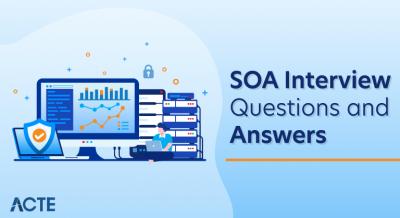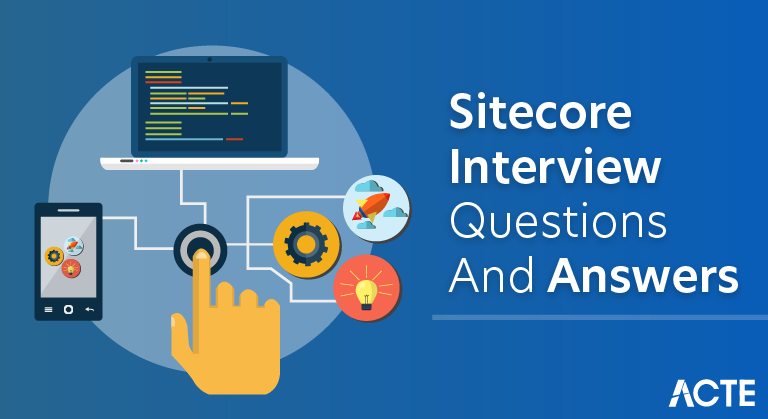
Sitecore is a customer experience management company offering the Sitecore Experience Platform (XP). It combines web content management, digital marketing, and analytics for personalized user experiences. Built on the Microsoft .NET framework, it supports multichannel delivery and integrates with other systems. Sitecore is favored for creating scalable, developer-friendly solutions in various industries.
1. What is Sitecore?
Ans:
Sitecore is a large enterprise-level content management system built on ASP.NET that provides web content editors and marketers with total control over their website, from social integration and blog entries to sophisticated customization, eCommerce, and more.
2. What are the most important Sitecore features?
Ans:
- With the Sitecore XP, can create the unrivaled tailored client experiences.
- Conquer the omni-channel distribution.
- AI can help personalize the experience faster.
- Get better understanding of customers.
3. How many databases are linked to Sitecore?
Ans:
Core: A large configuration file for Sitecore user interface that contains all the settings.
Master: All versions of all the content are included.
Web: This holds most recent version of published content that has reached the end of workflow process.
4. Explain Sitecore Package Designer.
Ans:
The Package Designer in a Sitecore allows the users to create packages containing items, files, and metadata. It is used for the packaging and transferring Sitecore items and configurations between the environments.
5. What is Template in Sitecore?
Ans:
In Sitecore, a template is an object that specifies the structure and behaviour of other things. Every Sitecore object is an example of a template. It also defines the sections and fields into which it divides the material. Each section is a sub-item under the template, and each field is a sub-item under the corresponding section’s item.
6. What are different types of templates in Sitecore?
Ans:
Data Template: Data Template includes the fields and can be specified by editors using insert page.
Branch Template: The Branch template allows the user to identify the whole branch of templates by generating an instance of the branch template to a full item structure that emerges, eliminating the need for the user to generate them.
7. In Sitecore, what is standard field?
Ans:
The Sitecore Standard Template Fields specify how a Sitecore item should be managed, such as when it should be published, which workflow it should be in, which users should be allowed to access it, and so on. When you choose an item in a Content Editor, the template components display in the right pane.
8. Define page in Sitecore.
Ans:
A page in Sitecore is made up of page layout and renderings. The page layout defines the general structure of the page. A developer creates the website layout, which may include placeholders for renderings. A rendering is the specified part of a page.
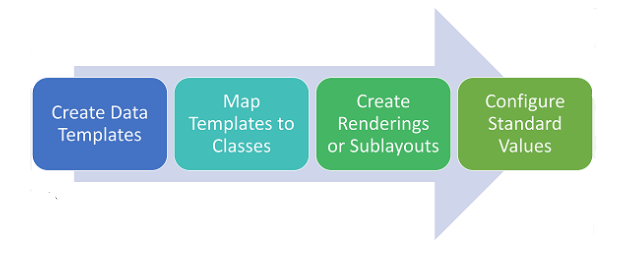
9. Define Standard values in Sitecore.
Ans:
Standard values for data templates enable the establishment of default insert choices, default settings, and default field values. In a content tree, they show up as a child item of the data template __Standard Values.
10. What is an Item in Sitecore?
Ans:
Items are the fundamental components of the Sitecore website. Any sort of content that makes up a webpage, such as a video file, a layout, or a paragraph of text, might be considered an item.
11. What are Media items in Sitecore?
Ans:
A media item is the set of several fields and has a file attached to a Media field. A media item can be document, audio, video, or image file. When upload media file to a Sitecore Media Library, the file is attached to media item and then referred to as media item.
12. Define Incremental Publish in Sitecore.
Ans:
- Incremental Publish is a process the publishes items that are in publishing queue only. When change an item, then the item will add to publishing queue automatically.
- If item has changed in a workflow, then the item is moved to a publishing queue. It is available only available when publish the entire website.
13. Explain about Sitecore Layouts and Sub-layouts.
Ans:
Sitecore Layouts and Sub-layouts are generally used to structure pages that employ external HTML markup. Layouts and sub-layouts determine overall page design and so incorporate site or project specific mark-up, so they are Project layer modules.
14. What role does XSL play in Sitecore?
Ans:
XSL can easily construct HTML forms, and Sitecore extensions may access data supplied with forms and present it as part of the page to which the form posts. However, XSL does not allow you to save contributed data to a database or transmit it via email.
15. What represents the watchtower image appears after login into Sitecore?
Ans:
This picture appears to be caused by the fact that you are not signed in to a content Editor, but rather to your computer’s developer tool. To return to the login screen, hit the “Sitecore” button in the lower-left corner of the screen, followed by the “log out” button. The login method is basic from here: pick “content material Editor,” input a user name and password, and then click “Login.”
16. What are the various Sitecore Custom Tokens?
Ans:
$name: Name of item.
$date: Current server date.
$time: A present server time.
$id: Item ID.
$parentid: The Parent ID of the item.
17. What are the many sorts of Sitecore view modes?
Ans:
Wireframe: Theme Wireframe has been chosen during export process when Creative Exchange displays the warning.
Grayscale: The site theme is chosen, and styling is altered to remove all the colors from the styles and photos. During an export process, Creative Exchange displays the warning.
Selected Theme: The site theme chosen.
18. What is a Content Editor?
Ans:
The material Editor (CE) may manage and edit all of the website’s material. User roles, local security settings, and Sitecore installation modifications can all have an impact on the appearance and operation of Content Editor. The CE user interface typically consists of three primary components or regions that may be customised based on the user’s preferences.
19. State the difference between WordPress and Sitecore.
Ans:
| Feature | WordPress | Sitecore | |
| Target Audience |
Individuals, Small to Medium-sized Businesses. |
Enterprises and Organizations with Complex Needs | |
| Flexibility and Customization | Highly Customizable, Extensive Plugins and Themes. | Highly Customizable, Geared for Enterprise Features. | |
| Content Management | User-friendly Interface, Core Strength in Publishing. | Robust Digital Experience Platform (DXP) Capabilities. |
20. State difference between Sitecore and Drupal.
Ans:
Drupal:
- This is open-source platform and free to use.
- Some of world’s largest and most complex websites are powered by a Drupal, and the platform is an excellent choice for the organizations looking for seamless integration.
- It offers a better scalability and performance. A number of the modules are included to assist with the database optimization, caching optimization, and handling errors on the website.
Sitecore:
- This is closed-source platform and license is required to use it.
21. Explain Helix and Habitat.
Ans:
Sitecore Helix: It is the set of guidelines and recommendations that govern development of Sitecore websites. Essentially, Helix describes the overall architecture of Sitecore solution and explains a design principles that are versatile and adaptable to the any Sitecore project.
Habitat: This is the working Sitecore project built on a Sitecore Experience Platform utilizing Helix design principles and recommendations.
22. What is the distinction between AEM (Adobe Experience Manager) and Sitecore?
Ans:
AEM: AEM has separated important marketing operations, such as analytics and campaigns, into discrete “products” that may be purchased, with 9 different product offerings.
Sitecore: Sitecore’s “Sitecore Experience Cloud” product line includes four distinct products. Offering only four platforms is fantastic since it bundles functionality so that they do not need to be purchased individually, and it also saves time and money in configuring all platforms to operate together.
23. Explain how to implement Sitecore.
Ans:
Identify Implementation Type: A CMS deployment may entail a complete redesign or more re-platforming. It is advantageous to consult with stakeholders prior to implementation to establish what is best for the business.
Prepare Implementation Document: Given the unique nature of each Sitecore implementation, an architectural paper outlining the requirements and giving the stakeholders a project overview should be created. In the future, this will avoid any unwanted shocks.
24. Explain Solr in Sitecore.
Ans:
Sitecore Solr is essentially an indexing platform. Sitecore essentially provides two search engines, Lucene and Solr, that may be used to search Sitecore’s content databases as well as operational databases used to gather analytics data, test data, and other information.
25. What is SXA (Sitecore Experience Accelerator)?
Ans:
The Sitecore Experience Accelerator (SXA) is a platform that allows web development teams to create websites more quickly and reuse components, templates, and layouts across numerous sites. SXA successfully divides structure from design, enabling content writers, front-end and back-end developers, and creative designers to collaborate on the creation and upkeep of multiple websites in an economical and efficient manner.
26. How to add SXA into Sitecore?
Ans:
The Sitecore Experience Accelerator (SXA) must be installed once the Sitecore Experience Platform has been deployed on an on-premises content management system. may then access the Sitecore Downloads page and get the SXA package that is appropriate for the Sitecore Experience Platform version they are currently running.
27. What is mean by tokens?
Ans:
A token is merely a mechanism to add data dynamically when constructing an object. Some of the strings in Sitecore begin with the $ symbol, mostly in standard values (_Standard Values) in templates. If you create an item using the same template, a specific field will be substituted with the readable name (i.e. item name). The magic in this scenario comes from $name, also known as a Token in Sitecore.
28. List types of tokens supported by Sitecore.
Ans:
$name: The name of newly created item/.
$id: The new item’s ID.
$parentid: The ID of t new item’s parent.
$parentname: The name of a new item’s parent.
$date: Current date in yyyyMMdd format.
$time: Current time in the HHmmss format.
29. Why XSL is considered better than C# in Sitecore
Ans:
XSL (Extensible Stylesheet Language) has advantage over the other programming languages in can customize or reuse the different structures or pages for source or other documents. This will require the rule-based processing model, which most people dislike due to obvious complexity upon a first use. At first, it might seem daunting, but it is wise investment. And tend to have a fewer performance problems with XSLT until use wrong querying, such as XPath query. If a website appears to experience the performance issues, it may be for the another reason.
30. Can text lines prevented from transformed into links by Sitecore?
Ans:
There is the another way to make an anchor in a Sitecore other than transforming text lines into the links. And need to put cursor above the anchor’s destination, without highlighting a text. The next step is to click hyperlink button to make anchor, and then can proceed with the rest. In order to prevent a text from being converted into unwanted link.
31. Explain Pipeline in Sitecore.
Ans:
In Sitecore, a pipeline is a sequence of activities that complete a certain activity. Sitecore processes are often defined or regarded as pipelines. Developers can change, add, or delete functionality from Sitecore by modifying pipelines.
32. What is mean by Processor?
Ans:
Every pipeline comprises a one or more steps, also known as the processors. There is the method named Process() for each processor in pipeline. Process() method takes single argument and returns the void. Processors can abort the pipelines, preventing a Sitecore from triggering further processors.
33. How many processors are under pipeline?
Ans:
By default, the Sitecore pipeline contains 19 processors; however, this might vary depending on which modules are loaded in Sitecore.
34. Write different types of publishing modes in Sitecore?
Ans:
Incremental Publish: It only publishes the items currently present in a publishing queue. This method of the publishing is faster since Sitecore does not utilize the resources to compare different versions of items in publishing queue before publishing them.
Smart Publish: This publication includes all items that have changed since the prior release. A smart publish checks each item in the master database to its corresponding item in the target database, and if there are any differences, the item is published.
35. How will add a new site to Sitecore?
Ans:
Step1: Select the existing item in a content tree (or create one from scratch).
Step2: Add site name to Sitecore Instance and it can be done in following two ways. Add the Step3: Add site name to IIS binding. 36. What is media library in Sitecore? Ans: The Media Library may be used to manage all media material housed on Sitecore. The Media Library allows you to save and upload photos (jpg, gif, png), non-HTML files (PDF, DOC, PPT), movies, and audio files that a Content Editor may later access. A Media Library may be used to handle all media objects, such as photographs that users can download or embed on the website. 37. Write down steps to add new command in Sitecore? Ans: 38. Explain different types of rendering in Sitecore. Ans: View Rendering: This sort of rendering is employed in components with little logic but no database transactions or MVC controllers. This should be used to produce item content that does not need complex business or presentation logic. Controller Rendering: You provide the model, controller, and view in this form of rendering. This should be used for producing item content that involves considerable business logic or presentation logic and strongly relies on external data. 39. What is Versioning in Sitecore? Ans: In Sitecore, versioning system allows the creating multiple languages or a number versions of any item. The Content Editor or Experience Editor allows to create new versions of the any item in Sitecore, and can create as many versions as want. 40. What are different types of Versioning in Sitecore? Ans: Numbered versions: It provides variants of an item in the same languages. As an example, you might create a distinct version of the goods page to be utilised during special promotions. Language versions: It offers the versions in different languages of an item. For example, can add an English version of item in French. To display alternative text in the both languages, should also include the additional versions of item’s images. 41. Explain CMS (Content Management System) is in Sitecore. Ans: The Sitecore CMS (Content Management System) is the platform that allows to create, publish, and manage content for the website. The CMS allows to create, manage, and modify digital content with the ease, thus improving the customers’ digital experience. A CMS is a collaborative tool for creating, editing, and publishing digital material such as web pages and blogs. 42. What is CM (Content Management) and CD (Content Delivery)? Ans: Content Management: Sitecore’s CM is the world of content editing. Only content editors have access to this capability, which allows them to add, edit, and update material on websites. The Sitecore Experience Platform allows editors to access the Sitecore dashboard. Content Delivery: It selects which material to provide and delivers output in the proper format for each channel, hence driving the visitor experience across all channels. For enhanced scalability and performance, several content delivery servers can be deployed. 43. Compare Content Management Systems: Sitecore, Umbraco? Ans: Umbraco: Umbraco is a open-source content management system that is perfect for small and medium-sized businesses who need a website quickly but cannot afford to hire professional IT workers. Umbraco has experienced major revisions and upgrades since its beginnings. Sitecore: Sitecore is the powerful enterprise-level web content management system that comes at enterprise price tag. It is highly extensible, offers then lots of community and developer support, and is more developer-friendly. 44. What’s means of ocean watchtower photograph that looks at Sitecore log in? Ans: This photograph seems due to fact aren’t logged in to a content Editor, but to developer tool to computer. The button from lowest left corner of the display have to be driven.then should hot the “log out” button for returning to a login part. From here login process might be everyday: we need to hit “content material Editor”, insert the person and password then “Login”. 45. Is there compulsory to place brand new photograph in certain vicinity? Ans: No there’s no designed place for a new pictures inside a media library, so might also select very own folder for this, but have to be conscious to apply a not unusual region due to fact the folder numbers is quite large. additionally need to understand the cause of the folder earlier than doing something. 46. What are commonplace capabilities of CMS? Ans: A Seo-friendly URLs incorporated and an online assist Modularity and extensibility consumer and organization functionality Templating guide for the converting designs installation and improve the wizards integrated audit logs Compliancy with diverse accessibility frameworks and requirements, like WAI-ARIA. 47. What is Sitecore enjoy Platform? Ans: 48. What is Core Database? Ans: 49. What’s Master Database? Ans: 50. What is Web Database? Ans: 51. What PI in Sitecore? Ans: Publishing Interface(PI) – PI stands for a Publishing Instance server, PI server is more responsible for publishing operations. And can publish content from CM to CD or from Master to the Web Databases through publishing interface. 52. What is Versioning in Sitecore? Ans: Content authors can add the new version of content for every item in a Sitecore through Content editor or an experience editor. And can add as many versions as we need in Sitecore. The creator of the material may simply revert to any prior version by selecting it and making it the active version by posting it to live. 53. Explain Content Tree in Sitecore. Ans: The Content Tree is the hierarchical structure in Sitecore that represents an organization of content items. It allows the users to organize and manage digital content in the tree-like structure. 54. Difference between Rendering and Sublayout in Sitecore? Ans: Renderings and Sublayouts are the components in Sitecore. Renderings are associated with the presentation details, while the Sublayouts are .ascx user controls that define rendering logic. 55. How does Sitecore support multi-language websites?
Ans: A Sitecore supports the multi-language websites by allowing creation of versions for each language and providing the language-specific content and URL management. 56. What is role of Sitecore Experience Editor? Ans: The Sitecore Experience Editor is the WYSIWYG interface that allows the content editors to make changes to a website’s content and layout directly on the page. 57. Explain deployment process in Sitecore. Ans: Sitecore deployments involve them packaging content and code into the update packages or using deployment tools like a TDS (Team Development for Sitecore) for more controlled and an automated deployments. 58. Explain Personalization in Sitecore. Ans: Personalization in the Sitecore involves tailoring content and user experiences based on a data such as user behavior, demographics, and preferences, allowing for a targeted and relevant content delivery. 59. How does Sitecore handle security and permissions? Ans: 60. What is Sitecore Item Web API? Ans: The Sitecore Item Web API is the RESTful API provided by Sitecore for accessing and manipulating a content items. It allows an external systems to interact with the Sitecore content. 61. Explain Helix in Sitecore development. Ans: 62. What are advantages of using Sitecore Experience Accelerator (SXA)?
Ans: SXA streamlines a development process by providing the reusable components and templates, ensuring the consistency across websites, and enabling faster time-to-market for a digital experiences. 63. How can optimize performance of Sitecore website? Ans: A Performance optimization in the Sitecore involves strategies like caching, minimizing database queries, optimizing media assets, implementing content delivery networks (CDNs), and utilizing the indexing effectively. 64. How do troubleshoot a performance issue in Sitecore website? Ans: 65. Explain Sitecore logs in debugging. Ans: Sitecore logs, found in a data/logs folder, provide detailed information about system’s behavior. They are essential for the troubleshooting errors, tracking events, and monitoring application’s health. 66. What is Sitecore Analytics, and how it contribute to digital marketing efforts? Ans: Sitecore Analytics collects and analyzes a data on user interactions, enabling the marketers to gain insights into user behavior. It supports the personalized marketing efforts by tailoring content based on the user preferences. 67. How can set up and track goals in Sitecore? Ans: 68. Explain role of Sitecore configuration files. Ans: Sitecore uses the XML configuration files to define the various settings, pipelines, and components. These files, located in App_Config folder, provide a way to configure the behavior of a Sitecore instance. 69. What is purpose of Sitecore Webconfig file? Ans: The Webconfig file in the root of a Sitecore website contains general configuration settings for ASP.NET application. Sitecore-specific configurations are often overridden or extended in this file. 70. How can handle configurations for different environments in Sitecore? Ans: Sitecore allows for an environment-specific configurations through use of include files. These files, such as ConnectionStrings.config.example, can be duplicated and renamed for the each environment, containing specific settings. 71. Explain Sitecore SecurityProvider. Ans: The SecurityProvider in the Sitecore is responsible for managing the user authentication and authorization. It determines the how user identities are validated and how permissions are enforced within system. 72. How can customize indexing process in Sitecore? Ans: Sitecore indexing can be customized by defining the custom index configurations, adding a computed fields, implementing custom index crawlers, and specifying a index update strategies based on the content changes. 73. Explain Sitecore Experience Forms. Ans: Sitecore Experience Forms is the module for creating and managing forms on website. It provides the user-friendly interface for designing forms, capturing data, and integrating with marketing the automation features. 74. How can you extend the functionality of Sitecore Experience Forms?
Ans: Sitecore Experience Forms can be extended by creating a custom form elements, validators, and submit actions. This allows the developers to tailor the forms to specific business requirements. 75. What is Sitecore JSS? Ans: Sitecore JSS is the headless development framework that enables the developers to build dynamic, client-side applications using the modern JavaScript frameworks (React, Angular, Vue) while leveraging the Sitecore for content management. 76. Explain Layout Service in Sitecore JSS. Ans: 77. How does dependency injection work in Sitecore? Ans: Sitecore uses the dependency injection framework to manage and inject dependencies into the classes. Dependency injection promotes the loose coupling, making a code more modular, maintainable, and testable. 78. Explain Sitecore Commerce Engine. Ans: 79. How can customize Sitecore Commerce storefront? Ans: 80. What are SXA Components? Ans: SXA Components are the reusable building blocks that simplify creation of pages in Sitecore. They include the pre-built modules like carousels, forms, and navigation elements, enabling a faster development and consistent design. 81. Explain Page Designs and Partial Designs in SXA? Ans: Page Designs define structure and placeholders of a page, while the Partial Designs represent reusable components. Combining them allows for creating consistent layouts across the multiple pages in the modular fashion. 82. How extend Sitecore Forms functionality using custom submit actions? Ans: Sitecore Forms can be extended by creating a custom submit actions. This involves for implementing a custom class that inherits from ISubmitAction interface and specifying its behavior in an Execute method. 83. What is Sitecore Forms Data Exchange Framework? Ans: The Data Exchange Framework in a Sitecore Forms allows for integrating forms with an external systems. It facilitates the exchange of data between the Sitecore and external databases, CRMs, or the other systems. 84. How does Sitecore handle user authentication and authorization?
Ans: 85. Explain Security Editor in Sitecore. Ans: 86. What is Sitecore PowerShell Extensions? Ans: Sitecore PowerShell Extensions (SPE) is the module that enables scripting in Sitecore using the PowerShell. It can be beneficial for an automating tasks, performing bulk operations, and managing the Sitecore items programmatically. 87. How use PowerShell scripts to perform bulk updates in Sitecore? Ans: PowerShell scripts in a Sitecore can be used to loop through the items and perform actions like updating fields, changing templates, or executing other batch operations. 88. What are key considerations when planning a Sitecore upgrade? Ans: Key considerations for the Sitecore upgrade include the assessing compatibility with the new version, creating comprehensive backup, addressing breaking changes, testing thoroughly, and planning for a downtime during the upgrade process. 89. How do migrate content from non-Sitecore system to Sitecore?
Ans: Content migration involves the mapping content structures, extracting a data from the source system, transforming it to fit Sitecore structure, and then importing it into a Sitecore instance using tools like a Sitecore Data Exchange Framework or custom scripts. 90. How does Sitecore Analytics track user interactions? Ans: Sitecore Analytics tracks user interactions through xDB, capturing data such as page views, clicks, form submissions, and custom events. It provides the insights into user behavior for a personalized content delivery.