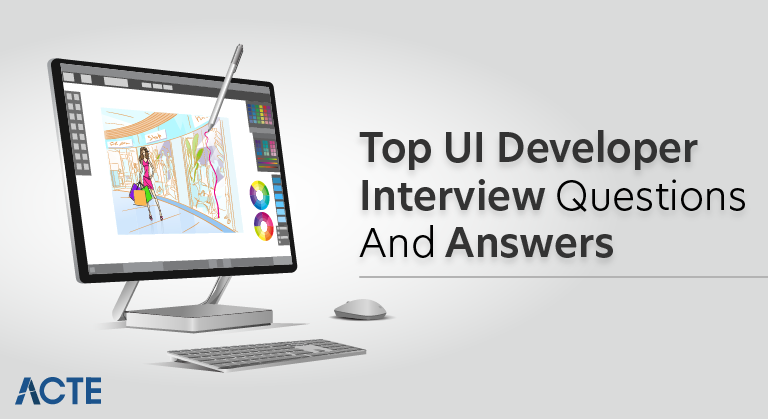
These Top UI Interview Questions have been designed specially to get you acquainted with the nature of questions you may encounter during your interview for the subject of Top UI . As per my experience good interviewers hardly plan to ask any particular question during your interview, normally questions start with some basic concept of the subject and later they continue based on further discussion and what you answer.we are going to cover top 100 Top UI Interview questions along with their detailed answers. We will be covering Top UI scenario based interview questions, Top UI interview questions for freshers as well as Top UI interview questions and answers for experienced.
1. Explain the concept of responsive design in UI development.
Ans:
Responsive design ensures seamless user experience across various devices. It involves creating layouts that adapt to different screen sizes, resolutions, and orientations. Developers use techniques like flexible grids and media queries to achieve responsiveness, enhancing accessibility and user satisfaction.
2. What is the role of AJAX in UI development?
Ans:
Asynchronous JavaScript and XML (AJAX) enables dynamic content loading without refreshing the entire page. It facilitates smoother user interactions by sending and receiving data asynchronously from the server. UI developers often leverage AJAX to create more responsive and interactive web applications.
3. Differentiate between stateful and stateless components in UI frameworks.
Ans:
Stateful components maintain and manage their own state, while stateless components rely on external state management. Understanding this difference is crucial for efficient UI development, especially when dealing with complex applications and optimizing performance.
4. Discuss the importance of cross-browser compatibility in UI development.
Ans:
Ensuring cross-browser compatibility guarantees a consistent user experience across various browsers. UI developers need to test and adjust their code to accommodate differences in rendering engines and browser behaviors, enhancing accessibility and usability.
5. What are the key considerations when optimizing UI performance?
Ans:
UI performance optimization involves minimizing load times and maximizing responsiveness. Developers focus on efficient code execution, minimizing HTTP requests, optimizing images, and implementing caching strategies to enhance the overall user experience.
6. Elaborate on the benefits of using a CSS preprocessor in UI development.
Ans:
CSS preprocessors like Sass or Less enhance the maintainability and organization of stylesheets. They introduce variables, nested rules, and mixins, allowing developers to write cleaner and more modular code, ultimately streamlining the styling process in UI development.
7. How does the Model-View-Controller (MVC) pattern contribute to UI architecture?
Ans:
MVC separates an application into three interconnected components: Model (data and business logic), View (user interface), and Controller (handles user input). Implementing MVC in UI development promotes code modularity, scalability, and maintainability, ensuring a structured and organized codebase.
8. Explain the concept of virtual DOM and its significance in UI frameworks.
Ans:
The virtual DOM is an in-memory representation of the actual DOM. UI frameworks utilize it to optimize rendering by updating only the necessary elements, reducing browser reflows and enhancing application performance, especially in complex and dynamic interfaces.
9. How does lazy loading contribute to improving UI performance?
Ans:
Lazy loading defers the loading of non-essential resources until they are required. This technique significantly reduces initial page load times, benefiting UI performance by prioritizing essential content and enhancing user experience, particularly in resource-intensive applications.
10. Discuss the role of Web Accessibility (WCAG) in UI development.
Ans:
Web Content Accessibility Guidelines (WCAG) ensure that web content is accessible to individuals with disabilities. UI developers must adhere to these guidelines, implementing features like proper semantic markup, keyboard navigation, and ARIA roles to create inclusive and accessible user interfaces.
11. What are the pros and cons of using client-side routing in single-page applications (SPAs)?
Ans:
Client-side routing enhances the user experience in SPAs by loading content dynamically without full-page reloads. However, it can pose challenges regarding SEO, initial page load times, and browser history management, requiring careful consideration and implementation in UI development.
12. Explain the importance of data binding in UI frameworks.
Ans:
Data binding establishes a connection between the application’s data and the user interface, allowing real-time updates. This facilitates seamless synchronization between the UI and underlying data, enhancing the responsiveness and interactivity of web applications.
13. Discuss the role of Progressive Web Apps (PWAs) in modern UI development.
Ans:
PWAs combine the best of web and mobile applications, offering offline functionality, push notifications, and improved performance. UI developers should understand and implement PWA principles to create engaging and reliable user experiences, especially in mobile-centric applications.
14. Explain the concept of micro-frontends and their advantages in UI architecture.
Ans:
Micro-frontends involve breaking down a monolithic frontend into smaller, independent components. This modular approach enhances scalability, maintainability, and allows teams to work on different parts simultaneously, fostering collaboration and efficiency in UI development.
15. Discuss the significance of the Document Object Model (DOM) in UI development.
Ans:
The DOM represents the structure of a document as a tree of objects, allowing manipulation of content and structure through scripting. UI developers leverage the DOM to dynamically update and modify web pages, enabling interactive and responsive user interfaces.

16. What role does the Critical Rendering Path play in UI performance optimization?
Ans:
The Critical Rendering Path refers to the sequence of steps browsers take to render a web page. UI developers optimize this path by prioritizing essential resources, minimizing render-blocking resources, and implementing techniques like asynchronous loading to enhance overall performance.
17. Elaborate on the principles of Material Design and its impact on UI development.
Ans:
Material Design, developed by Google, provides a unified system for visual, motion, and interaction design. UI developers incorporate Material Design principles to create consistent and aesthetically pleasing user interfaces, ensuring a cohesive and user-friendly experience.
18. Discuss the challenges and solutions associated with managing state in large-scale UI applications.
Ans:
Managing state in large-scale UI applications can lead to complexity and performance issues. UI developers employ state management libraries like Redux or context API to centralize and organize state, addressing challenges such as data consistency and maintainability.
19. How do UI developers address security concerns, particularly in client-side scripting?
Ans:
UI developers implement security measures like input validation, secure communication (HTTPS), and Content Security Policy (CSP) to mitigate risks associated with client-side scripting. This ensures protection against common vulnerabilities like cross-site scripting (XSS) and ensures a secure user experience.
20. Explain the role of WebAssembly in UI development and its advantages.
Ans:
WebAssembly (Wasm) allows high-performance execution of code in browsers, enabling languages like C++ and Rust to run on the web. UI developers can leverage WebAssembly to enhance the performance of web applications, particularly for computationally intensive tasks, without sacrificing the benefits of a web-based environment.
21. Discuss the concept of serverless architecture and its impact on UI development.
Ans:
Serverless architecture eliminates the need for traditional server management, enabling UI developers to focus solely on application logic. This approach enhances scalability, reduces infrastructure costs, and streamlines deployment, providing a more efficient development process.
22. How does UI testing contribute to the quality of web applications?
Ans:
UI testing involves verifying the functionality and appearance of the user interface. UI developers employ testing frameworks like Selenium or Jest to automate tests, ensuring consistent performance and identifying potential issues early in the development process, contributing to a higher-quality end product.
23. Explain the concept of the Mobile First approach in UI design.
Ans:
The Mobile First approach prioritizes designing and developing for mobile devices before considering larger screens. UI developers adopt this strategy to create responsive and mobile-friendly interfaces, ensuring a positive user experience on a wide range of devices, from smartphones to desktops.
24. Discuss the impact of user feedback and usability testing on UI refinement.
Ans:
User feedback and usability testing play a crucial role in refining UI designs. UI developers use this input to identify pain points, improve user interactions, and enhance overall satisfaction. Iterative refinement based on user feedback ensures that the final product meets the expectations and needs of the target audience, leading to a more successful UI development process.
25. Explain the concept of critical CSS and its significance in UI performance optimization.
Ans:
Critical CSS refers to the minimal set of styles required for rendering above-the-fold content. By prioritizing the loading of these styles, UI developers enhance initial page rendering, reducing perceived load times. This technique optimizes performance by focusing on essential styles, ensuring a faster and more efficient user experience.
26. Discuss the role of GPU acceleration in UI rendering.
Ans:
GPU acceleration offloads graphic-intensive tasks to the GPU, enhancing UI rendering performance. UI developers leverage this hardware acceleration to improve animations, transitions, and overall graphical performance, providing users with smoother and more visually appealing interactions.
27. What are the key considerations when implementing dark mode in UI design?
Ans:
Implementing dark mode involves careful color selection, contrast adjustments, and user preferences. UI developers must consider readability, accessibility, and aesthetics to ensure a seamless transition between light and dark modes, enhancing the overall user experience.
28. Elaborate on the challenges and solutions in achieving pixel-perfect UI across different devices.
Ans:
Achieving pixel-perfect UI across devices involves challenges such as varied screen sizes and resolutions. UI developers address this by utilizing responsive design principles, fluid layouts, and scalable assets, ensuring consistent visual fidelity and user experience across a diverse range of devices.
29. Discuss the advantages and limitations of using CSS Grid in UI layout design.
Ans:
CSS Grid offers a powerful layout system, enabling developers to create complex and responsive grid structures. However, understanding its limitations, such as browser compatibility and a steeper learning curve, is crucial for effective utilization in UI development.
30. Explain the role of the Accessibility Object Model (AOM) in enhancing web accessibility.
Ans:
AOM provides a programmatic interface for developers to access and modify accessibility information in the DOM. UI developers leverage AOM to enhance the accessibility of web applications, ensuring compatibility with assistive technologies and improving the overall inclusivity of the user interface.
31. How does the use of web fonts impact UI performance, and what strategies can be employed for optimization?
Ans:
Web fonts can impact performance by introducing additional HTTP requests and delaying page rendering. UI developers optimize font loading by utilizing font-display properties, preloading techniques, and choosing suitable font formats, balancing performance and typographic aesthetics.
32. Discuss the considerations and challenges in implementing a design system for UI development.
Ans:
Implementing a design system involves maintaining consistency and scalability across various components. UI developers face challenges in version control, documentation, and ensuring widespread adoption. Addressing these challenges requires meticulous planning, collaboration, and continuous refinement of the design system.
33. Explain the concept of lazy loading images and its impact on page load times.
Ans:
Lazy loading defers the loading of images until they enter the user’s viewport. This technique significantly reduces initial page load times, improving performance and optimizing bandwidth usage. UI developers implement lazy loading to prioritize the loading of visible content, enhancing the overall user experience.
34. Discuss the principles and benefits of using the BEM (Block Element Modifier) methodology in CSS.
Ans:
BEM promotes a modular and maintainable approach to CSS by organizing styles into blocks, elements, and modifiers. UI developers adopt BEM to enhance code readability, scalability, and collaboration within large projects, ensuring a structured and efficient stylesheet architecture.
35. How does the use of Service Workers contribute to offline capabilities in web applications?
Ans:
Service Workers enable web applications to function offline by caching essential resources. UI developers leverage Service Workers to provide users with a seamless offline experience, allowing the application to load even in the absence of a network connection.
36. Discuss the impact of font loading strategies on perceived performance in UI design.
Ans:
Font loading strategies influence how quickly text renders on a web page. UI developers implement strategies like font-display to control how fonts are rendered during page load, optimizing perceived performance and ensuring a smoother user experience, particularly on slower network connections.
37. Explain the role of the Intersection Observer API in handling scroll-related events in UI development.
Ans:
The Intersection Observer API monitors the visibility of elements in the viewport, facilitating efficient handling of scroll-related events. UI developers leverage this API to implement lazy loading, infinite scrolling, and other dynamic behaviors based on element visibility, enhancing the responsiveness of web applications.
38. Discuss the challenges and solutions in implementing internationalization (i18n) in UI design.
Ans:
Implementing internationalization involves challenges such as text expansion, cultural nuances, and language-specific design considerations. UI developers address these challenges through proper string extraction, dynamic layout adjustments, and collaboration with localization teams, ensuring a seamless user experience across diverse languages and regions.
39. Explain the importance of A/B testing in UI optimization and how it influences design decisions.
Ans:
A/B testing involves comparing two versions of a UI element to determine which performs better. UI developers utilize A/B testing to gather data on user preferences, interactions, and engagement, informing design decisions and optimizations for a more effective and user-centric user interface.
40. Discuss the considerations and techniques for optimizing animations in UI design.
Ans:
Optimizing animations involves considerations such as frame rate, easing functions, and minimizing layout recalculations. UI developers employ techniques like hardware acceleration, requestAnimationFrame, and reducing unnecessary animations to ensure smooth and performant user interfaces.
41. Explain the impact of third-party scripts on UI performance and strategies to mitigate potential issues.
Ans:
Third-party scripts can introduce performance bottlenecks due to their impact on loading times. UI developers employ strategies like asynchronous loading, script deferral, and content security policies to mitigate potential issues, ensuring a more responsive and efficient user experience.
42. Discuss the challenges and solutions in achieving consistent UI experiences across different browsers.
Ans:
Ensuring consistency across browsers involves challenges related to rendering engines and CSS compatibility. UI developers address these challenges through feature detection, polyfills, and thorough testing, ensuring a uniform and reliable user experience across a diverse range of browsers.
43. Explain the principles of atomic design and its application in creating scalable UI components.
Ans:
Atomic design involves breaking down UI components into smaller, reusable elements. UI developers apply this methodology to create scalable and modular components, fostering reusability, maintainability, and consistency throughout the UI development process.
44. Discuss the impact of font loading strategies on perceived performance in UI design.
Ans:
Font loading strategies influence how quickly text renders on a web page. UI developers implement strategies like font-display to control how fonts are rendered during page load, optimizing perceived performance and ensuring a smoother user experience, particularly on slower network connections.
45. How do UI developers address security concerns, particularly in client-side scripting?
Ans:
UI developers implement security measures like input validation, secure communication (HTTPS), and Content Security Policy (CSP) to mitigate risks associated with client-side scripting. This ensures protection against common vulnerabilities like cross-site scripting (XSS) and ensures a secure user experience.
46. Explain the concept of Web Components and their role in modular UI development.
Ans:
Web Components provide a standard for creating reusable and encapsulated UI elements. UI developers leverage Web Components to promote modularity, reusability, and easier maintenance of code, facilitating the development of scalable and maintainable user interfaces.
47. Discuss the challenges and solutions associated with managing state in large-scale UI applications.
Ans:
Managing state in large-scale UI applications can lead to complexity and performance issues. UI developers employ state management libraries like Redux or context API to centralize and organize state, addressing challenges such as data consistency and maintainability.
48. Elaborate on the principles of Micro Frontends and their advantages in UI architecture.
Ans:
Micro Frontends involve breaking down a monolithic frontend into smaller, independent components. This modular approach enhances scalability, maintainability, and allows teams to work on different parts simultaneously, fostering collaboration and efficiency in UI development.
49. How can UI developers optimize images for better performance without compromising quality?
Ans:
Optimizing images involves choosing the right format, compressing images, and utilizing responsive images. This ensures faster load times without sacrificing visual quality, contributing to an improved overall user experience.
50. What is the Box Model in CSS, and how does it impact layout design?
Ans:
- The Box Model consists of content, padding, border, and margin.
- It defines the spacing and dimensions of elements on a web page.
- Impacts layout by determining the total space an element occupies.
- Understanding the Box Model is crucial for precise design and alignment.
- It influences how elements interact within a document.
51. Explain the role of the viewport meta tag in responsive web design.
Ans:
- Viewport meta tag controls the viewport’s dimensions on mobile devices.
- Essential for creating responsive layouts and adapting to various screens.
- Specifies initial scale, width, and other parameters for proper rendering.
- Prevents common issues like text appearing too small on mobile screens.
- Ensures optimal viewing experience across different devices.
52. What are the advantages of using Flexbox in CSS layout design?
Ans:
- Flexbox simplifies the creation of complex layouts with a flexible box model.
- Offers easy alignment and distribution of space among items.
- Allows dynamic arrangement of elements, adjusting to different screen sizes.
- Reduces the need for complex float and positioning rules.
- Enhances responsiveness and simplifies the design of one-dimensional layouts.
53. Discuss the importance of CSS Grid in modern UI development.
Ans:
- CSS Grid provides a two-dimensional layout system for web pages.
- Enables the creation of grid-based structures with rows and columns.
- Streamlines the design of complex, grid-based layouts without hacks.
- Enhances responsiveness by allowing items to span multiple rows or columns.
- Offers a more intuitive and declarative approach to layout design.
54. How does the concept of “above the fold” apply to UI/UX design>
Ans:
In UI/UX design, “above the fold” pertains to content visible without scrolling. Designers prioritize placing crucial information in this initial view for a strong first impression. It underscores the importance of engaging users quickly and delivering key messages within the initial screen space.
55. Explain the role of media queries in achieving responsive web design.
Ans:
- Media queries enable conditional styling based on device characteristics.
- Essential for adapting layouts to different screen sizes and resolutions.
- Allows the application of specific styles for specific device features (e.g., orientation).
- Helps create a seamless user experience across various devices.
- Ensures content is displayed appropriately, promoting accessibility.
56. What is the purpose of the z-index property in CSS, and how does it work?
Ans:
- z-index controls the stacking order of positioned elements.
- Determines which elements appear in front or behind others.
- Essential for managing the layering of elements in complex layouts.
- Works with a numeric value, with higher values appearing in front.
- Proper use of z-index prevents visual conflicts and ensures a polished design.
57. Discuss the importance of semantic HTML in UI development.
Ans:
Semantic HTML is vital in UI development for accessibility, SEO, and code readability. Semantic elements provide meaning, aiding assistive technologies and search engines. Well-structured code enhances collaboration and adherence to best practices, fostering consistency in development.
58. How do you approach optimizing web page performance in UI development?
Ans:
- Minimize HTTP requests by combining and compressing assets.
- Optimize images through compression and appropriate formats.
- Utilize browser caching to reduce load times for returning visitors.
- Implement lazy loading for non-essential resources.
- Prioritize critical rendering path elements for faster initial page load.
59. Explain the role of ARIA (Accessible Rich Internet Applications) in UI development.
Ans:
- ARIA enhances accessibility for users with disabilities.
- Provides additional information to assistive technologies about page structure.
- Improves the usability of dynamic content and interactive elements.
- Includes attributes like roles, states, and properties for enhanced semantics.
- Ensures a more inclusive user experience by accommodating diverse needs.
60. What are the key considerations in optimizing web fonts for performance?
Ans:
- Choose appropriate font formats like WOFF or WOFF2.
- Implement font-display to control how fonts are rendered during load.
- Prioritize essential font weights and styles to minimize load times.
- Leverage asynchronous loading to prevent blocking page rendering.
- Ensure cross-browser compatibility for consistent font rendering.
61. Discuss the challenges and solutions in achieving cross-browser compatibility.
Ans:
Cross-browser compatibility challenges arise from rendering differences. Feature detection, CSS resets, and vendor prefixes help mitigate issues. Regular testing on different browsers, employing polyfills, and staying updated on web standards aid in achieving consistent user experiences.
62. How does the concept of “Mobile First” influence UI design decisions?
Ans:
- Prioritizes designing for smaller screens before scaling up.
- Ensures a streamlined and optimized experience on mobile devices.
- Encourages a focus on essential content and functionality.
- Enhances performance by delivering a lighter initial payload.
- Adaptable to larger screens through responsive design principles.
63. How can UI developers enhance the security of client-side scripting?
Ans:
Implement input validation to prevent malicious input,It uses secure communication protocols such as HTTPS,It apply Content Security Policy (CSP) to mitigate cross-site scripting risks,It regularly update dependencies and libraries to patch security vulnerabilities and It conduct security audits and penetration testing to identify and address vulnerabilities.
64. Discuss the advantages and limitations of using CSS preprocessors.
Ans:
| Advantages of CSS Preprocessors | Limitations of CSS Preprocessors | |
| Variables for consistent styling |
Learning curve for newcomers |
|
| Nested syntax for improved readability | Increased compilation time. | |
| Mixins for code reusability | Potential for bloated CSS output. |
65. Explain the role of the Virtual DOM in UI frameworks.
Ans:
- The Virtual DOM is an in-memory representation of the actual DOM.
- UI frameworks use it to optimize updates and minimize re-rendering.
- Enhances performance by selectively updating changed elements.
- Facilitates a more efficient rendering process in dynamic applications.
- Mitigates the performance impact of frequent DOM manipulations.
66. What is the significance of lazy loading in UI development?
Ans:
- Lazy loading defers the loading of non-essential resources until needed.
- Improves initial page load times by prioritizing critical content.
- Enhances overall performance by reducing unnecessary resource loading.
- Suitable for optimizing images, scripts, and other large assets.
- Contributes to a more responsive and user-friendly experience.
67. Discuss the challenges and solutions in managing state in large-scale UI applications.
Ans:
- Challenges involve complexity, data consistency, and performance.
- Solutions include state management libraries like Redux or context API.
- Centralizing state logic for better organization and maintainability.
- Utilizing middleware for asynchronous state changes and side effects.
- Implementing strategies for efficient state updates and data flow.
68. Explain the principles and benefits of the Mobile First approach in UI design.
Ans:
Mobile First prioritizes design for smaller screens before larger ones,It Promotes a user-centric approach, considering mobile users as the primary audience.Encourages simplicity, focusing on essential content and functionality.Enhances performance by delivering a lighter initial payload.
69. Explain the role of the Critical Rendering Path in UI performance optimization.
Ans:
- The Critical Rendering Path is the sequence for rendering a web page.
- Prioritizes loading essential resources for faster initial page rendering.
- Involves optimizing critical rendering path elements like CSS and JavaScript.
- Minimizes render-blocking resources to enhance page loading speed.
- UI developers focus on optimizing this path for improved performance.
70. What are the key considerations in optimizing UI animations for performance?
Ans:
- Consider frame rate to ensure smooth animations without performance issues.
- Choose appropriate easing functions to control animation acceleration.
- Minimize layout recalculations by animating transform and opacity properties.
- Leverage hardware acceleration for improved animation performance.
- Test animations on various devices to ensure consistent and smooth results.
71. Explain the purpose of the CSS clearfix property in layout design.
Ans:
Clears float elements within a container,It prevents layout issues caused by floating elements.CSS clearfix ensures proper rendering of subsequent elements,It commonly used to fix collapsing container issues.and It Maintains a consistent and predictable layout.
72. What is the difference between margin and padding in CSS?
Ans:
- Margin is the space outside an element.
- Padding is the space inside an element.
- Margin contributes to the total space an element occupies.
- Padding affects the space between an element’s content and its border.
- Understanding these properties is crucial for precise layout design.
73. Discuss the role of the “viewport” in responsive web design.
Ans:
- The viewport is the visible area of a web page.
- Meta viewport tag controls its properties.
- Essential for creating a responsive layout.
- Defines initial scale, width, and zoom behavior.
- Ensures consistent display across various devices.
74. What are CSS pseudo-elements, and how are they used?
Ans:
- Pseudo-elements are virtual elements in the document tree.
- Used to style specific parts of an element.
- Examples include ::before and ::after.
- Allows the addition of decorative elements.
- Enhances UI aesthetics and customization
75. Explain the concept of “hoisting” in JavaScript.
Ans:
Hoisting in JavaScript means that variable and function declarations are moved to the top of their respective scopes during compilation. Note that only declarations are hoisted, not initializations. It’s a best practice to declare variables at the top of their scope to avoid unexpected behavior.
For example:
- console.log(x); // undefined
- var x = 5;
- console.log(x); // 5
76. Discuss about BEM (Block Element Modifier) methodology in CSS.
Ans:
- Enhances code readability and maintainability.
- Provides a clear structure for styling components.
- Reduces naming conflicts in large projects.
- Promotes modularity and reusability of styles.
- Improves collaboration among developers.
77. How does the CSS “box-sizing” property impact layout design?
Ans:
- Determines how the sizing of an element is calculated.
- “Content-box” includes only the content in sizing calculations.
- “Border-box” includes content, padding, and border sizing.
- Influences the overall dimensions of an element.
- Proper box-sizing choice prevents unexpected layout issues.
78. Explain the concept of “caching” in the context of web performance.
Ans:
Caching in web performance involves storing and reusing previously fetched resources to reduce load times. Browser caching stores static assets locally, minimizing redundant network requests. HTTP headers like Cache-Control control caching behavior. This helps serve content quickly by fetching from the local cache instead of the server. Effective caching enhances overall user experience by optimizing page load times.
79. What is the role of the “viewport” meta tag in responsive web design?
Ans:
viewport controls the behavior of the viewport on mobile devices.It specifies initial scale, width, and zoom settings.It ensures consistent rendering on various screens.It improves usability and readability on smaller screens and Essential for creating a mobile-friendly user experience.
79. Discuss the differences between the “localStorage” and “sessionStorage” in web storage.
Ans:
- Both are part of the Web Storage API.
- “localStorage” stores data persistently with no expiration.
- “sessionStorage” stores data for the duration of the page session.
- Data in “localStorage” remains after browser restart.
- Used for client-side data storage with varying persistence.
80. Explain the difference between display: none; and visibility: hidden?
Ans:
display: none; eliminates the element from the flow of the document, rendering it undetectable and void of space. It alters layout by hiding the element entirely. visibility: hidden; this setting keeps the element hidden but allows it to remain in the document flow. It hides the element but keeps the layout intact.
81. How does responsive design differ from adaptive design?
Ans:
Responsive design uses flexible grids and layouts, adjusting to various screen sizes with a single fluid layout and CSS media queries. Adaptive design employs multiple fixed layouts for specific devices, detecting and serving pre-designed layouts based on device characteristics. Responsive is fluid and dynamic, while adaptive offers more control but may be less flexible.
82. What is the importance of asynchronous JavaScript in UI development?
Ans:
Asynchronous JavaScript is vital in UI development for a responsive user experience. It prevents blocking, ensuring smooth interactions by allowing tasks to proceed independently. Asynchronous requests like AJAX facilitate efficient data loading from servers without page refresh, enhancing overall performance and interactivity.
83. How do you optimize the performance of a website?
Ans:
Optimize website performance by minimizing HTTP requests, utilizing browser caching, and compressing images. Enable server-side compression, minify CSS, JavaScript, and HTML to reduce file sizes. Prioritize the critical rendering path to load essential resources first, ensuring faster initial page rendering. Regularly audit and optimize code for efficiency to enhance overall website speed.
84. Explain the Same-Origin Policy and how Cross-Origin Resource Sharing (CORS) works.
Ans:
The Same-Origin Policy (SOP) prevents web pages from making requests to different domains for security reasons. Cross-Origin CORS headers like Access-Control-Allow-Origin are used to grant permission from the server to access its resources, enabling secure cross-origin communication.
86. Discuss the advantages and disadvantages of CSS animations versus JavaScript animations.
Ans:
Animations :
Advantages : Smooth performance, easy syntax, automatic browser optimization.
Disadvantages : Limited control for complex animations, challenges with interactivity.
JavaScript Animations :
Advantages : Full control, dynamic behavior, handles interactivity.
Disadvantages : Potential performance issues, increased code complexity.
87. What are the benefits of using a front-end framework like React or Angular?
Ans:
Front-end frameworks like React (known for component-based structure and efficient virtual DOM) and Angular (offering two-way data binding, dependency injection, and a comprehensive ecosystem) enhance development efficiency, code organization, and scalability. React benefits from a modular approach and a strong community, while Angular simplifies data synchronization and provides a robust toolkit.
87. How do you handle browser compatibility issues in your UI development process?
Ans:
To manage browser compatibility issues, I adopt a combination of feature detection, graceful degradation, and thorough testing across various browsers. Utilizing CSS frameworks with built-in responsiveness helps ensure a consistent layout. I stay updated on browser vendor documentation and actively participate in developer communities to address emerging compatibility concerns. When necessary, I leverage tools like Autoprefixer for vendor prefixing and polyfills for missing functionalities. This proactive approach ensures a smoother user experience across different browsers.
88. Describe what a single-page application (SPA)?
Ans:
A Single Page Application (SPA) is a web design model where a single HTML page is dynamically updated as users interact, eliminating the need for full page reloads. SPAs use AJAX to fetch and load data dynamically, providing a seamless user experience. Frameworks like React or Angular manage application state and routing on the client side, enhancing performance and responsiveness.
89. What is the role of AJAX in web development, and how does it work?
Ans:
AJAX (Asynchronous JavaScript and XML) is pivotal in web development for enabling asynchronous communication between a web browser and a server. It facilitates dynamic content updates without reloading the entire page. AJAX works by using XMLHttpRequest or the Fetch API to send asynchronous requests to the server, allowing seamless data retrieval and updating on the web page. This technique enhances user experiences by delivering more responsive and interactive applications.
90. How would you optimize a website for accessibility?
Ans:
To optimize a website for accessibility:
Semantic HTML : Use proper tags for structure and meaning.
Descriptive Text : Provide descriptive text for links, buttons, and images. Alt Attributes: Use meaningful alt attributes for images.
Keyboard Navigation : Ensure all functionality is accessible via keyboard navigation.
Contrast and Readability : Maintain sufficient color contrast and legible font sizes.






