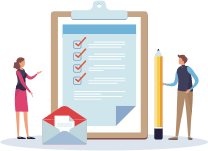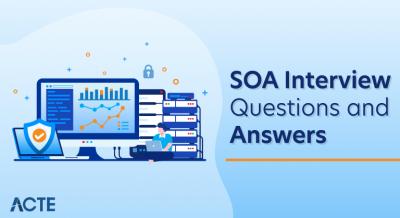Microsoft Dynamics CRM (Customer Relationship Management) is a suite of business applications developed by Microsoft to help organizations manage their customer relationships and streamline various business processes. It provides sales, customer service, marketing, and field service tools, enabling businesses to understand their customers better, automate processes, and improve overall efficiency. The platform enhances collaboration and communication within an organization, fostering better customer engagement and satisfaction.
1. What is Microsoft Dynamics CRM, and how does it benefit businesses?
Ans:
Microsoft Dynamics CRM is a customer relationship management software that helps businesses manage customer interactions, streamline processes, and improve customer relationships. It benefits businesses by providing a unified sales, marketing, customer service, and field service platform, leading to increased efficiency and better customer engagement.
2. How do workflows in Dynamics CRM contribute to automating business processes?
Ans:
Workflows in Dynamics CRM automate business processes by defining steps and rules. They can be beneficial by reducing manual effort, ensuring process consistency, and improving efficiency. Workflows can be triggered by specific events or conditions. Dynamics CRM workflows provide a powerful mechanism to orchestrate and automate a wide range of business processes, contributing to increased efficiency, consistency, and overall productivity within an organization.
3. How does Dynamics CRM support integration with other Microsoft products?
Ans:
Dynamics CRM integrates with other Microsoft products like Outlook, SharePoint, and Office 365. This integration enhances user productivity by allowing them to work within familiar tools and share information across different platforms. Dynamics CRM offers robust integration with various Microsoft products, fostering a seamless ecosystem. It seamlessly integrates with Microsoft Outlook, enhancing communication and productivity by allowing users to access CRM data within their email client.
4. Explain the difference between a lead and an opportunity in Dynamics CRM.
Ans:
- In Dynamics CRM, a “lead” typically represents a potential sales prospect or contact before they are qualified as a potential customer. It’s a record of someone expressing interest but has yet to be qualified as a sales opportunity.
- A lead is a potential customer, while an opportunity is a qualified lead that has the potential to become a customer.
- On the other hand, an “opportunity” is a record representing a potential sale or deal. It usually comes into play after a lead has been qualified, and there’s a higher likelihood of converting the prospect into a customer.
5. Explain the concept of Business Process Flows in Dynamics CRM.
Ans:
Business Process Flows guide users through a set of stages to complete a specific business process. They provide:
- A visual representation of the process.
- Ensuring that users follow standardized steps.
- Helping to streamline and track progress.
Business Process Flows (BPFs) in Dynamics CRM represent a visual guide to lead users through predefined stages to accomplish a specific business goal.
6. Explain the concept of entities in Dynamics CRM.
Ans:
Entities in Dynamics CRM represent different data types, such as accounts, contacts, leads, and opportunities. They are the system’s building blocks, and each entity contains fields to store specific information. Custom entities can also be created to meet unique business requirements. Entities have attributes that define the characteristics or areas of the data.
For example:
A “Contact” entity might have features like “First Name,” “Last Name,” and “Email.” These attributes store the actual data associated with each record.7. What is the purpose of the Security Role in Dynamics CRM?
Ans:
- Security Roles define the level of access users or teams have to records in Dynamics CRM.
- They determine what actions a user can perform, such as read, write, delete, or share records.
- Assigning appropriate Security Roles is crucial for maintaining data integrity and security.
- The Security Role in Dynamics CRM is pivotal in controlling access and permissions within the system.
- It defines what actions users with that role can perform and what data they can access.
8. How can you customize forms in Dynamics CRM?
Ans:
In Dynamics CRM, you can customize forms using the form designer. Access the form editor for an entity, then add, remove, or rearrange fields. Adjust properties like labels, formatting, and visibility. You can also incorporate custom JavaScript for advanced customization. Remember to publish changes for them to take effect. Forms in Dynamics CRM can be customized using the form designer.
9. What is the purpose of the Ribbon in Dynamics CRM?
Ans:
The Ribbon is a command bar that appears at the top of forms in Dynamics CRM. It contains various buttons and actions users can perform, such as creating a new record, saving changes, or running workflows. It provides a centralized interface for accessing different functionalities. The Ribbon in Dynamics CRM is a user interface element that contains a set of commands organized into tabs. It provides users with a context-sensitive toolbar, presenting relevant actions and functionalities based on the entity or record type being viewed.
10. How does Dynamics CRM handle duplicate records works?
Ans:
Dynamics CRM has duplicate detection rules that can be configured to identify and prevent the creation of duplicate records. These rules can be based on specific fields, and users can be notified or prevented from creating duplicate records based on the defined criteria. Dynamics CRM employs the same detection rules and mechanisms to handle exact forms. You can configure these rules based on specific attributes and measures.
11. What is the purpose of the Dynamics 365 App for Outlook?
Ans:
The Dynamics 365 App for Outlook enables users to track emails, appointments, and tasks directly within Dynamics CRM. It provides:
- A seamless integration with Outlook.
- Allowing users to access CRM data without switching between applications.
- Thus enhancing productivity.
The Dynamics 365 App for Outlook is designed to integrate Microsoft Dynamics 365 with Outlook, enhancing user productivity by providing a seamless connection between the two platforms.
12. How can you create and manage reports in Dynamics CRM?
Ans:
Reports in Dynamics CRM can be created using the built-in Report Wizard or SQL Server Reporting Services (SSRS). Users can design and customize notifications to analyze data, and these reports can be shared and scheduled for automated delivery.
Create a Report:
- Navigate to the “Sales” or “Service” area.
- Go to the “Reports” section.
- Click “New” to create a new report.
- Choose the type of report (Tabular, Matrix, or Visualization).
- Define data sources, add filters, and select fields.
Manage Reports:
- Save and publish reports to make them available to users.
- Set report access permissions based on security roles.
13.Explain the concept of Plug-ins in Dynamics CRM and when they are used.
Ans:
Plug-ins are custom .NET assemblies that are used to extend the functionality of Dynamics CRM. They are triggered by specific events and allow developers to execute custom business logic. Plug-ins are used to automate complex processes or validations that go beyond the capabilities of out-of-the-box features. They are used to extend or modify the standard behavior of the system in response to specific events or triggers.
14. How can you perform data migration in Dynamics CRM?
Ans:
Data migration in Dynamics CRM can be performed using tools like the Data Import Wizard or specialized data migration tools. It involves mapping fields between the source and target systems and ensuring data integrity during the transfer. In Dynamics CRM, data migration can be performed using tools like the Data Import Wizard and Data Migration Utility or by leveraging the Dynamics 365 Data Migration feature.
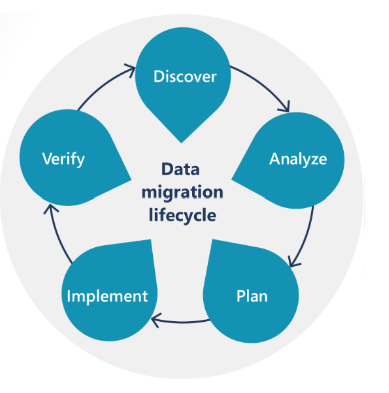
15. Explain the purpose of the Queue feature in Dynamics CRM.
Ans:
Queues in Dynamics CRM are used to manage and organize work items such as activities, cases, or leads. They enable teams to collaborate on handling records by placing them in a shared queue, ensuring that work is distributed efficiently among team members. In Dynamics CRM, the Queue feature is a central repository to manage and monitor work items such as activities, cases, or leads.
16. What is the Unified Interface in Dynamics CRM, and why is it important?
Ans:
- The Unified Interface is a responsive and adaptable user interface introduced in Dynamics CRM to provide a consistent experience across various devices and screen sizes.
- It’s essential to ensure a seamless user experience and simplify user interactions with the CRM system.
Importance:
- It aims to unify the user experience by offering a standardized interface for accessing Dynamics 365 applications.
- Overall, the Unified Interface in Dynamics CRM is crucial for providing a modern, consistent, and user-friendly experience, contributing to increased user adoption and improved productivity within organizations.
17. How does Dynamics CRM support mobile access, and what features are available on the mobile app?
Ans:
Access to mobile apps:
- Dynamics 365 is a specialized mobile app available for smartphones and tablets from Dynamics CRM.
- accessible on Windows, Android, and iOS gadgets.
Features:
- Transportable Functionality: While on the go, users can access CRM data and complete necessary tasks.
- Examining and Modifying Documents: Through the mobile app, users can view and edit CRM records directly.
- Dashboard Access: Dashboards are available on the mobile app and offer visual insights.
18. Explain the concept of Solutions in Dynamics CRM and their role in customization.
Ans:
Solutions in Dynamics CRM are containers for managing and packaging customizations. They group together components like entities, fields, workflows, and web resources. Solutions facilitate easy deployment of customizations across different environments and instances. In Dynamics CRM, solutions are containers for managing and transporting customizations, configurations, and extensions
19. What is the purpose of Business Rules in Dynamics CRM?
Ans:
Business Rules in Dynamics CRM provide a simple way to apply client-side logic without the need for coding. They dynamically show or hide fields, set field values, or perform actions based on conditions. Unlike workflows, business rules execute on the client side without server round-trips.
20. How can you enable auditing for entities in Dynamics CRM?
Ans:
Auditing in Dynamics CRM can be enabled for specific entities to track changes to data. It records details such as who changed the data when it was changed, and the before-and-after values. Auditing helps in maintaining data integrity and tracking user activity. To enable auditing for entities in Dynamics CRM, follow these steps:
- Navigate to Settings.
- Select “Auditing” in the Customization section.
- Enable Auditing for the desired entities.
21. What is the purpose of the Ribbon Workbench in Dynamics CRM customization?
Ans:
The Ribbon Workbench is a tool for customizing the Ribbon in Dynamics CRM forms. It allows users to modify Ribbon’s layout, add custom buttons or groups, and define actions associated with them, providing a way to tailor the user interface to specific business needs. The Ribbon Workbench in Dynamics CRM customization is a tool used to modify and customize the ribbon interface in the CRM application.
22.Explain the difference between on-premises and online deployments of Dynamics CRM.
Ans:
| Aspect | On-Premises Deployment | Online Deployment | |
| Ownership of Infrastructure | The whole infrastructure is owned and operated by the customer. | The cloud’s infrastructure is overseen by Microsoft. | |
| First Configuration | requires a lot of on-site setup and configuration. | Because it makes use of Microsoft’s cloud infrastructure, setup is faster. | |
| Maintenance and Upgrades | The customer is in charge of upgrades and maintenance. | Microsoft manages cloud-based updates and maintenance. | |
| Scalability | Scalability is restricted to the resources available to the client. | Provides more scalability when using cloud resources. | |
| Personalization and Command | Greater authority over data storage and customization. | Restricted ability to customize and control the infrastructure. |
23. How does Dynamics CRM handle business process automation?
Ans:
Dynamics CRM leverages Power Automate (formerly Microsoft Flow) for workflow automation and integration with external services. Power Apps allows users to create custom applications without extensive coding. Together, they extend the capabilities of Dynamics CRM by enabling users to build custom apps and automate processes. Power Apps, another ecosystem component, enables users to create custom apps without extensive coding.
24.Explain the concept of Data Encryption in Dynamics CRM?
Ans:
Data Encryption in Dynamics CRM protects sensitive information by encrypting specific fields. It’s beneficial when dealing with personally identifiable information (PII) or other confidential data, ensuring that such data remains secure even if unauthorized access occurs. Encryption in Dynamics CRM might be necessary when dealing with sensitive data that requires an extra layer of security.
25. What is the purpose of Business Process Flows in Dynamics CRM?
Ans:
- Business Process Flows guide users through stages to complete a specific process, ensuring consistency.
- On the other hand, business rules are used for client-side logic to modify form behavior dynamically. While Business Process Flows guide users, Business Rules automate field-level changes based on conditions.
- Business Rules in Dynamics CRM apply logic and set conditions that dynamically change the behavior of fields on a form.
26. How can you handle bulk data import in Dynamics CRM?
Ans:
- Bulk data import can be performed using tools like the Data Import Wizard or Data Migration Service.
- It’s crucial to map fields correctly, handle data transformations, and ensure data quality.
- In Dynamics CRM, you can handle bulk data import using the Data Import Wizard or programmatically through the Dynamics 365 SDK.
- Considerations include data format compliance, mapping fields accurately, managing duplicates, handling errors, and ensuring data quality.
27. Explain the concept of Dynamics 365 Customer Engagement?
Ans:
Dynamics 365 Customer Engagement is the updated name for what was previously known as Dynamics CRM. It encompasses various applications, including Sales, Customer Service, Marketing, and Field Service. The change in naming reflects the broader scope and integrated nature of the Dynamics 365 platform. Dynamics CRM is the predecessor to Dynamics 365 Customer Engagement. Over time, Microsoft evolved its CRM offering into the broader Dynamics 365 platform, incorporating additional functionalities beyond traditional CRM.
28. What role does the Power Platform play in conjunction with Dynamics CRM?
Ans:
- The Power Platform, which includes Power BI, Power Apps, and Power Automate, complements Dynamics CRM.
- Power BI enables data visualization, Power Apps allows users to build custom apps, and Power Automate automates workflows.
- The Power Platform complements Dynamics CRM by providing a suite of tools—Power BI, Power Apps, and Power Automate.
- Power BI enables data analysis and visualization, Power Apps allows users to create custom apps without coding, and Power Automate automates workflows.
29. Explain the concept of Business Units in Dynamics CRM and their significance.
Ans:
Business Units in Dynamics CRM represent organizational divisions or subsidiaries. They are used to separate data, security roles, and business processes. Business Units are important for managing the structure and hierarchy of an organization within the CRM system. They help in structuring and organizing data, processes, and security roles. Each Business Unit has its own set of users, teams, and security roles, providing a way to categorize and manage distinct parts of an organization.
30. How does Dynamics CRM support multilingual capabilities for global deployments?
Ans:
- Dynamics CRM supports multilingual capabilities by enabling the localization of labels, field names, and other display elements.
- Organizations with a global presence can customize and translate content to meet the needs of users in different regions.
- Dynamics CRM supports multilingual capabilities through its language pack feature.
- Language packs enable the CRM interface to be displayed in various languages, facilitating global deployments.
31. How can you enforce data validation in Dynamics CRM?
Ans:
- Use option sets and lookups: Employ these field types to provide predefined, consistent values and reduce data entry errors.
- Duplicate detection rules: Set up rules to identify and prevent the creation of duplicate records.
- Data import tools: Utilize CRM’s data import features, ensuring proper mapping and validation before importing large datasets.
- Security roles: Restrict user access to specific fields and functionalities, preventing unauthorized modifications.
32. Explain the concept of Dynamics 365 Portals and their use cases in customer engagement.
Ans:
Dynamics 365 Portals allow organizations to extend CRM data to external audiences such as customers, partners, or employees. They serve as self-service portals, enabling users to interact with CRM data, submit forms, and access information. Use cases include customer service portals, partner collaboration, and employee self-service. Dynamics 365 Portals are web-based, customizable platforms that extend Dynamics 365 Customer Engagement applications to external users, such as customers, partners, or employees.
33. How does Dynamics CRM handle social media integration?
Ans:
Dynamics CRM can integrate with social media platforms to capture and track social interactions related to customers or leads. This integration is crucial for businesses as it provides insights into customer sentiments, facilitates social listening, and enhances understanding of customer preferences and behavior. Dynamics CRM integrates social media through features like Social Engagement. It allows tracking and analyzing social interactions, mentions, and trends related to a business.
34. How can you ensure data privacy and compliance with regulations like GDPR in Dynamics CRM?
Ans:
Dynamics CRM provides features to support data privacy and compliance, including role-based security, field-level security, and audit trails. Organizations can configure these settings to control access to sensitive data and track changes, ensuring compliance with regulations like GDPR (General Data Protection Regulation). Remember to consult legal and privacy professionals to ensure your approach aligns with the specific requirements of GDPR and other relevant regulations.
35. What is the purpose of Business Intelligence (BI) features in Dynamics CRM?
Ans:
- Dynamics CRM offers Business Intelligence features, including dashboards and reporting tools. These features provide visualizations of data, key performance indicators (KPIs), and insights.
- Business Intelligence (BI) features in Dynamics CRM serve to gather, analyze, and present data to aid in informed decision-making. These features provide insights into customer interactions, sales trends.
- This information empowers decision-makers to make strategic choices, optimize processes, and enhance customer relationships, ultimately contributing to the business’s overall success.
36. Explain the concept of the Dynamics 365 App for Teams and its benefits?
Ans:
The Dynamics 365 App for Teams integrates Dynamics 365 data directly into Microsoft Teams, facilitating collaboration. It allows users to access CRM records, view and share data, and collaborate on customer-related tasks within the Teams interface, enhancing teamwork and communication. Benefits include streamlined communication, as users can discuss and act on Dynamics 365 data without switching between applications. It fosters real-time collaboration, improves productivity, and ensures team members have a unified platform for both communication and business processes.
37. Explain the purpose of the Interactive Service Hub in Dynamics CRM?
Ans:
The Interactive Service Hub is a web interface in Dynamics CRM designed for customer service representatives. It provides a unified view of customer data, including dashboards, charts, and multi-stream workspaces, enhancing the user experience for those focused on customer service tasks. Compared to the standard web interface, the Interactive Service Hub offers a more focused and interactive experience for customer service tasks.
38. How does Dynamics CRM support mobile offline capabilities?
Ans:
- Dynamics CRM allows users to work offline on mobile devices by enabling offline synchronization.
- Users can access records, make updates, and create new records while offline.
- Dynamics CRM provides offline capabilities through the Dynamics 365 for phones and tablets.
- Users can access and work with records even without an internet connection.
39. What is the purpose of the Dynamics 365 Customer Voice application?
Ans:
- Dynamics 365 Customer Voice is an application for collecting and managing customer feedback.
- Integration with Dynamics CRM allows seamless incorporation of customer feedback into the CRM system.
- Responses and insights gathered through Customer Voice can be linked to specific CRM records, such as leads, contacts, or cases.
- This integration enables businesses to centralize customer data, track feedback, and make informed decisions to enhance customer experiences.
40. Explain the concept of Dynamics 365 AI for Sales?
Ans:
Dynamics 365 AI for Sales is an AI-driven solution that uses predictive analytics to provide insights into sales opportunities. It assists sales teams by offering recommendations, lead scoring, and predictive forecasting, ultimately helping them prioritize and focus on high-value opportunities.
41. How can you configure security in Dynamics CRM to control access to specific records?
Ans:
Security in Dynamics CRM can be configured using a combination of security roles, business units, and field-level security. Security roles define permissions, business units organize users, and field-level security controls access to specific fields, allowing organizations to tailor access based on business needs. In Dynamics CRM, you can configure security using a combination of roles, business units, and field-level security to control access to specific records based on business requirements.
42. Explain the Dynamics 365 Customer Insights concept
Ans:
Dynamics 365 Customer Insights is a customer data platform that helps organizations unify and analyze customer data from various sources. It provides a 360-degree view of customers, enabling businesses to gain insights, personalize experiences, and make data-driven decisions. Customer Insights aggregates data from multiple touchpoints, such as transactions, interactions, and demographics. Businesses can gain valuable insights into customer behavior, preferences, and trends by analyzing this consolidated data.
43. What is the purpose of the Dynamics 365 Customer Engagement Admin Center?
Ans:
- The Dynamics 365 Customer Engagement Admin Center is a centralized tool for managing administrative tasks related to Dynamics 365.
- It allows administrators to manage instances, update applications, configure security, and monitor service health, providing a comprehensive set of administrative capabilities.
- The Dynamics 365 Customer Engagement Admin Center is a centralized hub for administering and managing various aspects of Dynamics 365 Customer Engagement applications.
44. How can you enable and configure auditing for specific entities in Dynamics CRM?
Ans:
- Navigate to Settings in the main menu.
- Select “Security.”
- Choose “Audit” in the Security area.
- In the Auditing Settings, enable auditing for the organization.
- Go to the entity you want to audit.
- Open the entity customization page.
- In the entity customization page, select “Auditing” in the left navigation.
- Enable “Start Auditing” for the specific actions you want to track, such as Create, Update, Delete, etc.
- Save and publish the customization.
45. What is the purpose of the Dynamics 365 Customer Service Hub?
Ans:
The Dynamics 365 Customer Service Hub is an interface designed for customer service professionals. It provides a unified view of customer information, cases, and knowledge articles, streamlining customer service operations. It includes features like interactive dashboards and case management tools. Dynamics 365 Customer Service Hub is a unified platform designed to simplify and enhance customer service operations.
46. Explain the concept of Virtual Entities in Dynamics CRM?
Ans:
Virtual Entities in Dynamics CRM allow the integration of external data into the platform without physical storage in the CRM database. They provide a way to view and interact with data from external systems within Dynamics CRM, enhancing the platform’s ability to work with diverse data sources.
47. How can you configure and use Business Intelligence (BI) Dashboards in Dynamics CRM?
Ans:
Business Intelligence Dashboards in Dynamics CRM can be configured by adding and arranging components like charts, lists, and web resources. Users can tailor dashboards to display key metrics and visualizations, providing at-a-glance insights into data trends and performance. Dynamics CRM provides flexibility in configuring dashboards, and the specific steps might vary based on your CRM version and customization requirements.
48. What role does Power BI play in conjunction with Dynamics CRM?
Ans:
- Power BI integrates seamlessly with Dynamics CRM to provide advanced analytics and reporting capabilities.
- Users can create interactive reports and dashboards, perform data analysis, and share insights across the organization.
- Power BI enhances the visualization and interpretation of CRM data. Power BI extends the capabilities of Dynamics CRM by providing advanced analytics and reporting features.
- This integration empowers organizations to make informed decisions based on a comprehensive analysis of their CRM data.
49. How does Dynamics CRM handle integration with third-party applications?
Ans:
Dynamics CRM supports integration with third-party applications through various mechanisms such as web services, APIs, and middleware solutions. Commonly used tools include Azure Logic Apps, Microsoft Flow (now Power Automate), and custom-developed plugins or connectors. It’s essential to choose the integration method based on the specific needs of your organization and the capabilities of the third-party applications you’re integrating with.
50. Explain the concept of SLAs (Service Level Agreements) in Dynamics CRM
Ans:
SLAs in Dynamics CRM define the expected response and resolution times for different types of service cases. They help manage and measure customer service performance by setting specific targets and automating actions based on predefined service levels.SLAs in Dynamics CRM include parameters such as response time, resolution time, and escalation rules. When a case is created, the SLA timer begins, and the system monitors the progress against the agreed-upon service levels.
51. What is the purpose of the Dynamics 365 Field Service application?
Ans:
- Dynamics 365 Field Service is an application designed to optimize and streamline field service operations. It includes features for scheduling, dispatching, inventory management, and mobile access.
- This application enhances service operations by improving efficiency and communication in the field.
- Dynamics 365 Field Service is designed to optimize and streamline service operations for organizations.
52. What are the benefits of using document management in dynamics CRM?
Ans:
- Centralized Storage: Store documents in a centralized location for easy access.
- Version Control: Track and manage document versions.
- Collaboration: Facilitate collaboration by allowing multiple users to work on documents.
- Integration with SharePoint: Leverage SharePoint capabilities for advanced document management.
- Audit Trail: Track changes and activities related to documents.
- Search and Retrieval: Quickly find documents through search functionalities.
53. Explain the concept of Data Enrichment in Dynamics CRM.
Ans:
Data Enrichment in Dynamics CRM involves updating and enhancing existing customer records with additional information from external sources. It contributes to maintaining accurate and up-to-date customer information, providing a more comprehensive view of customers and prospects. Data enrichment in Dynamics CRM involves enhancing existing customer data with additional information from external sources.
54. Explain the concept of Rollup Fields in Dynamics CRM
Ans:
Rollup Fields in Dynamics CRM are used to aggregate and display summarized data from related records. For example, a Rollup Field on an Account entity might show the total value of all associated Opportunities. They automate the calculation and update of these aggregated values. In Dynamics CRM, Rollup Fields are used to perform calculations on related records and summarize data without custom code.
55. How does Dynamics CRM handle customizations and updates?
Ans:
Customizations in Dynamics CRM, including entities, forms, and workflows, can be managed using solutions. When deploying changes across environments, it’s crucial to consider dependencies, test thoroughly, and follow best practices to avoid disruptions and ensure a smooth update process. Dynamics CRM allows customizations through solutions, which bundle components like entities and workflows.
56. Explain the purpose of the Dynamics 365 Sales Insights application
Ans:
- Dynamics 365 Sales Insights is an AI-powered application that provides predictive analytics and insights for sales teams.
- Dynamics 365 Sales Insights is designed to enhance sales processes by leveraging AI capabilities.
- It provides predictive analytics, forecasting, and actionable insights to optimize sales performance.
- The application uses AI to analyze customer interactions, identify trends, and suggest personalized recommendations for sales reps.
57. How can you enable and configure the Dynamics 365 App for Outlook?
Ans:
Users can access CRM data, view records, and seamlessly synchronize information between CRM and Outlook. To enable and configure the Dynamics 365 App for Outlook:
- Navigate to Dynamics 365 and go to “Settings.”
- Under “Apps,” select “Dynamics 365 App for Outlook.”
58. What is the purpose of the Dynamics 365 Marketing application?
Ans:
- Dynamics 365 Marketing is a comprehensive application designed to help organizations plan and execute effective marketing campaigns.
- Dynamics 365 Marketing is an application designed for planning, executing, and analyzing marketing campaigns.
- This application helps organizations streamline their marketing efforts and nurture leads through targeted campaigns.
59. Explain the concept of the Power Platform in conjunction with Dynamics CRM.
Ans:
The Power Platform, which includes Power BI, Power Apps, and Power Automate, works seamlessly with Dynamics CRM. Power BI enables data visualization, Power Apps facilitates app development, and Power Automate automates workflows. They empower users to extend, customize, and automate Dynamics CRM processes.
60. How can you manage and schedule recurring workflows in Dynamics CRM?
Ans:
Recurring workflows in Dynamics CRM can be scheduled using a combination of workflow processes and custom plugins. Considerations include defining the recurrence pattern, handling potential concurrency issues, and ensuring that the scheduled workflows align with business requirements. In Dynamics CRM, you can manage and schedule recurring workflows by creating a workflow that includes a recurrence pattern.
61. Explain the purpose of Dynamics 365 Fraud Protection.
Ans:
- Dynamics 365 Fraud Protection is designed to protect e-commerce businesses from fraudulent activities.
- It uses AI and machine learning to detect anomalies, assess risks, and prevent fraudulent transactions.
- It helps organizations maintain the integrity of their online transactions and protect customer data.
- Dynamics 365 Fraud Protection is designed to help businesses safeguard against online fraud and protect their e-commerce operations.
62. How does Dynamics CRM support integration with Microsoft Excel?
Ans:
Dynamics CRM allows integration with Microsoft Excel through the Excel Online integration feature. Users can export data to Excel, analyze and manipulate it, and then sync the changes to CRM. This integration enhances data analysis and reporting capabilities, providing a familiar environment for users. Dynamics CRM offers seamless integration with Microsoft Excel through features like Excel Templates and Excel Online.
63. How can you enforce business rules for specific forms in Dynamics CRM?
Ans:
Form-specific business rules in Dynamics CRM can be enforced by configuring rules that apply only to specific forms. This allows for more targeted logic based on the context of the form. Scenarios might include showing or hiding fields dynamically based on user input or form conditions. In Dynamics CRM, you can enforce business rules for specific forms using the built-in Business Rules feature.
64. Explain the purpose of Business Central integration with Dynamics CRM.
Ans:
Integration between Dynamics 365 Business Central and Dynamics CRM streamlines end-to-end business processes. It enables the seamless data flow between sales, finance, and operations, providing a unified view of customer interactions and financial transactions for better decision-making. The integration between Business Central and Dynamics CRM serves to enhance overall business efficiency and collaboration.
65. What is the purpose of the Dynamics 365 Customer Engagement Connector for LinkedIn Sales Navigator?
Ans:
- The Dynamics 365 Customer Engagement Connector for LinkedIn Sales Navigator integrates Dynamics 365 with LinkedIn Sales Navigator.
- It provides insights from LinkedIn directly within Dynamics CRM, helping sales teams discover and build relationships with leads and contacts more effectively.
- The Dynamics 365 Customer Engagement Connector for LinkedIn Sales Navigator is designed to enhance the integration between Microsoft Dynamics 365 Customer Engagement (CRM) and LinkedIn Sales Navigator.
- Its purpose is to provide a seamless connection between these platforms, allowing sales professionals to leverage LinkedIn’s rich network and insights directly within Dynamics 365.
66. How does Dynamics 365 handle data encryption at rest and in transit?
Ans:
Dynamics 365 employs data encryption at rest using technologies like Transparent Data Encryption (TDE). In transit, data is encrypted using secure protocols like HTTPS. Data encryption is crucial for protecting sensitive information and ensuring the security and privacy of customer data.
67. Explain the concept of Business Card Scanning in Dynamics CRM.
Ans:
Business Card Scanning in Dynamics CRM lets users capture contact information from business cards using a mobile device. The feature uses optical character recognition (OCR) technology to extract details such as names, phone numbers, and emails, streamlining the process of entering new contacts. Business Card Scanning in Dynamics CRM involves optical character recognition (OCR) technology to extract information from business cards and automatically populate relevant fields in the CRM system.
68. How can you use Power Automate (formerly Microsoft Flow) with Dynamics CRM to automate business processes?
Ans:
Power Automate enables users to create automated workflows between Dynamics CRM and other applications. Typical scenarios include:
- Automating lead qualification processes.
- Sending email notifications based on certain conditions.
- Integrating CRM data with external systems in real-time.
To automate business processes using Power Automate with Dynamics CRM, you can create flows that trigger based on specific events in Dynamics CRM.
69. Explain the concept of Dynamic Marketing Lists in Dynamics CRM.
Ans:
Dynamic Marketing Lists in Dynamics CRM automatically update based on predefined criteria, ensuring that the list always includes records that meet specific conditions. Unlike static lists, dynamic lists dynamically adjust as records meet or no longer meet the defined criteria, providing real-time segmentation.
70. How does Dynamics 365 Customer Voice integrate with other Dynamics 365 applications?
Ans:
Dynamics 365 Customer Voice integrates seamlessly with other Dynamics 365 applications, allowing organizations to collect feedback directly within CRM. This integration enhances the ability to correlate feedback with customer records, providing a holistic view of customer satisfaction and sentiment. Dynamics 365 Customer Voice integrates seamlessly with other Dynamics 365 applications, facilitating a unified customer experience.
71. What is the purpose of the Dynamics 365 AI for Customer Service application?
Ans:
- Dynamics 365 AI for Customer Service is an AI-driven solution that enhances customer service operations.
- It uses AI to analyze customer interactions, predict service issues, and recommend solutions. This application empowers customer service teams to provide proactive and personalized support.
- The Dynamics 365 AI for Customer Service application uses artificial intelligence capabilities to enhance customer service processes.
- Its purpose is to empower customer service teams by providing intelligent insights, automating routine tasks, and improving overall customer interactions.
72. Can Dynamics CRM handle multi-currency transactions?
Ans:
Yes, Dynamics CRM supports multi-currency functionality, allowing businesses to manage transactions in different currencies. Yes, Dynamics CRM (Customer Relationship Management) can handle multi-currency transactions. It will enable you to manage and track transactions in other currencies, making it suitable for businesses operating in diverse international markets.
73. What is the purpose of the Relationship Assistant in Dynamics CRM?
Ans:
The Relationship Assistant in Dynamics CRM provides intelligent insights and recommendations to help users better engage with customers. In Dynamics CRM, the Relationship Assistant serves the purpose of delivering actionable insights and offers to users. It analyzes data from various sources within the CRM system.
74. How does Dynamics CRM facilitate lead-to-cash processes?
Ans:
Dynamics CRM streamlines lead-to-cash processes by integrating sales, quoting, and invoicing functionalities for a seamless workflow. Dynamics CRM facilitates lead-to-cash processes by providing a seamless and integrated platform for managing customer relationships and sales activities.
75. What role does AI play in Dynamics CRM?
Ans:
Dynamics CRM leverages AI for predictive analytics, sentiment analysis, and intelligent insights to enhance customer interactions and decision-making in Dynamics CRM (Customer Relationship Management) plays a crucial role in automating processes, enhancing customer insights, and improving decision-making.
76. How does Dynamics CRM handle offline access to data?
Ans:
- Dynamics CRM offers offline capabilities, allowing users to access and update CRM data even when not connected to the internet.
- Dynamics CRM provides offline capability through the Dynamics 365 for Outlook app and the Dynamics 365 for phones and tablets app.
- Users can synchronize data to their devices, allowing them to access and work with records even offline.
- When users are online, offline changes are synchronized with the server.
77. What is the Dynamics 365 Customer Engagement Plan?
Ans:
The Customer Engagement Plan is a comprehensive subscription plan with Dynamics 365 applications, including Dynamics CRM, for sales, marketing, and customer service. The Dynamics 365 Customer Engagement Plan is a comprehensive solution offered by Microsoft that integrates various applications to manage customer interactions, sales, marketing, and customer service.
78. How does Dynamics CRM support data migration from other systems?
Ans:
Dynamics CRM provides tools and processes for data migration, making it easier for businesses to transition from existing systems. Dynamics CRM facilitates data migration from other systems through devices like the Data Import Wizard and the Data Migration Utility. These tools allow users to map and transfer data seamlessly, ensuring a smooth transition.
79. Can Dynamics CRM be accessed through a web browser?
Ans:
Yes, Dynamics CRM is accessible through popular web browsers, ensuring users can access the platform from various devices. Yes, Dynamics CRM can be accessed through a web browser. Users can log in to the CRM web application using supported browsers such as Microsoft Edge, Google Chrome, Mozilla Firefox, or others.
80. What is the role of the Customer Journey in Dynamics CRM?
Ans:
- The Customer Journey in Dynamics CRM visualizes a customer’s stages, helping organizations understand and optimize the customer experience.
- In Dynamics CRM, the Customer Journey is a visual representation of the steps a customer takes from initial contact to achieving a specific goal, such as making a purchase.
- It helps organizations understand and optimize the customer experience by mapping out interactions across various touchpoints.
81. How does Dynamics CRM handle service-level agreements (SLAs)?
Ans:
- Dynamics CRM allows businesses to define and manage SLAs to ensure timely and efficient resolution of customer service issues.
- In Dynamics CRM, Service Level Agreements (SLAs) define and control the level of service expected for different entities, such as cases.
- You can configure SLAs to trigger based on specific criteria, like when a case is created or its status changes.
82. Can Dynamics CRM be used for event management?
Ans:
Yes, Dynamics CRM includes event management capabilities for planning, organizing, and tracking events, conferences, and seminars. Dynamics CRM can be used for event management. It provides functionalities to create and manage events through its “Events” entity. You can define details such as event name, location, date, and related contacts or accounts.
83. What is the significance of the Dynamics CRM App for Mobile?
Ans:
The Dynamics CRM App for Mobile provides a mobile-optimized experience, allowing users to access key CRM features on their smartphones and tablets. The Dynamics CRM App for Mobile is significant because it extends the functionality of Dynamics 365 Customer Engagement to mobile devices, providing users with on-the-go access to crucial customer relationship management tools.
84. How does Dynamics CRM handle competitor tracking and analysis?
Ans:
Dynamics CRM enables businesses to track and analyze competitor information, helping them make informed strategic decisions. Dynamics CRM (Customer Relationship Management) provides features to track and analyze competitors. You can create competitor records, capture details like strengths and weaknesses, track activities, and analyze their impact on your business.
85. What role does Dynamics CRM play in customer retention strategies?
Ans:
- Dynamics CRM supports customer retention strategies by providing tools for personalized communication, loyalty programs, and customer feedback analysis.
- Dynamics CRM, now known as Microsoft Dynamics 365 Customer Engagement, plays a crucial role in customer retention strategies by providing a unified platform for managing customer relationships.
- It helps businesses understand customer needs, track interactions, and personalize engagements.
- Dynamics CRM enables companies to enhance customer satisfaction and loyalty, ultimately contributing to effective customer retention strategies.
86. Can Dynamics CRM integrate with telephony systems?
Ans:
Yes, Dynamics CRM can integrate with telephony systems to enable features like click-to-dial and call logging directly within the CRM interface. Dynamics CRM (Microsoft Dynamics 365 Customer Engagement) can integrate with telephony systems. This integration is often achieved through connectors or third-party applications.
87. How does Dynamics CRM handle workflow automation?
Ans:
Dynamics CRM offers a robust workflow engine, allowing businesses to automate routine processes and ensure consistency in operations. Dynamics CRM, now known as Microsoft Dynamics 365 Customer Engagement, provides strong workflow automation capabilities through its Power Automate (formerly Microsoft Flow) integration.
88. What is the purpose of the Dynamics CRM Insights feature?
Ans:
Dynamics CRM Insights leverages AI to analyze customer data and provide actionable insights for improving sales and marketing strategies. Microsoft Dynamics CRM (now known as Microsoft Dynamics 365) has various features, and specific details might have evolved since then. The Insights feature in Dynamics 365 is designed to provide organizations with advanced analytics and actionable insights.
89. Can Dynamics CRM be used for email marketing campaigns?
Ans:
Yes, Dynamics CRM includes email marketing capabilities for designing, executing, and tracking email campaigns directly from the platform. Dynamics CRM (now known as Microsoft Dynamics 365 Customer Engagement) can be used for email marketing campaigns. It includes features that enable organizations to create, execute, and track email marketing initiatives.
90. What is the role of the Dynamics CRM App Designer?
Ans:
- The App Designer in Dynamics CRM enables users to create custom apps tailored to specific business processes, enhancing user experience and efficiency.
- The Dynamics CRM App Designer allows users to create custom apps tailored to specific roles or business processes.
- It enables you to design a focused and streamlined user experience by selecting the entities, forms, views, and dashboards relevant to a particular job function.
91. How does Dynamics CRM handle customer segmentation?
Ans:
- Dynamics CRM allows businesses to create and manage customer segments based on various criteria, facilitating targeted marketing and communication.
- Dynamics CRM utilizes customer segmentation through features like Advanced Find and Marketing Lists.
- You can create pieces based on multiple criteria, such as demographics or behavior, and then target these segments for personalized communication or marketing efforts.
92. How does Dynamics CRM handle data deduplication?
Ans:
Dynamics CRM provides tools for detecting and resolving duplicate records, ensuring data accuracy and consistency. Dynamics CRM employs several mechanisms to handle data deduplication and maintain data integrity. It includes out-of-the-box duplicate detection rules that can be configured based on specific criteria such as email, phone number, or custom fields.
93. How does Dynamics CRM handle data deduplication?
Ans:
Dynamics CRM provides tools for detecting and resolving duplicate records, ensuring data accuracy and consistency. Dynamics CRM employs several mechanisms to handle data deduplication and maintain data integrity. It includes out-of-the-box duplicate detection rules that can be configured based on specific criteria such as email, phone number, or custom fields. The Duplicate Detection feature identifies potential duplicates during data entry or import processes.
94. What is the purpose of the Dynamics CRM Security Model?
Ans:
The Security Model in Dynamics CRM defines roles, permissions, and access levels to control user access to data and functionality. The Dynamics CRM Security Model controls access to data and functionality within the CRM system, ensuring that users have appropriate permissions based on their roles and responsibilities.
95. Can Dynamics CRM be integrated with external business intelligence tools?
Ans:
Yes, Dynamics CRM allows integration with external business intelligence tools like Power BI for advanced reporting and analytics. Dynamics CRM can be integrated with external business intelligence tools such as Power BI, Tableau, and others. This integration allows for enhanced data analysis, reporting, and visualization, providing valuable insights for informed decision-making.