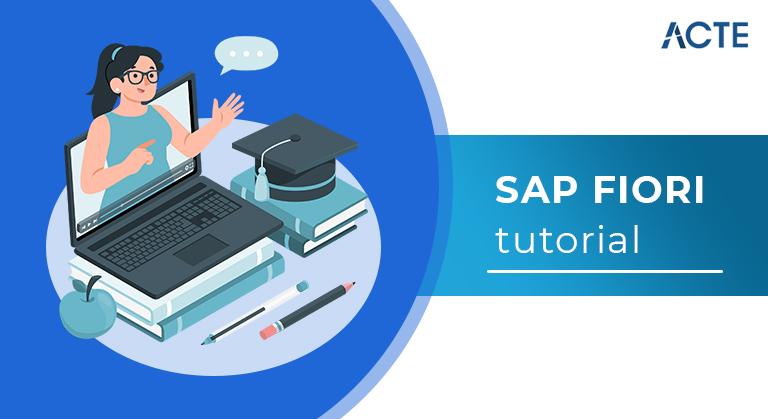
- Introduction of SAP Fiori
- History of SAP Fiori
- About of SAP Fiori
- Features of SAP Fiori
- Advantages of SAP Fiori
- What is SAP Fiori?
- Certification of SAP Fiori
- Coherent All SAP Fiori apps have a similar look and feel and follow consistent design principles
- Conclusion of SAP Fiori
- SAP Fiori offers over 300 role-based applications such as HR, manufacturing and finance. When you open the SAPFiori home page application, you will see an image of a flower. That’s because Fiori means “flower” in Italian. SAP Fiori provides all business roles in real time on compatible hand devices. It offers business roles on easy to use functions, simple with unmatched responsiveness on desktop, smartphones and Tablets. SAP Fiori enables multiple device applications that allow users to start a process on their desktop/laptops and to continue that process on a smartphone or on a tablet.
- SAP has developed Fiori Apps based on User interface UI5. When SAP Fiori is combined with the power of the SAP HANA, it provides an unmatched application response and queryexecution time. SAP Fiori User Experience (UX) is used to provide a personalized role-based user experience for enterprise-wide engagement across all business areas. How was SAP Fiori born? Studies show that most SAP users use the SAP user interface to access their applications. This included common applications related to manager-employee interactions, such as vacation requests and travel requests.
- The first version of SAP Fiori contained 25 transaction apps. SAP Fiori’s transaction app is used to perform transactional tasks such as manager and employee transactions such as vacation requests and travel requests.
- The transactional app runs best on SAP HANA databases, but can be deployed on any database with acceptable performance. These apps allow users to perform simple SAP transactions on desktops and laptops as well as mobile devices. Examples-Vacation Requests, Travel Requests, Purchase Orders. leaflet The main features of the fact sheet are as follows. The fact sheet is used to classify important and contextual information in business operations.
- The SAP Fiori tile allows you to drill down in detail. You can also move from one fact sheet to all related fact sheets. You can also use the fact sheet to go to the transaction app and execute SAP transactions. Some fact sheets also have the option of integrating geomaps. You can access the factsheet from Fiori Launchpad search results, other factsheets, or transaction and analytics apps. The fact sheet runs only on the SAP HANA database and also requires the ABAP stack and cannot be ported to the SAP HANA Live Tier 2 architecture.
- Example-I have a factsheet app that contains a central object with details about a supplier contract. You can drill down into details such as supplier details, contract terms, item details and more. analysis app Analytics apps are used to provide role-based real-time information about business operations. The analytics app integrates SAP HANA functionality with SAP Business Suite. Provides real-time information from big data in front-end web browsers. You can use the analytics app to closely monitor key performance indicator KPIs. Perform complex aggregations and business operations calculations to respond instantly to changing market conditions.
- This continues to be a query really well worth asking because the UX is evolving and getting greater state-of-the-art on account that it`s preliminary release in 2013. What is SAP Fiori? Fiori is a streamlined software, turning in a function-primarily based totally consumer revel in that may be customized throughout all strains of commercial enterprise, responsibilities and devices. It makes use of tiles to encapsulate fashionable responsibilities like viewing income orders or approving timesheets.
- Based on client input, SAP devised the SAP Fiori UX with consumer friendliness and simplicity of use in mind. The UX additionally gives cellular deployment skills so customers can paintings without having get entry to to a computer. Ultimately, there`s a night time and day distinction among the SAP GUI and SAP Fiori UX.
- While the older GUI changed into cumbersome and difficult to study or educate on, SAP Fiori has the seamless moves and controls you’ll anticipate out of any cellular software. The displays are simple, customizable and modern, and there are not one of the pointless tabs and fields the preceding UX had. SAP Fiori 2.0 SAP Fiori 2.0 released in October 2016 as an replace to Fiori including UX capabilities that had been lacking withinside the first model, e.g. better navigation, multi-software control and proactive machine notifications.
- Developed because the ultra-modern evolution for SAP HANA and S/4HANA, model 2.0 gives a brand new visible layout which could adapt Fiori UIs to company identities. Other functions brought in SAP Fiori 2.0 consist of an Overview Page, which streamlines facts flow, List Reports, Object Pages and a Launchpad for navigating apps. The Launchpad permits querying for apps that can be required for brand new procedures and new approaches to prepare equipment intuitively.
- A Viewport expands customers` computer systems to the proper and left. SAP Fiori 3.0 is the brand new goal layout being deliberate from SAP, which evolves the layout machine to completely help the Intelligent Suite. The Benefits of Fiori What are a few SAP Fiori advantages? Users document multiplied productiveness with Fiori. Research exhibits that Fiori grants a 64% discount in time wished to finish a project as compared to SAP GUI.
- It`s easier and less complicated to study, so it drives robust adoption price and cuts education time. Employee have a tendency to get much less annoyed with Fiori. SAP Fiori gives greater intuitive workflows that characteristic commercial enterprise good judgment as opposed to SAP good judgment. Users who aren’t specialists in SAP locate this less complicated to use. People can pass round withinside the employer greater readily.
- They don`t need to retrain on SAP to exchange roles. The UX additionally effects in progressed mobility. In comparison to the mouse-and-keyboard shape of the SAP GUI, Fiori-primarily based totally packages are usable through cellular personnel on loads of tool types. On the software improvement side, customers of SAP Fiori on HANA locate much less want to construct their personal equipment. This is in part the end result of the increasing Fiori library. In addition, the SAP/Apple partnership gives quite a number preset app options. SAP Fiori Architecture Developed to fulfill new company IT criteria, SAP devised Fiori to be to be had on call for withinside the cloud and on-premises.
- Fiori should additionally help a couple of tool shape factors. Some architectural ideas underpinning Fiori consist of: Central Access to apps via the SAP Fiori launchpad – assisting personalization, navigation and configuration Security with unmarried sign-on (SSO) in addition to function-primarily based totally authentication and authorization Open Data Protocol (OData), which enables steady provisioning and records consumption Fiori additionally embeds analytics into apps, if the ones are required. Developers can interact in custom improvement, so they’re capable of layout, construct and install SAP Fiori apps rapidly. They obtain this purpose through the usage of Fiori`s company-equipped UI improvement toolkit, that is primarily based totally on SAPUI5 with help for HTML5 and JavaScript.
- This makes viable app extensibility, with viable improvements to apps via the SAP Web IDE and its templates. As a end result of this architecture, SAP Fiori isn’t always tied to a selected tool, consultation or consumer. Fiori app customers can begin a project and shop it in an incomplete shape. Later, they are able to resume running on it from a exceptional tool. The app robotically saves records asynchronously. Users may even hand off partially-finished responsibilities to at least one another.
- Deployment Options When it involves SAP Fiori deployment options, admins have 5 primary choices: Fiori Front End Server (FES) embedded deployment, FES hub deployment, gateway embedded, gateway hub and cloud. Each method fits a selected set of necessities and SAP panorama preferences. FES embedded deployment, in which Fiori is embedded in a unmarried SAP panorama, is the most effective deployment option9. It is high-quality for conditions in which there’s a unmarried Fiori example running.
- FES hub deployment, which bundles the Fiori UI components, SAP Launchpad and SAP Gateway. Business good judgment and conventional UIs live at the returned stop, so that you can combine a couple of returned stop structures like SAP CRM and SRM. Gateway embedded, in which the SAP Gateway is embedded withinside the returned stop, which makes it viable to combine cloud FES times with a cloud connector.
- Gateway hub, right here SAP Gateway serves as a hub – making it smooth to attach the backend with FES withinside the cloud SAP Fiori Cloud, with FES withinside the cloud on a standalone basis. It connects to returned stop structures which might be on-premises. Launchpad Configuration SAP Fiori Launchpad configuration entails a shell which hosts SAP Fiori apps. At the identical time, the shell gives the apps with configuration, navigation and personalization services, together with embedded help.
- The end result is a tile-primarily based totally facts architecture. Each tile represents a commercial enterprise software, which may be released through the consumer. Tiles show in step with the consumer`s function and imply stay statuses, together with how the wide variety of open responsibilities. SAP GUI vs. Fiori Ultimately, how will you examine the SAP GUI vs. Fiori? Fiori gives some of clean advantages over SAP GUI, along with higher productiveness and multi-tool project workflows. In architectural terms, Fiori offers you the benefit of RESTful APIs, which might be greater fluid and effortlessly linked than conventional SAP software integration equipment. Fiori is projected
- SAP released the first set of Fiori apps in 2013. Now, in 2020, everyone will know the importance of Fiori in the SAP space. SAP Fiori refers to a collection of apps built on the SAP User Experience Strategy to provide users with a modern user interface experience. The Fiori app is responsive and seamlessly fits all types of devices, including desktops, tablets and smartphones. All Fiori apps are user experience oriented and built on SAP’s user experience strategy. You can watch this introductory video of SAP Fiori.
- The first set of Fiori apps was released in 2013. SAP has released 25 transactional Fiori apps. In 2016, SAP released Fiori 2.0. Fiori 2.0 was released as part of SAP S / 4 HANA 1610. By 2016, the number of Fiori apps had reached thousands. In October 2018, SAP released Fiori 3. Fiori 3 is based on Fiori 2.0, but has been extended for use with other cloud-based products in SAP. Fiori 3 is used in all cloud-based SAP products such as Success Factor, Ariba, and Concur. sap fiori3 Sap fiori3 SAPUX strategy SAP’s user experience strategy ensures that customers’ user experience is improved.
- This includes three main strategies. New, updated and enhanced. SAP follows the NEW and RENEW strategies by constantly developing new ones. An application (NEW) based on the Fiori design principles for realizing business functions. Adapting Fiori standards and guidelines to existing applications (RENEW) is part of the RENEW strategy and prioritizes the most commonly used business scenarios. EMPOWER provides customers with all the tools and technologies they need to innovate and create UX-driven solutions for their business processes.
- SAP Fiori concept All Fiori apps follow these five basic principles. They are role-based, adaptable, simple, coherent, and fun. SAP Fiori design concept SAP Fiori design concept Role-based is the biggest change SAP has considered when creating Fiori apps. What does role-based mean in relation to Fiori? In short, the Fiori app is designed to provide end users with all the information and functionality they need for their day-to-day work, but nothing more.
- This is a major change in the application design concept when compared to SAP’s traditional GUI applications. Traditional GUI applications have been feature oriented. The Fiori app is user oriented. SAP Fiori role base SAPFiori role-based Adaptive All Fiori apps are responsive and work seamlessly on all devices such as phones, tablets and desktops. Simple Fiori app is simple in design and intuitive to use.
- Performs various transactional business functions of the business system
- Available in S / 4HANA and Business Suite and runs on all DB analytics apps The analytics app provides real-time insights into your business operations by collecting and displaying metrics. The analytics app requires a virtual data model and runs only on the HANA database.
- Use SAP HANA analytics to gain insights into your business data
- Available in S / 4HANA and Business Suite, runs only in the HANA Database Fact Sheet app The Fact Sheet app makes it easy to find text and display contextual information
- Provide search results using the SAP HANA context enterprise search feature
- Available in S / 4HANA and Business Suite, runs only on HANA database.
- This was a milestone for SAP. SAP is known for its powerful, innovative and flexible business software, but its user interface is generally unpopular with end users. One of SAP’s own blogs describes its legacy interface (SAP GUI) as follows:
- “This is SAP’s most well-known and hated, but most stable user interface technology.” Requires a mouse. Individual end users may only need a handful of features to perform a task, but that wasn’t a problem-there was no user-friendly front end designed for the task- I needed to learn how SAP organized the required functionality.
- Various user interfaces and tools have been developed over the years to allow companies to develop or customize their own interfaces. GuiXT allows users to customize their workflows, and screen personas make them even easier.
- However, many SAP ERP users still use the basic SAP GUI for most of their work (many users still use it). In the meantime, the consumer interface has improved and improved.
- The app has developed an intuitive workflow that users can understand in minutes and an easy-to-use and attractive look. Companies have begun to demand the same lightweight interfaces and workflows in their applications.
- With the benefits of all Fiori clients, SAP can not only catch up, but also take the lead. SAP Fiori History and Principles SAP Fiori was released in 2013 with 25 apps that focus on some of the most common business features, such as approving vacation requests, creating sales orders, and tracking purchase orders.
- However, there was a lot of work behind these 25 apps. SAP has formed a team of industry-leading designers to create the latest unified design concepts. They worked closely with 250 customers to understand user needs, workflow needs, and consumer apps that they found most user-friendly.
Introduction of SAP Fiori:
SAP Fiori is a new user experience (UX) for SAP software and applications. It provides a variety of applications used in normal business functions, such as work permits, finance apps, math apps, and various self-service apps.
History of SAP Fiori:
About of SAP Fiori:
This GUI had over 300,000 screens with various features. SAP has identified the most commonly used applications before deciding to update these applications. This is the birth of SAP Fiori. SAP Fiori Design Principles SAP Fiori UI5 has five design principles. These principles simplify SAP Fiori and allow you to split various transactions into simple task-based UI applications.
Role- based-SAP decomposed various SAP transactions into beautiful user-interactive applications that display only the information that is most relevant to the user.
Responsiveness – Combine SAP Fiori with SAP HANA features to provide unmatched application responsiveness and query execution time.
Simple – To keep SAP Fiori simple and meet the needs of its users, SAP designed it as a 113 scenario.
That means one user, one use case, and three screens. Seamless Experience – SAP has deployed all Fiori apps based on the same language, but the deployment and platform are irrelevant. Fun-SAPFiori works with ECC 6.0 to make it easy for users to use and deploy on existing SAP systems. Design Principles SAP Fiori app SAP Fiori apps fall into three categories. They are distinguished according to their functional and infrastructure requirements. Transaction app data sheet Analysis app Transaction app.
The most important characteristics of transactional apps are: –
Features of SAP Fiori:
Advantages of SAP Fiori:
Analysis The SAP Fiori app runs on the SAP HANA database and uses a virtual data model. Example SAPUX Strategy User experience (UX) is basically the overall experience a person experiences when using a product, website, or application. The application can reside on a mobile device, tablet, or desktop or laptop. The user experience should be easy to use so that users can easily reach their goals and interact with the SAP system. The user experience includes the right balance between technology, business needs, and desirability. The UX strategy is basically about three design principles: technology shop Human values The SAP UX strategy consists of three components- New-New provides a consumer grid user experience for new applications. H. An application that has not been built yet.
Update- The update applies to existing applications.
Activation – Activation aims to provide customers with the opportunity to improve the user experience of SAP software so that they can decide which business scenarios are important to him.
Prerequisites for learning SAP Fiori The following are the requirements for learning.
SAP Fiori- ABAP programs and objects. HTML5 JavaScript SAP UI5 ERP implementation experience OData and SAP NetWeaver Gateway SAP HANA.
SAP Fiori is the consumer interface or consumer revel in (UX) that dietary supplements and might update the SAP GUI. This streamlined software makes use of tiles to encapsulate fashionable responsibilities, together with approving buy requisitions, viewing income orders, and approving timesheets.
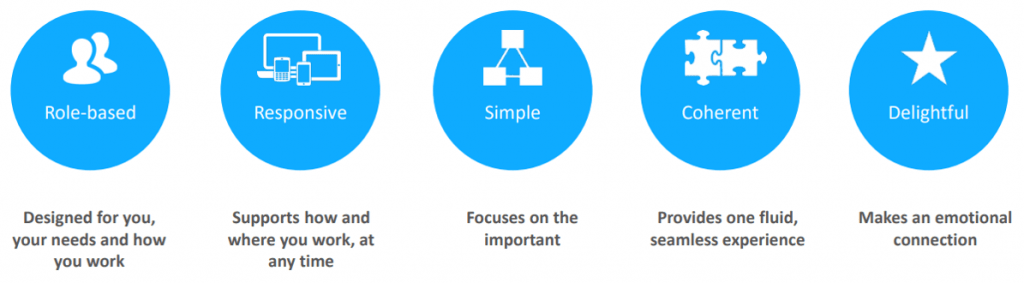
What is SAP Fiori?
Certification of SAP Fiori:

Coherent All SAP Fiori apps have a similar look and feel and follow consistent design principles.
This will improve the user experience. How Fiori Helps End Users Working with the Fioiri app will increase end-user productivity. The enthusiastic user experience encourages users to complete tasks quickly. An efficient workforce reduces costs and increases the company’s bottom line. Benefits of SAP Fiori Benefits of sap fiori Fiori app types Fiori app types Fiori app types The three types of SAP Fiori apps are transactions, fact sheets, and analytics. transaction app The Transactions app allows you to perform transactional tasks. Creating a sales order by a sales person or requesting a vacation by an employee is an example of a commercial transaction. The SAP system has an infinite number of transaction processes. Transaction apps are designed to perform a variety of business transactions.
Benefits of adopting Fiori As with other new technologies, there are several important benefits that facilitate adoption and offset the cost of staffing and retraining to use it. Below are some of the more important benefits observed across the customer base.
1) Increased Productivity- Fiori is designed with productivity in mind. Typical tasks are organized into a streamlined and intuitive workflow that optimizes clicks and time to complete. Comparing the Fiori and SAP GUI side-by-side, SAP contacted the debt collection specialist to notify the customer of the due date and have the issue invoiced. In the SAP GUI, the process took 2:12 and required 39 clicks, 8 screen changes, and 5 fields to be filled. For comparison, Fiori only required 11 clicks, 2 screen changes, and 2 input fields to complete the process. And most importantly, it only took 47 seconds. Save 64 seconds of time.
2) Intuitive Workflow- What do accounting, marketing, fulfillment, and human resources have in common? You are not IT. With the exception of some jobs such as SAP Basis and SAP Security, most business roles in a company do not require technical knowledge of how SAP works together, but until now end users have been told that SAP is I needed to understand how the internal workflow was configured. Use them. With Fiori, user workflows are built around business processes rather than SAP logic. This makes life easier for employees, especially non-technical users. As a side benefit, when hiring new talent in non-IT roles, SAP experience doesn’t have to be a big priority.
3) Mobility Preparation – Mobile workers are growing rapidly. By 2022, an estimated 42.5% of the world’s workforce will move, and that number may increase in the future. Fiori’s mobility and responsive design help organizations adapt to this new distributed model, giving users access to critical work apps from anywhere, on any device. Mobile apps enable workers, managers, and executives to respond more quickly while maintaining a satisfying work-life balance across all industries and job titles. The Fiori’s mobile capabilities are especially useful in applications that require a high degree of freedom, such as warehouses and manufacturing, where employees often work on-site at the factory. Mobile sales and services can benefit from better upsell or cross-sell opportunities as well as up-to-date product and pricing information.
4) Workforce Flexibility – Fiori’s standardized user interface and consistent design philosophy allow employees to quickly learn new jobs and roles. Once the user understands the basic structure of the Fiori app, this knowledge can be transferred to all other Fiori apps. This makes it easier to move employees to new positions and use their skills more effectively. You can also change the way roles are filled to meet your organization’s unique needs by adding or removing tasks from different user roles. How much does Fiori cost? Fiori is licensed under the SAP Gateway license.
The SAP Gateway license is part of the SAP NetWeaver license. If your company is already using NetWeaver Gateway, there is no additional cost to implement or deploy a standard FIORI app. If NetWeaver Gateway is not an option for your on-premises solution, a good alternative is to run Fiori on SAP Cloud Platform and use SAP Cloud Connectors to connect to your on-premises SAP system.
For example, to complete a business task, you need to scroll through complex menus, open multiple windows, and click various tabs. Regarding the Fiori, the SAP Fiori app was individually optimized for a particular task, so users reported that they were aware of the inflexibility. They may not fit into your organization’s specific business logic. This criticism has become less and less applicable over time. The Fiori app library has been significantly expanded. It now covers the roles of virtually every company. In addition, companies that require niche functionality have the option of implementing SAPScreenPersonas to extend the SAP GUI by customizing transactions. Benefits of SAP Fiori The benefits of SAP Fiori are diverse. We have been working with SAP companies for a long time and found that the switch to Fiori has been successful in several ways. Broadly speaking, the most common advantages are related to Fiori’s modern design.
The Fiori has an intuitive design that simplifies the execution of tasks. The Fiori app shares consistent design elements and user guidance. The learning curve is faster than the SAP GUI. Other major benefits are:
Increased Productivity- Fiori’s designed interface is easier to use and more productive than previous SAP UIs. With simple menus and tiles and low clicks, Fiori can reduce task times by up to 64%. For example, comparing SAP Fiori and SAP GUI to a collection workflow, processing time is reduced from 2:12 seconds to 47 seconds, 39 clicks, 8 screen changes and 5 field inputs to 11 clicks, 2 screen changes and 2 field inputs. I did.
More Intuitive Workflow – Fioridesigned UIs feature business logic rather than SAP logic. This makes them more intuitive to the vast majority of information workers, who are not versed in SAP.
Improved Mobility – With its mouse and keyboard structure, SAP GUI was not wellsuited to mobile form factor and the variety of mobile interface styles. The switch to Fiori delivers advantages to mobile employees. It also helps companies with Bring Your Own Device (BYOD) policies. Fiori`s simple interface lets users work with touch screens. Consistent UI behavior and design provides a similar experience regardless of device. The timing is auspicious. The mobile workforce is projected to reach 42.5% of all workers by 2022. Fiori`s adaptive design is well aligned with this trend. Mobile workers can use the Fiori client to stay efficient on the go. It also makes working in workshops and warehouses easier.
Better adaptation to SAP HANA – Fiori is optimized for SAP HANA workflows. Fiori helps organizations that have built ad hoc processes on ECC up to date. With Fiori, you can get the most benefit from migrating to SAP HANA.
Workforce Flexibility – The standardized Fiori interface and its coherent design philosophy makes it easy for employees to learn new jobs quickly. Having mastered one Fiori app, users can transfer that knowledge to other apps. Workers can then move between roles more readily.
Improved Morale – Fiori has been used to make work less tedious. Interfaces designed with Fiori give contextual support, which reduces frustration.
Reduced Development – As SAP Fiori evolves (with SAP HANA), customers are finding less need to build their own tools.
The expanding Fiori library and the partnership between SAP and Apple now offer a variety of preset app options. Get more out of Fiori with an experienced SAP partner The right partner will help you get the most out of SAP Fiori. We have extensive experience working with SAP customers who are considering migrating to Fiori. In addition to migration, you can help with issues such as compliance, security, and soft on demand (SoD). We can help you plan your SAP upgrade, configure your Fiori app, and optimize your SAP landscape after migration. As companies realize the performance benefits of HANA, many do not understand how useful SAP Fiori UX itself is. This can significantly change the cost-benefit ratio of HANA upgrades and make ineffective decisions, such as delaying the transition because the organization does not know how much productivity can be improved in the short term. SAP Fiori clients have many benefits that make your life easier and more profitable for your business. Why SAP Fiori? SAP Fiori is one of SAP’s biggest success stories. Since its release in a small app suite in 2013, it has grown rapidly and won awards and awards such as the prestigious Red Dot Design Award in 2015.
The Fiori was designed with many of the latest design principles. Fiori is: Role-based:
Fiori applications are developed around the actual role of the user, not the underlying SAP logic. Individual apps are modular and can be combined to support more complex roles.
Responsive: Fiori uses a responsive design. That is, the app will automatically adapt to your device. This way, Fiori is just as easy to use on the go and on your desktop.
Simple: The Fiori app is designed to keep your work as simple as possible, make important features easy to use and eliminate the hassle.
Fun: Fiori focuses on attractive UX. It offers a compelling and consistent layout and features such as contextual user support and personalization to make the experience enjoyable and make users better at work.
Coherent: Fiori standardizes SAPUX using the same visual language and user workflow between apps and roles. Users access SAP Fiori through the Ranchpad, which acts as a repository for Fiori apps that appear as tiles. Launchpad allows users to customize the Fiori experience, providing navigation and configuration options, contextual help, and other services.
This has obvious advantages for multi-screen applications, but it can also be useful for desktop or mobile workflows. Users can visualize the workflow as one continuous experience and move smoothly from one task to the next. SAP Fiori clients bring benefits that make your life easier.
1) Productivity – SAP Fiori is designed with productivity in mind. Common tasks are organized into a streamlined and intuitive workflow that tracks clicks, inputs, and time to completion. Comparing Fiori and SAP GUI side-by-side, SAP contacted the collection specialist to notify the customer of the due date and have the issue invoiced. In the SAP GUI, the process took 2:12 and required 39 clicks, 8 screen changes, and 5 fields to be filled. SAP Fiori has blown her heart away. All that was required to complete the process was 11 clicks, 2 screen changes, and 2 input fields. And most importantly, it lasted only 47 seconds-duration increased 64 times.
2) More intuitive workflow – what do accounting, marketing, fulfillment, and human resources have in common? You are not IT. With the exception of some jobs such as SAP Basis and SAP Security, most roles in the company do not revolve around SAP’s technical knowledge, but so far end users have been wondering what SAP is for workflows to use. I needed to understand how to build a workflow. The additional customer benefit of SAP Fiori means that the user workflow is structured
Conclusion of SAP Fiori:
SAP Fiori is a design system that enables you to create business apps with a consumer-grade user experience, turning casual users into SAP experts with simple screens that run on any device.






