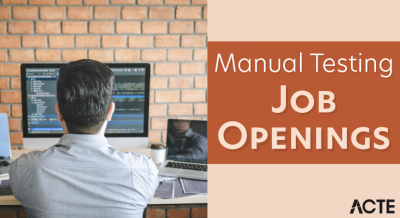- Cross-Platform Development Explained
- Benefits and Challenges
- Java for Cross-Platform Development
- Use of Frameworks (Codename One, J2ObjC)
- Project Setup for Cross-Platform Development with Java
- Common Codebase Design
- UI/UX Across Platforms
- Platform-specific Code
- Testing Strategies
- Continuous Integration (CI) tools for multiple platforms
- Cross-platform tools often offer deployment automation to simplify
- Conclusion
Cross-Platform Development Explained
In today’s fast-moving digital world, creating applications that work well on multiple platforms, such as android & ios, Windows, Mac, and web, is important. Cross-platform Software Testing Training and development costs low. This method tackles the differences between platforms and devices by creating a shared codebase. It helps speed up updates and ensures a consistent user experience.
Benefits and Challenges of Cross-Platform Development
- Code Reusability: Write once, deploy everywhere. A shared codebase reduces duplication and simplifies maintenance.
- Faster Time to Market: Launch on multi platforms at the same time, speeding up releases.
- Cost Efficiency: Reduced mobile development effort leads to lower costs and fewer developers needed.
- Consistent UI/UX: Centralized design creates uniform user experiences across devices.
- Simplified Updates: Changes and bug fixes can be sent to all platforms at once.
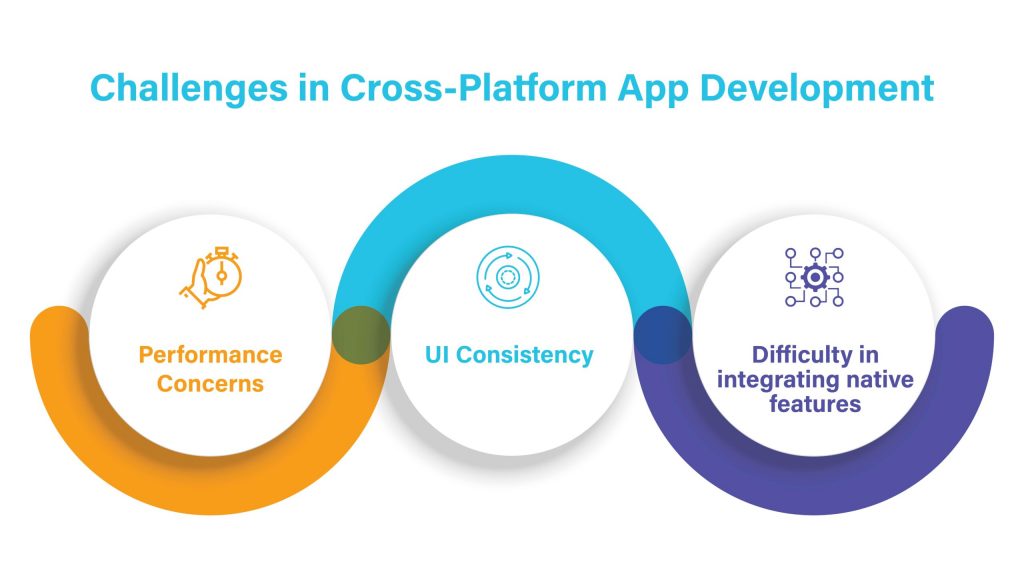
- Performance Overheads: Abstraction layers can make cross-platform app slower than native ones.
- Limited Access to Native Features: Implementing some platform-specific APIs or hardware may be more challenging.
- UI/UX Limitations: Achieving a true native look and feel may require adjustments for each platform.
- Complex Debugging: Bugs in cross-platform apps can be harder to pinpoint and fix.
- Framework Limitations: Relying on third-party frameworks that might not keep up with OS updates.
Despite these challenges, modern frameworks have improved to address many concerns, making cross-platform development a practical choice for various applications of Software Testing Training.
Java for Cross-Platform Development
Java was created with the idea of “Write Once, Run Anywhere” (WORA) and remains a strong choice for cross-platform development. Its independence comes from the Java Virtual Machine (JVM), which hides details about the operating system.
- android app creation and Beyond: Although Java is widely used for android & ios development, it can also be a base for desktop, web, and embedded.
- Framework Support: For mobile apps targeting both ios apps and Android, Java alone isn’t enough, so frameworks have been developed to extend Java’s capabilities or allow sharing part of the code.
- Mature Ecosystem: Offers many libraries and tools.
- Strong Object-Oriented Programming (OOP): Makes code modular and easier to maintain.
- Robustness and Security: Includes automatic memory management and strong typing.
- Wide Developer Base: Easier to find qualified developers.
Java continues to be a reliable foundation for cross-platform development, especially when paired with modern frameworks that enhance its reach.
To Earn Your Software Testing Certification, Gain Insights From Leading Blockchain Experts And Advance Your Career With ACTE’s Software Testing Training Course Today!
Use of Frameworks for Java-Based Cross-Platform Development
Several frameworks use Java or JVM languages for cross-platform mobile and desktop app builder development. Notable examples include:
- Codename One: An open source framework that lets developers write app builder in Java. Uses a single codebase to create cross platform apps native apps on android & ios, Windows, macOS, and even embedded devices. Provides access to native device features through Java APIs. Includes GUI builder tools, extensive libraries, and a cloud-based build server.
- J2ObjC: A tool created by Google to convert Java open source code into Objective-C for iOS. Mainly designed to share non-UI code, such as business logic and networking, between Android (Java) and ios (Objective-C/Swift) apps. Allows maintaining core logic in Java while developing native UIs separately.
- RoboVM: Translated Java bytecode to native code for iOS. Enabled Java developers to create cross platform apps iOS apps using their existing skills. Although discontinued, inspired frameworks still exist.
- Kotlin multi platform: While Kotlin isn’t strictly Java, it runs on the JVM and works well with Java. Kotlin multi platform allows sharing code among android & ios, desktop, and web. Encourages creating platform-specific UI while sharing business logic.
These frameworks extend the reach of Java and JVM languages, making them viable options for modern cross-platform development.
Project Setup for Cross-Platform Development with Java
Setting up a cross-platform project involves careful configuration of environments, tools, and dependencies:
- IDE and Tools: Use IntelliJ IDEA, Eclipse, or NetBeans for Java development. Android app creation builder Studio is key for Android-specific tasks.
- Framework Installation: For example, integrate Codename One plugins or set up J2ObjC in your build system.
- Project Structure: Keep shared code separate from platform-specific code.
- Dependency Management: Use Maven or Gradle to manage libraries.
- Version Control: Use Git or similar systems to manage open source code across teams.
- Build Configuration: create cross platform apps scripts for compiling and packaging apps for each platform.
- testing tools Setup: Include unit tests for shared code and device/emulator tests for platform UIs.
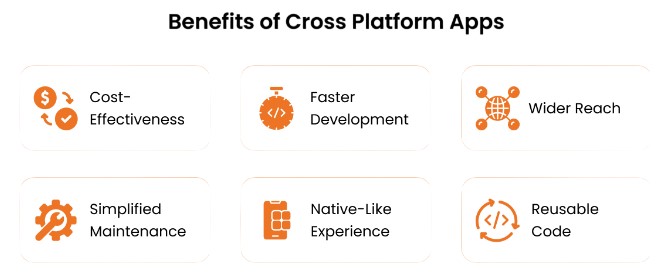
Proper setup ensures smoother mobile development, better collaboration, and consistent delivery across platforms.
Common Codebase Design Principles
A well-organized codebase enhances maintainability and performance in cross-platform apps:
- Separation of Concerns: Divide code into layers such as UI, business logic, and data access.
- Modularization: Use modules or packages to encapsulate functionality.
- Abstraction for Platform Differences: Define interfaces for platform-specific services, like GPS and camera.
- Reusable Components: create cross platform apps widgets and services that can be reused across platforms.
- Consistent Naming and Style: Adhere to coding standards.
- Effective Documentation: Aid teams in working efficiently.
Using patterns like MVC (Model-View-Controller), MVVM (Model-View-ViewModel), or MVP (Model-View-Presenter) supports clean separation.
UI/UX Across Platforms
Cross-platform development must balance consistency with a native feel:
Interested in Obtaining Your Software Testing Certificate? View The Software Testing Training Course Offered By ACTE Right Now!
- Consistent Branding: Ensure colors, fonts, and styles are uniform.
- Platform Conventions: Follow android apps Material Design or ios apps Human Interface Guidelines when possible.
- Responsive Design: Adjust layouts for various screen sizes and orientations.
- Touch & Gesture Support: Gracefully handle platform-specific input methods.
- Animations & Transitions: Use smooth, familiar effects.
Frameworks like Codename One offer UI components that adjust automatically, but native UI coding may still be necessary.
Platform-Specific Code Integration
While maximizing shared code, some features need native implementation:
- Hardware Access: Accessing cameras, sensors, and Bluetooth often requires platform APIs.
- Push Notifications: Use platform-dependent services.
- Payments and Security: Rely on native SDKs.
- Platform UI Customizations: Implement specific controls or gestures.
Cross-platform frameworks typically allow writing sections of platform-specific code or plugins to connect native APIs with shared code.
Testing Strategies
Testing cross-platform apps demands a thorough approach:
- Unit Testing: Validate shared business logic independently of platform.
- UI Testing: Perform automated tests on each platform with tools like Espresso (Android apps) or XCTest (iOS).
- Integration Testing: Ensure components work together across platforms.
- Device Testing: Conduct manual and automated tests on physical devices and emulators.
- Performance Testing: Measure app speed, battery use, and memory consumption.
- User Acceptance Testing (UAT): Gather feedback from real users.
Comprehensive testing ensures reliability, performance, and user satisfaction across all supported platforms.
Gain Your Master’s Certification in Software Testing by Enrolling in Our Software Testing Master Program Training Course.
Cross-platform tools often offer deployment automation to simplify
Best Practices
- Plan Early for Platform Differences: Identify features needing native implementation.
- Keep Shared Code Pure: Avoid platform-specific dependencies in core logic.
- Regularly Test on All Platforms: Detect issues early.
- Optimize Performance: Profile apps and improve resource use.
- Use Continuous Integration: Automate builds, tests, and deployments.
- Keep User Experience Central: Never sacrifice usability for code reusability.
- Maintain Clear Documentation: For developers and stakeholders.
- Keep Dependencies Updated: Ensure compatibility and security.
- Engage with Community and Framework Updates: Stay current with evolving tech.
Following these best practices helps teams build reliable, scalable, and user
Conclusion
Cross-platform mobile development using java enables teams to create cross platform apps scalable, efficient apps for android apps and ios apps with a unified codebase. By using frameworks like Codename One and J2ObjC, developers can find a balance between performance, native integration, and rapid deployment. Although challenges exist, such as complex debugging and UI limitations, Software Testing Training tools and best practices make cross-platform approaches highly effective. With careful design, continuous testing, and attention to platform differences, businesses can offer consistent user experiences and speed up their time to market across devices.