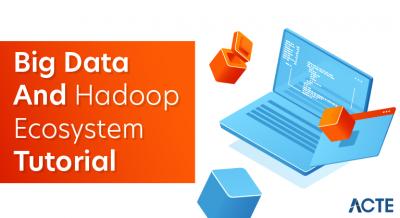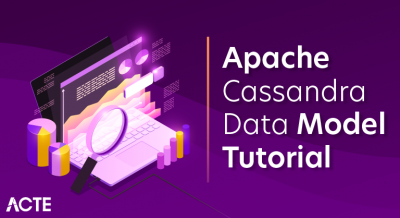Talend is an ETL tool for Data Integration. It provides software solutions for data preparation, data quality, data integration, application integration, data management and big data. Talend has a separate product for all these solutions. Data integration and big data products are widely used. This tutorial helps you to learn all the fundamentals of Talend tool for data integration and big data with examples.
What is Talend?
- The Talend is an open-source software integration platform that allows various solutions like data integration, data management solutions, big data, data quality, and data preparation.
- Talend introduced to the market in 2005, as the first commercial open source software vendor of data integration software.
- Talend is a tool that makes the ETL process easy and profitable.
- Talend is one of the most powerful data integration ETL tools, cloud computing, and big data integration tools available in the market.
- It is specialized in Big Data because it has all the plugins to integrate with big data efficiently.
- Talend is used to unify the repository for storing and reusing the metadata.
- Talend is available in both open source and premium versions.
- Talend’s data integration had an ability which combines the data from the various sources on to a single view that is highly advanced and of a great utility.
- The very first product of Talend is Talend Open Studio, which is launched in 2006.
- Nowadays, it is known as Talend open Studio for Data Integration.
- As from then, it released a wide range of products, which are used commonly in the market.
- In real-time, Talend helps the organization to make decisions and become more data-driven.
- Talend recognized as the next generation leader in the cloud and big data integration software because after using Talend, data becomes more accessible, its quality enhances, and it can be moved quickly to the target systems.
- Talend offers faster development and deployment to automate a task.
- Talend is less expensive because it is open-source, which can be downloaded free of cost.
- Talend provides a unified platform that meets all of our needs under a common foundation.
- Talend backup up by a vast community, because it is an open-source tool and the preferred location for all the Talend users and community members where they can share their doubts, queries, experiences, etc.
Talend-Data Integration:
In this section, we will discuss one of the most popular products of Talend Open Studio that is: Talend data integration.
“Talend offers the Open Studio for Data Integration and Big Data.”
- Data integration is a process where most of the organizations get the data from multiple places and placed them separately.
- If the organization had to take some decision, they took the data from the different sources and put it in the unified view, and then they will analyze it and get the result.
- Talend data integration is an open-source testing tool, which facilitates the ETL (extract, transfer, and loading) testing that includes all the features of ELT testing.
- Data integration is a tool that has an open, scalable architecture, and it also allows a faster response to the business request.
- The user can perform ETL tasks on the remote server having different operating systems by using a Talend data integration tool.
- Data integration can easily integrate data with the help of other data warehouses, or we can also say that it will synchronize the data between systems.
The Talend data integration tool provides the development and deployment of jobs faster than the handwritten code.
Data integration principle:
The data integration principle lies behind various functions like business intelligence or analytics integration, which is also known as a data warehouse and operational integration that includes data capture and migration, database synchronization, inter-application data exchange, and so on.
Data analytics:
For analyzing and reporting tools, ETL is used to retrieve the data from all the operational systems and pre-process it.
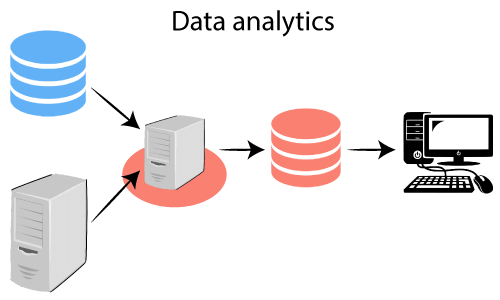
- Talend studio provides the detailed connectivity for analyzing, reporting, dash-boarding, score-carding, Talend provide data warehouse, data marts, and OLAP application.
- To address the growing variation of sources, Talend provides the packaged application like ERP, CRM, etc., database, mainframe, files, and web services.
- The built-in advanced components for ELT include string manipulation, automatic lookup handling, bulk loads supports, slowly changing dimensions, and so on.
Operational integration:
The operational integration is addressed by implementing the custom program or routines, completed on demand for a specific need.
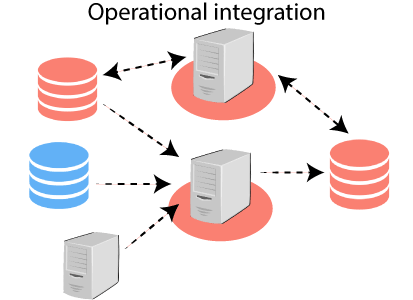
The most common application of data integration is data migration/ loading, and data synchronization/replication, which require the complex mapping and transforming with aggregations, calculations due to the variation in the data structure.
Talend Open Studio: Data Integration Installation
In this section, we will understand how to install Talend Open Studio for Data Integration platform,
Follow the below steps to download the Talend Studio:
Step1:
- Download the Talend studio data integration from the given link, https://www.talend.com/products/data-integration/data-integration-open-studio/
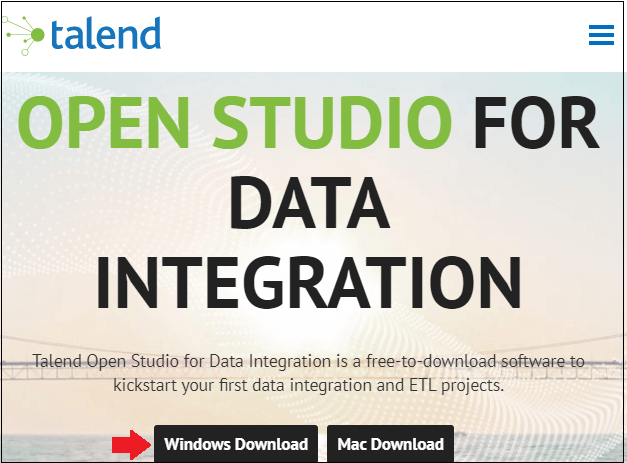
- When we click on the Windows Download button, it will download the TOS_DI-win32-20190620_1446-V7.2.1.exe file.
Step2:
- Install the downloaded Exe file, and we can also give the path to our destination folder by clicking on the Browse button.
- Then, click on the install button as we can notice in the below image,
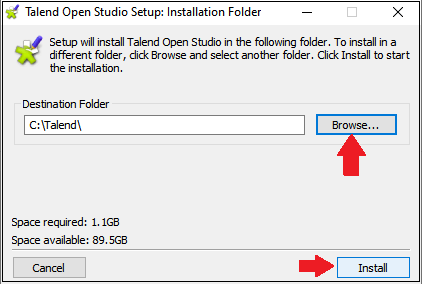
- After installing, extract the contents of the zip file, and it will create a folder, which has all the Talend files, as we can see in the below screenshot:
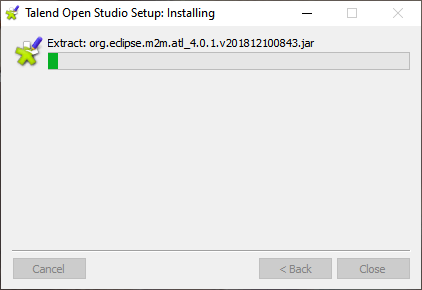
Step3:
- Open the Talend folder, and click on the TDS_DI-win-x86_64 file, as we can see in the below image:
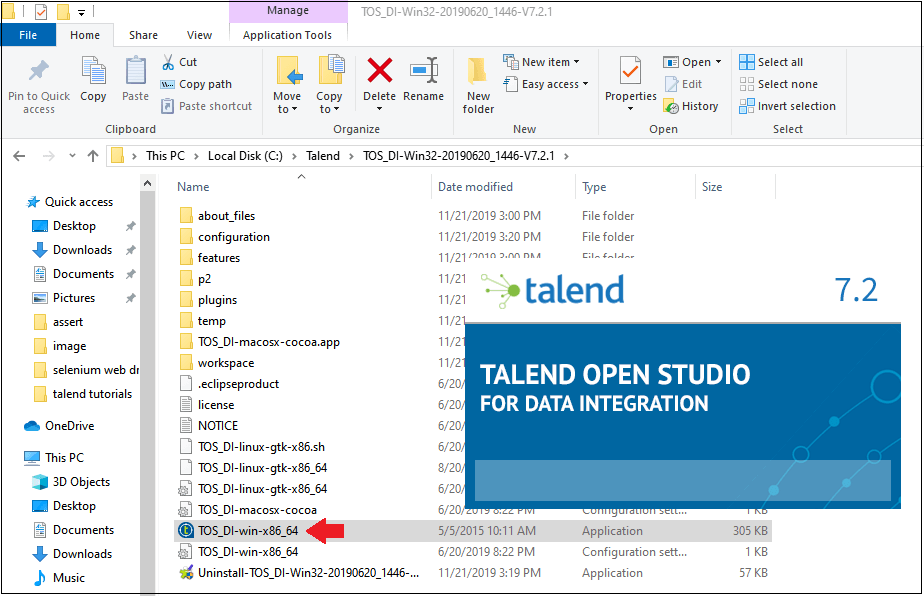
- After that, click on the Accept button.
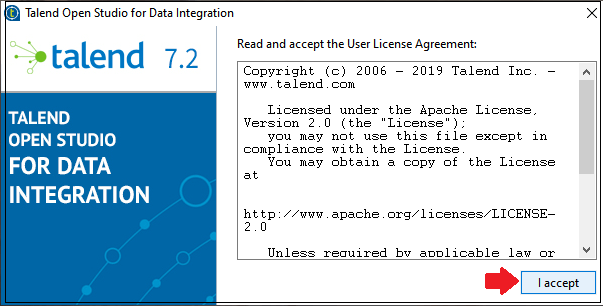
Step4:
- Create a new project as Talend_Project, and click on the Finish button, which is as shown below:
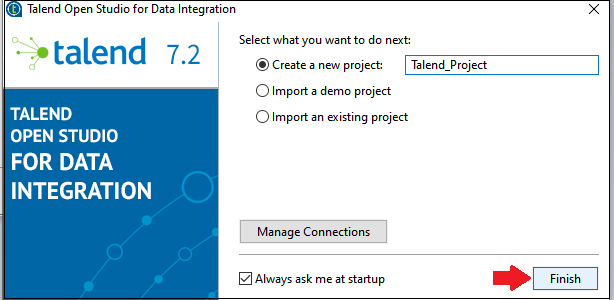
Step5:
- In case we got any Windows Security Alert, then click on the Allow Access button, as we can notice in the below snapshot:
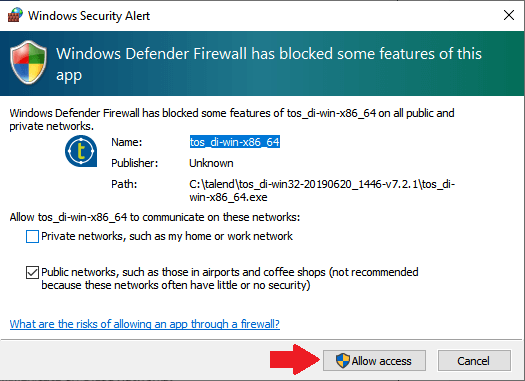
Step6:
- Once we have completed all the steps, we will get the Talend Open Studio welcome
- If we want to take the quick tour of the Talend Studio, click on the NEXT button, otherwise click on the CLOSE button as we can see in the below screenshot:
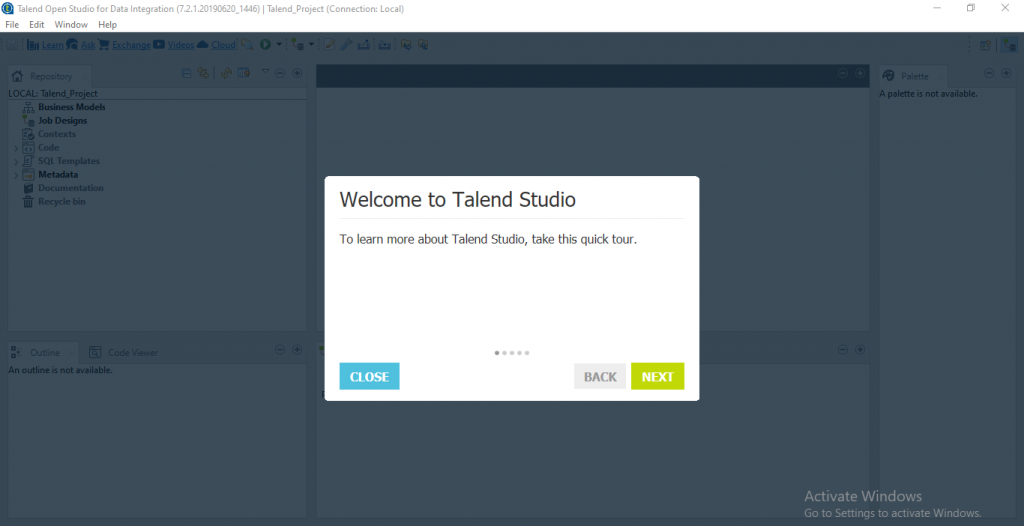
Once we click on the CLOSE button, the main window of the Talend studio will open with all the features like Repository panel, design workspace, palette, and the configuration panel.
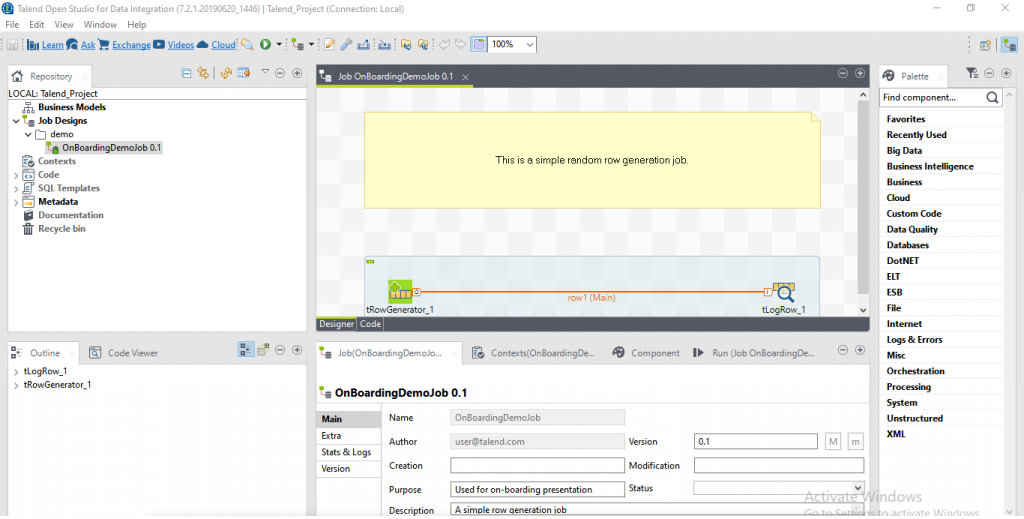
Step7:
- Click on the Finish button to install the required third-party libraries.
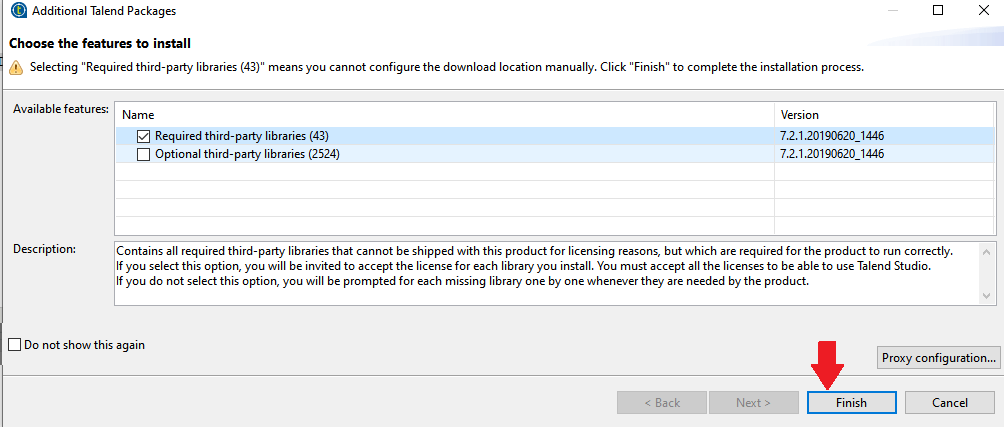
Step8:
- After clicking on the Finish button, download external module window appears on the screen.
- Click on the Accept the license agreement radio button.
- Click on the Finish button, as we can see in the below image:
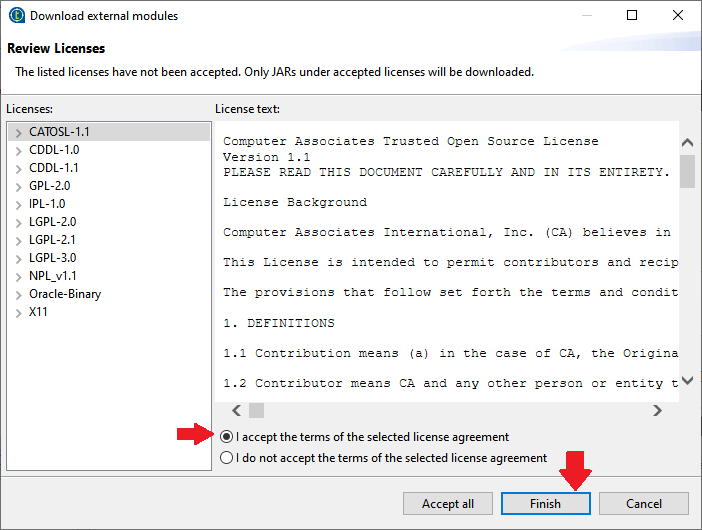
Step9:
- The Confirmation message box will be shown on the screen, and click on the Yes button.
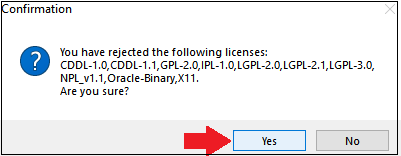
Advantage of Talend for data integration tool:
Data Integration has many benefits which are as described below,
- This tool offers advanced scheduling and monitoring features.
- It improves the combination between different teams in the company and trying to access company data.
- It is used to save time and reduce data analysis because the data is integrated easily.
- It response faster to the business request without writing the code.
- With the help of this tool, we will not have to wait for using the latest data integration features.
- It will provide real-time data integration with dashboards and centralized control for fast deployment across multiple nodes.
- It will combine robust versioning, testing and debugging, impact analysis, and metadata management.
- It will pay the lowest price for the ownership because Talend offers the subscription-based on the pricing model.
Talend product
Data Integration:
The data integration is an open-source testing tool, which facilitates the ETL (extract, transfer, and loading) testing, which includes all the features of ELT testing.
Data Quality:
The Data quality is the first open-source data quality tool, which has the enterprise-grade feature, and the technical supports.
MDM [Master Data Management]:
MDM has unified all the master data into a single and actionable version of the truth. It is used to combine real-time data, applications, and integration processes with the embedded data quality to share across on-premises, cloud, and mobile apps.
Application Integration:
Talend application integration solutions provide an easy to use graphical interface that allows us to develop, build, test and publish web services, data services, rest application, and mediation routes.
Big Data Integration:
Talend Big data offers an environment that has the graphical tools that generate the native code, which helps us to work with Apache Hadoop, Apache Spark, and Spark Streaming. For big data applications, Talend open studio has an open-source platform.
Cloud Integration:
Talend cloud integration is used to get the value out of our data, application and its APIs are faster with a highly secure and scalable iPaaS [integration platform-as-a-service].
Data Preparation:
Talend data preparation is an open-source environment that allows us to prepare our data quickly, and also helps us to export the results into the trusted insights throughout the organization.
Data Fabric:
- Talend data fabric is used to handle all our data integration and integrity challenges on-premises or in the cloud.
- This tool is easy to use in real-time across big data, and cloud environments, as well as the traditional systems, allows them to develop a unified view of their business and customers in the organizations.
- It combines the platform edition of a Talend product into a common set.
Talend Open Studio- Architecture:
Following are the 3 key components of Talend Open Studio Architecture
Clients:
The Clients block includes one or more Talend Studio(s) and Web browsers which uses same or different machines. Talend Studio allows you to perform data integration processes irrespective of the level of data volumes and process complexity.
Talend Server:
The Talend server is another important block which includes a web-based application server. It enables the administration and maintenance of all projects. It includes user accounts, access rights, and project authorization in the Administration database.
Database:
The Databases component includes the Administration, the Audit and the Monitoring of databases. This component helps to manage user accounts, access rights, and project authorization. The Audit database helps to evaluate different aspects of the Jobs for developing an ideal process-oriented decision support system.
Workspace:
In Talend, a workspace is a directory where you store all project folders. However, for that, you will require at least at least one workspace directory per connection (repository connection). Talend allows connecting with various workspace directories in case if you don’t want to use the default directories.
Repository:
A repository is the storage area which TOS tool uses to gather data to explain business models or to design Jobs.
Talend Open Studio Extensions
- Talend Integration Suite
- Talend On Demand
- Talend Data Quality
- Talend ESB
- Talend Big Data Integration
Careers opportunity for Talend professionals:
Career opportunity with Talend keeps growing, with the increasing application of cloud and big data.
Who has experience in Talend can be offered for these roles,
- Cloud account executive
- Salesforce business analyst
- Senior data quality analyst
- Data Integrity Specialist
- Marketing director data integration
Conclusion:
- Talend is an open source software platform which offers data integration and data management solutions
- Talend can easily automate big data integration with graphical tools and wizards
- Talend Product Suite consists of 3 major products 1) Talend Big Data 2) Data Integration 3) Integration Cloud
- Talend improves the efficiency of the big data job design by arranging and configuring in a graphical interface
- Talend data integration software tool has an open, scalable architecture. It allows faster response to business requests.
- Talend integration cloud tool offers connectivity, built-in data quality, and native code generation.
- Talend Open Studio is an open architecture for data integration, data profiling, big data, cloud integration and more.
- Five Talend studio extensions are: Talend Integration Suite, Talend On Demand, Talend Data Quality, Talend Seanad Talend Big Data Integration