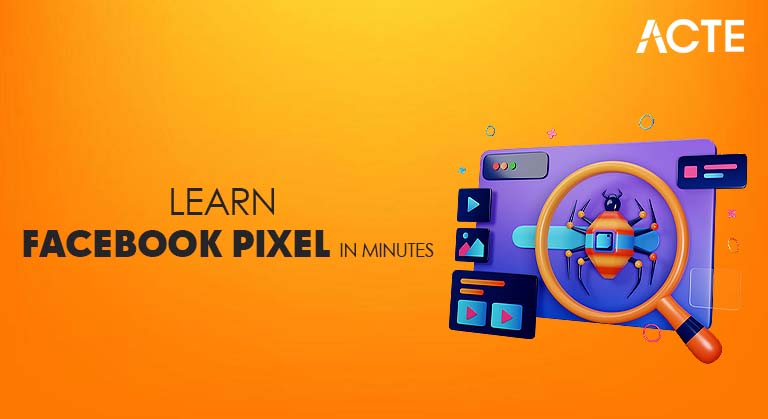
- Introduction
- Understanding the Facebook Pixel
- Why the Facebook Pixel Matters
- How the Facebook Pixel Works
- Setting Up the Facebook Pixel
- Understanding Pixel Events
- Using the Facebook Pixel for Business Growth
- Advanced Pixel Strategies
- Pixel Privacy and Compliance
- Troubleshooting the Facebook Pixel
- Measuring ROI With the Facebook Pixel
- Best Practices for Facebook Pixel Success
- Conclusion
Introduction
The digital marketing landscape has evolved significantly in the past decade. Businesses are no longer limited to guessing what works; they can now track and analyze user behavior with remarkable precision. One of the key tools enabling this is the Facebook Pixel, now known as the Meta Pixel. In this comprehensive guide, we’ll explore what Facebook Pixel is, how it works, why it’s important, and how businesses can leverage it for better advertising performance. One vital tool making this possible is the Facebook Pixel a precision tracking solution covered in Digital Marketing Training, where learners master conversion tracking, audience retargeting, and campaign optimization using Meta’s advanced behavioral analytics. It is now called the Meta Pixel. This small piece of code is a powerful ally for businesses. It connects a company’s website to its Facebook and Instagram ad accounts. Without it, understanding ad performance would be nearly impossible. It acts as a bridge that gathers crucial data. This guide will explain everything about the Meta Pixel. We will cover what it is in simple terms. You will learn how it actually works behind the scenes. We will discuss why it is so important for your business’s success. Most importantly, we will show you practical ways to use it. Your advertising can become much smarter and more productive.
Ready to Get Certified in Digital Marketing? Explore the Program Now Digital Marketing Online Training Offered By ACTE Right Now!
Understanding the Facebook Pixel
The Facebook Pixel is a piece of JavaScript code that you place on your website. Its main function is to collect data about user interactions and behaviors. Once installed, it helps you monitor conversions, optimize ads, build targeted audiences, and understand how people use your website capabilities often restructured during brand evolution as shown in Incredible Examples of Successful Rebranding, where companies like Dunkin’, Domino’s, and LEGO revamped not just their visual identity but also their digital infrastructure to enhance customer tracking, personalization, and campaign performance across platforms. It tracks specific actions, called events, such as purchases, sign-ups, and page views. These insights feed into your Meta (Facebook and Instagram) ad campaigns, helping you target and retarget users more effectively.
Why the Facebook Pixel Matters
For advertisers using Facebook and Instagram, the Facebook Pixel is essential. Here’s why its tracking capabilities are central to Digital Marketing Skills, where marketers learn to optimize ad delivery, build custom and lookalike audiences, and measure conversion events like purchases and sign-ups. By embedding this lightweight JavaScript code, advertisers gain deep insights into user behavior, enabling precise targeting, remarketing, and performance refinement across Meta platforms.
- Conversion Tracking: It enables you to track actions users take after clicking your ad, such as making a purchase or filling out a contact form.
- Retargeting: With Pixel data, you can retarget users who visited your website but didn’t convert. For example, you can show ads to users who abandoned their shopping cart.
- Lookalike Audiences: The Pixel helps you build lookalike audiences and new users who resemble your best existing customers. This expands your reach to people who are likely to be interested in your product or service a targeting capability shaped by decades of innovation in History & Evolution of Digital Marketing, where marketers transitioned from mass messaging to precision outreach using behavioral data, search intent, and platform-specific algorithms to connect with high-conversion audiences across digital channels.
- Ad Optimization: With insights from Pixel events, Meta’s ad platform automatically optimizes your campaigns for conversions instead of just clicks or impressions.
- Understanding User Behavior: The Pixel provides deep insights into how users interact with your website, which pages they visit, how long they stay, and what actions they take.
- PageView tracking
- Standard events like purchases or sign-ups
- Custom events tailored to your business needs
- Conversion attribution across devices and sessions
- Conversion Optimization: By tracking which users convert, Meta’s algorithm learns to show your ads to people more likely to take those same actions, making Pixel for Business Growth a powerful tool.
- Retargeting Campaigns: Re-engage users who didn’t convert by reminding them of the product or offering a discount.
- Creating Lookalike Audiences: Use the data from your top customers to reach people with similar interests, behaviors, and demographics.
- Personalized Ad Experiences: Dynamic ads powered by Pixel data show users products they previously viewed or left in their shopping cart, further highlighting how Pixel for Business Growth drives better targeting and results.
- Server-Side Tracking: Also known as Conversion API (CAPI), this method sends event data directly from your server to Meta. It complements the Pixel and provides more accurate tracking, especially in light of browser privacy restrictions.
- Value Optimization: Assign values to conversions and let Facebook optimize for users who are likely to spend more.
- Funnel Tracking: Track user behavior through various steps in your funnel to identify where users drop off and optimize accordingly.
- Offline Events: You can match offline purchases (e.g., in-store sales or phone orders) with users who saw your Facebook ads, giving you a complete view of your ad performance.
- Cost per action (CPA)
- Return on ad spend (ROAS)
- Conversion rate
- Customer journey
- Install the Pixel on every page of your website.
- Track both standard and custom events to gather meaningful data.
- Use advanced matching to improve tracking accuracy.
- Monitor your Pixel performance regularly.
- Avoid over-segmentation, which can limit ad delivery.
- Always respect user privacy and comply with regulations.
To Explore Digital Marketing in Depth, Check Out Our Comprehensive Digital Marketing Online Training To Gain Insights From Our Experts!
How the Facebook Pixel Works
When a user visits a website that has the Facebook Pixel installed, the code fires and records the user’s interaction. This data is sent back to Meta, where it’s matched to the user’s Facebook profile using cookies and unique identifiers. The process is seamless and invisible to the user. It allows Meta to track that a particular ad led to a specific action, even if the conversion happened days after the ad click. Key elements of Pixel functionality include:
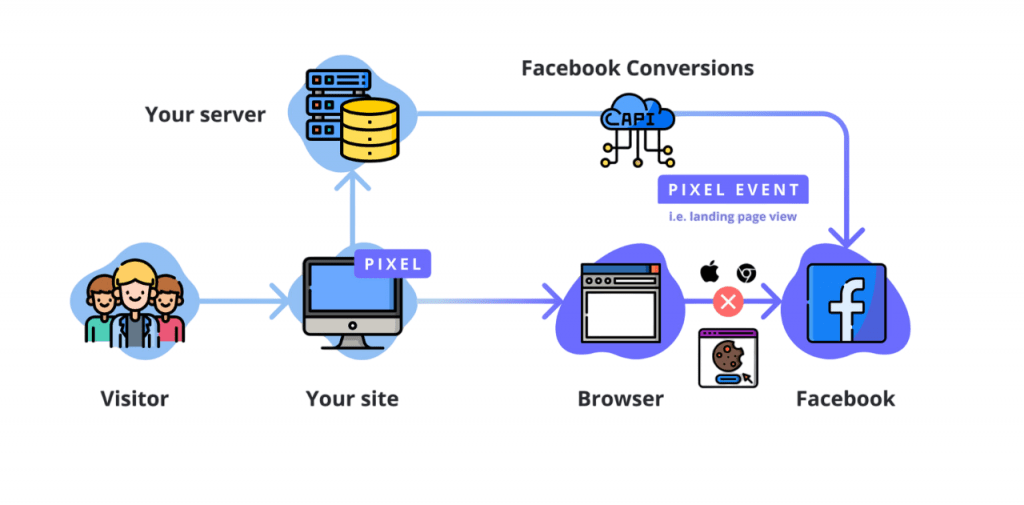
Setting Up the Facebook Pixel
Setting up the Meta Pixel is a simple process with three main steps. First, go to your Meta Business Manager and find the Events Manager section. Here, you will create a new Pixel by giving it a descriptive name and connecting it to your website. Next, you will get a code snippet that needs to be added to your website’s header a hands-on setup process covered in Digital Marketing Training, where learners implement Meta Pixel tracking, configure event parameters, and optimize ad performance through precise website integration. If you use popular platforms like Shopify, WordPress, or Squarespace, the installation is easier thanks to built-in integrations and plugins. The last step is to check the Pixel’s functionality with the Meta Pixel Helper Chrome extension. This tool will confirm that the code is properly installed and tracking events as it should. By following these steps, you will set up tracking that offers useful insights into your website’s performance and user interactions.
Looking to Digital Marketing Training? Discover the Digital Marketing Expert Masters Program Training Course Available at ACTE Now!
Understanding Pixel Events
The Facebook Pixel provides strong tracking features through a detailed event monitoring system. This system helps businesses understand user interactions better. Standard events include basic actions like PageView, AddToCart, InitiateCheckout, Purchase, Lead, CompleteRegistration, Search, and ViewContent tracking fundamentals covered in Learn Digital Marketing, where marketers master event-based analytics using tools like Meta Pixel and Google Tag Manager to monitor behavior, optimize funnels, and build high-performing campaigns based on real-time user data. These events create a basic framework for analyzing customer behavior.
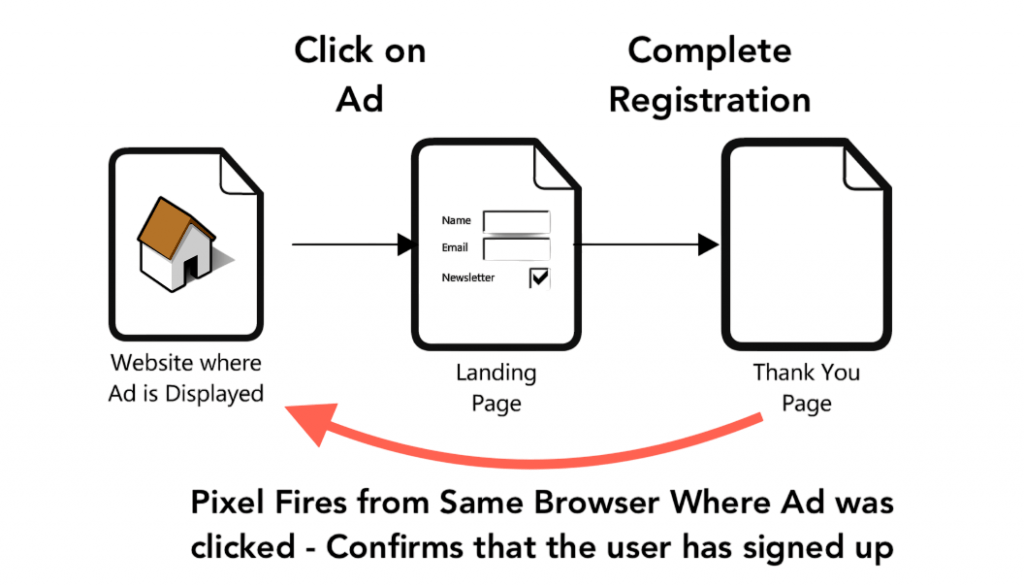
In addition to these standard events, businesses can use custom events to track specific actions on their websites, such as button clicks or views of particular product categories. Custom conversions further enhance tracking by allowing the creation of rules based on URL parameters or event data. This gives marketers the ability to set specific conversion points, such as confirming newsletter subscriptions. This adaptable tracking method helps organizations build more focused and data-driven marketing strategies that fit their business goals and match user engagement patterns.
Using the Facebook Pixel for Business Growth
The Facebook Pixel unlocks several growth opportunities:
Preparing for Digital Marketing Job Interviews? Have a Look at Our Blog on Digital Marketing Interview Questions and Answers To Ace Your Interview!
Advanced Pixel Strategies
Once you’ve mastered the basics, the Pixel can be leveraged for more advanced strategies:
Pixel Privacy and Compliance
In the changing world of digital advertising, responsible use of Pixel is crucial, especially as data privacy laws like GDPR and CCPA become more important. Advertisers need to work through these complicated rules by setting up strong consent management strategies a compliance imperative explored in Science Behind Influencer Marketing, where brands and creators learn to navigate GDPR, FTC guidelines, and platform-specific policies by implementing transparent consent workflows, using Consent Management Platforms (CMPs), and aligning influencer partnerships with ethical data practices to build trust and avoid regulatory pitfalls. This means making sure users clearly agree to tracking through thorough cookie banners and consent platforms. With recent updates like iOS 14.5, Meta has rolled out Aggregated Event Measurement. This new feature limits event tracking and helps advertisers focus on their most important conversion events. It is essential for businesses to be very careful with data handling. They must avoid collecting sensitive personal information, such as passwords or health data, that could go against Meta’s advertising rules. By actively addressing these privacy issues, marketers can stay compliant, build user trust, and create clearer digital advertising experiences.
Troubleshooting the Facebook Pixel
When implementing Meta Pixel tracking, businesses often face common challenges that can affect data accuracy and conversion measurement. Pixel firing issues often happen because of incorrect code placement or typos. These can be quickly fixed with careful implementation and checking an operational mindset emphasized in Digital Transformation, where organizations learn to identify common pitfalls, apply structured checklists, and execute iterative improvements that ensure smoother adoption of digital tools, reduce friction, and accelerate long-term success across business functions. Duplicate event tracking may happen when several plugins or integrations unintentionally trigger the same event, which can distort analytics data. Conversion tracking problems usually arise from event codes that are not correctly aligned or from improper page placement. This requires a detailed review and adjustment to match specific tracked actions. To deal with browser limitations and ad blocker restrictions, using server-side tracking offers a solid solution for keeping data collection strong. It is important for professionals to use Meta’s Events Manager and Pixel Helper tool for regular setup testing. This helps ensure accurate and dependable tracking performance in digital marketing campaigns.
Measuring ROI With the Facebook Pixel
The Pixel allows you to track:
These metrics help you assess the effectiveness of your campaigns and make data-driven decisions. For example, if your Pixel data shows a high CPA for a certain audience segment, you may choose to adjust your targeting or creatives accordingly.
Best Practices for Facebook Pixel Success
To make the most out of your Pixel, consider the following best practices: install it across all relevant pages, configure standard and custom events, verify data accuracy in Events Manager, and use aggregated event measurement for iOS users implementation tactics aligned with Guide to YouTube Marketing, where creators learn to integrate tracking tools like Meta Pixel with YouTube campaigns to monitor conversions, retarget viewers, and optimize performance across platforms.
Conclusion
The Facebook Pixel is more than just a tracking tool it’s the engine behind effective Facebook and Instagram advertising. It bridges the gap between ad exposure and user action, helping businesses make smarter marketing decisions. Whether you’re a small business owner, digital marketer, or e-commerce manager, understanding and using the Facebook Pixel can dramatically improve your campaign results. From optimizing ad spend to understanding customer behavior, the insights you gain from Pixel tracking can drive long-term growth and profitability capabilities developed through Digital Marketing Training, where learners master conversion tracking, behavioral analytics, and performance optimization to elevate digital strategy. If you haven’t implemented the Facebook and Instagram Pixel yet, now is the time to do so. As the advertising world continues to shift toward privacy and personalization, having a robust data infrastructure is no longer optional, it’s essential.




