
50+ [REAL-TIME] AWS DynamoDB Interview Questions and Answers
Last updated on 18th Apr 2024, Popular Course
Amazon DynamoDB, an AWS-managed NoSQL database service, provides seamless scalability, high performance, and low latency for applications needing fast and consistent performance at any scale. It is tailored to handle substantial data volumes and can dynamically adjust its capacity based on demand, making it suitable for various applications, including web and mobile apps, gaming, and IoT. DynamoDB’s features, such as automatic data replication across multiple Availability Zones for enhanced availability and integrated security measures, streamline database management, enabling developers to concentrate on application development rather than infrastructure maintenance.
1. What is Amazon DynamoDB?
Ans:
Amazon DynamoDB is a fully managed NoSQL database service provided by AWS. It offers seamless scalability, high availability, and low-latency performance for applications requiring consistent, single-digit millisecond response times. It’s great for applications with large amounts of data and variable workloads.
2. What are the critical features of DynamoDB?
Ans:
DynamoDB offers features such as seamless scalability with automatic partitioning and replication, built-in security with encryption at rest and in transit, flexible data modelling with JSON-like document structures, support for ACID transactions, and integration with AWS services like Lambda, S3, and Kinesis.
3. How does DynamoDB achieve scalability?
Ans:
DynamoDB achieves scalability through partitioning, where data is distributed across multiple physical partitions based on the partition key. Each partition handles a subset of the table’s data and throughput capacity, allowing DynamoDB to handle large workloads by distributing the load evenly across partitions.
4. What is the difference between provisioned throughput and on-demand capacity modes in DynamoDB?
Ans:
| Feature | Provisioned Throughput | On-Demand Capacity |
|---|---|---|
| Usage Model | Fixed capacity provisioned in advance, suitable for predictable workloads | Pay-per-request model, ideal for unpredictable workloads or when starting with unknown usage patterns |
| Cost Structure | Pay for provisioned capacity regardless of usage | Pay per request and data storage, no upfront commitments |
| Scaling | Manual scaling required to adjust provisioned capacity | Automatically scales up or down based on actual usage |
| Performance Guarantees | Offers consistent performance regardless of traffic spikes or fluctuations | Performance may vary based on usage patterns, no guaranteed minimum throughput |
5. Explain DynamoDB’s data consistency models.
Ans:
DynamoDB offers two consistency models: eventual consistency and firm consistency. Eventual consistency ensures that all copies of data are eventually consistent within a few seconds, while strong consistency ensures that all reads reflect the most recent write within the entire system.
6. How does DynamoDB handle indexes?
Ans:
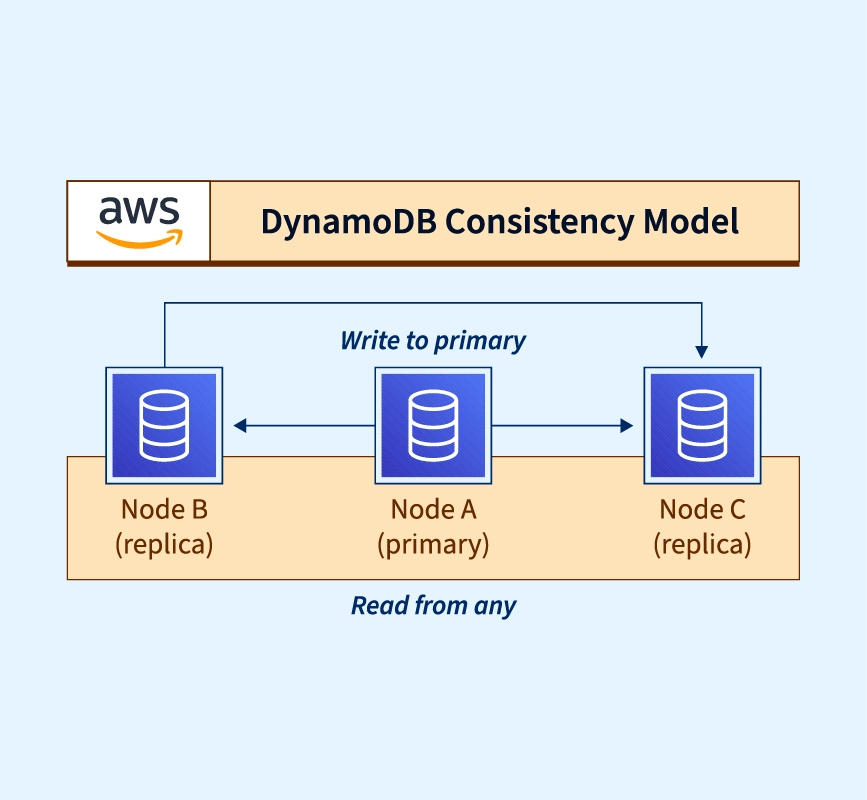
DynamoDB supports global secondary indexes (GSI) and local secondary indexes (LSI). GSIs allow querying on non-primary critical attributes with eventual or strong consistency. In contrast, LSIs allow querying on non-primary vital attributes only within the same partition as the base table.
7. What is the importance of partition keys in DynamoDB?
Ans:
Partition keys determine the partition in which an item is stored and are crucial for achieving even data distribution and scalability in DynamoDB. Well-designed partition keys distribute workload evenly across partitions, preventing hot partitions and ensuring optimal performance.
8. How does DynamoDB handle data backups and restores?
Ans:
DynamoDB offers backup and restore functionality, allowing you to create full backups of your tables and restore them at any point in time within the retention period. Backups are stored in Amazon S3 and can be used to restore tables or create new tables with the same data.
9. Explain DynamoDB’s capacity planning and auto-scaling features.
Ans:
DynamoDB’s provisioned throughput mode requires capacity planning, where you specify your table’s desired read and write capacity units. Auto-scaling automatically adjusts capacity based on traffic patterns, dynamically increasing or decreasing throughput capacity to match the workload.
10. How does DynamoDB ensure data durability and availability?
Ans:
DynamoDB achieves data durability and availability through synchronous replication across multiple Availability Zones within a region, ensuring that data is always available and protected against hardware failures and AZ outages. Additionally, DynamoDB continuously backs up data to Amazon S3 for added durability.
11. How does DynamoDB support the different types of primary keys?
Ans:
DynamoDB supports two types of primary keys: partition keys and composite keys. Partition keys are single attributes uniquely identifying items in a table and determining the partition in which the item is stored. Composite keys consist of a partition key and a sort key (also known as a range key), allowing multiple items with the same partition key to be stored in the same partition while maintaining uniqueness.
12. Explain the concept of throughput capacity in DynamoDB.
Ans:
Throughput capacity in DynamoDB refers to the provisioned read and write capacity units (RCUs and WCUs) allocated to a table. RCUs represent the number of strongly consistent reads per second, while WCUs represent the number of writes per second. DynamoDB provisions throughput capacity based on these units, which determines how much data can be read from or written to the table per second.
13. How does DynamoDB handle schema changes and evolving data models?
Ans:
DynamoDB supports flexible schemaless data models, allowing you to add, modify, or delete attributes without downtime or schema migrations. You can write items with new attributes, and DynamoDB automatically adjusts to accommodate the changes. This flexibility enables agile development and seamless evolution of data models over time.
14. What is the difference between a scan and a query operation in DynamoDB?
Ans:
A scan operation in DynamoDB reads every item in a table, filtering results based on specified conditions. It’s suitable for retrieving all items or large subsets of data but can be inefficient for large tables due to the need to examine every item. On the other hand, a query operation retrieves items based on primary vital attributes or secondary indexes, making it more efficient for targeted retrieval of specific items.
15. How does DynamoDB handle transactions?
Ans:
DynamoDB supports ACID (Atomicity, Consistency, Isolation, Durability) transactions, allowing you to group multiple read and write operations into a single, all-or-nothing transaction. Transactions ensure data integrity and consistency across various items or tables, enabling complex data manipulations and ensuring that all operations succeed or fail.
16. Explain DynamoDB’s global tables feature.
Global tables in DynamoDB enable cross-region replication, allowing you to replicate data across multiple AWS regions for global applications with low-latency access and disaster recovery capabilities. Global tables automatically replicate data asynchronously and consistently across regions, ensuring data availability and resilience.
17. What is the significance of DynamoDB Streams?
Ans:
DynamoDB Streams is a real-time feature that captures changes to items in a table, allowing you to react to database events and trigger actions asynchronously. It provides:
- A time-ordered sequence of item-level changes.
- Enabling use cases such as real-time data processing.
- Change tracking.
- Data synchronization across multiple services or systems.
18. How does DynamoDB handle conflicts in concurrent write operations?
Ans:
DynamoDB uses optimistic concurrency control to handle conflicts in concurrent write operations. When multiple clients attempt to modify the same item simultaneously, DynamoDB compares the client’s expected values with the current values in the database. Suppose a mismatch indicates that another client has modified the item. In that case, DynamoDB rejects the write operation and returns a concurrency exception, allowing clients to retry or handle the conflict accordingly.
19. Explain the concept of item collections in DynamoDB.
Ans:
In DynamoDB, items with the same partition key are stored in an item collection. Item collections can contain multiple items with the same partition key but different sort keys. When querying data using a partition key, DynamoDB retrieves all items in the corresponding item collection, sorted by the sort key if present.
20. How does DynamoDB handle access control and authentication?
Ans:
DynamoDB integrates with AWS Identity and Access Management (IAM) for access control and authentication. IAM allows you to define fine-grained access policies to control who can access DynamoDB resources and what actions they can perform. You can restrict access at the API level, table level, or even down to the level of individual items using IAM policies and roles.
21. What are the different types of secondary indexes in DynamoDB, and how do they differ?
Ans:
DynamoDB supports two secondary indexes: global secondary indexes (GSI) and local secondary indexes (LSI). GSIs allow querying on non-primary critical attributes with eventual or strong consistency and can span multiple partitions. In contrast, LSIs only allow querying on non-primary critical characteristics within the same partition as the base table and have the same partition key as the base table.
22. How does DynamoDB handle the pagination of query results?
Ans:
DynamoDB supports pagination through the LastEvaluatedKey parameter, which is returned in response to query operations when more items are retrieved. To paginate results, clients can use the LastEvaluatedKey from the previous response to continue the query from where it left off, retrieving the next set of items.
23. Explain the concepts of read and write capacity units (RCUs and WCUs) in DynamoDB.
Ans:
Read capacity units (RCUs) represent the number of strongly consistent reads per second or twice that of eventually consistent reads per second. In contrast, write capacity units (WCUs) represent the number of writes per second. RCUs and WCUs are used to provision throughput capacity for a DynamoDB table and determine how much data can be read from or written to the table per second.
24. How does DynamoDB handle data encryption at rest and in transit?
Ans:
DynamoDB automatically encrypts data at rest using AWS Key Management Service (KMS), ensuring that data is encrypted before it’s written to disk and decrypted when read from disk. Additionally, DynamoDB supports encrypted connections using Transport Layer Security (TLS) to encrypt data in transit between clients and the DynamoDB service endpoint, providing end-to-end encryption for data in motion.
25. What are the best practices for designing efficient DynamoDB data models?
Ans:
Some best practices for designing efficient DynamoDB data models include choosing appropriate partition keys to evenly distribute workload, using composite keys to support rich query patterns, leveraging secondary indexes for efficient querying, denormalizing data to minimize the number of queries, and optimizing access patterns based on application requirements.
26. Explain DynamoDB’s Time to Live (TTL) feature and its use cases.
Ans:
DynamoDB’s Time to Live (TTL) feature allows you to automatically delete expired items from a table after a specified period. TTL helps manage time-based data such as session records, logs, and temporary data, reducing storage costs and improving query performance by removing obsolete items from the table.
27. How does DynamoDB handle backups and point-in-time recovery?
Ans:
DynamoDB offers continuous backups, allowing you to automatically create full backups of your tables. Additionally, you can enable point-in-time recovery (PITR), which lets you restore your table to any point within the retention period, typically up to 35 days in the past. PITR provides added protection against accidental data loss or corruption.
28. What are the different ways to interact with DynamoDB programmatically?
Ans:
You can interact with DynamoDB programmatically using the AWS SDKs available for various programming languages such as Java, Python, JavaScript, .NET, and more. Additionally, AWS provides a command-line interface (CLI) and a web-based console for interacting with DynamoDB using a graphical user interface (GUI).
29. Explain DynamoDB’s adaptive capacity feature and how it works.
Ans:
DynamoDB’s adaptive capacity feature automatically adjusts throughput capacity in response to changing workload patterns and traffic spikes. It continuously monitors usage and adjusts provisioned capacity up or down in response to traffic changes, ensuring optimal performance and cost efficiency without manual intervention.
30. What are some everyday use cases for DynamoDB?
Ans:
Everyday use cases for DynamoDB include web and mobile applications with rapidly growing user bases, real-time analytics and logging, gaming leaderboards, IoT data storage and processing, content management systems, session management, and caching layers for microservices architectures.
31. What are the main differences between DynamoDB and traditional relational databases?
Ans:
Unlike traditional relational databases, DynamoDB is a NoSQL database that offers seamless scalability, high availability, and low latency performance. It does not require schema definitions or fixed table schemas, supports flexible data models, and is designed for distributed horizontally scalable architectures.
32. How does DynamoDB handle capacity planning for read-heavy and write-heavy workloads?
Ans:
DynamoDB allows you to provision separate read and write capacity units (RCUs and WCUs) based on the specific needs of your workload. For read-heavy workloads, you can allocate more RCUs to handle increased read traffic, while for write-heavy workloads, you can allocate more WCUs to accommodate higher write throughput.
33. Explain DynamoDB’s billing model and how costs are calculated.
Ans:
DynamoDB’s billing model is based on provisioned throughput capacity, storage usage, and additional features such as backups and global tables. You are charged for the provisioned RCUs and WCUs and the amount of data stored in DynamoDB tables, indexes, and backups. There are additional charges for features such as data transfer, global tables replication, and PITR.
34. What are the different types of consistency models supported by DynamoDB, and when should each be used?
DynamoDB supports two consistency models: eventual consistency and firm consistency. Eventual consistency is suitable for cases where the most recent data is not critical, such as caching or analytics. Strong consistency should be used for cases where immediate and accurate data access is required, such as financial transactions or real-time bidding systems.
35. Explain DynamoDB Accelerator (DAX) and its benefits.
Ans:
DynamoDB Accelerator (DAX) is an in-memory caching service between your application and DynamoDB, providing sub-millisecond response times for read-intensive workloads. DAX reduces the need to read data directly from DynamoDB tables, improving read performance and reducing latency for frequently accessed data.
36. How does DynamoDB handle hot partitions, and what are the consequences of hot partitioning?
Ans:
Hot partitions occur when a disproportionate amount of traffic is directed to a single partition, leading to uneven workload distribution and potential throughput bottlenecks. DynamoDB mitigates hot partitioning by automatically partitioning data across multiple partitions based on the partition key, but poorly chosen partition keys can still lead to hot partitions and performance issues.
37. Explain DynamoDB’s capacity reservation feature and its benefits.
Ans:
DynamoDB’s capacity reservation feature allows you to reserve read and write capacity units (RCUs and WCUs) in advance, guaranteeing the availability of throughput capacity for your tables. Capacity reservations provide cost savings compared to on-demand capacity pricing and ensure predictable performance for critical workloads.
38. What are the different access patterns supported by DynamoDB, and how should tables be designed to optimize performance for each pattern?
Ans:
DynamoDB supports access patterns, including point queries, range queries, scans, and batch operations. Tables should be designed with access patterns in mind, optimizing partition keys, sort keys, and secondary indexes to efficiently support the required queries while minimizing read and write operations and maximizing throughput capacity.
39. How does DynamoDB handle conflicts in distributed transactions?
Ans:
DynamoDB uses conditional writes and optimistic concurrency control to handle conflicts in distributed transactions. When multiple clients attempt to modify the same item simultaneously, DynamoDB checks for disputes based on conditional expressions and version numbers, ensuring data integrity and consistency across distributed transactions.
40. What are the different methods for backing up and restoring DynamoDB tables, and when should each method be used?
Ans:
DynamoDB offers continuous backups and point-in-time recovery (PITR) to back up and restore tables. Continuous backups provide full backups of tables and can be used to restore tables to any point within the retention period. At the same time, PITR allows you to restore tables to specific points in time, providing additional granularity for data recovery and rollback operations.
41. Explain DynamoDB’s support for atomic counters and its use cases.
Ans:
DynamoDB supports atomic counters, allowing you to increment or decrement numeric attributes atomically without needing conditional writes or transactions. Nuclear counters help implement features such as counters, vote tallies, and performance metrics, where you need to update numeric values concurrently without risking race conditions or conflicts.
42. What is the significance of DynamoDB’s single-digit millisecond latency, and how is it achieved?
Ans:
DynamoDB’s single-digit millisecond latency is crucial for providing responsive and scalable applications. It’s achieved through distributed data storage, efficient partitioning, in-memory caching, and optimized query execution, ensuring that read and write operations are processed quickly and consistently across distributed partitions.
43. Explain the concepts of item size limits and partition throughput limits in DynamoDB.
Ans:
DynamoDB imposes limits on the size of individual items and the throughput capacity of separate partitions. The maximum length of an item is 400 KB, including attribute names and values. In contrast, the maximum throughput capacity of a partition is determined by the provisioned read and write capacity units (RCUs and WCUs) allocated to the table.
44. What are the different strategies for optimizing DynamoDB performance and minimizing costs?
Ans:
Strategies for optimizing DynamoDB performance and minimizing costs include:
- She is choosing appropriate partition keys to distribute the workload evenly.
- I am using secondary indexes for efficient querying.
- Optimizing item sizes to reduce read and write costs.
- We leverage caching mechanisms such as DAX and monitor and adjust provisioned throughput capacity based on workload patterns.
45. Explain DynamoDB’s support for time-to-live (TTL) attributes and their use cases.
Ans:
DynamoDB’s time to live (TTL) feature allows you to specify a time-based expiration for items in a table, automatically deleting expired items. TTL attributes help manage transient data such as session records, temporary notifications, or cached data with a limited lifespan, reducing storage costs and maintenance overhead.
46. How does DynamoDB handle high availability and fault tolerance?
Ans:
DynamoDB achieves high availability and fault tolerance through synchronous replication across multiple Availability Zones within a region. Data is replicated across multiple storage nodes within each AZ, ensuring redundancy and durability. In the event of AZ failures or hardware issues, DynamoDB automatically fails over to healthy nodes to maintain availability and data integrity.
47. Explain DynamoDB’s support for data encryption in transit and its benefits.
Ans:
DynamoDB encrypts data in transit using Transport Layer Security (TLS), ensuring data is encrypted between clients and the DynamoDB service endpoint. Encryption in transit protects data from interception and tampering, providing end-to-end security for data transmission over insecure networks or public internet connections.
48. What are the different consistency levels supported by DynamoDB, and how do they impact performance and data consistency?
Ans:
DynamoDB supports two consistency levels: eventual consistency and firm consistency. Eventual consistency provides higher throughput and lower latency. Still, it may return stale data under heavy load, while strong consistency ensures data freshness and accuracy but may incur higher latency and reduced throughput due to additional coordination overhead.
49. Explain DynamoDB’s adaptive capacity feature and how it helps manage sudden spikes in workload.
Ans:
DynamoDB’s adaptive capacity feature automatically adjusts throughput capacity in response to changing workload patterns and traffic spikes. It dynamically scales provisioned RCUs and WCUs based on usage metrics, such as consumed capacity and request rates, ensuring optimal performance and cost efficiency without manual intervention during sudden changes in workload.
50. How does DynamoDB handle data archiving and long-term retention?
Ans:
DynamoDB supports data archiving and long-term retention through continuous backups and point-in-time recovery (PITR). Continuous backups automatically capture incremental table changes and store them in Amazon S3 for long-term retention. At the same time, PITR allows you to restore tables to specific points within the retention period, providing data durability and compliance with regulatory requirements.
51. Explain how DynamoDB handles schema evolution and versioning.
Ans:
DynamoDB’s flexible schemaless design allows for easy schema evolution and versioning. You can add new attributes to items without modifying existing ones, and DynamoDB automatically accommodates changes in item structure. This flexibility simplifies application development and allows for seamless evolution of data models over time.
52. What are the different strategies for optimizing DynamoDB performance for read-heavy workloads?
Ans:
Strategies for optimizing DynamoDB performance for read-heavy workloads include choosing appropriate partition keys to evenly distribute read traffic, leveraging secondary indexes for efficient querying, caching frequently accessed data using services like DynamoDB Accelerator (DAX), and optimizing query patterns to minimize the number of read operations.
53. Explain the benefits of using DynamoDB Accelerator (DAX) for caching.
Answer: DynamoDB Accelerator (DAX) improves read performance and reduces latency by caching frequently accessed data in memory. By storing data closer to the application, DAX eliminates the need to read data directly from DynamoDB tables, resulting in faster response times and reduced database load, especially for read-heavy workloads.
54. How does DynamoDB handle table and index sizing limits, and what are the implications for large-scale deployments?
DynamoDB limits table and index sizes, including the maximum number of partitions per table and the maximum size of secondary indexes. Large-scale deployments may need to carefully design table schemas, partition keys, and secondary indexes to stay within these limits and ensure optimal performance and scalability.
55. Explain DynamoDB’s support for fine-grained access control and its integration with AWS Identity and Access Management (IAM).
DynamoDB integrates with AWS IAM to provide fine-grained access control, allowing you to define access policies and permissions at the API, table, or even down to individual items. IAM policies can restrict access based on conditions such as IP address, user identity, or time of day. They provide granular control over who can access DynamoDB resources and what actions they can perform.
56. What are the different types of backups supported by DynamoDB, and how do they differ?
Ans:
DynamoDB supports two types of backups: continuous and on-demand. Continuous backups automatically capture incremental changes to tables and are suitable for long-term retention and point-in-time recovery. On-demand backups allow you to create manual backups of tables anytime, providing additional flexibility for data protection and recovery.
57. Explain DynamoDB’s support for the JSON document data model and its benefits.
Ans:
DynamoDB supports a JSON document data model, allowing you to store and query data in a flexible schematic format. JSON documents provide a hierarchical structure for organizing data and support nested attributes and arrays, making it easy to represent complex data structures and accommodate evolving data requirements.
58. How does DynamoDB handle disaster recovery and data replication across multiple regions?
Ans:
DynamoDB supports cross-region replication through global tables, allowing you to replicate data across multiple AWS regions for disaster recovery and high availability. Global tables automatically replicate data asynchronously and provide eventual consistency across regions, ensuring data availability and resilience in the event of regional outages or disasters.
59. Explain the importance of choosing the right partition key in DynamoDB and how it impacts performance and scalability.
Ans:
Choosing the right partition key is crucial for achieving optimal performance and scalability in DynamoDB. A well-designed partition key evenly distributes workload across partitions, preventing hot partitions and ensuring efficient use of provisioned throughput capacity. Poorly chosen partition keys can lead to uneven distribution of workload, throughput bottlenecks, and degraded performance.
60. What are the different encryption options for DynamoDB, and how do they provide data security?
Ans:
DynamoDB offers encryption at rest using AWS Key Management Service (KMS), ensuring that data is encrypted before it’s written to disk and decrypted when read from disk. Additionally, DynamoDB supports encryption in transit using Transport Layer Security (TLS), encrypting data transmitted between clients and the DynamoDB service endpoint, providing end-to-end encryption for data security and compliance.
61. Explain the concept of composite primary keys in DynamoDB and their advantages.
Ans:
Composite primary keys in DynamoDB consist of partition and sort keys, allowing for richer query patterns and more flexible data modelling. Combining these keys will enable you to organize data hierarchically and efficiently query items within a partition based on the sort key. This helps support range queries, sorting, and efficient retrieval of related items.
62. What are the different strategies for optimizing DynamoDB performance for write-heavy workloads?
Ans:
Strategies for optimizing DynamoDB performance for write-heavy workloads include:
- Choosing appropriate partition keys to distribute write traffic evenly.
- Batching write operations to reduce the number of requests.
- Leveraging conditional writes and batch operations for efficient updates.
- Using DynamoDB Streams for asynchronous processing of write events.
63. Explain DynamoDB’s support for transactions and their benefits.
Ans:
DynamoDB supports ACID-compliant transactions, allowing you to group multiple read and write operations into a single, all-or-nothing transaction. Transactions ensure data integrity and consistency across various items or tables, providing guarantees of atomicity, consistency, isolation, and durability. This benefits complex data manipulations and ensures data correctness in critical operations.
64. How does DynamoDB handle the throttling of read and write operations, and what are the implications for application performance?
Ans:
DynamoDB throttles read and write operations when the provisioned throughput capacity is exceeded or when the service encounters resource constraints. Throttling can impact application performance by slowing response times and potentially causing errors. To mitigate throttling, you can monitor performance metrics, adjust provisioned throughput capacity, implement exponential backoff, and optimize query patterns.
65. Explain DynamoDB’s support for parallel scans and its benefits.
Ans:
DynamoDB supports parallel scans, allowing you to divide a large scan operation into multiple segments that can be processed concurrently. Parallel scans improve scan performance by distributing the workload across numerous partitions and leveraging the parallel processing capabilities of DynamoDB, reducing scan latency and improving throughput for large datasets.
66. What are the considerations for designing efficient partition keys in DynamoDB, and how do they impact performance and scalability?
Ans:
Considerations for designing efficient partition keys in DynamoDB include:
- Choosing attributes with high cardinality to distribute workload evenly.
- Avoiding sequential or monotonically increasing keys to prevent hot partitions.
- Selecting keys that support the required query patterns and access patterns.
Well-designed partition keys optimize performance and scalability by evenly distributing the workload across partitions and minimizing contention.
67. Explain DynamoDB’s support for point-in-time recovery (PITR) and how it helps protect against data loss.
Ans:
DynamoDB’s point-in-time recovery (PITR) feature allows you to restore tables to any point within the retention period, typically up to 35 days in the past. PITR helps protect against data loss caused by accidental deletion, corruption, or malicious actions by providing a mechanism to restore tables to a previous consistent state, ensuring data durability and compliance with regulatory requirements.
68. How does DynamoDB handle data migration and importing/exporting data from/to external sources?
Ans:
DynamoDB supports data migration and importing/exporting data from/to external sources through various methods, including AWS Data Pipeline, AWS Glue, AWS Database Migration Service (DMS), and custom scripts using DynamoDB APIs. These tools and services facilitate seamless data transfer between DynamoDB tables and other storage systems, enabling data integration and synchronization for diverse use cases.
69. Explain DynamoDB’s support for conditional writes and how they help ensure data integrity.
Ans:
DynamoDB supports conditional writes, allowing you to specify conditions that must be met for write operations to succeed. Conditional writes help ensure data integrity by preventing conflicting updates, enforcing business rules, and implementing optimistic concurrency control. If the conditions are unmet, DynamoDB rejects the write operation, ensuring only valid changes are applied to the database.
70. What are the best practices for monitoring and optimizing DynamoDB performance in production environments?
Ans:
Best practices for monitoring and optimizing DynamoDB performance in production environments include monitoring key performance metrics such as consumed capacity, provisioned throughput, and error rates, using Amazon CloudWatch alarms to detect performance issues, optimizing query patterns and access patterns to minimize read and write operations, and periodically reviewing and adjusting provisioned throughput capacity based on workload patterns and performance metrics.
71. Explain how DynamoDB handles data consistency in multi-region deployments and the trade-offs involved.
Ans:
In multi-region deployments, DynamoDB uses eventually consistent replication to replicate data across regions asynchronously. This means that updates made in one area may not immediately propagate to other regions, resulting in eventual consistency. While this approach provides low-latency access within regions and improves fault tolerance, it may introduce latency and potential inconsistencies across regions during replication.
72. What are the benefits of using DynamoDB Streams, and how can they be leveraged in application architectures?
Ans:
DynamoDB Streams capture real-time changes to items in a table and provide a time-ordered sequence of item-level changes. The benefits of using DynamoDB Streams include:
- Enabling event-driven architectures.
- Implementing data pipelines for processing and analysis.
- Triggering downstream actions based on database events.
- Synchronizing data across multiple services or systems.
73. Explain the difference between DynamoDB Local and DynamoDB Global Tables, and when each should be used.
Ans:
DynamoDB Local is a downloadable version of DynamoDB that simulates the DynamoDB service environment locally on your computer, allowing for the development and testing of applications without incurring AWS costs. DynamoDB Global Tables, on the other hand, are fully managed multi-region deployments of DynamoDB that provide automatic replication and eventual consistency across regions for global applications. DynamoDB Local is suitable for local development and testing, while DynamoDB Global Tables are designed for production deployments requiring global data replication and high availability.
74. How does DynamoDB handle capacity planning and scaling in response to changing workload patterns?
Ans:
DynamoDB provides flexible scaling options to accommodate changing workload patterns. In provisioned throughput mode, you can adjust the read and write capacity units (RCUs and WCUs) to scale up or down based on anticipated workload changes. In on-demand capacity mode, DynamoDB automatically scales capacity in response to actual usage, provisioning capacity dynamically to match the workload without requiring manual intervention.
75. Explain DynamoDB’s support for multi-item transactions and how they are implemented.
Ans:
DynamoDB supports multi-item transactions, allowing you to group multiple read and write operations across numerous items or tables into a single, all-or-nothing transaction. Transactions are implemented using conditional writes and optimistic concurrency control, where DynamoDB checks for conflicts and ensures data consistency and atomicity across all operations within the transaction.
76. What are the considerations for designing efficient secondary indexes in DynamoDB?
Ans:
Considerations for designing efficient secondary indexes in DynamoDB include:
- Selecting attributes frequently used in queries.
- Choosing appropriate partition keys and sort keys to support query patterns.
- Considering the impact on storage costs and performance.
- Evaluating trade-offs between query flexibility and index size.
Well-designed secondary indexes optimize query performance and enable efficient data retrieval for diverse use cases.
77. Explain DynamoDB’s support for fine-grained access control using IAM policies and roles.
Ans:
DynamoDB integrates with AWS Identity and Access Management (IAM) to provide fine-grained access control, allowing you to define access policies and permissions at the API level, table level, or even down to individual items. IAM policies and roles enable you to restrict access based on user identity, IP address, time of day, or other conditions, providing granular control over who can access DynamoDB resources and what actions they can perform.
78. What are the different options for data modelling in DynamoDB, and how do they impact performance and scalability?
Ans:
Data modelling options in DynamoDB include using single-table designs, multiple tables with relationships, and denormalized designs with nested attributes. Each option has trade-offs in query flexibility, data duplication, and storage efficiency and should be chosen based on the application’s requirements, access patterns, and performance considerations.
79. Explain DynamoDB’s support for auto-scaling and how it helps manage workload fluctuations.
Ans:
DynamoDB’s auto-scaling feature automatically adjusts provisioned throughput capacity in response to changing workload patterns. It continuously monitors usage metrics such as consumed capacity and request rates and dynamically adjusts RCUs and WCUs up or down to match the workload. Auto-scaling helps manage workload fluctuations and ensures optimal performance and cost efficiency without manual intervention.
80. What are the different methods for exporting data from DynamoDB, and when should each method be used?
Ans:
DynamoDB provides several data export methods, including the Data Pipeline service, the AWS Command Line Interface (CLI), AWS Glue, and custom scripts using DynamoDB Streams and APIs. The choice of export method depends on factors such as the volume of data, frequency of exports, integration requirements, and desired destination format.
81. Explain how DynamoDB supports time-series data storage and querying.
Ans:
DynamoDB supports time-series data storage and querying by using timestamps as sort keys. You can organize data by time intervals (e.g., hours, days) and use time-based queries to retrieve data within specific time ranges. By leveraging composite keys and secondary indexes, you can efficiently query time-series data for analytics, monitoring, and reporting purposes.
82. What are the considerations for optimizing DynamoDB performance when working with large items or datasets?
Ans:
When working with large items or datasets in DynamoDB, considerations for optimizing performance include minimizing item size to avoid exceeding the 400 KB limit, distributing large datasets across multiple partitions using appropriate partition keys, using streaming or batch processing for large data imports or exports, and leveraging compression techniques to reduce storage and throughput costs.
83. Explain DynamoDB’s support for conditional expressions and how they help ensure data integrity.
Ans:
DynamoDB’s conditional expressions allow you to specify conditions that must be met for write operations to succeed. These conditions can include attribute values, existence checks, and logical operators, providing fine-grained control over data modifications. Conditional expressions help ensure data integrity by enforcing business rules, preventing conflicting updates, and implementing optimistic concurrency control.
84. How does DynamoDB handle index updates and maintenance for global secondary indexes (GSIs) and local secondary indexes (LSIs)?
Ans:
DynamoDB automatically handles index updates and maintenance for GSIs and LSIs, ensuring consistency and efficiency. When you create, update, or delete items in a table, DynamoDB automatically updates the corresponding indexes to reflect the changes. For GSIs, updates are propagated asynchronously across partitions and regions, while for LSIs, updates are handled within the same partition as the base table.
85. Explain DynamoDB’s capacity planning and cost optimization support in on-demand capacity mode.
Ans:
In on-demand capacity mode, DynamoDB automatically scales capacity in response to actual usage, provisioning capacity dynamically to match the workload without requiring manual intervention. This helps optimize costs by eliminating the need to provision and manage capacity upfront while still providing the performance and scalability benefits of DynamoDB.
86. What are the best practices for designing DynamoDB tables for efficient query performance?
Ans:
Best practices for designing DynamoDB tables for efficient query performance include:
- Choosing appropriate partition keys to distribute workload evenly.
- Composite keys and secondary indexes are used to support query patterns.
- Denormalizing data to minimize joins and reduce query complexity.
- Optimizing access patterns based on application requirements and usage patterns.
87. Explain DynamoDB’s support for backups and restore operations in cross-region replication scenarios.
Ans:
In cross-region replication scenarios, DynamoDB backups and restore operations are supported for global tables. Continuous backups and point-in-time recovery (PITR) are available for global tables, allowing you to create full backups of tables and restore them to any point within the retention period across regions. This provides data durability and disaster recovery capabilities for global applications.
88. How does DynamoDB handle partition splits and merges, and what are the implications for performance and scalability?
Ans:
- DynamoDB automatically handles partition splits and merges to accommodate workload patterns and data distribution changes.
- When a partition reaches its storage limit, DynamoDB splits it into multiple partitions, and when the workload decreases, DynamoDB merges partitions to reduce overhead.
- While these operations are transparent to users, they can impact performance and scalability, so carefully designing partition keys is essential to minimize disruptions.
89. Explain DynamoDB’s support for auto-scaling read and write capacity and how it helps manage unpredictable workloads.
Ans:
DynamoDB’s auto-scaling feature automatically adjusts provisioned read and write capacity units (RCUs and WCUs) based on actual usage metrics, such as consumed capacity and request rates. This helps manage unpredictable workloads by dynamically scaling capacity up or down to match demand, ensuring optimal performance and cost efficiency without manual intervention.
90. What are the considerations for optimizing DynamoDB performance when using conditional writes and transactions?
Ans:
When using conditional writes and transactions in DynamoDB, considerations for optimizing performance include:
- Minimizing the number of conditional expressions to reduce latency and throughput consumption.
- Batching multiple operations into a single transaction to minimize round-trip latency.
- Carefully designing partition keys and indexes to avoid contention and conflicts.
91. Explain DynamoDB’s support for custom indexes using AWS Lambda and its benefits.
Ans:
DynamoDB supports custom indexes using AWS Lambda through DynamoDB Streams and AWS Lambda triggers. With this feature, you can implement custom indexing logic in Lambda functions to create and maintain secondary indexes based on specific business requirements. This allows for flexible indexing strategies tailored to unique use cases, improving query performance and data access patterns.
92. What are the considerations for optimizing DynamoDB performance when working with global tables spanning multiple regions?
Ans:
When working with global tables spanning multiple regions in DynamoDB, considerations for optimizing performance include:
- Minimizing cross-region latency by colocating application servers and DynamoDB clients in the same area.
- Using DynamoDB Accelerator (DAX) for caching to reduce latency for read-heavy workloads.
- Carefully designing partition keys to minimize cross-region traffic and replication delays.
93. Explain DynamoDB’s support for Time to Live (TTL) indexes and how they can expire data.
Ans:
- DynamoDB’s TTL indexes allow you to specify a time-to-live attribute for items in a table, automatically deleting expired items after a specified duration. By enabling TTL indexes,
- DynamoDB manages data expiration automatically, reducing storage costs and maintenance overhead.
- TTL indexes manage transient data such as session records, temporary notifications, and cache entries.
94. How does DynamoDB handle schema evolution and versioning in single-table designs?
Ans:
In single-table designs in DynamoDB, schema evolution and versioning are managed through flexible data modelling and attribute evolution. New attributes can be added to items without modifying existing items, and attribute names can evolve to accommodate changes in data requirements. This allows for seamless schema evolution and versioning without disrupting existing data.
95. Explain DynamoDB’s support for transactions across multiple items and tables and its benefits.
Ans:
DynamoDB supports transactions across multiple items and tables, allowing you to group various read and write operations into a single, all-or-nothing transaction. Transactions provide data integrity and consistency guarantees across numerous items or tables, ensuring atomicity, consistency, isolation, and durability. This benefits complex data manipulations and ensures data correctness in critical operations spanning multiple entities.
96. What are the considerations for optimizing DynamoDB performance when using conditional expressions for updates and deletes?
Ans:
When using conditional expressions for updates and deletes in DynamoDB, considerations for optimizing performance include:
- Minimizing the number of conditional expressions to reduce latency and throughput consumption.
- Carefully designing partition keys and indexes to avoid contention and conflicts.
- Using efficient query patterns to identify and update/delete items based on conditions.
97. Explain DynamoDB’s support for continuous backups and point-in-time recovery (PITR) and their benefits.
Ans:
DynamoDB’s continuous backups and point-in-time recovery (PITR) feature allows you to create full backups of tables and restore them to any point within the retention period, typically up to 35 days in the past. Continuous backups provide data durability and disaster recovery capabilities. At the same time, PITR helps protect against accidental deletion, corruption, or malicious actions by providing a mechanism to restore tables to a previous consistent state.
98. How does DynamoDB handle access control and authorization using IAM policies, and what are the best practices for securing DynamoDB resources?
Ans:
DynamoDB integrates with AWS Identity and Access Management (IAM) to provide access control and authorization using IAM policies. Best practices for securing DynamoDB resources include granting least privilege access, using IAM roles and policies to control access at the API level, encrypting data at rest and in transit, enabling VPC endpoints for private access, and monitoring and auditing access using AWS CloudTrail and CloudWatch.
99. What are the considerations for optimizing DynamoDB performance when using batch operations for bulk data operations?
Ans:
When using batch operations for bulk data operations in DynamoDB, considerations for optimizing performance include:
- Batching multiple operations into a single request reduces round-trip latency and improves throughput efficiency.
- Using parallel processing for concurrent batch operations to maximize throughput.
- Carefully managing throughput capacity to avoid throttling and optimize cost efficiency.

