
50+ [REAL-TIME] Adobe Interview Questions and Answers
Last updated on 26th Apr 2024, Popular Course
Adobe is a leading global software company renowned for its creative and digital experience solutions. With a diverse portfolio including industry-standard software like Photoshop, Illustrator, and Acrobat, Adobe empowers creatives, marketers, and businesses to create compelling content and deliver engaging digital experiences. Through innovation and a customer-centric approach, Adobe continues to shape the future of digital creativity and productivity worldwide.
1. Describe the Purpose of the Libraries panel in Adobe Illustrator.
Ans:
Libraries panel Purpose in Adobe Illustrator: The Libraries panel in Adobe Illustrator serves as a centralized repository for storing and organizing frequently used data resources such as graphics, colors, character styles, and symbols. It allows easy access to these resources across multiple projects, promoting consistency and efficiency in design workflows.
2. How does Adobe InCopy make it easier for designers and copywriters to collaborate?
Ans:
Professional word processor Adobe InCopy works in unison with Adobe InDesign to enable copywriters to work directly with text while designers format the document at the same time. This collaborative workflow ensures effective communication, enables real-time updates, and preve. This collaborative workflow allows conflicts between design and editorial teams to occur.
3. What is the Role of the Color Workspace in Adobe Photoshop?
Ans:
Adobe Photoshop provides a dedicated environment for precise color editing and manipulation. It offers a comprehensive set of tools and panels, including a Color Picker, Swatches, Color Libraries, and Adjustment Layers, allowing users to create, edit, and manage colors with precision and flexibility in a variety of design projects.
4. What is the Purpose of the Lumetri Color panel in Adobe Premiere Pro?
Ans:
- The Lumetri Color panel in Adobe Premiere Pro is a useful tool for color grading and correction in video editing.
- With its extensive range of settings for modifying exposure, contrast, saturation, and color balance, editors can produce a cinematic appearance and improve the visual narrative.
- It also offers advanced capabilities like curves, color wheels, and selective color grading.
5. How does Adobe Dreamweaver support responsive web design?
Ans:
Adobe Dreamweaver provides various features and tools to facilitate responsive web design, including fluid grid layouts, media queries, and visual breakpoints. To ensure the optimal user experience on PCs, tablets, and smartphones, designers may produce responsive designs that easily adjust to various screen sizes and devices. They assess and test their layouts in real time at many breakpoints.
6. What is the Importance of the Pathfinder tool in Adobe Illustrator?
Ans:
The Pathfinder tool in Adobe Illustrator is essential for creating complex shapes and performing Boolean operations on vector objects. It allows users to combine, subtract, intersect, and split shapes, enabling accurate and efficient vector editing while maintaining scalability and editability.
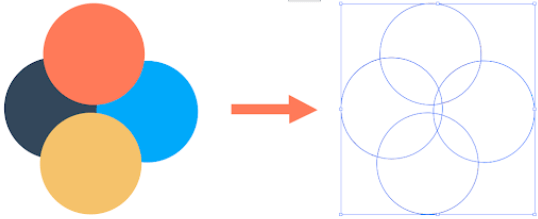
7. What is the Difference between Adobe Illustrator Draw and Adobe Fresco?
Ans:
| Aspect | Adobe Illustrator Draw | Adobe Fresco |
|---|---|---|
| Focus | Primarily vector-based drawing | Combines raster and vector drawing tools |
| Interface | Simplified interface with essential drawing tools | Comprehensive interface with various painting brushes |
| Drawing Tools | Basic drawing tools such as pens, brushes, shapes | Realistic painting brushes, vector brushes, and tools |
| Workflow | Vector-based workflow | Supports both raster and vector workflows |
| Suitable For | Creating illustrations, logos, icons, and graphics | Digital painting, illustrations, and mixed-media art |
8. What is the role of the Essential Sound panel in Adobe Audition?
Ans:
- The Essential Sound panel in Adobe Audition simplifies audio editing and mixing tasks by providing intuitive controls.
- It presets for common audio adjustments such as equalization, background noise reduction, clarity enhancement, and dynamic range compression.
- It streamlines the workflow for non-destructive audio processing, allowing users to achieve professional-quality results with minimal effort.
9. How does Adobe Aero enable the creation of augmented reality experiences?
Ans:
Adobe Aero is a platform that enables designers to easily create immersive augmented reality (AR) experiences without extensive coding or development skills. It provides intuitive tools for importing 3D models, animating objects, adding interactive elements, and previewing AR content in real-world environments, enabling designers to bring their creative visions to life in AR with ease and efficiency.
10. what is the Purpose of the Properties panel in Adobe Animate?
Ans:
The Properties panel in Adobe Animate provides contextual controls and settings for selected objects or elements within an animation project. It allows users to edit various attributes such as position, size, rotation, color, opacity, and effects and access specific properties related to animation, interactivity, and publishing settings. Thus, animators and designers have comprehensive control and customization options.
11. How does Adobe Illustrator support the creation of custom brushes?
Ans:
- Adobe Illustrator offers a versatile brush tool that allows users to create custom brushes with unique shapes, textures, and dynamics.
- By defining brush characteristics such as shape, size, spread, rotation, and pressure sensitivity, users can generate a wide variety of brush presets tailored to their specific design needs, increasing creativity and productivity in vector illustration workflows.
12. What is the Purpose of the Essential Graphics panel in Adobe After Effects?
Ans:
To guarantee the best possible user experience across PCs, tablets, and smartphones, they evaluate and test their layouts in real time at several breakpoints. This allows users to design reusable graphic elements such as headings, lower thirds, and animations with editable text, shapes, and effects, making it easy to customize and update graphic elements across multiple projects.
13. How does Adobe Muse help design responsive websites without coding?
Ans:
- Adobe Muse’s user-friendly interface and drag-and-drop capability make it easier to develop flexible websites without having to code.
- Users may quickly design layouts and components that adapt to various screen sizes and devices. It has built-in capabilities for designing responsive breakpoints and evaluating designs across several devices to guarantee maximum responsiveness.
- Furthermore, Adobe Muse creates clean HTML and CSS code in the background, freeing designers to concentrate on the visual aspects of their website design.
14. What is the Importance of Brush Tool in Adobe Photoshop?
Ans:
- The brush tool in Adobe Photoshop is one of the most versatile and basic tools for digital painting, retouching, and creating artistic effects.
- It allows users to apply brush strokes with different presets, sizes, shapes, and textures, giving them precise control over the appearance and behavior of brush strokes.
- The brush tool is essential for tasks such as painting, masking, blending, and adding texture or detail to images, making it an essential tool in Photoshop’s arsenal.
15. What is the Purpose of the Characters panel in Adobe InDesign?
Ans:
- The Characters panel in Adobe InDesign provides comprehensive control over text formatting and typography in a document.
- It allows users to modify various character attributes such as font, size, style, leading, tracking, pair alignment, and baseline offset, as well as apply special effects such as superscript, subscript, and underline.
- The Characters panel ensures consistency and accuracy in text styles and makes it easy to create professional-quality layouts in print and digital publication projects.
16. How does Adobe Animate make it easy to create HTML5 animations?
Ans:
Adobe Animate makes it easy for designers and animators to create HTML5 animations and interactive content. It offers a variety of animation tools, timeline-based controls, and scripting capabilities that allow users to design and publish animations for the web, mobile, and other platforms. Supporting vector graphics, raster images, audio, and video, Adobe Animate enables users to create engaging and interactive experiences using familiar animation techniques.
17. Explain the Concept of vector masks in Adobe Photoshop.
Ans:
Vector masks in Adobe Photoshop are non-destructive editing tools that allow users to create precise, editable selections based on vector shapes. Unlike pixel-based masks, vector masks use mathematical equations to define the shape of the mask, resulting in smooth edges and scalability without losing quality. Vector masks are especially useful for creating complex selections, defining clipping paths, and masking adjustment layers or smart objects in Photoshop compositions.
18. How does Adobe Substance 3D Designer help generate procedural textures?
Ans:
- Adobe Substance 3D Designer provides a node-based workflow for procedurally generating textures and materials for 3D items.
- Users can mix and match its collection of procedural nodes and generators to produce an endless array of textures, patterns, and surface effects.
- Utilizing procedural techniques, Substance 3D Designer allows artists to rapidly iterate, dynamically control parameters, and generate high-quality textures with variation and complexity, simplifying the process of creating textures for 3D projects.
19. What is the Purpose of the Swatch panel in Adobe Illustrator?
Ans:
The Swatch panel in Adobe Illustrator allows users to store, organize, and apply colors, gradients, and patterns in their design projects. It provides quick access to predefined swatches as well as the ability to create custom swatches, allowing users to maintain color consistency, experiment with different color schemes, and efficiently apply fills and strokes to objects. The Swatches panel is essential for managing color palettes and simplifying the color selection process in Illustrator vector workflows.
20. How do Adobe Premiere Elements differ from Adobe Premiere Pro?
Ans:
An easy-to-use video editing application, Adobe Premiere Elements is perfect for novices, enthusiasts, and hobbyists. It offers streamlined features for typical editing tasks such as effect addition, transitions, and trimming. Compared to Premiere Pro, it provides a more accessible and efficient editing environment with less advanced features and professional-level options. While Premiere Elements is suitable for casual users and small-scale projects, Premiere Pro caters to professional filmmakers and production teams, offering advanced tools for complex editing, color grading, audio mixing, and collaboration on high-end projects.
21. What is the Role of Audio Track Mixer in Adobe Premiere Pro?
Ans:
- Audio Track Mixer allows precise control and adjustment of audio levels, panning, and effects for individual tracks in a project.
- It provides a real-time visual representation of audio waveforms and meters, allowing users to monitor and adjust audio levels dynamically.
- Users can apply sound effects and filters, adjust EQ settings, and automate volume changes over time using keyframes.
- Audio Track Mixer is essential for achieving balanced audio mixes and increasing the overall sound quality of video projects.
22. How does Adobe Fresco support digital painting and drawing?
Ans:
- Adobe Fresco is a painting and drawing application that offers realistic and responsive brush strokes, simulating traditional media such as oil, watercolor, and charcoal.
- With support for touch and touch input, Adobe Fresco offers natural and intuitive drawing on touch devices such as tablets and touchscreens.
- Adobe Fresco integrates seamlessly with Adobe Creative Cloud, allowing users to sync their work across devices and access their projects in other Adobe applications such as Photoshop and Illustrator.
23. What is the Purpose of the Pathfinder panel in Adobe Illustrator?
Ans:
The Pathfinder panel in Adobe Illustrator provides a set of tools and functions for creating complex shapes by combining or modifying basic shapes.Users can perform operations such as merge, intersect, exclude, and split to create new shapes and paths with precise control over overlapping areas.The Pathfinder panel is essential for creating custom shapes, logos, and illustrations and preparing artwork for print or digital output.
24. How does Adobe Lightroom Mobile integrate with the desktop version of Lightroom?
Ans:
- Adobe Lightroom Mobile allows users to capture, edit, and sync photos across mobile devices and desktop computers.
- Changes made to photos in Lightroom Mobile are automatically synced to the desktop version of Lightroom via Adobe Creative Cloud.
- Users can easily move between devices and continue editing their photos with the same settings and adjustments, ensuring consistency and flexibility in their workflow.
- Lightroom Mobile also offers features like cloud storage, sharing options, and access to Adobe Sensei-based tools for image enhancement and organization.
25. Explanation of symbols in Adobe Animate
Ans:
Symbols in Adobe Animate are reusable elements that can contain graphics, animations, and interactive behavior.They help streamline the animation process by allowing users to create and manage complex objects as separate entities.Symbols can be placed multiple times within a project, and changes made to symbol properties or the timeline are automatically reflected in all instances.Using symbols, animators can maintain consistency, optimize performance, and simplify the editing process in Adobe Animate projects.
26. How does Adobe Fuse make it easy to create 3D characters?
Ans:
Adobe Fuse is a 3D modeling software that allows users to create customizable human characters with a wide variety of body shapes, facial features, and clothing options.It offers a library of pre-built body parts and clothing that users can mix and match to create unique character designs.Adobe Fuse integrates seamlessly with other Adobe Creative Cloud applications, such as Photoshop and Mixamo, allowing users to customize and animate their characters further.With its intuitive interface and modular approach to character creation, Adobe Fuse makes it easy for artists, designers, and animators to bring their 3D character concepts to life.
27. What is the Purpose of motion graphics templates in Adobe Premiere Pro?
Ans:
- Motion Graphics Templates (MOGRT) in Adobe Premiere Pro are pre-designed graphic elements that users can customize and reuse in their video projects.
- They can include titles, lower thirds, transitions, and other visual elements created in Adobe After Effects or Adobe Premiere Pro.
- MOGRT offers editable text, graphics, and effect parameters, which users can customize to match their project’s style and branding.
- Motion graphics templates simplify the process of adding professional-quality graphics to video projects, saving time and effort for editors and motion designers.
28. How does Adobe Aero support the creation of immersive AR experiences?
Ans:
- Adobe Aero is a development tool that enables users to create and share immersive augmented reality (AR) experiences without writing code.
- It provides intuitive design tools for placing 3D objects, animations, and interactive elements in a real environment using augmented reality technology.
- Adobe Aero integrates seamlessly with Adobe Creative Cloud and allows users to import 3D items from other Adobe applications such as Photoshop, Dimension, and Substance 3D.
- With its simple and intuitive interface, Adobe Aero enables designers to create engaging AR content for mobile devices and AR-enabled platforms, encouraging creativity and innovation in immersive storytelling.
29. Explain the Adobe Illustrator’s Stroke panel
Ans:
The Stroke panel in Adobe Illustrator provides controls and settings for defining the appearance and attributes of vector strokes applied to paths and shapes. Users can adjust stroke properties such as thickness, color, alignment, and stroke patterns, as well as apply variable-width profiles and arrows. The Stroke panel also offers options for creating custom brushes and controlling the appearance of strokes in complex shapes and paths. Using the Stroke panel, designers can achieve precise and stylized stroke effects that increase visual impact.
30. How does Adobe Dimension handle the placement and rendering of 3D objects?
Ans:
Adobe Dimension provides intuitive tools for placing 3D objects in your scene, including drag-and-drop functionality, snapping options, and precise alignment controls. Users can adjust object properties such as position, rotation, and scale using intuitive manipulators or numeric input. Adobe Dimension uses Physical Rendering (PBR) technology to simulate realistic lighting, materials, and environments. This results in high-quality renderings with accurate reflections, shadows, and textures. The software offers built-in camera controls to adjust perspective, depth of field, and composition, allowing users to create impressive 3D visualizations and mockups.
31. What is the Purpose of the Soundbooth panel in Adobe Animate?
Ans:
- The Soundbooth panel in Adobe Animate provides tools and controls for importing, editing, and managing audio resources within animation projects.
- Users can import audio files, adjust volume levels, trim audio clips, and synchronize audio with animation sequences right on the panel.
- The Soundbooth panel offers basic sound editing functions such as fade in/out, looping, and applying simple effects such as reverb or equalization.
- By incorporating audio elements into their animations, users can enhance storytelling, create immersive experiences, and add depth to their projects.
32. How does Adobe Substance 3D Painter make painting textures and creating materials easier?
Ans:
- Adobe Substance 3D Painter provides a comprehensive set of tools and features for painting textures and creating materials in 3D workflows.
- It offers a highly intuitive and artist-friendly interface, advanced brush controls, layer-based painting, procedural textures, and real-time preview, allowing artists to easily and efficiently create high-quality textures and materials.
33. Explain the Shape layers e in Adobe After Effects.
Ans:
Shape layers in Adobe After Effects are vector layers that contain geometric shapes such as rectangles, ellipses, polygons, and custom paths. Users can create and edit shapes directly in After Effects using the shape tools or by converting text or vector artwork into shape layers. Shape layers offer versatile styling options, including stroke, fill, gradient, and effects such as clipping paths and shape morphing. Shape layers are resolution-independent and can be animated, transformed, and manipulated using keyframes and expressions, making them essential for creating motion graphics and visual effects.
34. Explain the Adobe Capture integration with other Adobe applications.
Ans:
Adobe Capture allows users to capture and create items such as colors, patterns, shapes, and brushes using their mobile devices. Captures can be saved to Creative Cloud libraries and seamlessly integrated into other Adobe applications such as Photoshop, Illustrator, and InDesign. In Photoshop, captured items can be used as custom brushes, swatches, or color swatches. They can be used as vector shapes or color themes in Illustrator. Adobe Capture simplifies the creative process by allowing users to capture inspiration on the go and incorporate it into their design projects in various Adobe applications.
35. Explain the Purpose of the Puppet Pin Tool in Adobe After Effects
Ans:
- The Puppet Pin Tool in Adobe After Effects allows users to create flexible, deformable animations using 2D layers.
- It allows users to place pins on an object’s image, define points of articulation, and then animate the object by moving the pins over time.
- The Puppet Pin Tool is commonly used for character animation, morphing effects, and creating organic movement in 2D animations.
- By applying keyframes to puppet pins, users can easily achieve complex animations such as bending, stretching, and squeezing.
36. How does Adobe XD support interactive prototyping?
Ans:
Adobe XD offers many interactive tools and features for creating and testing user interfaces and experiences.Users can create interactive prototypes by adding interactive elements such as buttons, links, and transitions to their designs.Adobe XD offers intuitive drag-and-drop functionality to create interactive hotspots and define user flows between artboards.With built-in preview and sharing features, users can quickly test and iterate on their prototypes, get feedback, and improve their designs.
37. What is the role of the Transform panel in Adobe Illustrator?
Ans:
- The Transform panel in Adobe Illustrator provides precise controls for transforming and positioning objects in your document.
- It allows users to numerically adjust parameters such as position, rotation, scale, skew, and alignment, ensuring accuracy and consistency in object transformations.
- The Transform panel also offers options for distributing and aligning multiple objects to each other or the artboard, making layout and composition tasks easier.
- Using the Transform panel, users can achieve complex transformations and transformations with precision, increasing the productivity and efficiency of Illustrator workflows.
38. How does Adobe Photoshop Camera make real-time photo editing easy?
Ans:
- Adobe Photoshop Camera is a mobile application that offers real-time photo editing and creative effects using artificial intelligence filters.
- It automatically analyzes scenes and applies intelligent adjustments and enhancements to photos in real time based on factors such as lighting, composition, and subject.
- Photoshop Camera provides a variety of filter presets created by professional photographers and influencers. These presets allow users to achieve stylized looks and effects with a single tap.
- Users can also fine-tune and customize filter settings, adjust exposure, contrast, and saturation, and selectively adjust specific areas of the photo in real time.
39. What is the Purpose of the Refine Edge tool in Adobe Photoshop?
Ans:
Adobe Photoshop’s Refine Edge tool refines selections with complex edges, such as hair, fur, or fine details. It provides advanced algorithms and controls to precisely detect and adjust the edges of selections, including options for smoothing, blending, and softening. The Refine Edge tool also offers features such as edge detection, contrast adjustment, and decontamination, allowing users to increase the precision and caliber of their choices. With Refine Edge, users can create more natural-looking composite images, extract objects from the background, and achieve seamless integration of elements into their compositions.
40. How does Adobe Color make it easy to generate and explore a color palette?
Ans:
- Adobe Color, which was previously called Adobe Kuler, is an online application and tool that lets users design,
- Users can generate color themes using various methods such as color harmony rules, image extraction
41. Explain the Frame by frame animation concept in Adobe Animate
Ans:
Frame-by-frame animation in Adobe Animate involves manually creating individual frames of animation, where each frame represents a slight progression of movement or change. Animators draw or design each frame individually, allowing for precise control over the look and timing of the animation. Frame-by-frame animation is commonly used for traditional hand-drawn animation, character animation, and creating smooth motion effects.
42. How does Adobe Capture help capture and create design assets?
Ans:
- Adobe Capture is a mobile application that allows users to capture and create various design elements, including colors, patterns, shapes, brushes, and textures.
- Users can capture real-world inspiration using their device’s camera and turn it into editable design elements using Adobe Capture’s built-in tools and algorithms.
- Captured items are automatically synced with Adobe Creative Cloud libraries and made available in the ecosystem of Adobe design applications such as Photoshop, Illustrator, and InDesign.
43. Explain the Purpose of the Warp Stabilizer effect in Adobe Premiere Pro
Ans:
The Warp Stabilizer effect in Adobe Premiere Pro smooths out shaky footage by automatically analyzing and stabilizing camera movement. It uses digital stabilization algorithms to compensate for unwanted camera movements, such as handshakes or vibrations. The Warp Stabilizer effect helps improve the overall quality and professionalism of your footage, making it look smoother and more visually pleasing.
44. How does Adobe Fuse integrate with other Adobe 3D applications?
Ans:
- Adobe Fuse integrates seamlessly with other Adobe 3D applications, such as Adobe Dimension and Adobe Mixamo.
- Users can create customizable 3D characters in Adobe Fuse and then import them into Adobe Dimension for scene compositing and rendering.
- Adobe Fuse also allows users to edit and animate 3D characters using the Mixamo online platform, providing a comprehensive workflow for character creation and animation.
45. Explain the Roles of the Libraries panel in Adobe Premiere Pro
Ans:
- The Libraries panel in Adobe Premiere Pro allows users to access and manage creative assets such as graphics, images, videos, and audio clips stored in their Creative Cloud libraries.
- Users can drag and drop assets from their libraries directly into their Premiere Pro projects, simplifying the workflow of adding media elements to video edits.
- The Libraries panel ensures consistency and efficiency by providing centralized access to reusable assets across multiple projects.
46. How does Adobe Substance 3D Sampler help in material creation?
Ans:
Adobe Substance 3D Sampler is a tool for creating high-quality materials and textures for 3D items. It provides advanced algorithms and controls for generating materials from scanned data, photos, or procedural algorithms. Substance 3D Sampler offers features such as smart materials, texture blending, and material presets, allowing artists to create realistic and customizable materials efficiently.
47. Explain the Purpose of the text tool in Adobe Illustrator
Ans:
- The Text tool in Adobe Illustrator is used to create and edit text elements in Illustrator documents.
- It allows users to enter and format text, edit font properties, align text within shapes, and apply text effects such as outlines, shadows and fills.
- The Text tool is essential for incorporating typographic elements into illustrations, logos, and graphic designs.
48. Difference between Adobe Premiere Clip and Adobe Premiere Rush?
Ans:
- The mobile video editing app Adobe Premiere Clip is made for quick and simple editing on tablets and smartphones.
- Conversely, Adobe Premiere Rush is a cross-platform video editing program designed for desktop and mobile platforms.
- Premiere Clip offers basic editing features and automatic synchronization with Adobe Creative Cloud. At the same time, Premiere Rush provides more advanced editing options, multi-track timeline editing, and seamless integration with Adobe Creative Cloud.
49. Explain the Adobe After Effects Chart Editor Concept
Ans:
The Adobe After Effects graph editor is a visual tool for editing and fine-tuning animation curves and keyframe interpolation. It allows users to graphically manipulate keyframe curves, lead-in and fade-out animations, and control the speed and acceleration of animated properties. The Graph Editor provides precise control over animation timing and movement, allowing users to create smooth, natural-looking animations with complex timing adjustments.
50. How does Adobe Dimension support importing 3D models from other software?
Ans:
- Adobe Dimension allows users to import 3D models from a variety of sources, including third-party modeling software, online repositories, and Adobe Stock.
- Users can import 3D models in standard file formats such as OBJ, FBX, and STL while preserving their geometry, textures, and materials.
- Adobe Dimension provides tools to position, scale, and manipulate imported 3D models within a scene, enabling users to create realistic 3D compositions for product visualization, branding, and packaging.
51. Explain the Purpose of the noise reduction effect in Adobe Audition
Ans:
The Noise Reduction effect in Adobe Audition is used to reduce or remove unwanted background noise from audio recordings. It analyzes the audio signal and applies adaptive noise reduction algorithms to suppress noise while maintaining the desired sound quality. The noise reduction effect is commonly used in audio post-production workflows to clean up dialogue, music, and other audio recordings, improving clarity and intelligibility.
52. What is the Difference between Adobe Lightroom Classic and Adobe Lightroom?
Ans:
- Adobe Lightroom Classic is a desktop application designed for professional photographers and advanced users. It offers powerful editing and organization tools.
- Adobe Lightroom, also known as Lightroom CC, is a cloud-based application designed to make editing more efficient and accessible on computers and mobile devices.
- While Lightroom Classic provides extensive control over editing parameters and local adjustments, Lightroom focuses on simplicity and cloud-based syncing of edits and catalogs.
53. Explain the shape interpolation in Adobe Animate
Ans:
Shape interpolation in Adobe Animate involves creating smooth transitions between different shapes or paths through a sequence of frames. It allows users to animate changes in shape, size, or position by defining keyframes at different points in the timeline and having Animate automatically interpolate the shapes between them. Shape interpolation is commonly used to create smooth motion in character animations, morphing effects, and shape transformations.
54. How does Adobe Bridge support batch processing and automation?
Ans:
- Adobe Bridge provides tools for batch processing and automating repetitive tasks such as renaming files, applying metadata, and converting file formats.
- Users can create custom scripts and presets to automate common workflows and applications.
55. Explain the Frame by frame animation concept in Adobe Animate
Ans:
- Frame-by-frame animation in Adobe Animate involves manually creating individual frames of animation, where each frame represents a slight progression of movement or change.
- Animators draw or design each frame individually, allowing for precise control over the look and timing of the animation.
- Frame-by-frame animation is commonly used for traditional hand-drawn animation, character animation, and creating smooth motion effects.
56. How Adobe Capture helps capture and create design assets
Ans:
Adobe Capture is a mobile application that allows users to capture and create various design elements, including colors, patterns, shapes, brushes, and textures. Using their device’s camera, users can capture real-world inspiration and turn it into editable design elements using Adobe Capture’s built-in tools and algorithms. Captured items are automatically synced to Adobe Creative Cloud libraries and made available in the ecosystem of Adobe design applications such as Photoshop, Illustrator, and InDesign.
57. Explain the Purpose of the Warp Stabilizer effect in Adobe Premiere Pro.
Ans:
The Warp Stabilizer effect in Adobe Premiere Pro smooths out shaky footage by automatically analyzing and stabilizing camera movement. It uses digital stabilization algorithms to compensate for unwanted camera movements, such as handshakes or vibrations. The Warp Stabilizer effect helps improve the overall quality and professionalism of your footage, making it look smoother and more visually pleasing.
58. How does Adobe Fuse integrate integrate with other Adobe 3D applications?
Ans:
- Adobe Fuse integrates seamlessly with other Adobe 3D applications, such as Adobe Dimension and Adobe Mixamo.
- Users can create customizable 3D characters in Adobe Fuse and then import them into Adobe Dimension for scene compositing and rendering.
- Adobe Fuse also allows users to edit and animate 3D characters using the Mixamo online platform, providing a comprehensive workflow for character creation and animation.
59. Explain the Roles of the Libraries panel in Adobe Premiere Pro
Ans:
- The Libraries panel in Adobe Premiere Pro allows users to access and manage creative assets such as graphics, images, videos, and audio clips stored in their Creative Cloud libraries.
- Users can drag and drop assets from their libraries directly into their Premiere Pro projects, simplifying the workflow of adding media elements to video edits.
- The Libraries panel ensures consistency and efficiency by providing centralized access to reusable assets across multiple projects.
60. How does Adobe Substance 3D Sampler help you create materials?
Ans:
Adobe Substance 3D Sampler is a tool for creating high-quality materials and textures for 3D items. It provides advanced algorithms and controls for generating materials from scanned data, photos, or procedural algorithms. Substance 3D Sampler offers features such as smart materials, texture blending, and material presets, allowing artists to create realistic and customizable materials efficiently.
61. Explain the Purpose of the text tool in Adobe Illustrator
Ans:
The Text tool in Adobe Illustrator creates and edits text elements in Illustrator documents. It allows users to enter and format text, edit font properties, align text within shapes, and apply text effects such as outlines, shadows and fills. The Text tool is essential for incorporating typographic elements into illustrations, logos, and graphic designs.
62. Difference between Adobe Premiere Clip and Adobe Premiere Rush
Ans:
- A mobile video editing program called Adobe Premiere Clip is made to edit on tablets and smartphones quickly.
- Conversely, Adobe Premiere Rush is a cross-platform video editing program designed with desktop and mobile devices in mind.
- Premiere Clip offers basic editing features and automatic synchronization with Adobe Creative Cloud. At the same time, Premiere Rush provides more advanced editing options, multi-track timeline editing, and seamless integration with Adobe Creative Cloud.
63. Explain the Adobe After Effects Graphics Editor Concept
Ans:
The Graph Editor in Adobe After Effects is a visual tool for editing and fine-tuning animation curves and keyframe interpolation. It allows users to graphically manipulate keyframe curves, intro and fade animations, and control the speed and acceleration of animated properties. The Graph Editor provides precise control over animation timing and movement, allowing users to create smooth, natural-looking animations with comprehensive timing adjustments.
64. How does Adobe Dimension support importing 3D models from other software?
Ans:
Adobe Dimension allows users to import 3D models from a variety of sources, including third-party modeling software, online repositories, and Adobe Stock. Users can import 3D models in standard file formats such as OBJ, FBX, and STL while preserving their geometry, textures, and materials. Adobe Dimension provides tools to position, scale, and manipulate imported 3D models within a scene, enabling users to create realistic 3D compositions for product visualization, branding, and packaging.
65. Explain the Purpose of the noise reduction effect in Adobe Audition
Ans:
- The Noise Reduction effect in Adobe Audition is used to reduce or remove unwanted background noise from audio recordings.
- It analyzes the audio signal and applies adaptive noise reduction algorithms to suppress noise while maintaining the desired sound quality.
- The noise reduction effect is commonly used in audio post-production workflows to clean up dialogue, music, and other audio recordings to improve clarity and intelligibility.
66. Difference between Adobe Lightroom Classic and Adobe Lightroom
Ans:
- Adobe Lightroom Classic is a desktop application designed for professional photographers and advanced users. It offers powerful editing and organization tools.
- Adobe Lightroom, also known as Lightroom CC, is a cloud-based application designed to make editing more efficient and accessible on desktop and mobile devices.
- While Lightroom Classic provides extensive control over editing parameters and local adjustments, Lightroom focuses on simplicity and cloud-based syncing of edits and catalogs.
67. Explaining shape interpolation in Adobe Animate
Ans:
Shape interpolation in Adobe Animate involves creating smooth transitions between different shapes or paths in a sequence of frames. It allows users to animate changes in shape, size, or position by defining keyframes at different points in the timeline, and Animate automatically interpolates the shapes between them. Shape interpolation is commonly used to create smooth motion in character animations, morphing effects, and shape transformations.
68. How Adobe Bridge supports batch processing and automation
Ans:
- Adobe Bridge provides tools for batch processing and automating repetitive tasks such as renaming files, applying metadata, and converting file formats.
- Users can create custom scripts and presets to automate common workflows and applications.
69. How does Adobe Premiere Pro handle multi-camera editing?
Ans:
Adobe Premiere Pro offers a multi-camera editing workflow that allows users to coordinate and transition between many camera viewpoints captured during the same scene or event. Users can group camera angles into a multi-camera source sequence, synchronize them based on audio or timecode, and then switch between angles in real time using the multi-camera monitor. Premiere Pro provides tools for editing camera cuts, adding transitions, and fine-tuning edits, making it efficient and intuitive to create professional-quality multi-camera productions.
70. Explain the Purpose of the Layers panel in Adobe After Effects
Ans:
The Layers panel in Adobe After Effects shows all layers in a composition, including footage items, images, shapes, text, and adjustment layers. It allows users to organize and manage layers hierarchically, adjust layer properties such as visibility, opacity, and blend modes, and apply transformations and effects. The Layers panel offers a graphic depiction of the composition structure, making it easier for users to navigate, edit, and manipulate individual elements within their projects.
71. How does Adobe Illustrator support creating custom patterns?
Ans:
- Adobe Illustrator offers several tools and features for creating custom patterns, including the Pattern Options panel, Pattern Editing mode, and the Pattern Brush tool.
- Users can create seamless repeating patterns by defining a pattern tile and applying it to an object or fill using the Pattern Options panel.
- Illustrator also allows users to edit and refine patterns in pattern editing mode, where they can adjust the layout, spacing, and rotation of pattern elements.
- Additionally, the Pattern Brush tool allows users to create custom brushes with patterned strokes, offering creative flexibility for designing complex patterns and textures.
72. Explain the concept of adding shapes in Adobe Animate
Ans:
- Shape Fill in Adobe Animate is used to create smooth transitions between different shapes or outlines in a sequence of frames.
- Users define start and end shapes, and Animate automatically generates intermediate shapes to create the animation.
- Shape padding is commonly used for morphing effects, shape transformations, and smooth motion animations in vector graphics.
73. How Adobe Audition supports audio restoration and noise reduction
Ans:
Adobe Audition offers various audio restoration and noise reduction tools and effects, including Adaptive Noise Reduction, DeNoise, and Spectral Frequency Display. Users can remove unwanted hums, clicks, and other audio imperfections using spectrum adjustment tools and noise reduction algorithms. Audition also provides features for repairing audio recordings, restoring damaged or degraded audio, and improving overall audio quality, making it a powerful tool for audio post-production and restoration workflows.
74. Explain the Purpose of the Character Animator panel in Adobe Character Animator
Ans:
The Character Animator panel in Adobe Character Animator provides controls and settings for manipulating, animating, and controlling character puppets in real time. Users can set behaviors, triggers, and animations for character puppets and adjust parameters such as eye gaze, facial expressions, and lip sync. The panel also allows users to perform live puppetry using a webcam or MIDI device or record animations for later use in video projects, live broadcasts, or interactive experiences.
75. How Adobe InDesign supports interactive PDF creation
Ans:
- Adobe InDesign enables users to create interactive PDFs by adding interactive elements such as hyperlinks, buttons, forms, multimedia, and navigation controls to their documents.
- Users can define interactive elements using InDesign’s interactive features panel and export their document as an interactive PDF.
- InDesign’s interactive PDF authoring support enables users to create engaging and interactive documents for digital publishing, presentations, e-books, and more.
76.Explain the Concept of 3D texturing in Adobe Substance 3D Painter
Ans:
- 3D texturing in Adobe Substance 3D Painter involves the process of applying textures, materials, and surface properties to 3D models to enhance their realism and visual appeal.
- Substance 3D Painter provides a variety of tools and features for painting directly onto 3D models, including layer-based texture painting, procedural materials, smart materials, and material presets.
- Users can create custom textures from scratch or import and modify existing textures, adjusting parameters such as color, roughness, metallic, and normal maps to achieve desired surface effects.
77. How does Adobe After Effects handle motion tracking and stabilization?
Ans:
Adobe After Effects offers built-in motion tracking and stabilization tools, including the Motion Tracker panel, the Warp Stabilizer effect, and the 3D Camera Tracker. Users are able to follow the motion of elements or objects. Elements in a video clip, enabling precise placement, animation, and composition of visual elements.After Effects also provides tools to stabilize shaky footage, limit camera movement, and smooth motion using advanced stabilization algorithms and analysis techniques.
78. Explain the Purpose of the Creative Cloud desktop application in the Adobe ecosystem
Ans:
- The Creative Cloud Desktop App serves as a central hub for managing Adobe Creative Cloud subscriptions, applications, updates, and resources.
- Users can install, update, and run Adobe applications directly from the Creative Cloud desktop app, as well as access cloud storage, libraries, and collaboration features.
- In addition, the Creative Cloud desktop app provides alerts, tutorials, and resources to help users stay informed and productive within the Adobe ecosystem.
79. How does Adobe Animate support publishing to multiple platforms, including HTML5 Canvas and WebGL?
Ans:
- Adobe Animate enables users to publish animations and interactive content to a variety of platforms, including HTML5 Canvas, WebGL, Flash/Adobe AIR, and video formats.
- Users can export their animations as HTML5 Canvas documents that can be embedded into web pages and viewed in modern web browsers without the need for plugins.
- Animate also supports exporting animations as WebGL projects, enabling hardware-accelerated rendering and interactive experiences in WebGL-compatible browsers and platforms.
80. Explaining the dynamic link between Adobe Premiere Pro and Adobe After Effects.
Ans:
Dynamic linking in Adobe Premiere Pro and Adobe After Effects allows users to create a seamless workflow between the two applications, enabling them to edit and compose video projects more efficiently. Users can import After Effects compositions directly into Premiere Pro projects as linked items, maintaining a live connection between the two applications. Changes made to linked After Effects compositions are automatically updated in Premiere Pro, enabling real-time preview and collaboration between editors and motion graphics.
81. Explain the Purpose of the Appearance panel in Adobe Illustrator
Ans:
- The Appearance panel in Adobe Illustrator allows users to view and edit the appearance attributes of selected objects or artwork.
- Users can apply and manage multiple fill, stroke, effect, and transparency settings to objects, providing extensive control over their visual appearance without changing the underlying shapes or paths.
- The Appearance panel helps you create complex and visually impressive artwork with layered effects and styles.
82. How does Adobe Premiere Rush handle audio synchronization with video clips?
Ans:
- Adobe Premiere Rush automatically synchronizes audio with video clips by analyzing their audio waveforms and aligning them based on similarities in timing and content.
- Users can also adjust audio sync manually by dragging and aligning audio clips with corresponding video clips on the timeline.
- Premiere Rush simplifies the audio synchronization process and ensures that audio tracks remain properly synchronized with video during editing and playback.
83. Explain the Shape Builder Concept in Adobe Illustrator
Ans:
With Adobe Illustrator, the Shape Builder tool enables users to create complex shapes by merging, subtracting, and intersecting overlapping objects or paths. Users can click and drag over overlapping shapes to merge them into a single shape or use modifier keys to perform specific operations such as subtraction or division. The Shape Builder provides:
- A quick and intuitive way to create and edit shapes.
- Making it ideal for creating custom illustrations.
- Logos and graphics.
84. How Adobe Dimension supports rendering with physically based lighting and materials
Ans:
- Adobe Dimension uses physics-based rendering (PBR) techniques to accurately simulate how light interacts with materials and surfaces in a 3D scene.
- Users can apply realistic materials such as metals, plastics, glass, and fabrics to 3D models, adjusting properties such as roughness, reflectivity, and clarity to achieve desired effects.
- Dimension also provides various lighting presets, environments, and HDR image-based lighting options that simulate real-world lighting conditions and increase the realism of rendered images.
85. Explain the Purpose of the Actions panel in Adobe Animate
Ans:
The Actions panel in Adobe Animate allows users to create, edit, and manage scripts and interactivity for animations and interactive projects. Users can write ActionScript or JavaScript code to define behaviors, interactions, and animations for objects, buttons, and movie clips within their Animate projects. The Actions panel provides a powerful scripting environment for adding interactivity, navigation, and dynamic content to animations and applications created with Animate.
86. How does Adobe Audition support multi-track recording and editing?
Ans:
- Adobe Audition offers comprehensive multi-track recording and editing capabilities, allowing users to record, mix, and edit multiple audio tracks simultaneously.
- Users can create and arrange multiple audio tracks on a timeline, each with its effects, editing, and automation.
- Audition provides advanced tools for precise audio editing, including non-destructive editing, real-time effects processing, clip grouping, and multi-channel audio support. Thus, it is a versatile tool for audio production and post-production workflows.
87. Adobe After Effects blend modes explained:
Ans:
Blend modes in Adobe After Effects determine how layers blend or interact with each other based on their pixel values and colors. Users can apply blend modes to layers to achieve a variety of compositional and visual effects, such as blending two images, creating shadows and highlights, or adding texture and depth to compositions. Blending modes change the appearance of layers by adjusting their transparency, brightness, and color values. This allows for creative experimentation and customization of visual effects and motion graphics.
87. Adobe After Effects blend modes explained
Ans:
- Blend modes in Adobe After Effects determine how layers blend or interact with each other based on their pixel values and colors.
- Users can apply blend modes to layers to achieve various compositional and visual effects, such as blending two images, creating shadows and highlights, or adding texture and depth to compositions.
- Blending modes change the appearance of layers by adjusting their transparency, brightness, and color values. This allows for creative experimentation and customization of visual effects and motion graphics.
88. Can you describe a project where you collaborated across multiple Adobe products to ensure a cohesive user experience?
Ans:
Collaboration across Adobe products:
In a recent project, I led a team working on a cross-platform design system for Adobe’s suite of creative products. We’ve worked together across Adobe Illustrator, Photoshop, and Premiere Pro to ensure a seamless transition for users. Introducing a shared design language, component library, and file format standards has enabled designers and editors to work more efficiently and maintain consistency across their projects. This involved close team communication, frequent feedback meetings, and iterative design improvements to ensure a cohesive user experience across the Adobe ecosystem.
89. How did you implement innovative design solutions aligned with Adobe’s vision and user needs?
Ans:
As part of a design sprint to improve collaboration in Adobe Spark, I designed and developed a “Live Co-editing” feature. This feature allowed multiple users to edit a project in real time, encouraging collaboration and streamlining the creative process. By leveraging Adobe’s robust cloud infrastructure, we’ve ensured seamless synchronization of changes across devices and platforms. User feedback and usability testing validated the concept and demonstrated its potential to change how teams collaborate on creative projects. This innovative solution aligned with Adobe’s vision to empower creativity with tools that improve collaboration and productivity while meeting the evolving needs of our user base.
90. How do you prioritize accessibility principles when designing interfaces for Adobe products?
Ans:
Accessibility is a core aspect of Adobe’s design ethos and is integrated into every stage of our product development process. We prioritize accessibility by conducting comprehensive audits, adhering to WCAG guidelines, and using assistive technologies to ensure our products are usable by individuals with varying abilities. To improve accessibility, we use semantic HTML, keyboard navigation, and ARIA attributes in interface design. In addition, we conduct user testing with individuals of various backgrounds and abilities to identify and address any barriers to accessibility.

