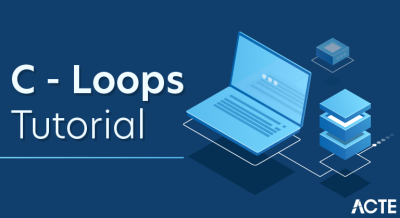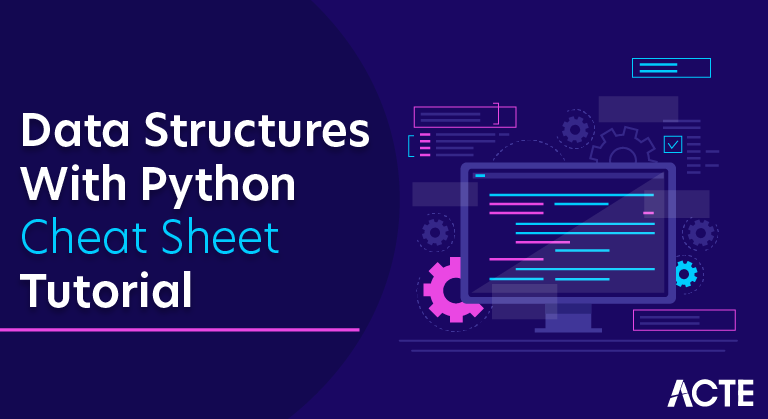
Python Cheat Sheet Tutorial
Python is a general-purpose interpreted, interactive, object-oriented, and high-level programming language. It was created by Guido van Rossum during 1985- 1990. Like Perl, Python source code is also available under the GNU General Public License (GPL). This tutorial gives enough understanding on Python programming language.
A cheat sheet can be really helpful when you’re trying a set of exercises related to a specific topic, or working on a project. Because you can only fit so much information on a single sheet of paper, most cheat sheets are a simple listing of syntax rules. This set of cheat sheets aims to remind you of syntax rules, but also remind you of important concepts as well.You can download any individual cheat sheet, or download all the cheat sheets in one document.
Beginner’s Python Cheat Sheet
Provides an overview of the basics of Python including variables, lists, dictionaries, functions, classes, and more.
Beginner’s Python Cheat Sheet – Lists : Focuses on lists: how to build and modify a list, access elements from a list, and loop through the values in a list. Also covers numerical lists, list comprehensions, tuples, and more.
Beginner’s Python Cheat Sheet – Dictionaries : Focuses on dictionaries: how to build and modify a dictionary, access the information in a dictionary, and loop through dictionaries in a variety of ways. Includes sections on nesting lists and dictionaries, using an Ordered Dict and more.
Beginner’s Python Cheat Sheet – If Statements and While Loops : Focuses on if statements and while loops: how to write conditional tests with strings and numerical data, how to write simple and complex if statements, and how to accept user input. Also covers a variety of approaches to using while loops.
Beginner’s Python Cheat Sheet – Functions : Focuses on functions: how to define a function and how to pass information to a function. Covers positional and keyword arguments, return values, passing lists, using modules, and more.
Beginner’s Python Cheat Sheet – Classes : Focuses on classes: how to define and use a class. Covers attributes and methods, inheritance and importing, and more.
Beginner’s Python Cheat Sheet – Files and Exceptions : Focuses on working with files, and using exceptions to handle errors that might arise as your programs run. Covers reading and writing to files, try-except-else blocks, and storing data using the json module.
Beginner’s Python Cheat Sheet – Testing Your Code : Focuses on unit tests and test cases. How to test a function, and how to test a class.
Beginner’s Python Cheat Sheet – Pygame : Focuses on creating games with Pygame. Creating a game window, rect objects, images, responding to keyboard and mouse input, groups, detecting collisions between game elements, and rendering text.
Beginner’s Python Cheat Sheet – matplotlib : Focuses on creating visualizations with matplotlib. Making line graphs and scatter plots, customizing plots, making multiple plots, and working with time-based data.
Beginner’s Python Cheat Sheet – Pygal : Focuses on creating visualizations with Pygal. Making line graphs, scatter plots, and bar graphs, styling plots, making multiple plots, and working with global datasets.
Beginner’s Python Cheat Sheet – Django : Focuses on creating web apps with Django. Installing Django and starting a project, working with models, building a home page, using templates, using data, and making user accounts
Why to Learn Python?
Python is a high-level, interpreted, interactive and object-oriented scripting language. Python is designed to be highly readable. It uses English words frequently whereas other languages use punctuation, and it has fewer syntactic constructions than other languages. Python is a MUST for students and working professionals to become a great Software Engineer specially when they are working in Web Development Domain.
I will list down some of the key advantages of learning Python:
- Python is Interpreted : Python is processed at runtime by the interpreter. You do not need to compile your program before executing it. This is similar to PERL and PHP.
- Python is Interactive : You can actually sit at a Python prompt and interact with the interpreter directly to write your programs.
- Python is Object-Oriented : Python supports Object-Oriented style or technique of programming that encapsulates code within objects.
- Python is a Beginner’s Language : Python is a great language for the beginner-level programmers and supports the development of a wide range of applications from simple text processing to WWW browsers to games.
Characteristics of Python:
Following are important characteristics of Python Programming:
- It supports functional and structured programming methods as well as OOP.
- It can be used as a scripting language or can be compiled to byte-code for building large applications.
- It provides very high-level dynamic data types and supports dynamic type checking.
- It supports automatic garbage collection.
- It can be easily integrated with C, C++, COM, ActiveX, CORBA, and Java.
Hello World using Python:
Just to give you a little excitement about Python, I’m going to give you a small conventional Python Hello World program. You can try it using the Demo link.
- print (“Hello, Python!”);
Applications of Python:
As mentioned before, Python is one of the most widely used languages over the web. I’m going to list few of them here:
- Easy-to-learn : Python has few keywords, simple structure, and a clearly defined syntax. This allows the student to pick up the language quickly.
- Easy-to-read : Python code is more clearly defined and visible to the eyes.
- Easy-to-maintain : Python’s source code is fairly easy-to-maintain.
- A broad standard library : Python’s bulk of the library is very portable and cross-platform compatible on UNIX, Windows, and Macintosh.
- Interactive Mode : Python has support for an interactive mode which allows interactive testing and debugging of snippets of code.
- Portable : Python can run on a wide variety of hardware platforms and has the same interface on all platforms.
- Extendable : You can add low-level modules to the Python interpreter. These modules enable programmers to add to or customize their tools to be more efficient.
- Databases : Python provides interfaces to all major commercial databases.
- GUI Programming : Python supports GUI applications that can be created and ported to many system calls, libraries and windows systems, such as Windows MFC, Macintosh, and the X Window system of Unix.
- Scalable : Python provides a better structure and support for large programs than shell scripting.
Audience:
This Python tutorial is designed for software programmers who need to learn Python programming language from scratch.
Prerequisites:
You should have a basic understanding of Computer Programming terminologies. A basic understanding of any of the programming languages is a plus. Python is a high-level, interpreted, interactive and object-oriented scripting language. Python is designed to be highly readable. It uses English keywords frequently whereas other languages use punctuation, and it has fewer syntactic constructions than other languages.
- Python is Interpreted : Python is processed at runtime by the interpreter. You do not need to compile your program before executing it. This is similar to PERL and PHP.
- Python is Interactive : You can actually sit at a Python prompt and interact with the interpreter directly to write your programs.
- Python is Object-Oriented : Python supports Object-Oriented style or technique of programming that encapsulates code within objects.
- Python is a Beginner’s Language : Python is a great language for the beginner-level programmers and supports the development of a wide range of applications from simple text processing to WWW browsers to games.
History of Python
- Python was developed by Guido van Rossum in the late eighties and early nineties at the National Research Institute for Mathematics and Computer Science in the Netherlands.
- Python is derived from many other languages, including ABC, Modula-3, C, C++, Algol-68, SmallTalk, and Unix shell and other scripting languages.
- Python is copyrighted. Like Perl, Python source code is now available under the GNU General Public License (GPL).
- Python is now maintained by a core development team at the institute, although Guido van Rossum still holds a vital role in directing its progress.
Python Features
Python’s features include:
- Easy-to-learn : Python has few keywords, simple structure, and a clearly defined syntax. This allows the student to pick up the language quickly.
- Easy-to-read : Python code is more clearly defined and visible to the eyes.
- Easy-to-maintain : Python’s source code is fairly easy-to-maintain.
- A broad standard library : Python’s bulk of the library is very portable and cross-platform compatible on UNIX, Windows, and Macintosh.
- Interactive Mode : Python has support for an interactive mode which allows interactive testing and debugging of snippets of code.
- Portable : Python can run on a wide variety of hardware platforms and has the same interface on all platforms.
- Extendable : You can add low-level modules to the Python interpreter. These modules enable programmers to add to or customize their tools to be more efficient.
- Databases : Python provides interfaces to all major commercial databases.
- GUI Programming : Python supports GUI applications that can be created and ported to many system calls, libraries and windows systems, such as Windows MFC, Macintosh, and the X Window system of Unix.
- Scalable : Python provides a better structure and support for large programs than shell scripting.
Apart from the above-mentioned features, Python has a big list of good features, few are listed below:
- It supports functional and structured programming methods as well as OOP.
- It can be used as a scripting language or can be compiled to byte-code for building large applications.
- It provides very high-level dynamic data types and supports dynamic type checking.
- It supports automatic garbage collection.
- It can be easily integrated with C, C++, COM, ActiveX, CORBA, and Java.
Python is available on a wide variety of platforms including Linux and Mac OS X. Let’s understand how to set up our Python environment.
Local Environment Setup
Open a terminal window and type “python” to find out if it is already installed and which version is installed.
- Unix (Solaris, Linux, FreeBSD, AIX, HP/UX, SunOS, IRIX, etc.)
- Win 9x/NT/2000
- Macintosh (Intel, PPC, 68K)
- OS/2
- DOS (multiple versions)
- PalmOS
- Nokia mobile phones
- Windows CE
- Acorn/RISC OS
- BeOS
- Amiga
- VMS/OpenVMS
- QNX
- VxWorks
- Psion
- Python has also been ported to the Java and .NET virtual machines
Getting Python
- The most up-to-date and current source code, binaries, documentation, news, etc., is available on the official website of Python https://www.python.org/
- You can download Python documentation from https://www.python.org/doc/. The documentation is available in HTML, PDF, and PostScript formats.
Installing Python
- Python distribution is available for a wide variety of platforms. You need to download only the binary code applicable for your platform and install Python.
- If the binary code for your platform is not available, you need a C compiler to compile the source code manually. Compiling the source code offers more flexibility in terms of choice of features that you require in your installation.
Here is a quick overview of installing Python on various platforms:
Unix and Linux Installation
Here are the simple steps to install Python on a Unix/Linux machine.
- Open a Web browser and go to https://www.python.org/downloads/.
- Follow the link to download zipped source code available for Unix/Linux.
- Download and extract files.
- Editing the Modules/Setup file if you want to customize some options.
- run ./configure script
- make
- make install
This installs Python at standard location /usr/local/bin and its libraries at /usr/local/lib/pythonXX where XX is the version of Python.
Windows Installation:
Here are the steps to install Python on a Windows machine.
- Open a Web browser and go to https://www.python.org/downloads/.
- Follow the link for the Windows installer python-XYZ.msi file where XYZ is the version you need to install.
- To use this installer python-XYZ.msi, the Windows system must support Microsoft Installer 2.0. Save the installer file to your local machine and then run it to find out if your machine supports MSI.
- Run the downloaded file. This brings up the Python install wizard, which is really easy to use. Just accept the default settings, wait until the install is finished, and you are done.
Macintosh Installation:
- Recent Macs come with Python installed, but it may be several years out of date. See http://www.python.org/download/mac/ for instructions on getting the current version along with extra tools to support development on the Mac. For older Mac OS’s before Mac OS X 10.3 (released in 2003), MacPython is available.
- Jack Jansen maintains it and you can have full access to the entire documentation at his website − http://www.cwi.nl/~jack/macpython.html. You can find complete installation details for Mac OS installation.
Setting up PATH:
- Programs and other executable files can be in many directories, so operating systems provide a search path that lists the directories that the OS searches for executables.
- The path is stored in an environment variable, which is a named string maintained by the operating system. This variable contains information available to the command shell and other programs.
- The path variable is named as PATH in Unix or Path in Windows (Unix is case sensitive; Windows is not).
- In Mac OS, the installer handles the path details. To invoke the Python interpreter from any particular directory, you must add the Python directory to your path.
Setting path at Unix/Linux
To add the Python directory to the path for a particular session in Unix:
- In the csh shell − type setenv PATH “$PATH:/usr/local/bin/python” and press Enter.
- In the bash shell (Linux) − type export PATH=”$PATH:/usr/local/bin/python” and press Enter.
- In the sh or ksh shell − type PATH=”$PATH:/usr/local/bin/python” and press Enter.
- Note − /usr/local/bin/python is the path of the Python directory
Setting path at Windows:
To add the Python directory to the path for a particular session in Windows:
At the command prompt : type path %path%;C:\Python and press Enter.
Python Environment Variables:
Here are important environment variables, which can be recognized by Python −
| Variable | Description |
|---|---|
| PYTHONPATH |
It has a role similar to PATH. This variable tells the Python interpreter where to locate the module files imported into a program.It should include the Python source library directory and the directories containing Python source code. PYTHONPATH is sometimes present by the Python installer. |
| PYTHONSTARTUP |
It contains the path of an initialization file containing Python source code. It is executed every time you start the interpreter. It is named as .pythonrc.py in Unix and it contains commands that load utilities or modify PYTHONPATH. |
Running Python:
There are three different ways to start Python:
Interactive Interpreter:
You can start Python from Unix, DOS, or any other system that provides you a command-line interpreter or shell window.
Enter python the command line:
Start coding right away in the interactive interpreter.
Start coding right away in the interactive interpreter.
- $python # Unix/Linux
- or
- python% # Unix/Linux
- or
- C:> python # Windows/DOS
Here is the list of all the available command line options
| Option | Description |
|---|---|
| dIt | provides debug output. |
| OIt | generates optimized bytecodes (resulting in .pyo files). |
Script from the Command-line:
A Python script can be executed at command line by invoking the interpreter on your application, as in the following:
- $python script.py # Unix/Linux
- or
- python% script.py # Unix/Linux
- or
- C: >python script.py # Windows/DOS
Note − Be sure the file permission mode allows execution.
Note : Be sure the file permission mode allows execution.
Integrated Development Environment
You can run Python from a Graphical User Interface (GUI) environment as well, if you have a GUI application on your system that supports Python.
- Unix : IDLE is the very first Unix IDE for Python.
- Windows : PythonWin is the first Windows interface for Python and is an IDE with a GUI.
- Macintosh : The Macintosh version of Python along with the IDLE IDE is available from the main website, downloadable as either MacBinary or BinHex’d files.
- If you are not able to set up the environment properly, then you can take help from your system admin. Make sure the Python environment is properly set up and working perfectly fine.
- Note : All the examples given in subsequent chapters are executed with Python 2.4.3 version available on CentOS flavor of Linux.
- We already have set up a Python Programming environment online, so that you can execute all the available examples online at the same time when you are learning theory. Feel free to modify any example and execute it online.
Conclusion:
Numpy is used for lower level scientific computation. Pandas is built on top of Numpy and designed for practical data analysis in Python. Scikit-Learn comes with many machine learning models that you can use out of the box.