
50+ [REAL-TIME] Apache Tomcat Interview Questions and Answers
Last updated on 17th Apr 2024, Popular Course
Apache Tomcat is an open-source web server and servlet container developed by the Apache Software Foundation. It deploys Java Servlets and JavaServer Pages (JSP) to host web applications. Tomcat provides a robust and efficient environment for running Java-based web applications, handling HTTP requests, managing sessions, and serving static and dynamic content. Due to its reliability, performance, and scalability, it’s widely used in enterprise environments for deploying Java web applications.
1. What is Apache Tomcat?
Ans:
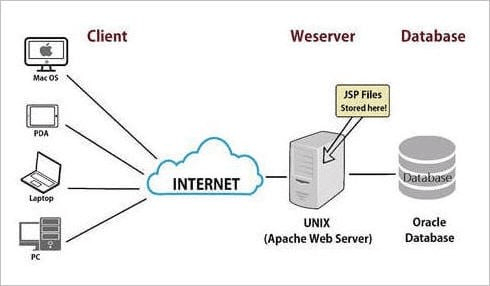
Apache Tomcat is an open-source web server and Java servlet container developed by the Apache Software Foundation. It allows developers to run Java web applications and supports various Java EE specifications, such as servlets, JavaServer Pages (JSP), WebSocket, and more. Tomcat is lightweight, efficient, and widely used for hosting dynamic websites and Java-based web applications. Its flexibility and robustness make it a popular choice for developers deploying Java web projects.
2. What is Tomcat’s purpose in the Web development context?
Ans:
Tomcat is used to deploy and run Java web applications. It serves as a container for executing Servlets and JavaServer Pages (JSP), handling HTTP requests, managing sessions, and serving static and dynamic content. Tomcat is a popular open-source web server and servlet container used to deploy and run Java-based web applications. Its primary purpose is to provide a platform for hosting Java servlets and JavaServer Pages (JSP) to serve dynamic web content. Tomcat also supports the Java WebSocket API, allowing full-duplex communication between client and server.
3. How does Tomcat differ from other web servers?
Ans:
While Apache HTTP Server and Tomcat can serve web content, Apache HTTP Server primarily handles static content (e.g., HTML files). At the same time, Tomcat is explicitly designed to execute Java-based web applications. Tomcat mainly differs from other web servers, which focus on serving Java-based web applications. Unlike traditional web servers like Apache or Nginx, which primarily serve static content, Tomcat is specifically designed to support Java servlets and JavaServer Pages (JSP), providing a platform for dynamic content generation.
4. Explain the architecture of Apache Tomcat.
Ans:
- Tomcat follows a modular architecture comprising components like connectors, containers, and valves. Connectors handle communication protocols (e.g., HTTP, AJP) between Tomcat and clients, while containers manage the execution of Servlets and JSPs.
- Valves provide additional processing for requests and responses. Apache Tomcat follows a simple architecture where the Connector component receives client requests and then passes them to the Engine for processing.
- The Engine directs requests to the appropriate Host based on the requested domain, and each Host contains one or more Contexts to handle specific web applications.
5. What is a Servlet in the Context of Tomcat?
Ans:
A Servlet is a Java class that extends the functionality of a web server, allowing dynamic content generation and processing of HTTP requests. Tomcat provides a Servlet container for deploying and executing Servlets. A Servlet in the Context of Apache Tomcat is a Java program that runs on the server side, handling client requests and generating dynamic web content. Tomcat uses Servlets to process incoming requests, such as HTTP requests, and produce responses that can be sent back to clients.
6. What is the difference between Tomcat’s APR and NIO connectors?
Ans:
| Feature | APR Connector | NIO Connector |
|---|---|---|
| Implementation | Uses Apache Portable Runtime (APR) | Utilizes Java’s Non-blocking I/O (NIO) framework |
| Performance | Generally faster due to native code | Good performance, especially for concurrency |
| Platform Dependency | Requires APR library installation | No external dependencies, platform-independent |
| Features | Advanced features like OpenSSL integration | Basic functionality, fewer advanced features |
7. Explain the role of the server.xml configuration file in Tomcat.
Ans:
The server.xml file contains configuration settings for the Tomcat server, including ports, connectors, virtual hosts, and other server-level settings. It defines the structure and behavior of the Tomcat server instance. The server.xml file in Tomcat serves as the primary configuration file for the Tomcat server instance. It defines port numbers, server names, connector configurations, and other global settings. It’s where you configure how Tomcat operates and interacts with the outside world, including handling incoming requests and directing them to the appropriate web applications deployed on the server.
8. How does Tomcat handle session management?
Ans:
- Tomcat uses session cookies or URL rewriting to manage user sessions. It assigns a unique session ID to each user and stores session attributes in memory, disk, or database, depending on the configured session manager.
- Tomcat manages sessions through session objects. When a user accesses a web application hosted on Tomcat, a session object stores user-specific data. Tomcat uses cookies or URL rewriting to track sessions, associating each with a unique session ID.
- Depending on the configuration, session data can be stored in memory, on disk, or in a database. Tomcat ensures session persistence, maintaining sessions even if the server restarts.
9. What is the Context of Tomcat?
Ans:
A Context in Tomcat represents a web application running within the server. It defines configuration settings and resources specific to that application, such as servlet mappings, JNDI resources, and security constraints. In Tomcat, a Context represents a single web application deployed on the server. It contains configuration information and resources related to that web application, such as servlets, JSP files, HTML pages, and other static resources. Each Context has its own set of parameters and settings, allowing for customization and isolation between different web applications deployed on the same Tomcat instance.
10. How can you secure a Tomcat server?
Ans:
- Configuring SSL/TLS to enable HTTPS communication.
- We are implementing access controls using roles, permissions, and security constraints.
- Configuring authentication mechanisms such as Basic, Digest, or Form-based authentication.
- They restrict access to sensitive directories and files using security constraints and access control lists (ACLs).
11. What is the difference between Tomcat’s HTTP and AJP connectors?
Ans:
The HTTP connector handles communication over the HTTP protocol, making it suitable for serving web content to clients. In contrast, the AJP (Apache JServ Protocol) connector is designed for communication between Tomcat and a web server like Apache HTTP Server. It is typically used in a reverse proxy setup for load balancing and improved performance.
12. Explain the concept of a Tomcat Realm.
Ans:
A Realm in Tomcat is a component responsible for user authentication and authorization. It defines how Tomcat verifies user credentials and manages user roles and permissions. Realms can be configured to use various sources for user information, such as XML files, databases, or LDAP directories.
13. What is the purpose of the Tomcat Manager application?
Ans:
The Tomcat Manager application provides a web-based interface for managing and deploying web applications on a Tomcat server. It allows administrators to dynamically deploy, undeploy, start, stop, and reload applications without restarting the server.
14. How can you monitor the performance of a Tomcat server?
Ans:
Tomcat provides monitoring options, including built-in management tools like the Manager and Host Manager applications, which offer insights into server status, session information, and deployed applications. External monitoring tools and frameworks like JMX (Java
Management Extensions) can also monitor Tomcat’s performance metrics and resource utilization.
15. Explain the concept of Tomcat’s class loading mechanism.
Ans:
Tomcat uses a hierarchical class-loading mechanism to load classes and resources for web applications. Each web application deployed in Tomcat has its classloader, which is isolated from other applications. This ensures that classes and resources are loaded from the correct Context and prevents application conflicts.
16. What is the purpose of the Tomcat Catalina component?
Ans:
Catalina is the core component of Tomcat and is responsible for implementing the Servlet and JSP specifications. It includes the Catalina servlet container, which manages the lifecycle of Servlets and JSP pages, as well as components for request processing, session management, and security.
17. How can you configure database connection pooling in Tomcat?
Ans:
Tomcat supports connection pooling using DataSource objects, which can be configured in the server.xml file or context-specific configuration files (e.g., context.xml). By defining a DataSource with connection pool settings and specifying it in a web application’s configuration, Tomcat can efficiently manage database connections and improve performance.
18. Explain the concept of Tomcat’s web application directory structure.
Ans:
A typical Tomcat web application follows a standard directory structure, including directories like WEB-INF, META-INF, and classes. The WEB-INF directory contains configuration files (e.g., web.xml), classes, and libraries specific to the application. The META-INF directory contains metadata files like MANIFEST.MF. The classes directory stores compiled Java classes, and the webroot directory contains web resources (e.g., HTML, CSS, JavaScript).
19. What is the purpose of the Tomcat Valve component?
Ans:
Valves in Tomcat are components that intercept and process requests and responses flowing through the server. They can be used for various purposes, such as logging, authentication, authorization, compression, and request filtering. Valves provide a flexible mechanism for extending and customizing Tomcat’s behavior.
20. How does Tomcat handle static content (e.g., HTML, CSS, JavaScript) in web applications?
Ans:
Tomcat serves static content directly from the web application’s directory structure, bypassing the Servlet container for improved performance. Static resources are typically stored in the webroot directory of the web application and can be accessed directly by clients using standard HTTP requests.
21. What is the purpose of the Tomcat APR/native library?
Ans:
The Tomcat APR/native library provides access to the Apache Portable Runtime (APR), a platform-independent abstraction layer for low-level operating system functionalities like network I/O, file I/O, and memory management. Using APR, Tomcat can achieve better performance and scalability, especially for high-concurrency scenarios.
22. How can you configure logging in Tomcat?
Ans:
- Tomcat uses the Apache Commons Logging framework for logging, which allows for flexible configuration via properties files or programmatically.
- Logging settings are typically configured in the logging.properties file located in the conf directory of the Tomcat installation.
- Administrators can specify log levels, appenders, and formatting options according to their requirements.
23. Explain the difference between a Tomcat server and a Tomcat instance.
Ans:
A Tomcat server refers to the software itself, including the core components and libraries provided by the Apache Tomcat project. On the other hand, a Tomcat instance refers to a specific running example of the Tomcat server configured with its settings, applications, and runtime environment. Multiple Tomcat instances can run on the same physical server, each serving different web applications.
24. What is the role of the Catalina startup script in Tomcat?
Ans:
The Catalina startup script is a shell script (Catalina. sh for Unix/Linux and catalina.bat for Windows) used to start, stop, and manage Tomcat instances. It sets up environment variables, classpaths, and JVM options before invoking the Java runtime to start the Tomcat server process.
25. How does Tomcat handle HTTP request processing?
Ans:
- When a client sends an HTTP request to Tomcat, the request is first received by a Connector, which passes it to the Catalina servlet container for processing.
- Catalina then identifies the appropriate web application based on the request URL and delegates the request to the corresponding Servlet or JSP for further processing.
- Once the response is generated, Catalina sends it back to the client through the Connector.
26. Explain the concept of Tomcat’s global and per-web-application resources.
Ans:
Tomcat allows for configuring global resources (e.g., database connection pools, JNDI resources) shared across all web applications deployed on the server. Additionally, each web application can define its resources specific to its Contexts, such as data sources, environment variables, and configuration parameters, using context-specific configuration files like context.xml.
27. What is the purpose of the Tomcat Embedded API?
Ans:
The Tomcat Embedded API allows developers to embed Tomcat directly into their Java applications, enabling them to create self-contained web servers without needing a separate Tomcat installation. This is useful for building lightweight, standalone applications or integrating Tomcat into existing Java applications for servlet and JSP support.
28. How can you configure clustering in Tomcat for high availability and scalability?
Ans:
- Tomcat supports clustering for distributing web application load across multiple server instances, improving availability and scalability.
- Clustering is typically configured using the Apache Tomcat Mod-JK or Mod-Proxy modules in conjunction with a load balancer like Apache HTTP Server or hardware load balancers.
- Additionally, session replication mechanisms can be enabled to synchronize user sessions across cluster nodes.
29. What is the purpose of the Tomcat Host element in server.xml?
Ans:
The Host element in Tomcat’s server.xml file represents a virtual host, allowing multiple web applications to be hosted on a single Tomcat server with different domain names or IP addresses. Each Host element can contain one or more Context elements, defining the configuration and behavior of individual web applications.
30. How does Tomcat handle servlet lifecycle management?
Ans:
Tomcat manages the lifecycle of servlets according to the Servlet API specifications. When a client loads, it first requests a servlet and initializes it by invoking its init() method. The servlet then handles subsequent requests by calling its service() method, which processes the request and generates the response. Finally, when the server shuts down or the servlet is no longer needed, Tomcat calls its destroy() method to clean up resources.
31. What is the purpose of the Tomcat Web Application Archive (WAR) file format?
Ans:
The WAR file format is a standard packaging format used to distribute and deploy web applications on Apache Tomcat and other servlet containers. It contains all web application components, including Servlets, JSPs, HTML files, configuration files, libraries, and resources, structured in a hierarchical directory format.
32. How does Tomcat handle authentication and authorization?
Ans:
Tomcat supports various authentication mechanisms, including Basic, Digest, Form-based, and client certificate authentication. Additionally, it provides built-in support for role-based authorization, allowing administrators to define access control rules based on user roles and permissions using security constraints in the web.xml deployment descriptor.
33. Explain the concept of Tomcat’s default servlet.
Ans:
The default servlet in Tomcat is responsible for serving static content (e.g., HTML, CSS, JavaScript) and handling requests for resources that do not match any configured servlet mappings. It serves files from the web application’s document root directory and supports features like directory listings and welcome files.
34. What is the purpose of the Tomcat JULI logging framework?
Ans:
JULI (Java Utility Logging Implementation) is a framework Tomcat uses for internal logging. It provides a lightweight and efficient logging implementation based on JavaJava. Util. Logging package, allowing Tomcat to log messages to various destinations, such as files, consoles, and Syslog servers.
35. How can you configure session persistence in Tomcat?
Ans:
- Tomcat supports session persistence through mechanisms like session replication and session persistence to a database or filesystem.
- Session replication involves replicating session data across multiple cluster nodes, ensuring session continuity in case of server failures.
- Session persistence to a database or filesystem stores session data externally, allowing it to survive server restarts and failovers.
36. Explain the role of the Tomcat Bootstrap classloader.
Ans:
The Bootstrap classloader in Tomcat is responsible for loading core Java classes and libraries required for initializing the Tomcat server runtime. It loads classes from the bootstrap classpath, which includes system classes and libraries provided by the Java runtime environment.
37. What are the different ways to deploy a web application in Tomcat?
Ans:
Web applications can be deployed in Tomcat using various methods, including placing the application’s WAR file in the web apps directory, using the Tomcat Manager application for remote deployment, using the Host Manager application for local deployment, or programmatically deploying applications via the Tomcat Embed API.
38. Explain the concept of Tomcat’s classloading hierarchy.
Ans:
- Tomcat follows a hierarchical classloading mechanism, where classes are loaded by different classloaders based on their origin and Context.
- The hierarchy includes the Bootstrap classloader, the System classloader (or Application classloader), and one or more Webapp classloaders, each responsible for loading classes from specific locations and scopes.
39. How can you configure SSL/TLS encryption in Tomcat for secure communication?
Ans:
- Tomcat supports SSL/TLS encryption for securing HTTP communication using the HTTPS protocol.
- SSL/TLS configuration involves generating or obtaining SSL/TLS certificates, configuring SSL/TLS connectors in the server.xml file, specifying keystore and trust store files, and configuring SSL/TLS protocol versions, cipher suites, and other security settings.
40. What is the purpose of the Tomcat JNDI (Java Naming and Directory Interface) implementation?
Ans:
The JNDI implementation in Tomcat allows Java applications to access and manage naming and directory services, such as databases, messaging systems, and directory servers, in a platform-independent manner. It provides a standard API for looking up and binding objects by their names, enabling resource sharing and lookup in distributed environments.
41. What is the purpose of the Tomcat Manager API, and how can it be accessed?
Ans:
The Tomcat Manager API provides a programmatic interface for managing and monitoring web applications deployed on a Tomcat server. It allows administrators to perform operations such as deploying, undeploying, starting, and stopping applications using HTTP requests. The Manager API can be accessed via HTTP using cURL, wget, or custom HTTP clients.
42. Explain the concept of Tomcat’s memory leak detection and prevention mechanisms.
Ans:
- Tomcat includes built-in mechanisms for detecting and preventing memory leaks in web applications, particularly in classloader and resource leaks.
- It provides features like automatic reloading of web applications, memory leak detection listeners, and context and session expiration handling to mitigate memory leaks and ensure efficient resource management.
43. What is the purpose of the Tomcat AccessLogValve, and how can it be configured?
The AccessLogValve in Tomcat is a Valve component that logs access information for incoming HTTP requests, including request URLs, response status codes, client IP addresses, user agents, and timestamps. It can be configured in the server.xml file or in individual Context elements to specify log file formats, rotation policies, and other logging parameters.
44. How can you configure custom error pages in Tomcat to handle HTTP errors?
Tomcat allows the configuration of custom error pages to be displayed when specific HTTP errors occur, such as 404 Not Found or 500 Internal Server Error. This can be done by defining <error-page> elements in the web.xml deployment descriptor of the web application and mapping error codes or exception types to corresponding error page URLs.
45. Explain the concept of Tomcat’s thread pooling and how it affects server performance.
Tomcat uses thread pooling to manage and optimize the handling of incoming HTTP requests by assigning them to worker threads from a pre-configured pool. Thread pooling improves server performance and scalability by reducing the overhead of creating and destroying threads for each request while ensuring efficient utilization of system resources.
46. What is the purpose of the Tomcat JULI logging configuration file (logging.properties)?
Ans:
The logging.properties file in Tomcat’s conf directory contains configuration settings for the JULI logging framework, including log levels, log file locations, log formatting options, and appenders. Administrators can customize this file to adjust logging behavior according to their requirements, such as enabling debug logging, specifying log rotation policies, or redirecting log output to different destinations.
47. How can you enable remote debugging of Java applications running on Tomcat?
Ans:
- Remote debugging allows developers to connect a debugger to a running Java application (such as Tomcat) and debug it remotely.
- To enable remote debugging in Tomcat, you can add JVM debug options (e.g., -agentlib:jdwp) to the CATALINA_OPTS environment variable in the catalina.sh (Unix/Linux) or catalina.bat (Windows) startup script, specifying the desired debugging port and other options.
48. Explain the concept of Tomcat’s web.xml deployment descriptor and its significance.
Ans:
The web.xml deployment descriptor is an XML configuration file used to define and configure web applications deployed on Tomcat. It contains settings related to servlet mappings, filters, listeners, error pages, security constraints, and initialization parameters, allowing developers to customize the behavior and settings of their web applications.
49. How does Tomcat handle servlet session management across multiple servers in a clustered environment?
Ans:
- In a clustered environment, Tomcat uses session replication to synchronize session data across multiple server instances, ensuring session continuity and consistency for users accessing the web application through different nodes.
- This involves replicating session attributes and state changes to all cluster nodes, typically using multicast or unicast communication protocols.
50. What are some best practices for optimizing the performance and scalability of Tomcat-based web applications?
Ans:
- Some best practices for optimizing Tomcat performance include configuring connection pooling for database access, enabling HTTP compression to reduce bandwidth usage, optimizing servlet and JSP code for efficiency, implementing caching mechanisms for static and dynamic content, using content delivery networks (CDNs) to serve static resources, and tuning JVM memory settings for optimal garbage collection performance.
- Monitoring and profiling tools can also identify performance bottlenecks and optimize resource utilization.
51. What is the purpose of the Tomcat APR/native connector, and when should it be used?
Ans:
The Tomcat APR/native connector provides access to the Apache Portable Runtime (APR), which offers native implementations of network I/O operations for improved performance. It should be used when high concurrency and scalability are required, such as serving static content or handling extensive concurrent connections.
52. Explain the concept of Tomcat’s Context container and its role in web application deployment.
Ans:
The Context container in Tomcat represents a specific web application running within the server. It defines the configuration and environment for the web application, including servlet mappings, initialization parameters, resource references, and security constraints. Each web application deployed on Tomcat has its Context container, allowing for isolation and customization.
53. What is the purpose of the Tomcat realm configuration, and how can it be configured?
Ans:
The realm configuration in Tomcat defines how user authentication and authorization are performed for web applications. Realms can be configured to use various authentication mechanisms, such as JDBCRealm for database-based authentication, JNDIRealm for LDAP authentication, or UserDatabaseRealm for user information stored in XML files. Realms are configured in the server.xml or context.xml files.
54. How does Tomcat handle request dispatching and forwarding within a web application?
Ans:
Tomcat allows servlets and JSPs to forward or include requests to other resources within the same web application using request dispatchers. Request dispatching involves transferring control from one servlet or JSP to another servlet, JSP, or static resource, allowing for modularization and reuse of functionality. Forwarding transfers control to another resource without the client being aware while including the response from another resource in the current response.
55. Explain the concept of Tomcat’s Valve chain and its role in request processing.
Ans:
The Valve chain in Tomcat represents a series of Valve components that process incoming requests and outgoing responses sequentially. Each Valve in the chain performs specific tasks, such as logging, compression, authentication, or authorization, allowing for flexible customization and extension of Tomcat’s behavior. Valves can be configured globally in the server.xml file or per web application in the context.xml file.
56. How can you configure virtual hosting in Tomcat to host multiple websites on a single server?
Ans:
Tomcat supports virtual hosting, allowing multiple websites (or virtual hosts) to be hosted on a single server with different domain names or IP addresses. This can be achieved by configuring numerous Host elements in the server.xml file, each representing a virtual host with its base directory, document root, and web applications. Additionally, DNS configuration is required to map domain names to the server’s IP address.
57. What is the purpose of the Tomcat web.xml file?
Ans:
The web.xml file is a deployment descriptor used to configure and customize web applications deployed on Tomcat. Common elements in the web.xml file include servlet mappings, filter mappings, listener declarations, error page definitions, security constraints, and initialization parameters for servlets and filters. These elements define the behavior and settings of the web application.
58. Explain the concept of Tomcat’s AJP (Apache JServ Protocol) connector and its advantages.
Ans:
- The AJP connector in Tomcat communicates between Tomcat and a web server like Apache HTTP Server, typically in a reverse proxy setup.
- AJP offers advantages over other protocols, such as HTTP, including better performance, reduced overhead, and improved security.
- It allows for efficient communication and load balancing between the web server and Tomcat, especially in high-traffic environments.
59. How does Tomcat handle static vs. dynamic content caching?
Ans:
Tomcat can cache static and dynamic content to improve performance and reduce server load. Static content, such as HTML, CSS, and JavaScript files, can be cached using browser caching headers or configuring a web server like Apache HTTP Server to serve cached content directly. Dynamic content, such as dynamically generated pages or servlet responses, can be cached using in-memory, distributed, or content delivery networks (CDNs), with strategies like time-based expiration, cache invalidation, or content-based caching.
60. What are some common security best practices for securing a Tomcat server and web applications?
Ans:
- Some common security best practices for Tomcat include keeping the server and software up-to-date with the latest security patches, configuring secure communication using SSL/TLS encryption, implementing robust authentication mechanisms, restricting access to sensitive resources using security constraints and access controls, validating user input to prevent injection attacks, encoding output to avoid XSS attacks, and regularly auditing and monitoring server logs for suspicious activity.
- Additionally, following the principle of least privilege and periodically reviewing and updating security configurations are essential for maintaining a secure Tomcat environment.
61. What is the purpose of the Tomcat shutdown port, and how can it be configured?
Ans:
The Tomcat shutdown port gracefully shuts down the Tomcat server process remotely. It listens for a specific shutdown command sent to the port, allowing administrators to stop the server without killing the process abruptly. The shutdown port is configured in the server.xml file by specifying a unique port number and a shutdown command.
62. Explain the concept of Tomcat’s web fragment files (web-fragment.xml)
Ans:
Web fragment files (web-fragment.xml) are XML configuration files used to define fragments of the web.xml deployment descriptor in a modular and reusable manner. They allow libraries and frameworks to contribute configuration settings to web applications without modifying the web.xml file directly. Web fragment files are automatically discovered and merged by Tomcat during deployment.
63. What is the purpose of the Tomcat Host Manager application, and how can it be used?
Ans:
- The Host Manager application in Tomcat provides a web-based interface for managing virtual hosts and web applications deployed on the server.
- It allows administrators to deploy, undeploy, start, and stop web applications and configure virtual hosts, context parameters, and security settings.
- The Host Manager application can be accessed using a web browser and requires administrative credentials for authentication.
64. How does Tomcat handle HTTP/2 protocol support?
Ans:
- Tomcat supports the HTTP/2 protocol, which offers several benefits over its predecessor, HTTP/1.1, including multiplexing, header compression, server push, and request prioritization.
- To enable HTTP/2 support, Tomcat must be configured with an appropriate connector (e.g., NIO or NIO2) that supports the ALPN extension for negotiating the HTTP/2 protocol during the TLS handshake.
65. Explain the concept of Tomcat’s shared libraries (lib) directory and its significance.
Ans:
The shared libraries directory (lib) in Tomcat contains JAR files shared among all web applications deployed on the server. Placing standard libraries in the shared directory reduces duplication of resources and memory usage, as they are loaded once by the common classloader and shared across multiple applications. However, when using shared libraries, care must be taken to ensure compatibility and version consistency.
66. What is the purpose of the Tomcat DefaultServlet?
Ans:
The DefaultServlet in Tomcat serves static resources, such as HTML files, images, CSS, and JavaScript files, from the web application’s document root directory. It handles requests for resources that do not match configured servlet mappings, allowing Tomcat to serve default content for directories, welcome files, and error pages.
67. Explain the concept of Tomcat’s classloader hierarchy
Ans:
- The Bootstrap classloader.
- The System classloader (or Application classloader).
- One or more Webapp classloaders for individual web applications.
- Understanding the classloader hierarchy is essential for resolving class conflicts, managing dependencies, and ensuring isolation between web applications.
68. How can you monitor and manage memory usage in Tomcat to prevent memory leaks and performance issues?
Ans:
Tomcat provides various tools and techniques for monitoring and managing memory usage, including JVM memory management options, memory leak detection listeners, heap dump analysis tools, and monitoring frameworks like JMX. Administrators can use these tools to identify memory leaks, optimize JVM memory settings, analyze memory usage patterns, and tune garbage collection parameters to prevent performance degradation and ensure application stability.
69. What is the purpose of the Tomcat RemoteAddrValve?
Ans:
The RemoteAddrValve in Tomcat is a Valve component used for access control based on client IP addresses. It allows administrators to define access rules that permit or deny requests from specific IP addresses or ranges. The RemoteAddrValve can be configured in the server.xml or context.xml file to restrict access to specific web applications or resources based on IP address filtering.
70. Explain the concept of Tomcat’s JMX (Java Management Extensions) support
Ans:
Tomcat supports JMX (Java Management Extensions) for managing and monitoring the server runtime environment. JMX allows administrators to dynamically monitor performance metrics, configure server settings, and diagnose runtime issues using JMX-compliant monitoring tools and management consoles. By exposing Tomcat’s internal components as manageable MBeans (Managed Beans), JMX provides a standardized server administration and monitoring interface.
71. What is the purpose of the Tomcat Context Container?
Ans:
The Tomcat Context Container represents a specific web application running within the server and defines its configuration settings, resources, and behaviors. It manages the deployment and execution of servlets, JSPs, filters, listeners, and other components within a web application’s Context. In contrast, the Servlet Container is a subset of the Context Container responsible for executing servlets and managing their lifecycle.
72. Explain the role of the Tomcat Authenticator components in user authentication.
Ans:
Tomcat Authenticator components handle user authentication for web applications by verifying user credentials and establishing user identity. Different types of Authenticators, such as BasicAuthenticator, FormAuthenticator, and DigestAuthenticator, support various authentication mechanisms, including basic, form-based, and digest authentication. Authenticators can be configured globally or per web application to enforce authentication requirements.
73. What is the purpose of the Tomcat Executor component?
Ans:
The Tomcat Executor component is a thread pool used to manage and optimize the execution of asynchronous tasks and background processing within the server. Executors allow administrators to configure thread pool settings, such as core pool size, maximum pool size, and thread idle timeout, to control concurrency and resource utilization. Using Executors, Tomcat can efficiently handle concurrent requests, improve throughput, and prevent thread starvation.
74. How does Tomcat handle session replication in a clustered environment?
Ans:
Tomcat uses session replication to synchronize user sessions across multiple server instances in a clustered environment, ensuring session continuity and failover resilience. Session replication involves replicating session attributes and state changes to all cluster nodes using multicast or unicast communication protocols. Administrators must configure session replication settings, such as replication mode, multicast address, and membership settings, to ensure proper functioning and reliability.
75. Explain the concept of Tomcat’s global and per-web-application resource configuration.
Ans:
Tomcat allows administrators to configure global resources (e.g., JDBC DataSource, JMS ConnectionFactory) shared across all web applications deployed on the server and per-web-application resources specific to individual web applications. International resources are defined in the server.xml file and can be accessed by all web applications. In contrast, per-web-application resources are described in the context.xml file and are scoped to a particular web application.
76. What is the purpose of the Tomcat Host element, and how does it facilitate virtual hosting?
Ans:
The Tomcat Host element represents a virtual host, allowing multiple websites (or virtual hosts) to be hosted on a single server with different domain names or IP addresses. Each Host element can contain one or more web applications and defines settings such as the base directory, document root, and virtual host aliases. By configuring host elements, administrators can manage virtual hosting and isolate web applications within separate contexts.
77. How can you enable and configure HTTP/2 support in Tomcat?
Ans:
To enable HTTP/2 support in Tomcat, administrators must configure an appropriate connector (e.g., NIO or NIO2) with the proper settings, such as allowing the HTTP/2 protocol and configuring TLS settings for secure connections. HTTP/2 offers benefits such as multiplexing, header compression, server push, and prioritization of requests, resulting in improved performance, reduced latency, and better utilization of network resources compared to HTTP/1.1.
78. Explain the concept of Tomcat’s access log valve and its role in logging HTTP access information.
Ans:
The access log valve in Tomcat is a Valve component responsible for logging detailed information about incoming HTTP requests, including request URLs, response status codes, client IP addresses, user agents, and timestamps. By recording access information to log files in various formats, such as Common Log Format (CLF) or Combined Log Format, administrators can monitor server activity, analyze traffic patterns, and diagnose performance issues.
79. What are some common strategies for optimizing Tomcat server performance and scalability?
Ans:
Common strategies for optimizing Tomcat performance and scalability include configuring connection pooling for database access, enabling caching mechanisms for static and dynamic content, tuning thread pool settings for efficient concurrency management, optimizing JVM memory settings for garbage collection performance, implementing load balancing and clustering for high availability and scalability, and monitoring server metrics for performance analysis and optimization.
80. Explain the concept of Tomcat’s Realm configuration and its role in user authentication and authorization.
Ans:
Tomcat Realms are components responsible for user authentication and authorization in web applications. Realms validate user credentials against authentication sources such as databases, LDAP directories, or custom authentication providers and enforce access control based on user roles and permissions. By configuring Realms in the server.xml or context.xml file, administrators can define authentication and authorization settings for securing web applications.
81. What is the purpose of the Tomcat Valve interface, and how does it facilitate request processing?
Ans:
The Tomcat Valve interface intercepts and processes requests and responses flowing through the server. Valves can be configured globally or per web application to perform tasks such as logging, compression, authentication, authorization, and request filtering. They allow for flexible customization and extension of Tomcat’s request processing pipeline.
82. Explain the concept of Tomcat’s class loading delegation model and its implications for web application development.
Ans:
Tomcat follows a class loading delegation model where classes are loaded from different sources in a specific order, such as the Bootstrap classloader, System classloader, and Webapp classloader. Understanding the class loading hierarchy is essential for managing dependencies, resolving conflicts, and ensuring that classes and resources are loaded from the correct Context, especially in multi-application environments.
83. How does Tomcat handle dynamic reloading of web applications without restarting the server?
Ans:
Tomcat supports dynamic reloading of web applications, allowing developers to make changes to application code, configuration files, or resources without restarting the server. This is achieved using features such as autoDeploy, liveDeploy, and reloadable, which monitor the web application’s directory for changes and trigger automatic redeployment or reloading. However, care must be taken to ensure compatibility, stability, and consistency when using dynamic reloading in production environments.
84. What is the purpose of the Tomcat JNDI (Java Naming and Directory Interface) implementation?
Ans:
The JNDI implementation in Tomcat allows Java applications to access and manage naming and directory services in a platform-independent manner. It provides a standard API for looking up and binding objects by their names, enabling resource sharing and lookup in distributed environments. Tomcat’s JNDI support is commonly used to manage database connections, JMS resources, and other resources required by web applications.
85. Explain the concept of Tomcat’s global vs. per-web-application data sources
Ans:
Tomcat allows administrators to configure global data sources (e.g., JDBC DataSource, JMS ConnectionFactory) shared across all web applications deployed on the server and per-web-application data sources specific to individual web applications. Global data sources are defined in the server.xml file and can be accessed by all web applications. In contrast, per-web-application data sources are described in the context.xml file and are scoped to a particular web application.
86. What is the purpose of the Tomcat Manager application?
Ans:
The Tomcat Manager application provides a web-based interface for managing and monitoring web applications deployed on a Tomcat server. It allows administrators to deploy, undeploy, start, and stop web applications and view status information, session details, and logs. The Manager application can be accessed using a web browser and requires administrative credentials for authentication.
87. How can you configure Tomcat to use a custom error page for handling HTTP errors?
Ans:
Tomcat allows developers to configure custom error pages displayed when specific HTTP errors occur, such as 404 Not Found or 500 Internal Server Error. This can be done by defining <error-page> elements in the web.xml deployment descriptor of the web application, mapping error codes or exception types to corresponding error page URLs, and specifying the location of the custom error pages within the web application’s directory structure.
88. Explain the purpose of the Tomcat JULI logging framework and how it can be configured for logging customization.
Ans:
Tomcat’s JULI (Java Utility Logging Implementation) framework provides a lightweight and efficient logging implementation based on Java. Util. Logging package. It allows administrators to configure logging settings, such as log levels, log file locations, log formatting options, and appenders, using the logging.properties file in the conf directory. JULI supports various logging handlers, formatters, and filters for customizing logging behavior according to requirements.
89. What are some best practices for securing a Tomcat server and web applications against common security threats?
Ans:
Some best practices for securing Tomcat server and web applications include keeping the server and software up-to-date with the latest security patches, configuring secure communication using SSL/TLS encryption, implementing robust authentication mechanisms, restricting access to sensitive resources using security constraints and access controls, validating user input to prevent injection attacks, encoding output to avoid XSS attacks, and regularly auditing and monitoring server logs for suspicious activity.
90. How can you enable and configure SSL/TLS encryption in Tomcat to secure client communication?
Ans:
Tomcat supports SSL/TLS encryption for securing HTTP communication using the HTTPS protocol. SSL/TLS configuration involves generating or obtaining SSL/TLS certificates, configuring SSL/TLS connectors in the server.xml file, specifying keystore and trust store files, and configuring SSL/TLS protocol versions, cipher suites, and other security settings. By enabling SSL/TLS encryption, administrators can ensure secure communication between Tomcat server and clients, protecting sensitive data from eavesdropping and tampering.
91. What is the purpose of the Tomcat Lifecycle interface?
Ans:
The Tomcat Lifecycle interface defines a standard lifecycle model for managing the initialization, starting, stopping, and destruction of server components, such as connectors, hosts, and web applications. Components that implement the Lifecycle interface can participate in the server’s lifecycle events, allowing for consistent and controlled management of server resources.
92. Explain the concept of Tomcat’s HTTP connector
Ans:
The HTTP connector in Tomcat handles incoming HTTP requests from clients and forwards them to the appropriate web applications for processing. It listens for incoming connections on a specified port and protocol (e.g., HTTP or HTTPS). To optimize performance and security, it can be configured with various settings, such as connection timeout, request body size limit, and protocol handlers.
93. What is the purpose of the Tomcat Manager API?
Ans:
The Tomcat Manager API provides a programmatic interface for managing and monitoring web applications deployed on a Tomcat server. It allows administrators to perform operations such as deploying, undeploying, starting, and stopping applications using HTTP requests. The Manager API can be accessed using tools like cURL, wget, or custom HTTP clients, enabling remote administration and automation of deployment tasks.
94. Explain the concept of Tomcat’s session management.
Ans:
Tomcat’s session management ensures the persistence and failover of user sessions across multiple server instances in a clustered environment. It uses session replication, session persistence to a database or filesystem, or sticky session routing to synchronize session data and ensure session continuity for users accessing the web application through different nodes. Session management settings can be configured in the server.xml or context.xml file to meet specific requirements.
95. How does Tomcat handle security constraints and access control for protecting web resources?
Ans:
Tomcat supports security constraints and access control mechanisms for protecting web resources against unauthorized access. Security constraints can be defined in the web.xml deployment descriptor or context.xml file to specify access requirements based on URL patterns, HTTP methods, and user roles. Access control rules are enforced by Tomcat’s security mechanisms, such as built-in authentication providers, container-managed security, and custom security realms.
96. What is the purpose of the Tomcat Manager application?
Ans:
The Tomcat Manager application provides a web-based interface for deploying, undeploying, starting, and stopping web applications deployed on a Tomcat server. It allows administrators to manage web applications remotely using a web browser without requiring direct access to the server’s file system. The Manager application also provides status information, session details, and logs for monitoring server activity.
97. Explain the concept of Tomcat’s classloader isolation.
Ans:
Tomcat’s classloader isolation ensures separation between web applications by loading classes and resources from different classloader scopes. Each web application deployed on Tomcat has its own Webapp class loader, which loads classes and resources from the WEB-INF/classes and WEB-INF/lib directories of the web application’s WAR file. This isolation prevents class conflicts and resource contention between web applications, ensuring stability and reliability.
98. How can you monitor and analyze performance metrics in Tomcat to identify bottlenecks and optimize server performance?
Ans:
Tomcat provides various tools and techniques for monitoring and analyzing performance metrics, such as server logs, JMX (Java Management Extensions), monitoring frameworks like JConsole or VisualVM, and third-party monitoring solutions. Administrators can monitor metrics such as CPU usage, memory consumption, request throughput, response times, and thread pool utilization to identify bottlenecks, diagnose performance issues, and optimize server configuration settings accordingly.
99. What are some common strategies for optimizing Tomcat server performance in production environments?
Ans:
Common strategies for optimizing Tomcat server performance include tuning JVM memory settings for optimal garbage collection performance, configuring connection pooling for database access, enabling HTTP compression and caching mechanisms for static and dynamic content, optimizing servlet and JSP code for efficiency, implementing load balancing and clustering for scalability and high availability, and monitoring server metrics for performance analysis and optimization.
100. Explain the concept of Tomcat’s web.xml deployment descriptor and its role in configuring web applications.
Ans:
The web.xml deployment descriptor is an XML configuration file used to define and configure web applications deployed on Tomcat. It contains settings related to servlet mappings, filter configurations, listener declarations, error page definitions, security constraints, and initialization parameters for servlets and filters. The web.xml file allows developers to customize the behavior and settings of their web applications, providing a standardized way to configure application-specific settings.

