
50+ [REAL-TIME] AutoCAD Interview Questions and Answers
Last updated on 22nd Apr 2024, Popular Course
AutoCAD is a computer-aided design (CAD) software developed by Autodesk. It’s used by architects, engineers, designers, and drafters to create precise 2D and 3D drawings. AutoCAD allows users to draft, annotate, and design models with accuracy and efficiency, offering a wide range of tools for drawing, editing, dimensioning, and rendering. It’s widely employed in various industries to streamline the design process and produce detailed, professional drawings, including architecture, engineering, construction, manufacturing, and more.
1. What is AutoCAD?
Ans:
AutoCAD is a computer-aided design (CAD) software developed by Autodesk. It allows users to create precise and efficient 2D and 3D drawings and models.AutoCAD will enable users to draft, annotate, and design models accurately and efficiently, offering various drawing, editing, dimensioning, and rendering tools. It’s widely employed in multiple industries to streamline the design process and produce detailed, professional drawings, including architecture, engineering, construction, manufacturing, and more.
2. What are the critical features of AutoCAD?
Ans:
AutoCAD offers a wide range of features, including drawing and drafting tools, annotation and dimensioning capabilities, 3D modeling and visualization tools, collaboration and sharing options, customization through APIs and scripting, and integration with other Autodesk software and third-party applications.
3. What are the advantages of using AutoCAD?
Ans:
Some advantages of using AutoCAD include increased productivity due to the automation of repetitive tasks, improved accuracy and precision in designs, enhanced visualization through 3D modeling, streamlined collaboration among team members, and compatibility with other CAD software and industry standards.
4. Explain the difference between model space and paper space in AutoCAD.
Ans:
| Aspect | Model Space | Paper Space (Layouts) |
|---|---|---|
| Purpose | Primary workspace for creating and editing | Area for arranging drawing for printing/plotting |
| Drawing Scale | Actual size of the drawing | Can display drawings at various scales |
| Representation | True representation of the drawing | Virtual sheets for arranging views |
| Units | Typically real-world units (e.g., inches, mm) | Not constrained by real-world units |
| Viewports | Not applicable | Used to display different views of the drawing |
5. How do you create a new drawing in AutoCAD?
Ans:
- To create a new drawing in AutoCAD, you can either use a template or start with a blank drawing.
- You can access the New Drawing dialogue box from the File menu or by typing “NEW” in the command line.
- From there, you can select a template or choose the option to start with a blank drawing.
6. What are the Disadvantages of using AutoCAD?
Ans:
- High cost of software and potential additional expenses for updates and maintenance.
- Steep learning curve due to complex interface and extensive features.
- Demands high-performance hardware for smooth operation, adding to initial investment.
- Compatibility issues with file exchange among different versions or CAD software.
- Over-reliance on software may hinder development of fundamental drafting skills.
- Limited integration with non-CAD software and potential licensing restrictions.
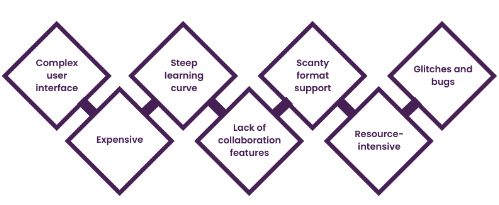
7. What is the purpose of layers in AutoCAD?
Ans:
Layers in AutoCAD are used to organize and manage different components of a drawing, such as geometry, dimensions, text, and hatches. They allow users to control the visibility, color, line type, and other properties of objects within the drawing, making it easier to work with complex designs and maintain consistency across multiple drawings.
8. How do you edit objects in AutoCAD?
Ans:
- Objects in AutoCAD can be edited using various editing commands such as MOVE, COPY, ROTATE, SCALE, and TRIM.
- These commands allow users to modify the position, size, shape, and other properties of objects within the drawing.
- Additionally, you can use grips, handles, and editing tools to modify objects by clicking and dragging their control points directly.
9. What are blocks in AutoCAD?
Ans:
- Blocks in AutoCAD are reusable collections of objects grouped as a single entity.
- They can represent common elements such as furniture, fixtures, symbols, or annotations and can be inserted into drawings multiple times without recreating them.
- Blocks help to maintain consistency, improve efficiency, and simplify the editing process in AutoCAD.
10. How do you create a block in AutoCAD?
Ans:
To create a block in AutoCAD, you can use the BLOCK command by typing “BLOCK” in the command line or selecting it from the Insert tab. Then, specify the objects you want to include in the block, assign a name and base point, and set other properties such as visibility and scale. Once created, the block can be inserted into drawings using the INSERT command or dragging and dropping from the DesignCenter palette.
11. Explain the difference between absolute and relative coordinates in AutoCAD.
Ans:
- Absolute coordinates in AutoCAD specify the exact position of a point relative to the origin (0,0) of the drawing, using X, Y, and optionally Z values.
- Relative coordinates, on the other hand, specify the position of a point relative to the last point selected or entered, using the @ symbol followed by the distance and direction from the previous point.
12. What is the purpose of the command line in AutoCAD?
Ans:
The command line in AutoCAD allows users to enter commands, specify options, and input coordinates and values using text input. It provides a quick and efficient way to interact with the software, enabling users to execute commands and perform actions without relying solely on the graphical user interface.
13. How do you create dimensions in AutoCAD?
Ans:
- Dimensions in AutoCAD can be created using the DIMENSION command by typing “DIM” in the command line or selecting it from the Annotate tab.
- Then, you specify the points or objects to dimension, and the software automatically generates the appropriate dimension lines, extension lines, and text.
- You can customize the appearance and placement of dimensions using various options and settings.
14. Explain the process of hatching in AutoCAD.
Ans:
Hatching in AutoCAD refers to filling an enclosed area with a pattern or solid fill. You can use the HATCH command to hatch an area by typing “HATCH” in the command line or selecting it from the Draw or Home tab. Then, you specify the boundary of the area to hatch, choose a hatch pattern or fill color, and adjust other properties such as scale and angle.
15. What are grips in AutoCAD?
Ans:
Grips in AutoCAD are small, square or triangular handles that appear on selected objects, allowing users to manipulate and edit the objects directly within the drawing area. Grips provide a quick and intuitive way to perform everyday editing tasks such as moving, stretching, rotating, and scaling objects without specific commands.
16. How do you use the Mirror command in AutoCAD?
Ans:
The Mirror command in AutoCAD allows users to create a mirror image of selected objects across a specified line. You can access the Mirror command by typing “MIRROR” in the command line or selecting it from the Modify panel. Then, you define the objects to mirror, select the mirror line, and the software creates a mirrored copy of the objects.
17. Explain the purpose of blocks and external references (XREFs) in AutoCAD.
Ans:
- Blocks and external references (XREFs) in AutoCAD serve similar purposes in that they allow users to reuse and reference commonly used elements across multiple drawings.
- However, blocks are self-contained within a single drawing, while XREFs are external files referenced by various drawings.
- Both blocks and XREFs help to improve efficiency, consistency, and collaboration in AutoCAD projects.
18. What is the purpose of the AutoCAD DesignCenter?
Ans:
The AutoCAD DesignCenter is a palette-based tool that allows users to browse, search, and insert content such as blocks, layers, styles, and other drawing elements from other drawings or external files. It provides a centralized location for managing and accessing reusable content, making it easier to maintain consistency and efficiency in AutoCAD projects.
19. How do you create and use text in AutoCAD?
Ans:
Text in AutoCAD can be created using the TEXT command by typing “TEXT” in the command line or selecting it from the Annotate tab. Then, you specify the text’s insertion point, height, rotation angle, and other properties. You can also use multiline text (MTEXT) for paragraphs or multiple lines. Text objects can be edited and formatted using various options and styles.
20. Explain the purpose of templates in AutoCAD.
Ans:
- Templates in AutoCAD are predefined drawing files that contain settings, styles, layers, and other elements commonly used in specific types of drawings.
- They serve as starting points for new drawings, providing consistency and efficiency by eliminating the need to recreate settings and standards for each project.
- Templates can be customized and saved to match specific project requirements and standards.
21. What does AutoCAD support the different file formats for saving drawings?
Ans:
AutoCAD supports various file formats for saving drawings, including DWG (AutoCAD Drawing), DXF (Drawing Exchange Format), DWF (Design Web Format), PDF (Portable Document Format), and others. DWG is the native file format used by AutoCAD to save drawings and preserve all drawing data and elements.
22. How do you create and edit blocks in AutoCAD?
Ans:
Blocks in AutoCAD can be created and edited using the BLOCK command or by selecting objects and using the MAKEBLOCK command. To edit a block, you can utilize the BLOCK EDIT command to open it in the Block Editor environment, where you can change its geometry and attributes. You can also use the REFEDIT command to edit a block in place within the drawing.
23. Explain the purpose of the Layer Properties Manager in AutoCAD.
Ans:
- The Layer Properties Manager in AutoCAD allows users to manage and control the properties of layers within a drawing.
- It provides a centralized interface for creating, modifying, organizing, and preventing layers’ visibility, color, line type, and other properties.
- The Layer Properties Manager helps to maintain consistency and organization in drawings by allowing users to apply layer properties uniformly across objects.
24. What is the purpose of the Purge command in AutoCAD?
Ans:
The Purge command in AutoCAD is used to remove unused or redundant elements such as blocks, layers, line types, and styles from a drawing. It helps to reduce file size, improve performance, and maintain drawing cleanliness by eliminating unnecessary data that may accumulate over time. The Purge command can be accessed from the File menu or by typing “PURGE” in the command line.
25. Explain the process of creating a polyline in AutoCAD.
Ans:
A polyline in AutoCAD is a single, continuous object composed of multiple connected line or arc segments. To create a polyline, you can use the PLINE command by typing “PLINE” in the command line or selecting it from the Draw panel. Then, you specify the points or vertices of the polyline by clicking in the drawing area, and the software automatically connects the points to form the polyline.
26. How do you create and modify hatch patterns in AutoCAD?
Ans:
- Hatch patterns in AutoCAD can be created and modified using the HATCH command or the Hatch Creation ribbon tab.
- You can specify the area’s boundary to hatch, select a hatch pattern or fill type, adjust the scale and angle of the hatch, and customize other properties such as color and transparency.
- Additionally, you can create custom hatch patterns by defining the pattern manually or importing an external pattern file.
27. Explain the purpose of the Annotation Scale in AutoCAD.
Ans:
The Annotation Scale in AutoCAD is used to control the size and appearance of annotations such as text, dimensions, and multileaders relative to the drawing scale. It allows users to maintain consistent text sizes and readability across different viewports and scales within a drawing. Annotation Scale settings can be managed using the Annotation Scale dropdown menu in the status bar or through the Properties palette.
28. What are viewport layouts in AutoCAD, and how are they used?
Ans:
- Viewport layouts in AutoCAD are arrangements of viewports within a layout tab, allowing users to display multiple views of the drawing simultaneously.
- They are commonly used in paper space to create plan sheets, elevations, and sections with different scales and orientations.
- Viewport layouts enable users to present and annotate various views of the drawing in a single sheet, facilitating communication and documentation.
29. Explain the purpose of the Quick Access Toolbar in AutoCAD.
Ans:
The Quick Access Toolbar in AutoCAD provides quick access to frequently used commands and functions, allowing users to customize and streamline their workflow. It is located at the top-left corner of the application window. It can be customized by adding or removing commands, saving time and effort by reducing the need to navigate menus and ribbons to access commonly used tools.
30. How do you create and manage custom line types in AutoCAD?
Ans:
- Custom line types in AutoCAD can be created and managed using the LINETYPE command or the Linetype Manager.
- You can define custom line types by specifying a series of dashes, dots, and spaces in a line type definition file (LIN) and then loading the line type into the drawing.
- Custom line types allow users to create unique line styles and patterns to represent different elements or conditions within a drawing.
31. Explain the purpose of the Sheet Set Manager in AutoCAD.
Ans:
The Sheet Set Manager in AutoCAD organizes and publishes drawing sheets or layouts for a project. It allows users to create and maintain a structured hierarchy of sheet sets, including subsets, sheets, and views. The Sheet Set Manager enables efficient batch plotting, indexing, and publishing multiple sheets, improving productivity and consistency in project documentation.
32. What is the purpose of the Express Tools in AutoCAD?
Ans:
The Express Tools in AutoCAD is a collection of additional utilities and productivity-enhancing features designed to streamline everyday tasks and workflows. They include a variety of unique specializations, tools, and functions for tasks such as text manipulation, object selection, dimensioning, editing, and 3D modeling. The Express Tools help users work more efficiently and effectively by providing shortcuts and automation for repetitive tasks.
33. Explain creating and editing blocks with attributes in AutoCAD.
Ans:
- Blocks with attributes in AutoCAD are reusable components that contain editable text fields called attributes.
- To create a block with attributes, you can use the BATMAN command to define attribute definitions within a block, specifying prompts, default values, and other properties.
- Users are prompted to fill in the attribute values when inserting the block. To edit attributes, you can use the ATTEDIT command to modify attribute values within existing blocks.
34. What is the purpose of the DesignCenter in AutoCAD?
Ans:
The DesignCenter in AutoCAD is a palette-based tool that provides access to drawing content, including blocks, layers, line types, dimension styles, and other design elements. It allows users to browse, search, and insert content from other drawings or external files into the current drawing. The DesignCenter facilitates efficient content reuse, collaboration, and standardization, providing a centralized place for managing drawing resources.
35. Explain the purpose of dynamic blocks in AutoCAD.
Ans:
Dynamic blocks in AutoCAD are intelligent and customizable and can contain dynamic properties and behaviors. They allow users to create parametric designs by defining geometric constraints, visibility states, and custom properties within the block definition. Dynamic blocks offer flexibility and automation by enabling users to dynamically modify block geometry, appearance, and behavior using grips, parameters, and actions.
36. How do you use the Array command in AutoCAD?
Ans:
- The Array command in AutoCAD is used to create multiple copies of selected objects in a rectangular, polar, or path array pattern. You can access the Array command by typing “ARRAY” in the command line or selecting it from the Modify panel.
- Then, you specify the type of array, the objects to array, and the array parameters such as distance, count, and spacing. The Array command helps to replicate and distribute objects within a drawing efficiently.
37. Explain the purpose of the Quick Properties palette in AutoCAD.
Ans:
- The Quick Properties palette in AutoCAD provides quick access to the properties of selected objects within the drawing.
- It displays customizable object properties such as a layer, color, line type, and dimensions, allowing users to view and modify properties without accessing the complete Properties palette.
- The Quick Properties palette enhances productivity by providing immediate access to common object properties during design.
38. What is the purpose of the Match Properties command in AutoCAD?
Ans:
The Match Properties command in AutoCAD is used to copy the properties of one object and apply them to another object or set of objects. It allows users to match properties such as a layer, color, line type, line weight, and other visual characteristics between selected objects. The Match Properties command helps to maintain consistency and uniformity in drawings by ensuring that objects have consistent appearance and properties.
39. Explain the purpose of the Reference Manager in AutoCAD.
Ans:
The Reference Manager in AutoCAD is a tool to manage external references (XREFs) and other referenced files within a drawing. It allows users to attach, detach, reload, and overlay XREFs and manage paths, dependencies, and settings for referenced files. The Reference Manager helps organize and maintain external references’ integrity in complex drawing projects.
40. How do you create and edit 3D models in AutoCAD?
Ans:
3D models in AutoCAD can be created and edited using various modeling techniques such as extrusion, lofting, sweeping, and solid modeling. Users can create 3D primitives and modify them using editing commands and tools such as MOVE, ROTATE, SCALE, and UNION. Additionally, AutoCAD provides special specialized selling features such as the 3D ORBIT command for navigation, the SOLIDEDIT command for editing solid objects, and the PRESSPULL command for modifying 3D faces.
41. Explain the purpose of the AutoCAD Electrical toolset.
Ans:
- The AutoCAD Electrical toolset is a particular specialization of AutoCAD designed for electrical engineering tasks.
- It provides additional features and libraries specifically tailored for electrical design, such as symbol libraries, panel layout tools, wire numbering, circuit design, and automatic report generation.
- The AutoCAD Electrical toolset helps electrical engineers and designers streamline the design process and improve productivity.
42. What is the purpose of the AutoCAD Mechanical toolset?
Ans:
- The AutoCAD Mechanical toolset is specispecializationCAD and is designed for mechanical engineering tasks.
- It includes features and libraries for optimized optimized chanical design, such as standardized symbols, geometric dimensioning and tolerancing (GD&T) tools, and automated drawing creation.
- The AutoCAD Mechanical toolset helps engineers and designers create, modify, and document mechanical designs efficiently.
43. Explain the process of creating and editing 3D surfaces in AutoCAD.
Ans:
3D surfaces in AutoCAD can be created using commands such as EXTRUDE, REVOLVE, LOFT, and SWEEP to generate surfaces from 2D profiles or sketches. Users can modify 3D surfaces by editing control points, adjusting height, rotation, and taper angle parameters, and applying surface editing commands such as FILLET and CHAMFER. Surfaces can be converted to solid objects using commands like THICKEN or EXTRUDE.
44. What is the purpose of the AutoCAD Architecture toolset?
Ans:
The AutoCAD Architecture toolset is a unique specialization CAD tailored for architectural design and drafting. It provides additional features and libraries specific to architecture, such as walls, doors, windows, stairs, roofs, and architectural symbols. The AutoCAD Architecture tool set includes tools for generating floor plans, elevations, sections, and schedules, as well as features for coordination with other disciplines and building information modeling (BIM) workflows.
45. How do you use the Plot command in AutoCAD?
Ans:
- The Plot command in AutoCAD is used to print or plot drawings to a physical printer or plotter or to create electronic files such as PDF or DWF.
- You can access the Plot command by typing “PLOT” in the command line or selecting it from the Output tab.
- Then, you specify the plotter or printer configuration, paper size and orientation, plot area, scale, and other settings before sending the drawing to the output device.
46. Explain the purpose of the Publish command in AutoCAD.
Ans:
The Publish command in AutoCAD is used to batch plot or publish multiple drawings or layouts simultaneously. It allows users to create a list of drawing files or layouts to be plotted, specify plot settings and output devices, and generate printed or electronic output for multiple drawings at once. The Publish command helps to streamline the plotting process and improve efficiency in producing drawing sets.
47. What are the differences between AutoCAD LT and full AutoCAD?
Ans:
- AutoCAD LT is a streamlined version of full AutoCAD designed for 2D drafting and documentation tasks.
- It lacks some of the advanced features and functionalities available in full AutoCAD, such as 3D modeling, customicustomizationutoLISP, and support for external plugins and add-ons.
- However, AutoCAD LT offers a lower cost of entry and is suitable for users who primarily need basic 2D drafting capabilities.
48. Explain the purpose of the AutoCAD Map 3D toolset.
Ans:
The AutoCAD Map 3D toolset is a specialization CAD designed for geographic information systems (GIS) and mapping applications. It provides additional features and functionalities for working with spatial data, such as importing, analyzianalyzingisualivisualizingta, creating thematic maps, georeferencing images, and performing spatial analysis. The AutoCAD Map 3D toolset enables users to integrate CAD and GIS workflows and work with location-based data more effectively.
49. How do you create and edit dynamic blocks with parameters in AutoCAD?
Ans:
- Dynamic blocks with parameters in AutoCAD allow users to create blocks with customicustomizableutes and behaviors.
- Users define parameters and actions using the Block Editor environment to build a dynamic block, specifying geometric constraints, visibility states, and custom properties.
- Dynamic block parameters can be linked to user-defined grips, enabling users to dynamically modify block geometry, visibility, and other properties using grips and parameters.
50. Explain the purpose of the AutoCAD Civil 3D toolset.
Ans:
The AutoCAD Civil 3D toolset is a unique specialization CAD designed for civil engineering and infrastructure design projects. It provides additional features and functionalities for roadway design, grading, site development, stormwater management, and pipe network design. The AutoCAD Civil 3D tool set includes tools for generating dynamic corridor models, creating 3D surfaces, analyzing quantities, and producing construction documentation.
51. What is the purpose of the AutoCAD Plant 3D toolset?
Ans:
- The AutoCAD Plant 3D toolset is a specialized version of AutoCAD designed for plant and piping design projects.
- It provides additional features and libraries for tasks such as creating and editing piping layouts, equipment models, and structural components.
- The AutoCAD Plant 3D toolset includes tools for generating isometric drawings, pipe specifications, bills of materials (BOMs), and features for collaboration and data exchange with other plant design software.
52. How do you create and edit dynamic blocks with visibility states in AutoCAD?
Ans:
Dynamic blocks with visibility states in AutoCAD allow users to create blocks with multiple representations or configurations. Users define different visibility states and associated objects within the Block Editor environment to build a dynamic block with visibility states. Visibility state parameters can be linked to user-defined grips, allowing users to switch between different block representations or configurations dynamically using grips.
53. Explain the purpose of the AutoCAD Raster Design toolset.
Ans:
- The AutoCAD Raster Design toolset is an add-on for AutoCAD, providing raster-to-vector conversion, image editing, and raster management capabilities.
- It allows users to import, edit, and convert raster images such as scanned, aerial, and satellite imagery into vector-based CAD drawings.
- The AutoCAD Raster Design toolset includes tools for cleaning up scanned images, tracing raster entities, and integrating raster data with vector drawings.
54. How do you use the Measure command in AutoCAD?
Ans:
The Measure command in AutoCAD calculates distances, angles, areas, and other geometric properties of objects within the Drawing. You can access the Measure command by typing “MEASURE” in the command line or selecting it from the Utilities tab. Then, you specify the measurement points or objects, and the software displays the measurement results in the command line or a dialogue box.
55. What is the purpose of the Layer Walk tool in AutoCAD?
Ans:
The Layer Walk tool in AutoCAD is used to selectively isolate and display objects on specific layers within a drawing, allowing users to focus on particular components or elements. It provides a visual representation of the drawing layers and their contents, enabling users to navigate through layers quickly, turn layers on or off, and inspect the visibility and properties of objects within each layer.
56. Explain the purpose of the Autodesk App Store for AutoCAD.
Ans:
- The Autodesk App Store for AutoCAD is an online marketplace where users can find, download, and install add-on applications, plugins, and content.
- It offers various third-party tools, utilities, and productivity-enhancing solutions developed by Autodesk partners and independent developers.
- The Autodesk App Store provides users access to a diverse ecosystem of specialized tools and extensions to customize and extend AutoCAD functionality.
57. How do you use the Design Feed feature in AutoCAD?
Ans:
The Design Feed feature in AutoCAD allows users to collaborate and communicate with team members directly within the drawing environment. It provides a threaded discussion panel where users can post comments, share ideas, and annotate drawings with text, images, and markups. The Design Feed integrates with Autodesk 360, enabling users to share real-time drawings and comments with project team members and stakeholders.
58. Explain the purpose of the Parametric Drawing feature in AutoCAD.
Ans:
The Parametric Drawing feature in AutoCAD allows users to create geometric constraints and dimensional relationships between objects within a drawing. It provides a set of constraint tools and parameters that users can use to dynamically control the size, position, and orientation of objects. Parametric Drawing enables users to maintain design intent, make changes efficiently, and explore design alternatives by adjusting parameters and constraints.
59. What is the purpose of the Drawing Compare feature in AutoCAD?
Ans:
The Drawing Compare feature in AutoCAD compares two versions of a drawing and identifies differences between them. It highlights added, modified, or deleted objects, layers, and properties, allowing users to inspect and reconcile changes between drawing revisions visually. The Drawing Compare feature helps users track design changes, detect errors, and ensure accuracy and consistency in drawing documentation.
60. Explain the purpose of the Block Table feature in AutoCAD.
Ans:
- The Block Table feature in AutoCAD generates a table listing all blocks present in the Drawing, along with their properties and attributes.
- It provides a structured overview of block definitions within the Drawing, including block name, insertion point, scale, rotation angle, and attribute values.
- The Block Table feature helps users manage and analyze block data more effectively, particularly in drawings with many blocks.
61. Explain the purpose of the AutoCAD Web App.
Ans:
The AutoCAD Web App is a web-based version of AutoCAD that allows users to access and edit AutoCAD drawings using a web browser. It provides basic drafting and editing tools, allowing users to create, view, and modify drawings online from any device with internet access. The AutoCAD Web App enables users to collaborate on drawings, share design ideas, and work on projects remotely without needing desktop software.
62. What is the purpose of the AutoCAD Mobile App?
Ans:
The AutoCAD Mobile App is a mobile application that allows users to view, edit, and annotate AutoCAD drawings on iOS and Android devices. It provides basic drafting and markup tools, allowing users to create sketches, add comments, and collaborate on drawings while on the go. The AutoCAD Mobile App enables users to access their drawings from anywhere, synchronize changes with their AutoCAD desktop application, and share drawings with team members and clients.
63. How do you use the Data Extraction feature in AutoCAD?
Ans:
- The Data Extraction feature in AutoCAD is used to extract attribute data, object properties, and drawing information from a drawing and export it to a table or external file format such as CSV or Microsoft Excel.
- Users can specify the objects and properties to extract, apply filters and sorting criteria, and customize the appearance and layout of the extracted data table.
- The Data Extraction feature helps users generate reports, schedules, and lists of drawing information for documentation and analysis purposes.
64. Explain the purpose of the Point Cloud feature in AutoCAD.
Ans:
- The Point Cloud feature in AutoCAD allows users to import and work with point cloud data captured from 3D laser scanning or photogrammetry techniques.
- It provides tools for visualizing, navigating, and analyzing point cloud data within the drawing environment, enabling users to create accurate 3D models and as-built documentation from real-world measurements.
- The Point Cloud feature helps users integrate survey data, capture existing conditions, and perform as-built verification in architectural, engineering, and construction projects.
65. What is the purpose of the Geographic Location feature in AutoCAD?
Ans:
The Geographic Location feature in AutoCAD allows users to specify the geographic coordinates and orientation of a drawing in real-world geographic space. It provides access to online mapping services such as Google Maps or Bing Maps, allowing users to search for locations, import terrain data, and set the geographic location of the Drawing. The Geographic Location feature enables users to georeference drawings, integrate GIS data, and perform spatial analysis in geographic information system (GIS) workflows.
66. Explain the purpose of the Multileader feature in AutoCAD.
Ans:
The Multileader feature in AutoCAD is used to create leaders with multiple lines of text or annotations, typically used for adding notes, labels, or callouts in drawings. It provides:
- Tools for creating and formatting multileader objects.
- Specifying leader lines.
- Arrowheads.
- Text styles.
- Leader landing locations.
The Multileader feature helps users communicate design intent, provide annotations, and add explanatory text in drawings more efficiently.
67. How do you use the Content Explorer feature in AutoCAD?
Ans:
- The Content Explorer feature in AutoCAD is used to search, manage, and access content such as blocks, drawings, styles, and other design elements stored locally or in network locations.
- It provides a centralized interface for browsing and previewing content, organizing content into categories and folders, and inserting content into drawings.
- The Content Explorer feature helps users streamline content management, improve productivity, and maintain consistency in drawing projects.
68. Explain the purpose of the External Reference Manager in AutoCAD.
Ans:
The External Reference Manager in AutoCAD manages external references (XREFs) attached to a drawing, including DWG files, DWF files, images, and other referenced files. It provides tools for attaching, detaching, reloading, unloading, binding external references, and setting and ath dependencies. The External Reference Manager helps users maintain the integrity of XREFs, manage project resources, and troubleshoot reference-related issues in drawing projects.
69. What is the purpose of the QuickCalc feature in AutoCAD?
Ans:
The QuickCalc feature in AutoCAD is a built-in calculator tool that allows users to perform mathematical calculations and unit conversions directly within the drawing environment. It provides a floating calculator panel where users can enter mathematical expressions, perform calculations, and convert units of measurement. The QuickCalc feature helps users perform quick calculations, verify dimensions, and evaluate design parameters without leaving the drawing window.
70. Explain the purpose of the Drawing Recovery Manager in AutoCAD.
Ans:
- The Drawing Recovery Manager in AutoCAD manages and recovers drawings that were open during a system or software crash.
- It automatically detects and lists drawing files that were open but not saved before a collision, allowing users to recover and restore unsaved changes or backups of the drawings.
- The Drawing Recovery Manager helps users recover lost work, prevent data loss, and restore drawing files to their previous state after a crash.
71. Explain the purpose of the Batch Standards Checker tool in AutoCAD.
Ans:
- The Batch Standards Checker tool in AutoCAD is used to check drawings against a set of predefined standards, such as layer names, line types, text styles, dimension styles, and other drawing properties.
- It allows users to specify a standards file or template containing the desired criteria and batch-check multiple drawings against those standards.
- The Batch Standards Checker helps users ensure consistency and compliance with drafting standards in various drawing files.
72 . What is the purpose of the Dynamic Input feature in AutoCAD?
Ans:
The Dynamic Input feature in AutoCAD provides a dynamic input interface in the drawing area, allowing users to input commands, coordinates, dimensions, and options directly from the cursor location. It displays command prompts and input fields near the cursor, enabling users to enter commands and values more efficiently without relying solely on the command line. The Dynamic Input feature helps users streamline command input and improve productivity in drafting workflows.
73. Explain the purpose of the QSELECT command in AutoCAD.
Ans:
- The QSELECT command in AutoCAD is used to quickly select objects based on specific properties, such as a layer, color, line type, block name, or other object properties.
- It provides a dialogue box where users can specify selection criteria and filter objects based on their properties.
- The QSELECT command helps users perform complex object selections, create selection sets, and apply object properties more efficiently in drawing projects.
74. How do you use AutoCAD’s Export Layout to Model Space feature?
Ans:
AutoCAD’s Export Layout to Model Space feature allows users to convert layout objects, such as viewports, title blocks, and annotations, into model space geometry. It provides a command or tool to export layout objects to model space, preserving their position, scale, and orientation relative to the drawing origin. The Export Layout to Model Space feature helps users simplify drawing organization, editing, and modeling tasks by converting layout elements to model space geometry.
75. Explain the purpose of the Quick Dimension feature in AutoCAD.
Ans:
The Quick Dimension feature in AutoCAD is used to add linear dimensions to objects within the drawing area quickly. It provides a shortcut or tool for creating dimensions without accessing the Dimension panel or ribbon. The Quick Dimension feature allows users to select objects and automatically generate linear dimensions with predefined dimension styles and settings. It helps users streamline dimensioning tasks and improve productivity in drafting workflows.
76. What is the purpose of the eTransmit tool in AutoCAD?
Ans:
The eTransmit tool in AutoCAD is used to package a set of drawing files and related resources into a single transmittal package for sharing or archiving purposes. It allows users to specify drawing files, external references (XREFs), fonts, plot styles, and other dependent files to include in the transmittal package. The eTransmit tool helps users ensure that all required files and resources are included when sharing or archiving drawing projects, simplifying file management and collaboration.
77. Explain the purpose of the Drawing History feature in AutoCAD.
Ans:
- The Drawing History feature in AutoCAD is used to track and manage changes made to a drawing over time.
- It provides a timeline or log of editing actions, such as Drawing saves, modifications, inserts, deletions, timestamps, and user information.
- The Drawing History feature helps users review, compare, and revert to previous versions of a drawing, track project progress, and collaborate with team members on design changes.
78. How do you use the Boundary Creation tool in AutoCAD?
Ans:
The Boundary Creation tool in AutoCAD is used to create closed boundary regions or polygons from a set of selected objects or entities. It provides a command or tool to automatically generate a boundary based on the geometry of selected objects, such as lines, arcs, circles, or polylines. The Boundary Creation tool helps users quickly define areas or regions within a drawing for hatching, area calculations, or other purposes.
79. Explain the purpose of the PDF Import feature in AutoCAD.
Ans:
The PDF Import feature in AutoCAD is used to import and convert vector-based PDF files into editable AutoCAD drawings. It provides:
- Tools for selecting and importing PDF files.
- Specifying conversion options.
- Extracting vector geometry from the PDF content.
The PDF Import feature helps users integrate PDF files into AutoCAD workflows, convert PDF drawings to DWG format, and reuse or modify PDF content within AutoCAD drawings.
80. What is the purpose of the Revision Cloud feature in AutoCAD?
Ans:
- The Revision Cloud feature in AutoCAD is used to create freehand or predefined cloud-shaped markup annotations to indicate areas of revision or change within a drawing.
- It provides tools for drawing revision clouds around selected objects or regions, specifying cloud styles, sizes, and options.
- The Revision Cloud feature helps users highlight and communicate design changes, revisions, or comments in drawing projects, facilitating collaboration and review processes.
81. Explain the purpose of the Autodesk Drive integration in AutoCAD.
Ans:
The Autodesk Drive integration in AutoCAD allows users to store, access, and collaborate on drawing files and project data in the cloud using Autodesk Drive, Autodesk’s cloud storage service. It provides seamless integration with AutoCAD, enabling users to save and open drawings directly from Autodesk Drive, synchronize changes across multiple devices, and share drawings with team members and collaborators. The Autodesk Drive integration helps users access their drawings anytime, anywhere and facilitates collaboration on drawing projects.
82. What is the purpose of the Autodesk Docs integration in AutoCAD?
Ans:
- Autodesk Docs integration in AutoCAD allows users to access, manage, and collaborate on drawing files and project documentation in Autodesk Docs, Autodesk’s cloud-based document management and collaboration platform.
- It provides features for version control, document sharing, markups, and comments, enabling users to review, approve, and track changes to drawing files within a centralized environment.
- The Autodesk Docs integration helps users streamline document management, improve collaboration, and maintain project documentation in AutoCAD workflows.
83. Explain the purpose of the Autodesk Forge platform in AutoCAD.
Ans:
The Autodesk Forge platform is a set of cloud-based APIs, services, and tools for building custom applications and integrations with Autodesk products, including AutoCAD. It provides developers with access to Autodesk’s design and engineering data, enabling them to create custom workflows, automate tasks, and extend the functionality of AutoCAD through web-based applications and services. The Autodesk Forge platform helps users enhance productivity, integrate third-party tools, and develop innovative solutions tailored to their needs.
84. How do you use the Block Attribute Manager in AutoCAD?
Ans:
The Block Attribute Manager in AutoCAD manages and edits attribute values within block definitions. It provides a dialogue box where users can view, add, modify, or delete attribute values associated with block instances in the Drawing. Users can filter blocks by name, select multiple blocks, and apply changes to attribute values in bulk. The Block Attribute Manager helps users maintain consistency and accuracy of attribute data within block definitions.
85. Explain the purpose of the DWG Compare feature in AutoCAD.
Ans:
The DWG Compare feature in AutoCAD compares two versions of a DWG file and identifies differences between them. It visually compares drawing content, highlighting added, modified, or deleted objects, layers, and properties between the two versions. The DWG Compare feature helps users track design changes, review revisions, and more effectively reconcile differences between drawing versions.
86. What is the purpose of the Drawing History feature in AutoCAD?
Ans:
- The Drawing History feature in AutoCAD is used to track and manage changes made to a drawing over time.
- It provides a timeline or log of editing actions, such as Drawing saves, modifications, inserts, deletions, timestamps, and user information.
- The Drawing History feature helps users review, compare, and revert to previous versions of a drawing, track project progress, and collaborate with team members on design changes.
87. Explain the purpose of the Layer Translator tool in AutoCAD.
Ans:
- The Layer Translator tool in AutoCAD is used to map and convert layer names and properties between different layer standards or CAD software formats.
- It provides a mapping table where users can define source and target layer names, colours, line types, and other properties.
- It allows for automated conversion of layer standards during data exchange or collaboration between different CAD platforms.
- The Layer Translator tool helps users maintain consistency and compatibility of layer properties across different drawing standards or software environments.
88. How do you use the SketchBook tool in AutoCAD?
Ans:
The SketchBook tool in AutoCAD is used to create freehand sketches and annotations directly within the drawing environment. It provides drawing and painting tools, including pencils, pens, brushes, and colors, allowing users to sketch ideas, mark up drawings, or add hand-drawn details to designs. The SketchBook tool helps users express creativity, communicate design concepts, and annotate drawings with personalized sketches and illustrations.
89. Explain the purpose of the Distance command in AutoCAD.
Ans:
The Distance command in AutoCAD is used to measure the distance between two points or objects within the Drawing. It provides a simple and intuitive way to calculate linear distances, allowing users to select two points in the Drawing and display the distance between them in the command line or as a temporary dimension line in the drawing area. The Distance command helps users verify dimensions, check distances, and perform basic spatial measurements in drawing projects.
90. What is the purpose of the Drawing Recovery Manager in AutoCAD?
Ans:
- The Drawing Recovery Manager in AutoCAD manages and recovers drawings that were open during a system or software crash.
- It automatically detects and lists drawing files that were open but not saved before a collision, allowing users to recover and restore unsaved changes or backups of the drawings.
- The Drawing Recovery Manager helps users recover lost work, prevent data loss, and restore drawing files to their previous state after a crash.
91. Explain the purpose of the Center Mark and Centerline tools in AutoCAD.
Ans:
The Center Mark tool in AutoCAD is used to create center marks at the center points of circles, arcs, or cylindrical surfaces. It provides visual indicators to identify the center points of circular or cylindrical geometry, making it easier to align and reference objects in the Drawing. On the other hand, the Centerline tool is used to create centerlines that represent the axes or centerlines of symmetrical objects, such as cylinders, rectangles, or polygons. Centerlines help users indicate objects’ central axis of symmetry in technical drawings, facilitating dimensioning and alignment.
92. What is the purpose of the Reference Editing feature in AutoCAD?
Ans:
- The Reference Editing feature in AutoCAD is used to edit external references (XREFs) directly within the current Drawing.
- It provides tools for opening, editing, and saving changes to XREFs without opening them in separate drawing sessions.
- Users can modify XREF layers, objects, or properties and synchronize changes with the original XREF files.
- The Reference Editing feature helps users streamline collaboration, manage XREF dependencies, and edit referenced content more efficiently.
93. Explain the purpose of the Quick Select feature in AutoCAD.
Ans:
The Quick Select feature in AutoCAD is used to select objects based on specific criteria or properties quickly. It provides a robust selection tool that allows users to define selection filters using object properties such as a layer, color, line type, block name, or other attributes. Users can specify criteria and apply filters to select objects meeting certain conditions, making it easier to manipulate, edit, or modify specific groups of objects within the Drawing.
94 . How do you use the Align tool in AutoCAD?
Ans:
The Align tool in AutoCAD is used to align selected objects relative to a reference object or alignment path. It provides options for aligning objects horizontally, vertically, or along a specified axis and distributing objects evenly along a path. Users can specify alignment points, edges, or centerlines to control the alignment behavior, ensuring precise positioning and spacing of objects within the Drawing.
95. Explain the purpose of the Drawing Scale feature in AutoCAD.
Ans:
- The Drawing Scale feature in AutoCAD is used to specify the scale at which the Drawing should be displayed or printed.
- It allows users to set a scale factor determining the relationship between drawing units and real-world dimensions, such as inches per foot or millimeters per meter.
- Drawing scales are commonly used in architectural, engineering, and construction drawings to accurately represent objects and dimensions at different zoom levels or output sizes.
96. What is the purpose of the CAD Standards feature in AutoCAD?
Ans:
The CAD Standards feature in AutoCAD is used to enforce and maintain compliance with industry or company-specific drafting standards and practices. It provides tools for creating, managing, and applying standards files that define rules and guidelines for drawing properties, layers, line types, text styles, dimension styles, and other elements. The CAD Standards feature helps users ensure consistency, quality, and interoperability of drawing files across different projects and disciplines.
97. Explain the purpose of the Viewport feature in AutoCAD.
Ans:
The Viewport feature in AutoCAD is used to create and manage multiple views or perspectives of the Drawing within the layout space. It allows users to define rectangular or polygonal areas called viewports that display different portions of the model space or other layouts. Viewports can be resized, scaled, and arranged to create customized layouts for printing or plotting, enabling users to control the presentation and organization of drawing views on paper or digital output.
98. How do you use the Plot Styles feature in AutoCAD?
Ans:
- The Plot Styles feature in AutoCAD controls objects’ appearance and output characteristics when plotting or printing drawings.
- It provides plot style tables (CTB or STB files) that define how colors, line weights, and line types are translated into plotted or printed output.
- Users can assign plot styles to layers, objects, or object properties, specifying pen assignments, line weights, and plot settings to achieve desired printing results and consistency across drawing files.
99. Explain the purpose of the Design History feature in AutoCAD.
Ans:
The Design History feature in AutoCAD is used to track and manage changes made to objects within the Drawing over time. It provides a timeline or log of editing actions, such as object creation, modification, deletion, and transformation, along with timestamps and user information. The Design History feature helps users review, compare, and revert to previous states of objects, track design changes, and analyze design iterations during the drafting and modeling.
100. What is the purpose of the Export Layout to Model feature in AutoCAD? –
Ans:
The Export Layout to Model feature in AutoCAD is used to convert layout viewports and objects into model space geometry. It provides a method for converting paper space layouts into editable model space geometry, including viewports, annotations, and title blocks. This conversion allows users to work with layout elements as regular model space objects, enabling them to manipulate, edit, and modify layout content more flexibly within the Drawing.

