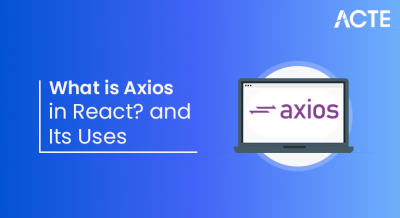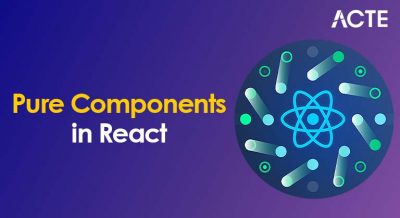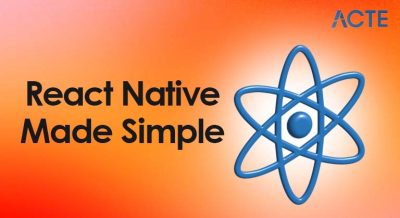- Introduction to Object-Oriented Programming
- What is a Class?
- Creating Classes in C#
- What is an Object?
- Instantiating Objects
- Access Modifiers
- Constructors and Destructors
- Inheritance and Polymorphism
- Encapsulation in C#
- Static vs Instance Members
- Best Practices
Introduction to Object-Oriented Programming
C# Classes and Objects are at the heart of Object-Oriented Programming (OOP), a paradigm that models real-world entities as objects in software. OOP aims to structure programs so that they are easier to understand, maintain, and extend. Instead of writing code as a long list of instructions, OOP encourages grouping related data and behavior into units called objects, which are created from classes. OOP in C# is based on four core principles, encapsulation, inheritance, polymorphism, and abstraction. Encapsulation allows you to bundle data and the methods that operate on that data into a single unit. Inheritance lets you create new classes based on existing ones, promoting code reuse. To extend these object-oriented principles into cloud-based development, exploring Microsoft Azure Training reveals how Azure services integrate with C# and .NET to build scalable, secure applications using encapsulation, inheritance, and modular architecture. Polymorphism enables objects to take many forms, allowing flexibility in method calls. Abstraction hides unnecessary details from the outside world, showing only the relevant features. A strong grasp of C# Classes and Objects is the foundation for mastering these principles in C#, ensuring better program design and maintainability. Ultimately, learning C# Classes and Objects the way for writing clean, reusable, and scalable applications.
Interested in Obtaining Your Microsoft Azure Training Certificate? View The Microsoft Azure Training Course Offered By ACTE Right Now!
What is a Class?
In C#, A class is a blueprint or template that defines the structure and behavior of objects. A class specifies the data (fields or properties) and the actions (methods) that its objects can have. Think of a class as an architectural plan for a building. The plan itself isn’t a building, but it defines how the building will be constructed. To extend this blueprint into flexible, scalable systems, exploring Polymorphism in Oops reveals how objects can take on many forms, allowing methods to behave differently based on context enhancing code reusability and simplifying maintenance. In the same way, a class defines how objects will look and behave, which is the foundation of working with C# Classes and Objects. A simple example of a class in C# might look like this:
- public class Car
- {
- public string Brand;
- public int Year;
- public void Drive()
- {
- Console.WriteLine($”{Brand} is driving.”);
- }
- }
Here, Car is a class with two fields (Brand and Year) and one method (Drive). This class alone doesn’t create a car, it only describes what a car object will have and do.
Creating Classes in C#
To create a class in C#, you use the class keyword followed by the class name. Class names typically follow PascalCase naming conventions. To understand control flow across different programming paradigms, exploring Must-Know Goto Statement in Python reveals how Python handles jumps and flow redirection without traditional goto syntax using structured constructs like loops, exceptions, and function calls to maintain readability and logic clarity. You can define fields, properties, methods, events, and more inside a class. Here’s a slightly more advanced example with properties and methods:
- public class Person
- {
- public string Name { get; set; }
- public int Age { get; set; }
- public void Introduce()
- {
- Console.WriteLine($”Hi, my name is {Name} and I am {Age} years old.”);
- }
- }
This Person class has two auto-implemented properties (Name and Age) and a method Introduce(). Creating classes like this makes it easy to create multiple objects with the same structure but different data.
What is an Object?
An object is an instance of a class. While a class is only a definition, an object is the actual entity that occupies memory and can be interacted with in the program. You can create multiple objects from a single class, each with its own unique data. To understand how data representation works across programming languages, exploring Convert Decimal To Binary In Python reveals how Python handles number systems, enabling developers to transform and manipulate values for low-level operations and memory-efficient logic.
- Person person1 = new Person();
- Person person2 = new Person();
Here, person1 and person2 are two separate objects created from the Person class. They share the same structure (properties and methods) but can store different values for Name and Age. Objects are the core of OOP, they allow us to model and work with real-world entities in a structured way.
Are You Preparing for Microsoft Azure Jobs? Check Out ACTE’s Microsoft Azure Interview Questions and Answers to Boost Your Preparation!
Instantiating Objects
To instantiate an object in C#, you use the new keyword, followed by the class constructor. When you create an object, memory is allocated for its fields and properties. To extend object behavior with flexible method definitions, exploring Method Overloading in Python reveals how Python handles multiple method signatures using default arguments and variable-length parameters enabling dynamic functionality without traditional overloading syntax.
- Person person = new Person();
- person.Name = “Alice”;
- person.Age = 30;
- person.Introduce();
- person = new Person { Name = “Bob”, Age = 25 };
- person.Introduce();
This shorthand makes the code cleaner and more readable, especially when working with many properties.
Access Modifiers
Access modifiers in C# determine the visibility and accessibility of classes and their members. They help enforce encapsulation by controlling how much of the class’s internal implementation can be accessed from outside. To extend this principle into runtime flexibility, exploring Dynamic Method Dispatch in Java reveals how method calls are resolved at runtime based on the object’s actual type enabling polymorphic behavior, modular design, and cleaner abstraction in object-oriented systems.
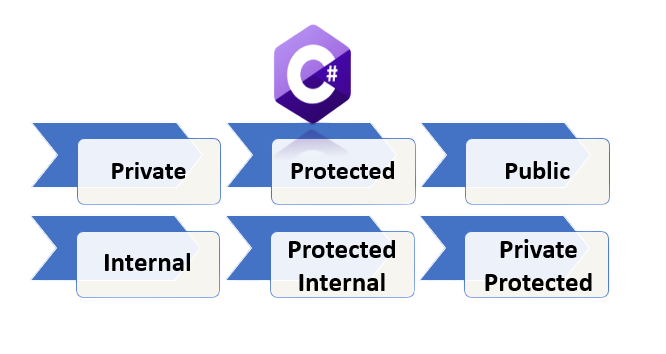
The main access modifiers are:
- public: Accessible from anywhere.
- private: Accessible only within the same class.
- protected: Accessible within the same class and its derived classes.
- internal: Accessible within the same assembly.
- protected internal: Accessible within the same assembly or from derived classes.
- private protected: Accessible within the same class or derived classes in the same assembly.
- public class BankAccount
- {
- private decimal balance;
- public void Deposit(decimal amount)
- {
- balance += amount;
- }
- public decimal GetBalance()
- {
- return balance;
- }
- }
Here, balance is private and can only be modified through the Deposit method, ensuring data integrity.
Constructors and Destructors
A constructor is a special method that is called when an object is created. It is used to initialize the object’s data members. In C#, a constructor has the same name as the class and no return type.
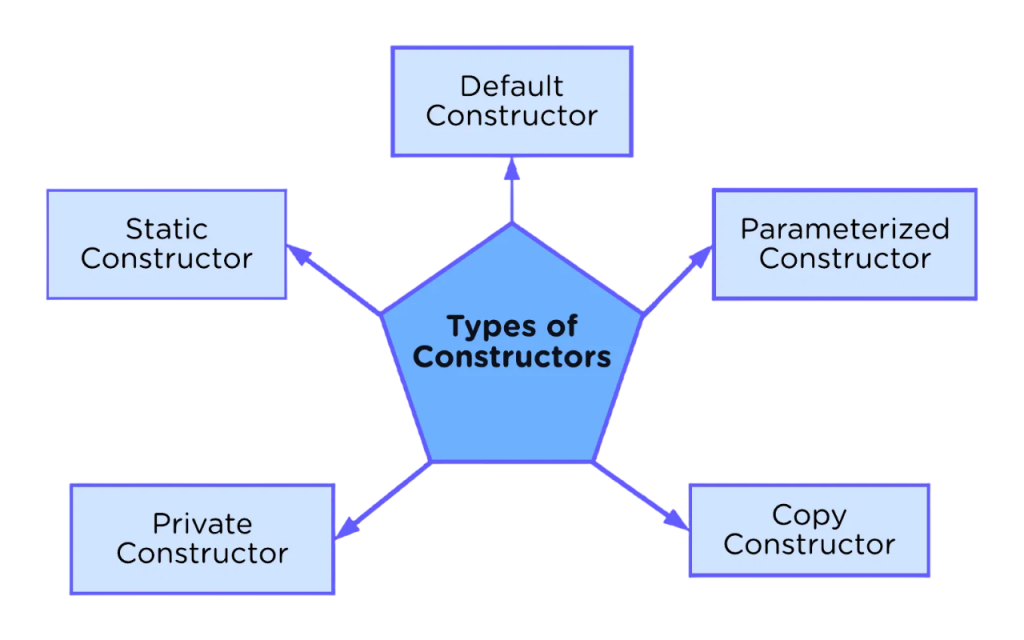
To extend these foundational concepts into cloud-based development, exploring Microsoft Azure Training reveals how constructors and object initialization play a role in building scalable services, managing resources, and deploying secure applications within the Azure ecosystem.
- public class Student
- {
- public string Name { get; set; }
- public Student(string name)
- {
- Name = name;
- }
- ~Student()
- {
- // Cleanup code
- }
- }
- Student s1 = new Student(“John”);
- Console.WriteLine(s1.Name);
A destructor is the opposite of a constructor, it is called when an object is destroyed. In C#destructors are rarely used because memory management is handled by the garbage collector. However, destructors can be useful for releasing unmanaged resources.
Inheritance and Polymorphism
Inheritance allows you to create a new class (child) based on an existing class (parent). The child class inherits the parent’s fields, properties, and methods, and can also define its own. To structure these components clearly and avoid naming conflicts, exploring Identifiers in Python reveals how variable names, function names, and class names follow specific rules that ensure readability, maintainability, and proper scope resolution in object-oriented design.
- public class Animal
- {
- public void Eat() => Console.WriteLine(“Eating…”);
- }
- public class Dog : Animal
- {
- public void Bark() => Console.WriteLine(“Barking…”);
- }
- public class Shape
- {
- public virtual void Draw() => Console.WriteLine(“Drawing Shape”);
- }
- public class Circle : Shape
- {
- public override void Draw() => Console.WriteLine(“Drawing Circle”);
- }
This allows you to treat different shapes uniformly while preserving their specific behaviors.
Encapsulation in C#
Encapsulation is the practice of hiding internal details and exposing only what is necessary. This is achieved through access modifiers and by using properties to control how fields are read and modified.
- public class Account
- {
- private decimal balance;
- public decimal Balance
- {
- get { return balance; }
- private set { balance = value; }
- }
- public void Deposit(decimal amount)
- {
- if (amount > 0) Balance += amount;
- }
- }
Here, the Balance property is read-only from outside the class, ensuring that only valid operations can change it.
Static vs Instance Members
In C#, instance members belong to an object, meaning each object has its own copy. Static members belong to the class itself, meaning they are shared among all objects. To manage control flow within such object-oriented structures, exploring Break, Continue & Pass Statements in Python reveals how these statements help regulate loop execution, skip iterations, and define placeholder logic making your code more readable and behaviorally precise.
- public class Counter
- {
- public static int TotalCount = 0;
- public int InstanceCount = 0;
- public Counter()
- {
- TotalCount++;
- InstanceCount++;
- }
- }
Static members are accessed using the class name, while instance members require an object. Static members are often used for values or methods that are common to all instances.
Best Practices
When working with classes and objects in C#, understanding cloud integration becomes increasingly important for scalable application development. Exploring Microsoft Azure Training reveals how cloud services can complement object-oriented programming by enabling secure data storage, API management, and deployment pipelines across distributed systems.
- Follow naming conventions (PascalCase for class names and properties).
- Use access modifiers wisely to enforce encapsulation.
- Keep classes focused on a single responsibility.
- Favor composition over inheritance when possible.
- Use constructors to ensure objects are initialized properly.
- Avoid excessive use of static members, they can make unit testing harder.
- Apply interfaces and abstract classes for flexible design.
By following these best practices, your C# programs will be more maintainable, scalable, and easier to debug.