
Cloud computing delivers computing services like servers, storage, databases, networking, and software over the internet. It allows users to access and use these resources on-demand, paying for usage instead of owning physical infrastructure. Cloud computing provides flexibility, scalability, and cost-efficiency by outsourcing hardware and maintenance to service providers. It supports a wide range of applications, from email systems to advanced data analytics and machine learning, enabling businesses to innovate quickly and operate more efficiently.
1. What is cloud computing?
Ans:
Cloud computing is the delivery of computing services—such as servers, storage, databases, networking, software, and analytics—over the internet (“the cloud”). It allows users to access and store data and applications on remote servers, reducing the need for local infrastructure and providing scalable, on-demand resources that can be rapidly provisioned and released with minimal management effort.
2. Explain the difference between public, private, and hybrid clouds.
Ans:
- Public Cloud: Services are delivered over the internet by third-party providers and shared among multiple organizations. Examples include AWS, Microsoft Azure, and Google Cloud.
- Private Cloud: Services are maintained on a private network dedicated to a single organization, offering more control and security.
- Hybrid Cloud: This model combines public and private clouds, allowing data and applications to be shared between them. It provides greater flexibility and optimizes existing infrastructure, security, and compliance.
3. What are the primary service models of cloud computing?
Ans:
- Infrastructure as a Service (IaaS): This provides virtualized computing resources over the Internet, such as VMs, storage, and networks.
- Platform as a Service (PaaS): This type of service offers hardware and software tools over the Internet, typically for application development. Examples include Google App Engine and Microsoft Azure.
- Software as a Service (SaaS): Delivers software applications over the internet on a subscription basis. Examples include Salesforce and Microsoft Office 365.
4. Define IaaS, PaaS, and SaaS with examples.
Ans:
- IaaS (Infrastructure as a Service): It provides virtualized physical computing resources over the Internet. An example is Amazon Web Services (AWS) EC2.
- PaaS (Platform as a Service): Provides a platform allowing customers to develop, run, and manage applications without dealing with infrastructure. Example: Google App Engine.
- SaaS (Software as a Service): Delivers software applications over the internet on a subscription basis. Example: Microsoft Office 365.
5. What is virtualization, and how does it relate to cloud computing?
Ans:
Virtualization is the process of creating virtual versions of physical components like servers, storage devices, and networks. It allows multiple virtual machines to run on a single physical machine, improving resource utilization and flexibility. Virtualization is foundational to cloud computing, enabling the scalable, efficient, and isolated environments required for cloud services.
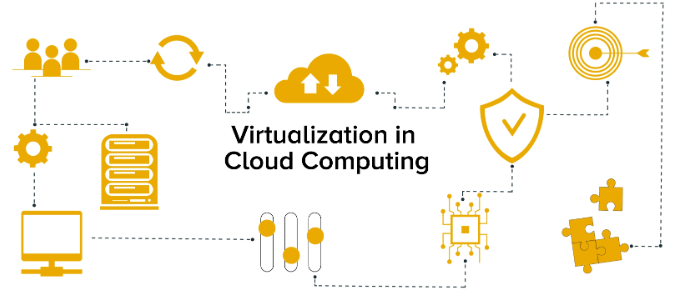
6. What is a hypervisor?
Ans:
A hypervisor, also known as a virtual machine monitor (VMM), is software that creates and manages virtual machines on a host system. It allows multiple operating systems to share a single hardware host, each running as if it were on its independent hardware. Hypervisors provide isolation between virtual machines, ensuring that each operates independently and securely. They also enable efficient resource allocation and management across different virtual environments. Examples include VMware ESXi, Microsoft Hyper-V, and Oracle VM VirtualBox.
7. Explain the concept of multi-tenancy.
Ans:
Multi-tenancy is an architecture where a single instance of software serves multiple customers (tenants). Each tenant’s data is isolated and remains invisible to others. This approach maximizes resource usage and cost efficiency, as the infrastructure and applications are shared across multiple tenants while maintaining privacy and security. It also simplifies management and scaling, as updates and maintenance are performed centrally.
8. What are the benefits of cloud computing?
Ans:
- Cost Efficiency: Reduces the need for physical hardware and maintenance.
- Scalability: Resources can be scaled up or down based on demand.
- Flexibility: Access to a wide range of tools and applications.
- Accessibility: Services are accessible from anywhere with an internet connection.
- Disaster Recovery: Simplifies backup and disaster recovery processes.
9. What are the main challenges in cloud computing?
Ans:
- Security and Privacy: Protecting data from breaches and unauthorized access.
- Compliance: Ensuring compliance with regulations and standards.
- Latency: Potential delays due to data travelling over the internet.
- Downtime: Dependence on the cloud provider’s uptime.
- Cost Management: Controlling and predicting costs.
10. Describe cloud elasticity and scalability.
Ans:
| Aspect | Cloud Elasticity | Cloud Scalability |
|---|---|---|
| Definition | Ability to dynamically scale resources up or down based on demand. | Capability to handle increasing workload by adding resources. |
| Purpose | Ensures optimal resource utilization and cost efficiency. | Supports growth without compromising performance. |
| Flexibility | Adjusts resources in real-time to match workload fluctuations. | Expands resources horizontally or vertically to accommodate workload changes. |
| Characteristics | Auto-scaling, on-demand provisioning, and pay-as-you-go pricing. | Horizontal scaling, vertical scaling, and load balancing strategies. |
11. What is cloud migration?
Ans:
Cloud migration refers to the process of moving applications, data, and IT processes from on-premises infrastructure to a cloud computing environment. It involves assessing existing resources, planning the migration strategy, executing the migration, and validating the results to ensure minimal disruption and maximum benefit from cloud capabilities. Successful migration requires careful consideration of factors like data security, compliance, and integration with existing systems.
12. Explain the concept of pay-as-you-go pricing in cloud computing.
Ans:
Pay-as-you-go pricing, also known as usage-based pricing, allows customers to pay only for the cloud services and resources they consume. It offers flexibility and cost efficiency by eliminating the need for upfront investments in hardware and software. Customers are billed based on usage metrics such as storage, compute time, data transfer, and active users, making it scalable and aligned with actual usage.
13. What are some standard cloud service providers?
Ans:
- Amazon Web Services (AWS)
- Microsoft Azure
- Google Cloud Platform (GCP)
- IBM Cloud
- Oracle Cloud
- Alibaba Cloud
14. What is a virtual machine?
Ans:
A virtual machine (VM) is a software emulation of a physical computer that runs an operating system and applications. VMs are created by virtualization software (hypervisors) on a physical server, allowing multiple VMs to run simultaneously on the same hardware. Each VM is isolated from others, providing flexibility, scalability, and efficient resource utilization in cloud computing environments.
15. Explain the difference between vertical and horizontal scaling.
Ans:
- Vertical Scaling involves increasing or decreasing the resources (CPU, RAM) of a single virtual machine or server. It enhances performance but has limitations based on hardware capabilities.
- Horizontal Scaling involves adding or removing more machines or instances to a system. It increases capacity and can handle larger workloads by distributing tasks across multiple machines. Horizontal scaling is more flexible and suitable for cloud environments where demand fluctuates.
16. What is serverless computing?
Ans:
Serverless computing, also known as Function as a Service (FaaS), allows developers to build and run applications without managing infrastructure. The cloud provider automatically provisions, scales, and manages the infrastructure required to execute code in response to events or requests. Developers focus on writing code (functions), which are executed in stateless containers on demand, paying only for the compute time consumed, hence “serverless.”
17. What is a cloud service-level agreement (SLA)?
Ans:
A cloud SLA is a contract between a cloud service provider and a customer that defines the level of service, performance, availability, and responsibilities. It specifies guarantees, penalties for non-compliance, support response times, and data protection measures. SLAs ensure transparency, reliability, and accountability in cloud service delivery, helping to manage expectations and ensure quality of service.
18. Explain the concept of cloud bursting.
Ans:
- Cloud bursting is a hybrid cloud computing model in which an organization dynamically scales its workload from a private cloud to a public cloud when it experiences a surge in demand.
- It allows businesses to handle temporary workload spikes without permanently investing in additional infrastructure.
- Cloud bursting requires seamless integration between private and public clouds and efficient data transfer mechanisms.
19. What are cloud regions and availability zones?
Ans:
- Cloud Regions are geographical locations where cloud providers deploy data centers to deliver services.
- Each region is isolated and independent, providing redundancy and disaster recovery options.
- Customers can choose regions closest to their users to reduce latency and comply with data residency regulations.
- Availability Zones are isolated locations within a cloud region that are physically separate but connected through high-speed networks.
20. What is edge computing?
Ans:
Edge computing brings computation and data storage closer to the location where it is needed, improving response times and saving bandwidth. It processes data near the source (at the “edge” of the network), reducing latency and enabling real-time applications. Edge computing is used for IoT devices, autonomous vehicles, and applications requiring low latency, leveraging edge servers or devices to perform computations locally before sending data to the cloud.
21. What is a container in cloud computing?
Ans:
A container is a lightweight, standalone, executable package that includes everything needed to run a piece of software, including code, runtime, system tools, system libraries, and settings. Containers provide consistency across environments and isolate applications from their underlying infrastructure, making them portable and efficient for deploying applications in cloud computing.
22. Explain the role of Docker in cloud computing.
Ans:
- Docker is a popular platform for developing, shipping, and running applications using containers.
- It simplifies the creation and deployment of containers by providing a standardized format (Docker image) that includes all dependencies.
- Docker Engine allows containers to run consistently on any infrastructure, enabling seamless deployment and scaling of applications in cloud environments like AWS, Azure, and Google Cloud.
23. What is Kubernetes, and how does it relate to cloud computing?
Ans:
- Kubernetes is an open-source container orchestration platform that automates the deployment, scaling, and management of containerized applications.
- It provides features such as service discovery, load balancing, self-healing, and automated rollouts and rollbacks.
- Kubernetes simplifies the deployment and management of containerized applications across hybrid and multi-cloud environments, making it easier to leverage cloud computing resources efficiently.
24. Describe the use of APIs in cloud services.
Ans:
APIs (Application Programming Interfaces) in cloud services allow applications to interact and integrate with cloud platforms, services, and resources programmatically. They define how software components should communicate, enabling developers to access cloud services such as storage, databases, computing, and AI capabilities. APIs facilitate automation, orchestration, and integration of cloud services into applications, enhancing flexibility and scalability.
25. What is a microservices architecture?
Ans:
Microservices architecture is an architectural style that structures an application as a collection of loosely coupled, independently deployable services. Each service is organized around specific business capabilities and can be developed, deployed, and scaled independently. Microservices promote modularity, agility, and continuous delivery, making it easier to develop and maintain complex applications in cloud-native environments.
26. Explain the concept of DevOps in the context of cloud computing.
Ans:
- DevOps is a culture, philosophy, and set of practices that integrates development (Dev) and operations (Ops) teams to streamline and automate the software delivery pipeline.
- In cloud computing, DevOps practices focus on collaboration, automation, and continuous improvement to enable faster development cycles, frequent deployments, and reliable operations of cloud-based applications.
- It emphasizes cultural shifts, tools, and practices that support agility, scalability, and reliability in cloud environments.
27. What is Infrastructure as Code (IaC)?
Ans:
- Infrastructure as Code (IaC) is the practice of managing and provisioning cloud infrastructure using code and declarative definitions.
- It enables automation, consistency, and scalability by treating infrastructure configurations (e.g., servers, networks, and storage) as code files.
- IaC tools like Terraform, AWS CloudFormation, and Azure Resource Manager automate the deployment and management of infrastructure, improving efficiency and reducing manual errors in cloud environments.
28. Describe the role of AWS CloudFormation.
Ans:
AWS CloudFormation is a service that enables the definition and provisioning of AWS infrastructure and applications through templates. These templates, written in JSON or YAML format, describe the necessary resources and dependencies for an application. CloudFormation automates the provisioning of resources such as EC2 instances, S3 buckets, and RDS databases, ensuring consistency and supporting infrastructure as code practices in AWS cloud environments.
29. What is Azure Resource Manager?
Ans:
Azure Resource Manager (ARM) is the deployment and management service for Azure resources. It provides a consistent management layer that allows for the creation, updating, and deletion of resources within an Azure subscription. ARM utilizes templates (ARM templates), similar to AWS CloudFormation, to define and deploy infrastructure as code. This service simplifies resource management, enhances security, and supports role-based access control (RBAC) in Azure cloud environments.
30. Explain the concept of continuous integration and continuous deployment (CI/CD) in the cloud.
Ans:
CI/CD is a DevOps practice that automates the process of integrating code changes into a shared repository (continuous integration) and deploying them to production environments (continuous deployment) through automated testing and deployment pipelines. In cloud computing, CI/CD pipelines use cloud services and infrastructure to build, test, and deploy applications rapidly and reliably, promoting agility, scalability, and collaboration among development teams.
31. What are cloud-native applications?
Ans:
- Cloud-native applications are designed and built specifically to leverage cloud computing principles and take advantage of cloud-native architectures, such as microservices, containers, and serverless computing.
- These applications are developed using cloud services, APIs, and DevOps practices to be scalable, resilient, and agile in dynamic cloud environments.
- Cloud-native applications are optimized for cloud platforms like AWS, Azure, and Google Cloud to maximize performance and cost efficiency.
32. Describe the difference between a data lake and a data warehouse in cloud computing.
Ans:
- Data Lake: A data lake is a centralized repository that stores structured, semi-structured, and unstructured data at scale. It stores data in its raw format, enabling data scientists and analysts to explore and analyze large volumes of data using various tools and frameworks.
- Data Warehouse: A data warehouse is a structured repository that stores structured and organized data from various sources for querying and analysis. It integrates data from transactional systems and other sources to provide a unified view of business operations. Data warehouses are optimized for query performance, reporting, and business intelligence (BI) applications, supporting decision-making processes with reliable and consistent data.
33. What is Big Data as a Service (BDaaS)?
Ans:
Big Data as a Service (BDaaS) is a cloud-based service that provides scalable and cost-effective solutions for managing and analyzing large volumes of data. BDaaS platforms offer data storage, processing, analytics, and visualization capabilities without the need for on-premises infrastructure. They leverage cloud resources and technologies like Hadoop, Spark, and NoSQL databases to handle diverse data types and support advanced analytics, machine learning, and real-time insights.
34. Explain the concept of a cloud-based database.
Ans:
A cloud-based database is a database service hosted and managed by a cloud provider, such as AWS, Azure, or Google Cloud Platform. It eliminates the need for organizations to manage hardware, software, and maintenance tasks associated with traditional on-premises databases. Cloud-based databases offer scalability, high availability, automatic backups, and built-in security features. They support various database models (relational, NoSQL) and are accessed through APIs, enabling flexible data storage and management in cloud environments.
35. What is a Content Delivery Network (CDN)?
Ans:
- A Content Delivery Network (CDN) is a distributed network of servers strategically positioned across multiple geographic locations to deliver web content (e.g., images, videos, CSS files) to users more quickly and efficiently.
- CDNs cache content at edge servers closer to end-users, reducing latency and improving website performance.
- They optimize bandwidth usage, enhance reliability, and mitigate the impact of traffic spikes, providing a better user experience for global audiences.
36. What is cloud orchestration?
Ans:
- Cloud orchestration is the automated management and coordination of cloud resources, services, and workflows to optimize performance, efficiency, and scalability.
- It involves provisioning, configuring, and deploying cloud infrastructure and applications using orchestration tools and frameworks.
- Cloud orchestration ensures consistent deployment across environments, automates repetitive tasks, and integrates workflows across hybrid and multi-cloud environments, enabling streamlined operations and resource utilization.
37. Describe the role of identity and access management (IAM) in cloud security.
Ans:
IAM in cloud security involves managing and controlling access to cloud resources and services. It encompasses policies, technologies, and processes to authenticate users, authorize permissions, and ensure compliance. IAM allows organizations to enforce least privilege principles, manage user identities, integrate with existing directories (like Active Directory), and audit access to mitigate security risks such as data breaches and unauthorized access.
38. What is the difference between public IP addresses and private IP addresses in the cloud?
Ans:
- Public IP Address: A public IP address is globally unique and accessible over the Internet. It allows resources, such as servers or applications, to communicate externally and be accessed from anywhere on the Internet.
- Private IP Address: A private IP address is used within a private network, such as a Virtual Private Cloud (VPC) or on-premises network. It is not accessible directly from the internet and is typically used for internal communication between resources within the same network.
39. Explain the concept of a cloud load balancer.
Ans:
A cloud load balancer distributes incoming network traffic across multiple servers or resources to optimize resource utilization, enhance availability, and improve application performance. It acts as a traffic manager, monitoring server health and directing requests to the most available and responsive servers. Load balancers can be configured for various protocols (HTTP, HTTPS, TCP) and scale automatically to handle fluctuating traffic loads in cloud environments.
40. What is a cloud firewall?
Ans:
A cloud firewall is a security solution that monitors and controls incoming and outgoing network traffic to and from cloud resources. It enforces access policies based on defined rules to protect against unauthorized access, data breaches, and malicious activities. Cloud firewalls can be configured to filter traffic at the network or application layer, providing granular control and enhancing security posture in cloud deployments.
41. What are the key security concerns in cloud computing?
Ans:
- Data Breaches: Unauthorized access to sensitive data.
- Data Loss: Inadvertent or malicious deletion or corruption of data.
- Compliance and Legal Issues: Meeting regulatory requirements (e.g., GDPR, HIPAA).
- Identity and Access Management: Securing access to cloud resources.
- Network Security: Protecting against attacks and vulnerabilities in cloud networks.
42. Explain the concept of encryption in the cloud.
Ans:
Encryption in the cloud involves converting data into a secure format (cypher text) using cryptographic algorithms. It ensures data confidentiality, integrity, and protection from unauthorized access during storage, transmission, and processing in cloud environments. Encryption keys are used to encrypt and decrypt data and organizations can manage keys securely to control access and compliance with data protection regulations.
43. What is multi-factor authentication (MFA) in the cloud?
Ans:
Multi-factor authentication (MFA) enhances security by requiring users to verify their identity with two or more authentication factors before accessing cloud services or resources. Factors include something the user knows (password), has (smartphone or token), or is (biometric data). MFA mitigates the risk of unauthorized access due to compromised passwords or credentials, strengthening access controls in cloud environments.
44. Describe the Shared Responsibility Model in cloud security.
Ans:
- The Shared Responsibility Model defines security responsibilities between cloud service providers (CSPs) and customers.
- CSPs are responsible for securing the cloud infrastructure, including hardware, software, and networking, while customers are responsible for securing their data, applications, identity, and access management.
- The model varies by service type (IaaS, PaaS, SaaS) and ensures clarity and accountability for implementing security measures and mitigating risks in cloud deployments.
45. What is GDPR, and how does it affect cloud computing?
Ans:
- GDPR (General Data Protection Regulation) is a European Union (EU) regulation that governs data protection and privacy for individuals within the EU and European Economic Area (EEA).
- It applies to organizations that collect, process or store personal data of EU citizens, regardless of their location.
- GDPR imposes strict requirements on data handling, security, consent, and rights of individuals, impacting how cloud providers and users manage and protect data in cloud environments.
- Compliance with GDPR requires robust data protection measures, transparency, and adherence to data subject rights, influencing cloud computing strategies and practices globally.
46. What is data residency?
Ans:
Data residency refers to the physical or legal requirement for data to be stored and managed within specific geographic boundaries or jurisdictions. It is influenced by regulatory and compliance requirements, contractual agreements, and organizational policies that dictate where data can be stored, processed, and transferred. Data residency ensures data sovereignty and compliance with local laws regarding data protection, privacy, and security.
47. Explain the importance of compliance standards like ISO 27001 for cloud services.
Ans:
ISO 27001 is an international standard that specifies requirements for establishing, implementing, maintaining, and continually improving an information security management system (ISMS). Compliance with ISO 27001 demonstrates that a cloud service provider (CSP) follows best practices for managing information security risks and protecting data confidentiality, integrity, and availability. It assures customers of robust security controls, risk management processes, and adherence to regulatory requirements, enhancing trust and confidence in cloud services.
48. What are cloud security best practices?
Ans:
- Data Encryption: Encrypting data in transit and at rest to protect confidentiality.
- Identity and Access Management (IAM): Implementing most minor privilege access controls and multi-factor authentication (MFA).
- Regular Audits and Monitoring: Continuously monitor, log, and audit cloud environments for suspicious activities and compliance.
- Patch Management: Keeping systems, applications, and virtual machines updated with security patches.
49. What is the role of a Cloud Access Security Broker (CASB)?
Ans:
- A Cloud Access Security Broker (CASB) is a security solution that acts as an intermediary between cloud service users and cloud providers.
- CASBs provide visibility into cloud usage, enforce security policies, and protect data across cloud applications and services.
- They offer features such as data loss prevention (DLP), encryption, access control, threat detection, and compliance monitoring.
- CASBs enable organizations to extend their security posture to cloud environments, ensuring data protection, governance, and regulatory compliance.
50. Describe the concept of data masking in the cloud.
Ans:
Data masking is a security technique that involves transforming sensitive data into a masked or obscured format to prevent unauthorized access and maintain confidentiality. In cloud computing, data masking techniques can be applied to sensitive data stored in databases, applications, or during data transfer. It protects data from unauthorized users or applications while preserving its usability for legitimate purposes, such as development, testing, or analytics.
51. What are the challenges of securing data in transit and at rest in the cloud?
Ans:
- Data in Transit: Challenges include securing data during transmission over public networks to prevent interception, eavesdropping, or man-in-the-middle attacks. Solutions involve using encryption (e.g., SSL/TLS), secure protocols, and VPNs to protect data integrity and confidentiality.
- Data at Rest: Challenges include protecting data stored in cloud databases, storage services, or virtual machines from unauthorized access, data breaches, and insider threats. Solutions include encryption, access controls, data masking, and implementing strong authentication and authorization mechanisms to safeguard sensitive data.
52. Explain the concept of a security group in cloud environments.
Ans:
A security group is a virtual firewall that controls inbound and outbound traffic for one or more instances (virtual machines) in a cloud network. In cloud environments like AWS or Azure, security groups are used to define and enforce network access rules based on IP protocols, ports, and source/destination IP addresses. They help restrict and manage communication between instances, applications, and services, enhancing network security and compliance with organizational policies.
53. What is a Virtual Private Cloud (VPC)?
Ans:
A Virtual Private Cloud (VPC) is a logically isolated virtual network within a public cloud environment (e.g., AWS, Azure, Google Cloud). It allows organizations to define and control their virtual network settings, including IP addresses, subnets, routing tables, and network gateways. VPCs provide private and secure communication between resources (like virtual machines) and enable customization of network configurations to meet specific security and operational requirements in cloud deployments.
54. What methods are used to implement network segmentation in the cloud?
Ans:
- Creating virtual private networks (VPNs) or Virtual Private Clouds (VPCs).
- Using security groups or network access control lists (ACLs) to restrict traffic.
- Implementing micro-segmentation to enforce security policies at a granular level.
- Deploying firewalls and intrusion detection/prevention systems (IDS/IPS) to monitor and control traffic between segments.
55. What is the purpose of an intrusion detection system (IDS) in the cloud?
Ans:
An Intrusion Detection System (IDS) in the cloud monitors network traffic, system activities, and user behaviour to detect and alert suspicious or malicious activities. It helps identify potential security breaches, attacks, or policy violations in real time, enabling timely response and mitigation to protect cloud resources and data. IDS enhances security posture by complementing other security measures like firewalls, encryption, and access controls in cloud environments.
56. Explain the concept of disaster recovery in cloud computing.
Ans:
Disaster recovery in cloud computing involves planning and implementing strategies to restore and recover IT infrastructure, applications, and data after a disruptive event or disaster. It leverages cloud services and resources to ensure business continuity, resilience, and rapid recovery from incidents such as hardware failure, natural disasters, cyber-attacks, or human errors. Cloud-based disaster recovery offers scalability, cost-effectiveness, and geographic redundancy to maintain operational continuity and minimize downtime.
57. What are the critical elements of a cloud disaster recovery plan?
Ans:
- Business Impact Analysis (BIA): Identifying critical applications, data, and recovery objectives.
- Backup and Replication: Regularly back up data and replicate it to a secondary site or cloud region.
- Recovery Point Objective (RPO) and Recovery Time Objective (RTO): Defining acceptable data loss and downtime.
- Disaster Recovery Testing: Conduct regular tests and drills to validate recovery procedures.
- Failover and Failback Procedures: Implementing processes to switch to backup systems and return to normal operations.
58. What is a cloud-based backup service?
Ans:
- A cloud-based backup service provides automated data backup and storage to remote cloud servers or services.
- It allows organizations to protect critical data from loss, corruption, or accidental deletion by storing encrypted backups in secure cloud environments.
- Cloud-based backup services offer scalability, cost efficiency, and off-site storage, enabling reliable data protection, recovery, and compliance with data retention policies.
59. How does logging and monitoring work in the cloud?
Ans:
Logging and monitoring in the cloud involves collecting, analyzing, and correlating logs and metrics from cloud resources and services to detect security incidents, performance issues, and operational anomalies. Cloud providers offer logging services (e.g., CloudWatch in AWS, Azure Monitor in Azure) to capture logs from virtual machines, applications, and infrastructure components. Monitoring tools provide real-time insights, alerts, and dashboards to monitor resource utilization, availability, and compliance with service-level agreements (SLAs) in cloud environments.
60. Describe the importance of cloud audit trails.
Ans:
Cloud audit trails record and track activities, events, and changes within cloud environments to maintain accountability, traceability, and compliance with regulatory requirements. They provide a chronological record of user actions, system activities, configuration changes, and access attempts, facilitating security audits, forensic investigations, and incident response in cloud deployments. Audit trails enhance transparency, governance, and trust in cloud services by documenting activities and ensuring adherence to security policies and best practices.
61. What is hybrid cloud architecture?
Ans:
Hybrid cloud architecture combines public cloud services with private cloud or on-premises infrastructure, allowing data and applications to be shared between them. It provides flexibility to organizations, enabling them to leverage the scalability and cost-efficiency of the public cloud for non-sensitive workloads while keeping critical data and applications on private infrastructure for enhanced security and compliance.
62. Describe the concept of a multi-cloud strategy.
Ans:
- A multi-cloud strategy involves using multiple cloud service providers (e.g., AWS, Azure, Google Cloud) to avoid vendor lock-in, optimize performance, and enhance resilience.
- It allows organizations to select the best cloud services for specific workloads, leverage competitive pricing, and distribute risk across different providers.
- Multi-cloud strategies can involve deploying applications across different clouds or using distinct cloud services for different business needs.
63. What are the advantages and disadvantages of a multi-cloud approach?
Ans:
- Advantages: Increased flexibility, choice of best-of-breed services, redundancy and resilience against provider outages, and potential cost savings through competitive pricing.
- Disadvantages: Complexity in managing multiple cloud environments, interoperability challenges, potential for increased governance and security overhead, and dependency on strong cloud management and integration capabilities.
64. What is the role of artificial intelligence and machine learning in cloud computing?
Ans:
AI and machine learning (ML) in cloud computing enable advanced data analytics, predictive insights, and task automation. Cloud platforms provide scalable computing power and data storage necessary for training and deploying AI/ML models. They facilitate AI-driven applications, such as natural language processing, image recognition, and predictive analytics, offering businesses opportunities to innovate, improve operational efficiency, and deliver personalized customer experiences.
65. Explain the concept of edge computing in the context of IoT.
Ans:
Edge computing in IoT refers to processing data near the source (IoT devices) at the edge of the network rather than sending it to centralized cloud servers. It reduces latency, bandwidth usage, and response times by processing data locally, closer to where it is generated. Edge computing supports real-time analytics and low-latency applications and improves reliability in IoT deployments, especially in scenarios requiring immediate actions or where connectivity to the cloud may be intermittent or costly.
66. What are cloud-native patterns?
Ans:
- Cloud-native patterns are design principles and architectural patterns optimized for cloud environments, focusing on scalability, resilience, and agility.
- Examples include microservices architecture, containerization (using Docker and Kubernetes), serverless computing, and continuous delivery.
- Cloud-native patterns enable developers to build and deploy applications that leverage cloud services and infrastructure efficiently, adapting to dynamic workload demands and supporting modern DevOps practices.
67. How do cloud providers ensure high availability?
Ans:
- Redundant Infrastructure: Multiple data centres and availability zones (AZs) within regions.
- Load Balancing: Distributing traffic across multiple servers and resources to prevent overloading.
- Fault Tolerance: Automated failover mechanisms and redundant components to maintain service continuity.
- SLAs: Service Level Agreements that define uptime guarantees and compensation for downtime.
- Continuous Monitoring: Real-time monitoring and proactive management of infrastructure and services to detect and mitigate issues promptly.
68. What is a cloud-native data warehouse?
Ans:
A cloud-native data warehouse is a data storage and analytics solution built on cloud-native principles, such as scalability, elasticity, and pay-as-you-go pricing. It leverages cloud services like Amazon Redshift, Google BigQuery, or Snowflake to store and analyze large volumes of structured and semi-structured data. Cloud-native data warehouses support distributed computing, parallel processing, and integration with AI/ML for advanced analytics and business intelligence (BI) insights.
69. Describe the concept of a service mesh.
Ans:
A service mesh is a dedicated infrastructure layer that facilitates communication between microservices within a cloud-native application. It manages service-to-service communication, load balancing, service discovery, authentication, and authorization. Service meshes, like Istio or Linkerd, enhance the visibility, reliability, and security of microservices interactions, allowing developers to implement resilience, traffic management, and policy enforcement across distributed environments seamlessly.
70. What are the economic benefits of cloud computing for businesses?
Ans:
- Cost Savings: Reduced capital expenditure on hardware, maintenance, and physical infrastructure.
- Scalability: Ability to scale resources up or down based on demand, optimizing operational costs.
- Flexibility: Pay-as-you-go pricing models and the ability to quickly provision resources.
- Innovation: Access to advanced technologies (AI, ML) without upfront investment.
- Global Reach: Expand operations globally with minimal infrastructure investment.
71. How does cloud computing support digital transformation?
Ans:
- Cloud computing accelerates digital transformation by providing scalable infrastructure, agile development environments, and advanced technologies (AI, IoT) accessible via APIs.
- It enables businesses to innovate faster, enhance collaboration, improve customer experiences, and optimize operations through cost-effective, scalable solutions without upfront investment in physical infrastructure.
72. What are cloud application marketplaces?
Ans:
Cloud application marketplaces are platforms where users can discover, purchase, and deploy software applications, services, and solutions offered by third-party vendors or developers. Examples include the AWS Marketplace, Azure Marketplace, and Google Cloud Marketplace. They provide a centralized ecosystem for businesses to find and integrate cloud-based applications, APIs, and services to extend functionality, enhance productivity, and accelerate time to market.
73. Explain the concept of a cloud-based managed service.
Ans:
A cloud-based managed service refers to outsourcing IT operations and management responsibilities to a third-party provider (MSP) who delivers and oversees cloud infrastructure, platforms, applications, or security services on behalf of the client. Managed services ensure proactive monitoring, maintenance, and optimization of cloud environments, allowing organizations to focus on core business activities while benefiting from expertise, scalability, and cost efficiency provided by the MSP.
74. What is serverless architecture?
Ans:
Serverless architecture, also known as Function-as-a-Service (FaaS), allows developers to deploy code as individual functions that run in response to events or triggers without managing the underlying infrastructure. Cloud providers (e.g., AWS Lambda, Azure Functions) dynamically allocate resources and scale automatically based on demand, enabling developers to focus on writing code, reducing operational overhead, and optimizing costs by paying only for actual usage.
75. What strategies are effective for implementing continuous monitoring in the cloud?
Ans:
- Utilizing cloud-native monitoring tools (e.g., AWS CloudWatch, Azure Monitor) to collect metrics, logs, and events.
- Setting up automated alerts and notifications based on predefined thresholds and anomalies.
- Implementing real-time dashboards and visualization for proactive monitoring and troubleshooting.
- Integrating security monitoring (e.g., IDS/IPS, SIEM) to detect and respond to threats promptly.
76. What are the considerations for cloud capacity planning?
Ans:
- Understanding workload requirements, performance metrics, and growth projections.
- Selecting appropriate cloud instance types, sizes, and configurations based on workload characteristics.
- Implementing scalability and elasticity to accommodate fluctuating demands and seasonal peaks.
- Monitoring resource utilization, optimizing workload distribution, and rightsizing instances to minimize costs.
- Planning for disaster recovery, data replication, and geographical redundancy to ensure business continuity and high availability.
77. What is the role of blockchain in cloud computing?
Ans:
Blockchain in cloud computing enhances transparency, security, and trust by providing immutable, decentralized ledgers for recording transactions and data exchanges. It enables secure peer-to-peer transactions, smart contracts, and decentralized applications (DApps) across distributed networks without intermediaries. Cloud providers integrate blockchain platforms (e.g., Hyperledger Fabric, Ethereum) to enable secure data storage, identity management, supply chain traceability, and financial transactions with enhanced privacy and auditability.
78. How can cloud computing support big data analytics?
Ans:
Cloud computing supports big data analytics by providing scalable storage, compute resources, and managed services (e.g., AWS EMR, Azure HDInsight) for processing and analyzing vast amounts of structured and unstructured data. Cloud platforms enable rapid data ingestion, real-time processing, and integration with AI/ML tools for predictive insights, pattern recognition, and decision-making. They offer cost-effective storage solutions, data warehousing, and scalable compute clusters to handle complex analytics workloads efficiently.
79. What are the best practices for cloud cost management?
Ans:
- Implementing cloud cost visibility and governance tools to monitor spending and optimize resource utilization. Adopting tagging strategies for resource allocation, cost allocation, and tracking.
- Utilizing cost-effective pricing models (e.g., reserved instances, spot instances) and rightsizing resources to match workload requirements.
- Implementing automation for workload scheduling, scaling, and resource provisioning to optimize costs.
80. Describe the concept of a cloud-based API gateway.
Ans:
A cloud-based API gateway is a managed service that provides a centralized entry point for managing, securing, and scaling APIs in cloud environments. It acts as a proxy between clients (e.g., web or mobile applications) and backend services, enforcing policies, authentication, and authorization mechanisms. API gateways offer features like traffic management, request routing, caching, rate limiting, and API versioning to streamline API development, deployment, and integration with internal or external services securely and efficiently.
81. What steps are involved in migrating a legacy application to the cloud?
Ans:
- Assessing application dependencies, architecture, and compatibility with cloud environments.
- Refactoring or rearchitecting the application to leverage cloud-native features and scalability.
- Planning data migration strategies and ensuring security and compliance.
- Test and validate the migrated application for performance, reliability, and functionality.
82. What steps are involved in cloud migration?
Ans:
- Assessment and Planning: Evaluate the current IT landscape, identify workloads suitable for migration, and define migration goals.
- Design and Architecture: Design the target cloud architecture, select the migration strategy (lift-and-shift, re-platforming, refactoring), and plan the data migration.
- Migration Execution: Deploy migration tools, transfer data, and migrate applications to the cloud environment.
- Testing and Validation: Conduct performance testing, security assessments, and user acceptance testing.
83. What approaches are utilized for handling data transfer to the cloud?
Ans:
Choosing appropriate transfer methods (e.g., direct connect, VPN, internet transfer). Implementing data encryption and compression to ensure security and optimize transfer speed. Using cloud provider tools (e.g., AWS Snowball, Azure Data Box) for large-scale data transfers. Validating data integrity and ensuring compliance with regulatory requirements. Monitoring transfer progress and optimizing bandwidth utilization for efficient data migration.
84. Explain the process of setting up a VPC in AWS.
Ans:
- Planning: Define IP address range (CIDR block) and subnet configuration.
- Creation: Log into AWS Management Console, navigate to the VPC dashboard, and create a VPC.
- Subnet Configuration: Create public and private subnets within the VPC and assign IP addresses.
- Route Tables: Define route tables to control traffic between subnets and the internet.
- Security: Configure security groups and network access control lists (ACLs) for inbound and outbound traffic.
85. What are the best practices for configuring IAM policies in AWS?
Ans:
Access the AWS Management Console, navigate to the IAM dashboard, and select Policies. Creating or editing policies using JSON or visual policy editor. Defining permissions for AWS services, resources, and actions based on least privilege principles. Attaching policies to IAM users, groups, or roles to grant access permissions. Reviewing and testing policies to ensure they meet security requirements and adhere to organizational policies.
86. What is the process of deploying a containerized application in the cloud?
Ans:
- Containerization: Package application components into Docker containers with Dockerfiles.
- Container Registry: Store container images in a registry (e.g., Docker Hub, AWS ECR, Azure Container Registry).
- Orchestration: Use Kubernetes or Docker Swarm for container orchestration, defining deployment configurations (pods, services, deployments).
- Deployment: Deploy containers to cloud environments (e.g., AWS ECS, EKS, Azure Kubernetes Service) using deployment manifests or CI/CD pipelines.
87. What techniques are employed for using Kubernetes for orchestration in the cloud?
Ans:
- Cluster Setup: Deploy Kubernetes cluster using managed services (e.g., AWS EKS, Azure Kubernetes Service) or self-managed clusters.
- Manifests and Deployments: Define application configurations (pods, deployments, services) in YAML manifests.
- Scaling and Load Balancing: Scale applications horizontally with replica sets and utilize Kubernetes load balancers for traffic distribution.
- Storage and Networking: Configure persistent storage (Persistent Volumes) and network policies (Network Policies) for secure communication.
88. Describe a use case for serverless computing.
Ans:
- Event-Driven Applications: Implementing event-driven architectures where functions (serverless) respond to events (e.g., API calls, file uploads).
- Scheduled Jobs: Running periodic tasks (e.g., data processing, backups) without provisioning or managing servers.
- Microservices: Building scalable and loosely coupled microservices that scale automatically based on demand.
- Prototyping and Testing: Quickly prototyping and testing code without worrying about the underlying infrastructure.
89. What is the process for implementing a CI/CD pipeline using cloud services?
Ans:
Use Git repositories (e.g., GitHub, GitLab) to store application code. Automate build, test, and code analysis using CI tools (e.g., Jenkins, AWS CodeBuild, Azure DevOps). Store and manage to build artefacts in repositories (e.g., AWS S3, Azure Artifacts). Automate deployment pipelines using CD tools (e.g., AWS CodePipeline, Azure Pipelines) to deploy applications to staging and production environments. Define and provision infrastructure using tools like AWS CloudFormation and Terraform to ensure consistency and repeatability.
90. Explain how to set up a cloud-based monitoring and alerting system.
Ans:
Define what to monitor (e.g., infrastructure, applications, services) and set up tracking agents or integrations (e.g., CloudWatch, Prometheus). Collect metrics (e.g., CPU usage, latency) and logs from monitored resources for analysis and visualization. Create dashboards and visualizations to monitor real-time performance metrics, trends, and anomalies. Configure alerting rules based on thresholds or anomalies to notify stakeholders (e.g., email, SMS, Slack) when issues occur.






