
50+ [REAL-TIME] Cypress Interview Questions and Answers
Last updated on 23rd Apr 2024, Popular Course
Cypress is an end-to-end web application testing framework. With its help, writers may create automated tests that replicate user interactions Within a browser environment, helping to ensure that web applications work as expected across different browsers and devices. Cypress is known for its ease of use, powerful features, and fast execution times.
1. What is Cypress, and how does it differ from other testing frameworks?
Ans:
Cypress is an open-source testing framework primarily used to test web applications. Unlike traditional testing frameworks like Selenium, Cypress operates directly within the browser and offers features such as automatic waiting, real-time reloads, and a built-in assertion library. It also provides a more intuitive and modern API for writing tests.
2. How does Cypress handle asynchronous behaviour in tests?
Ans:
In response, Cypress automatically waits for statements and orders. Complete this before moving on to the next step in a test. It intelligently detects and waits for DOM elements to become available, eliminating the need for explicit waits or timeouts. This asynchronous handling ensures that tests run reliably and consistently.
3. What are the benefits of using Cypress for end-to-end testing?
Ans:
Cypress offers several benefits for end-to-end testing, including fast test execution, real-time browser interaction, automatic retries on test failures, built-in parallelization, and comprehensive debugging capabilities. Its simple setup and powerful features make it an ideal choice for testing modern web applications.
4. How does Cypress handle cross-browser testing?
Ans:
- Cypress is primarily focused on testing in Chromium-based browsers, such as Chrome and Electron.
- While it does not directly support cross-browser testing, developers can use services like BrowserStack or Sauce Labs to run Cypress tests in multiple browsers and environments.
5. Explain the Cypress architecture and how it works.
Ans:
- Cypress consists of two main components: the Cypress Test Runner and the Cypress WebDriver.
- The Test Runner provides an interactive interface for writing, running, and debugging tests, while the WebDriver controls the browser and executes commands within it.
- Cypress uses a unique architecture that allows it to conduct tests from within the web browser, offering fast and reliable testing capabilities.
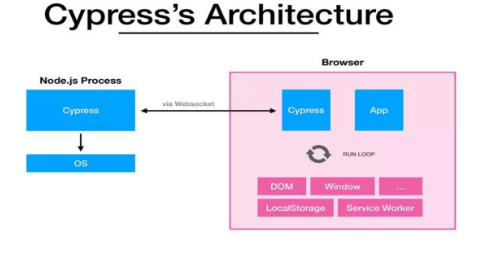
6. How does Cypress handle network requests and server communication in tests?
Ans:
Cypress intercepts and controls all network requests made by the application under test. It provides commands for stubbing and mocking network requests, allowing developers to simulate different server responses and test various scenarios without relying on external dependencies.
7. What are the key differences between Cypress and traditional Selenium-based test automation frameworks?
Ans:
| Aspect | Cypress | Selenium |
|---|---|---|
| Architecture | Operates within the application’s browser | Utilizes WebDriver to interact with browsers |
| Execution Speed | Faster due to direct access to DOM elements | Slower due to additional communication layer |
| Ease of Use | User-friendly API and comprehensive documentation | Steeper learning curve |
| Debugging Capabilities | Advanced debugging tools like time-traveling | Limited built-in debugging features |
| Cross-Browser Testing | Primarily focused on Chromium-based browsers | Supports testing across multiple browsers |
8. How does Cypress handle file uploads in tests?
Ans:
Cypress does not currently support native file uploads due to browser security restrictions. However, developers can use third-party libraries like cypress-file-upload or cypress-file-drop to simulate file uploads in tests by triggering the relevant DOM events and handling file input elements.
9. Explain the Cypress Dashboard and its role in test reporting and analysis.
Ans:
The Cypress Dashboard is a cloud-based service that provides test reporting, analysis, and collaboration features for Cypress users. It allows developers to view test results, track test runs over time, analyze performance metrics, and share test reports with team members. The Dashboard enhances visibility and transparency in the testing process, helping teams identify issues and improve test coverage.
10. How does Cypress handle test fixtures and data management in tests?
Ans:
- Cypress provides various mechanisms for managing test fixtures and data, including fixtures, aliases, and custom commands.
- Fixtures are external JSON files containing test data, which can be loaded and used within tests.
- Aliases allow developers to store and reuse DOM elements or data across multiple test steps.
- Custom commands can be used to encapsulate data loading and manipulation logic, improving test readability and maintainability.
11. What benefits come with utilizing Cypress? for writing integration tests?
Ans:
Cypress offers several advantages for writing integration tests, including its ability to simulate user interactions, navigate through the application UI, and verify the behaviour of multiple components working together. Its real-time reloads and automatic waiting capabilities make it easy to write and maintain integration tests, resulting in faster development cycles and improved test coverage.
12. Explain how Cypress handles browser events and user interactions in tests.
Ans:
Cypress uses a lightweight virtual browser to control and simulate user interactions within the application under test. It provides commands for clicking, typing, scrolling, and other common user actions, allowing developers to simulate real user behaviour in their tests. Cypress automatically waits for elements to become interactive before performing actions on them, ensuring reliable test execution.
13. How does Cypress support test parallelization and scalability?
Ans:
Cypress offers built-in support for parallel test execution, allowing developers to run tests concurrently across multiple instances or environments. This helps distribute the test execution workload and improves overall test throughput. Additionally, Cypress Dashboard provides test parallelization features, such as grouping tests by tags or environments, to further optimize test execution.
14. Explain the concept of fixtures in Cypress and how they can be used in tests.
Ans:
- Fixtures in Cypress are external JSON files containing test data that can be loaded and used within tests.
- They provide a convenient way to separate test data from test logic, making tests more maintainable and reusable.
- Fixtures can be loaded using the city. The fixture () command is accessed as objects within test scripts, allowing developers to manage and manipulate test data easily.
15. How does Cypress handle authentication and authorization scenarios in tests?
Ans:
Cypress provides commands for interacting with authentication mechanisms, such as logging in and out of the application under test. Developers can use these commands to simulate user authentication and authorization scenarios in their tests, ensuring that protected resources are accessible only to authorized users. Cypress also supports stubbing and mocking authentication requests to test different authentication states and edge cases.
16. What are the best practices for organizing and structuring Cypress tests within a project?
Ans:
Some best practices for organizing Cypress tests include creating separate directories for different types of tests (e.g., end-to-end, integration, unit), using descriptive file and folder names, grouping related tests using test suites or tags, and leveraging Cypress’s support for custom commands and fixtures to improve test readability and maintainability.
17. Explain how Cypress handles test retries and assertions in tests.
Ans:
Cypress automatically retries failed commands and assertions in tests, ensuring that tests are robust and resilient to transient failures. Developers can configure the number of retries and timeout thresholds for individual commands or assertions using Cypress configuration options. Additionally, Cypress provides built-in assertion libraries and custom commands for writing expressive and readable assertions in tests.
18. How does Cypress support debugging and troubleshooting of failing tests?
Ans:
- Cypress offers comprehensive debugging and troubleshooting capabilities, including real-time test execution logs, interactive test runner interface, video recordings of test runs, and built-in Chrome DevTools integration.
- Developers can use these features to inspect DOM elements, view network requests, and debug JavaScript code directly within the browser, making it easier to diagnose and fix issues in failing tests.
19. Explain the concept of test hooks in Cypress and how they can be used to set up and tear down test fixtures.
Ans:
Test hooks in Cypress are special functions that run before or after each test or test suite. They provide a way to set up test fixtures, perform cleanup tasks, or configure test environment settings. Test hooks can be defined using before, beforeEach, after, and afterEach functions in test files, allowing developers to manage test setup and teardown logic efficiently.
20. What are the limitations of Cypress, and how can they be mitigated in testing strategies?
Ans:
- Some limitations of Cypress include lack of support for cross-browser testing, inability to test applications running outside the browser (e.g., desktop or mobile apps), and challenges with testing applications with complex iframes or third-party integrations.
- These limitations can be mitigated by using complementary testing tools and strategies, such as running Cypress tests in conjunction with browser automation tools like Selenium or using Cypress plugins to extend its functionality for specific use cases.
21. Explain the concept of custom commands in Cypress and how they can be used to enhance test automation.
Ans:
- Custom commands in Cypress are user-defined functions that extend the Cypress API and can be reused across tests.
- They allow developers to encapsulate common actions or assertions into reusable functions, improving test readability and maintainability.
- Custom commands can be defined in Cypress support files and invoked within test scripts, reducing duplication and promoting code reuse.
22. How does Cypress handle test fixtures and data management in tests?
Ans:
Cypress provides various mechanisms for managing test fixtures and data, including fixtures, aliases, and custom commands. Fixtures are external JSON files containing test data, which can be loaded and used within tests. Aliases allow developers to store and reuse DOM elements or data across multiple test steps. Custom commands can be used to encapsulate data loading and manipulation logic, improving test readability and maintainability.
23. Explain the concept of page objects in Cypress and how they can be used to improve test maintainability.
Ans:
Page objects in Cypress are JavaScript classes or modules that encapsulate the structure and behaviour of web pages or components within an application. They provide a way to abstract away the details of DOM manipulation and interaction, making tests more resilient to UI changes. By centralizing page-specific logic in page objects, developers can easily update tests when UI changes occur, improving test maintainability and reducing code duplication.
24. How does Cypress handle AJAX requests and asynchronous operations in tests?
Ans:
- Cypress automatically waits for AJAX requests to be completed before proceeding to the next step in a test.
- It intercepts and controls all network requests made by the application under test, allowing developers to stub or mock responses to simulate different server scenarios.
- Cypress provides commands like cd. Wait () and cy. Intercepts () are used to manage asynchronous operations in tests and ensure reliable test execution.
25. How should one write an excellent essay? Cypress tests?
Ans:
Some best practices for writing effective Cypress tests include keeping tests independent and isolated, using descriptive test and assertion names, avoiding hard-coded values in tests, leveraging custom commands and fixtures for code reuse, prioritizing test coverage for critical functionality, and regularly reviewing and refactoring test code to maintain readability and reliability.
26. Explain the concept of test runners in Cypress and how they facilitate test execution.
Ans:
- Test runners in Cypress are tools or services that execute Cypress tests and provide reporting, analysis, and debugging capabilities.
- The Cypress Test Runner is the default test runner provided by Cypress, offering an interactive interface for writing, running, and debugging tests locally.
- The Cypress Dashboard is a cloud-based test runner that provides additional features like test parallelization, historical test results, and collaborative test reporting.
27. How does Cypress handle dynamic content and asynchronous updates in tests?
Ans:
Cypress automatically waits for elements to become available and visible before performing actions on them, allowing tests to handle dynamic content and asynchronous updates gracefully. It provides commands like cd. Contains () and cy. Wait () for synchronizing test execution with UI changes, making sure that tests faithfully capture the way the application behaves under test.
28. Explain how Cypress integrates with Continuous Integration (CI) pipelines and version control systems.
Ans:
Cypress can be easily integrated into CI pipelines using tools like Jenkins, CircleCI, or GitHub Actions. Developers can configure CI jobs to run Cypress tests automatically on each code commit or pull request, providing fast feedback on the code changes. Cypress also integrates with version control systems like Git, allowing developers to store test code alongside application code and track changes over time.
29. What are the common pitfalls to avoid when writing Cypress tests, and how can they be mitigated?
Ans:
- Some common pitfalls when writing Cypress tests include relying on brittle selectors, testing implementation details instead of behaviour, neglecting test coverage for edge cases, and writing overly complex or lengthy tests.
- These pitfalls can be mitigated by using semantic selectors, focusing on testing user interactions and behaviour, prioritizing test coverage for critical paths, and following best practices for test organization and maintainability.
30. How does Cypress handle testing of third-party integrations and external services?
Ans:
Cypress provides commands for stubbing and mocking network requests, allowing developers to simulate interactions with third-party integrations and external services in their tests. By stubbing responses from external APIs or services, developers can test various scenarios and edge cases without relying on external dependencies, ensuring that tests remain fast, reliable, and deterministic.
31. Explain the concept of test-driven development (TDD) and how Cypress can be used in a TDD workflow.
Ans:
- Test-driven development (TDD) is a software development methodology in which the implementation code is created after the tests.
- In a TDD workflow with Cypress, developers first write a failing test that describes the application’s desired behaviour.
- Then, they write the implementation code to make the test pass. Finally, they refactor the code as needed while ensuring that all tests remain passing.
- Cypress provides fast feedback loops and comprehensive testing capabilities, making it well-suited for TDD practices.
32. How does Cypress handle browser storage (e.g., local storage, session storage) in tests?
Ans:
Cypress provides commands for interacting with browser storage, such as cy.clearLocalStorage() and cy.clearSessionStorage(), allowing developers to manipulate browser storage in their tests. By clearing or setting values in local storage or session storage, developers can simulate different application states and test scenarios involving browser storage.
33. Explain the concept of code coverage and how Cypress can be used to measure code coverage in web applications.
Ans:
- The percentage of code that is covered by a metric is called code coverage—paths exercised by tests.
- Cypress does not natively support code coverage measurement, but developers can integrate Cypress with code coverage tools like Istanbul or NYC to measure code coverage in web applications.
- By instrumenting the application code and running Cypress tests, developers can generate code coverage reports that highlight areas of code that are not adequately covered by tests.
34. How does Cypress handle browser security features (e.g., same-origin policy) in tests?
Ans:
Cypress operates within the same security context as the application under test, allowing it to bypass browser security features like the same-origin policy. This enables Cypress to interact with DOM elements and make network requests across different origins without restrictions, making it easier to write comprehensive end-to-end tests for web applications.
35. Explain the concept of test retries and how they can be configured in Cypress.
Ans:
Test retries in Cypress refer to the automatic retrying of failed commands or assertions in tests. Cypress retries failed commands and assertions by default, with a configurable timeout and retry limit. Developers can customize the retry behaviour using Cypress configuration options like default command timeout and retries, ensuring that tests are robust and resilient to transient failures.
36. How does Cypress handle test data isolation and state management between tests?
Ans:
Cypress runs each test in isolation by default, ensuring that changes made to the application state or test data in one test do not affect subsequent tests. Developers can use commands like cd. Visit () and cy. Reload () to reset the application state between tests, ensuring consistent test behaviour and reducing test flakiness.
37. Explain how Cypress supports testing of responsive web design and mobile views.
Ans:
- Cypress does not have built-in support for testing responsive web design or mobile views.
- However, developers can use plugins like cypress-viewport or cypress-axe to simulate different viewport sizes and test for accessibility issues on mobile devices.
- Additionally, Cypress can be integrated with browser emulators or device simulators to test mobile-specific functionality in web applications.
38. What are the different types of assertions supported by Cypress, and how can they be used in tests?
Ans:
- Cypress supports various types of assertions, including element assertions, value assertions, existence assertions, and visibility assertions.
- Element assertions verify the presence or absence of DOM elements; value assertions compare the values of elements or attributes; existence assertions check for the existence of elements in the DOM; and visibility assertions ensure that elements are visible to the user.
- These assertions can be used to validate the behaviour and state of the application under test in Cypress tests.
39. Explain how Cypress handles test environment configuration and setup.
Ans:
Cypress provides hooks like before and before, each for configuring and setting up the test environment before running tests. Developers can use these hooks to perform tasks like setting up test fixtures, starting servers, or configuring test dependencies. Additionally, Cypress supports environment variables and configuration files for managing test environment settings and parameters, allowing developers to customize test behaviour based on different environments (e.g., development, staging, production).
40. What are the recommended strategies for running Cypress tests in Continuous Integration (CI) pipelines?
Ans:
Some recommended strategies for running Cypress tests in CI pipelines include parallelizing test execution to reduce overall test run time, configuring CI jobs to run tests in headless mode to improve performance, using caching mechanisms to speed up test setup and dependencies installation, and integrating with CI services like GitHub Actions or CircleCI for seamless test execution and reporting. Additionally, developers should ensure that CI environments are properly configured to support Cypress tests, including installing necessary dependencies and browser versions.
41. Explain the concept of test runners in Cypress and how they facilitate test execution.
Ans:
- Test runners in Cypress are tools or services that execute Cypress tests and provide reporting, analysis, and debugging capabilities.
- The Cypress Test Runner is the default test runner provided by Cypress, offering an interactive interface for writing, running, and debugging tests locally.
- The Cypress Dashboard is a cloud-based test runner that provides additional features like test parallelization, historical test results, and collaborative test reporting.
42. How does Cypress handle dynamic content and asynchronous updates in tests?
Ans:
Cypress automatically waits for elements to become available and visible before performing actions on them, allowing tests to handle dynamic content and asynchronous updates gracefully. It provides commands like cd. Contains () and cy. Wait () for synchronizing test execution with UI changes, making sure that tests faithfully capture the way the application behaves under test.
43. Explain how Cypress integrates with Continuous Integration (CI) pipelines and version control systems.
Ans:
Cypress can be easily integrated into CI pipelines using tools like Jenkins, CircleCI, or GitHub Actions. Developers can configure CI jobs to run Cypress tests automatically on each code commit or pull request, providing fast feedback on the code changes. Cypress also integrates with version control systems like Git, allowing developers to store test code alongside application code and track changes over time.
44. What are the common pitfalls to avoid when writing Cypress tests, and how can they be mitigated?
Ans:
- Some common pitfalls when writing Cypress tests include relying on brittle selectors, testing implementation details instead of behaviour, neglecting test coverage for edge cases, and writing overly complex or lengthy tests.
- These pitfalls can be mitigated by using semantic selectors, focusing on testing user interactions and behaviour, prioritizing test coverage for critical paths, and following best practices for test organization and maintainability.
45. How does Cypress handle testing of third-party integrations and external services?
Ans:
Cypress provides commands for stubbing and mocking network requests, allowing developers to simulate interactions with third-party integrations and external services in their tests. By stubbing responses from external APIs or services, developers can test various scenarios and edge cases without relying on external dependencies, ensuring that tests remain fast, reliable, and deterministic.
46. Explain the concept of plugins in Cypress and how they can extend its functionality.
Ans:
Cypress plugins are JavaScript modules that extend or modify Cypress’s behaviour. They can be used to add custom commands, modify configuration options, integrate with external services or tools, or enhance test reporting and analysis capabilities. Cypress plugins are easy to create and install, making it simple to extend Cypress functionality to suit specific testing needs or requirements.
47. How does Cypress support testing of authentication and authorization workflows in web applications?
Ans:
- Cypress provides commands for interacting with authentication mechanisms, such as logging in and out of the application under test.
- Developers can use these commands to simulate user authentication and authorization workflows in their tests, ensuring that protected resources are accessible only to authorized users.
- Cypress also supports stubbing and mocking authentication requests to test different authentication states and edge cases.
48. What are the best practices for writing Cypress tests that are resilient to UI changes?
Ans:
Some best practices for writing Cypress tests that are resilient to UI changes include using semantic selectors instead of brittle CSS or XPath selectors, focusing on testing user interactions and behaviour rather than implementation details, minimizing reliance on fixed element positions or styles, and using custom commands and fixtures for code reuse and maintainability.
49. Explain how Cypress supports testing of single-page applications (SPAs) and client-side routing.
Ans:
Cypress provides commands for navigating through Single-Page Applications (SPAs) and interacting with client-side routing mechanisms, such as cy. Visit () and cy. Url (). Developers can use these commands to simulate user navigation and test different application states or routes in their tests, ensuring that SPAs behave as expected across different scenarios and interactions.
50. How does Cypress handle test reporting and examination, and the lessons that may be learned from Cypress test results?
Ans:
- Cypress provides built-in support for test reporting and analysis through the Cypress Dashboard.
- Developers can view test results, track test runs over time, analyze performance metrics and share test reports with team members.
- Insights gained from Cypress test results include test pass/fail status, execution time, error messages, and screenshots or videos of failed tests, allowing developers to see problems, patterns, and opportunities for development in their test suites.
51. Explain the role of the Cypress Dashboard in managing and analyzing test results.
Ans:
The Cypress Dashboard is a cloud-based service that provides test reporting, analysis, and collaboration features for Cypress users. It allows developers to view test results, track test runs over time, analyze performance metrics, and share test reports with team members. The Dashboard enhances visibility and transparency in the testing process, helping teams identify issues and improve test coverage.
52. How does Cypress handle browser events and user interactions in tests?
Ans:
Cypress uses a lightweight virtual browser to control and simulate user interactions within the application under test. It provides commands for clicking, typing, scrolling, and other common user actions, allowing developers to simulate real user behaviour in their tests. Cypress automatically waits for elements to become interactive before performing actions on them, ensuring reliable test execution.
53. Explain the concept of custom commands in Cypress and provide examples of when they can be useful.
Ans:
- Custom commands in Cypress are user-defined functions that extend the Cypress API and can be reused across tests.
- They allow developers to encapsulate common actions or assertions into reusable functions, improving test readability and maintainability.
- Custom commands can be useful for tasks like logging in, navigating to specific pages, interacting with custom UI components, or performing common setup and teardown actions.
54. How does Cypress handle AJAX requests and asynchronous operations in tests?
Ans:
- Cypress automatically waits for AJAX requests to be completed before proceeding to the next step in a test.
- It intercepts and controls all network requests made by the application under test, allowing developers to stub or mock responses to simulate different server scenarios.
- Cypress provides commands like cd. Wait () and cy. Intercepts () are used to manage asynchronous operations in tests and ensure reliable test execution.
55. Explain the concept of test hooks in Cypress and provide examples of when they can be used.
Ans:
Test hooks in Cypress are special functions that run before or after each test or test suite. They provide a way to set up test fixtures, perform cleanup tasks, or configure test environment settings. Test hooks can be defined using before, beforeEach, after, and afterEach functions in test files. Examples of when test hooks can be used include setting up test data, starting and stopping servers, or resetting the application state between tests.
56. What are the benefits of using Cypress for writing unit tests?
Ans:
Cypress is primarily designed for end-to-end and integration testing, but it can also be used to write unit tests for JavaScript code. The benefits of using Cypress for unit testing include its familiar syntax and API, seamless integration with the application code, ability to run tests in the same environment as the application, and comprehensive debugging and reporting capabilities.
57. Explain how Cypress handles test retries and assertions in tests.
Ans:
Cypress automatically retries failed commands and assertions in tests, ensuring that tests are robust and resilient to transient failures. Developers can configure the number of retries and timeout thresholds for individual commands or assertions using Cypress configuration options. Additionally, Cypress provides built-in assertion libraries and custom commands for writing expressive and readable assertions in tests.
58. How does Cypress handle file uploads in tests?
Ans:
Cypress does not currently support native file uploads due to browser security restrictions. However, developers can use third-party libraries like cypress-file-upload or cypress-file-drop to simulate file uploads in tests by triggering the relevant DOM events and handling file input elements.
59. Explain how Cypress supports testing of accessibility features in web applications.
Ans:
- Cypress provides plugins like cypress-axe for testing accessibility features in web applications.
- These plugins integrate with accessibility testing tools like Axe-Core to scan the application under test for accessibility issues and violations.
- Developers can use Cypress commands to interact with the application and trigger accessibility scans, ensuring that the application meets accessibility standards and guidelines.
60. What are some best practices for writing efficient and maintainable Cypress tests?
Ans:
Some best practices for writing efficient and maintainable Cypress tests include keeping tests independent and isolated, using descriptive test and assertion names, avoiding hard-coded values in tests, leveraging custom commands and fixtures for code reuse, prioritizing test coverage for critical functionality, and regularly reviewing and refactoring test code to maintain readability and reliability.
61. Explain how Cypress handles test data management and data-driven testing.
Ans:
- Cypress provides various mechanisms for managing test data, including fixtures, aliases, and custom commands.
- Fixtures are external JSON files containing test data, which can be loaded and used within tests. Aliases allow developers to store and reuse DOM elements or data across multiple test steps.
- Custom commands can be used to encapsulate data loading and manipulation logic, facilitating data-driven testing by allowing tests to be parameterized with different data sets.
62. What are the different methods of organizing and structuring Cypress tests within a project?
Ans:
There are various methods for organizing and structuring Cypress tests within a project, including creating separate directories for different types of tests (e.g., end-to-end, integration, unit), using descriptive file and folder names, grouping related tests using test suites or tags, and leveraging Cypress’s support for custom commands and fixtures to improve test readability and maintainability.
63. Explain how Cypress supports testing of forms and form submissions in web applications.
Ans:
Cypress provides commands for interacting with form elements and submitting forms in web applications. Developers can use commands like cd. Type () and cy. Submit () to enter text into form fields and submit the form, respectively. Cypress also provides commands for verifying form submissions, such as checking for success messages or verifying that the form data is sent to the server correctly.
64. How does Cypress handle test configuration and environment variables?
Ans:
Cypress supports test configuration and environment variables through its configuration file (cypress.json) and environment variables set in the test environment. Developers can use the Cypress.env() method to access environment variables within test scripts, allowing tests to be configured dynamically based on different environments (e.g., development, staging, production).
65. Explain the concept of test retries in Cypress and how they can be configured.
Ans:
- Test retries in Cypress refer to the automatic retrying of failed commands or assertions in tests. Cypress retries failed commands and assertions by default, with a configurable timeout and retry limit.
- Developers can customize the retry behaviour using Cypress configuration options like default command timeout and retries, ensuring that tests are robust and resilient to transient failures.
66. How does Cypress handle browser cookies and session storage in tests?
Ans:
Cypress provides commands for interacting with browser cookies and session storage, allowing developers to manipulate browser storage in their tests. Commands like cy.setCookie() and cy.clearCookie() can be used to set or clear browser cookies, while commands like cy.clearSessionStorage() can be used to clear session storage. These commands enable developers to simulate different application states and test scenarios involving browser storage.
67. Explain the concept of spies and stubs in Cypress and how they can be used in tests.
Ans:
Spies and stubs are testing utilities provided by Cypress for mocking and spying on function calls. Spies allow developers to observe function calls without modifying their behaviour, while stubs allow developers to replace function implementations with custom behaviour or return values. These utilities can be used to test function calls, API requests, and external dependencies in isolation, ensuring that tests are deterministic and reliable.
68. How does Cypress handle browser navigation and URL manipulation in tests?
Ans:
Cypress provides commands for navigating through web pages and manipulating URLs in tests. Developers can use commands like cd. Visit () and cy. Url () to navigate to specific pages and verify the current URL, respectively. Cypress also supports browser history manipulation commands like cd. Go () and cy—Reload () to test navigation and URL changes in web applications.
69. What are some strategies for debugging failing Cypress tests?
Ans:
Some strategies for debugging failing Cypress tests include using cy.log() to output debug information, adding screenshots and videos to failed test reports, and using cy. Debug () to pause test execution and inspect the application state. Other strategies include leveraging Chrome DevTools integration for advanced debugging and reviewing test code and application logs for errors or inconsistencies.
70. Explain how Cypress handles test fixtures and setup/teardown logic.
Ans:
- Cypress provides support for test fixtures and setup/teardown logic using hooks like before, beforeEach, after, and afterEach.
- These hooks allow developers to perform setup tasks (e.g., setting up test fixtures, starting servers) before running tests and cleanup tasks (e.g., clearing test data, stopping servers) after running tests.
- This ensures that tests are executed in a consistent and predictable environment, reducing flakiness and improving reliability.
71. Explain how Cypress supports testing of APIs and backend services.
Ans:
- Cypress primarily focuses on testing the front end of web applications, but it can also be used to test APIs and backend services indirectly.
- Developers can use Cypress commands like cd. Request () to send HTTP requests to APIs and verify the responses.
- Additionally, Cypress can be integrated with tools like Cy. Intercept () to stub or mock API requests and simulate different server responses, enabling comprehensive testing of frontend-backend interactions.
72. How does Cypress handle test data generation and manipulation for dynamic tests?
Ans:
Cypress provides various mechanisms for generating and manipulating test data, including fixtures, aliases, and custom commands. Developers can use fixtures to load predefined test data from external JSON files, aliases to store and reuse data across tests, and custom commands to generate or modify data dynamically within test scripts. These mechanisms enable developers to create dynamic tests that can adapt to different scenarios and edge cases.
73. Explain the concept of test parallelization in Cypress and how it can improve test performance.
Ans:
Test parallelization in Cypress refers to running multiple tests concurrently across multiple instances or environments. This can improve test performance by distributing the test execution workload and reducing overall test run time. Cypress supports test parallelization through its built-in features like the Cypress Dashboard, which provides test parallelization capabilities for running tests in parallel across different machines or environments.
74. How does Cypress handle interactions with iframes and nested elements in tests?
Ans:
Cypress provides commands for interacting with iframes and nested elements in tests. Developers can use commands like cd—frame () to target specific iframes within the DOM and interact with their contents. Cypress automatically waits for elements to become available within iframes before performing actions on them, ensuring reliable test execution even in complex nested element structures.
75. Explain the concept of assertions in Cypress and how they are used to validate test outcomes.
Ans:
- Assertions in Cypress are statements that verify the expected outcomes or behaviour of the application under test.
- Cypress provides built-in assertion libraries and custom commands for writing expressive and readable assertions in tests.
- Assertions can be used to verify element properties, check for expected values or states, and validate application behaviour, ensuring that tests accurately reflect the desired functionality.
76. What are the different methods of generating test reports and analyzing test results in Cypress?
Ans:
- Cypress provides several methods for generating test reports and analyzing test results, including the Cypress Dashboard, which offers test reporting, analysis, and collaboration features in a cloud-based service.
- Additionally, developers can use plugins like cypress-much awesome-reporter or cypress-multi-reporters to generate custom test reports in various formats (e.g., HTML, JSON, JUnit), allowing for detailed analysis and visualization of test results.
77. Explain how Cypress handles browser compatibility testing and cross-browser testing.
Ans:
Cypress is primarily focused on testing in Chromium-based browsers like Chrome and Electron, so it does not directly support cross-browser testing. However, developers can use services like BrowserStack or Sauce Labs to run Cypress tests in multiple browsers and environments, enabling comprehensive browser compatibility testing across different platforms and configurations.
78. How does Cypress support testing of asynchronous behaviour and timing-sensitive functionality in web applications?
Ans:
In response, Cypress waits for statements and orders automatically.to complete before moving on to the next step in a test, ensuring that tests accurately reflect the timing-sensitive behaviour of the application under test. Developers can use commands like cd. Wait () to explicitly wait for specific conditions or events to occur, enabling comprehensive testing of asynchronous behaviour and timing-sensitive functionality.
79. Explain the concept of snapshots in Cypress and how they can be used for visual regression testing.
Ans:
- Snapshots in Cypress are images or screenshots of the application under test captured during test execution.
- They can be used for visual regression testing by comparing current snapshots with baseline snapshots to detect unexpected visual changes or discrepancies.
- Cypress plugins like cypress-image-snapshot or cypress-visual-regression can be used to automate snapshot comparison and identify visual regressions in web applications.
80. What are some best practices for managing test data and test fixtures in Cypress projects?
Ans:
Some best practices for managing test data and test fixtures in Cypress projects include organizing fixtures into separate directories based on data type or context, using meaningful file and variable names to describe test data, ensuring that fixtures are version-controlled alongside test code, and regularly reviewing and updating fixtures to reflect changes in application data or behaviour. Additionally, developers should avoid including sensitive or confidential data in fixtures and use placeholder values or anonymized data instead.
81. Explain how Cypress handles browser events and user interactions in tests.
Ans:
Cypress utilizes a virtual browser to control and simulate user interactions within the application under test. It provides commands for common user actions like clicking, typing, scrolling, and hovering, allowing developers to simulate real user behaviour in their tests. Cypress automatically waits for elements to become interactive before performing actions on them, ensuring reliable test execution.
82. What are the different types of waits in Cypress, and when should each be used?
Ans:
Cypress provides three types of waits: implicit waits, explicit waits, and static waits. Implicit waits are built into Cypress and automatically wait for commands and assertions to complete before moving on to the next step. Explicit waits involve using commands like cd. Wait () to pause test execution until specific conditions are met. Static waits involve using cy. Wait () with a fixed duration to pause test execution for a specified amount of time. Explicit waits are generally preferred as they make tests more robust and resilient to timing-related issues.
83. Explain the concept of custom commands in Cypress and provide examples of when they can be useful.
Ans:
Custom commands in Cypress are user-defined functions that extend Cypress’s API and can be reused across tests. They enable developers to encapsulate common actions or assertions into reusable functions, enhancing test readability and maintainability. Examples of when custom commands can be useful include:
- Logging in or out of the application.
- Navigating to specific pages.
- Interacting with custom UI components.
- Performing common setup and teardown actions.
84. How does Cypress handle interactions with iframes and nested elements in tests?
Ans:
Cypress provides commands like cd—frame () to interact with iframes and nested elements in tests. Developers can target specific iframes within the DOM and interact with their contents using Cypress commands. Cypress automatically waits for elements to become available within iframes before performing actions on them, ensuring reliable test execution even in complex nested element structures.
85. Explain the concept of spies and stubs in Cypress and how they can be used in tests.
Ans:
Spies and stubs are testing utilities provided by Cypress for mocking and spying on function calls. Spies allow developers to observe function calls without modifying their behaviour, while stubs allow developers to replace function implementations with custom behaviour or return values. These utilities can be used to test function calls, API requests, and external dependencies in isolation, ensuring that tests are deterministic and reliable.
86. What are the different methods of generating test reports and analyzing test results in Cypress?
Ans:
Cypress provides several methods for generating test reports and analyzing results. The Cypress Dashboard offers cloud-based test reporting, analysis, and collaboration features. Additionally, developers can use plugins like cypress-much awesome-reporter or cypress-multi-reporters to generate custom test reports in various formats (e.g., HTML, JSON, JUnit), enabling detailed analysis and visualization of test results.
87. How does Cypress support testing of authentication and authorization workflows in web applications?
Ans:
- Cypress provides commands for interacting with authentication mechanisms, such as logging in and out of the application.
- Developers can use these commands to simulate user authentication and authorization workflows in their tests, ensuring that protected resources are accessible only to authorized users.
- Cypress also supports stubbing and mocking authentication requests to test different authentication states and edge cases.
88. Explain the concept of test parallelization in Cypress and how it can improve test performance.
Ans:
- Test parallelization in Cypress involves running multiple tests concurrently across multiple instances or environments.
- This can improve test performance by distributing the test execution workload and reducing overall test run time.
- Cypress supports test parallelization through features like the Cypress Dashboard, which provides test parallelization capabilities for running tests in parallel across different machines or environments.
89. What are some strategies for debugging failing Cypress tests?
Ans:
Strategies for debugging failing Cypress tests include using cy.log() to output debug information, adding screenshots and videos to failed test reports, and using cy. Debug () to pause test execution and inspect the application state. You can also leverage Chrome DevTools integration for advanced debugging and review test code and application logs for errors or inconsistencies.
90. How does Cypress handle test retries and assertions in tests?
Ans:
Cypress automatically retries failed commands and assertions in tests, ensuring that tests are robust and resilient to transient failures. Developers can configure the number of retries and timeout thresholds for individual commands or assertions using Cypress configuration options. Additionally, Cypress provides built-in assertion libraries and custom commands for writing expressive and readable assertions in tests.
91. Explain the concept of snapshots in Cypress and how they can be used for visual regression testing.
Ans:
- Snapshots in Cypress are images or screenshots of the application under test captured during test execution.
- They can be used for visual regression testing by comparing current snapshots with baseline snapshots to detect unexpected visual changes or discrepancies.
- Cypress plugins like cypress-image-snapshot or cypress-visual-regression can automate snapshot comparison and identify visual regressions in web applications.
92. What are some best practices for managing test data and test fixtures in Cypress projects?
Ans:
Best practices for managing test data and fixtures in Cypress projects include organizing fixtures into separate directories based on data type or context, using meaningful file and variable names to describe test data, version-controlling fixtures alongside test code, regularly reviewing and updating fixtures to reflect changes in application data or behaviour, and avoiding including sensitive or confidential data in fixtures.
93. Explain how Cypress handles browser compatibility testing and cross-browser testing.
Ans:
Cypress primarily focuses on testing in Chromium-based browsers like Chrome and Electron, so it does not directly support cross-browser testing. However, developers can use services like BrowserStack or Sauce Labs to run Cypress tests in multiple browsers and environments, enabling comprehensive browser compatibility testing across different platforms and configurations.
94. How does Cypress support the testing of APIs and backend services?
Ans:
- Although Cypress is primarily focused on frontend testing, it can also be used to test APIs and backend services indirectly.
- Developers can use commands like cd. Request () to send HTTP requests to APIs and verify the responses.
- Additionally, Cypress can be integrated with tools like Cy. Intercept () to stub or mock API requests and simulate different server responses, enabling comprehensive testing of frontend-backend interactions.
95. Explain the concept of test hooks in Cypress and provide examples of when they can be useful.
Ans:
Test hooks in Cypress are special functions that run before or after each test or test suite. They are useful for setting up test fixtures, performing cleanup tasks, or configuring test environment settings. Examples of when test hooks can be useful include:
- Setting up test data.
- Starting and stopping servers.
- Clearing test data between tests.
- Capturing screenshots or videos of failed tests.
96. How does Cypress handle file uploads in tests?
Ans:
Cypress does not currently support native file uploads due to browser security restrictions. However, developers can use third-party libraries like cypress-file-upload or cypress-file-drop to simulate file uploads in tests by triggering the relevant DOM events and handling file input elements.
97. Explain how Cypress supports testing of accessibility features in web applications.
Ans:
Cypress provides plugins like cypress-axe for testing accessibility features in web applications. These plugins integrate with accessibility testing tools like Axe-Core to scan the application under test for accessibility issues and violations. Developers can use Cypress commands to interact with the application and trigger accessibility scans, ensuring that the application meets accessibility standards and guidelines.
98. What are some strategies for organizing and structuring Cypress tests within a project?
Ans:
Strategies for organizing Cypress tests within a project include creating separate directories for different types of tests (e.g., end-to-end, integration, unit), using descriptive file and folder names, grouping related tests using test suites or tags, leveraging Cypress’s support for custom commands and fixtures to improve test readability and maintainability, and following a consistent naming convention for test files and functions.
99. Explain how Cypress handles test data isolation and state management between tests.
Ans:
Cypress runs each test in isolation by default, ensuring that changes made to the application state or test data in one test do not affect subsequent tests. Developers can use commands like cd. Visit () and cy. Reload () to reset the application state between tests, ensuring consistent test behaviour and reducing test flakiness.

