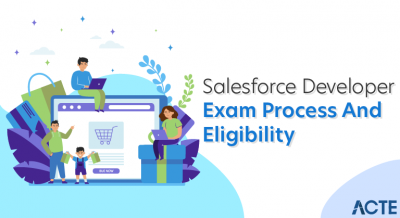- Introduction to Salesforce Queues
- Creating Queues in Salesforce
- Assigning Records to Queues
- Queue Membership and Permissions
- Benefits of Using Queues
- Queue-Based Lead Assignment
- Automating Queue Workflows
- Managing Queue Ownership
Introduction to Salesforce Queues
Salesforce Queues are a valuable feature that enhances how organizations manage and distribute work. Acting as virtual containers, Queues temporarily hold records such as leads, cases, or custom objects until they are claimed or assigned to a user. This ensures that no task or customer inquiry is overlooked, particularly in high-volume environments. By grouping similar records together, Queues enable more efficient task management and streamline collaboration across departments. For example, a sales team can use a lead queue during Salesforce Training to ensure that incoming leads are visible and accessible to all team members, allowing them to claim and work on them based on availability or expertise. Queues also support better access control and security. Only designated users or groups can view and interact with the records in a queue, ensuring sensitive data is only accessible to authorized personnel. This is especially important in industries with strict compliance or privacy requirements. Moreover, Queues help balance workloads by making unassigned records visible to a pool of users, promoting faster response times and greater accountability. In essence, Salesforce Queues provide structure and transparency to business processes, allowing teams to work more effectively, respond to customer needs promptly, and maintain a consistent and organized flow of work across the organization.
To Earn Your Salesforce Certification, Gain Insights From Leading Data Science Experts And Advance Your Career With ACTE’s Salesforce Training Today!
Creating Queues in Salesforce
Creating a queue in Salesforce is a simple yet effective way to manage the distribution of work items across teams. Administrators can set up a new queue by navigating to Setup → Users → Queues → New Queue. During the setup process, key details must be provided, including the Queue Label, Queue Name, and an Email Address (optional), which allows for email notifications when new records are added to the queue. One of the most important steps is selecting the Supported Objects these are the objects whose records can be routed to the queue, such as Leads, Cases, and Custom Objects. After defining the queue, administrators can assign queue members, which may include individual users, roles, or public groups. These members are authorized to view, claim, and work on the records within the queue.
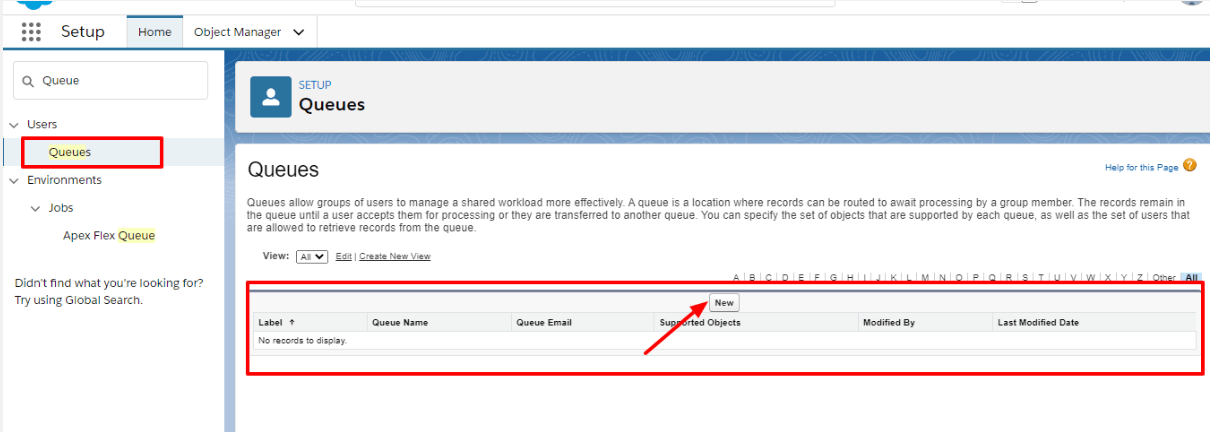
This setup ensures that incoming records are visible to the appropriate team members without being automatically assigned, allowing for a fair and efficient distribution of workload. Properly configured queues help avoid bottlenecks by ensuring that no record goes unattended, improving responsiveness and operational efficiency. By leveraging queues, organizations can maintain better control over task assignment and enhance collaboration within and across departments.
Assigning Records to Queues
- Supported Objects: Queues support standard objects such as Leads and Cases, as well as custom objects, enabling flexible assignment tailored to business needs.
- Visibility Control: Only queue members can view records assigned to the queue, ensuring security and proper access control while maintaining shared responsibility.
- Manual Assignment: Users with the right permissions can manually assign records to a queue by selecting the queue as the record owner, making it accessible to all queue members.
- Automatic Assignment: Organizations can automate record assignment to queues using tools like Assignment Rules, Workflow Rules, Process Builder, or Flows, streamlining task distribution without manual intervention.
- Record Ownership Transfer: When a record is assigned to a queue, the queue becomes the owner. Once a queue member claims the record, ownership transfers to that user for further action.
- Performance Monitoring: Managers can track queue workloads using reports and dashboards to identify unassigned records, monitor response times, and optimize queue assignments for balanced workloads.
- Purpose of Queue Assignment: Assigning records to queues helps manage unassigned work by grouping records like leads, cases, or custom objects, allowing teams to claim and process them efficiently.
- Claiming Records: Queue members can claim ownership of records in the queue. Once claimed, the record is assigned to the individual user and removed from the queue.
- Queue Members Defined: Queue members are the users, roles, or public groups who have access to the records placed in a queue. Only these members can view, claim, and work on queued records.
- Flexible Membership: Administrators can add a combination of individual users, entire roles, or public groups to a queue in Salesforce Training, providing flexible control over who can access queue records.
- Access Control: Queue membership directly impacts record visibility. Only members can see records in the queue, which helps maintain data security and restricts sensitive information to authorized personnel.
- Permission Requirements: Members must have the appropriate object-level permissions (like Read, Edit, or Delete) on the queued object to interact with the records effectively.
- Multiple Queues Membership: A user can be a member of multiple queues, enabling them to manage records from various teams or departments efficiently.
- Impact on Automation: Queue membership affects automated processes. For example, notifications or escalations triggered for queue records only reach members, ensuring relevant users stay informed.
- Fair Distribution: Leads remain unassigned in the queue until claimed by a team member, ensuring a balanced workload and preventing any one user from being overwhelmed.
- Improved Visibility: All queue members can view unclaimed leads, increasing transparency and allowing faster lead response times.
- Customization: Administrators can specify which users, roles, or public groups are members of the lead queue, controlling who has access to view and claim leads.
- Enhanced Lead Tracking: Using queues helps track the status of leads, enabling managers to monitor how quickly leads are claimed and worked on, improving overall sales efficiency.
- Seamless Reassignment: If a lead remains unclaimed for too long, automated processes can reassign it to another queue or user, ensuring no lead is neglected.
- Centralized Lead Management: Queue-based lead assignment allows organizations to pool new leads into a shared queue rather than assigning them directly to individuals, promoting better team collaboration.
- Integration with Automation: Workflows, Process Builder, or Flows can automate notifications to queue members when new leads arrive, and escalate unclaimed leads after a set time to maintain responsiveness.
Are You Interested in Learning More About Salesforce? Sign Up For Our Salesforce Training Today!
Queue Membership and Permissions
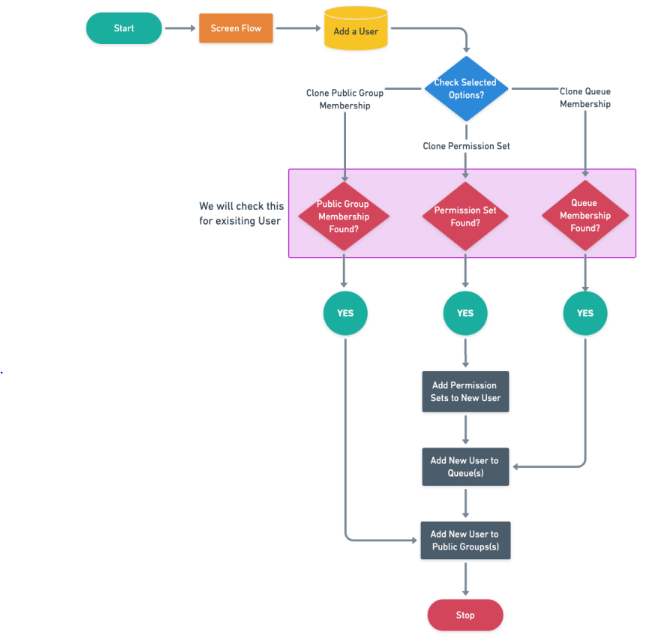
Benefits of Using Queues
Queues in Salesforce offer numerous benefits that significantly enhance record management and operational efficiency. One of the primary advantages is workload distribution. By placing incoming records such as leads, cases, or custom object records into a shared queue, organizations can ensure that tasks are evenly distributed across team members. This helps prevent overloading specific users while others may have little to do, leading to a more balanced and productive work environment. Another key benefit is improved collaboration and transparency. Queues allow team members to view all unassigned records in one centralized location, making it easier to identify which tasks are pending and who is working on what. This visibility promotes accountability, as team members can claim records based on availability or expertise, ensuring timely follow-ups and actions. In addition, queues contribute to more efficient lead and case management. With automated routing and assignment, there is less need for manual oversight, which not only reduces administrative burden but also minimizes the risk of human error. Records are less likely to be overlooked or delayed, resulting in faster response times and improved customer service. Overall, queues streamline business processes, enhance team performance, and support better organizational outcomes.
To Explore Salesforce in Depth, Check Out Our Comprehensive Salesforce Training To Gain Insights From Our Experts!
Queue-Based Lead Assignment
Automating Queue Workflows
Automation plays a crucial role in maximizing the efficiency and effectiveness of Salesforce Queues. By leveraging automation tools such as Workflow Rules, Process Builder, and Flows, organizations can streamline the management of records placed in queues. One common automation is setting up a workflow rule to send email notifications to queue members whenever a new record is added. This ensures that team members are promptly informed and can take action quickly. More advanced automation can be achieved using Process Builder or Flow, which allows for actions like escalating a case if it remains in a queue for too long without being claimed. For example, if a high-priority support case isn’t addressed within a specified time frame, a flow can automatically reassign it to a different queue or notify a supervisor. Additionally, queues can be integrated with approval processes, allowing only approved records to proceed to the next stage. This adds a layer of control and ensures compliance with organizational policies. Automating queue-related processes reduces the need for manual intervention, minimizes the risk of oversight, and increases accuracy. As a result, tasks are executed faster, team responsiveness improves, and overall business operations become more efficient and reliable.
Preparing for Salesforce Job? Have a Look at Our Blog on Salesforce Interview Questions and Answers To Ace Your Interview!
Managing Queue Ownership
Managing queue ownership in Salesforce is essential to ensure that records are handled efficiently and by the right team members. Unlike individual ownership, where a specific user is responsible for a record, queue ownership allows multiple users such as teams or departments to share responsibility. This is particularly useful for managing high volumes of work, like incoming leads, support cases, or service requests. To manage queue ownership effectively, administrators must first assign the appropriate queue members, which can include users, roles, or public groups. These members in Salesforce Training are authorized to view and take ownership of records in the queue. Once a user claims a record, ownership is transferred from the queue to that individual, making them responsible for further actions. Monitoring queue activity is also important. Salesforce provides tools like reports and dashboards to track the number of records in each queue, how long records remain unassigned, and how quickly they are addressed. This helps managers identify bottlenecks and reassign work if necessary. Properly managing queue ownership ensures that records are not left unattended and that workload is evenly distributed. It also improves accountability, as claimed records are now tied to specific users. Overall, efficient queue ownership management is key to maintaining smooth operations and high team performance.