
- What is Salesforce SaaS?
- What is Salesforce PaaS?
- Key Differences Between SaaS and PaaS
- Benefits of Salesforce SaaS
- Benefits of Salesforce PaaS
- Use Cases of Salesforce SaaS
- Use Cases of Salesforce PaaS
- Conclusion
What is Salesforce SaaS?
Software as a Service (SaaS) is a cloud-based delivery model where software applications are hosted by a provider and made accessible to users over the internet. In the context of Salesforce, SaaS refers to its flagship product Salesforce CRM (Customer Relationship Management). This platform offers a comprehensive suite of tools for managing customer interactions, sales processes, marketing campaigns, and data analytics, all through a web-based interface. With SaaS, businesses can leverage Salesforce’s powerful CRM capabilities without the need to install or maintain hardware, software, or infrastructure. All updates, patches, and system maintenance are handled by Salesforce, ensuring users always work with the latest features and security enhancements in Salesforce Training. This significantly reduces the IT burden on companies and allows them to focus on their core operations. SaaS is especially advantageous for organizations seeking ready-made solutions that can be quickly deployed and scaled according to business needs. Salesforce CRM enables teams to collaborate in real time, access data from anywhere, and make data-driven decisions with ease. For businesses looking to streamline operations, improve customer relationships, and gain actionable insights without building custom systems, Salesforce’s SaaS model delivers flexibility, efficiency, and rapid time to value.
Would You Like to Know More About Salesforce? Sign Up For Our Salesforce Training Now!
What is Salesforce PaaS?
Platform as a Service (PaaS), on the other hand, offers a cloud-based environment where developers can build, deploy, and manage custom applications. Salesforce Platform, also known as Force.com, is a PaaS offering that allows businesses to create custom applications tailored to their specific needs using the tools and resources provided by Salesforce. With PaaS, businesses get a set of tools for development, including data storage, security, integration tools, and more, but they are responsible for designing and deploying their own applications in Salesforce Commerce Cloud. Developers can use Salesforce’s Apex programming language, Visualforce, and Lightning components to build apps. Salesforce offers several powerful Platform-as-a-Service (PaaS) solutions to enhance app development. Salesforce App Cloud is a platform designed for building custom applications, allowing businesses to create tailored solutions that integrate seamlessly with their Salesforce environment.
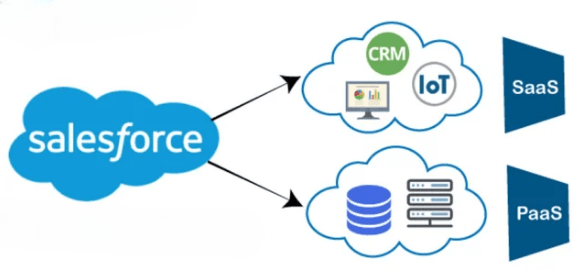
Another example is Heroku, a cloud platform that integrates smoothly with Salesforce, enabling developers to build, run, and scale apps with ease. Lightning Platform provides a comprehensive set of tools for app development within Salesforce, focusing on delivering an exceptional user experience and responsive interfaces. Together, these PaaS offerings provide businesses with flexible and scalable solutions to create and manage applications on the Salesforce platform.
Key Differences Between SaaS and PaaS
- Definition: SaaS provides ready-to-use software applications over the internet, while PaaS offers a platform for developers to build, test, and deploy their own applications.
- User Focus: SaaS targets end-users who need access to software without handling maintenance. PaaS is aimed at developers who need a framework and tools to build and customize applications.
- Customization: SaaS applications offer limited customization through configuration settings. In contrast, PaaS allows extensive customization and development of applications from scratch in the Sales Process in Salesforce.
- Management Responsibility: In SaaS, the provider handles everything software, infrastructure, and updates. In PaaS, the provider manages the infrastructure and runtime environment, while users manage the applications they build.
- Examples: Common SaaS examples include Google Workspace, Salesforce CRM, and Dropbox. PaaS examples include Heroku, Google App Engine, and Microsoft Azure App Services.
- Development Tools: SaaS users don’t need development tools. PaaS provides tools, APIs, and runtime environments to support application development.
- Scalability and Flexibility: SaaS scales easily for user access but has fixed functionalities. PaaS offers more flexibility, enabling developers to build scalable custom applications tailored to specific business needs.
- Ease of Use: With Salesforce SaaS, there is no need for businesses to install, configure, or manage software. Companies can immediately start using powerful Salesforce products like Sales Cloud, Service Cloud, and Marketing Cloud, streamlining operations from day one. This user-friendly approach allows businesses to focus on results rather than technical complexities.
- Scalability: Salesforce SaaS solutions are designed to grow with your business. Whether you need to add more users, expand your features, or integrate new functionalities, Salesforce offers scalability to accommodate your needs as your company grows in Amazon Web Services Salesforce.
- Security and Reliability: Salesforce takes care of key aspects like data security, backups, and software updates. This means businesses can trust that their sensitive data is protected and that the software is always up-to-date with the latest features and security patches. Salesforce’s robust security measures help ensure reliability and peace of mind for businesses.
- Cost-Efficiency: Salesforce SaaS operates on a subscription basis, eliminating the need for hefty upfront infrastructure investments. This subscription model makes it easier for businesses of all sizes to access enterprise-grade solutions at an affordable cost. With no additional costs for maintenance, updates, or infrastructure, businesses only pay for what they use.
- Fast Deployment: Since Salesforce SaaS applications are already developed and hosted in the cloud, businesses can deploy and implement solutions quickly. This fast deployment reduces the time to value, allowing businesses to start using the software almost immediately and achieve results faster.
- CRM Management (Sales Cloud): Salesforce’s Sales Cloud is designed for managing customer relationships, including tracking leads, contacts, and opportunities. Sales Cloud offers tools to manage customer interactions, automate tasks, and monitor sales performance, making it a critical tool for sales professionals.
- Customer Support (Service Cloud): Service Cloud is used to manage customer inquiries, support tickets, and case resolution. It provides a unified platform for customer service teams to deliver efficient and personalized support, helping them resolve issues quickly and effectively in Salesforce Sandbox Explained.
- Marketing Automation (Marketing Cloud): Marketing Cloud enables businesses to run targeted email campaigns, track customer behavior, and analyze engagement metrics. This platform helps marketing teams segment audiences, personalize content, and automate marketing processes to drive more effective customer engagement and conversions.
- Sales Analytics (Salesforce Analytics Cloud): Salesforce Analytics Cloud is used to gain deep insights into sales performance, customer trends, and overall business performance. By analyzing data from various sources, businesses can track key metrics, spot trends, and make data-driven decisions to optimize sales strategies.
Do You Want to Learn More About Salesforce? Get Info From Our Salesforce Training Today!
Benefits of Salesforce SaaS
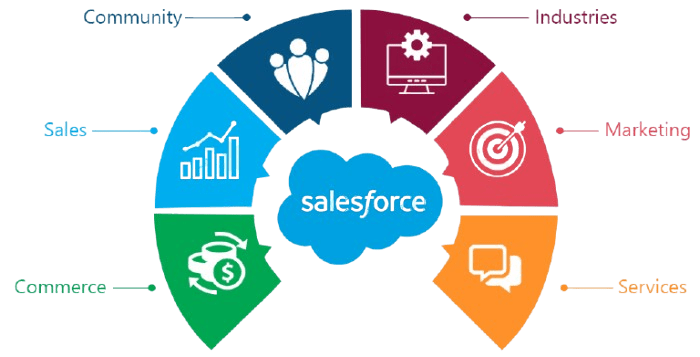
Benefits of Salesforce PaaS
Salesforce PaaS (Platform as a Service) offers developers a comprehensive suite of tools to build, customize, and deploy applications in the cloud. One of the primary benefits of using Salesforce PaaS is customization. Developers can create applications tailored to the unique requirements of their business, ensuring a perfect fit for their processes. Salesforce also provides integrated tools like Apex (a programming language), Visualforce (for custom UIs), and Lightning (a modern user interface framework), making the development process more streamlined and efficient. Another key advantage is faster development in Salesforce Training. Salesforce PaaS speeds up application creation by providing pre-built services and resources, allowing developers to focus on the core business logic rather than starting from scratch. This results in quicker time-to-market. The platform also offers flexibility, enabling businesses to innovate with custom applications for both front-end and back-end solutions. Furthermore, applications built on Salesforce PaaS can integrate seamlessly with other Salesforce services and external systems, ensuring a cohesive ecosystem. This makes it easier to connect various business functions and data sources, resulting in a more unified experience across the organization.
To Explore Salesforce in Depth, Check Out Our Comprehensive Salesforce Training To Gain Insights From Our Experts!
Use Cases of Salesforce SaaS
Use Cases of Salesforce PaaS
Salesforce PaaS is widely used in scenarios where businesses require flexibility, customization, and integration capabilities. One common use case is custom application development, where businesses can create tailored solutions to meet specific needs, such as developing a unique sales pipeline management tool or other specialized applications. Additionally, Salesforce PaaS plays a crucial role in integrating third-party applications like ERP, HRM, and finance tools, enabling seamless data flow across platforms. This integration helps businesses consolidate information, streamline processes, and ensure a unified system across various departments in Types of Flows in Salesforce. Another significant application of Salesforce PaaS is automation and custom workflows. Businesses can design workflows and automate complex business processes that extend beyond the capabilities of standard Salesforce SaaS products. This ensures greater efficiency and reduces manual effort, enhancing productivity across teams. Salesforce PaaS also supports the creation of mobile applications, enabling businesses to build custom apps that integrate directly with Salesforce data. This facilitates real-time updates and mobile access to Salesforce information, improving field operations and enhancing accessibility for teams working remotely or on the go. In these ways, Salesforce PaaS empowers businesses to innovate, customize, and integrate their systems effectively.
Preparing for Salesforce Job? Have a Look at Our Blog on Salesforce Interview Questions and Answers To Ace Your Interview!
Conclusion
Salesforce provides both SaaS and PaaS solutions, each designed to meet different business needs. If your business requires standard, out-of-the-box solutions such as CRM, marketing automation, or customer service tools, then Salesforce SaaS (Software-as-a-Service) is the ideal choice. Salesforce SaaS offers pre-built applications that can be quickly deployed and used with minimal customization. This makes it perfect for businesses looking for ready-made solutions that streamline operations without the need for extensive technical setup. With SaaS, you can immediately benefit from powerful features like Sales Cloud, Service Cloud, and Marketing Cloud, allowing you to focus on using the software to drive business outcomes, rather than managing infrastructure or complex development processes in Salesforce Training. On the other hand, if your business needs more flexibility to create custom applications, integrate with other systems, or design specific workflows, Salesforce PaaS (Platform-as-a-Service) provides the tools and flexibility required for development. PaaS enables businesses to build, deploy, and manage applications tailored to their unique needs. It allows full control over the development process, from creating custom apps to managing integrations, and offers the scalability required to adjust as your business grows. If your organization has specialized requirements and an in-house development team, Salesforce PaaS provides a platform that supports innovation and customization.





