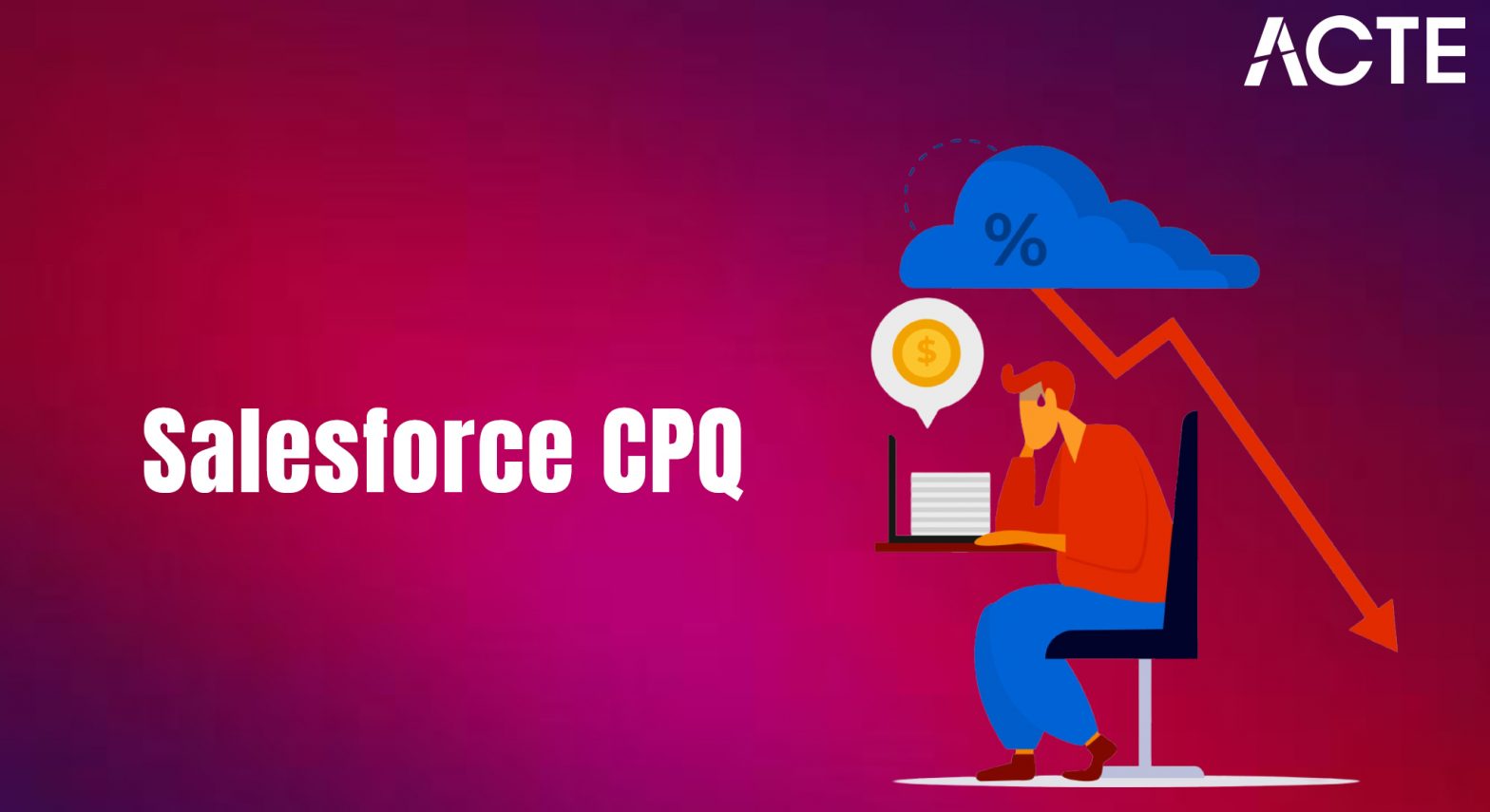
- Introduction to Salesforce CPQ
- Purpose and Benefits of CPQ
- Key Features of Salesforce CPQ
- Configuring Products and Price Books
- Creating and Managing Quotes
- Discounting and Pricing Rules
- Quote Generation and Customization
- CPQ Integration with Salesforce CRM
- Automation with CPQ
- Reporting and Analytics in CPQ
- Best Practices for Using CPQ
- Real-World Examples of Salesforce CPQ
Introduction to Salesforce CPQ
Salesforce CPQ (Configure, Price, Quote) is a powerful sales tool designed to streamline and automate creating accurate sales quotes, managing pricing, and generating professional proposals. Integrated directly with Salesforce CRM, CPQ helps sales teams close deals faster by simplifying product configuration, applying consistent pricing rules, and reducing quote errors. It enables users to select products and services, apply discounts and pricing tiers, and generate branded, customized quotes all within minutes. Salesforce CPQ also ensures compliance with company policies by guiding users through predefined workflows and approval processes. For more details, check out Salesforce Training. With real-time data access and a seamless connection to the CRM, sales reps can make informed decisions, forecast revenue more accurately, and enhance the overall customer experience. Moreover, its scalability and flexibility make it suitable for businesses of all sizes and industries. The tool also supports subscription-based pricing, contract management, and renewals, making it ideal for recurring revenue models. By reducing manual work and improving quoting speed and accuracy, Salesforce CPQ significantly boosts productivity and accelerates the sales cycle. Whether you’re a growing business or an enterprise, Salesforce CPQ empowers sales teams to work more efficiently and close deals with greater confidence and consistency.
To Explore Salesforce in Depth, Check Out Our Comprehensive Salesforce Training To Gain Insights From Our Experts!
Purpose and Benefits of CPQ
The purpose of CPQ (Configure, Price, Quote) software is to simplify and automate the process of creating accurate sales quotes, ensuring businesses can generate consistent and precise pricing for their products or services. CPQ streamlines the entire process by allowing sales teams to configure complex products, apply correct pricing based on customer needs, and quickly generate tailored quotes while adhering to company pricing rules and approval workflows. The benefits of CPQ are numerous, including increased sales productivity, reduced errors, faster quote generation, and improved pricing accuracy. By automating routine tasks and providing real-time access to product data, CPQ enables sales reps to focus more on engaging with customers and closing deals, rather than on administrative work. To explore more, check out Top Features of Salesforce Lightning. It ensures consistency across all sales channels, reduces the risk of misquoting, and accelerates the sales cycle. Additionally, CPQ promotes better collaboration between sales, finance, and legal teams by streamlining the approval and contract management process. Ultimately, CPQ enhances the customer experience by providing fast, accurate, and professional quotes, leading to improved sales outcomes, higher customer satisfaction, and more efficient revenue growth for businesses.
Key Features of Salesforce CPQ
- Product Configuration: Allows users to configure complex products based on customer specifications, ensuring that all selected options are compatible.
- Automated Pricing: Automatically applies pricing rules, discounts, and pricing tiers based on predefined guidelines, ensuring accurate and consistent pricing.
- Quote Generation: Quickly generates professional, branded quotes that are tailored to each customer, with options for customization to meet specific needs.
- Discounting and Approvals: Enables sales teams to apply discounts and automatically trigger approval workflows for higher discount levels, ensuring compliance with business rules. For more details, check out What is Salesforce CPQ overview.
- Guided Selling: Provides sales reps with a step-by-step process for selecting the right products, helping them identify the best solutions for customers.
- Subscription Management: Supports subscription-based pricing models, making it easier to manage recurring revenue, renewals, and upsells.
- Contract Management: Automates the creation, management, and renewal of contracts, reducing manual effort and ensuring consistency in legal terms.
- Integration with Salesforce CRM: Seamlessly integrates with Salesforce CRM, providing a unified view of customer data, sales opportunities, and pricing history.
- Analytics and Reporting: Offers real-time insights and reporting capabilities to track sales performance, forecast revenue, and make data-driven decisions.
Salesforce CPQ (Configure, Price, Quote) offers a range of powerful features designed to simplify and accelerate the sales process. By providing sales teams with the tools to configure products, apply accurate pricing, and generate custom quotes in real-time, Salesforce CPQ helps streamline workflows, reduce errors, and improve efficiency. Here are some key features of Salesforce CPQ:
These features make Salesforce CPQ an essential tool for businesses looking to accelerate their sales cycles, increase accuracy, and improve the overall sales experience.
Do You Want to Learn More About Salesforce? Get Info From Our Salesforce Training Today!
Configuring Products and Price Books
Configuring products and price books in Salesforce CPQ is a key feature that allows businesses to create customized product offerings and pricing structures tailored to their specific needs. Product configuration in Salesforce CPQ enables sales teams to build complex product bundles, select specific attributes, and ensure that only compatible options are chosen, minimizing errors and improving efficiency. The system also supports guided selling, which assists sales reps in selecting the most suitable products based on customer requirements. To learn more, check out Use Salesforce Record Types. Price books are used to define and manage different pricing models for various market segments, ensuring that products are priced correctly for different regions, currencies, or customer types. By creating multiple price books, companies can cater to various pricing strategies, offering special discounts, promotional pricing, or contract-specific rates. Salesforce CPQ makes it easy to manage these price books, allowing for quick updates and ensuring consistency across the sales process. Additionally, businesses can apply pricing rules such as volume discounts, tiered pricing, or customer-specific discounts, helping to maintain a competitive advantage while ensuring profitability. With the ability to configure products and manage price books effectively, Salesforce CPQ ensures accurate pricing, improves quote accuracy, and enables sales teams to respond to customer needs faster and more effectively.
Creating and Managing Quotes
Creating and managing quotes in Salesforce CPQ is a crucial feature that helps sales teams deliver accurate, professional, and customized proposals to customers. Salesforce CPQ streamlines the process by allowing users to quickly generate quotes based on pre-configured products and pricing rules. Sales reps can easily select the appropriate products, apply any discounts, and include relevant terms and conditions, ensuring the quote aligns with customer needs and company policies. Quotes can be tailored with branding, custom fields, and specific discount structures, ensuring they are both professional and aligned with business goals. Managing quotes in Salesforce CPQ also involves tracking quote statuses, approvals, and revisions in real time, allowing sales teams to monitor progress and make necessary adjustments. For helpful insights, check out Salesforce Data Loader Tips. The system ensures that any changes made to the quote, such as pricing updates or product selections, are automatically reflected in the quote document, reducing the risk of errors. Additionally, Salesforce CPQ integrates with Salesforce CRM, providing a seamless flow of data between sales and customer relationship management, which ensures that all quote information is stored and accessible. By automating and managing the entire quote creation process, Salesforce CPQ helps sales teams respond faster to customer inquiries, increase accuracy, and close deals more efficiently.
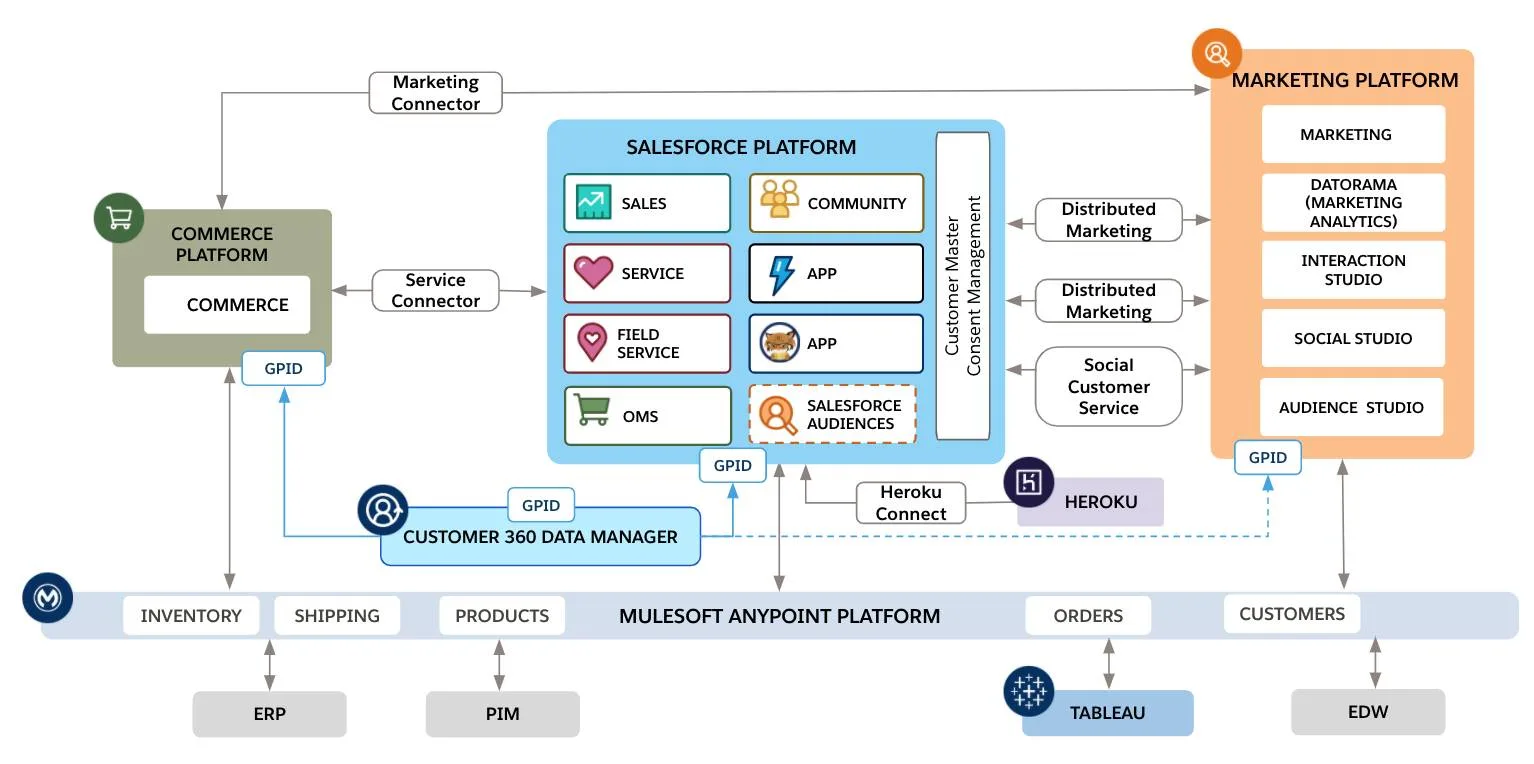
Discounting and Pricing Rules
- Automated Discounting: Salesforce CPQ allows businesses to set up automated discounting rules, which ensure that discounts are applied consistently and accurately based on predefined criteria, such as customer type, deal size, or product selection.
- Approval Workflows for Discounts: To control excessive discounting, CPQ enables businesses to set approval workflows for discounts beyond a specified threshold. This ensures that any discounts outside of the allowed limits are reviewed and approved by the appropriate managers.
- Volume and Tiered Pricing: With volume-based and tiered pricing rules, Salesforce CPQ enables businesses to offer discounts based on the quantity purchased or the price range. This encourages larger purchases and helps manage customer expectations around pricing. For more detailed information, refer to the Salesforce Integration Patterns & Practices guide.
- Customer-Specific Pricing: Salesforce CPQ allows businesses to create custom pricing for individual customers or customer groups, ensuring that each quote is tailored to the specific needs and agreements of the customer, such as negotiated rates or contract terms.
- Dynamic Pricing Adjustments: Pricing rules can be set to automatically adjust based on factors such as product configurations, regional pricing variations, or promotions, ensuring pricing accuracy even in complex sales scenarios.
- Consistency Across Channels: Discounting and pricing rules ensure that the same pricing structures and discounting policies are applied across all sales channels, eliminating discrepancies and promoting a consistent customer experience across teams and touchpoints.
Discounting and pricing rules in Salesforce CPQ play a critical role in ensuring accurate and consistent pricing across all sales processes. These rules help sales teams apply the right pricing strategies while maintaining profitability and compliance with company policies. Here are six key aspects of discounting and pricing rules in Salesforce CPQ:
These rules enable businesses to maintain control over pricing while providing sales teams with the flexibility to offer competitive and accurate quotes.
Quote Generation and Customization
Quote generation and customization in Salesforce CPQ enable sales teams to quickly create professional, accurate, and tailored quotes for customers, enhancing the overall sales process. Salesforce CPQ automates the generation of quotes based on predefined configurations, pricing rules, and product selections, ensuring that all quotes are consistent with company policies and pricing guidelines. Sales reps can easily select products, apply discounts, and customize the quote to reflect specific customer requirements, including adding custom terms and conditions, payment schedules, or delivery details. The system allows for extensive quote customization, including the addition of logos, branding, and other personalized elements, ensuring the document aligns with the company’s professional standards and customer expectations. Learn more about this by exploring Automate Your Workflow with Salesforce Approval Process. Salesforce CPQ also offers real-time visibility into product availability, pricing, and inventory, helping sales teams generate accurate quotes without delays. Additionally, quotes can be modified at any time, with changes automatically reflected in the document, reducing errors and administrative effort. The integration with Salesforce CRM ensures that customer information, including past interactions and contract history, is readily available, further streamlining the process. Overall, Salesforce CPQ’s quote generation and customization capabilities help sales teams respond faster to customer needs, reduce manual errors, and increase the likelihood of closing deals with accurate, personalized quotes.
Preparing for a Salesforce Job Interview? Check Out Our Blog on Salesforce Interview Questions and Answers
CPQ Integration with Salesforce CRM
The integration of CPQ (Configure, Price, Quote) with Salesforce CRM enhances the overall efficiency of the sales process by creating a seamless flow of data between both systems. With Salesforce CPQ embedded into the CRM, sales teams can access a unified platform where customer information, past interactions, opportunities, and pricing history are all stored in one place. This integration allows sales reps to generate accurate, real-time quotes based on up-to-date customer data, ensuring that product configurations, pricing, and discounting are aligned with each customer’s specific needs. To learn more, check out Salesforce Training. Additionally, the integration ensures that any changes made in the CPQ system, such as product selections or pricing updates, are automatically reflected in Salesforce CRM, allowing sales teams to have the most current information at their fingertips. By eliminating data silos and manual data entry, Salesforce CPQ integration improves collaboration across sales, finance, and operations teams, resulting in faster approval processes, more accurate quotes, and reduced errors. Furthermore, Salesforce CRM’s forecasting and reporting capabilities can leverage CPQ data, giving managers deeper insights into the sales pipeline, revenue predictions, and performance analytics. Overall, the CPQ-Salesforce CRM integration empowers businesses to streamline their sales cycle, reduce administrative work, and improve the customer experience, driving higher sales efficiency and growth.
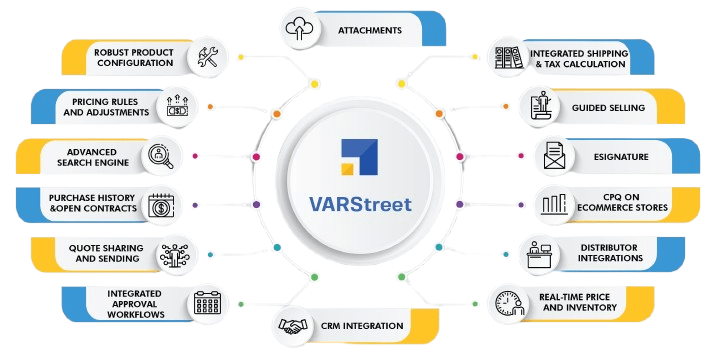
Automation with CPQ
- Dynamic Pricing Application: Automation ensures that pricing is consistently applied based on predefined rules such as discounts, volume-based pricing, and customer-specific rates, maintaining pricing accuracy.
- Approval Workflows: CPQ automates the approval process for discounts, special pricing, and contract terms, ensuring that sales teams follow necessary approval hierarchies and reducing delays.
- Product Configuration: Automation simplifies the selection and configuration of complex products, guiding sales reps to choose compatible options, which helps reduce the chances of misconfigured orders.
- Contract and Renewal Management: Salesforce CPQ automates contract creation, renewal tracking, and subscription management, ensuring that customers receive timely and accurate contract documents.
- Error Reduction: By automating repetitive tasks like data entry and validation, CPQ minimizes human errors, improving the overall accuracy of sales quotes and contract terms.
Automation with CPQ in Salesforce significantly enhances the efficiency and accuracy of the sales process. By automating key tasks, sales teams can reduce manual errors, speed up workflows, and focus more on customer engagement. Here are some key points highlighting the benefits of automation with CPQ: Automated Quote Generation: Salesforce CPQ automatically generates accurate quotes based on product configurations and pricing rules, eliminating the need for manual quote creation and reducing errors.
Automation with CPQ not only speeds up the sales cycle but also helps businesses maintain consistent pricing and improve customer satisfaction.
Reporting and Analytics in CPQ
- Real-Time Sales Insights: Salesforce CPQ offers real-time reporting, allowing sales teams and managers to track the status of quotes, opportunities, and deals as they progress through the sales cycle.
- Quote Performance Tracking: CPQ’s analytics provide detailed insights into quote conversion rates, discounting trends, and pricing accuracy, helping businesses understand which pricing strategies are most effective.
- Revenue Forecasting: With accurate data on quotes and opportunities, CPQ enables more reliable sales forecasting by providing visibility into expected revenues and deal closure probabilities.
- Customizable Reports and Dashboards: Salesforce CPQ allows users to create customized reports and dashboards that provide insights tailored to specific business needs, including metrics on product performance, sales rep activity, and customer segments. To deepen your expertise, check out Succeed as a Salesforce Business Analyst.
- Pricing and Discounting Analytics: CPQ’s reporting tools allow businesses to analyze discounting patterns and pricing models, helping identify areas for improvement or optimization in the sales process.
- Deal and Opportunity Insights: By integrating CPQ data with Salesforce CRM, businesses can gain a deeper understanding of opportunities and deals, enabling them to identify bottlenecks and make more informed decisions.
Reporting and analytics in Salesforce CPQ provide valuable insights that help businesses track sales performance, optimize quoting strategies, and make data-driven decisions. Here are key points highlighting the reporting and analytics capabilities of CPQ:
Reporting and analytics in Salesforce CPQ empower businesses to continuously improve their sales strategies, optimize pricing, and drive more efficient and profitable outcomes.
Would You Like to Know More About Salesforce? Sign Up For Our Salesforce Training Now!
Best Practices for Using CPQ
To maximize the effectiveness of Salesforce CPQ, it’s essential to follow best practices that ensure seamless integration and optimal usage. First, it’s crucial to establish clear and standardized product configurations, ensuring that sales teams can easily navigate and select compatible options without errors. Consistently updating and maintaining price books, pricing rules, and discounting guidelines ensures that sales reps apply the right pricing structures, promoting accuracy and consistency across all sales channels. It’s also important to implement automated workflows for approvals, especially for discounts and pricing deviations, to maintain control and prevent excessive discounting. For more guidance, visit the Salesforce Trailhead guide. Training sales teams thoroughly on CPQ functionality, including how to configure products, generate quotes, and use analytics, empowers them to work more efficiently and reduces the likelihood of mistakes. Additionally, regularly reviewing and analyzing quote performance, pricing strategies, and sales analytics can help identify areas for improvement and ensure continuous optimization of the sales process. Finally, integrating CPQ with Salesforce CRM allows for a seamless flow of data, improving visibility into customer interactions, deal stages, and forecasting. By following these best practices, businesses can ensure that CPQ serves as a powerful tool to accelerate the sales cycle, improve accuracy, and ultimately drive greater revenue growth.
Real-World Examples of Salesforce CPQ
Salesforce CPQ has been successfully implemented by a variety of businesses across different industries to streamline their sales processes and drive revenue growth. For example, a global software company uses Salesforce CPQ to automate the generation of quotes for its complex subscription-based products. By configuring their offerings within the system, they ensure accurate pricing for each customer, apply volume discounts, and generate professional quotes quickly, which reduces errors and accelerates the sales cycle. In the manufacturing industry, a leading equipment supplier leverages CPQ to manage custom configurations for machinery, ensuring that only compatible parts are selected and pricing is automatically calculated based on customer-specific requirements. For more information, visit Explore our Salesforce Training. This reduces configuration errors and ensures that customers receive tailored proposals without delays. In the telecommunications sector, a major service provider uses Salesforce CPQ to manage complex pricing structures across multiple regions, applying regional pricing variations and special discounts based on contract terms. This integration ensures that quotes are always in line with local market conditions, enabling the sales team to offer competitive, accurate proposals. These real-world examples showcase how Salesforce CPQ enhances operational efficiency, improves accuracy, and accelerates the quoting process across industries, helping businesses deliver a better customer experience while increasing sales performance.




