
- Introduction
- What Is Salesforce Metadata?
- Key Characteristics of Salesforce Metadata
- Types of Metadata in Salesforce
- How Salesforce Metadata Works
- Benefits of Salesforce Metadata
- Best Practices for Managing Salesforce Metadata
- Conclusion
Introduction
Salesforce is one of the most powerful and widely used Customer Relationship Management (CRM) platforms. Known for its flexibility, customization capabilities, and scalability, Salesforce enables businesses to manage and automate sales, customer service, and other business processes. Whether you’re exploring its core features or seeking Salesforce Training to deepen your expertise, understanding metadata is essential. But what exactly is Salesforce metadata, and how does it contribute to the platform’s overall functionality? In this comprehensive guide, we will explore what Salesforce metadata is, how it works, and why it is crucial for Salesforce development, customization, and administration. We will also delve into the different types of metadata in Salesforce and provide best practices for managing and utilizing it effectively.
What Is Salesforce Metadata?
- Definition of Metadata: Metadata refers to data about data. In Salesforce, it pertains to the structure, configuration, and settings of the platform, not the actual data (like records of accounts, contacts, or opportunities).
- How Metadata Defines Salesforce Setup: Metadata dictates how Salesforce is set up and behaves within a specific instance. It governs the platform’s structure and user interactions. Example of Metadata:
- If you create a custom field on a Salesforce object, its configuration such as type, label, visibility, and relationship to other fields would be considered metadata.
- The structure of Salesforce applications, such as page layouts, validation rules, workflows, and custom objects, is stored as metadata.
- Difference Between Metadata and Actual Data: While actual data represents transactional information (e.g., customer details, sales figures), metadata controls how this data is handled, displayed, and processed within Salesforce.
- Role of Metadata in Customization: Metadata is critical for managing and customizing Salesforce to meet organizational needs. It defines the way users interact with the platform, ensuring processes remain consistent and reliable across the organization.
- Managing Metadata Across Environments: Salesforce metadata can be exported, deployed, and versioned, making it easier to manage configurations across environments like sandbox and production.
- Customization Without Affecting Data: By manipulating metadata, developers and administrators can customize Salesforce without altering the actual data, enabling scalable and flexible solutions.
- Importance of Understanding Metadata: Understanding metadata is crucial for troubleshooting issues, optimizing processes, and maintaining system integrity over time, ensuring the smooth functioning of the Salesforce platform.
Become a Salesforce expert by enrolling in this Salesforce Training Online Course today.
Key Characteristics of Salesforce Metadata
Metadata includes configurations and customizations made within Salesforce. These could range from custom fields and objects to workflow rules, permissions, and security settings. Most of the metadata is created and modified through Salesforce’s point-and-click interface, which allows users to make changes without needing to write code. For those looking to build expertise in managing and customizing metadata, Salesforce Training provides valuable guidance and practical skills. Salesforce metadata is versioned, meaning different versions of metadata objects exist over time as changes are made. This allows businesses to track changes and ensure that the metadata aligns with business requirements. One of the most significant aspects of Salesforce metadata is that it allows businesses to customize the platform according to their needs. Custom fields, custom objects, and workflows are all examples of how metadata can be adapted to suit specific business requirements.
Thinking About Earning a Master’s Degree in Salesforce? Enroll For Salesforce Masters Program by Microsoft Today!
Types of Metadata in Salesforce
Salesforce metadata can be broadly categorized into several types. Each type corresponds to a different aspect of the Salesforce platform, ranging from user interface customizations to business logic and application configuration. Below are the primary categories of Salesforce metadata:
1. Custom Objects and FieldsCustom objects and fields are the most common types of metadata in Salesforce. When businesses need to store data that doesn’t fit into Salesforce’s standard objects (like Accounts or Contacts), they create custom objects. Similarly, businesses can define custom fields for capturing unique information within standard or custom objects.
- Custom Objects: Custom objects allow you to extend the Salesforce schema to meet the unique needs of your business. These objects act as containers for storing records, just like standard objects (e.g., Accounts, Contacts).
- Custom Fields: Custom fields allow users to capture additional information about records in both standard and custom objects. For instance, a business might add a custom field to a contact to store their preferred method of communication. 2. Page Layouts and Record Types
- Page Layouts: Page layouts determine the arrangement of fields, sections, related lists, and other UI components on a record page. By using page layouts, administrators can control what users see and interact with when viewing or editing records.
- Record Types: Record types allow you to create different forms for the same object, making it possible to tailor a page layout based on the type of record being viewed. For example, you can use record types to create distinct page layouts for high-value accounts versus regular accounts. 3. Validation Rules
- Apex Classes: These are custom classes written in Apex that encapsulate business logic or interact with other parts of the Salesforce ecosystem.
- Apex Triggers: Triggers allow developers to write logic that executes automatically before or after specific operations (insert, update, delete) are performed on Salesforce records.
Page layouts and record types define how records are displayed to users and which fields, buttons, and sections are available for viewing and editing. They are crucial for customizing user experiences and controlling how data is presented to different user profiles.
Validation rules ensure that data entered into Salesforce meets the specified criteria. For example, a validation rule might prevent users from saving a record if a required field is left blank. While validation rules help maintain data integrity, understanding search functionalities like Salesforce SOSL Syntax and Use Cases can further enhance your ability to retrieve and work with data efficiently. Validation rules are essential for maintaining data integrity and enforcing business rules.
4. Workflow Rules and Process BuilderWorkflow rules and Process Builder are used to automate business processes within Salesforce. Workflow rules are simple automation processes triggered by specific criteria (e.g., sending an email when a lead’s status changes). Process Builder is more powerful and can handle complex logic, such as creating tasks, updating records, or invoking other processes.
Both workflow rules and processes are stored as metadata and can be deployed to different environments, ensuring business logic is consistent across different Salesforce instances.
5. Apex Classes and TriggersApex is Salesforce’s programming language used to build complex business logic that cannot be achieved through point-and-click tools. Apex classes and triggers are examples of metadata that allow developers to write custom code for processing records, interacting with external systems, or implementing custom logic.
Are you getting ready for your Salesforce interview? Check out our blog on Salesforce Interview Questions and Answers!
Visualforce pages and Lightning components are used to create custom user interfaces in Salesforce. Visualforce pages allow developers to design custom pages with HTML, CSS, and Apex code, while Lightning components enable modern web-based UI components that integrate seamlessly into Salesforce Lightning Experience. To support these interfaces with dynamic data, developers often use Salesforce SOQL to query and retrieve records efficiently.
Both Visualforce pages and Lightning components are part of Salesforce metadata, enabling businesses to tailor the user experience to their specific needs.
7. Profiles and Permission SetsProfiles and permission sets control user access and permissions within Salesforce. Profiles define the base level of access for users, while permission sets are used to grant additional access rights to users outside of their profiles.
These are essential metadata components for managing user security and ensuring that users have the appropriate level of access to data and features.
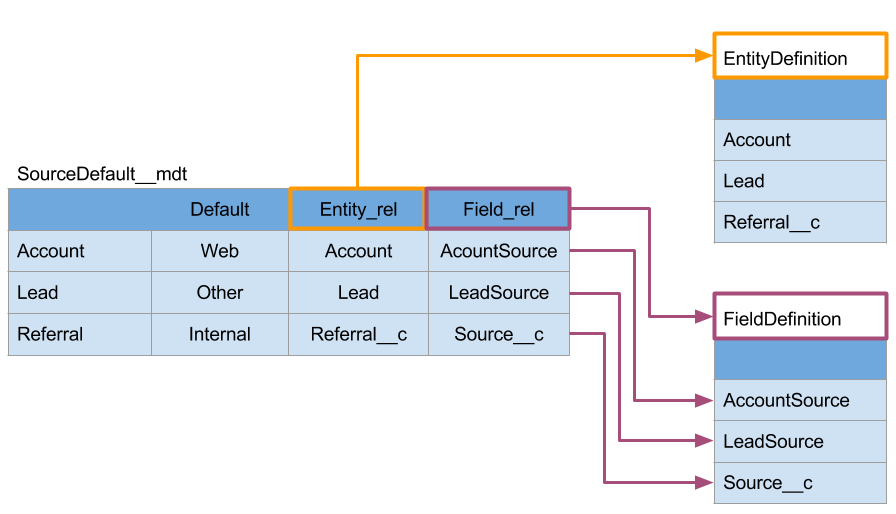
How Salesforce Metadata Works
Salesforce metadata is typically stored in XML format, which can be retrieved, modified, and deployed using tools such as the Salesforce Metadata API, Salesforce CLI, and change sets. This API allows you to programmatically retrieve, deploy, create, update, and delete metadata components. It is commonly used by developers and administrators to automate deployments and migrate metadata between Salesforce environments. The Salesforce Command-Line Interface (CLI) provides a set of commands to interact with Salesforce from a terminal. It can be used to retrieve, deploy, and manage metadata. Change sets allow administrators to move metadata between Salesforce environments (e.g., from a sandbox to production). They provide a user-friendly, point-and-click interface for deploying customizations and configurations. Salesforce metadata, stored in XML format, ensures that the structure and configuration of your Salesforce instance can be managed consistently. The Metadata API provides a robust way to programmatically handle metadata, offering the flexibility to automate complex deployment tasks. With Salesforce CLI, developers gain an efficient tool for managing metadata directly from the command line, streamlining tasks like retrieving or deploying changes. Change sets, on the other hand, are particularly useful for non-developers, allowing administrators to deploy metadata without needing to write code. In addition to deployment tools, leveraging solutions like the Salesforce Pardot Marketing Automation Tool can help align marketing strategies with your Salesforce implementation. By leveraging these tools, organizations can easily migrate customizations and maintain synchronization across multiple Salesforce environments. This ability to manage metadata effectively is crucial for maintaining a stable and scalable Salesforce implementation.
Benefits of Salesforce Metadata
Understanding and utilizing Salesforce metadata offers several advantages:
- Customization and Flexibility: Metadata allows businesses to configure Salesforce to their exact needs, without requiring code changes. This helps organizations tailor their CRM platform to their business processes and user requirements.
- Version Control: Because metadata is versioned, businesses can keep track of changes over time and easily roll back to previous versions if needed.
- Deployment and Migration: Salesforce metadata enables easy deployment and migration of customizations and configurations between different Salesforce environments. This is especially useful for testing, staging, and production environments.
- Automation: By leveraging workflow rules, process builder, and Apex, businesses can automate complex business processes, saving time and reducing the risk of human error.
- Security and Compliance: Profiles, permission sets, and field-level security help ensure that sensitive data is only accessible to authorized users, promoting data security and compliance.

Best Practices for Managing Salesforce Metadata
Treat metadata like code. Keep your metadata in a version control system (e.g., Git) to track changes, collaborate with teams, and manage deployment pipelines. As you customize Salesforce, maintain proper documentation for your metadata components. This helps with troubleshooting and onboarding new team members. Earning a Salesforce Administrator Certification can strengthen your understanding of these practices and enhance your ability to manage Salesforce environments effectively. Always test your metadata changes in a sandbox environment before deploying them to production. This ensures that any new customizations work as expected without disrupting live operations. Create naming conventions for custom objects, fields, and other metadata to make it easier to identify and manage components in the future. Regularly review your metadata for unused or unnecessary components. This helps optimize your Salesforce environment and keeps it running efficiently. When deploying metadata to different Salesforce environments, consider using tools like Salesforce CLI or Change Sets for more control over the deployment process. Make sure you only deploy the necessary components to prevent unnecessary changes or errors. Track and monitor changes made to metadata regularly. This can help identify issues early and ensure that all customizations align with business requirements, especially when dealing with large or complex Salesforce environments. Automate your metadata deployment and retrieval using the Salesforce Metadata API. By incorporating this into your CI/CD (Continuous Integration/Continuous Deployment) pipeline, you can streamline your processes and reduce manual errors during deployment.
Conclusion
Salesforce metadata is a fundamental component that drives the customization, automation, and user experience within the Salesforce platform. By understanding what Salesforce metadata is, its various types, and how it works, you can optimize your Salesforce instance to better meet your business needs. Investing in Salesforce Training can further enhance your ability to work with these powerful features. With tools like the Metadata API, Salesforce CLI, and change sets, managing and deploying metadata has never been easier. By following best practices and using metadata strategically, you can ensure that your Salesforce platform remains efficient, flexible, and aligned with your organization’s goals. Furthermore, leveraging version control for metadata allows you to maintain a history of changes, making it easier to revert to previous configurations if needed. Proper documentation and organized naming conventions for your metadata components improve team collaboration and ease troubleshooting. Testing metadata changes in a sandbox environment before deploying them to production ensures smoother transitions and minimizes disruptions to daily operations. Regularly reviewing and cleaning up unused metadata components will help optimize the performance of your Salesforce instance. By strategically managing Salesforce metadata, you can achieve a more scalable, maintainable, and efficient platform that evolves with your business needs.




