
- Introduction to Salesforce Testing
- Importance of Testing in Salesforce
- Types of Salesforce Testing
- Functional Testing in Salesforce
- Unit Testing and Its Significance
- Integration Testing in Salesforce
- Regression Testing Techniques
- Performance Testing for Salesforce Apps
- Security and Compliance Testing
- Automation Testing Tools for Salesforce
- Best Practices for Salesforce Testing
- Challenges and Solutions in Salesforce Testing
Introduction to Salesforce Testing
Salesforce is a powerful, cloud-based Customer Relationship Management (CRM) platform that helps businesses manage customer interactions, sales, marketing, and support services. It offers a flexible environment for customizing applications to meet specific business needs, making testing a crucial part of the development process. Salesforce testing ensures that key functionalities such as workflow automation, custom features, integrations, and security measures are working as expected. In this regard, Salesforce Training is essential for professionals aiming to advance their Salesforce skills and ensure successful project outcomes. Salesforce testing involves validating components like Apex code, Visualforce pages, and Lightning components. It confirms that the application functions properly across various modules and aligns with business requirements and compliance standards. Due to Salesforce’s highly customizable nature, thorough testing is essential to maintain the platform’s integrity, ensure smooth user experiences, and prevent disruptions to important business operations.
Importance of Testing in Salesforce
Testing in Salesforce plays a critical role in ensuring the platform operates reliably and delivers top-quality outcomes. It enables early detection of bugs and functional inconsistencies during the development phase. Given the extensive customizations and complex integrations common in Salesforce, testing is essential to verify that new features or changes do not disrupt existing functionalities. Since Salesforce applications often manage sensitive customer data, security and compliance testing are vital to safeguarding personal information and ensuring adherence to regulations like GDPR, HIPAA, and others. Furthermore, testing helps fine-tune system performance, ensuring the application can efficiently handle high volumes of data and user activity. By integrating Agile Methodologies and Principles , testing becomes a continuous and iterative process, reducing risks, enhancing platform reliability, and supporting seamless business operations.
Become a Salesforce expert by enrolling in this Salesforce Training Online Course today.
Types of Salesforce Testing
Salesforce testing can be classified into several types based on its scope and focus. The primary types include functional Testing, unit testing, integration testing, regression testing, performance testing, and security testing.
- Functional Testing ensures that all features and functionalities work as per business requirements.
- Unit Testing is the practice of testing individual components of the Salesforce application, such as Apex classes or triggers.
- Integration Testing verifies that Salesforce can successfully communicate and integrate with external systems or services.
- Regression Testing checks that new changes do not break or disrupt the existing functionality.
- Performance Testing evaluates the system’s responsiveness and stability under varying traffic levels.
- Security Testing ensures that Salesforce applications are free from vulnerabilities and that sensitive data is protected.
Each testing type is crucial in ensuring that Salesforce is working optimally.
Advance your Salesforce career by joining this Salesforce Training Online Course now.
Functional Testing in Salesforce
Functional Testing in Salesforce is focused on validating whether the platform’s features work as expected, according to defined business requirements. This includes testing out-of-the-box features like workflows, validation rules, reports, and custom features built on the Salesforce platform. Functional Testing involves several key steps. First, testers analyze the business requirements to understand what needs to be tested. Then, test cases are created to verify that the platform performs the expected functions in various scenarios. These scenarios may involve specific user interactions or business processes. To ensure smooth Salesforce throughout this process, Salesforce Training can provide the necessary skills for managing testing projects effectively. Test execution follows, where each test case is executed, and defects are identified and reported. After fixing the issues, retesting ensures that all functionalities are working as expected.
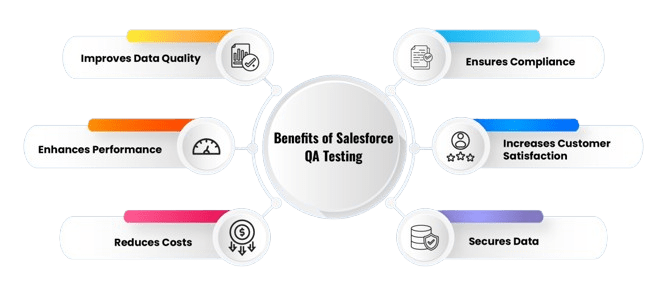
Unit Testing and Its Significance
Unit testing is a vital part of Salesforce development, especially for custom code written in Apex. It focuses on verifying individual components such as classes, methods, or triggers to ensure they function correctly in isolation. Developers are required to write unit tests not only to meet Salesforce’s mandatory 75% code coverage requirement but also to support quality and reliability throughout the development process. These tests are essential for identifying issues early in the development lifecycle, making it easier to trace and resolve bugs. By isolating and validating each component, unit tests reduce the risk of regressions and enhance application stability. Additionally, unit testing encourages continuous development and smoother deployment cycles. When aligned with structured project planning approaches like the Work Breakdown Structure unit testing becomes more manageable and strategically integrated within the broader development process.
Integration Testing in Salesforce
Integration testing is critical to Salesforce testing, mainly because Salesforce is often integrated with external systems such as third-party applications, databases, and APIs. Integration testing aims to ensure that Salesforce interacts seamlessly with other systems, exchanging data and triggering actions without issues. For example, Salesforce might need to integrate with an enterprise resource planning (ERP) system to sync customer orders. Integration testing includes verifying web services, ensuring data flows correctly between Salesforce and other systems, and confirming that APIs function properly. Testing the behavior of external integrations ensures that no data is lost, corrupted, or delayed. It also helps identify any issues in data synchronization or transactional integrity. Ensuring that all integrations work correctly is essential for maintaining the consistency and efficiency of business processes.
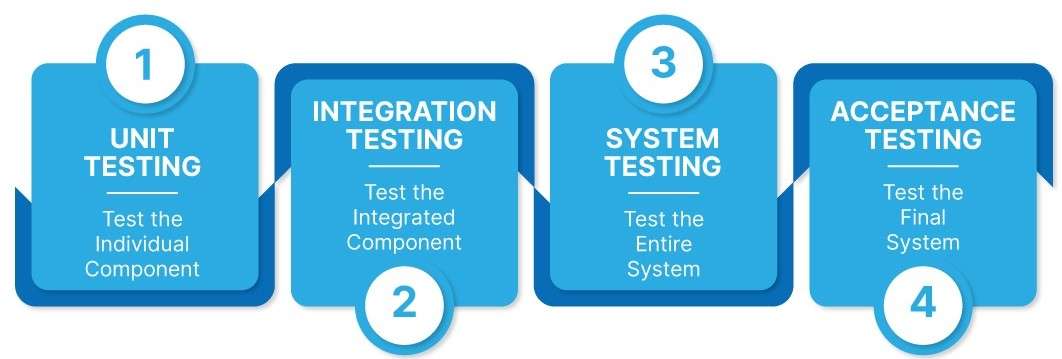
Regression Testing Techniques
Regression testing is essential in Salesforce to ensure that newly introduced code changes or feature enhancements do not interfere with existing functionalities. Given the platform’s frequent updates and customizations, consistent regression testing is crucial to validate system stability after modifications. Common approaches include automated regression testing, where scripts are run to detect defects efficiently, and manual testing, where testers verify critical features through predefined test cases. Additionally, smoke testing is often performed first to confirm that the application is stable enough for deeper testing. These practices collectively help prevent unexpected system failures, enhance software reliability, and minimize deployment risks. For teams working under tight deadlines and frequent updates, managing pressure effectively is key resources like this Stress Management Tutorial can support better mental well-being and sustained performance.
Are you getting ready for your Salesforce interview? Check out our blog on Salesforce Interview Questions and Answers!
Performance Testing for Salesforce Apps
Performance testing is essential for ensuring that Salesforce applications can handle users’ demands and large volumes of data. It evaluates the platform’s responsiveness, scalability, and stability under various workloads. Since many organizations use Salesforce as a cloud-based solution, performance issues can impact the entire organization, leading to lost productivity and user frustration. Performance testing techniques include load testing, where the system is tested under normal conditions with a specific number of users, and stress testing, where the system is pushed to its limits to see how it behaves under extreme conditions. Scalability testing ensures that the application can handle increasing loads, and response time Testing measures the time it takes for the system to respond to user actions. Tools like JMeter and Salesforce Performance Testing Tools are commonly used to perform these tests.
Security and Compliance Testing
Salesforce must adhere to stringent security standards to ensure that the sensitive customer data it handles is protected against unauthorized access, breaches, and malicious threats. Security testing plays a vital role in identifying potential vulnerabilities and validating the effectiveness of security features such as encryption protocols, authentication methods, and role-based access controls. At the same time, compliance testing verifies that the platform aligns with established regulatory frameworks like GDPR, HIPAA, and PCI DSS, which set strict guidelines for handling personal and financial information. These standards are especially critical in industries like healthcare, finance, and retail, where data privacy is non-negotiable. By proactively addressing risks such as SQL injection, cross-site scripting (XSS), and insecure data transmission, organizations can fortify their Salesforce environments. A well-defined Statement of Work helps set clear expectations, responsibilities, and deliverables for these testing efforts, ensuring that security and compliance are seamlessly integrated into the broader project lifecycle.
Thinking About Advancing Your Skills with Salesforce Training? Enroll For Salesforce Training Today!
Automation Testing Tools for Salesforce
To increase efficiency and reduce manual effort, Salesforce testing can be automated using various tools. Automation helps with repetitive test cases, particularly for regression testing and smoke testing. Automated Testing can significantly speed up the process and ensure that tests are consistently executed.
Some popular automation testing tools for Salesforce include:
- Selenium: A widely used tool for automating web applications. It can be used to automate the Salesforce web interface.
- Provar: A test automation tool designed specifically for Salesforce, offering an easy-to-use interface for test case creation and execution.
- Salesforce DX: A development tool suite that includes continuous integration, Testing, and automation capabilities.
- TestNG: A testing framework automating unit and functional tests in Salesforce.
Automation tools help ensure thorough Testing across all releases and updates, making it easier to scale testing efforts and improve overall software quality.
Best Practices for Salesforce Testing
Adhering to best practices in Salesforce testing is essential for ensuring the success and efficiency of the testing process. Some best practices include:
- Test Early and Often: Start testing early in the development cycle and continue testing throughout. This helps catch defects early and reduces the cost of fixing them.
- Automate Regression Tests: Automate repetitive tests to save time and ensure consistency in test execution.
- Maintain Realistic Test Data: Use data that closely mirrors production data to ensure accurate results.
- Collaborate Across Teams: Developers, testers, and business analysts should work together closely, keeping in mind biases like the Halo Effect to ensure the application meets all requirements.
- Use Version Control: Implement version control systems like Git to manage code changes and streamline Testing.
These best practices ensure that Salesforce applications remain reliable, secure, and efficient.
Challenges and Solutions in Salesforce Testing
Salesforce testing brings several challenges, including complex customizations, third-party integrations, and frequent platform updates. Customization allows businesses to tailor Salesforce to their needs, making testing all possible configurations difficult. To address this, teams need detailed test planning and automation to cover a wide range of scenarios efficiently. Integrating Salesforce with external systems often results in data synchronization issues or unexpected behavior, which can disrupt business operations. To support Salesforce in overcoming these challenges, Salesforce Training equips professionals with the necessary skills to effectively manage complex projects and teams. This can be managed through comprehensive integration testing that includes both positive and negative test cases. Additionally, Salesforce regularly updates and introduces new features that may introduce bugs or affect existing functionality. Regular regression testing, supported by automated tools, helps maintain stability and performance. Despite these challenges, using the right tools, following best practices, and adopting effective methodologies can ensure reliable and thoroughly tested Salesforce applications that support smooth business operations.




