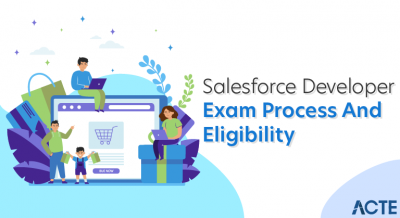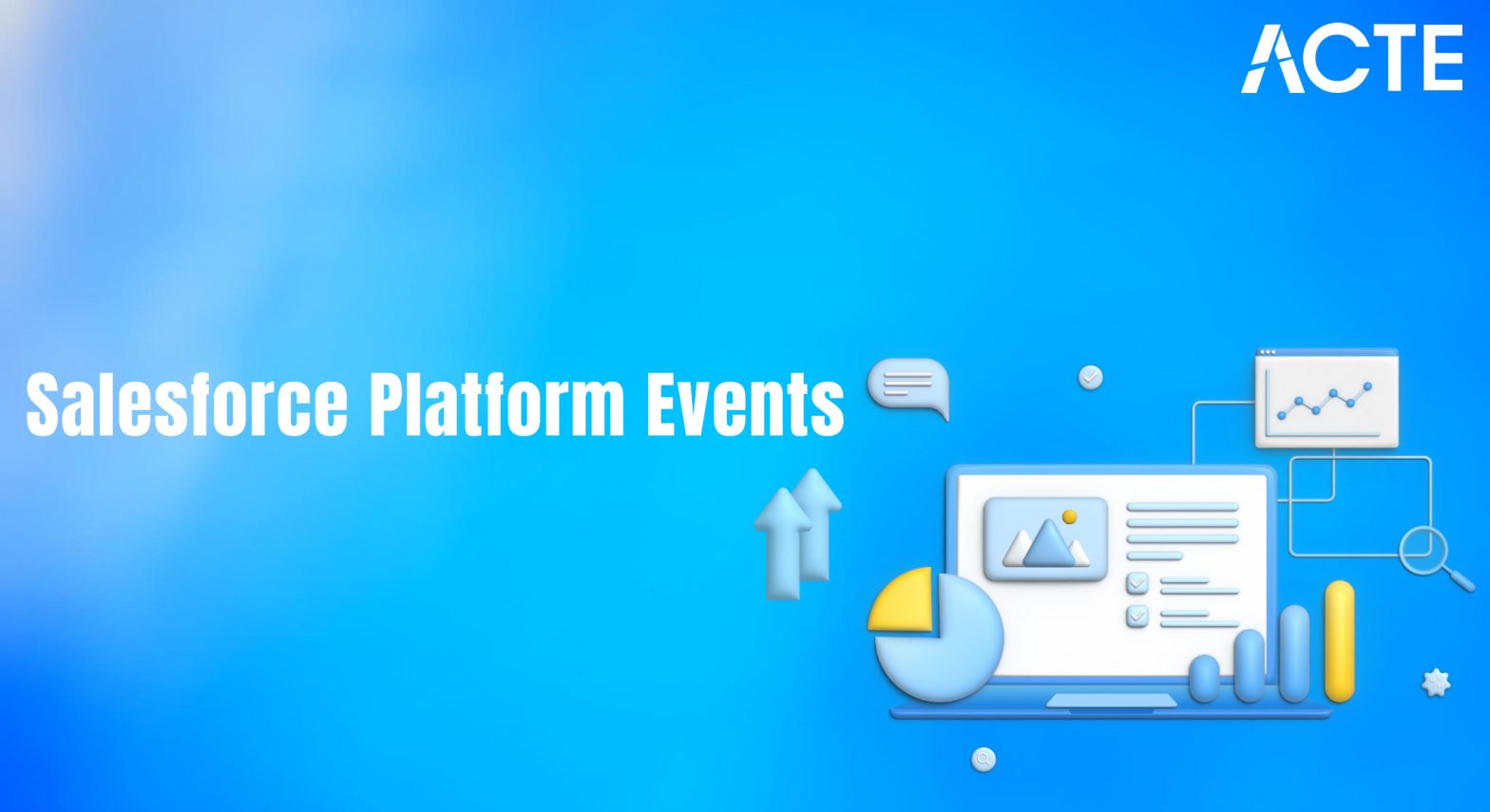
- Introduction to Salesforce Integration
- Types of Integration Patterns
- Batch Data Synchronization
- Remote Process Invocation
- Data Virtualization
- Salesforce to External API Integration
- REST and SOAP Integration
- Tools for Integration
Introduction to Salesforce Integration
Salesforce integration is the process of connecting Salesforce with other systems, applications, or data sources to create a unified and streamlined digital environment. It enables the seamless exchange of data between Salesforce and external platforms such as ERP systems, marketing automation tools, databases, and third-party applications. Integration is essential for businesses that rely on multiple systems to manage operations, ensuring that data is consistent, accurate, and readily available across all platforms. There are various types of Salesforce integration, including data integration, process integration, and user interface integration. Data integration focuses on synchronizing records between systems, while process integration ensures that workflows and business logic span across platforms. UI integration allows users to access and interact with external applications within the Salesforce interface. Salesforce provides multiple tools and APIs for integration, such as REST API, SOAP API, Bulk API, Platform Events, and Salesforce Connect, each suited for different use cases. These tools support real-time, batch, and event-driven integration models, allowing businesses to choose the most appropriate method based on their requirements. By integrating Salesforce with other systems, organizations can eliminate data silos, improve productivity, enhance customer experiences, and make more informed decisions through unified data access and automated processes.
Would You Like to Know More About Salesforce? Sign Up For Our Salesforce Training Now!
Types of Integration Patterns
Integration patterns in Salesforce are standardized approaches used to connect Salesforce with external systems, ensuring seamless data and process flow across platforms. These patterns help developers design integrations that are scalable, reliable, and efficient based on specific business requirements. One common pattern is Remote Process Invocation – Request and Reply, where Salesforce makes a real-time callout to an external system and waits for a response, typically used for data validation or retrieving information during user interactions. In contrast, the Fire and Forget pattern sends data to an external system without waiting for a reply, ideal for logging or asynchronous background processes. Another key pattern is Batch Data Synchronization, which involves scheduled or large-scale data transfers between systems using tools like Data Loader, Bulk API, or integration middleware.

The UI Update Based on Data Changes pattern ensures real-time user interface updates in Salesforce when data changes externally, often using Platform Events or the Streaming API. Lastly, Data Virtualization allows Salesforce to access external data in real time without storing it locally, typically via Salesforce Connect and external objects. Understanding and applying these integration patterns helps organizations choose the most appropriate method for their use case, improving performance, data consistency, and system interoperability.
Batch Data Synchronization
- Definition: Batch Data Synchronization is the process of exchanging large volumes of data between Salesforce and external systems at scheduled intervals, rather than in real-time.
- Use Cases: It’s ideal for scenarios where immediate updates are not required, such as nightly updates of customer data, periodic reporting, or syncing data from legacy systems.
- Tools Used: Common tools for batch synchronization include Data Loader, Bulk API, ETL (Extract, Transform, Load) tools, and integration platforms like MuleSoft, Informatica, or Dell Boomi.
- Scalability: This approach supports large datasets, making it suitable for high-volume data transfers without affecting system performance during business hours.
- Error Handling: Batch integrations usually include logging and error handling mechanisms to track failures and ensure data accuracy across systems.
- Scheduling: Synchronization jobs can be scheduled during off-peak hours to reduce load on systems and avoid interference with real-time operations.
- Data Integrity: Proper mapping and transformation rules are essential to maintain data consistency and avoid duplication or data loss during the synchronization process.
- Definition: Remote Process Invocation refers to the ability of Salesforce to trigger actions or processes in external systems, often through APIs or web services.
- Types: There are two main patterns: Request and Reply, where Salesforce waits for a response from the external system (synchronous), and Fire and Forget, where Salesforce sends data but does not wait for a response (asynchronous).
- Tools and Methods: These integrations are commonly implemented using Apex HTTP callouts, Named Credentials, and External Services. They allow Salesforce to interact with RESTful or SOAP-based web services.
- Use Cases: Typical use cases include real-time payment processing, external system validation, sending data to external logs, or initiating workflows in other platforms like ERPs or custom apps.
- Authentication: Remote calls often require secure authentication methods, such as OAuth 2.0 or API keys, to protect data and ensure authorized access to external systems.
- Error Handling: Proper exception handling using try-catch blocks is crucial to manage failures like timeouts, API limits, or connection errors.
- Performance Impact: Synchronous invocations can delay user actions if the external system is slow, so it’s essential to use asynchronous calls or queues when real-time response isn’t necessary.
- Purpose: Salesforce to external API integration allows Salesforce to communicate with third-party systems, enabling data exchange, process automation, and extended functionality beyond the platform.
- HTTP Callouts: Apex HTTP callouts are commonly used to send requests from Salesforce to external REST or SOAP APIs. These callouts support methods like GET, POST, PUT, and DELETE for interacting with external services.
- Authentication: Secure access is essential. Most integrations use OAuth 2.0, Basic Authentication, or API keys. Salesforce’s Named Credentials simplify secure authentication and endpoint management.
- Use Cases: Common use cases include retrieving shipping status from a logistics provider, submitting data to a payment gateway, integrating with ERP systems, or sending notifications to external platforms like Slack or Microsoft Teams.
- Data Formats: JSON is the most widely used format for REST APIs, while XML is typically used with SOAP APIs. Salesforce supports both formats natively in Apex.
- Error Handling: Proper error handling using try-catch blocks and status code checks ensures reliability and helps gracefully manage API failures or timeouts.
- Governor Limits: Salesforce enforces limits on callouts (e.g., 100 callouts per transaction), so it’s important to design integrations efficiently, possibly using asynchronous processing or queues when needed.
To Explore Salesforce in Depth, Check Out Our Comprehensive Salesforce Training To Gain Insights From Our Experts!
Remote Process Invocation
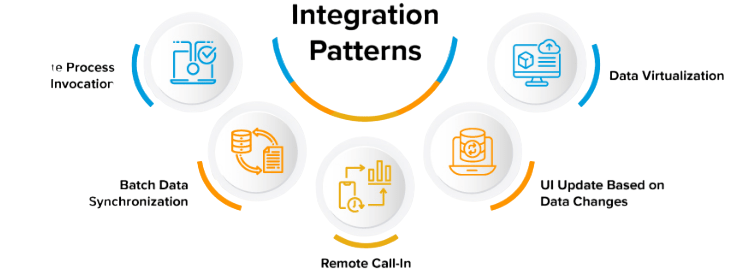
Data Virtualization
Data virtualization in Salesforce refers to the technique of accessing and interacting with external data in real-time without physically storing it within the Salesforce database. This approach allows organizations to integrate and work with data from outside systems such as ERP, databases, or third-party applications without the need for complex data replication or synchronization processes. Salesforce implements data virtualization primarily through Salesforce Connect, which uses External Objects to represent data stored outside of Salesforce. These external objects behave similarly to standard or custom objects within Salesforce, allowing users to create reports, build relationships, and run queries as if the data were native. However, the data itself remains in the external source and is retrieved in real-time through protocols like OData (Open Data Protocol). This method is highly beneficial for scenarios where data changes frequently, is too large to import, or is already governed by another system of record. By leveraging data virtualization, organizations can reduce storage costs, maintain data integrity, and streamline access to external systems. Overall, data virtualization enhances agility and flexibility by providing a unified view of enterprise data across platforms without the overhead of moving or duplicating information allowing teams to make informed decisions based on up-to-date external data.
To Earn Your Salesforce Certification, Gain Insights From Leading Data Science Experts And Advance Your Career With ACTE’s Salesforce Training Today!
Salesforce to External API Integration
REST and SOAP Integration
REST and SOAP integration are two key approaches Salesforce offers for connecting with external systems, each serving different use cases based on complexity, performance needs, and data format preferences. REST (Representational State Transfer) is a lightweight and flexible integration method that uses standard HTTP methods like GET, POST, PUT, and DELETE to interact with Salesforce data. It is commonly used for mobile apps, web applications, and modern systems where speed and simplicity are important. REST API supports JSON and XML formats, but JSON is preferred due to its compactness and ease of use. With its easy-to-understand structure, REST is ideal for real-time data access and small payload transfers. SOAP (Simple Object Access Protocol) is a more robust, protocol-based integration that relies on XML for message formatting and a WSDL (Web Services Description Language) for service definition. SOAP is often used in enterprise environments that require formal contracts, strict data validation, and enhanced security features. It is best suited for complex operations and systems that demand structured communication and error handling. Both REST and SOAP APIs are powerful tools for Salesforce integration. Choosing between them depends on the specific requirements REST for simplicity and speed, SOAP for structured, enterprise-grade interactions. Together, they support a wide range of integration scenarios.
Want to Learn About Salesforce? Explore Our Salesforce Interview Questions and Answers Featuring the Most Frequently Asked Questions in Job Interviews.
Tools for Integration
Salesforce offers a variety of tools for integration that enable seamless communication between Salesforce and external systems. These tools support both real-time and batch-based data exchange, helping organizations synchronize data, automate workflows, and enhance application functionality. One of the most widely used integration tools is the REST API, which allows external systems to interact with Salesforce using HTTP methods. It’s lightweight, easy to use, and ideal for mobile and web applications. The SOAP API, on the other hand, is better suited for enterprise-level integrations that require structured messaging and formal contracts. For real-time, event-driven integrations, Platform Events and Change Data Capture (CDC) allow systems to subscribe to Salesforce events or data changes. These are highly effective for building reactive, loosely coupled systems. Outbound Messages, used in workflows, send SOAP messages to external endpoints when specific conditions are met. For batch integration, tools like Data Loader and Bulk API are used to insert, update, or export large volumes of data efficiently. Salesforce also supports integration middleware like MuleSoft, which provides advanced capabilities for connecting multiple systems, managing APIs, and orchestrating data flows. By using the right integration tool, businesses can ensure data consistency, improve automation, and drive digital transformation.