
- Introduction
- What is Salesforce Lightning?
- The Evolution of Salesforce: Classic vs Lightning Experience
- Key Features of Salesforce Lightning
- Benefits of Salesforce Lightning for Businesses
- How Salesforce Lightning Transforms the User Experience
- Salesforce Lightning Adoption and Implementation
- Conclusion
Excited to Obtaining Your Salesforce Certificate? View The Salesforce Training Offered By ACTE Right Now!
Introduction
Salesforce has been a game-changer in the world of Customer Relationship Management (CRM). With its ability to streamline business operations, improve customer interactions, and facilitate data-driven decisions, Salesforce has been at the forefront of CRM innovation for years. However, as businesses evolve and technology advances, so must the platforms that serve them. This led to the development of Salesforce Lightning, a robust and feature-rich platform designed to enhance the CRM experience by providing a more intuitive user interface, enhanced customization, advanced automation, and improved support for Salesforce Training. Salesforce Lightning has redefined how organizations use CRM tools. It provides a modern, flexible, and powerful experience that allows businesses to optimize their workflows, collaborate more effectively, and deliver a superior customer experience. This blog explores Salesforce Lightning in-depth, examining its features, benefits, and future potential for transforming CRM user experiences.
What is Salesforce Lightning?
Salesforce Lightning is an advanced framework designed to modernize the Salesforce experience. It encompasses a set of technologies, tools, and design guidelines that together deliver a more dynamic, faster, and intuitive user experience. Introduced as a part of Salesforce’s ongoing evolution, Lightning aims to empower businesses by improving Productivity , customization, and real-time collaboration. Salesforce Lightning is not just a UI update but rather a comprehensive overhaul of how users interact with the Salesforce platform. It provides a more visually appealing and customizable interface, along with advanced features such as Lightning components, the Lightning App Builder, and robust automation capabilities. These enhancements have helped Salesforce move beyond its traditional offering, providing a more agile, flexible, and user-centric CRM solution.
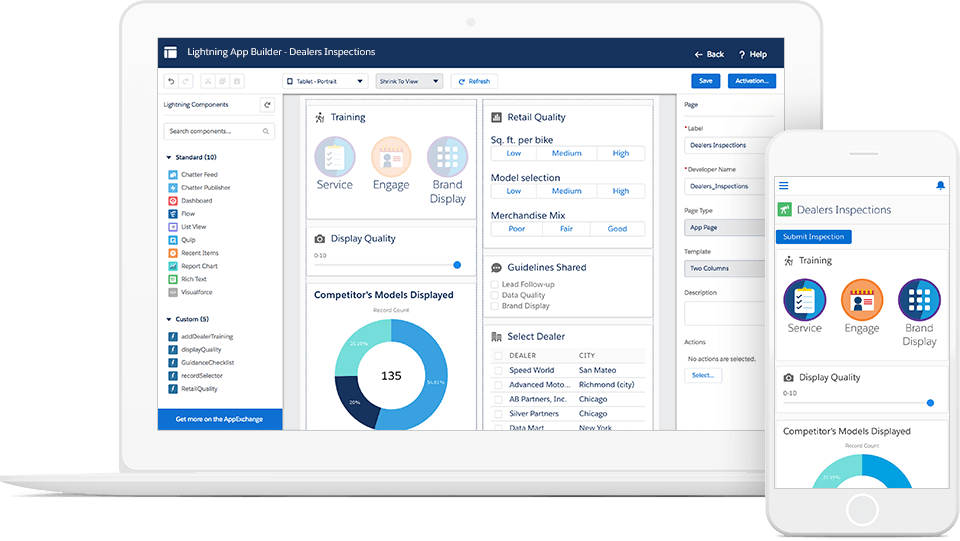
The Evolution of Salesforce: Classic vs Lightning Experience
- Salesforce has been around for more than two decades, and during that time, it has undergone several iterations to improve both functionality and user experience.
- The Salesforce Classic interface, which existed for many years, was a powerful CRM tool but limited in terms of customization and modern features.
- While it served businesses well for a long time, users often found the Classic experience to be cumbersome and outdated, especially as new technologies emerged.
- In response to these limitations, Salesforce introduced Lightning Experience, which was a fundamental redesign aimed at providing a more modern, user-friendly interface with enhanced customization options.
- The switch from Classic to Lightning represents a shift toward a more intuitive and visually appealing Customer Relationship Management platform that prioritizes user experience and streamlined workflows.
Key Features of Salesforce Lightning
User Interface (UI) Enhancements
One of the standout features of Salesforce Lightning is its modern and intuitive user interface. The UI is clean, dynamic, and visually appealing, making it easier for users to navigate the platform and access the information they need quickly. With enhanced navigation and a more organized layout, Salesforce Lightning ensures that users can accomplish tasks faster and with less effort.
Lightning Components
Salesforce Lightning Components are reusable building blocks that enable developers and admins to create powerful applications. These components can be dragged and dropped into pages, making it easy to customize the CRM experience. With pre-built components available in the Salesforce AppExchange, users can quickly build their own solutions tailored to their business needs.
Lightning App Builder
The Lightning App Builder allows users to create custom pages, apps, and dashboards without needing to write extensive code. This intuitive, drag-and-drop interface empowers both technical and non-technical users to design personalized applications. The App Builder allows businesses to tailor Salesforce to their specific needs and workflows, providing a highly personalized experience for their teams and making Salesforce Training essential to fully leverage its capabilities.
Lightning Flow
Salesforce Flow is a powerful tool for automating processes within Salesforce. With Lightning Flow, users can create guided, step-by-step workflows that automate common tasks such as lead capture, approval processes, and data entry. This feature significantly reduces manual effort, allowing employees to focus on more strategic tasks. It also helps ensure consistency and accuracy across all processes.
Einstein AI Integration
Salesforce Einstein is the AI-powered component of Salesforce, providing predictive analytics and machine learning capabilities that help businesses make smarter decisions. With Einstein integrated into the Lightning platform, users can leverage AI-driven insights to improve customer engagement, optimize marketing efforts, and predict sales outcomes. This integration significantly enhances the value of CRM data, turning it into actionable insights.
Excited to Obtaining Your Salesforce Certificate? View The Salesforce Training Offered By ACTE Right Now!
Benefits of Salesforce Lightning for Businesses
- Improved Productivity and Efficiency Salesforce Lightning offers numerous features designed to boost productivity. With a more streamlined user interface and intuitive tools such as the Lightning App Builder and Lightning Flow, employees can work more efficiently and reduce the time spent on manual tasks. Automation features and AI integration further enhance productivity by eliminating repetitive processes and providing real-time insights.
- Enhanced Customization and Flexibility Salesforce Lightning provides a higher level of customization than Salesforce Classic. With Lightning App Builder and Lightning Components, businesses can tailor the platform to their unique needs, whether it’s customizing user interfaces, creating specialized reports, or building custom apps. This flexibility ensures that Salesforce can evolve alongside a business as it grows.
- Advanced Analytics and Reporting With Salesforce Lightning, businesses have access to more advanced analytics and reporting capabilities. The platform offers better data visualization and real-time reporting tools that enable businesses to make informed decisions faster. These insights empower sales teams, marketing departments, and executives to identify trends and opportunities with greater accuracy.
- Better Collaboration Salesforce Lightning enhances collaboration by providing real-time updates and notifications, making it easier for teams to stay on the same page. The platform’s integration with other Salesforce products and third-party apps enables seamless communication across departments, helping employees work together more effectively.
Thinking About Earning a Master’s Degree in Salesforce? Enroll For Salesforce Masters Program by Microsoft Today!
How Salesforce Lightning Transforms the User Experience
Salesforce Lightning streamlines navigation by providing a consistent layout and intuitive interface. The App Launcher enables users to quickly access the apps and data they need, while the Navigation Bar offers easy access to key features. The simplified layout reduces the learning curve and ensures that users can focus on their tasks without distractions. Lightning Record Pages allow users to customize the layout of individual records, creating tailored views for different roles within the organization. This flexibility ensures that each team member can see the most relevant information for their work. Additionally, Dynamic Forms allow admins to create forms that change based on user input, ensuring a more personalized experience and opening the door for enhanced efficiency through Artificial applications. Salesforce Lightning offers powerful workflow automation features, such as Process Builder and Lightning Flow, which allow businesses to automate complex processes without writing code. This automation reduces manual intervention, increases consistency, and ensures that business processes are executed in the most efficient way possible.
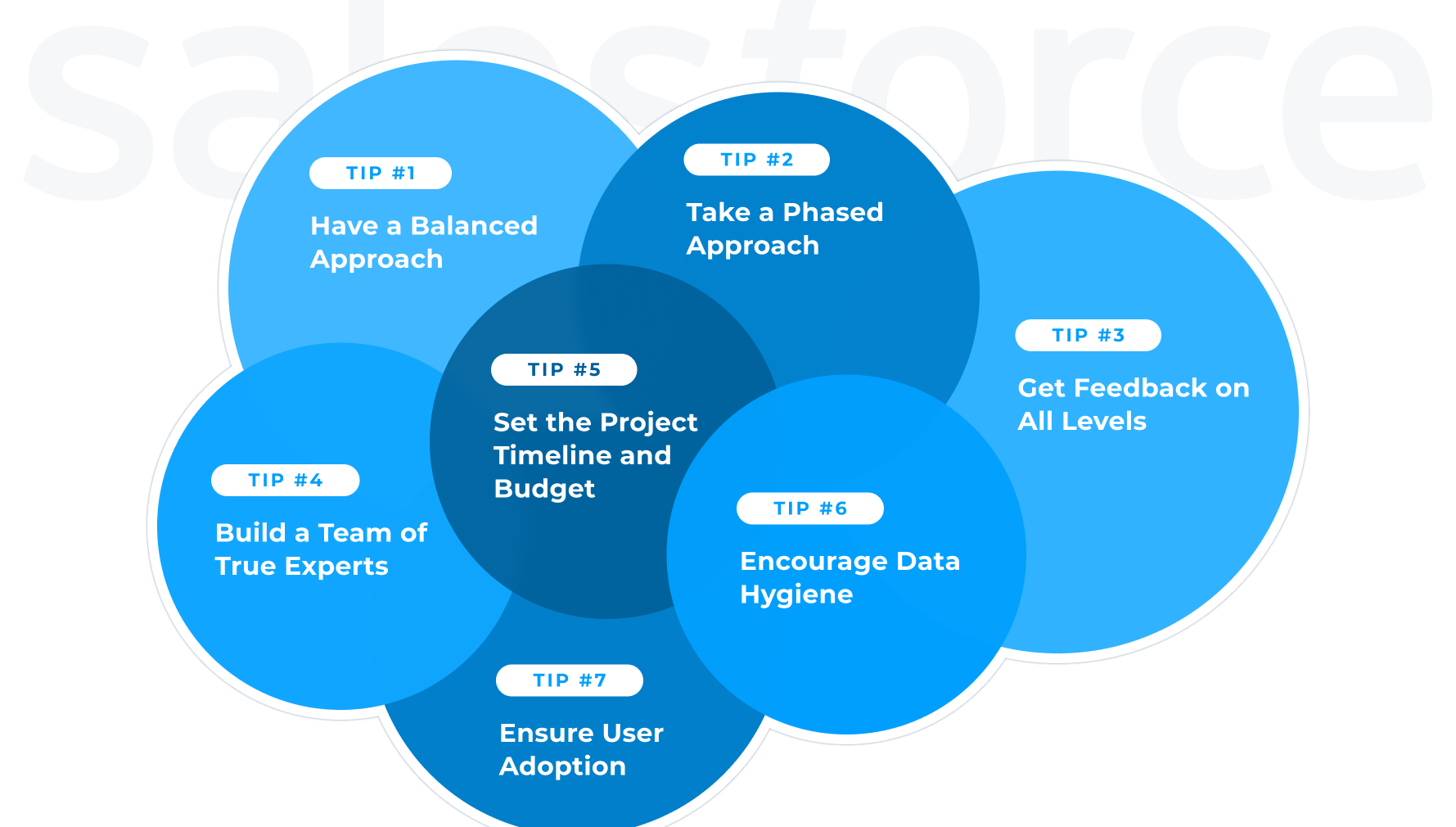
Salesforce Lightning Adoption and Implementation
Steps to Transition from Salesforce Classic to Lightning
Transitioning from Salesforce Classic to Lightning requires careful planning and execution. Here’s an overview of the key steps in the adoption process:
- Assess Readiness: Evaluate whether your Salesforce instance is ready for Lightning. Review customization, apps, and integrations to ensure compatibility.
- User Training: Train employees on the new features and interface of Salesforce Lightning to ensure smooth adoption.
- Implement a Pilot: Begin with a pilot group to test the Lightning experience in a controlled environment.
- Gradual Rollout: Roll out Lightning gradually to the entire organization, addressing any issues that arise along the way.
- Ongoing Support: Provide ongoing support and training to users as they transition to the Lightning Experience.
Preparing for Your Salesforce Interview? Check Out Our Blog on Salesforce Interview Questions & Answer
Challenges in Adoption and How to Overcome Them
While Salesforce Lightning offers numerous benefits, its adoption can be challenging for organizations that are accustomed to the Classic interface. Some common challenges include:
- Resistance to Change: Some users may be reluctant to switch from the Classic interface. Providing comprehensive training and highlighting the benefits of Lightning can help overcome this resistance.
- Customization Compatibility: Custom features built in Classic may need to be reworked to function properly in Lightning. It’s essential to thoroughly test all customizations during the transition process.
Conclusion
Salesforce Lightning continues to evolve, and future updates promise even more exciting features. As businesses increasingly rely on AI, machine learning, and data-driven decision-making, Salesforce will continue to integrate these technologies to offer even more powerful capabilities—further emphasizing the importance of comprehensive Salesforce Training to maximize their potential. Enhanced automation, deeper AI insights, and improved collaboration features are all on the horizon for Salesforce Lightning, making it a crucial platform for businesses aiming to stay ahead of the curve. The future of Salesforce Lightning is bright, and it’s clear that the platform will continue to shape the future of CRM user experiences, making businesses more agile, efficient, and customer-centric. Salesforce Lightning is more than just a UI upgrade it represents the future of CRM user experiences. Its advanced features, intuitive design, and customization options make it a powerful tool for businesses looking to improve efficiency, collaboration, and customer satisfaction. By embracing Salesforce Lightning, organizations can not only enhance their CRM workflows but also set themselves up for future success in an increasingly digital world.


