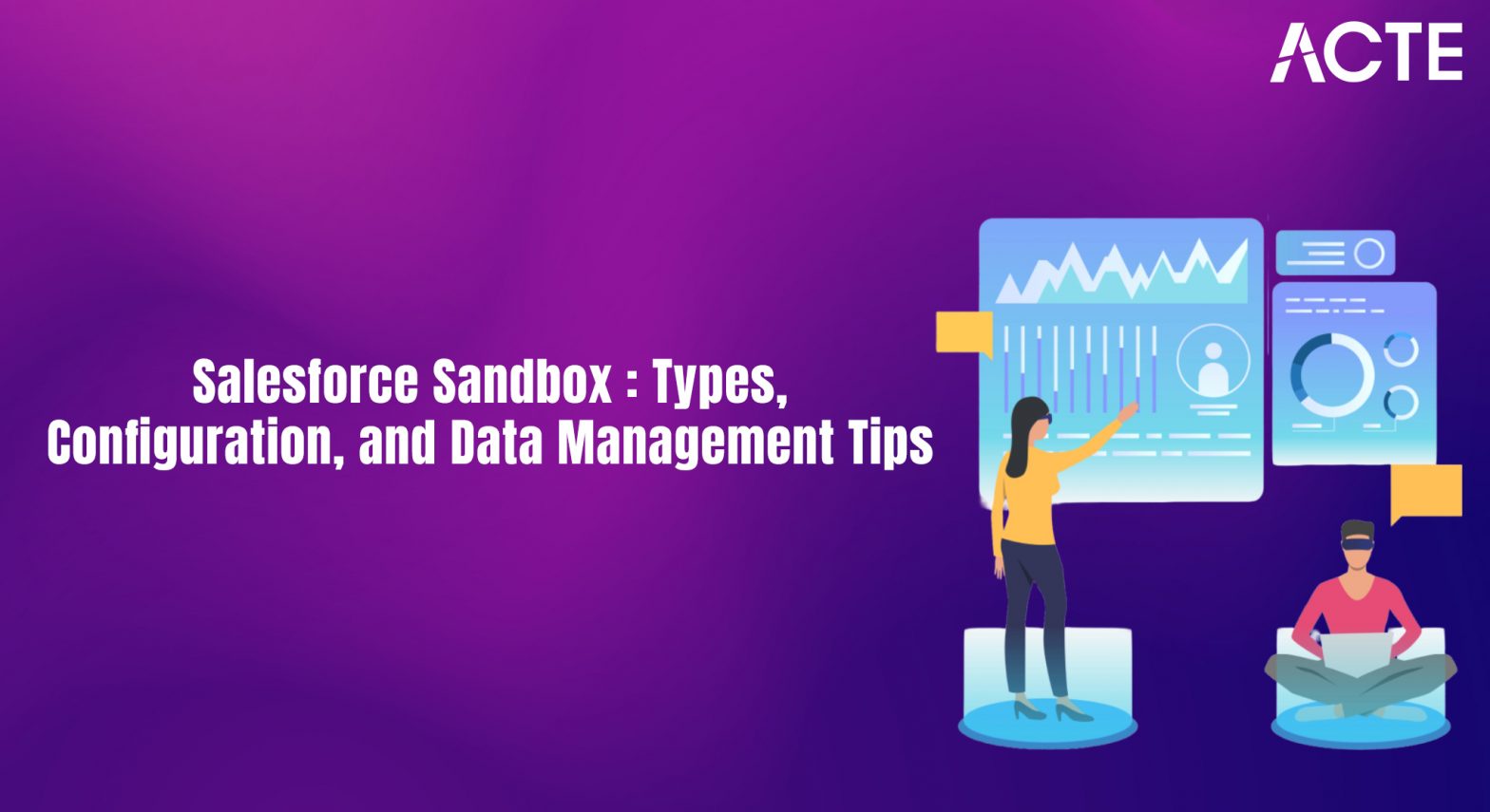
- Introduction to Salesforce Sandbox
- Purpose and Benefits of Sandboxes
- Types of Salesforce Sandboxes
- Developer Sandbox Overview
- Developer Pro Sandbox Usage
- Partial Copy Sandbox Features
- Full Sandbox Capabilities
- Sandbox Creation and Configuration
- Best Practices for Using Sandboxes
- Sandbox Data Management
- Testing and Development in Sandboxes
- Sandbox Refresh and Maintenance
- Conclusion
Introduction to Salesforce Sandbox
Salesforce Sandbox is a testing and development environment that allows organizations to create a replica of their production environment. It is an isolated environment where users can test applications, configurations, and customizations without affecting the live system. Sandboxes play a critical role in reducing risks, ensuring the stability of the production environment, and enhancing the overall quality of Salesforce deployments. Through proper Salesforce Training, development teams can effectively use Sandboxes to build and test new features, run code deployments, and troubleshoot issues before they go live. Salesforce provides multiple Sandboxes designed to cater to different needs like development, testing, and training. These environments are essential for continuous integration and delivery (CI/CD) processes, enabling teams to build, test, and deploy efficiently. With regular sandbox refreshes, organizations can update their testing environment with the latest production data, ensuring accurate and reliable testing results.
Purpose and Benefits of Sandboxes
Salesforce Sandboxes’ primary purpose is to provide a safe and controlled environment for testing and development activities. By mirroring the production setup, Sandboxes allows teams to validate new configurations, automate processes, and develop custom applications without impacting live data.
Key Benefits of Using Sandboxes:- Risk-Free Testing: Sandboxes provide a secure space to experiment with new features, run code changes, and test configurations without risking the integrity of the production environment.
- Reliable Development: Developers can work in a stable, isolated environment, enabling faster iteration and efficient debugging—key advantages that showcase the practical Features of Salesforce.
- Improved Collaboration: Multiple sandboxes allow parallel development and testing, making it easier for teams to collaborate on different projects.
- Training and Onboarding: Sandboxes are ideal for employee training, allowing new team members to practice and learn without interfering with the live system.
- Data Accuracy: With partial and complete copies of production data, sandboxes enable realistic testing, ensuring higher accuracy in identifying issues.
Would You Like to Know More About Salesforce? Sign Up For Our Salesforce Training Now!
Types of Salesforce Sandboxes
Salesforce offers four types of Sandboxes, each designed for specific use cases:
- Developer Sandbox: An essential environment for individual developers to build and test code.
- Developer Pro Sandbox: Offers more storage capacity for larger development projects.
- Partial Copy Sandbox: Includes a sample of production data, making it suitable for testing and staging purposes.
- Full Sandbox: A complete replica of the production environment, ideal for end-to-end testing, user acceptance testing (UAT), and validating SOQL Queries in a realistic setting.
Each sandbox type varies in terms of data storage, refresh frequency, and intended use case, making it essential for organizations to choose the right type based on their development and testing needs.
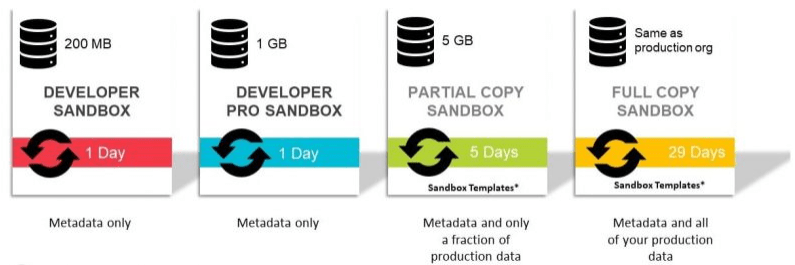
Developer Sandbox Overview
The Developer Sandbox is a lightweight environment for individual development and unit testing. It is best suited for building and testing new code or configuration changes in isolation.
Key Features:- Data Storage: Includes only the metadata (not actual production data).
- Refresh Interval: This can be refreshed once per day.
- Use Case: Ideal for small-scale development and testing.
- Limitations: Limited data storage capacity, making it unsuitable for large-scale testing.
Developer Sandboxes are ideal for coding, unit testing, and configuration changes. They let developers safely experiment without impacting production. These environments also support working with Context Variables, helping simulate various runtime conditions and refine application behavior.
Developer Pro Sandbox Usage
The Developer Pro Sandbox offers the same core functionality as the Developer Sandbox but with increased storage capacity, making it suitable for larger development projects.
Key Features:- Data Storage: More data storage than Developer Sandbox (typically around 1 GB).
- Refresh Interval: This can be refreshed once per day.
- Use Case: Suitable for more extensive development and testing projects.
- Limitations: It does not include production data, making it less ideal for realistic testing scenarios.
Larger teams working on more complex projects often use Developer Pro Sandboxes. The increased storage capacity allows them to test larger metadata volumes and customizations.
Interested in Obtaining Your Salesforce Certificate? View The Salesforce Training Offered By ACTE Right Now!
Partial Copy Sandbox Features
The Partial Copy Sandbox provides a subset of production data, making it ideal for testing and quality assurance (QA) activities. Including sample data offers a more realistic environment than Developer Sandboxes.
Key Features:- Data Storage: Includes metadata and a sample of production data.
- Refresh Interval: This can be refreshed every five days.
- Use Case: Suitable for staging, testing, and QA purposes.
- Limitations: Only contains a portion of production data, which may limit test coverage.
Partial Copy Sandboxes allow teams to validate new features, run integration tests, and perform functional testing in an environment that closely resembles production, making them an ideal tool for hands-on Salesforce training and real-world scenario testing.
Full Sandbox Capabilities
The Full Sandbox is the most comprehensive and robust Salesforce Sandbox, providing a complete copy of the production environment, including all data and metadata.
Key Features:- Data Storage: Includes all production data and metadata.
- Refresh Interval: This can be refreshed every 29 days.
- Use Case: Ideal for end-to-end testing, UAT, and performance testing.
- Limitations: Longer refresh cycles and higher resource usage.
Full Sandboxes are used for realistic testing scenarios, such as load testing, regression testing, and user training. They are essential for large-scale deployments where production-like data is required.
Want to Pursue a Project Management Master’s Degree? Enroll For Project Management Masters Course Today!
Sandbox Creation and Configuration
Creating and configuring a Salesforce Sandbox involves several key steps. First, navigate to Setup → Sandboxes in Salesforce. Then, select the appropriate sandbox type based on your needs—Developer, Developer Pro, Partial Copy, or Full. Enter a unique name for the sandbox to easily identify it. Next, decide whether to include only metadata or also sample/full data, which is applicable for Partial or Full sandboxes. During configuration, you can apply specific settings such as email relay configurations, data masking, and user permissions. Once the sandbox is created, activate it and remember to refresh it periodically to ensure it stays synchronized with the production environment.
Best Practices for Using Sandboxes
To maximize the effectiveness of Salesforce Sandboxes, consider the following best practices:
- Use Multiple Sandboxes: Separate development, testing, and staging environments to ensure smooth CI/CD workflows and efficient integration of APEX In Salesforce.
- Frequent Refreshes: Refresh sandboxes regularly to keep them in sync with production.
- Data Masking: Apply data masking techniques to protect sensitive information in Sandboxes.
- Version Control: Use version control systems (e.g., Git) to manage code changes across sandboxes.
- Automate Testing: Leverage automated testing tools to validate changes before moving them to production.
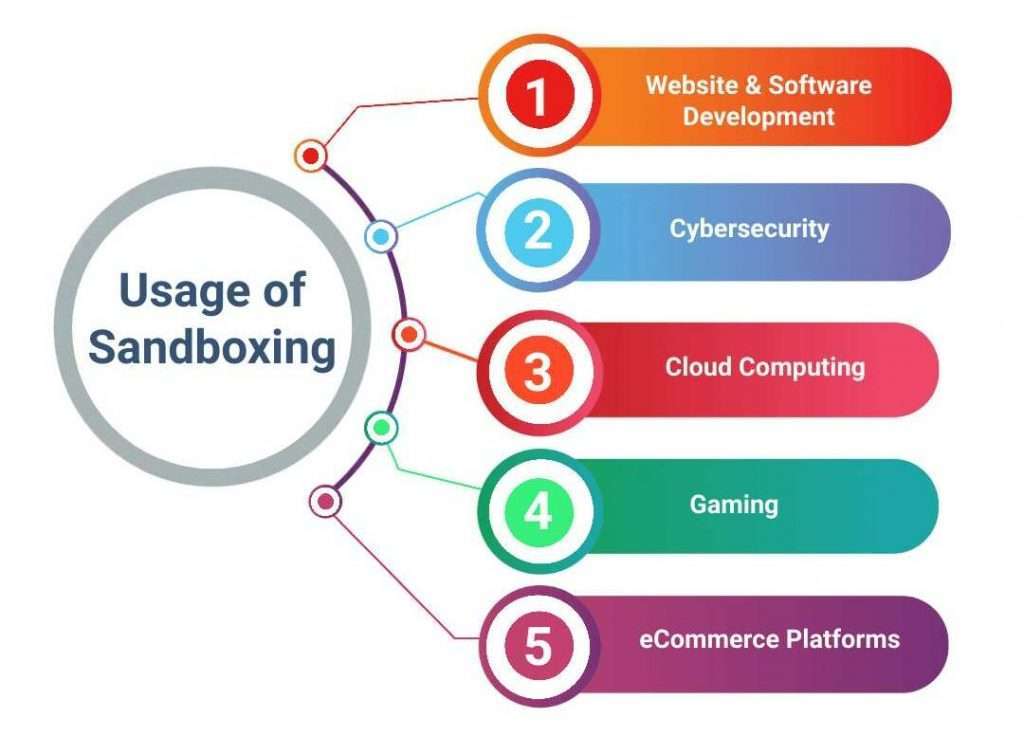
Sandbox Data Management
Effective data management in Salesforce Sandboxes are crucial for maintaining data integrity and supporting accurate testing. Best practices include data seeding, which involves populating sandboxes with realistic test data to simulate production scenarios. Implementing data masking is important to protect sensitive customer information by anonymizing it in non-production environments. It’s also essential to perform regular data backups to safeguard against accidental loss. Additionally, data clean-up should be conducted periodically to remove outdated or irrelevant data, helping to optimize sandbox performance and maintain a streamlined testing environment.
Go Through These Salesforce Interview Questions & Answer to Excel in Your Upcoming Interview.
Testing and Development in Sandboxes
Salesforce Sandboxes are essential for testing and development processes, including:
- Unit Testing: Validate individual components and ensure they function as expected. Integration Testing: Test interactions between Salesforce and external systems.
- User Acceptance Testing (UAT): Perform end-to-end validation with accurate data in Full Sandboxes.
- Regression Testing: Ensure that new changes do not break existing functionality.
- Performance Testing: Simulate real-world scenarios to assess system stability.
Sandbox Refresh and Maintenance
Regular refreshes and maintenance are essential to keep Salesforce Sandboxes functional, and Salesforce Certification ensures professionals have the skills to manage them effectively.
Refresh Best Practices:- Frequency: Refresh sandboxes based on the type and testing needs (e.g., Full Sandboxes every 29 days).
- Post-Refresh Steps: Reconfigure integrations, restore test data, and validate the sandbox after each refresh.
- Maintenance: Clean up unnecessary data, apply patches, and monitor performance regularly.
Conclusion
Salesforce Sandboxes are essential environments for development, testing, and quality assurance. Organizations can build, test, and deploy new features by leveraging different sandbox types without affecting production. Through proper Salesforce Training, teams can effectively manage sandboxes, follow best practices, and implement strong data management strategies. Regular maintenance further ensures optimized performance and reliability. Sandboxes play a crucial role in delivering high-quality Salesforce solutions efficiently and securely.





