
- Introduction to Future Methods
- Importance of Asynchronous Execution
- Syntax and Structure of Future Methods
- When to Use Future Methods
- Limitations and Considerations
- Using Future Methods for Callouts
- Future Methods vs Queueable Apex
- Performance Optimization with Future Methods
- Error Handling in Future Methods
- Best Practices for Writing Future Methods
- Debugging and Testing Future Methods
- Real-World Use Cases for Future Methods
- Conclusion
Introduction to Future Methods
Future Methods in Salesforce are a specialized type of asynchronous Apex execution that allows developers to run operations in the background, significantly improving application performance and efficiency. These methods are particularly useful for handling time-consuming or resource-intensive tasks that do not require an immediate response, such as making calls to external web services, processing large volumes of data, or performing mass record updates. For those looking to enhance their skills, Salesforce Training can provide valuable resources and guidance. By executing these operations in a separate thread, future methods help prevent the main execution thread from being delayed or blocked, ensuring that the user interface remains responsive. Their asynchronous nature supports better scalability and system reliability, making them essential for building robust and high-performing Salesforce applications. Proper implementation of future methods, combined with error handling and best practices, ensures that business processes run smoothly even under high load conditions.
Importance of Asynchronous Execution
Asynchronous execution in Salesforce is crucial for efficiently managing operations that demand extensive processing time, such as batch processing or external API calls that could exceed standard synchronous limits. By running code asynchronously, Salesforce provides access to higher governor limits, allowing more SOQL queries and DML operations without hitting restrictions. This approach also enhances the user experience by preventing the UI from freezing during long-running processes. If you’re interested in the career side of things, check out Salesforce Salaries to see how professionals in this space are compensated. Furthermore, asynchronous methods enable parallel processing, significantly boosting system performance by handling multiple tasks at once. They also support better error handling and logging, making applications more robust and reliable.
Syntax and Structure of Future Methods
In Salesforce, future methods are defined using the @future annotation. The basic syntax is:
- @future
- public static void futureMethodName(String param1, Integer param2) {
- // Asynchronous code logic
- System.debug(‘Executing asynchronously’);
- }
- Static methods: Future methods must be declared as static.
- Annotation usage: The @future annotation indicates that the method should run asynchronously.
- Primitive data types: Parameters must be primitive data types (String, Integer, Boolean) or collections of primitives.
- Single transaction: Each future method runs in its own transaction, separate from the calling transaction. Example:
- @future
- public static void updateContactEmails(Set
contactIds) { - List
contacts = [SELECT Id, Email FROM Contact WHERE Id IN :contactIds]; - for (Contact con : contacts) {
- con.Email = con.Email.toLowerCase();
- }
- update contacts;
- }
In this example, the future method processes contact email updates asynchronously, improving performance.
Become a Salesforce expert by enrolling in this Salesforce Training Online Course today.
When to Use Future Methods
Future methods in Salesforce are particularly useful in scenarios where asynchronous processing enhances performance, scalability, and user experience. They are ideal for making callouts to external services, allowing web service integrations to run without blocking the main thread. Learn more about how a Future Method in Salesforce works and when to use it. Future methods also support bulk record processing by enabling large data updates to occur efficiently in the background. They are well-suited for executing complex or resource-intensive calculations that can be offloaded to a separate thread. In data enrichment tasks, future methods help fetch external information and update Salesforce records later. They also allow batch email notifications to be sent asynchronously, reducing delays in the user interface. Furthermore, future methods enable integration with external APIs without causing callout exceptions during DML operations, ensuring smoother and more reliable automation.
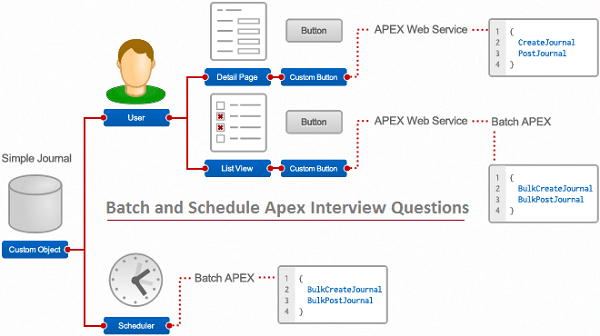
Limitations and Considerations
While future methods are powerful, they have limitations and considerations:
- No chaining: Future methods cannot invoke other future methods. Use Queueable Apex for chaining operations.
- Governor limits: Even though future methods have higher limits, they still adhere to Salesforce governor limits.
- No guaranteed execution order: Future methods execute asynchronously, and their execution order is not guaranteed.
- Limited context: Future methods have no access to the original trigger context, making it harder to handle trigger-based operations.
- Execution delays: Salesforce schedules future methods for execution but does not guarantee immediate execution.
- Limited parameters: Only primitive types or collections of primitives are allowed as parameters.
Using Future Methods for Callouts
Future methods are ideal for performing callouts to external web services asynchronously. To enable callouts, include the callout=true parameter in the @future annotation:
- @future(callout=true)
- public static void sendHttpRequest(String endpoint) {
- Http http = new Http();
- HttpRequest request = new HttpRequest();
- request.setEndpoint(endpoint);
- request.setMethod(‘GET’);
- HttpResponse response = http.send(request);
- System.debug(‘Response: ‘ + response.getBody());
- }
- Avoids mixed DML issues: Salesforce does not allow callouts after DML operations in synchronous execution, but future methods bypass this restriction.
- Enhanced performance: API calls do not block the main execution thread.
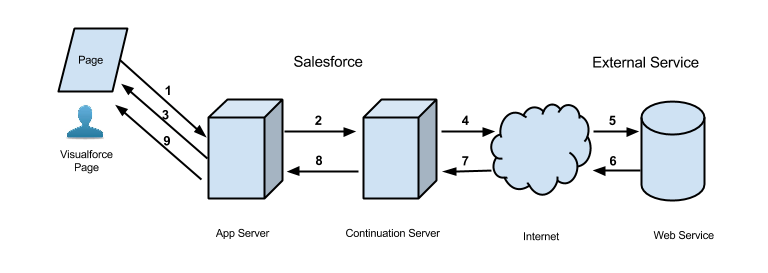
Future Methods vs Queueable Apex
While future methods and Queueable Apex both support asynchronous processing, they differ in functionality:
| Feature | Future Methods | Queueable Apex |
|---|---|---|
| Chaining | Not supported | Supports chaining multiple jobs |
| Execution control | Limited control | More flexible execution control |
| Complex objects | Only supports primitive types | Supports custom objects |
| Error handling | Basic error handling | More detailed error tracking |
| Governor limits | Standard governor limits | Enhanced execution limits |
- For chaining jobs
- When you need to pass complex data types
- For better error handling and monitoring
Are you getting ready for your Salesforce interview? Check out our blog on Salesforce Interview Questions and Answers!
Performance Optimization with Future Methods
To optimize performance with future methods in Salesforce, it’s important to follow best practices that ensure efficient and scalable execution. Salesforce Training can help enhance your understanding of these practices. Minimize the number of DML operations within a future method to avoid hitting governor limits and improve overall performance. Future methods are especially useful for batch processing, helping to handle large volumes of records without running into timeouts. It’s also crucial to write efficient SOQL queries by properly filtering and limiting the records retrieved, which reduces resource consumption. Additionally, when context switching or more complex job chaining is needed, consider using Queueable Apex instead of future methods, as it offers more control and flexibility in asynchronous processing.
Error Handling in Future Methods
Error handling is crucial for the reliable execution of future methods. Best practices include:
- Try-catch blocks: Capture exceptions and log errors.
- Custom error logging: Store error messages in a custom object for easy monitoring.
- Email alerts: Notify admins of future method failures. Example:
- @future
- public static void futureWithErrorHandling(String recordId) {
- try {
- Account acc = [SELECT Id, Name FROM Account WHERE Id = :recordId];
- acc.Name = ‘Updated Name’;
- update acc;
- } catch (Exception e) {
- System.debug(‘Error: ‘ + e.getMessage());
- }
- }
- System.runAs(): To test future methods, use Test.startTest() and Test.stopTest():
- @isTest
- private class FutureMethodTest {
- @isTest
- static void testFutureMethod() {
- Test.startTest();
- FutureClass.futureMethod(‘Test’);
- Test.stopTest();
- // Assert conditions
- }
- }
- Log inspection: Use System.debug() to log outputs for debugging.
- Test coverage: Ensure that future methods have sufficient test coverage for deployment.
- External API integrations: Asynchronous API calls to external services.
- Batch record updates: Perform bulk record operations without blocking execution.
- Mass email notifications: Send batch email alerts.
- Data synchronization: Synchronize data between Salesforce and external systems.
- Data cleanup tasks: Perform asynchronous cleanup operations on outdated records.
Best Practices for Writing Future Methods
To create efficient and maintainable future methods in Salesforce, it’s essential to follow key best practices. Limit the use of future methods and opt for Queueable Apex when handling complex asynchronous tasks, as it provides greater flexibility. For operations involving large data volumes, use batch processing to minimize DML operations and improve performance. If you’re working on marketing automation or outreach strategies, this Guide to Salesforce Campaign can help you align technical execution with business goals. Monitor governor limits closely by optimizing SOQL and DML operations to avoid runtime errors. Avoid nesting future methods, especially calling them from triggers, as this can lead to recursion and unexpected behavior. Finally, implement robust error handling and logging to ensure issues are properly captured and managed for smoother system maintenance.
Debugging and Testing Future Methods
Testing and debugging future methods require specific considerations:
Real-World Use Cases for Future Methods
Common use cases for future methods in Salesforce:
Conclusion
Salesforce Future Methods are crucial for developing scalable, efficient, and high-performing asynchronous processes. Salesforce Training can help enhance your skills in utilizing these methods effectively. They enable long-running operations to execute in the background, which significantly improves application responsiveness and user experience. By handling tasks asynchronously, Future Methods helps prevent governor limit violations that could otherwise disrupt operations. This makes them especially useful in complex business scenarios where performance and reliability are key. To fully leverage their benefits, it’s important to follow best practices such as using proper error handling, ensuring secure and bulk-safe operations, and conducting comprehensive testing. This ensures smooth automation and long-term maintainability.




